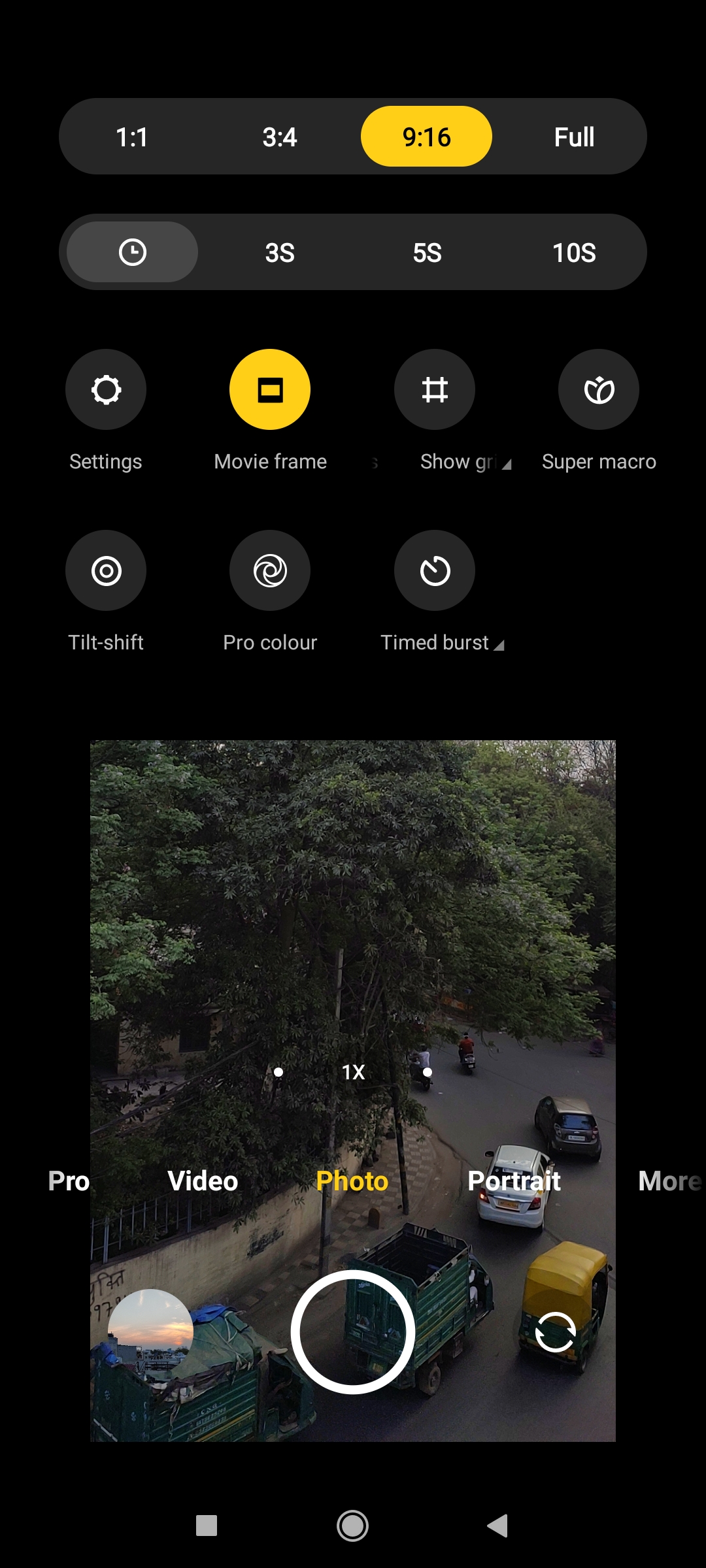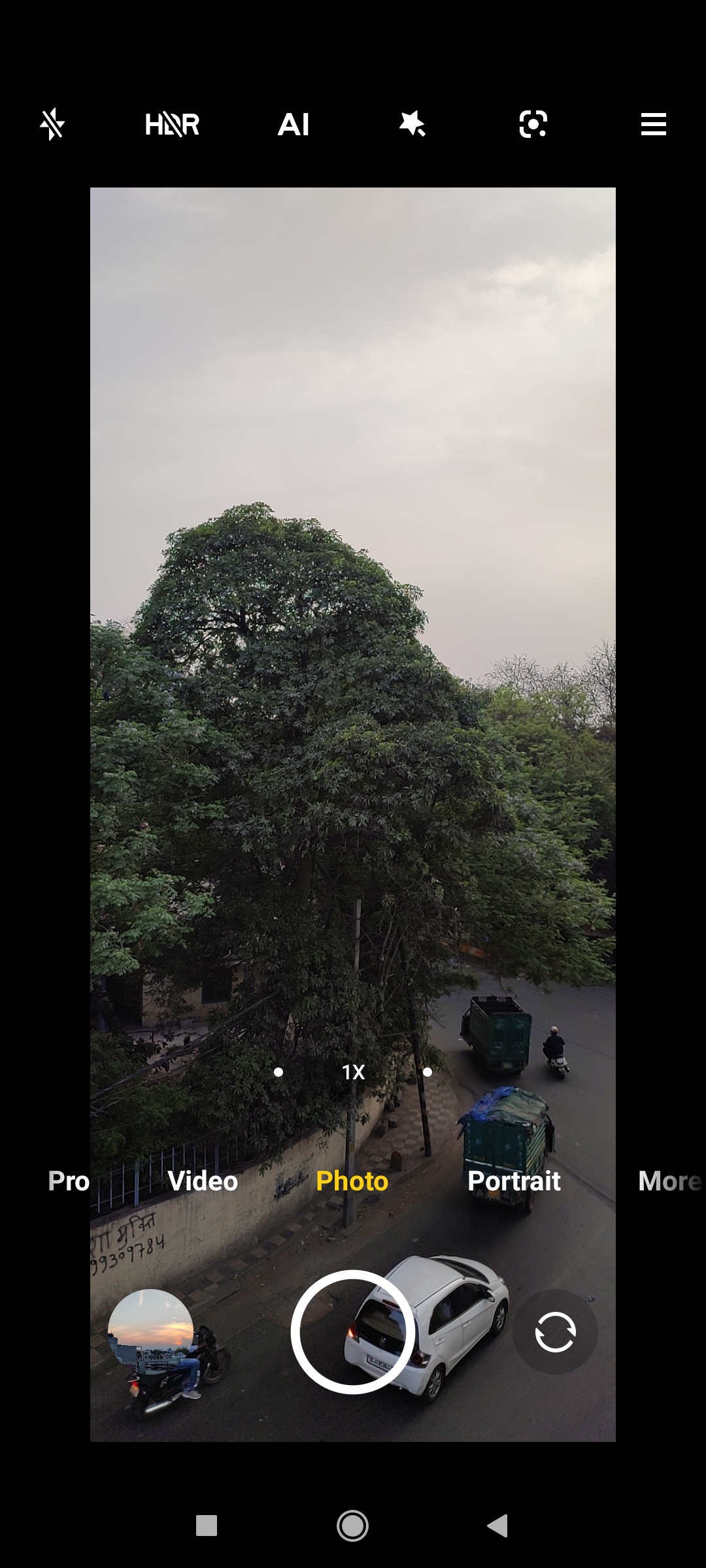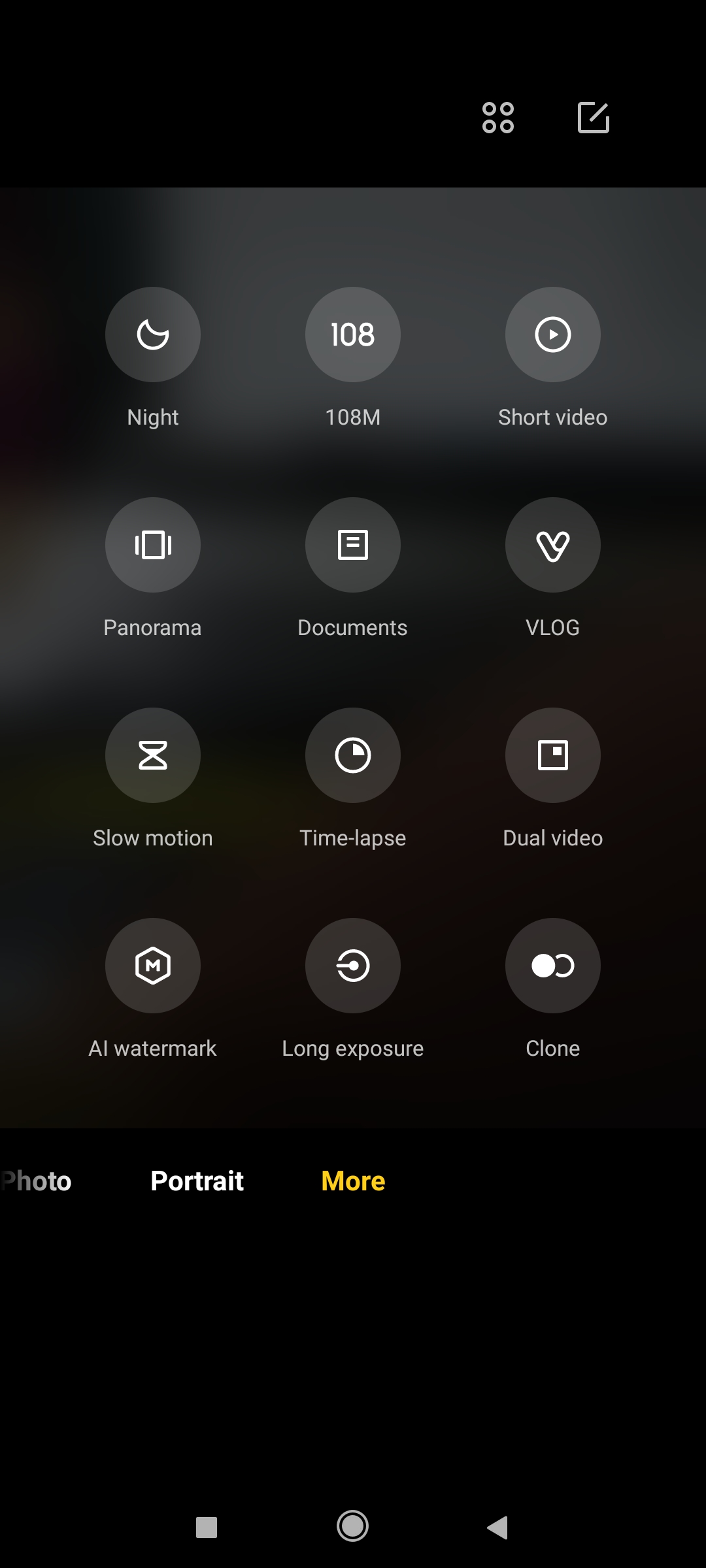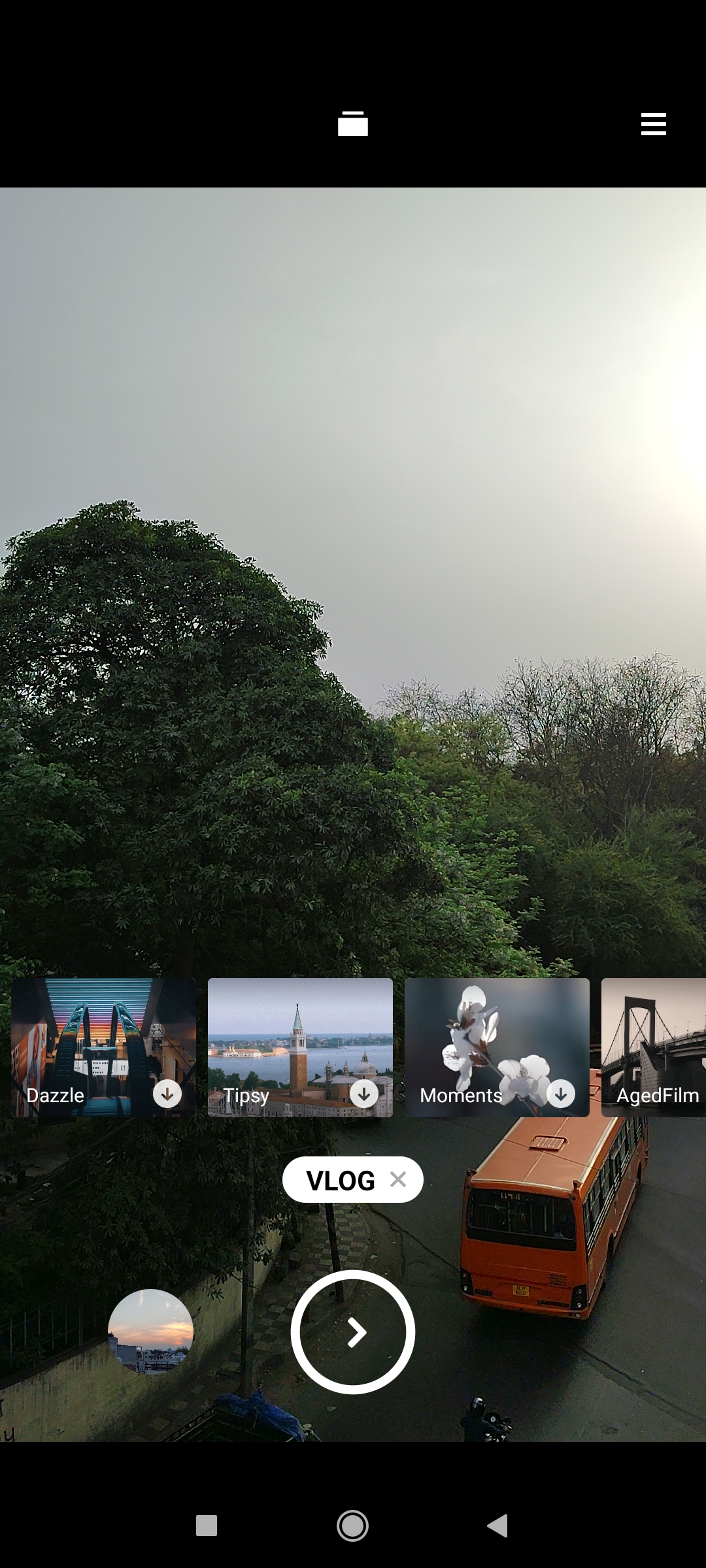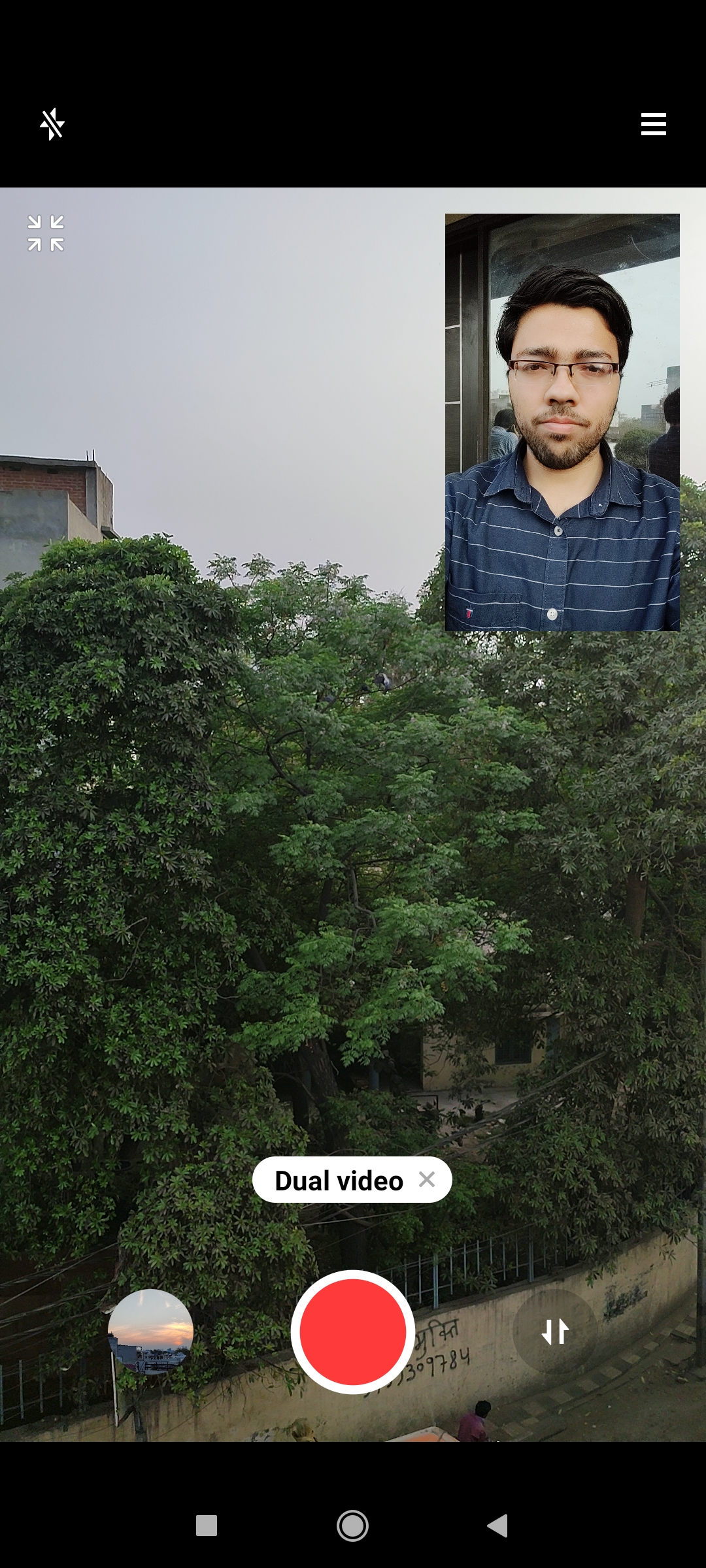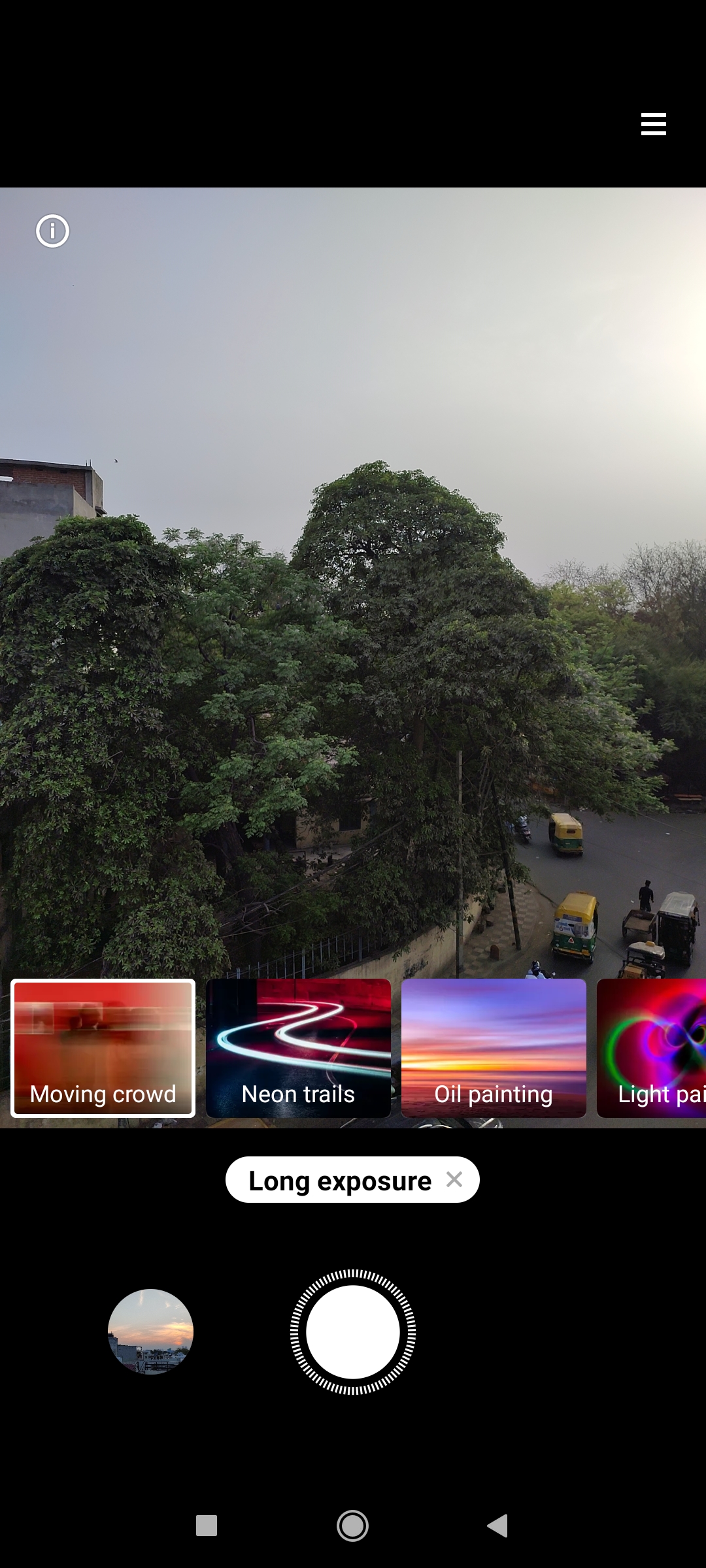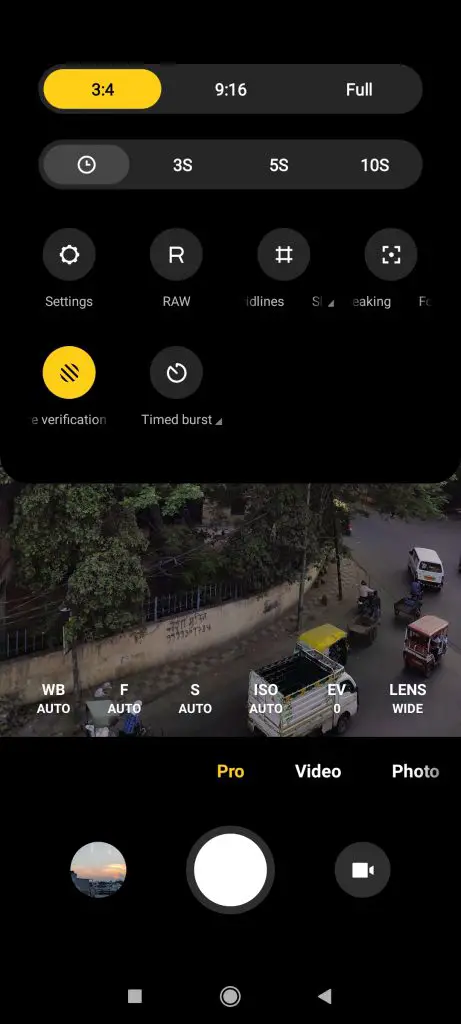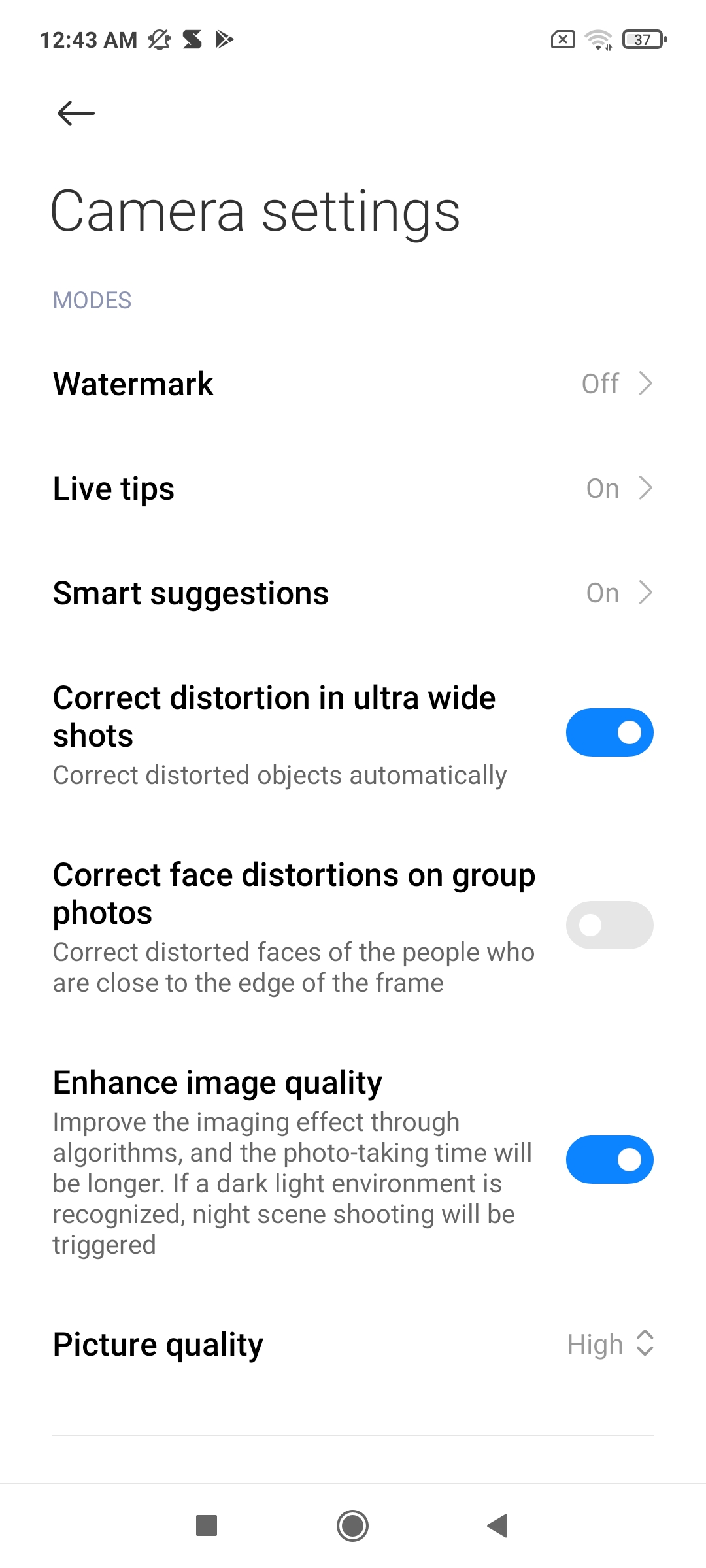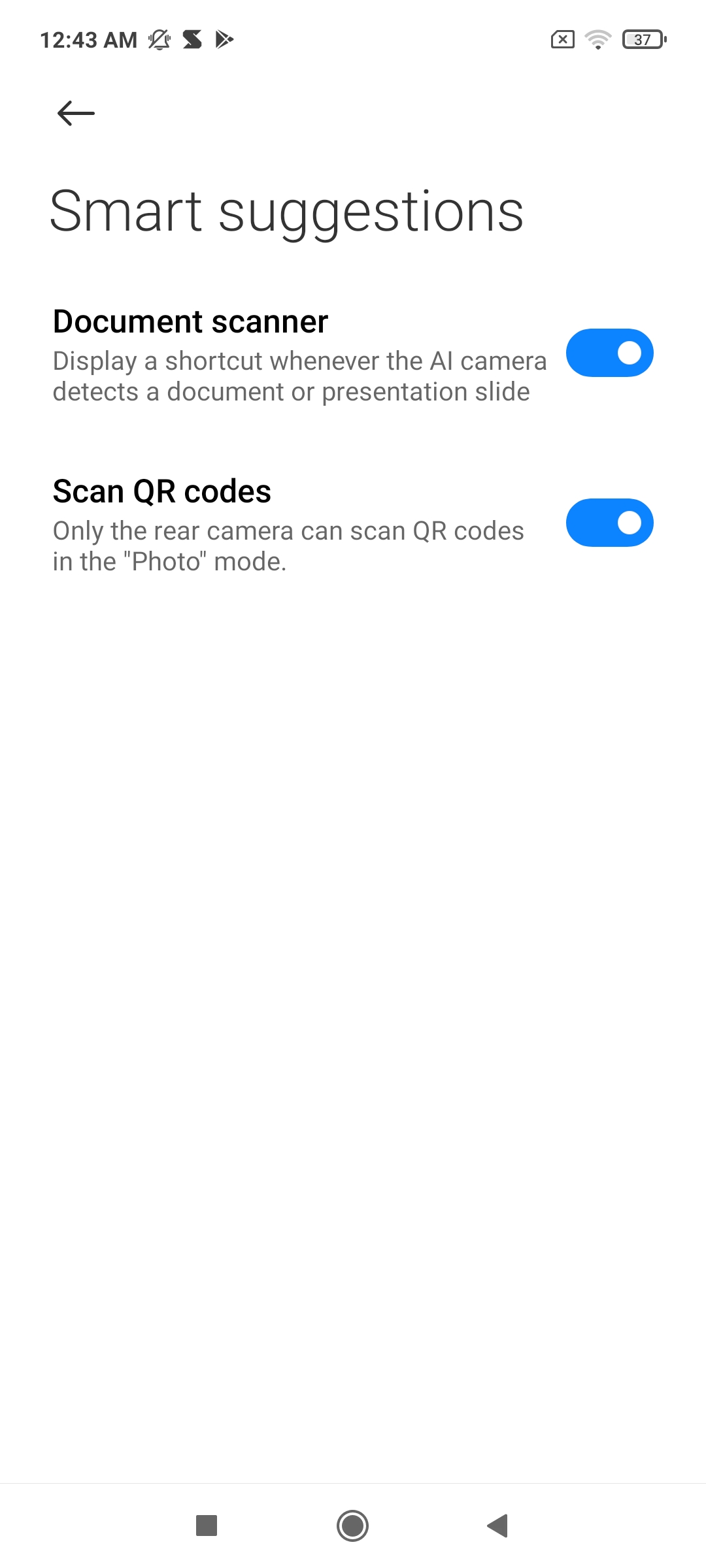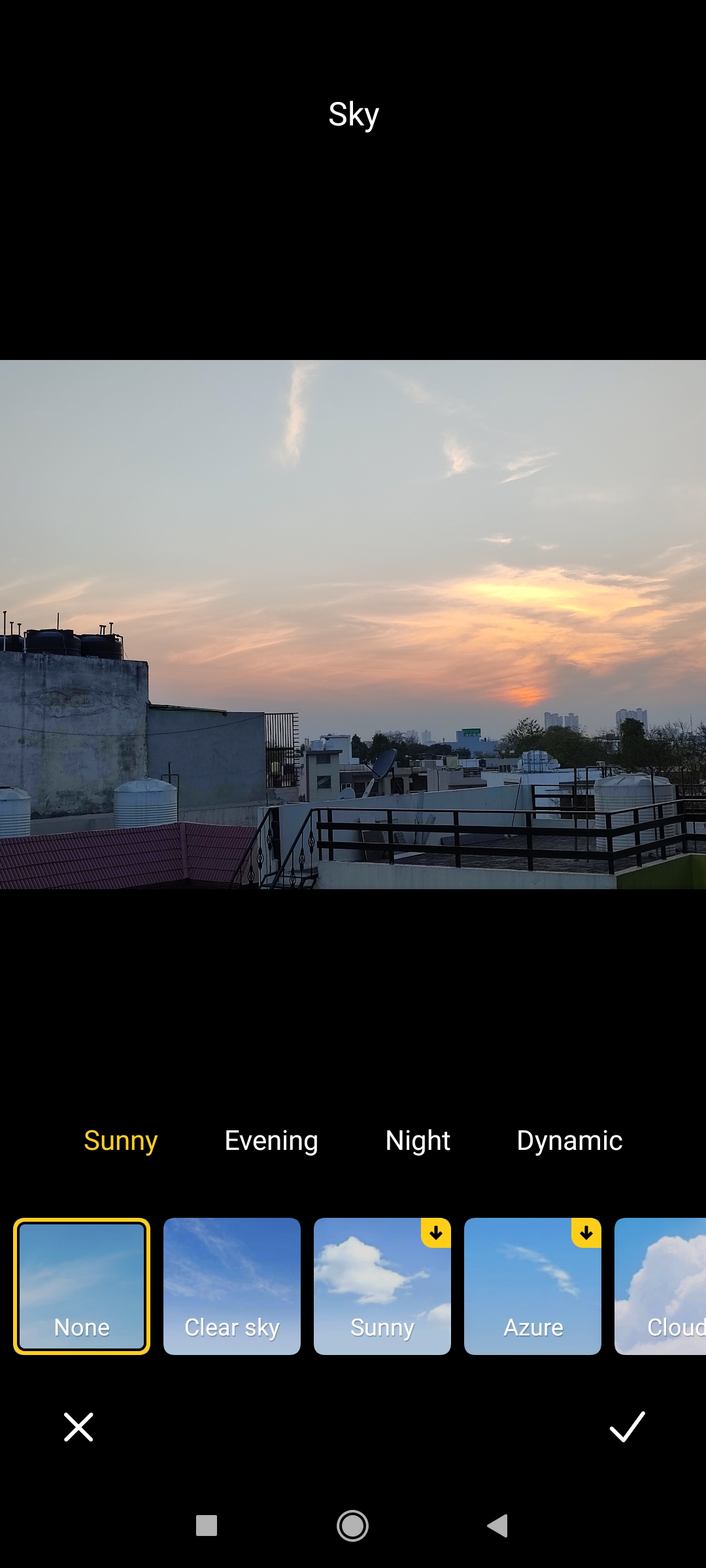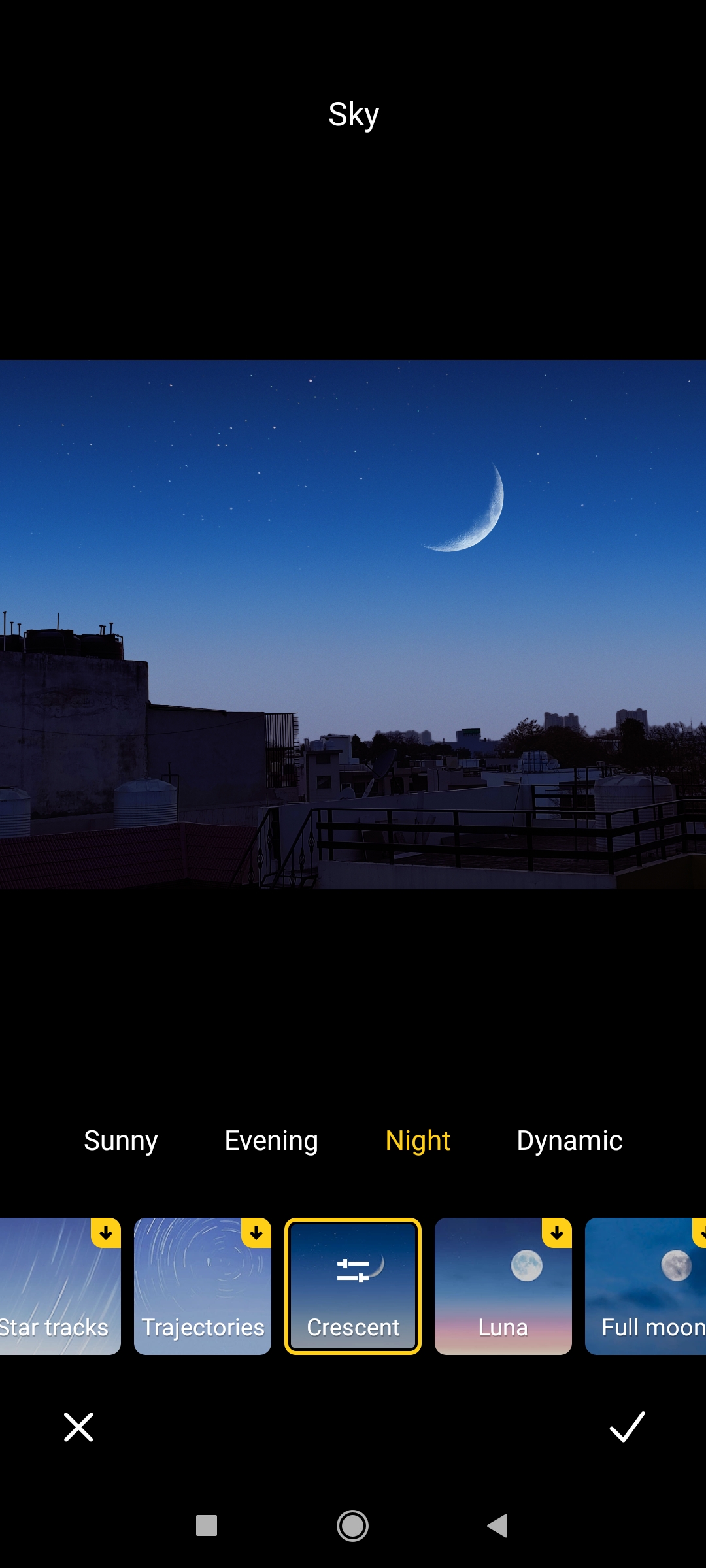Quick Answer
- As the name suggests, it creates a replica of the human subject and saves you a couple of hours, to do the same via photoshopping.
- This mode is one of the easiest ways to give your photos and videos a professional look if you not so a good camera person (like me).
- It helps you analyze the high and low exposure points in the frame, so you can make adjustments in your shot, and get it right.
The Redmi Note Series is hands down the best-selling series from Xiaomi, or maybe the best-selling series for the sub 20k price segment across brands, in India. The latest offering under this series is the all-new Redmi Note 10 Pro Max. The phone comes with a 108MP Quad rear camera setup and a 16MP punch-hole selfie camera that come with a few amazing features up its sleeves. So, here we are talking about some useful camera tricks for Redmi Note 10 Pro Max.
Also, Read | 3 Apps To Make Phone Camera Faster To Focus on Android
Redmi Note 10 Pro Max Camera Tricks
With Redmi Note 10 Series, Xiaomi has introduced some flagship camera features to their Note series for the very first time, let’s discuss some of those amazing features.
1. Movie Frame
This mode is one of the easiest ways to give your photos and videos a professional look if you not so a good camera person (like me). Just tap on the Hamburger (3 lines) on the top right, and click the Movie Frame icon. This will change to aspect ratio to 21:9 and gives the photos and videos a cinematic look.
Bonus: Movie Frame can be used in portrait mode and super macro mode as well.
Also, Read | Pixel 4a Camera Tips and Tricks to Get the Best Photography Experience
2. VLOG Mode
Another easy way to give your videos a professional touch is VLOG mode, this mode as the name suggests lets you create short 11 seconds Vlog style videos. What’s more exciting is, it will automatically add the sound effects and transition effects. So all you need to do is shoot the clips and let the magic happen.
3. Dual Video
If you want to edit your Vlog yourself or want a more practical video to shoot an interview, or documentary, or something like that. Then Dual video is the best option for this, as it lets you shoot from the rear and front camera at the same time (just like video calling).
4. Clone Mode
This mode is my favorite one, and most probably the folks over at Xiaomi loves it too. That’s why they brought this flagship feature to their Redmi Note lineup for the first time with Redmi Note 10 Pro Max. As the name suggests, it creates a replica of the human subject and saves you a couple of hours, to do the same via photoshopping. And have some fun, just like my uber-cool boss. ?
5. Long Exposure
This mode is made for people who want to take their photography skills to the next level without digging deep into Pro Mode. This mode lets you get those dramatic shots as seen in movies, like moving crowds, neon trails, light painting, starry sky, oil painting, and more.
Also, Read | 3 Apps to Automatically Add Watermark to Camera Photos on Android
6. Moving Object Tracking
Another interesting feature is tracking a moving object, which keeps the focus locked on the subject, even if it’s moving. It takes a bit of time to regain focus when the subject moves out and in the frame, but still gets the job done.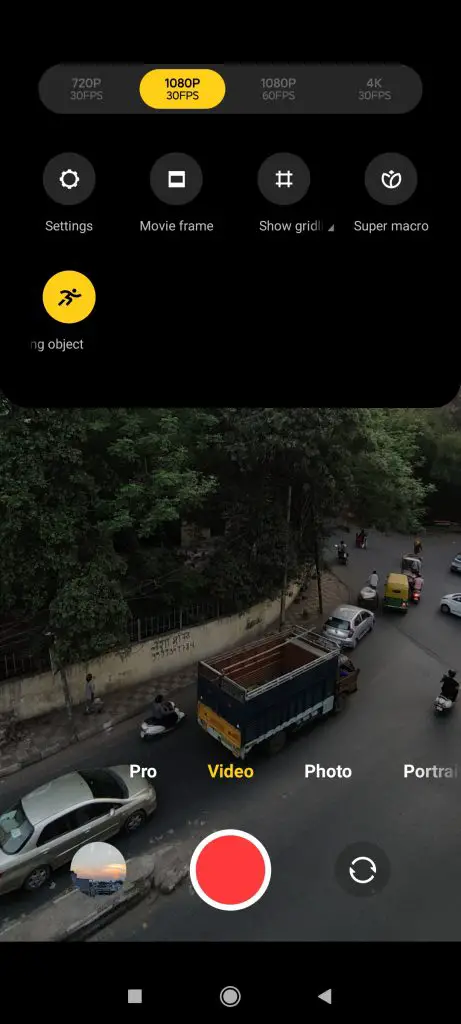
7. Focus Peaking
Another useful feature usually found in flagship phones is Focus Peaking, but Xiaomi has managed to provide this in Redmi Note 10 Pro Max. It highlights the edges with the highest contrast and helps you find just the right focus. A feature a normal consumer might not be using very often, still it is nice to have.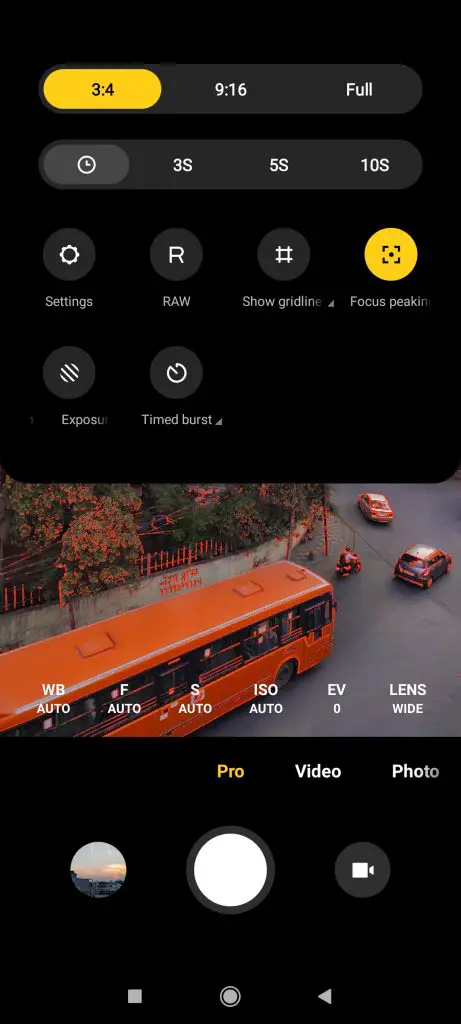
Also, Read | POCO X2 Camera Tips & Tricks to Get the Best Photography Experience
8. Exposure Verification
Exposure Verification is another tool, which helps professional videographers, and filmmakers. It helps you analyze the high and low exposure points in the frame, so you can make adjustments in your shot, and get it right.
9. Short Video
This mode helps you shoot short clips ranging from 15 to 90 seconds, along with this you can even set the speed of the clip, before pressing the record button.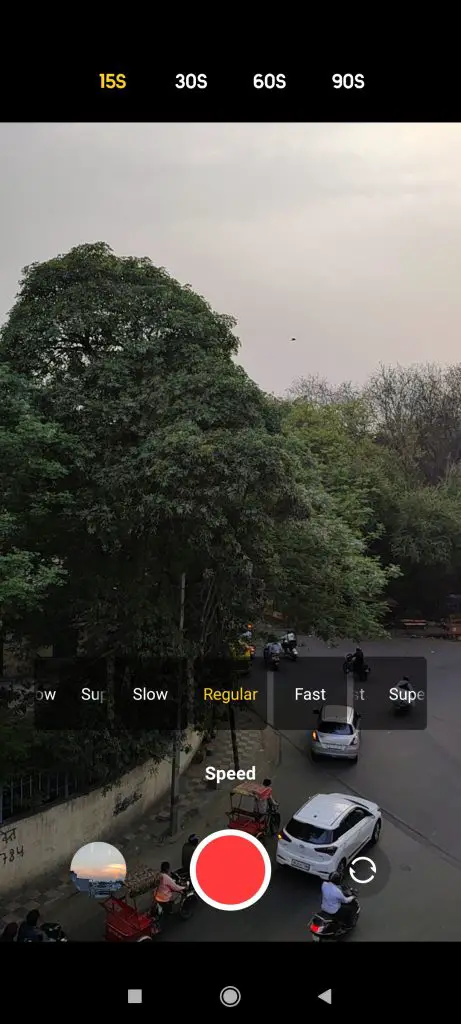
10. Some Hidden Features
Along with those amazing features we also have few hidden tricks like:
- Ultrawide distortion correction
- Face distortions correction
- Smart suggestions
- Portrait mode light trails (gallery), and
- The famous Sky Replacement feature (gallery).
So these are a few of my favorite camera tricks about the all-new Redmi Note 10 Pro Max, with which you can create some amazing photos and videos and share them with others. You can also check our impressions about Redmi Note 10 Series by watching our video.
You can also follow us for instant tech news at Google News or for tips and tricks, smartphones & gadgets reviews, join GadgetsToUse Telegram Group or for the latest review videos subscribe GadgetsToUse Youtube Channel.