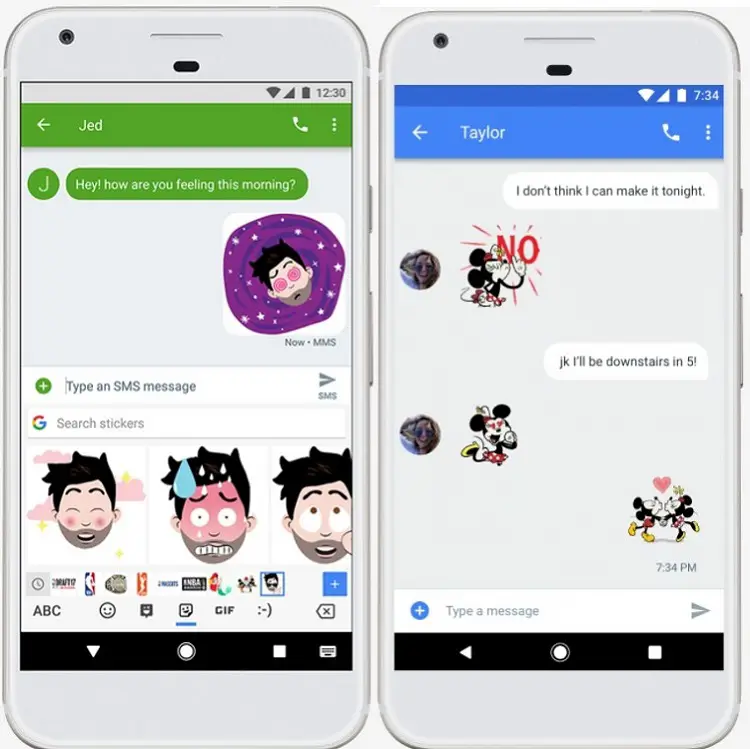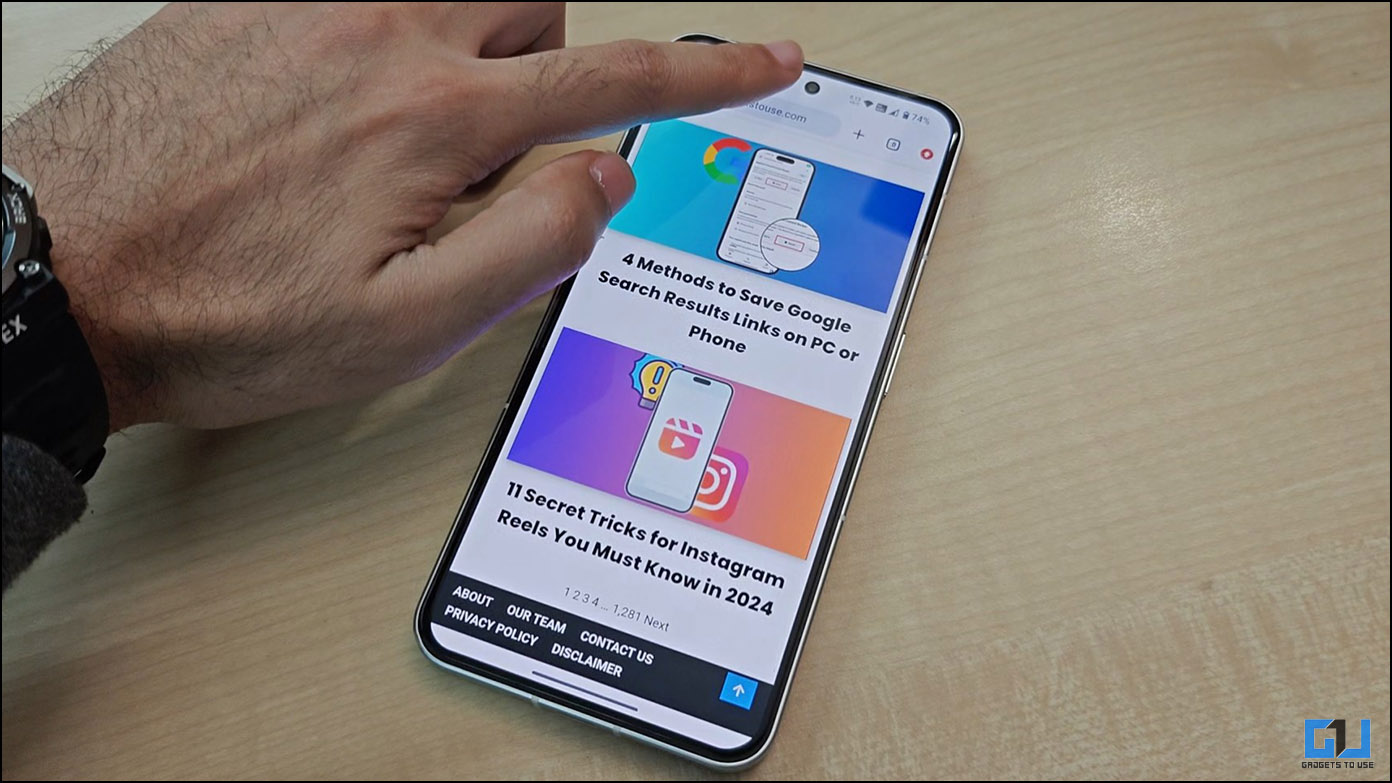Google has officially rolled out Stickers and Bitmoji support for its Gboard app on Android devices. After updating the keyboard app for Android, users will see a new sticker tab in the keyboard next to emojis and GIFs. Users can share the stickers on various apps.
The latest Gboard update from Google is currently rolling out in phases and will be available for all Android users over the next few days. The stickers and Bitmoji can be downloaded from the play store. Users can insert these stickers or Bitmoji using the latest app into any other app that supports image pasting.
“With the latest Gboard for Android update, you can now easily share our new downloadable stickers or Bitmoji in any app that supports image pasting, including your favorite messaging apps on Android,’’ reads Google’s blog post.
How to get started with the new Gboard
To get started with the latest Gboard, make sure you’ve updated to the latest version of the app. After you have updated Gboard, you will have to download some sticker packs or the Bitmoji app from the Play Store.
Then, make Gboard your default keyboard on your Android phone and then whenever you will use the Gboard to chat or type, just tap on either the sticker button or the Bitmoji button to easily search and share your favorite stickers and Bitmoji.
If you want to add new sticker packs, you can do this by tapping the “+” button when you’re in the sticker tab. You can also add more stickers by visiting the Play Store. Google will also add more sticker packs in the coming weeks, so you have to check back regularly for more additions.
Download the latest Gboard from the Play Store. You can also download the sticker packs and the Bitmoji app from Play Store as well.