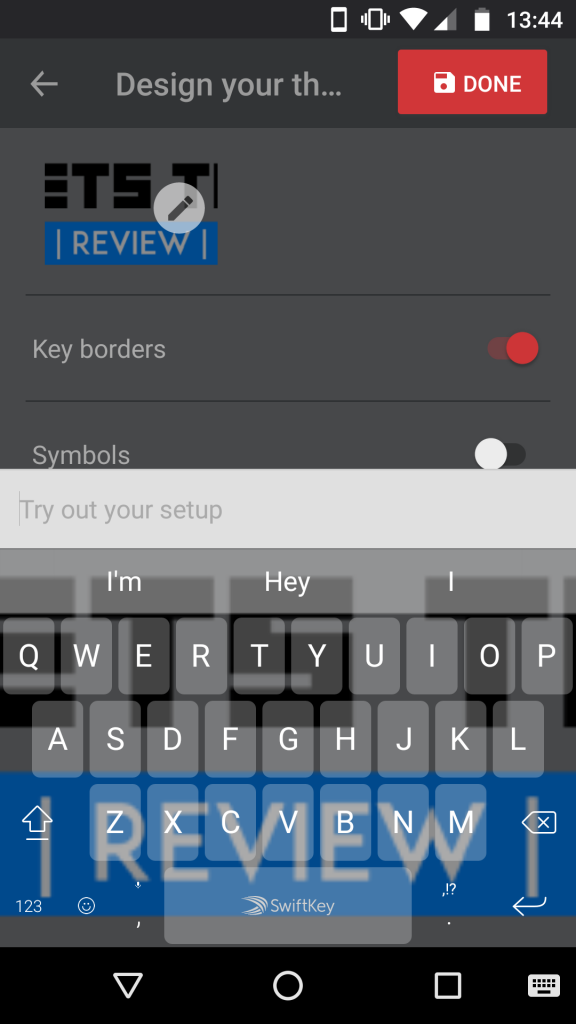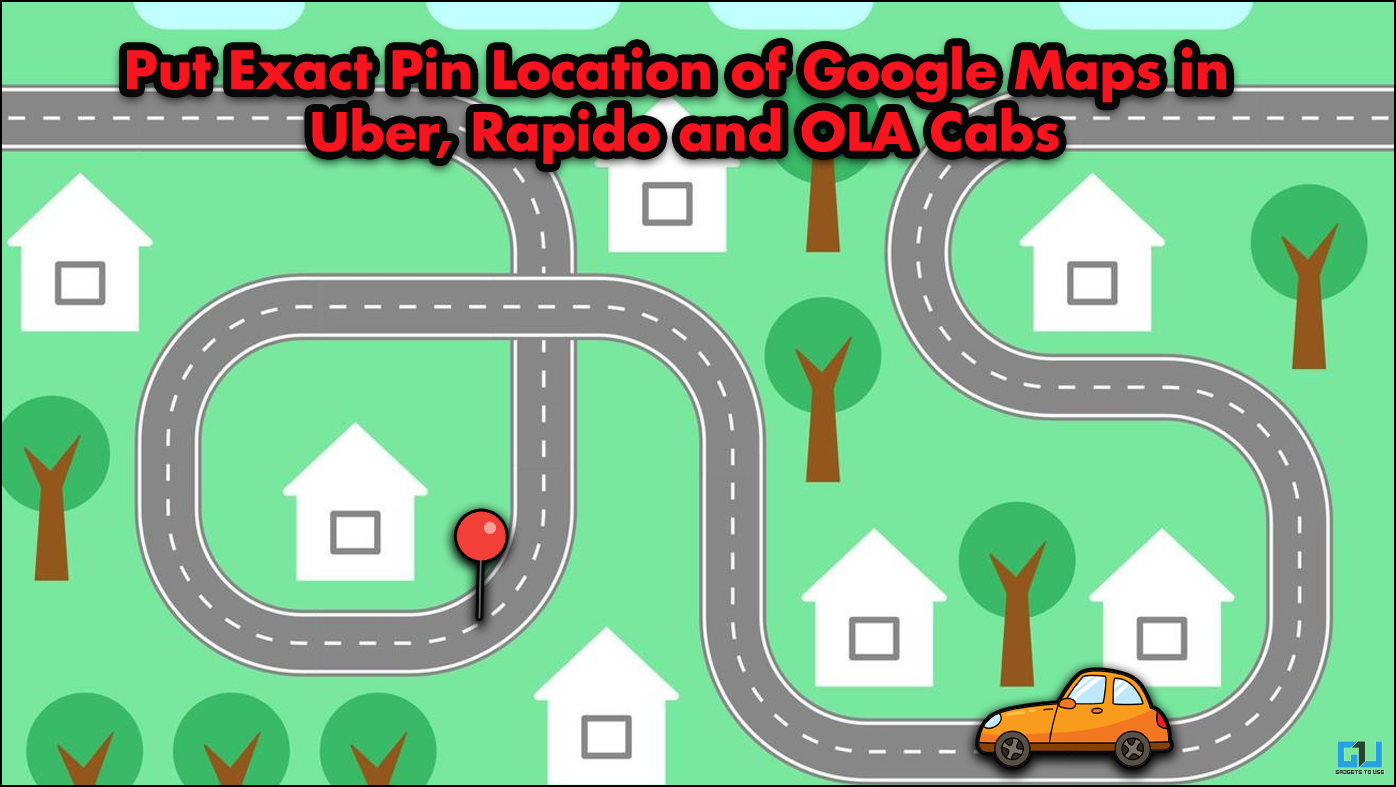Quick Answer
- With the new Photo Themes feature on the beta version, you can ue any image you want as a theme image on your SwiftKey keyboard.
- This new feature allows you to customize your SwiftKey keyboard with the image of your choice and make your keyboard unique and different.
- The Photo Themes feature is a new addition that lets you customize your SwiftKey keyboard even more.
Popular third-party keyboard app SwiftKey has added a new ‘Photo Themes’ feature to their Beta version. This new feature allows you to customize your SwiftKey keyboard with the image of your choice and make your keyboard unique and different.
Microsoft-owned SwiftKey is already known for their massive collection of free themes. Earlier this month, the company updated the keyboard with new themes, languages, and emojis. With the new Photo Themes feature on the beta version, you can ue any image you want as a theme image on your SwiftKey keyboard.
Photo Themes on SwiftKey
With over 100 themes to choose from, SwiftKey keyboard is already one of the most customizable keyboards available. The Photo Themes feature is a new addition that lets you customize your SwiftKey keyboard even more.
The Photo Themes feature is available for the Beta version and can be easily set up. First, you need to get the Beta version of SwiftKey keyboard for iOS or Android. Open the app and follow the setup instructions.
After the setup is complete, go to Themes > Custom > Design New Theme. Once here, you can upload your own image from the galley to your keyboard. After selecting an image, you can adjust the opacity using a slider. SwiftKey also allows you to enable or disable Key borders and symbols.
While this is a cool feature to have, there are certain limitations to it. SwiftKey does not allow you to change the keyboard color itself. You simply have a transparent background on which the image can be uploaded. It could’ve been much better if SwiftKey allowed theming the keyboard based on the image. However, it is still a Beta feature and the stable one might be more refined.
Recently, SwiftKey added transliteration support for Tamil and 7 other Indian languages. This means you can use it for multiple languages without the need to switch between keyboards.