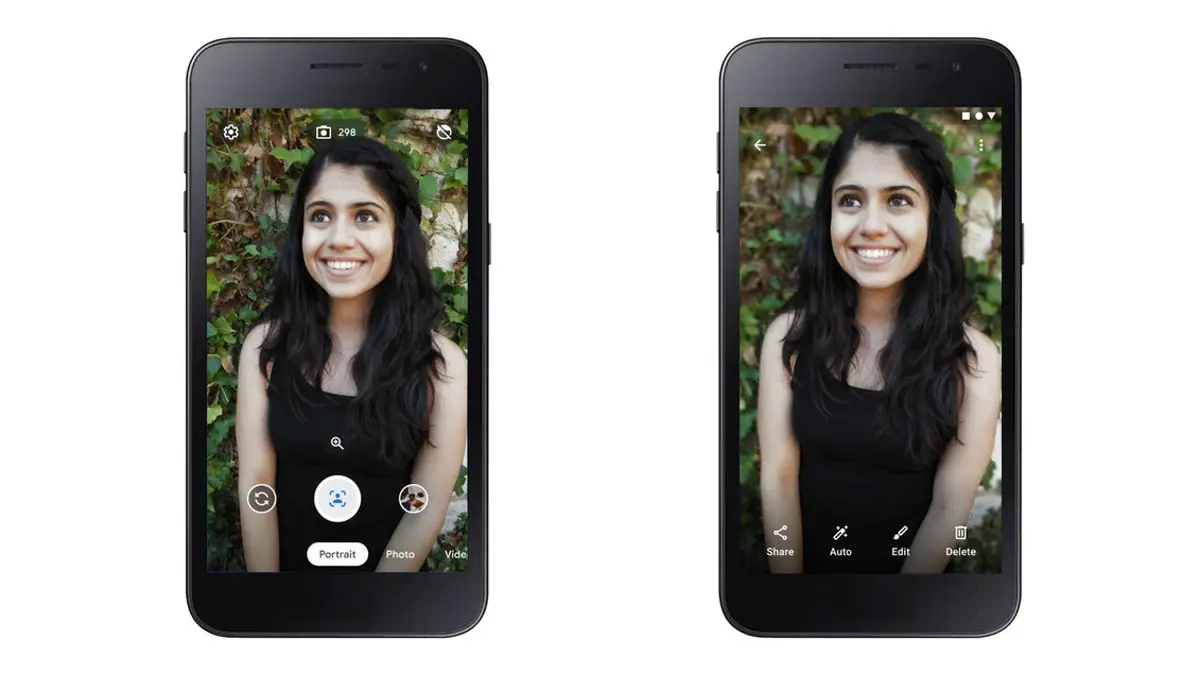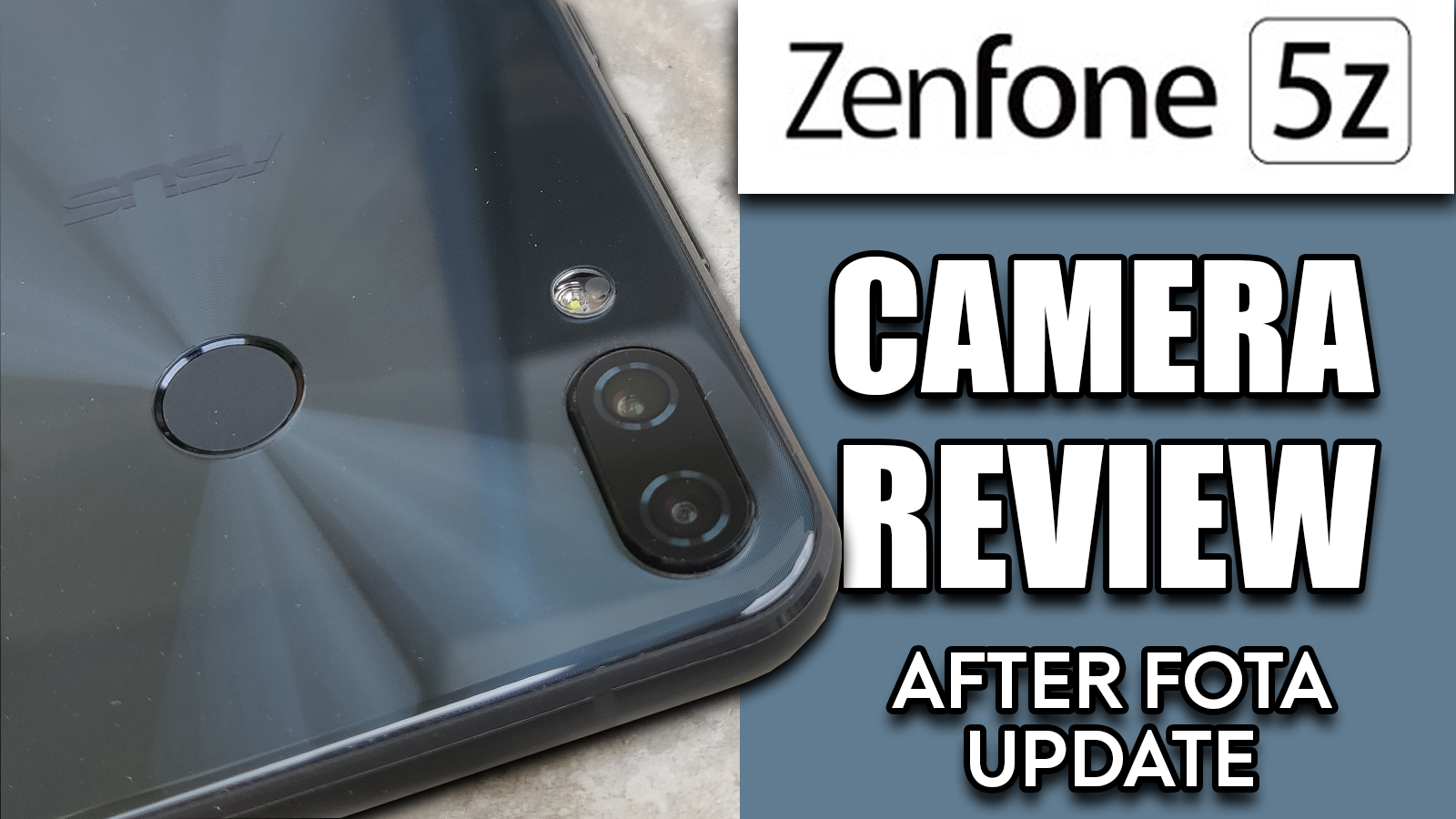Quick Answer
- If we talk about camera specs, as mentioned, the OnePlus 5T has a very similar camera to the OnePlus 5.
- OnePlus claims that the OnePlus 5T comes with a better 16MP+20MP dual rear camera setup than what we have seen in the OnePlus 5.
- Apart from the display, there is nothing new that you can notice initially about the OnePlus 5T – it has the same hardware and comes with a similar software experience.
The OnePlus 5T was launched as an upgrade to the OnePlus 5 with display being the significant change. Apart from the display, there is nothing new that you can notice initially about the OnePlus 5T – it has the same hardware and comes with a similar software experience. Even its pricing is also the same as that of the OnePlus 5.
However, OnePlus has made a few changes in OnePlus 5T’s dual camera setup which are not noticeable at first like the display, but they can be noticed when you capture images. The company replaced the 20-megapixel telephoto lens on its dual camera with a similar lens for low light photography.
OnePlus claims that the OnePlus 5T comes with a better 16MP+20MP dual rear camera setup than what we have seen in the OnePlus 5. The OnePlus 5T it packs all the same features for main sensor but the secondary sensor comes with improvements for low light imaging. The company increased the aperture size in the 20MP sensor, that helps in low light where the images are better now. We have been testing the OnePlus 5T’s camera for a while now and here we are some insights about it.
OnePlus 5T Camera Specifications
| OnePlus 5T | Camera Specifications |
| Rear Camera | Dual, 16MP Primary Sensor, 20MP Secondary Sensor |
| Rear Camera Primary Sensor | Sony IMX 398 |
| Pixel Size for Primary Sensor | 1.12μm |
| Aperture and Focal Length for Primary Sensor | f/1.7, 27.22mm |
| Rear Camera Secondary Sensor | Sony IMX 376K |
| Pixel Size for Secondary Sensor | 1.0μm |
| Aperture and Focal Length for Secondary Sensor | f/1.7, 27.22mm |
| Front Camera | 16MP Sony IMX 371 |
| Front Camera Pixel Size and Aperture | 1.0μm, f/2.0 |
| Video Recording (Rear Camera) | 4K videos at 30fps, 1080p@60fps/30fps, 720p@30fps, Slow Motion: 720p@120fps, Time Lapse |
| Video Recording (Front Camera) | 1080p at 30fps, 720p resolution at 30fps, Time Lapse |
OnePlus 5T Camera UI
The camera on the OnePlus 5T is smooth and clean when it comes to the user interface. It hasn’t changed much from what we saw on the OnePlus 5. However, there is one thing about the OnePlus 5T’s camera user interface that you may find interesting.
You can capture photos by holding your finger on the fingerprint sensor on the back, which is very helpful for selfie lovers. Rest, it has a similar Pro Mode what we have seen on OnePlus 5 camera, which gives access to manual ISO, white balance, and shutter speed adjustments.
OnePlus 5T Main Camera
If we talk about camera specs, as mentioned, the OnePlus 5T has a very similar camera to the OnePlus 5. It is an impressive dual rear camera setup with 16MP main Sony IMX 398 sensor with f/1.7 aperture. Further, it gets the second camera 20MP camera with a new Sony IMX376K and similar f/1.7 aperture. We have been using the OnePlus 5T camera since last week, and here is what we have found in our testing.
Better Low Light Performance
This time the company uses the same wide-angle 27mm lens for the secondary camera that is on the main camera. To recall, OnePlus 5 has a slightly longer lens of 36 mm for the secondary camera. So, the reduction in the focal length allows OnePlus to widen the aperture to f/1.7 for better low light imaging. We captured a couple of reasonably good images in challenging lighting conditions with this phone, so we can say that things are working as intended.
No Optical Zoom
There is also a drawback of removing the telephoto lens. Since the telephoto lens is gone there will be no optical zoom now, which was 1.6x on OnePlus 5. Now, the zooming up to 2X will be carried out digitally. Also, zoomed-in photos on the 5T seem blurrier compared to the OnePlus 5.

Improved Portrait Mode
Another good thing about the OnePlus 5T’s camera is its portrait mode, which sees an improvement after debuting on the OnePlus 5. OnePlus has worked on the background-blurring effect, which helps to hide the errors when the camera struggles whether to blur or to focus.
The portrait mode is more solid now even in imperfect lighting. It usually identifies the object you are trying to focus and isolates others from the background. Portrait mode pictures are bright and vibrant, and look smooth. One thing here to be mentioned is that the blurred effect gets patchy around tricky edges and it blurs some parts of the objects.
OnePlus 5T Camera Samples
We captured some images using different modes under various light conditions. Here is what we captured with the OnePlus 5T.
OnePlus 5T front camera
The front camera on the device is 16MP Sony IMX371 sensor with f/1.7 aperture. The selfie camera performance is also quite good. The portrait mode on front camera has smooth tones, which you may like but most will find too much.
The front camera on the device has the beautification filter turned on by default. However, you can tone that stuff down for a lesser effect by tapping the little “beauty” button located in the lower corner of your selfie window.
Front Camera samples
Verdict
Coming to the conclusion, the OnePlus 5T camera is surely good, however it does not fare that good when we compare it to the likes of the camera on the Pixel 2 or iPhone X, but that is justified by its price. If you consider the colors, it processes colors really good. If we talk about portrait mode, it blurs background very well in good lighting conditions, however, sometimes it struggles to focus on the object and blurs some outlines of it.
Further, what the company is highlighting about the OnePlus 5T camera, the low light photography, well, it is really great now. Finally, swapping a telephoto lens has the zooming issue, and it would be nice if OnePlus solves it. Still, at the end of the day, we prefer low light improvements over optical zoom. Ultimately, the OnePlus 5T’s camera performs really well and going by the phone’s price, it is best in the range.