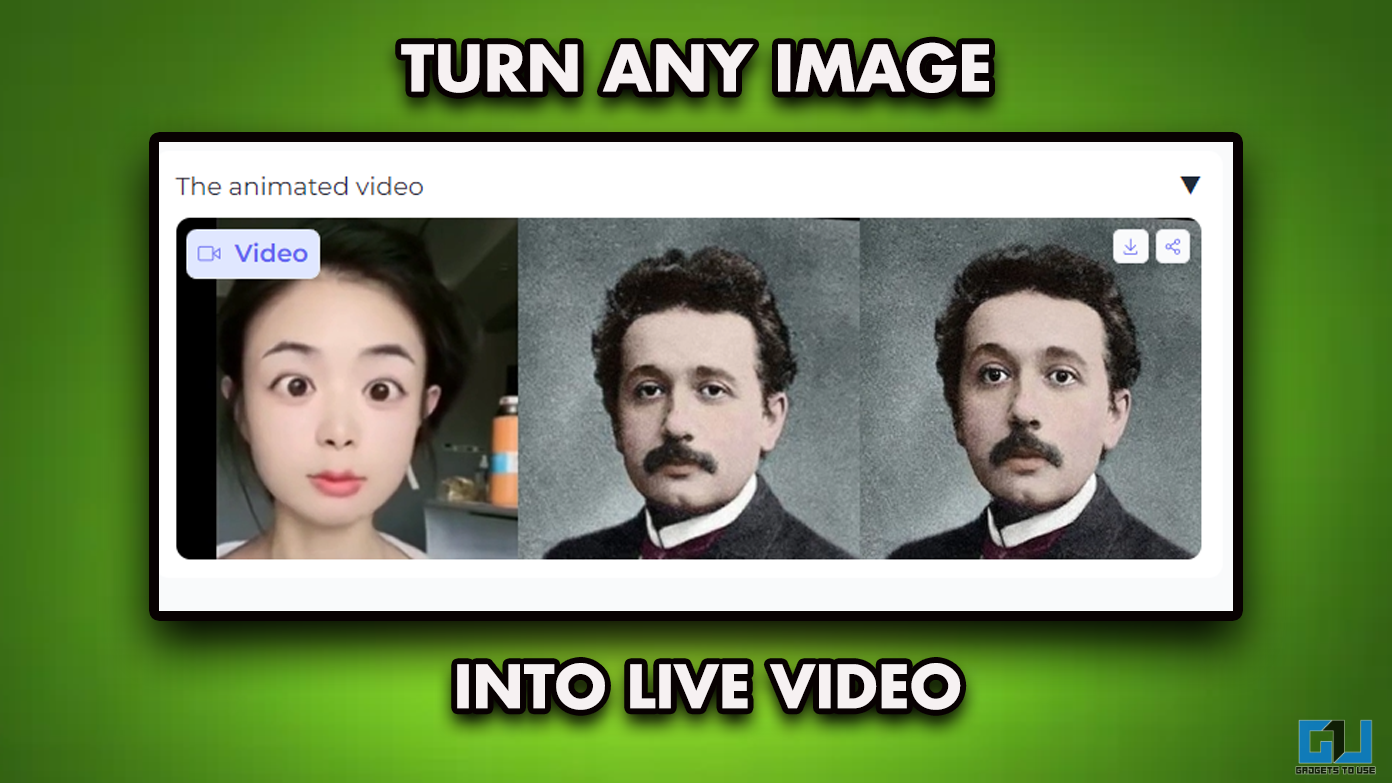Spectre and Meltdown bugs were recently revealed to be affecting an overwhelming majority of computing devices with Intel and ARM chipsets. Chipmakers like Intel and ARM are working hard to fix this bug as soon as possible. Apple has already released the fix with new iOS 11.2.2 update and MacOS 10.13.2.
What are Spectre and Meltdown bugs?
Spectre and Meltdown are names given to the bugs found by a team of people working on Google’s Project Zero. These bugs could allow hackers to access sensitive information like passwords and other private information from devices.
The Spectre and Meltdown bugs can be found on a vast number of devices like computers, web servers, and even smartphones. So, now you know what Spectre and Meltdown bugs are and how they can be exploited on a considerable number of devices. Let’s see how you can keep your device safe from these bugs.
How to keep your device protected from Meltdown and Spectre bugs
On Windows PC
Windows PCs are most vulnerable to the Meltdown and Spectre bugs, no matter if they are running on Intel or AMD chipsets. Microsoft is working on this issue since it came to notice and has already released a security update recently on Windows 10 and previous version of Windows.
Windows 10 downloads the update automatically and will prompt you to install it. To install the update manually, open Settings > Update and Security and select “Check for updates” option.
On Macs
Apple’s Macs are also affected by the Meltdown and Spectre bugs as they use the same Intel chips which most Windows PCs use. In this regard, Apple has released a statement as well, confirming that Macs are affected too.
At the same time, Apple has also released a fix in the new MacOS 10.3.2 update. So, make sure that you are running the latest version of MacOS on your PC. Check for the update on Mac App Store to download the update manually.
On iPhones
Apple said in an official statement that the bugs are affecting the iPhones too! To this end, the company has also released the mitigations for the Meltdown bug in iOS 11.2 update. So, keep your iPhone or iPad updated to the latest version of iOS and keep checking for the update in Settings > General > Software Update.
On Android smartphones
Google released a new security update on January 5 to protect your Android device from Meltdown and Spectre. Google-branded phones like the Nexus or the Pixel series will get the update promptly and will be installed automatically on newer devices. If you haven’t received the update on your smartphone yet, make sure to keep an eye on the updates released for your phone in the near future.