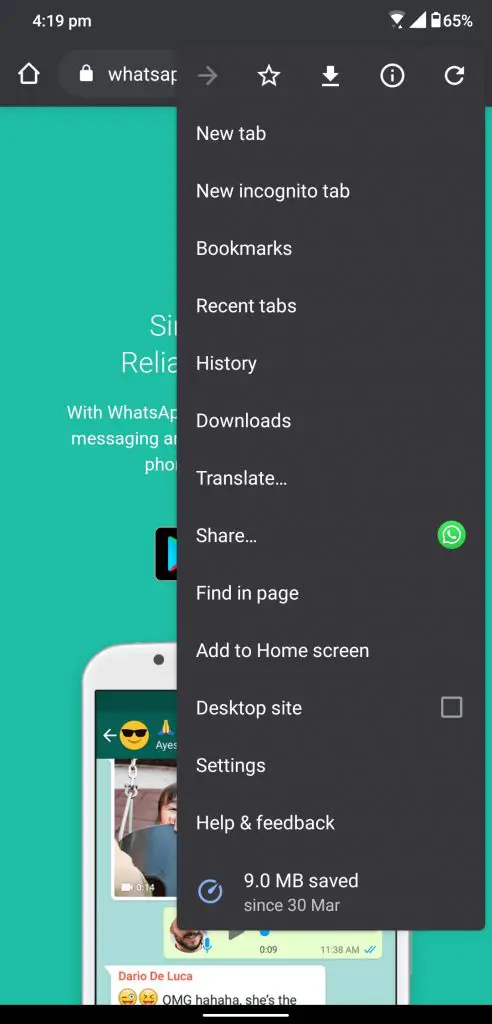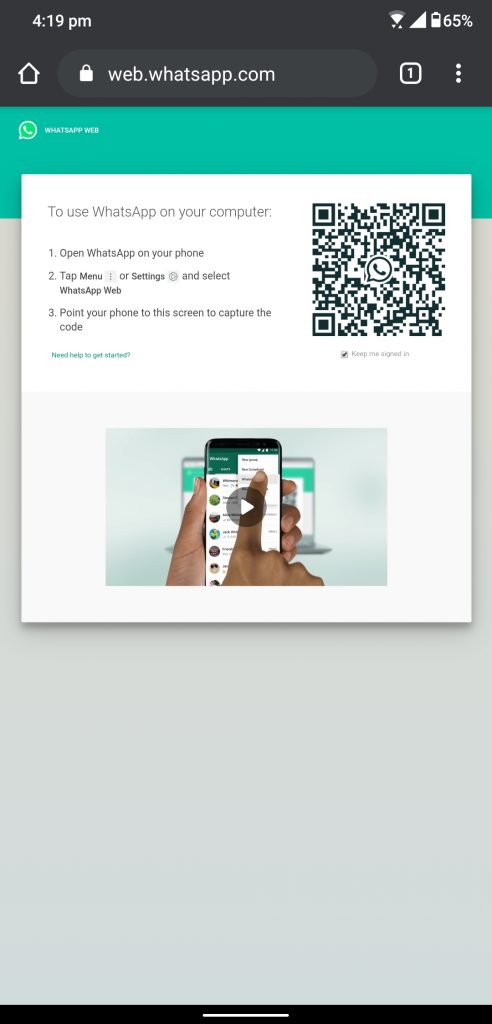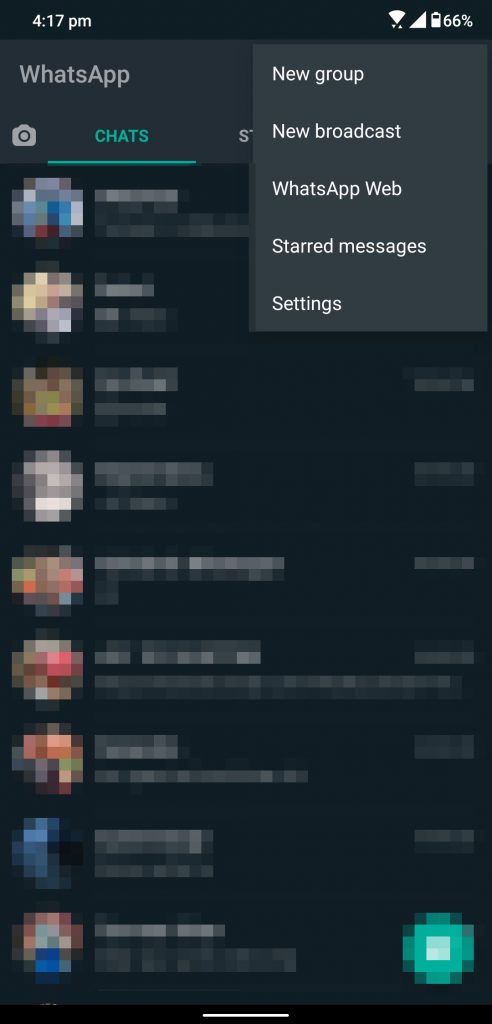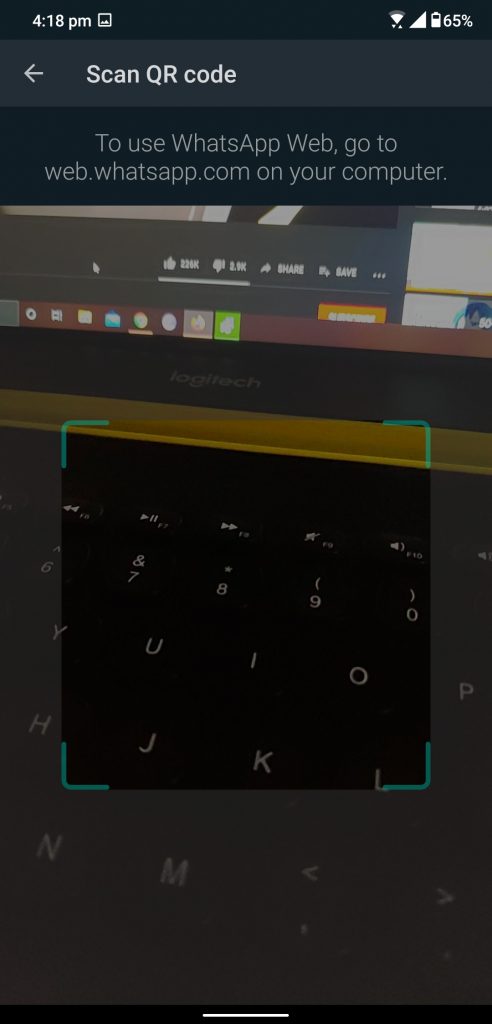Quick Answer
- WhatsApp is a really private thing for a person with a smartphone and doesn’t want anyone to read those private chats.
- Here we have a trick which will let you read others’ WhatsApp chat on your smartphone without getting caught.
- It will open the camera on that phone, just scan the QR code which appeared on your phone screen before.
WhatsApp is a really private thing for a person with a smartphone and doesn’t want anyone to read those private chats. There’s been a lot of tricks which let people read other persons’ Whatsapp chats. But WhatsApp closed all those loopholes as they became popular.
Here we have a trick which will let you read others’ WhatsApp chat on your smartphone without getting caught. This is not a technical loophole but a simple trick to let you do that.
Note: Make sure to use this trick for fun or ethical reasons only. Breaching other’s privacy without knowing is a felony and also morally wrong.
Also Read: Trick To Read Whatsapp Status Privately, Without Letting Them Know
Steps to read others WhatsApp Chat on your Phone
- Open web.whatsapp.com on your smartphone on Google Chrome on your phone.
- Tap on the menu on the top right corner and select the Desktop site.
- You will be presented with a QR code on the screen
- Now, open WhatsApp on the victims (the one whose chat you want to read) phone.
- Tap the three dots menu and select the WhatsApp web.
- It will open the camera on that phone, just scan the QR code which appeared on your phone screen before.
- Once you scan the QR code, the WhatsApp website will be connected with the account.
- Now you can read all the WhatsApp messages from that account on your phone.
Wrapping up
These tricks will let you read anyone’s WhatsApp chat on your smartphone which is awesome. But make sure to only use these tricks for fun and not to breach any person’s privacy as it is a felony.
Also Read: How to Get Unblocked From Contacts Who Blocked You on WhatsApp