Quick Answer
- This feature will let you use a video of you looking concerned about the meeting and put it on a loop.
- Block your laptop’s camera by the black tape (use a thick tape) and then connect to the meeting you supposed to join.
- Launch default camera app on your laptop, and record a video of you looking at the screen for about 10 to 15 seconds.
Meetings can be really long and boring, and you don’t have any excuse to skip them. But this lockdown and online meetings on Zoom will let you skip them without actually skipping them. Zoom has a really nice feature that lets you change the background of your meetings.
We are going to use this feature and fake attend the meeting via a workaround. This feature will let you use a video of you looking concerned about the meeting and put it on a loop. This will make it look like you are listening carefully but actually you are on your couch bringing your favorite series on Netflix.
Also Read: How to Use Virtual Backgrounds in Zoom
Steps to Fake Attend Zoom Meetings
- Launch default camera app on your laptop, and record a video of you looking at the screen for about 10 to 15 seconds.
- Block your laptop’s camera by the black tape (use a thick tape) and then connect to the meeting you supposed to join.
- Now, click on the little arrow beside the Stop Video button and select Video Settings.

- Here, select the Virtual Background tab and click on the little arrow then select Add video.
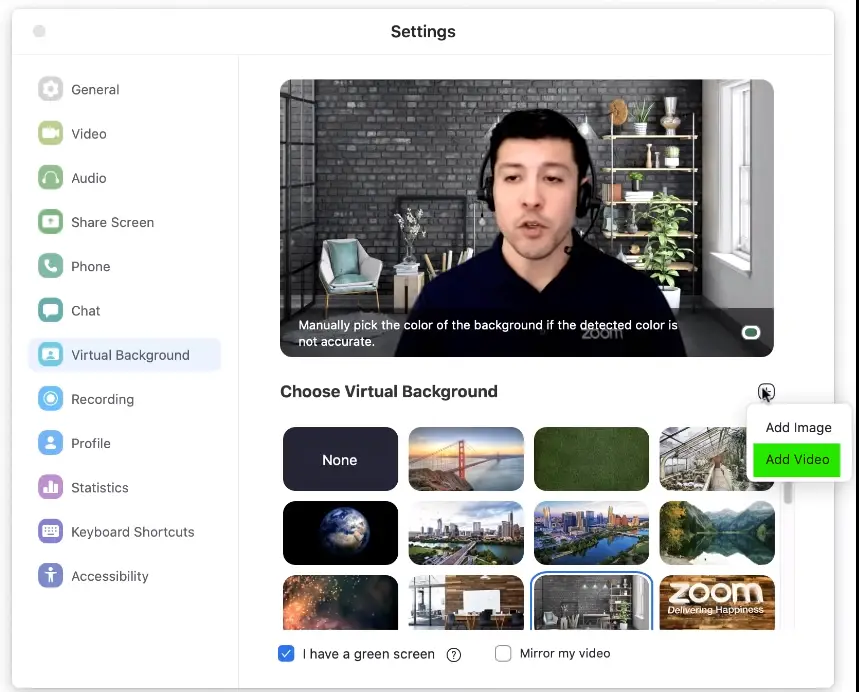
- Select the video file we created in step #1.
- This will start to show your video without showing you in the foreground.
Wrapping up
This trick will help you attend the boring meetings without actually attending it. You can also use this trick to fun your friends which is perfectly ok. Zoom may not be able to fix this hole because its not actually a loophole but a feature. So, don’t worry about this feature going anywhere in the near future. You can keep fake attending the meetings while bingeing your favorite show.
Also, Read: Fix Others Can’t Listen To My Audio on Zoom










