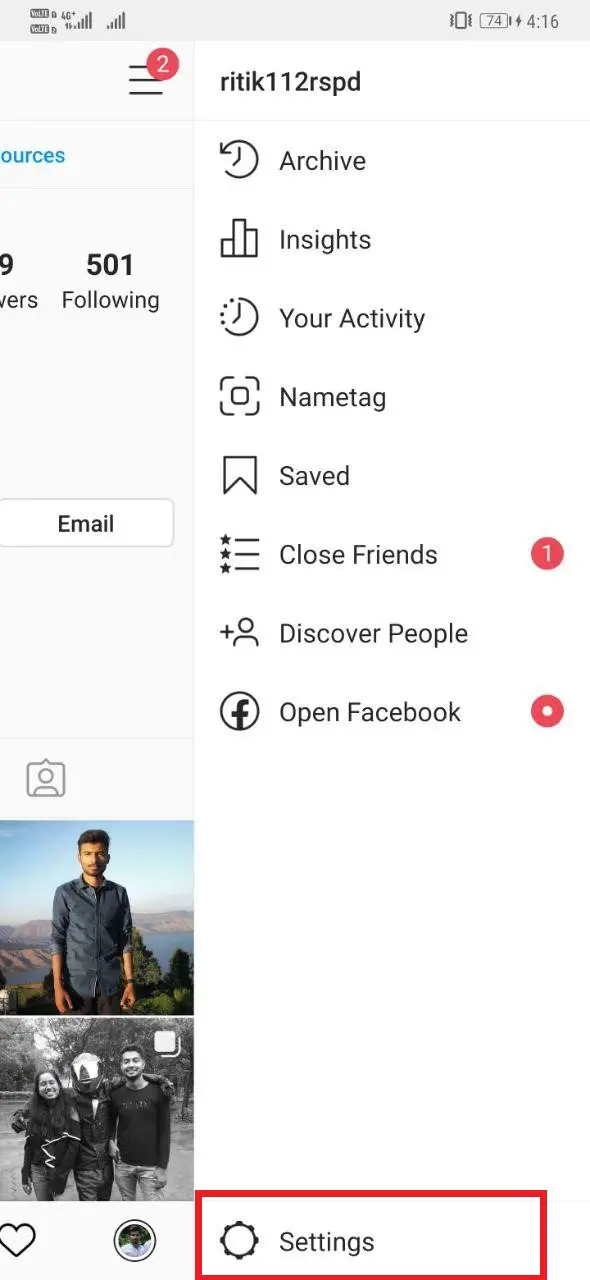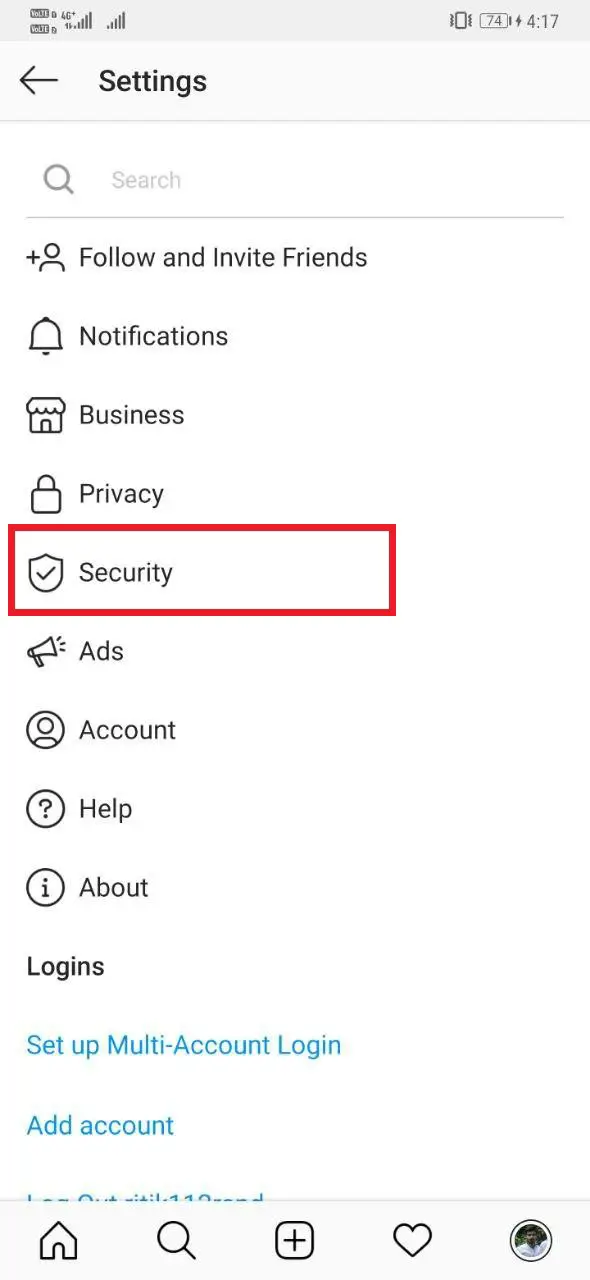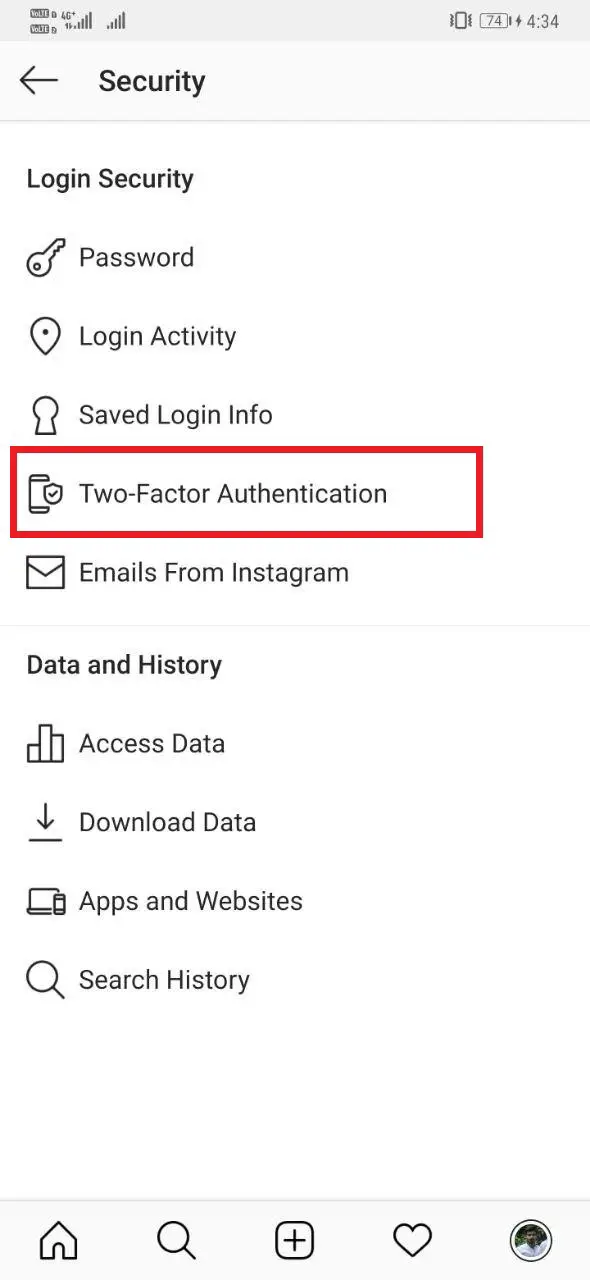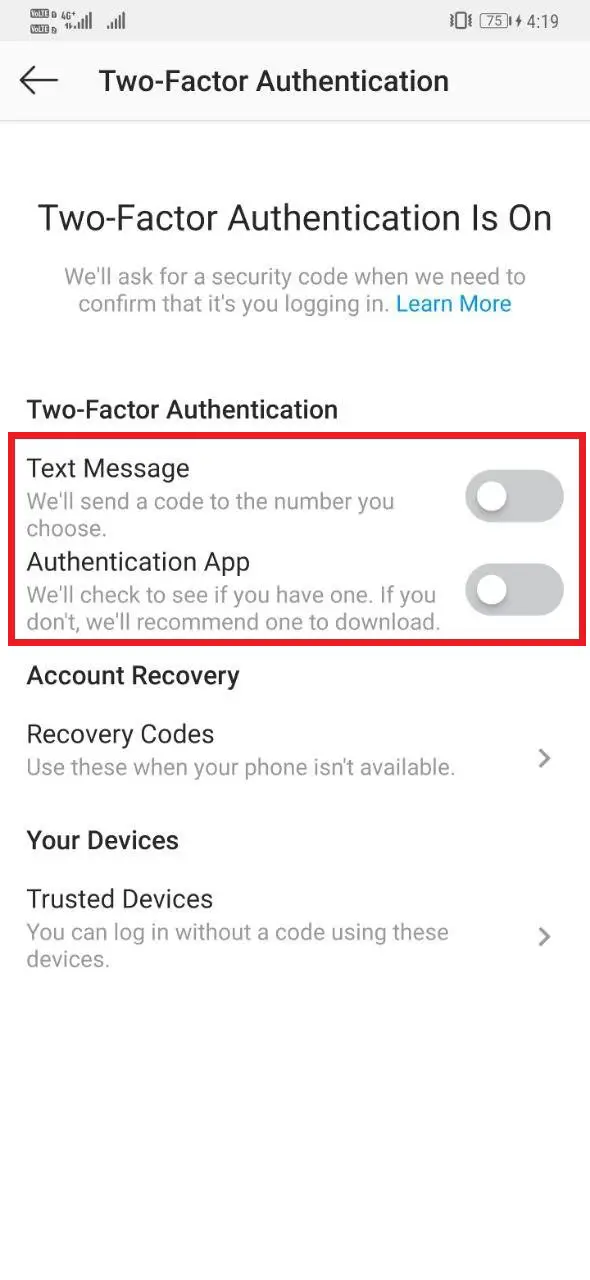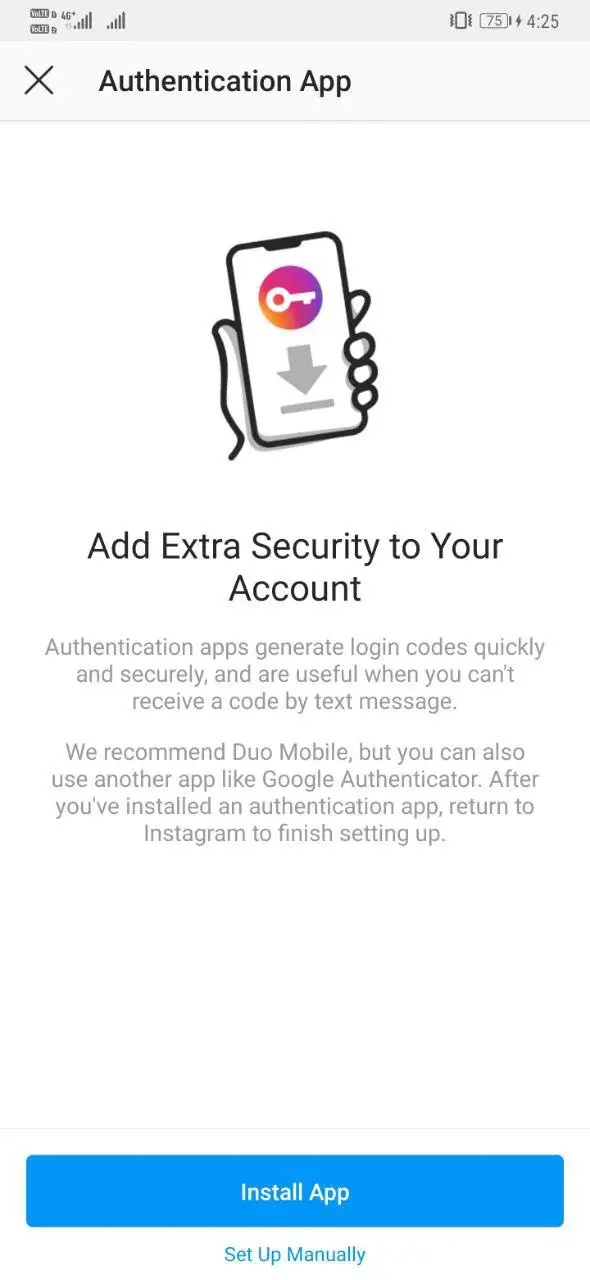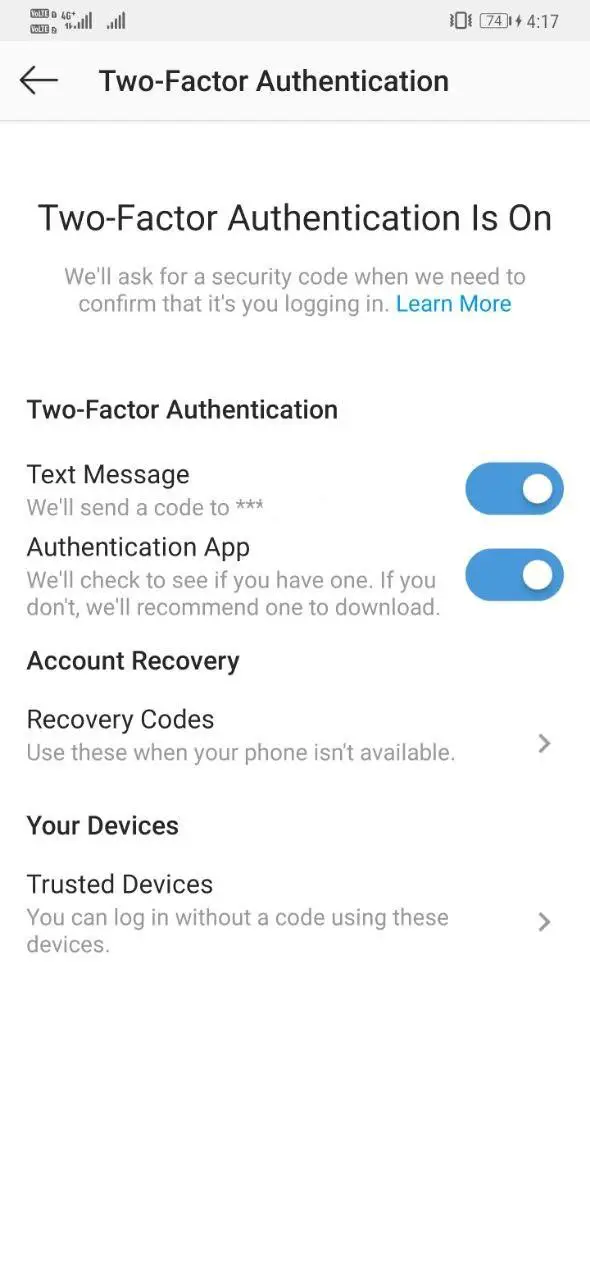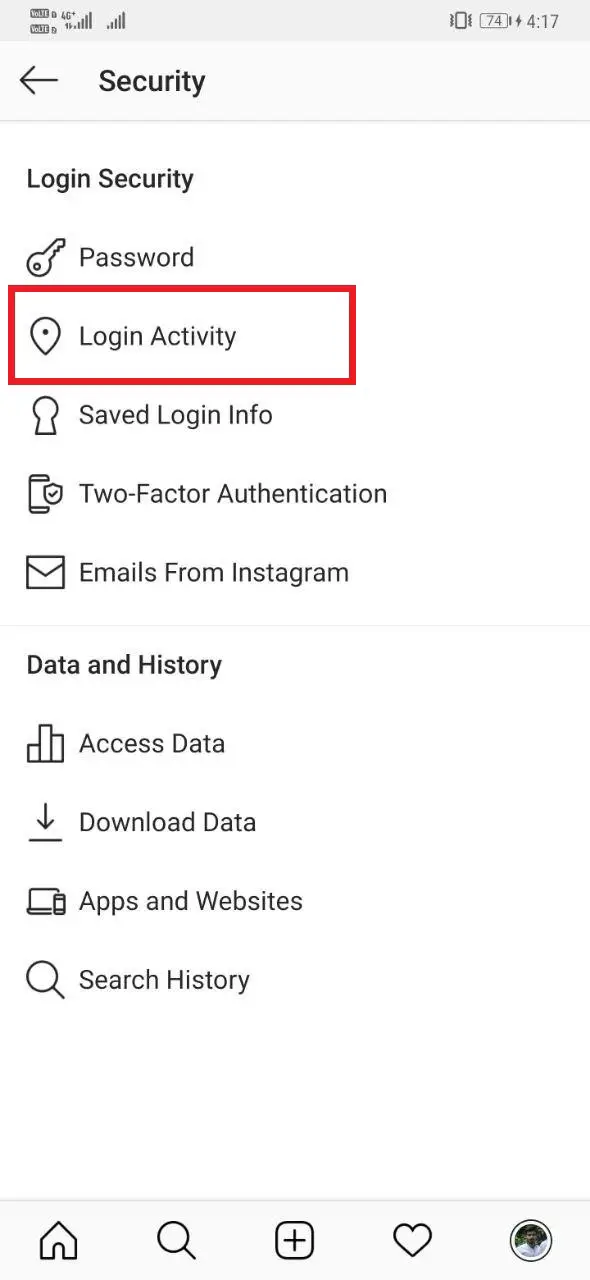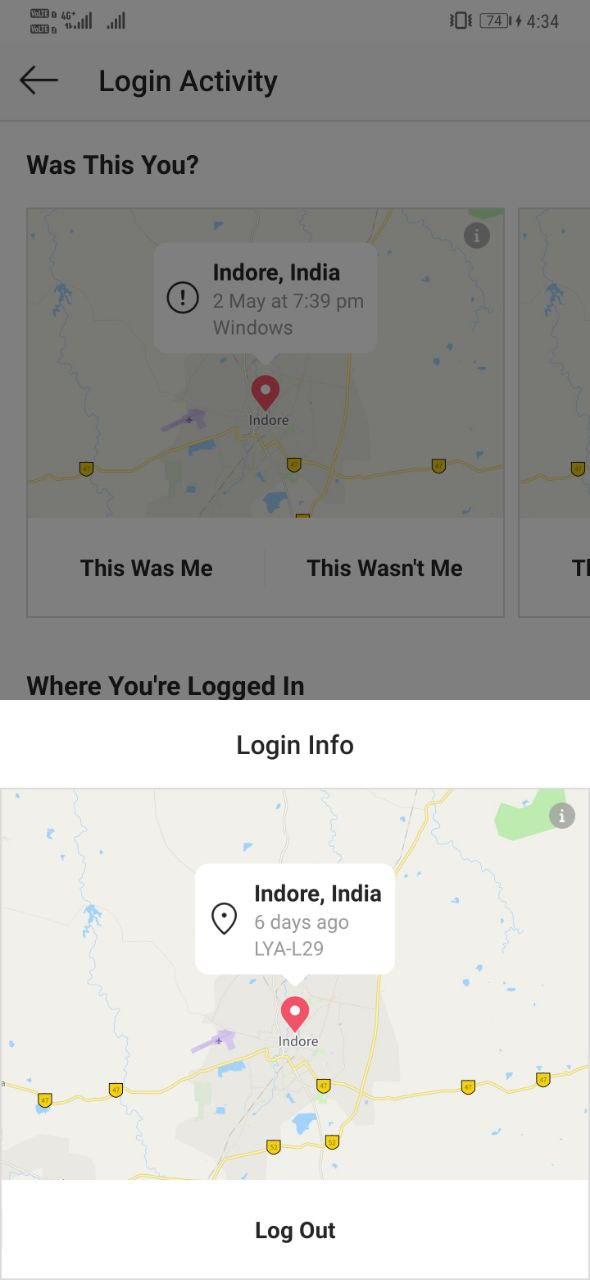Quick Answer
- From now, if someone tries logging into your Instagram account, he’ll be asked to enter the six-digit code received through text message or from the authenticator app (based on the option you have enabled).
- 4] Here, you can add a verification layer to your account either via text message or authentication app, based on your choice.
- Here’s a quick guide on how you can stop others from logging into your Instagram account, even if they have your password.
Is someone trying to snoop into your Instagram? Or are you worried about protecting your Instagram account from hackers? Well, if you feel that your account is at risk, do not worry, we’ve got your back. Here’s a quick guide on how you can stop others from logging into your Instagram account, even if they have your password.
Stop Others from Logging Into Your Instagram Account
The best way to secure your Instagram account is by using built-in protection features. Below is how you can enable 2-factor authentication on your account so that one cannot log, despite having credentials.
Protect your Instagram Account from Hackers using 2FA
1] Open the Instagram app and go to your profile.
2] Click the hamburger menu on the top right corner and select Settings.
3] Now, click on Security and head to the Two-Factor Authentication tab.
4] Here, you can add a verification layer to your account either via text message or authentication app, based on your choice.
5] 2FA via text- Enable the toggle for text messaging. Then, enter the 6-digit code received on your phone number to finish the setup.
6] 2FA via Authenticator Apps- You can use this option with any of third-party authenticator apps like Google Authenticator, Microsoft Authenticator, or Authy.
Enable the toggle, click on ‘Set up manually’ and copy the key. Now, paste that key into your authenticator app and enter the freshly generated 6-digit code to complete the setup.
From now, if someone tries logging into your Instagram account, he’ll be asked to enter the six-digit code received through text message or from the authenticator app (based on the option you have enabled).
Without the 2FA code, one cannot access your account, even with your password. That said, make sure to back up the recovery codes in case you lose access to the original authentication method. This will keep you from getting locked out of Instagram.
Logout Others Who Are Logged In Your Instagram
What to do if someone is already logged into your Instagram account? To check that, head to Settings > Security > Login Activity in your Instagram app. Here, you’ll see the list of devices where you’re logged in currently or were active in past. If you see any suspicious device or location, click the three dots beside it and tap Log Out.
The other person will now have to re-login into your account. But that won’t be possible since you’ve enabled two-factor authentication. Anyway, if your account has been compromised, we’d suggest changing its password as soon as possible.
Wrapping Up
So this was a quick guide on how you can protect your Instagram account from hackers using 2FA. For added security, we’d suggest you use a strong password for both- your Instagram account as well as the attached e-mail ID. Besides, keep 2FA enabled all the time and watch out for any suspicious third-party app access.
Also, read- Trick to Check if a Person Follows you on Instagram