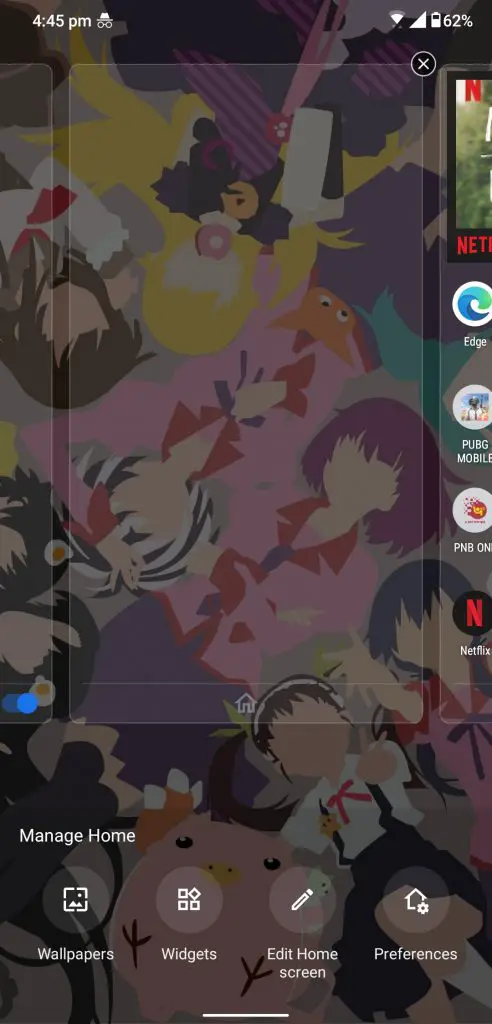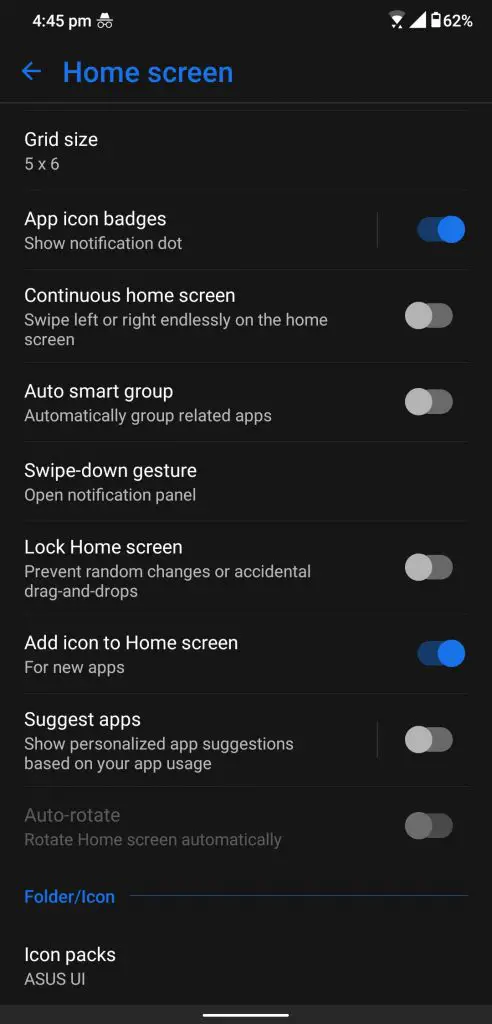Quick Answer
- It will add the newly installed app on the home screen so you don’t have to find it in the app drawer between all those apps.
- This is how you can disable the smartphone to add newly installed apps from Google Play Store to add to the home screen.
- If you want to enable this feature then you can enable it from the same steps and enable the Add icon to Home screen toggle.
If you keep your Android smartphone’s home screen clean and sleek. But Google Play Store just keeps adding newly installed app’s shortcuts automatically and ruining the home screen. Sometimes, some apps which get updated also add to the home screen automatically.
This is really annoying and this sometimes keeps adding more pages to the home screen and makes it more cluttered. This feature can also be really helpful if you have a lot of apps installed on your smartphone. It will add the newly installed app on the home screen so you don’t have to find it in the app drawer between all those apps.
Also, read: 3 Ways to Hide Apps on Android
There is a feature that lets you turn it off completely so it won’t add more shortcuts to your smartphone’s home screen.
Steps to Stop new apps from adding to the home screen
- Unlock your smartphone, tap, and hold on the empty space on the home screen.
- Select Preferences from the bottom toggles.
- Once you are in Preferences, go to the home screen.
- Disable Add icon to Home screen toggle from there.
This will disable the smartphone to add new icons automatically to your smartphone and you can install apps from Play Store freely. If you want to enable this feature then you can enable it from the same steps and enable the Add icon to Home screen toggle.
Wrapping up
This is how you can disable the smartphone to add newly installed apps from Google Play Store to add to the home screen. If this trick helped you then we have a lot of more tricks for your Android smartphone. Follow us on our social media accounts to get updated with those new tricks.
Also, read: How to Lock Android Smartphone With One App Working Only