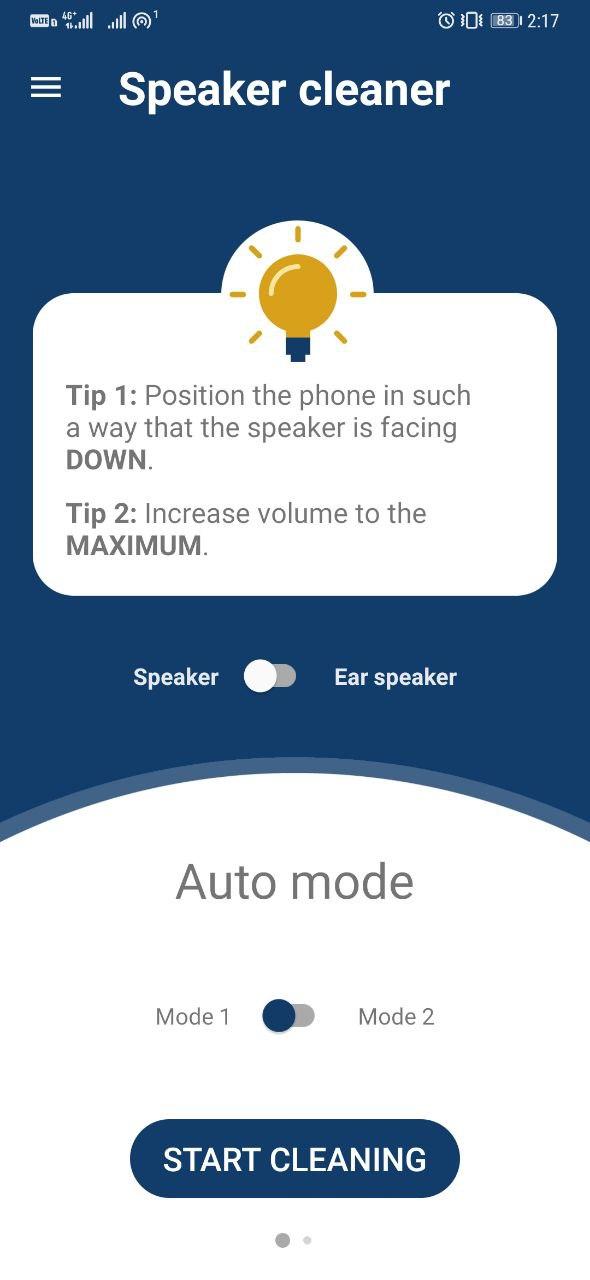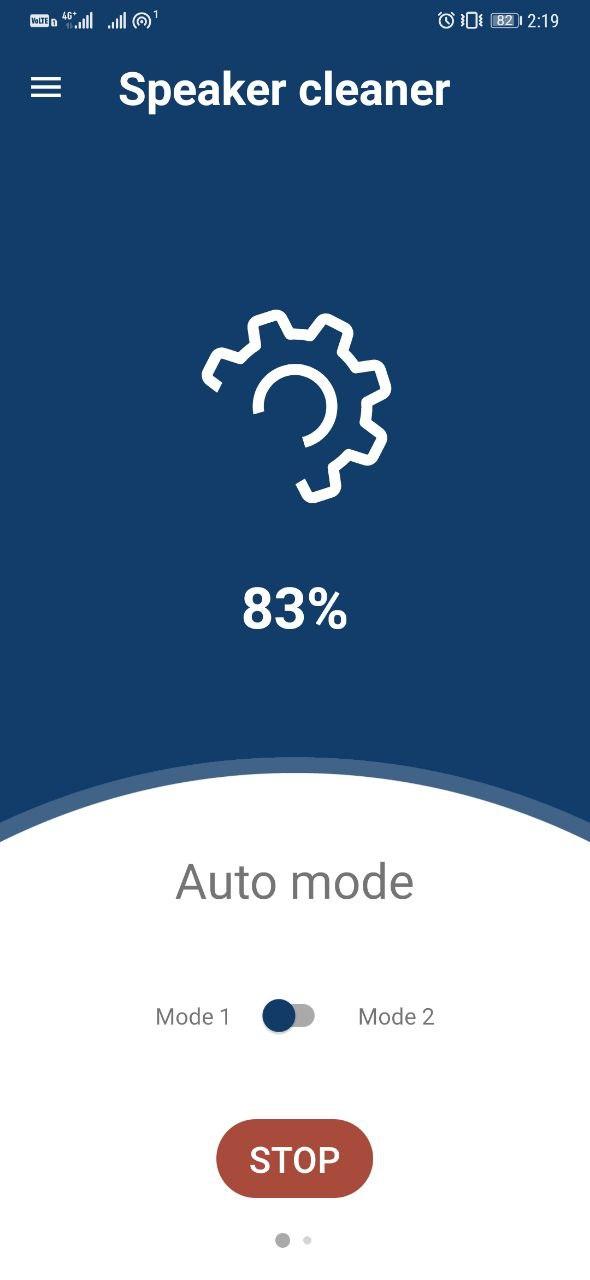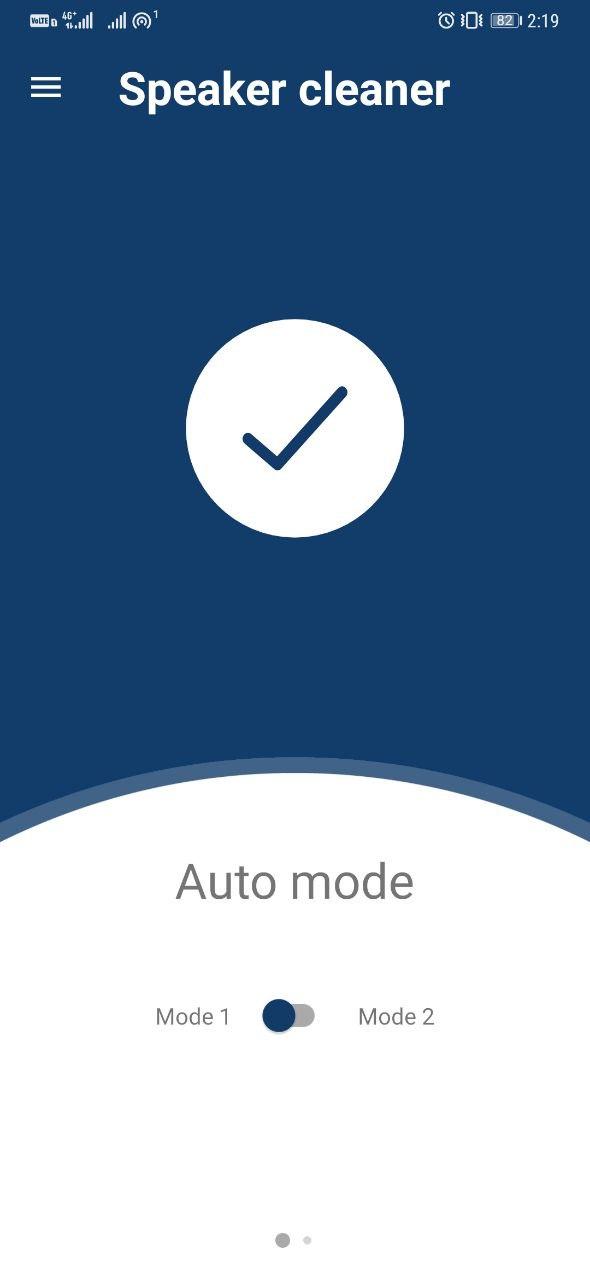Quick Answer
- So, if you’ve accidentally dropped your phone in water or drenched it in the rain, here’s how to clean water from your phone’s speaker.
- This was a quick guide on how to clean water from your phone’s speaker after exposure to rain or accidental splashes.
- As of now, there’s no built-in way to eject the water out, and leaving any type of fluid in the speaker can result in persistent problems.
The speaker on your phone may sound muffled or unclear after being in contact with water. If neglected, it may even suffer from permanent damage. So, if you’ve accidentally dropped your phone in water or drenched it in the rain, here’s how to clean water from your phone’s speaker.
Also, read: Trick To Increase Loudspeaker Volume On Your Android
Clean Water from your Phone’s Speaker
Now, even if your phone has IP-rated water resistance, the speaker may still sound soft and distorted after underwater exposure. As of now, there’s no built-in way to eject the water out, and leaving any type of fluid in the speaker can result in persistent problems.
Thankfully, there are several third-party apps that play a specific tone, generating sound waves that help in ejecting all that water.
Steps to Remove Water from Phone’s Speaker & Earpiece
1] To start with, download and install the Speaker Cleaner app from Google Play Store. If you have an iPhone, use the Sonic V app from App Store.
2] Open the app, set the toggle to Speaker. Increase the volume to maximum and make sure to place your phone such that the speaker is facing down.
3] Now, click on Start Cleaning. It’ll now play a peculiar sound that will help you expel the water out.
4] Once it’s done, change the toggle to Earpiece and repeat the process. Ensure that the earpiece is facing down.
Within minutes, you’ll start to see an improvement in your phone’s speaker quality, as more and more water is expelled out. If it doesn’t work well, switch to the second mode, and repeat the procedure. There’s also a Manual cleaning mode that allows you to manually select the exact sound frequency, which works the best for specific speakers.
That’s it. Your phone should soon sound normal again, usually within seconds of starting the process. As it works, you may even see tiny droplets of water on your speaker grill.
Wrapping Up
This was a quick guide on how to clean water from your phone’s speaker after exposure to rain or accidental splashes. I’ve been using this method for quite some time on my phone, and it works perfectly fine. Let me know your experience in the comments below.
Also, read- Check Phone Network Signal Quality on Android and iPhone
You can also follow us for instant tech news at Google News or for tips and tricks, smartphones & gadgets reviews, join GadgetsToUse Telegram Group, or for the latest review videos subscribe GadgetsToUse Youtube Channel.