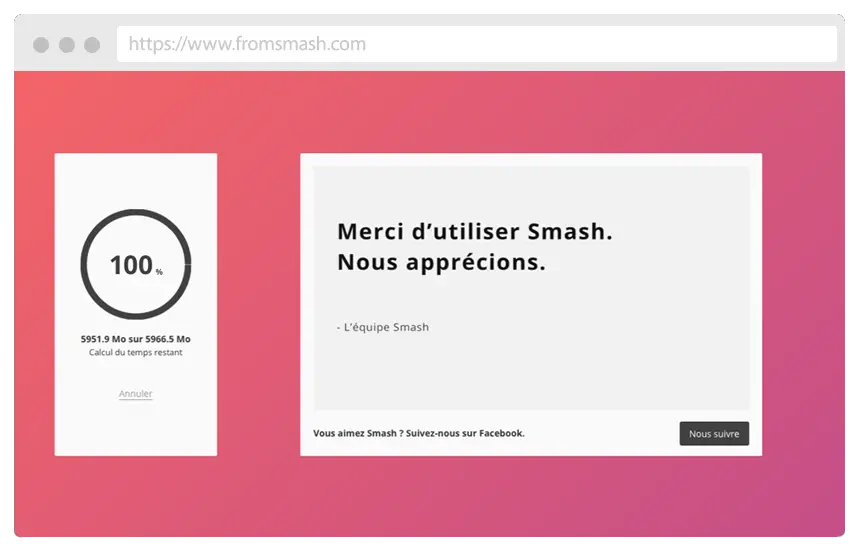WeTransfer is a really amazing file sharing service that we all use to share a large amount of data. Recently this service got banned in India and we can no longer use this service anymore. But there are other alternatives which you can use to share your data with similar security and are free to use.
Google Drive
Google Drive is one thing when pops in mind when talking about online storage or sharing files. Google Drive is also free(not completely), you get 15GB of space on your Google Account. You have to pay a reasonable price if you want to store or share more storage.
OneDrive
OneDrive is from Microsoft and one thing you can say for sure that it is secure. You can share your data easily using your outlook account or just share the link you generate for that data. The OneDrive is free for the first 5GB of storage space, you have to pay to unlock more storage.
Firefox Send
Firefox not so long ago released this service and it is one of the best alternatives to WeTransfer. Firefox is using end to end file encryption which keeps your data safe and protected in many ways. The link that you create also automatically expires so no one can steal your data even if they have the shared link.
Smash
Smash is one simple and straightforward service with a minimalistic user interface. It’s unlimited and it only takes you only a few clicks to share your file and create a link. You can directly send the file with email or you can use the link. It also comes with Slack integration so if your company uses slack then it will make it even simpler.
SendAnywhere
Sed Anywhere is a popular service that comes with a lot of features and options to choose from. It also comes with a simple and minimalistic user interface to make it simpler. You can even put a key on the data so only the right person can see or receive that data.
Wrapping up
These were the best WeTransfer alternatives which you can use from your laptop as well as your smartphone. You can rely on all of these services when it comes to security and encryption.
Also, read- How to Transfer Files From One Google Drive Account to Another