Quick Answer
- One of the drawbacks of this feature is that if the person denies sending read receipt then you won’t be able to know if the message has been read.
- Now, whenever you will compose an email now, you have to select the Request read receipt from the three dots menu in the composer.
- Here we have a step by step guide to tell you how you can enable the MDN feature on your Gmail account.
If you are very anxious about your sent email been reached safely to the correct email address. Well, Gmail has just the right feature for you which tells you if the email you send has been reached the person’s inbox or not. You can enable this feature and you don’t have to worry again about the email reached the inbox or not.
Now, the most important part is that this feature called Message Disposition Notifications (MDN) is not available to all the accounts yet. If you have a regular google account, the one which ends with “@gmail.com”, then this feature is not available for you. However, you can enable this feature but you have to use a third-party plugin.
Also, read How to Unsend an Email on Gmail
One of the drawbacks of this feature is that if the person denies sending read receipt then you won’t be able to know if the message has been read.
Here we have a step by step guide to tell you how you can enable the MDN feature on your Gmail account.
Enable Read Receipts in Gsuite account
- Login to the GSuite Admin console, this needs to be enabled by the administrator.
- Go to the Apps > G Suite > Gmail > User settings.
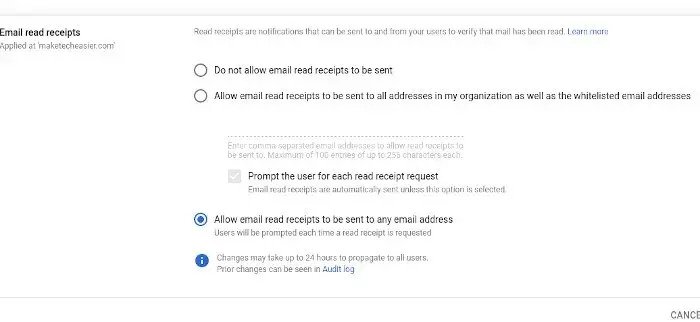
- Here you will see the “email read receipts” section, select “Allow email read receipt to be sent to any email addresses.”
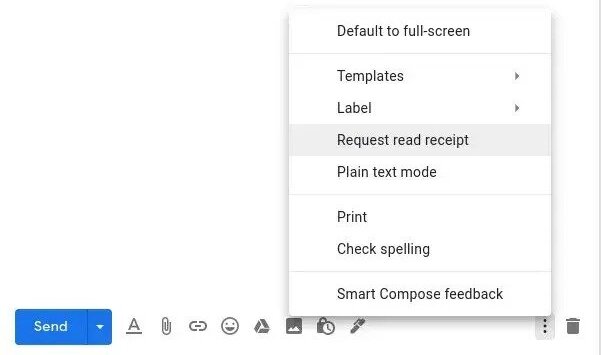
- Now, whenever you will compose an email now, you have to select the Request read receipt from the three dots menu in the composer.
Enable Read Receipts using MailTrack
- Go to the Chrome store and install the Mailtrack extension.
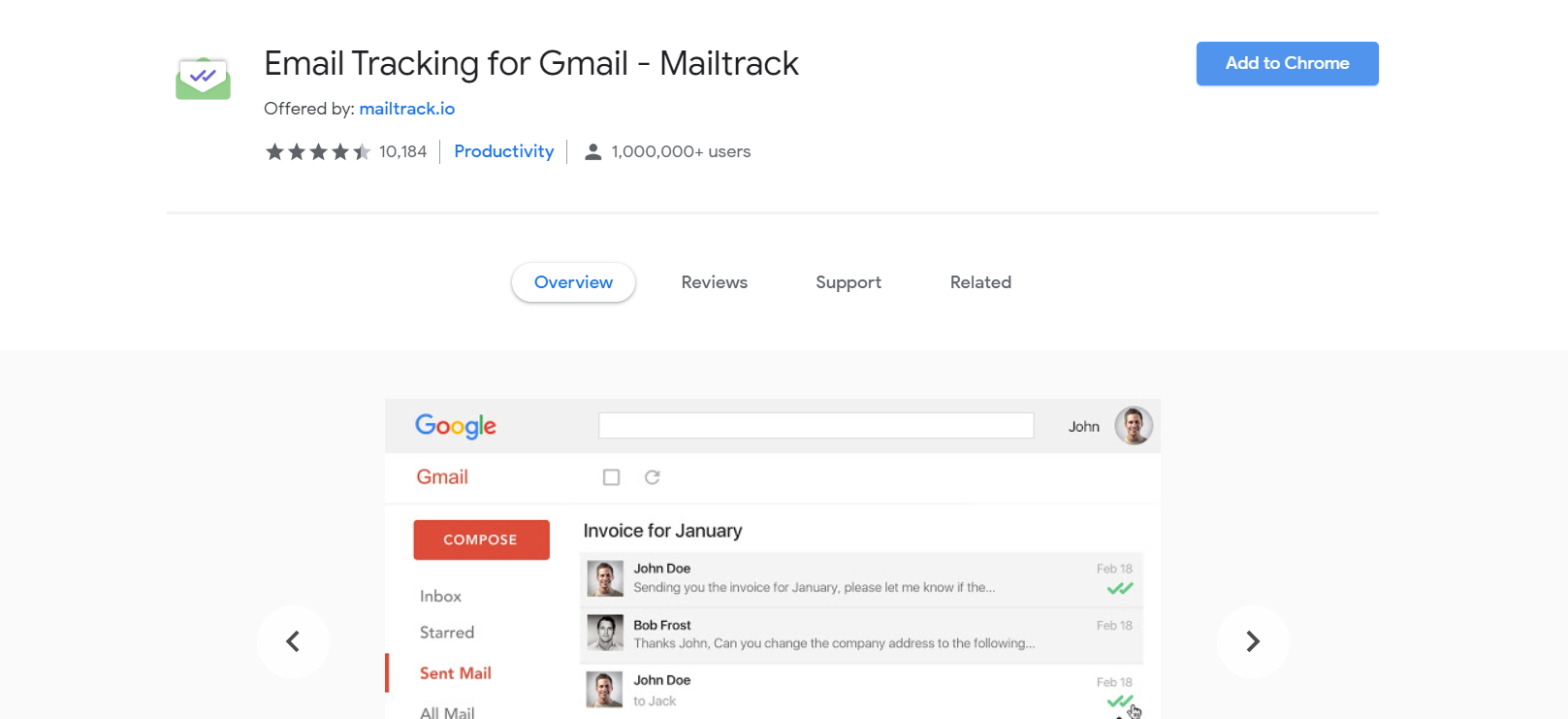
- Once installed, it will redirect you to the initial setup page.
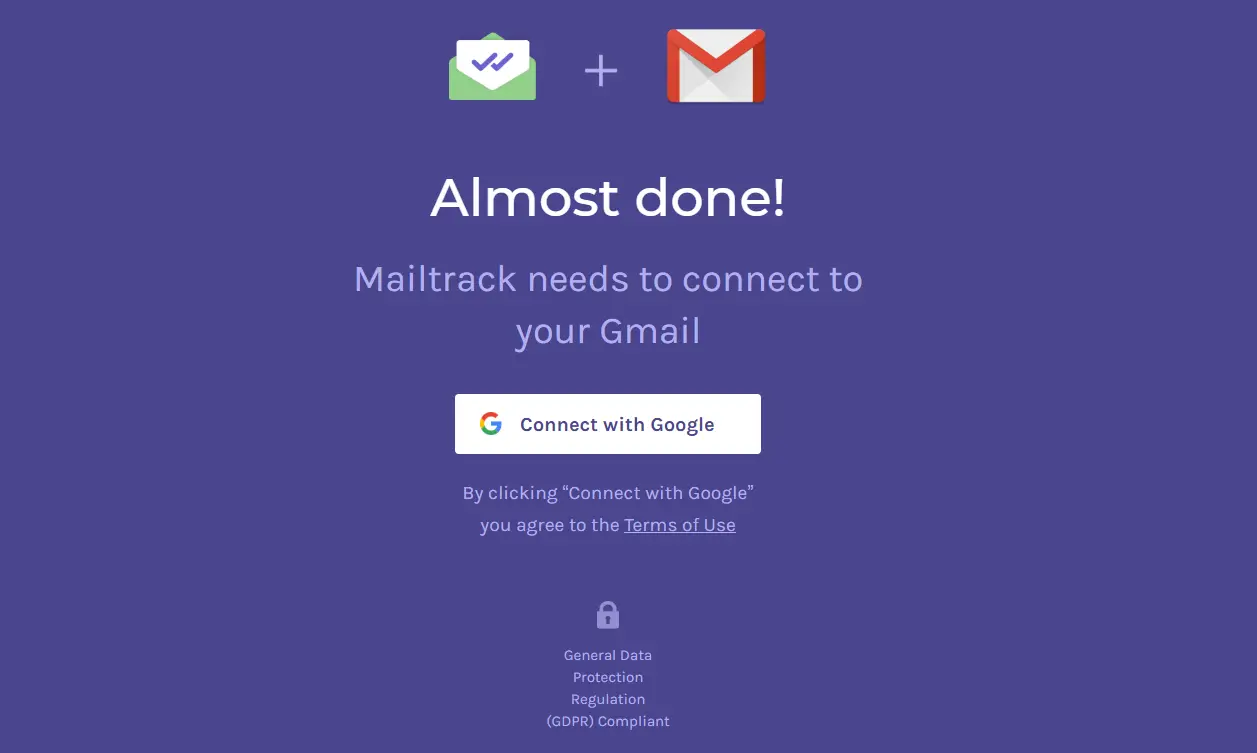
- Click on Connect with Google and then log in using your Google account.
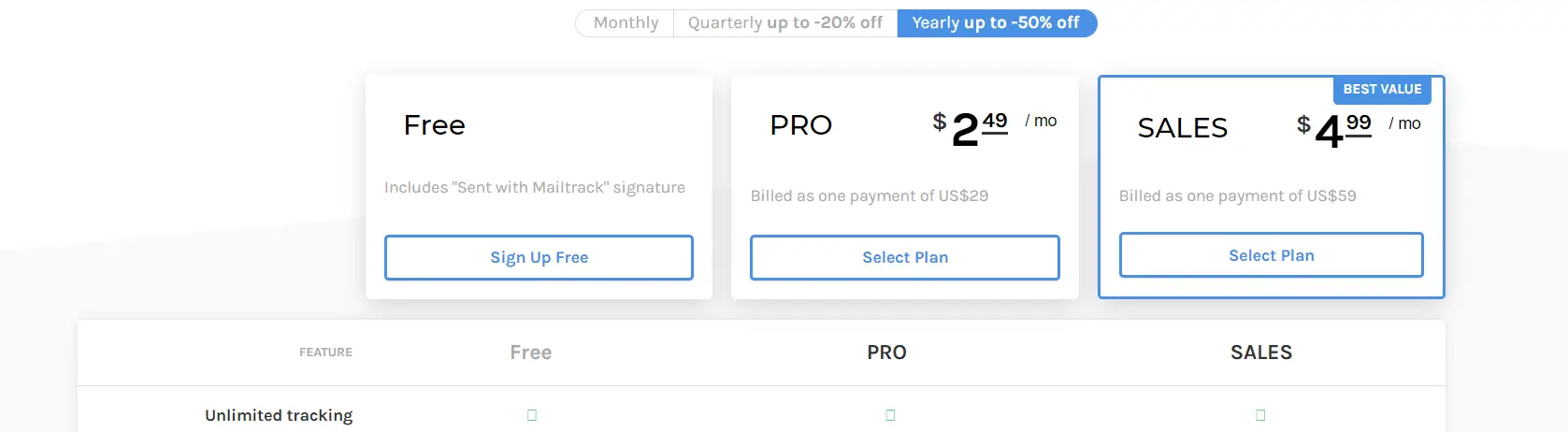
- Now, it will ask you to choose from the free or premium package with different options.
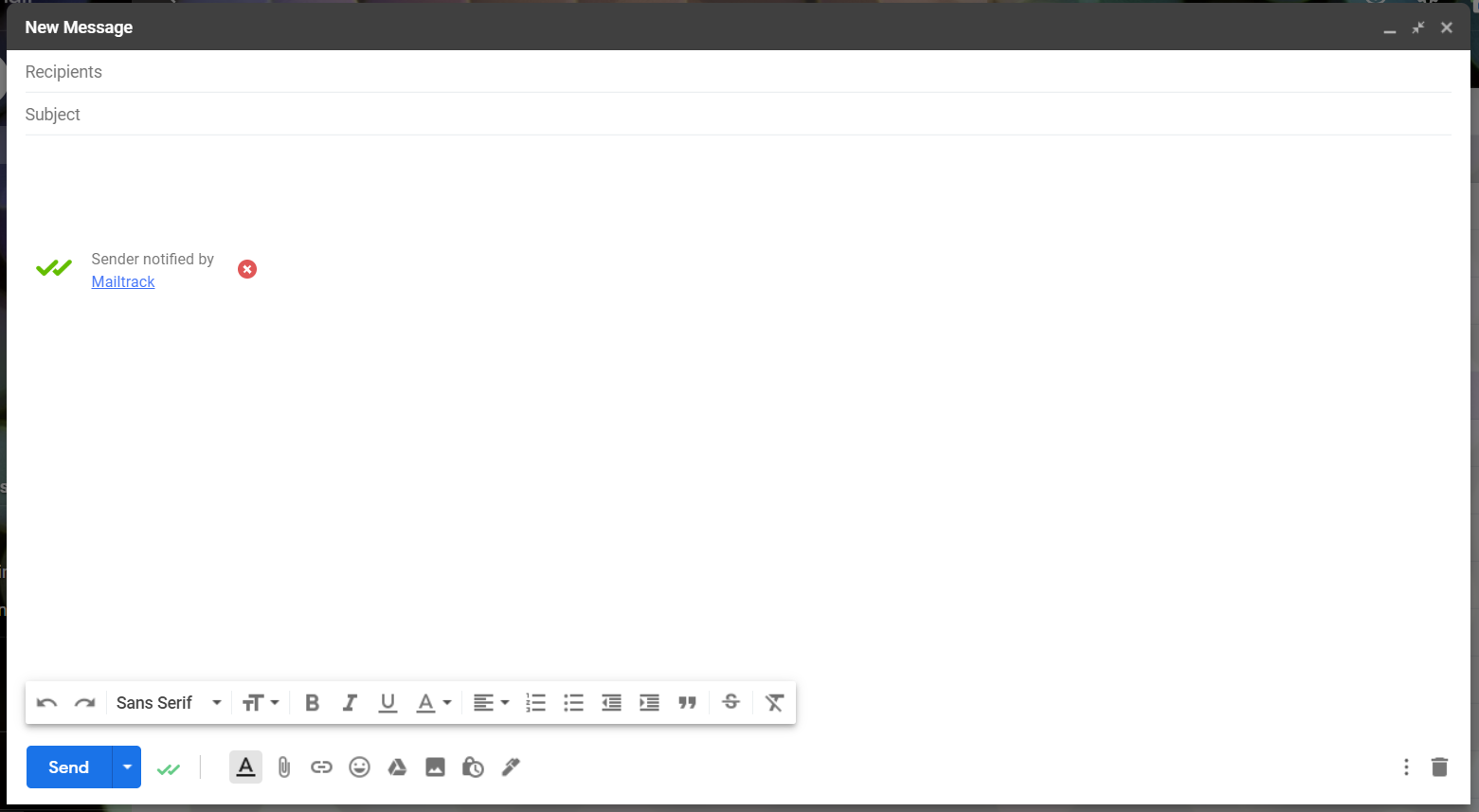
- Now every time you compose an email, you will see an option to enable disable the feature.
Wrapping
This is how you can enable the read recipients on your Gmail account without paying a single penny. You don’t need to own a Gsuite account to enable this feature on your Gmail account.
Also, read Here’s How to Use Gmail Offline











