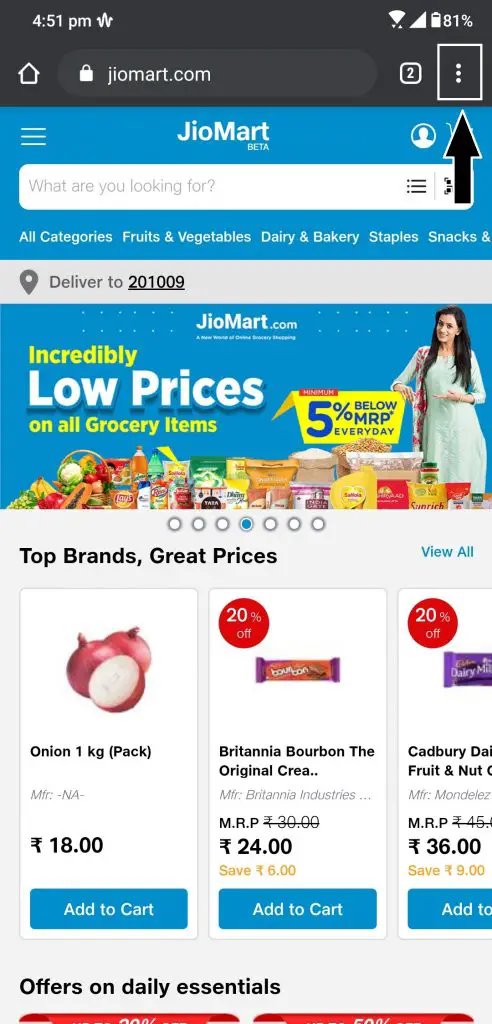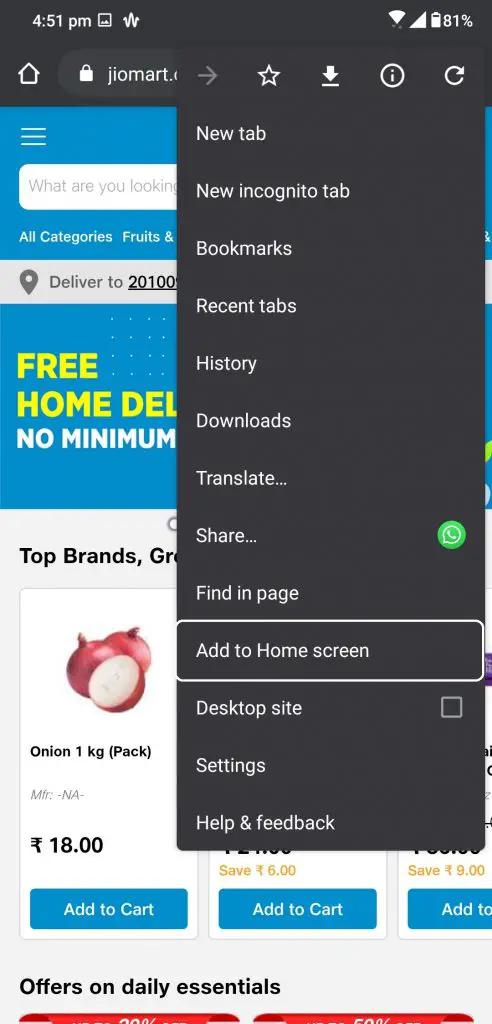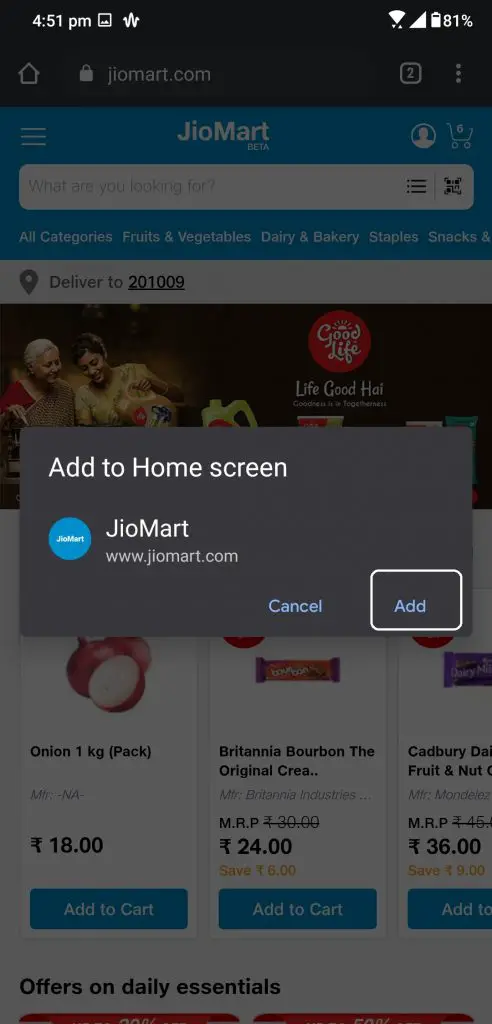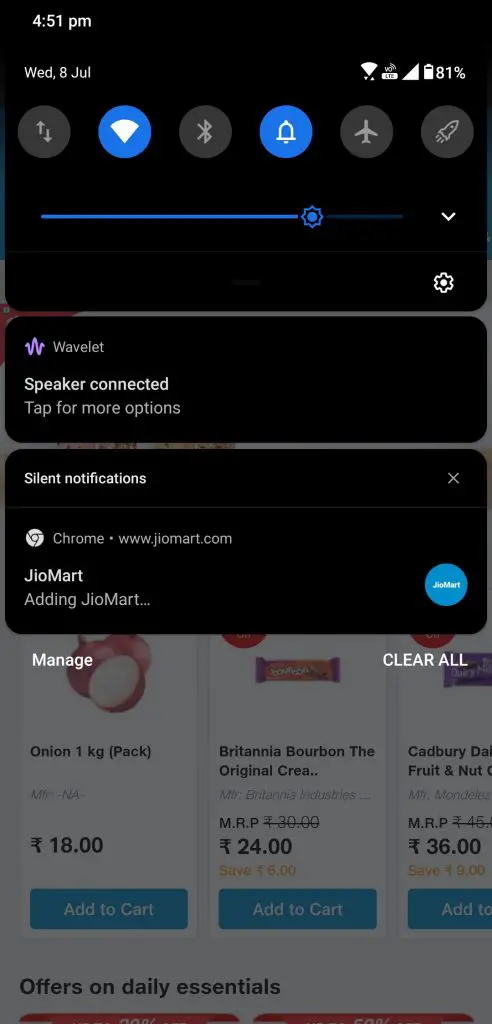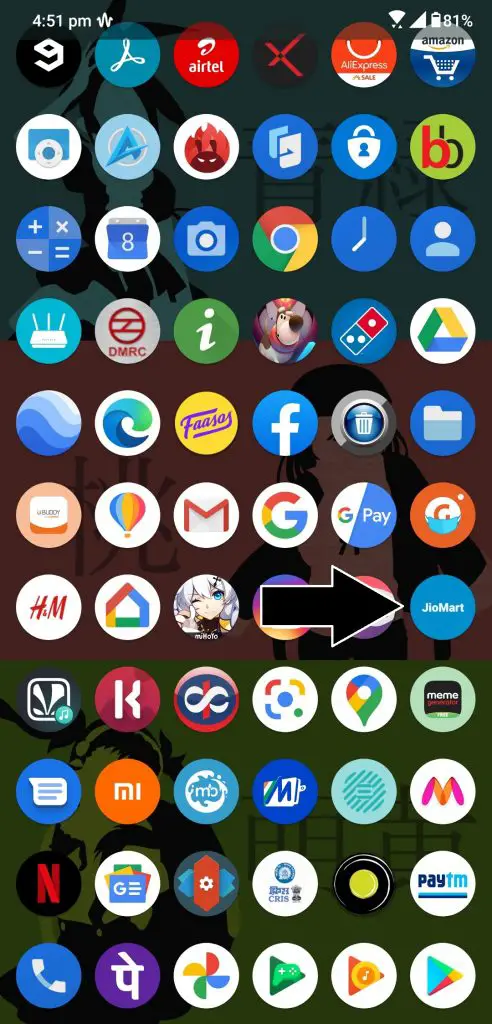Quick Answer
- But there is a feature in Android OS which lets you install the app for this service without waiting for the actual release of the app.
- This app works just like an app and there is no need to go the browser every time you want to order something on JioMart.
- The app will start to install on your smartphone and once installed, you will see a new JioMart icon in the app drawer.
Reliance has launched JioMart service in Beta access to certain regions and it has some great features. You get to get the things delivered for free without any minimum order prerequisite. Since the JioMart service is in beta access there is no official app for this service. And if you use this service often then it is really a pain to open the website every time you want to order something.
But there is a feature in Android OS which lets you install the app for this service without waiting for the actual release of the app. It is called PWA and it lets you install that app as a website as an app on your smartphone. Android and iOS both support this feature but you need to be on the iOS 13 or later to get this working.
Steps to Install JioMart as an app on Android and iOS Smartphone
- Open Google Chrome and navigate to the JioMart website.
- Tap the three dots menu on the top right of the screen and select Add to Home screen option.
- Confirm by tapping Add on the confirmation popup.
- The app will start to install on your smartphone and once installed, you will see a new JioMart icon in the app drawer.
This app works just like an app and there is no need to go the browser every time you want to order something on JioMart.
Also, read: How to Order Grocery from JioMart on WhatsApp
Wrapping up
The Progressive Web Apps(PWA) is a really nice feature that lets you use any supported website on your Android or iOS smartphone. For more tips and tricks like this, follow us on social media to stay updated.