Want to uninstall the Clean Master app from your phone? Xiaomi smartphones are one of the best smartphones which come with value for your money. One problem with these smartphones which we all can agree on is the MIUI which comes preinstalled with these apps. There are several other bloatware apps that we don’t even need and sometimes these apps even raise security and privacy concerns.
The same goes for the Realme, Oppo, and Poco smartphones. Well, here is a step by step guide with different methods which let you uninstall these apps without rooting your phone. We also have a guide on how to uninstall any app from your Android.
Unlock Bootloader and Enable USB Debugging
- Go to Settings > About Phone and then look for the Build Number.
- Tap on the Build number 7 times, you will see a notification about developer options been unlocked.
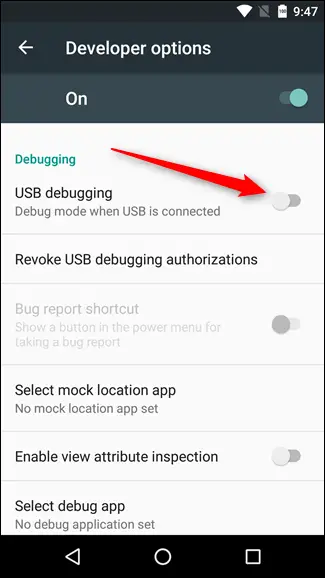
- Go to Settings > Developer Options and enable USB Debugging. It depends on your smartphone to where the Developer options will appear, search for it in the settings.
Open Elevated Command Prompt with ADB
- Download the Platform-tools zip package and save it on your PC.
- Unzip the package and copy the location of that folder from the address bar.
- Right-click the start menu and select, Command Prompt (Admin)
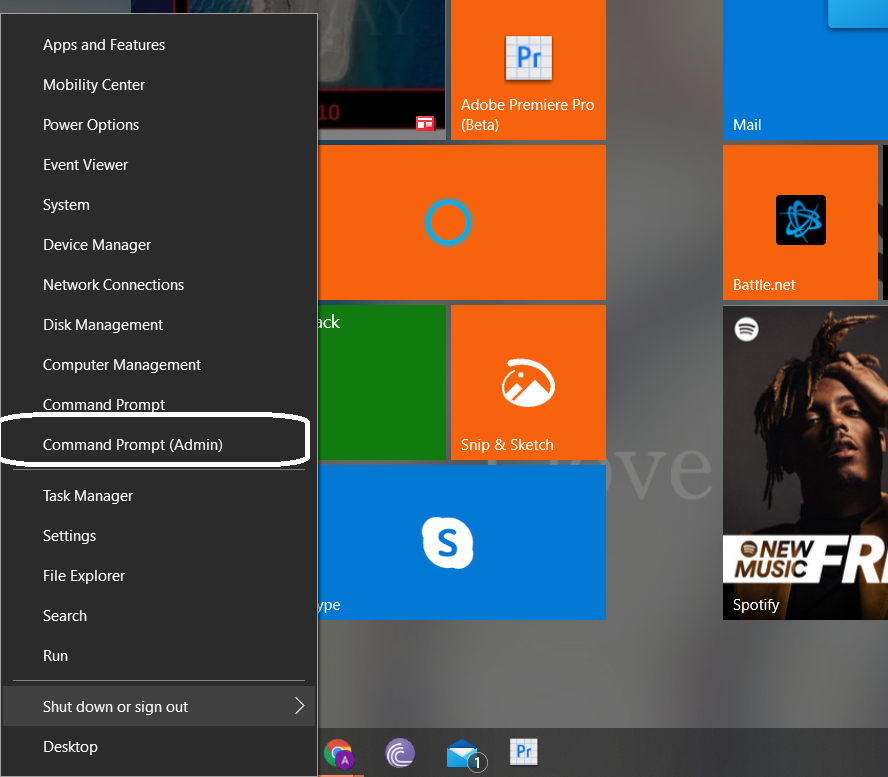
- On the Command Window type this command “cd <the address for that platform-tools folder>” and press enter.
- Now, connect your phone and type “adb devices”, this will start the daemon tools.
Also Read How to Uninstall Stock Apps from Android Without Rooting
Steps to uninstall Clean master from Xiaomi, Poco, Oppo and Realme
- Now, while the phone is connected to the PC and ADB command window working.
- Type the “adb devices” command and see if any device will pop up on the list. If no devices are listed then try reconnecting your phone to another USB port.
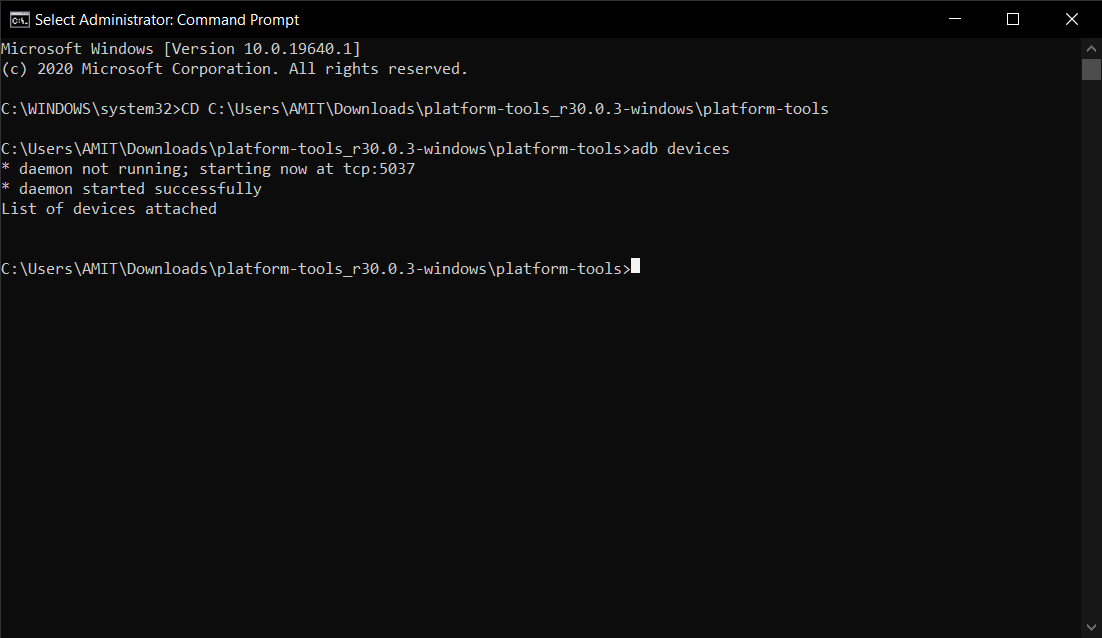
- If your device is listed, then execute the following command.
For Xiaomi devices: pm uninstall -k –user 0 com.miui.cleanmaster
For Realme or Oppo devices: pm uninstall -k –user 0 com.coloros.phonemanager - You will see success on the command line which means the selected app has been removed.
Also, read: How to Uninstall Bloatware from Realme Smartphones without Root
Wrapping up
This is how you can uninstall clean master and other bloatware from the Xiaomi or Realme devices. If you don’t understand this process or don’t want to follow this process then wait till the manufacturers release an update to remove these apps according to the government regulations.


