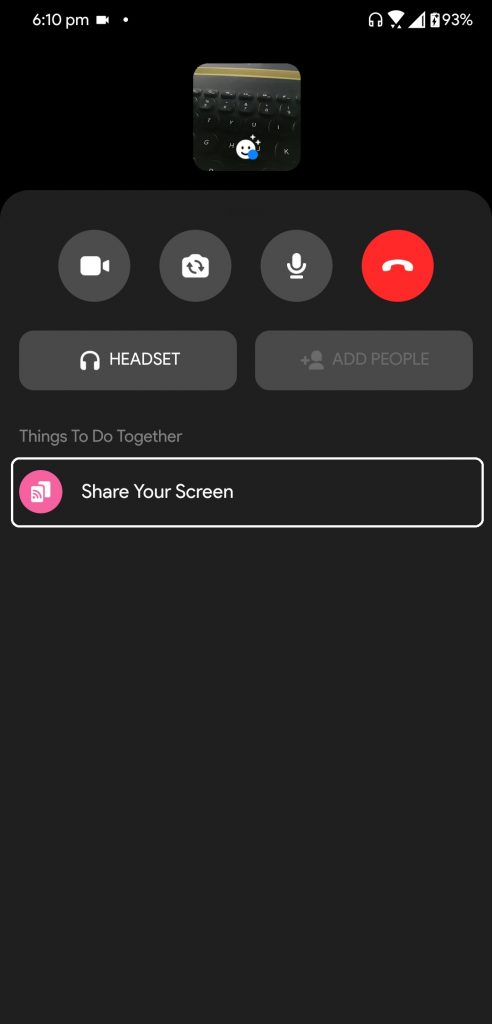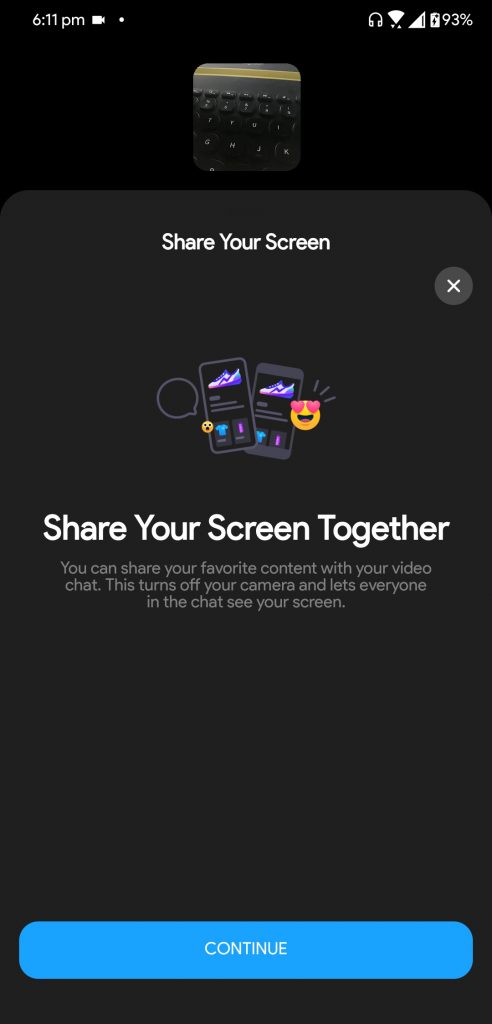Quick Answer
- You can do this in a group call as well as in a one to one video call as well.
- You will see an option to share the screen, tap the Share your Screen button, and confirm on the next page by tapping on the Continue button.
- Here is a step by step guide to tell you how you can use this feature on your Android smartphone.
Facebook recently added a new feature n the Facebook messenger app in Android. This feature let you share screen while your video call with your friends. This feature was in beta before but now it has been released for all the users. Here is a step by step guide to tell you how you can use this feature on your Android smartphone.
There are some obvious prerequisites for this guide to work like your phone should have the latest messenger app installed. You should have a Facebook account and a working internet connection. You can do this in a group call as well as in a one to one video call as well. You can also share the screen in an audio call if you want.
Also, Read | 5 Ways to Share Phone Screen on WhatsApp
Steps to Share Screen During Messenger Calls
- Open the Facebook Messenger app and log in using your Facebook credentials.
- Once logged in, create a video or audio call. You can make a group call or an audio call.
- Once you are in the call, swipe up on the bottom toolbar (where you see the call end button.)
- You will see an option to share the screen, tap the Share your Screen button, and confirm on the next page by tapping on the Continue button.
- Once done, your friends will start to see your smartphone screen on the video call or audio call.
Wrapping up
This is how you can share screen in Messenger calls which Facebook released recently. You can also use this feature on your Windows or Mac PC. For more tips and tricks like this, follow GadgetsToUse on social media and stay updated.
Also, read How to Use Messenger Rooms in WhatsApp