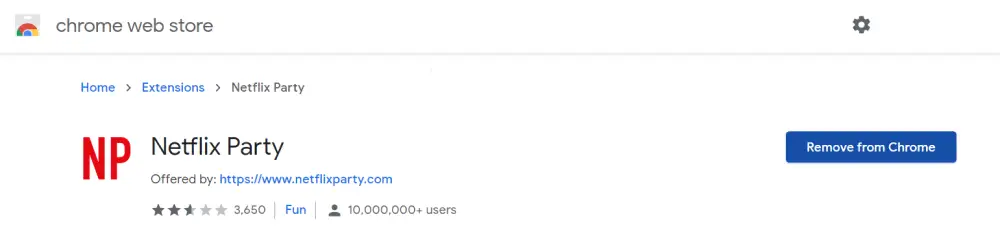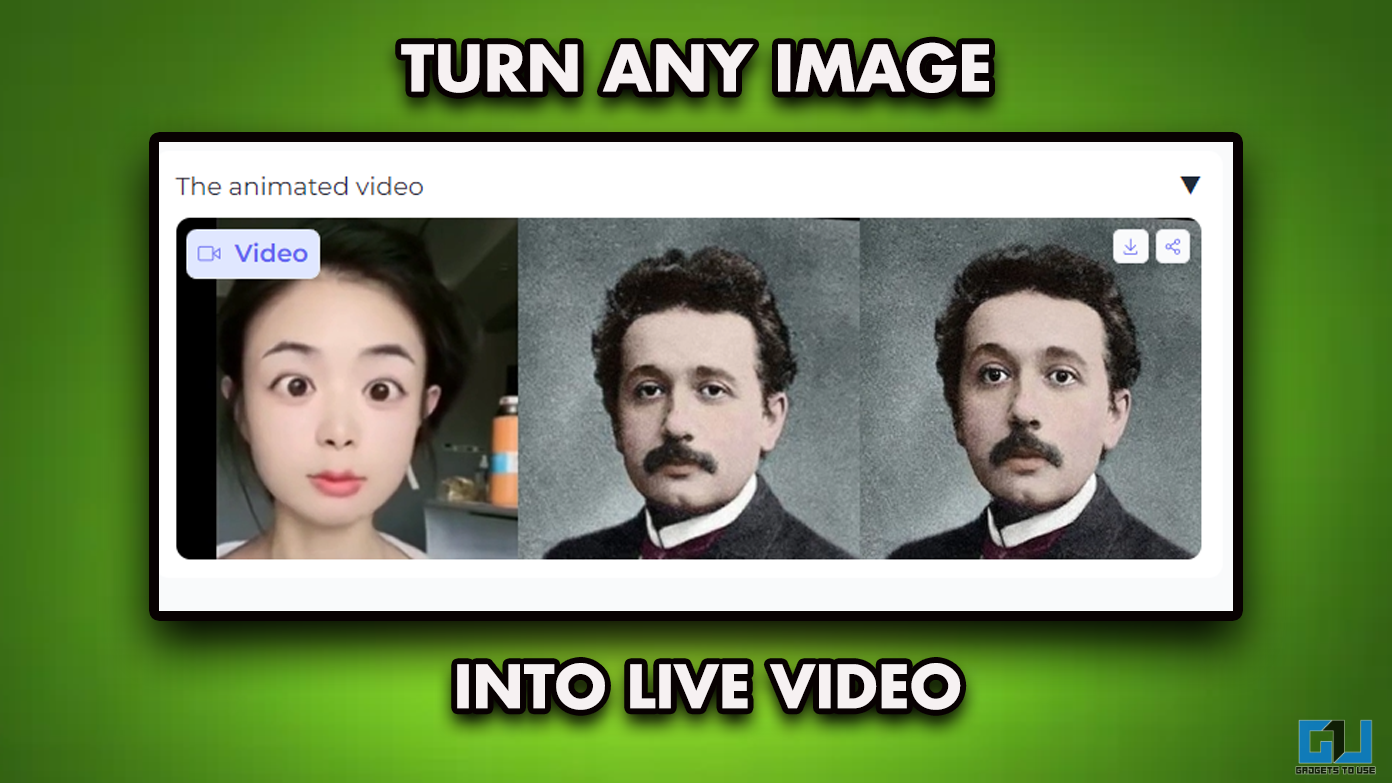Due to the Coronavirus outbreak, it’s advisable to maintain social distancing and avoid contact with others as much as possible. Hence, most of you would not want to risk going out or calling anyone at your home. But, what if you want to enjoy Netflix together with friends? Well, there’s an easy way to do it online. Here’s how you can use Netflix Party to watch movies and TV shows with your friends.
Use Netflix Party to Watch Movies With Your Friends
Netflix Party is a Chrome web extension that lets you watch any of your favorite Netflix movies or TV shows with your friends online. Not only that, but you can even chat together at the same time.
1] Download and install the Netflix Party extension from the Chrome Web Store on your computer. The extension will also work on other Chromium-based browsers, including Edge and Firefox.
2] Now, open Netflix and play the movie or TV show you want to watch with your friends.
3] You’ll be able to see an NP icon in the toolbar at the top right corner. Tap it. Since you’re the host, you can choose to control the playback yourself or leave it open to everyone.
4] Click on Start Party. The chat window will appear with a link that you can copy and share with others to join the party.
Wrapping Up
We hope that you’re now able to watch Netflix together with your friends online. By the way, there are several other Netflix hacks that can improve your streaming experience on the platform in case you’re interested. Stay tuned for more such articles.
Also, read- 3 Best Apps to Watch Movies with Friends Online