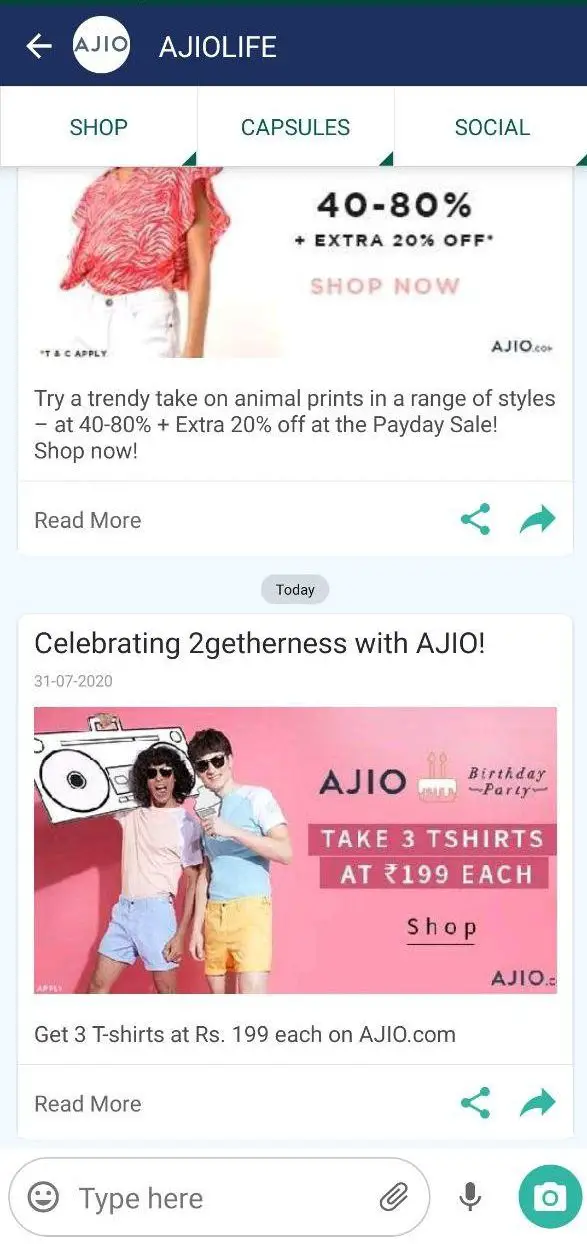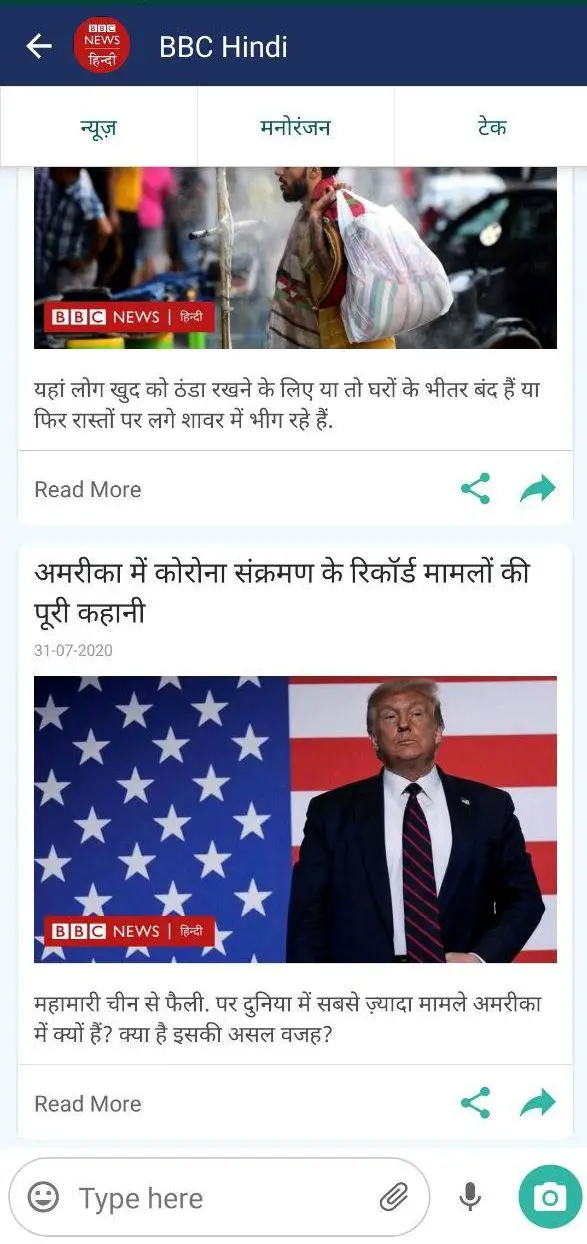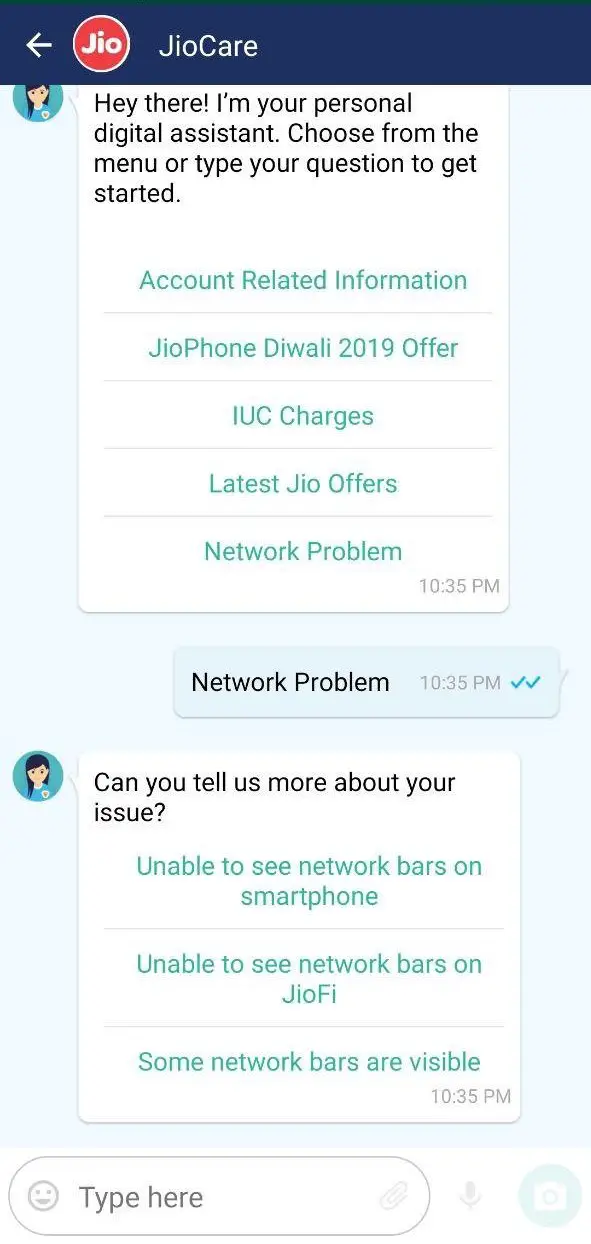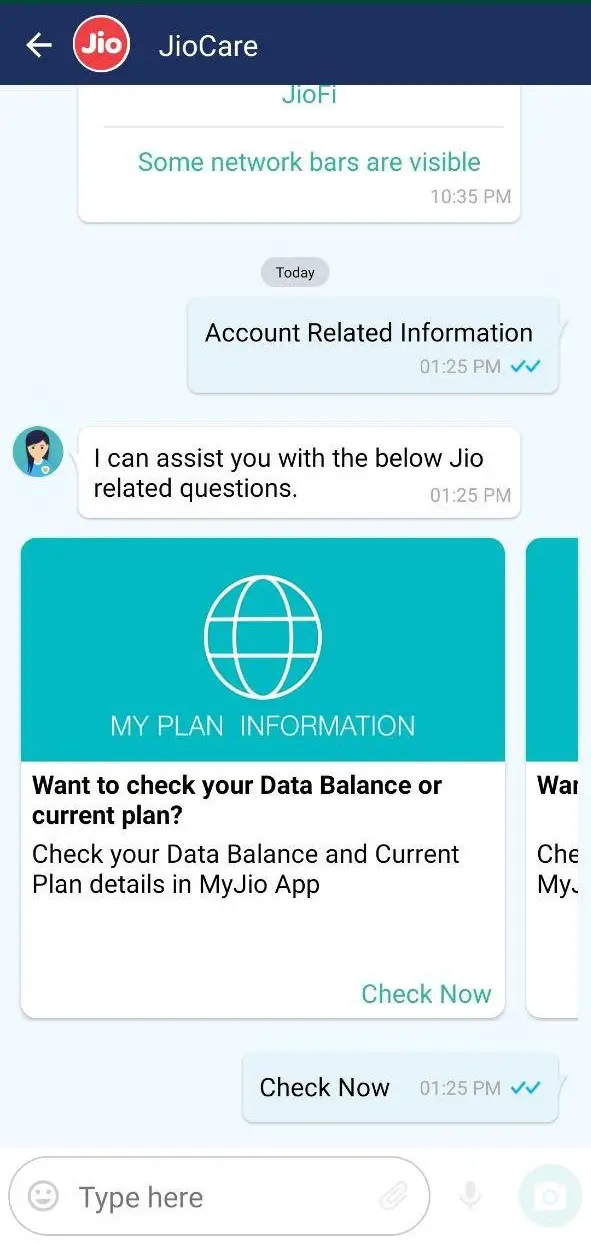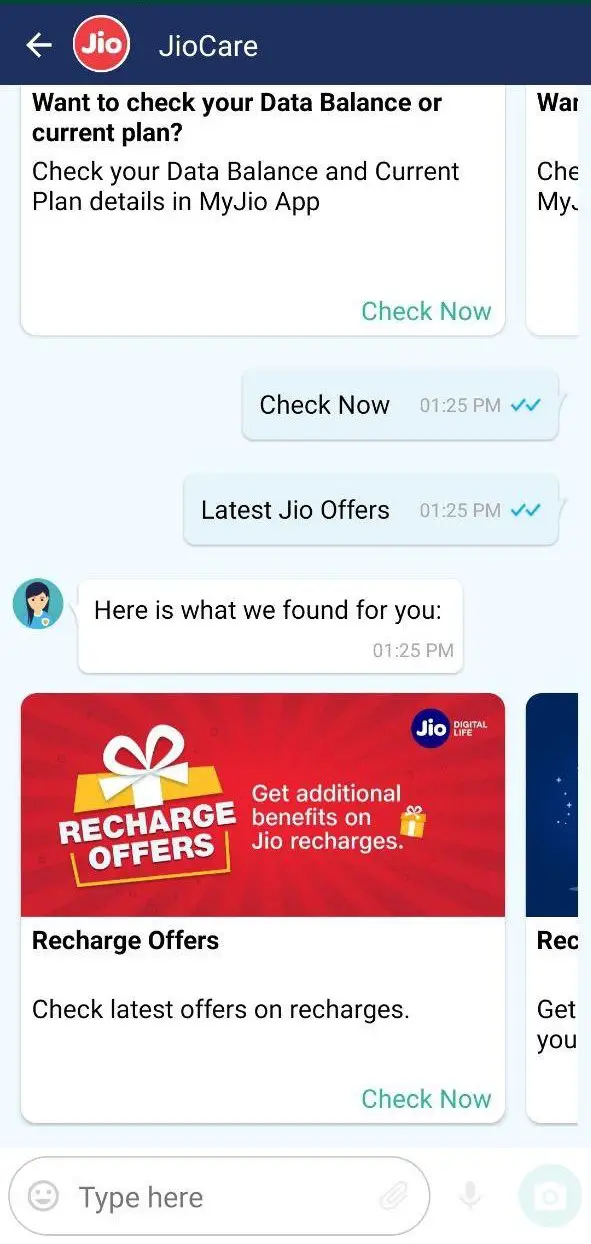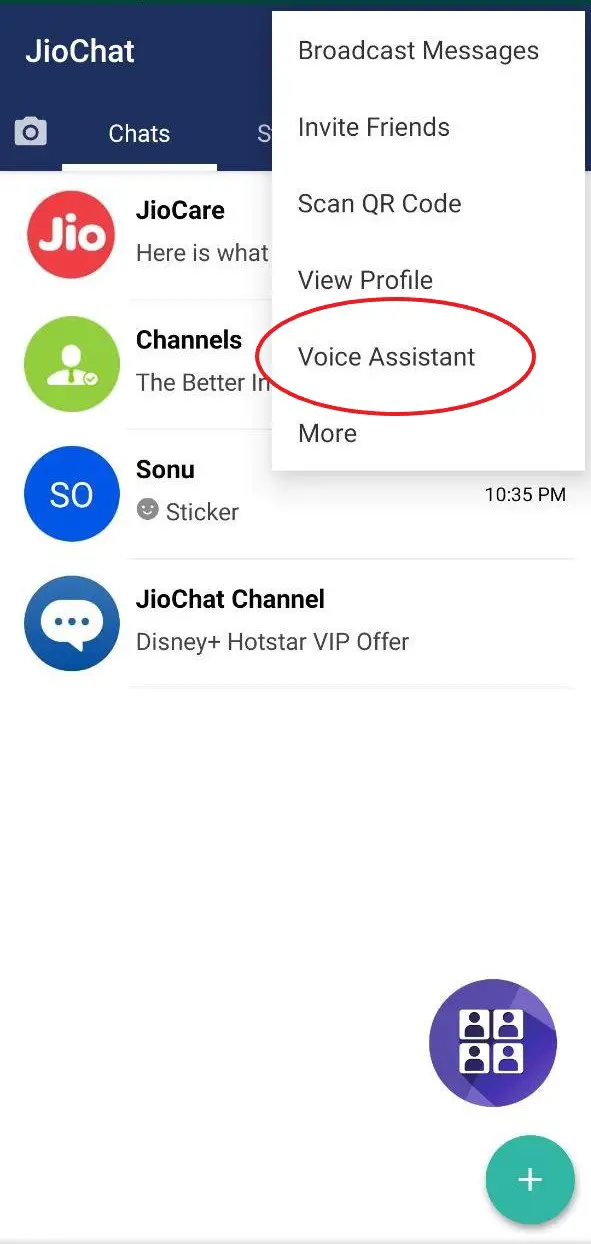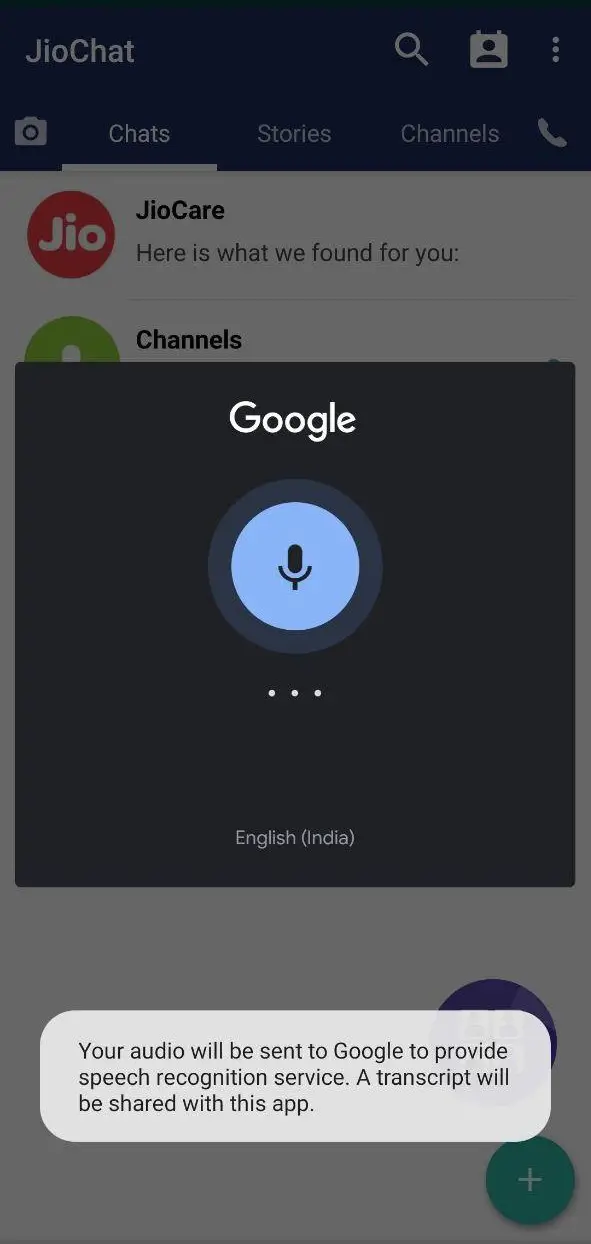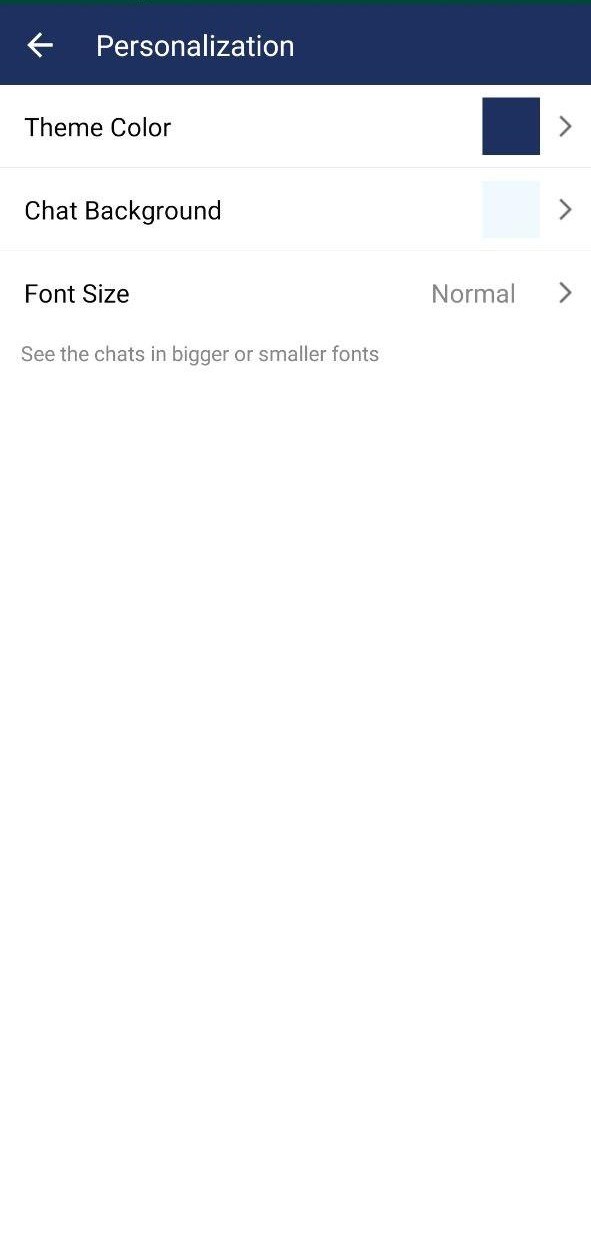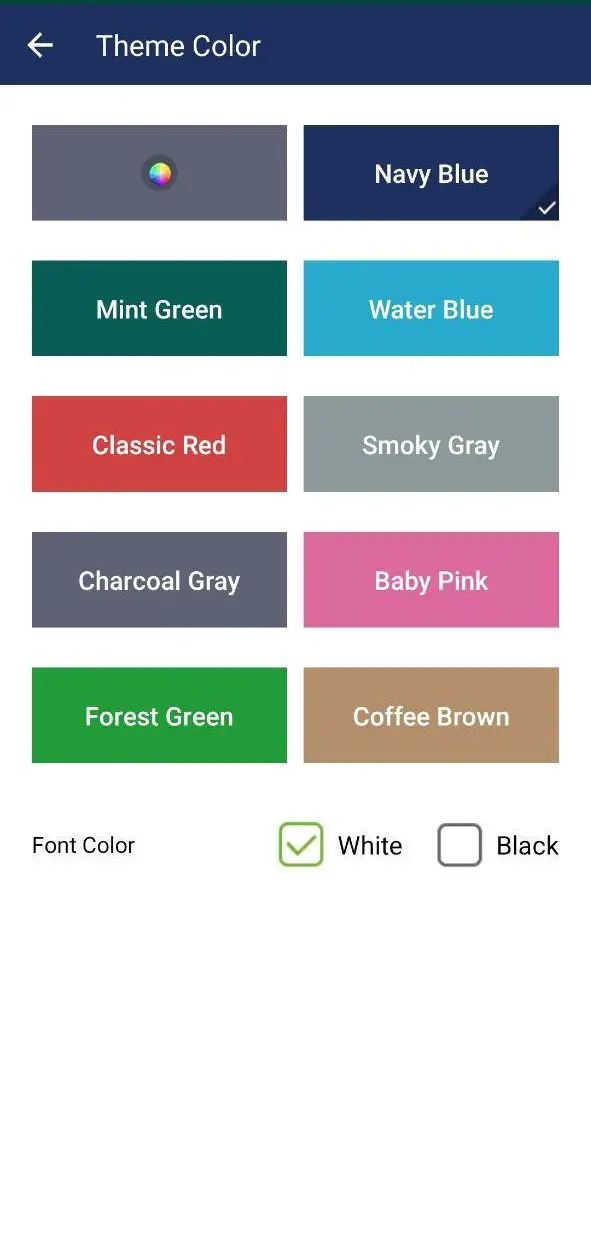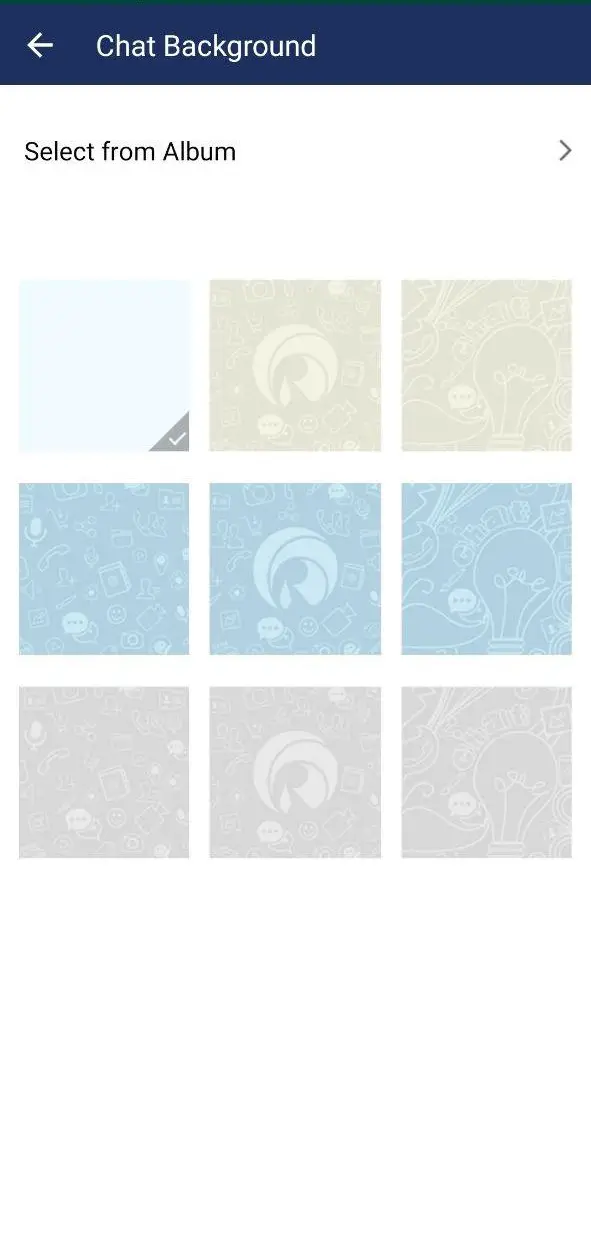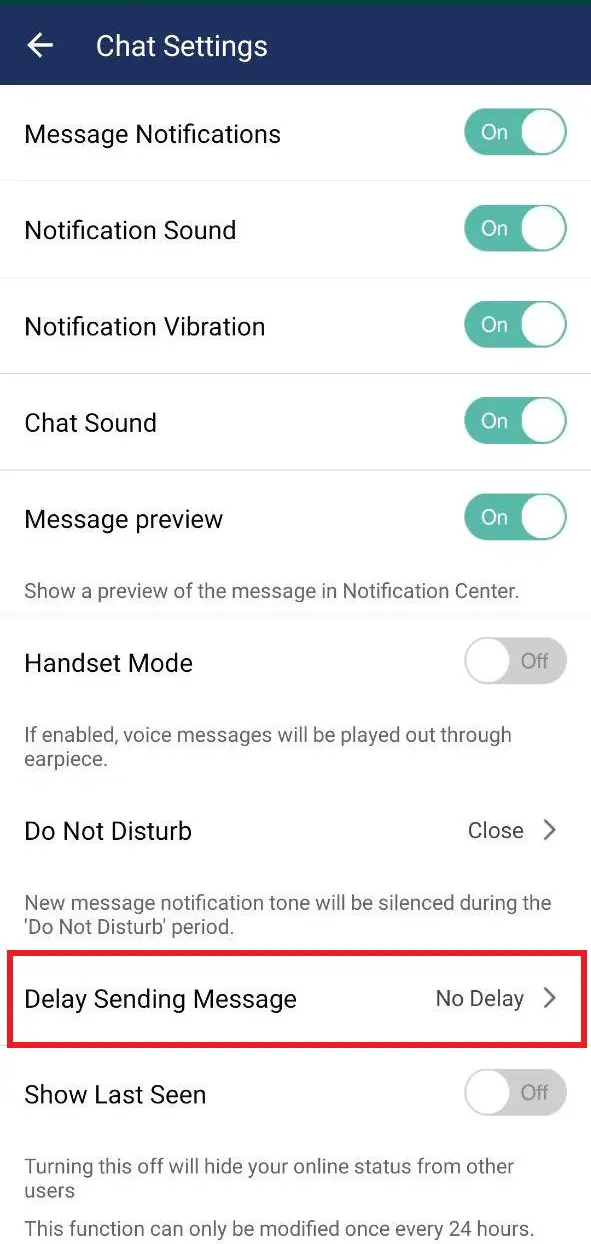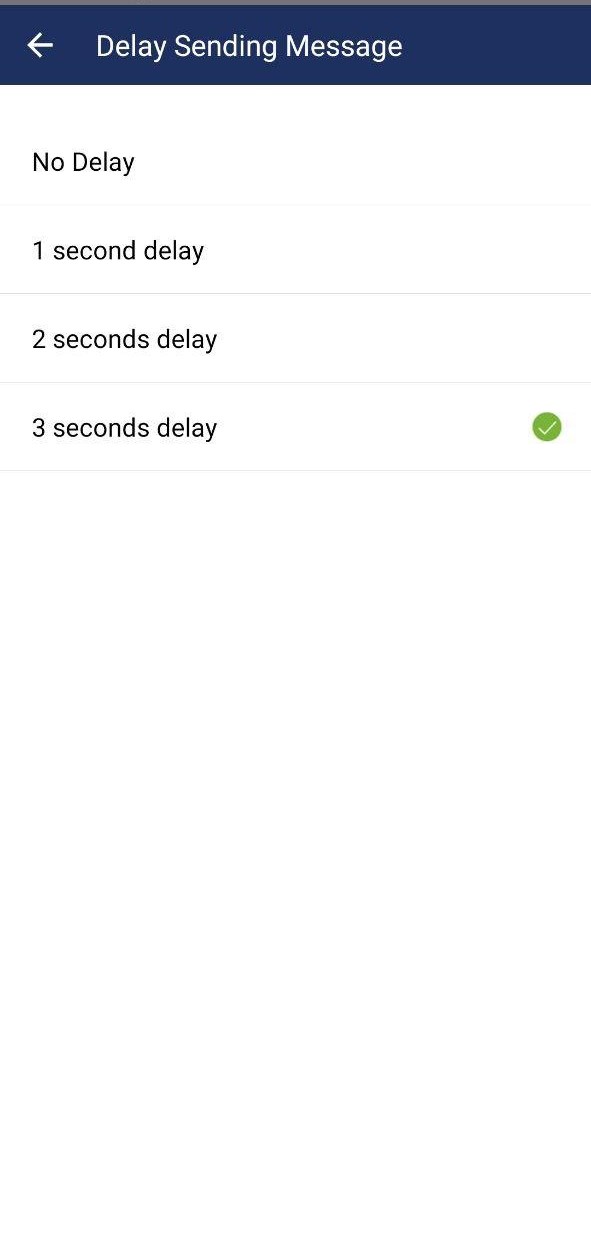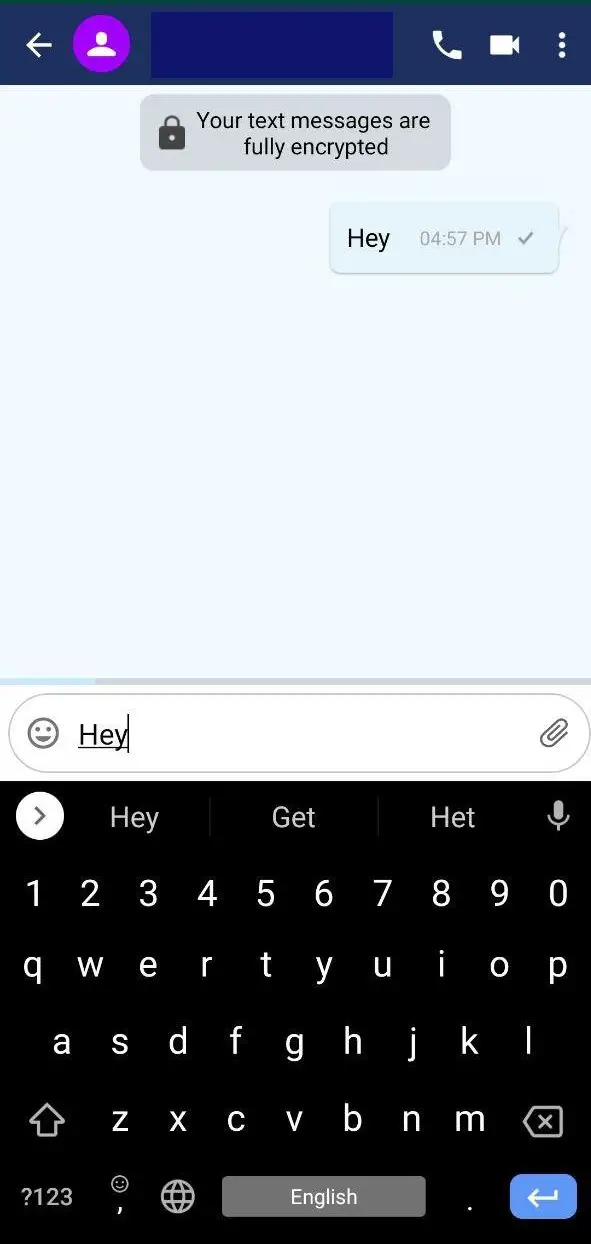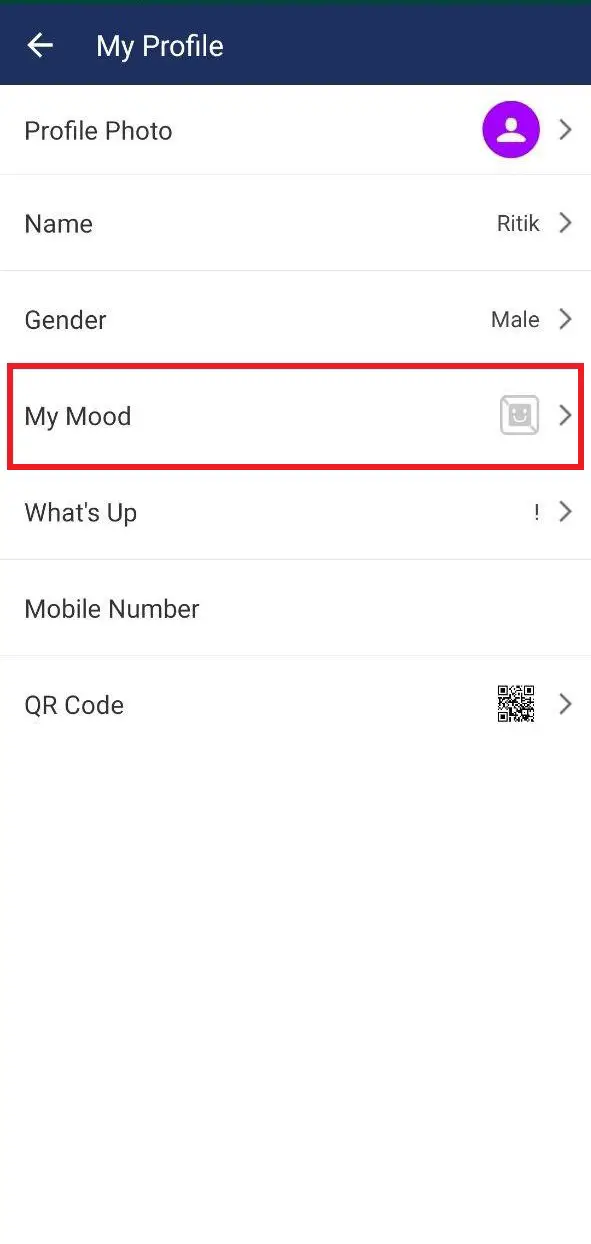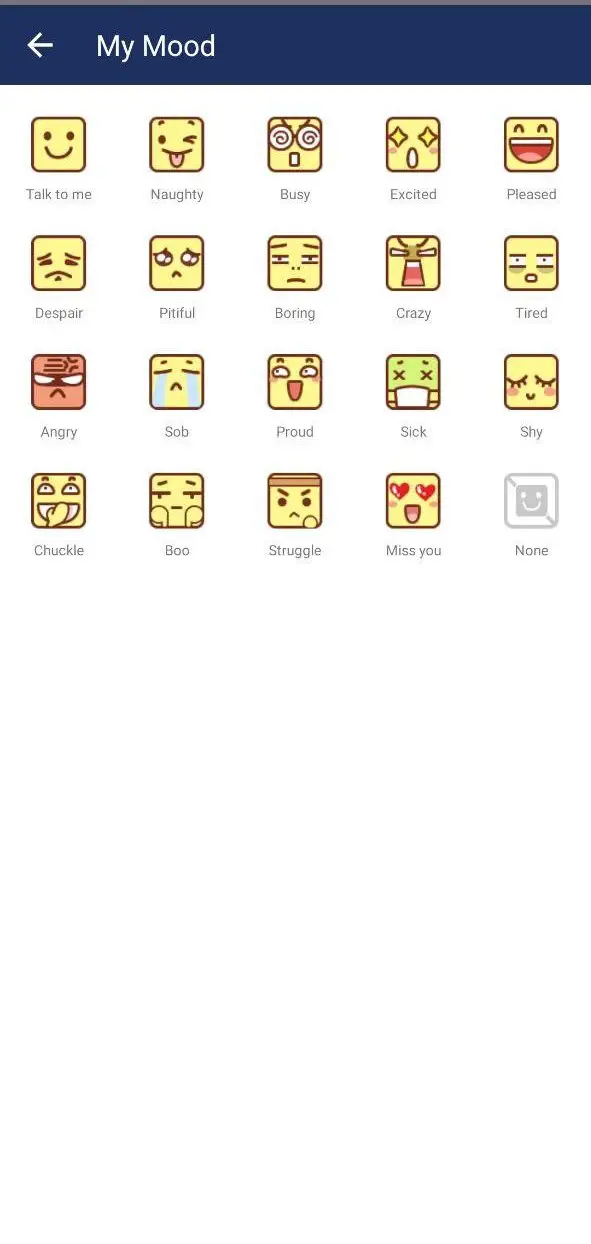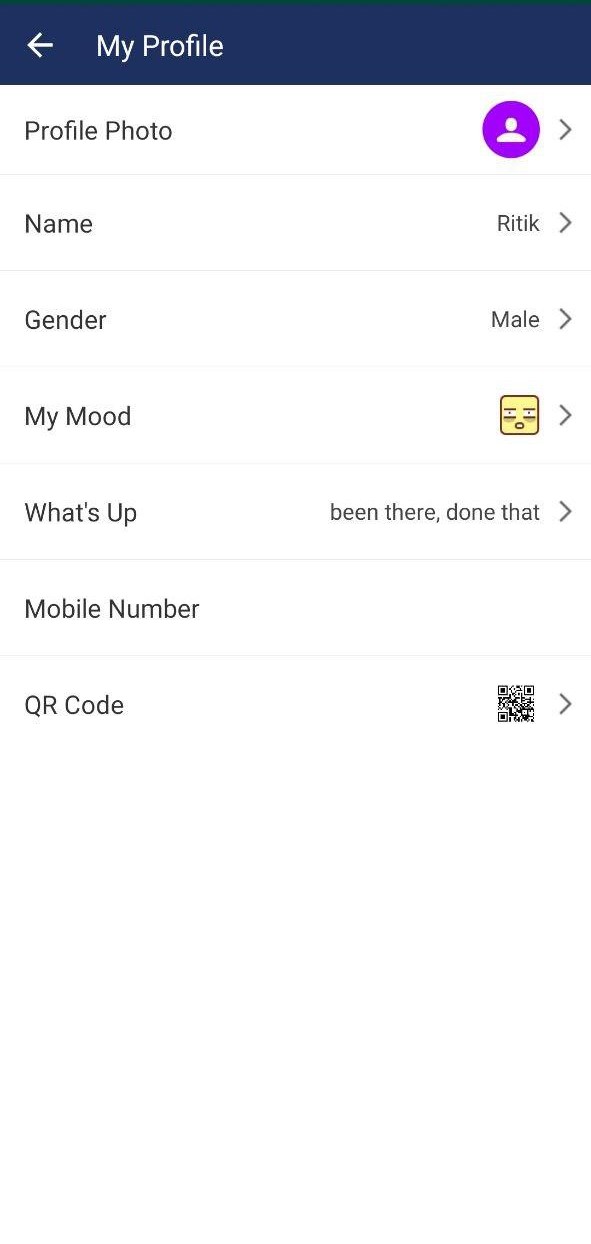Quick Answer
- That said, it isn’t exactly a blatant copy of the latter, thanks to the inclusion of some unique features that some of you may prefer to have in a messaging app.
- That said, it currently supports only 4 people in a video call and up to 5 people in an audio call.
- Barring some unnecessary features and issues here and there, JioChat can be a pretty good messaging app in the future.
Reliance’s JioChat has made a lot of buzz as India’s own messaging app. At the same time, it has been criticized for being identical to WhatsApp in terms of UI. That said, it isn’t exactly a blatant copy of the latter, thanks to the inclusion of some unique features that some of you may prefer to have in a messaging app. Here are the top JioChat features that WhatsApp doesn’t have for now.
JioChat Features That Are Not Available on WhatsApp
1. Stories
JioChat comes with a unique feature called Stories. The section contains short videos from various genres, including news, food, entertainment, and more from sites like PinkVilla, Hindi Rush, and more. While the feature isn’t necessary for a messaging app, some people may like it.
2. Channels
Furthermore, JioChat gets a dedicated ‘Channels’ tab where you can follow popular brands, companies, and news publications to know the latest trends, news, and promotional offers.
Some of the popular channels include BBC Hindi, India TV, Patrika, Jockey, AjioLife, and more. People who want to get quick news updates directly through chats will like the feature.
3. Jio Care
Made explicitly for Jio users, the JioCare channel lets you view your account related information, IUC charges, and latest Jio cashback and recharge offers. You can also troubleshoot your network problem using the bot.
4. Voice Assistant
No, JioChat doesn’t feature its own Voice Assistant yet. Instead, it integrates Google’s voice search for you to search for contact names using voice. It can be useful for people who don’t want to waste time scrolling the contact list.
5. Theming Options
In terms of customization, WhatsApp only lets you select chat background and switch between light and dark themes. In comparison, JioChat lets you change theme colors as well as font colors besides chat backgrounds, similar to what you might’ve seen in WhatsApp mods.
By default, the app comes with a green theme, similar to WhatsApp. I’ve switched to the Blue one since it looks better.
6. Delay Messages
There’s a unique feature called “Delay Sending Message” in JioChat settings. Using it, you can delay the delivery of your message by up to 3 seconds.
So, if you think you’ve sent something wrong, you can quickly press the back button on your keyboard to prevent it from getting delivered. Unfortunately, there’s no ‘delete for everyone’ option as of now.
7. Moods (As Status)
WhatsApp lets you add a short bio as well as post video and photo status updates. Now, while JioChat lacks the latter, it does let you set your mood as your status.
You can choose between different moods such as happy, busy, tired, angry, and so on to let others know how you are feeling right now.
8. Group Limit
JioChat lets you create groups for conversations with as many as 500 people at a time. In contrast, WhatsApp allows only 256 people in a group.
That said, it currently supports only 4 people in a video call and up to 5 people in an audio call. Whereas, WhatsApp has extended the limit to eight people at a time.
So, is JioChat better than WhatsApp?
JioChat offers several additional features that we don’t find on WhatsApp. However, at the same time, it misses out on some crucial features which could be a deal-breaker for many.
Notably, JioChat lacks a built-in video player. There are no editing options for photos, and I don’t see any option to upload video or photo status yet. Moreover, it doesn’t support quick replies or the ‘delete for all’ feature.
Besides, the app seems to be very unpolished. The sent images and videos appear blurry in the chat screen while the loading animation while watching stories appears to be annoying.
Barring some unnecessary features and issues here and there, JioChat can be a pretty good messaging app in the future. That said, it needs a lot of improvements, including UI, animations, and overall refinement.
Wrapping Up
These were some of the unique JioChat features that WhatsApp doesn’t have for now. So, will you prefer using JioChat over WhatsApp? Do let me know in the comments below. Also, feel free to reach out for any doubts or queries.
Also, read- 3 JioMeet Features that Zoom Doesn’t Have