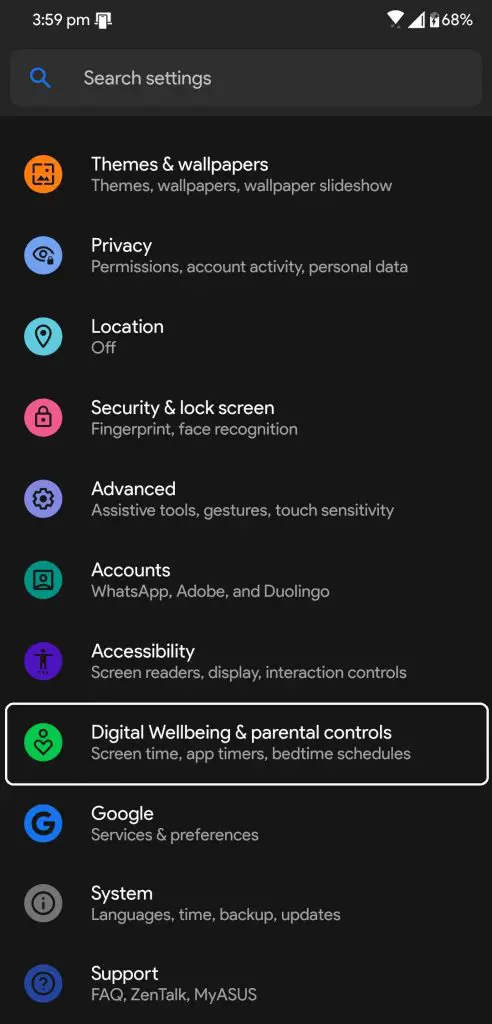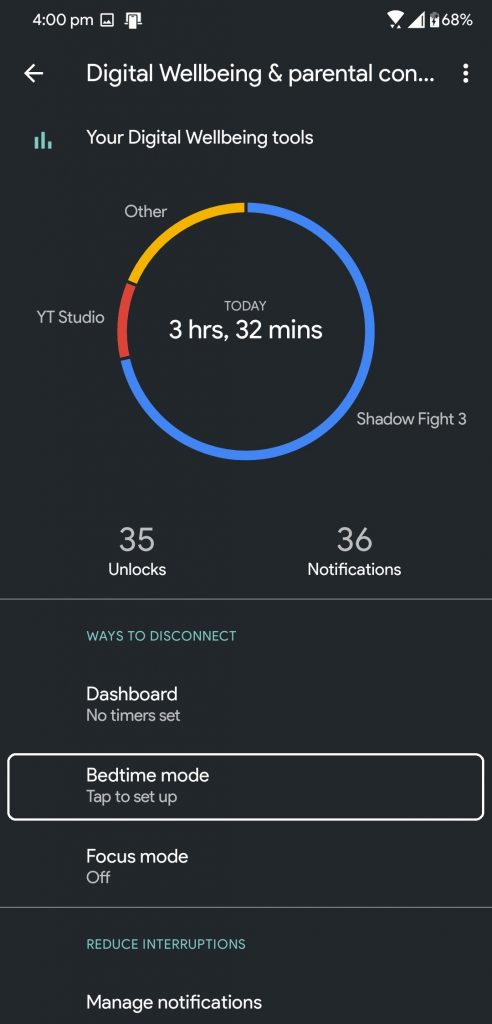Google introduced the Digital Wellbeing feature in the Android 9 Pie to help users to reduce smartphone addiction. The tech giant updated this feature with more options over the years to make it more useful to the users. Google recently added a new feature to Digital Wellbeing, called Bedtime mode.
This new feature helps you to keep your phone quiet while you are taking a break so it won’t annoy you with notifications. Here is a little step by step guide to tell you how you can enable the bedtime mode on your Android smartphone.
Also, Read | Steps to Delete Bedtime Sleep Data on Google Pixel Phones
Steps to Enable the Bedtime Mode on Android
- First, make sure that you have updated the Digital Wellbeing app to the latest version.
- Go to Settings > Digitial Wellbeing > Bedtime Mode.
- re you will see a setup screen where you can set the bedtime and wake up time.
- Once set up, your phone screen will turn greyscale when the bedtime will turn on at the desired time.
- You will also see a notification on the notification panel during the mode is on.
- You can turn off the mode anytime using the notification, anytime you want.
The phone will also go silent and all the notification will be kept till the bedtime is over. Don’t worry, the calls will still come through the bedtime mode because calls are important things.
Wrapping up
This is how you can set up bedtime mode on your Android phone so you can sleep without worries or annoyance of the notifications. For more tips and tricks lie these follow us on the social media pages to stay updated.
Also, read What is YouTube Bedtime Reminder Feature? Here’s How to Enable It