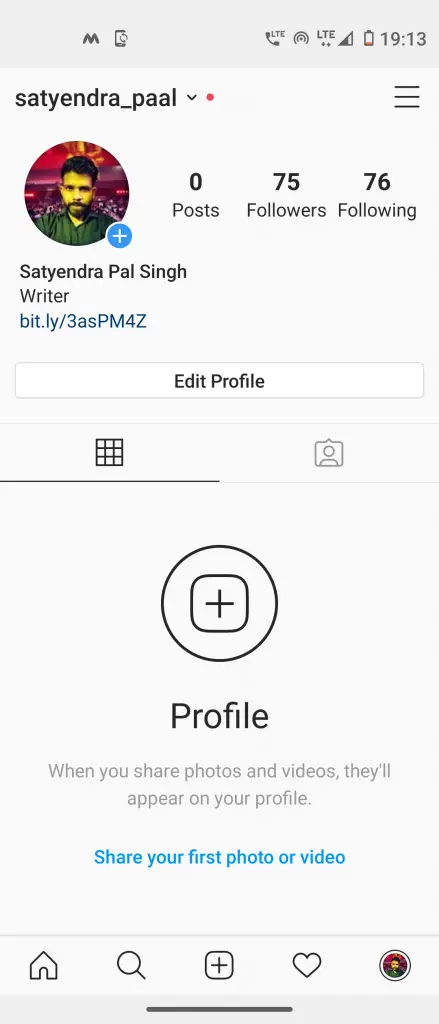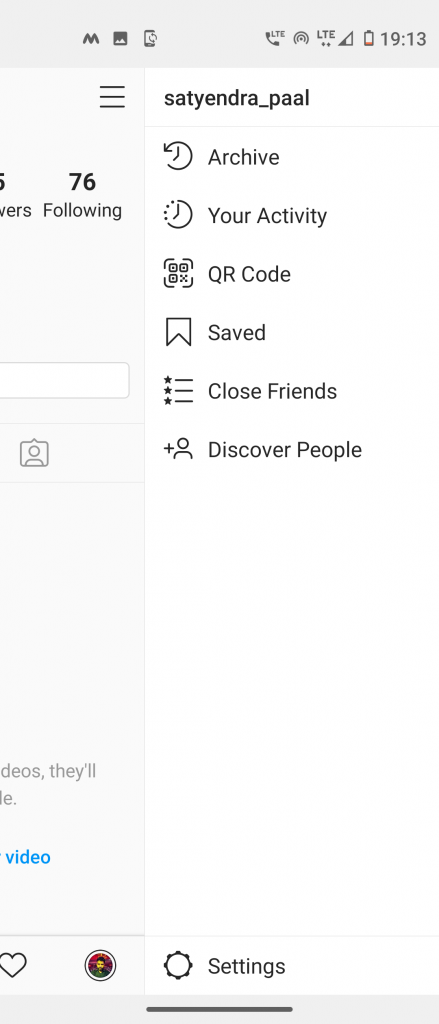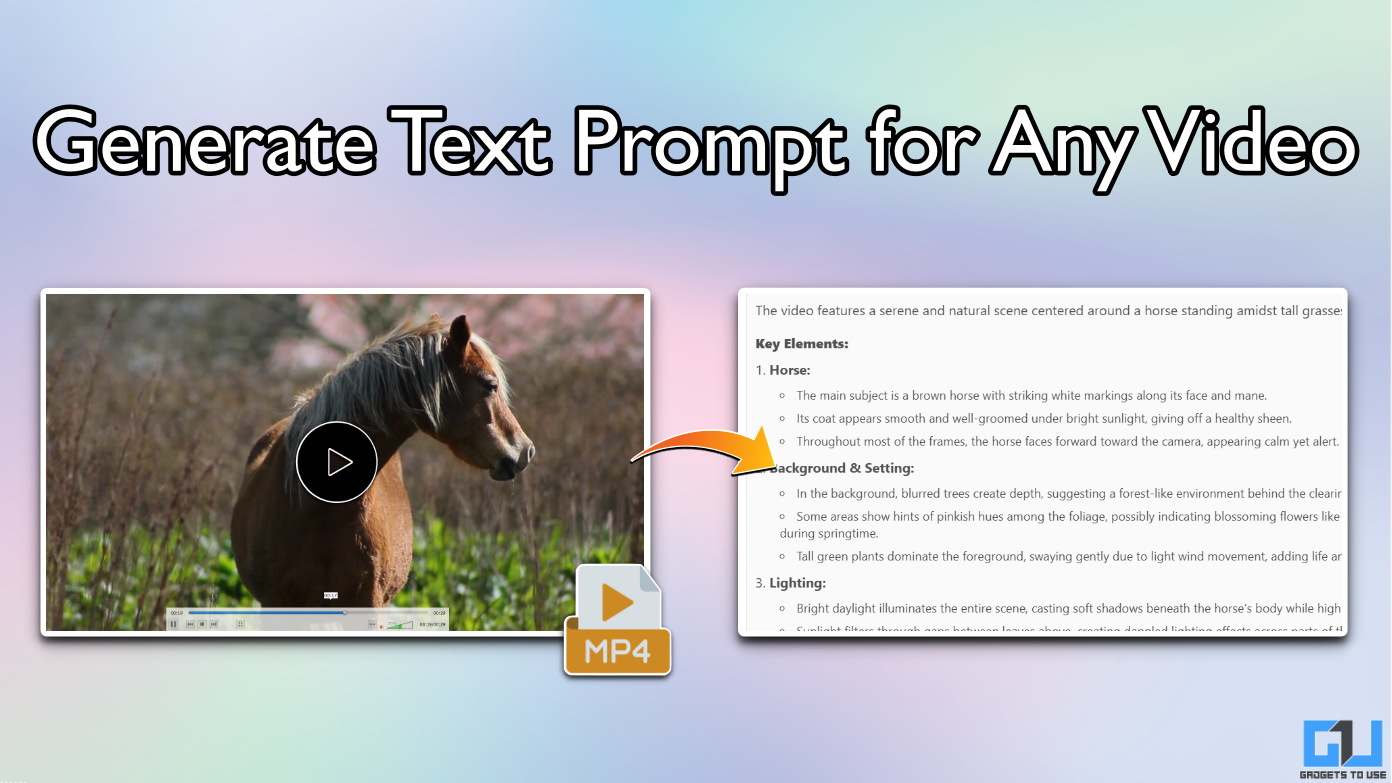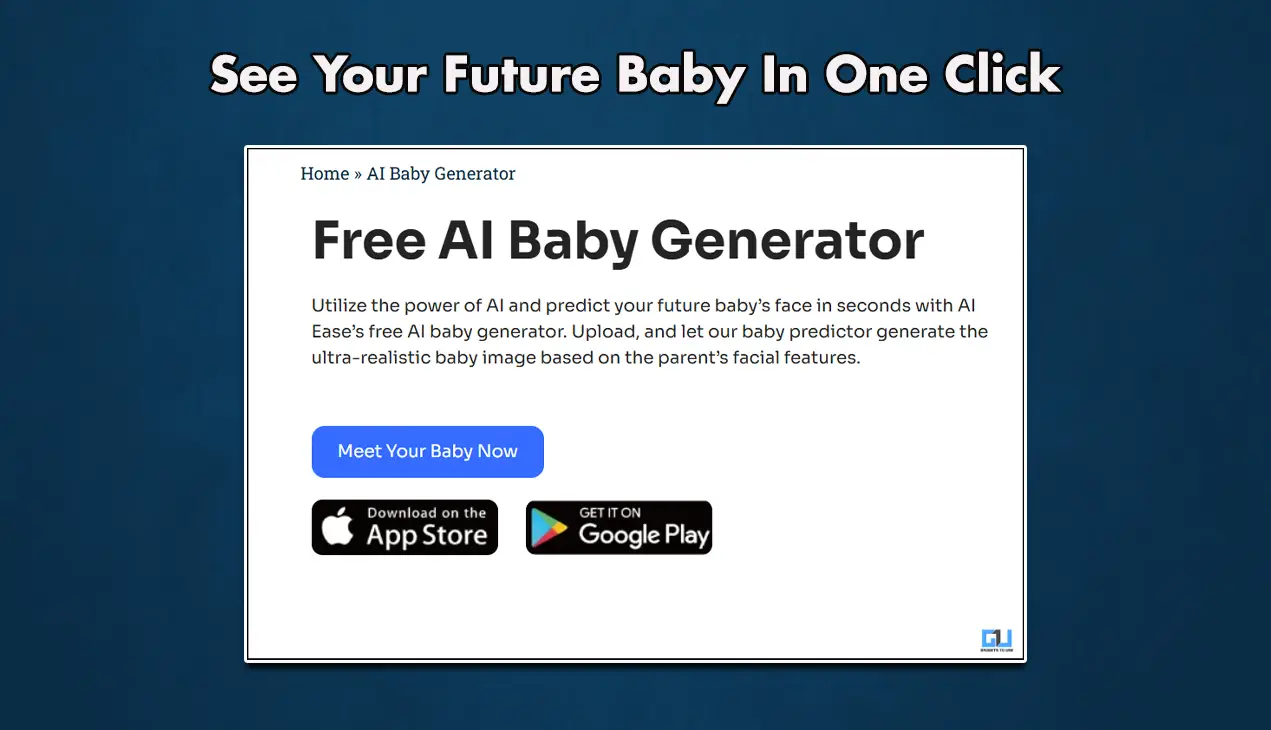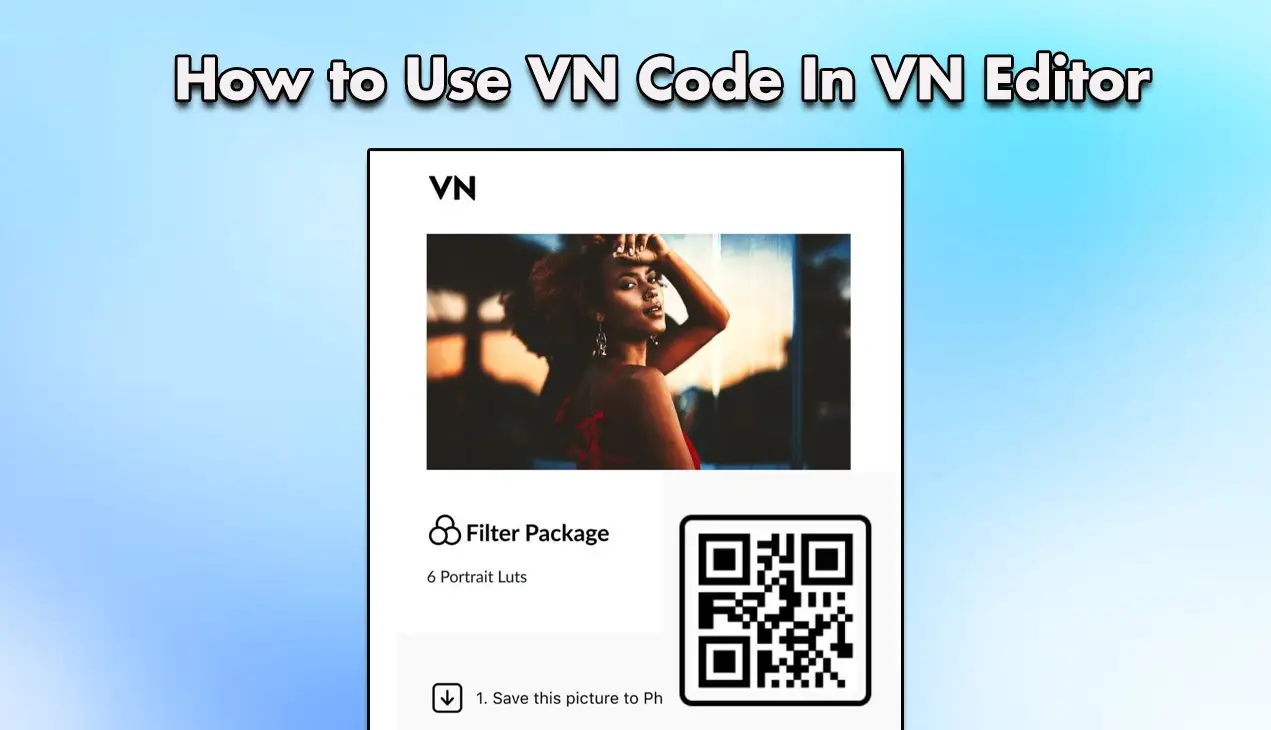Quick Answer
- The Instagram QR code feature was in the trial last year in Japan and now it is available to everyone in the latest update.
- You can just scan the QR code using any scanning tool and you will get a link to get redirected to the user’s profile.
- Open the Instagram app and tap on the profile icon in the bottom right corner to go to the Profile tab.
Facebook recently added the feature to create a QR code and add the contacts using that QR code. Now, Instagram grabbed this feature too to make the following steps a bit easier then it is now. The Instagram QR code feature was in the trial last year in Japan and now it is available to everyone in the latest update.
This QR code feature work on the same concept as the WhatsApp and the Messenger QR code feature. This isn’t the first time Instagram got the QR code feature. If you remember, Nametags was the name of the QR code feature which Instagram rolled out back in 2018.
This feature is a bit different than that one because this QR code can be scanned via any QR code scanning tool. You don’t have to open the Instagram app every time you want to scan these codes and follow the user. You can just scan the QR code using any scanning tool and you will get a link to get redirected to the user’s profile.
Here is a little step by step guide to how you can create and share your own QR code.
How to Create Instagram Profile QR Code
- Open the Instagram app and tap on the profile icon in the bottom right corner to go to the Profile tab.
- In the profile tab, tap the hamburger menu icon and select the QR Code from the menu.
- You will see your own QR code there, you can tap on the code to select the emojis.
- You can also share the code using the share button on the top right corner.
Wrapping up
This is how you can create a profile QR code for yourself in the Instagram app. You can scan the QR code from any QR code scanning tool. It redirects to the user’s Instagram profile. Follow us on social media for more tips and tricks!