Quick Answer
- If you cannot wait for the OnePlus to send the OxygenOS 11 on your phone then you can use this guide to install the Android 11 based latest version of OxygenOS on your phone.
- The Updater will start to install the package on your phone and it will prompt you to restart your phone when the installation is complete.
- This is a developer preview of the Android 11 based OxygenOS11 and OnePlus will release an open beta for the OnePlus 8 series soon.
If you cannot wait for the OnePlus to send the OxygenOS 11 on your phone then you can use this guide to install the Android 11 based latest version of OxygenOS on your phone. This installation guide is for the OnePlus 8 and OnePlus 8 Pro. This installation guide will not work on any other OnePlus variant except the ones mentioned.
Note: This is a developer preview of the Android 11 based OxygenOS11 and OnePlus will release an open beta for the OnePlus 8 series soon. The official version of Android 11 based OxygenOS 11 will come when Google releases Android 11 next month.
OxygenOS 11 Download Links
Prerequisites
- Your phone should be running the OxygenOS 10 with all the latest updates OnePlus has released for your device.
- Make sure you back up all the data from your phone so you won’t lose it if something goes wrong.
- Make sure your phone is charged more than 50 percent before the installation.
Steps to Install OxygenOS 11 on OnePlus 8 and 8 Pro
- First, you need to download the OxygenOS 11 ROM package from the link above. Download using unlimited Wifi network, the package is well over 3GB.
- Once you downloaded the package, move the package to your smartphone’s internal memory.
- Now, on your phone go to Settings > System > System Updates.
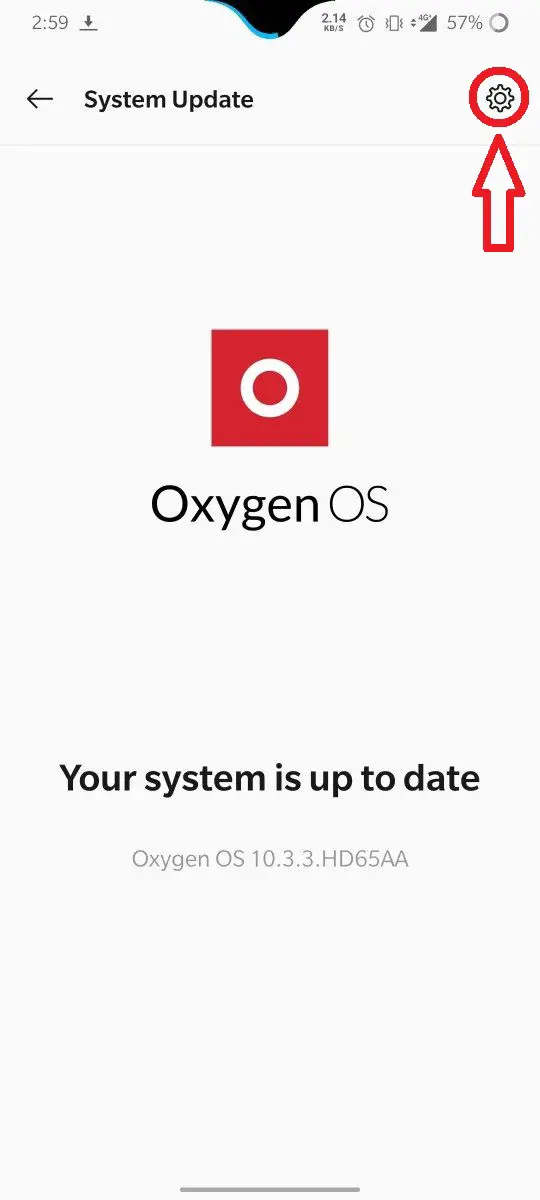
- Tap the setting icon on the top right corner and then select Local Upgrade.
- Select the OxygenOS 11 update package which we downloaded and moved to the phone.
- The Updater will start to install the package on your phone and it will prompt you to restart your phone when the installation is complete.
- Once you restart your phone, it will boot into the newly updated OxygenOS.
- You may see the setup process so just follow instructions to go through the setup.
Wrapping up
This is how you can install the OxygenOS11 on your OnePlus 8 or OnePlus 8 Pro. We don’t recommend you doing the manual upgrade because it can brick your device if something went wrong. You can wait for the official update which will get to you eventually by OnePlus.









