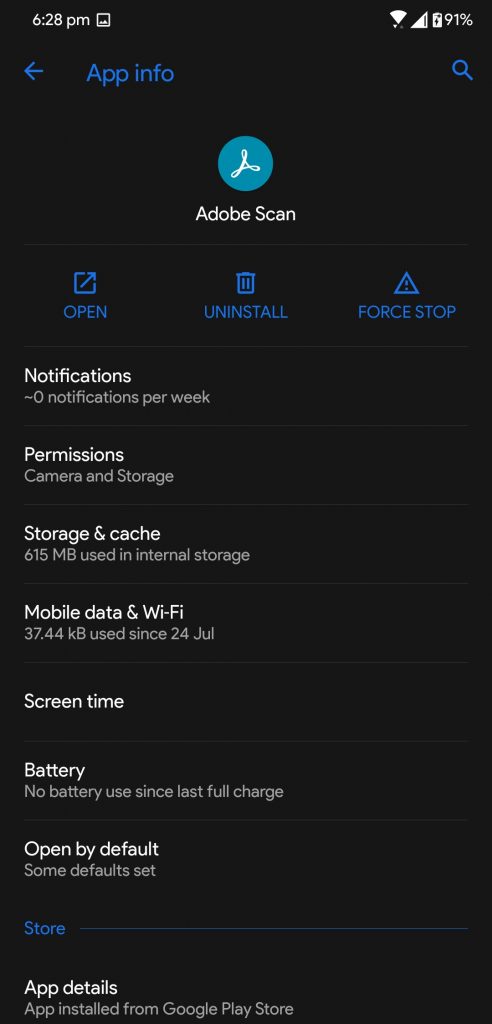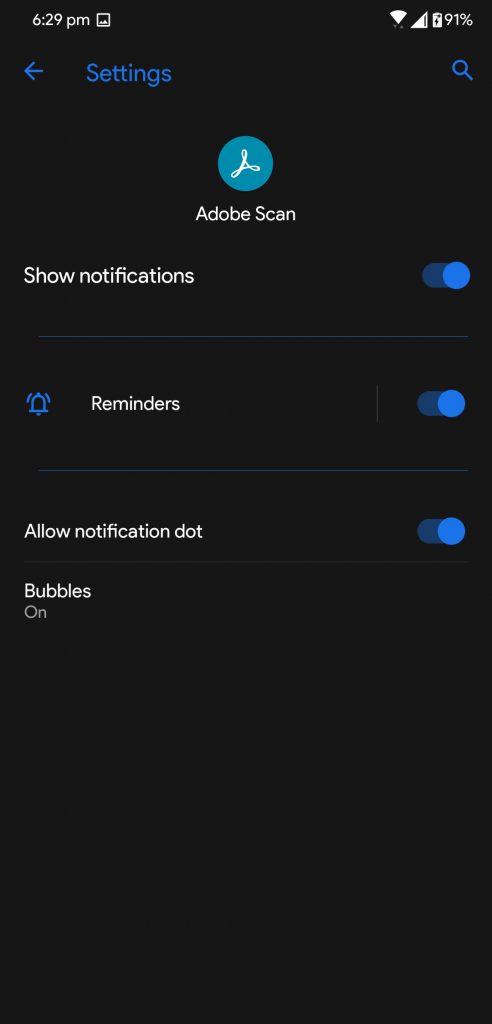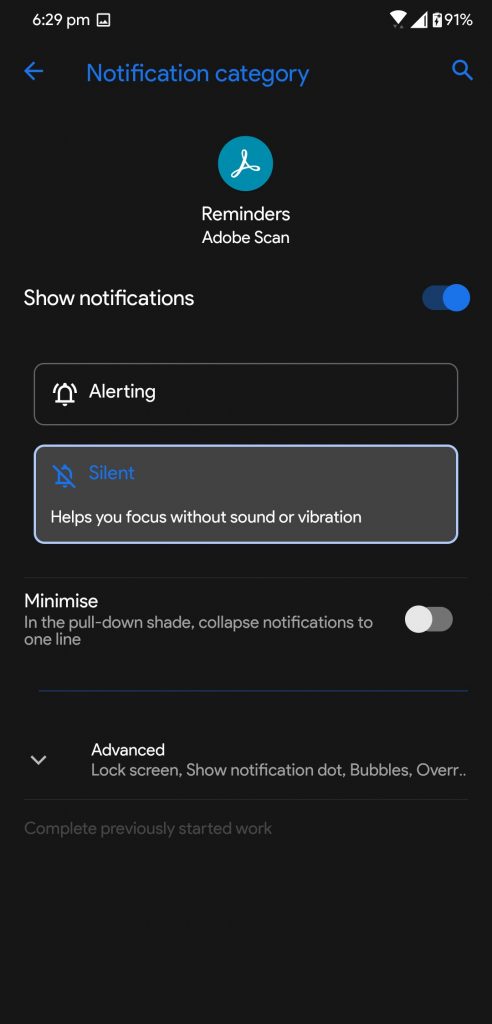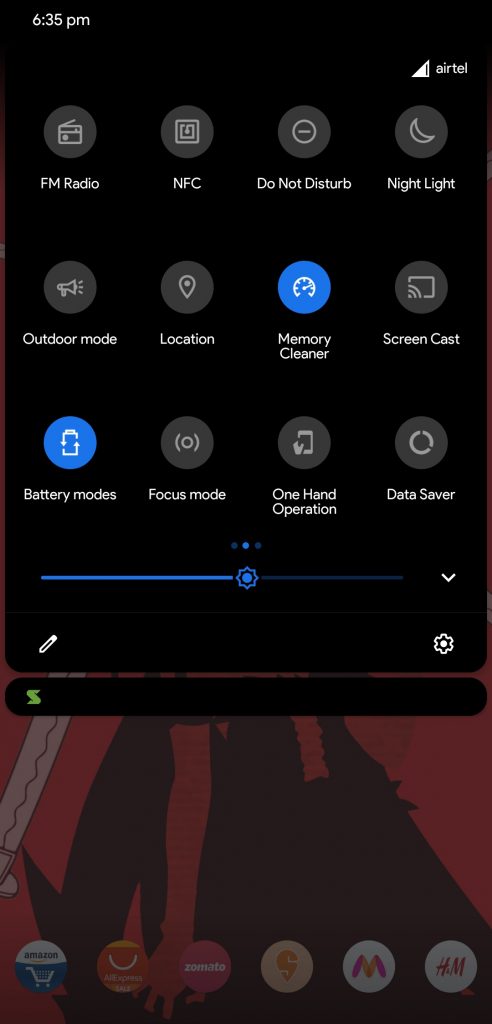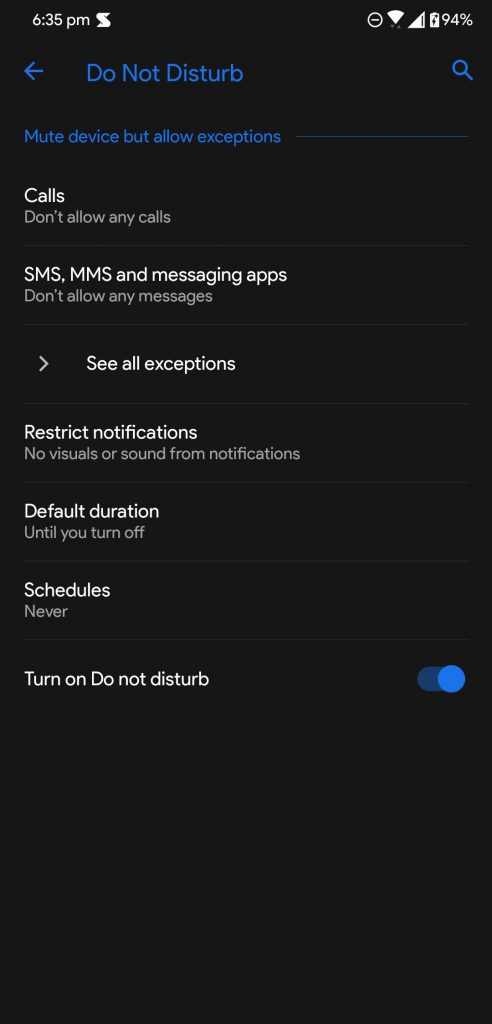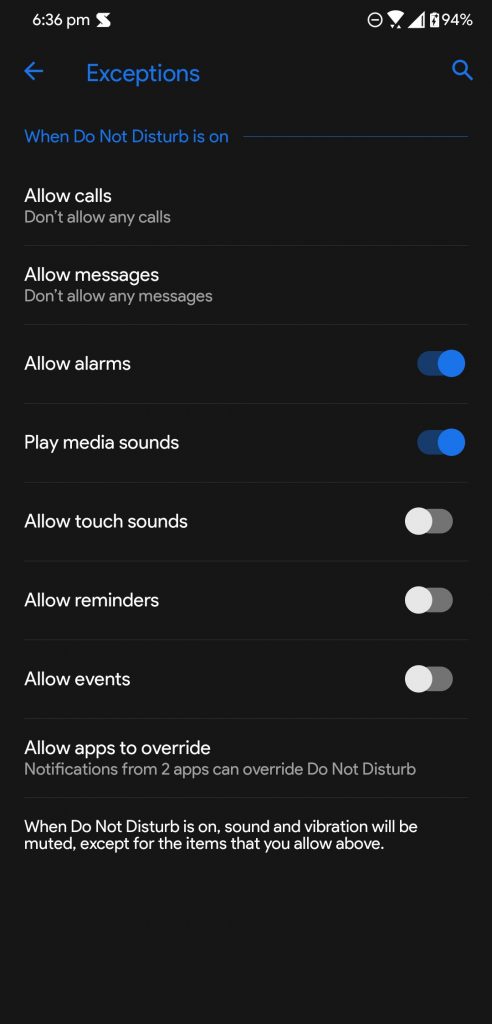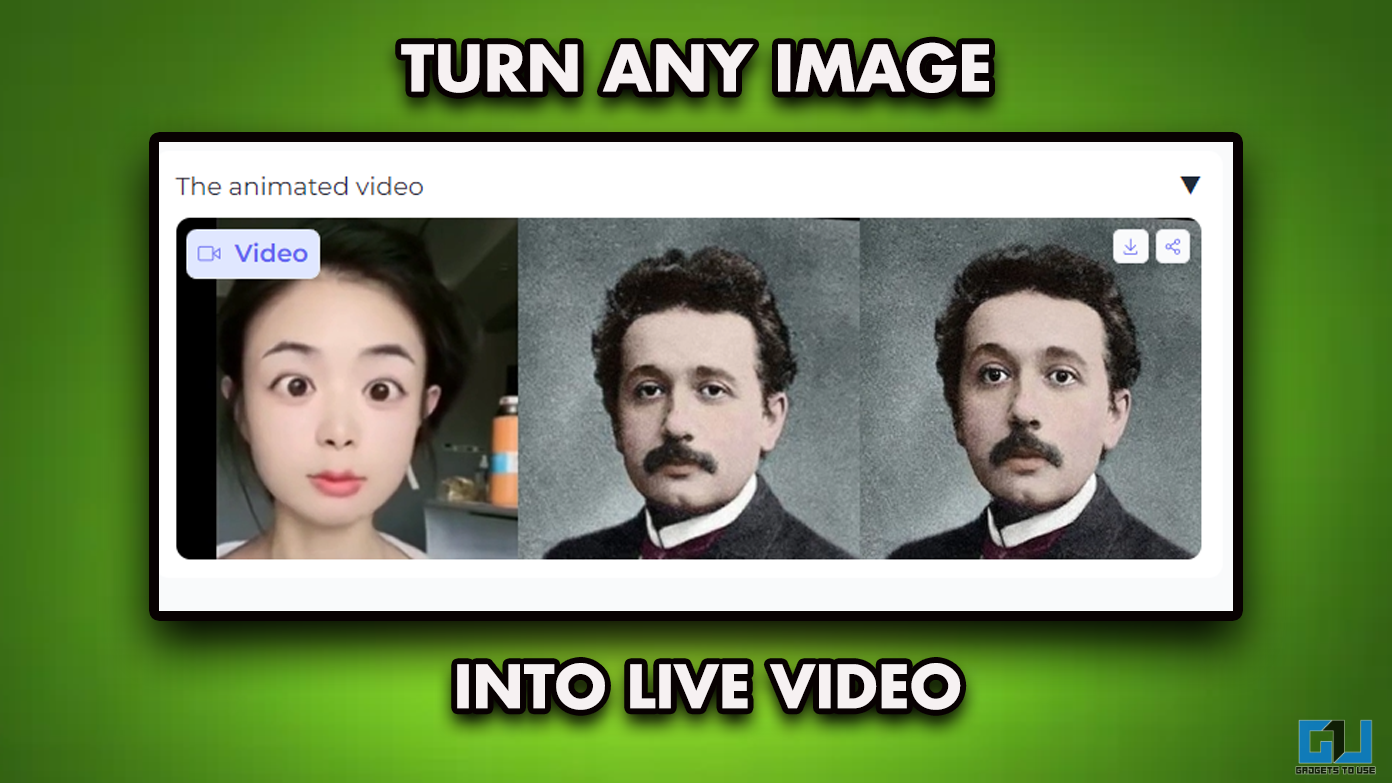A smartphone is a nightmare when it comes to notifications. You get a lot of them even if you don’t want them from an app you just installed to edit your pictures for social media. These notifications keep you glued to your smartphone for no reason. Don’t worry, we have come with a quick trick on how to disable notifications on Android for any app.
So, here we have a quick solution for you so you won’t get annoying notifications while working or taking a nap. We will also tell you about the Do not disturb feature which your phone got but you don’t know about it yet.
How to Disable Notifications From a Particular app
1] To disable notification from a particular app, go to the Settings app first.
2] The navigate to Apps and Notifications > See all apps > select the Particular app.
3] You can now do a bunch of tweaks to switch the notification type or just disable it altogether.
4] To disable it, just disable the toggle beside the Reminders setting.
5] You can also go to the Reminders to silent the notification so your phone won’t ring every time you receive notification from that app.
How to Enable Do Not Disturb on Android smartphone
You can completely disable notifications on your Android using its built-in Do Not Disturnb mode. To enable the Do not disturb on your smartphone:
1] First, bring down the quick settings panel, and tap the Do not disturb toggle.
2] To tweak the settings, you can tap and hold the toggle to go to the settings.
3] Once you are in the Do not disturb settings, you can tweak a bunch of settings.
4] You can enable disable calls, messages, alarms, reminders, and events.
5] You can also add apps to the exception list so those apps can send notification while in Do not disturb mode.
Suggested How to Disable Notifications While Gaming on Android
Wrapping up
This is how you can dodge unwanted notifications while you take a nap or concentrate on a project. For more tips and tricks like this, you can follow the GadgetsToUse on social media to stay updated.