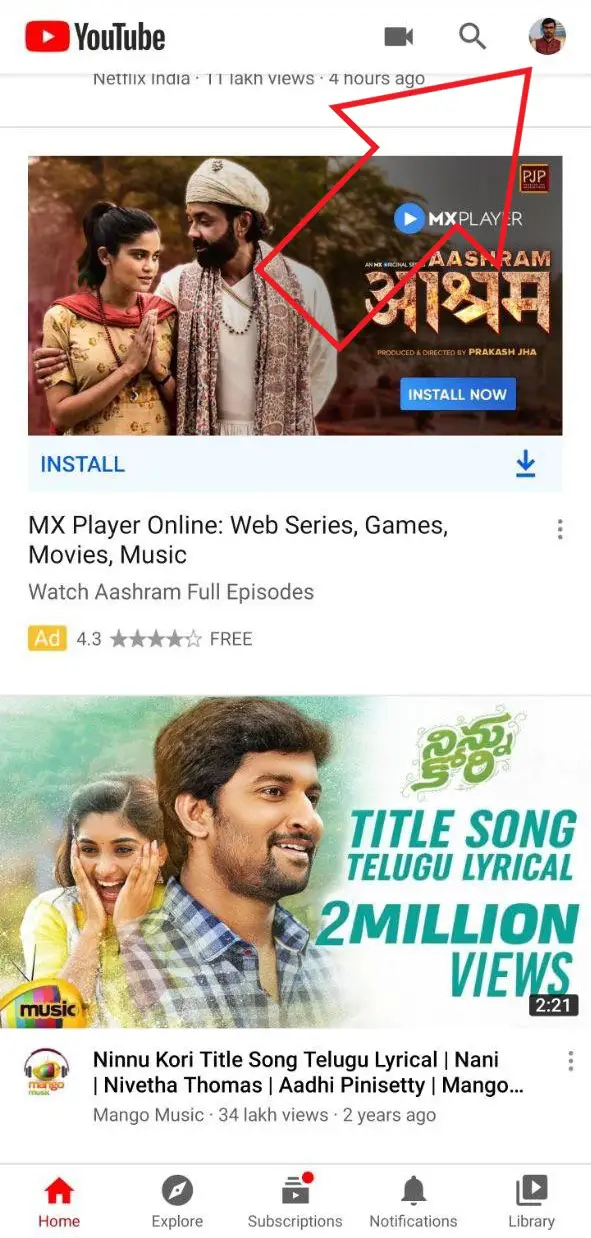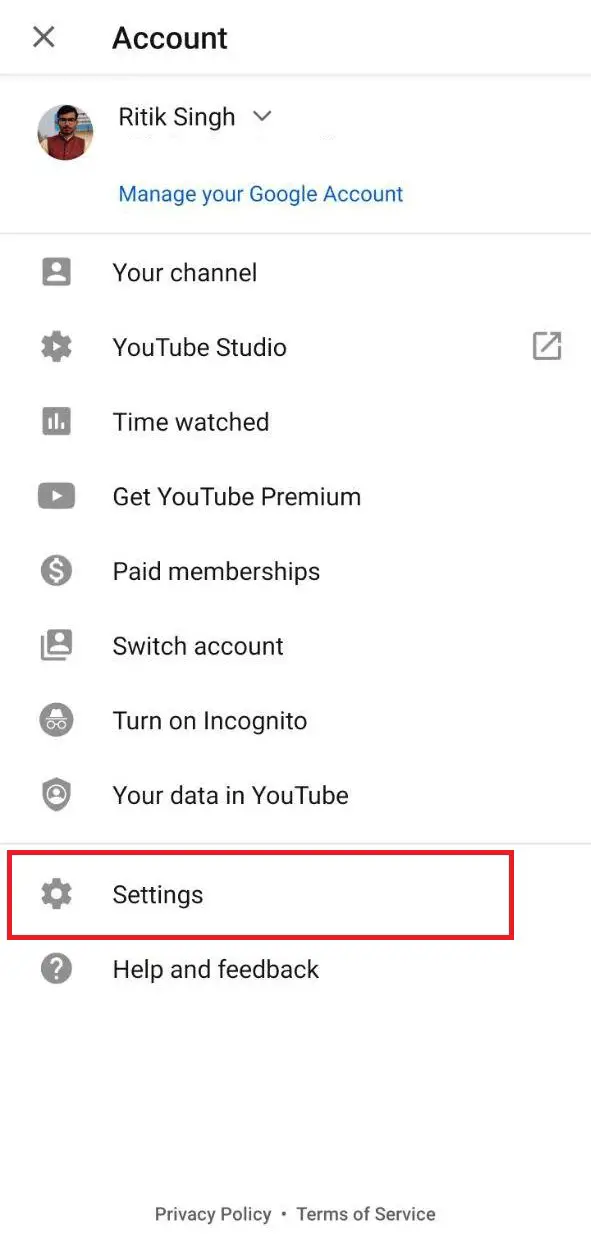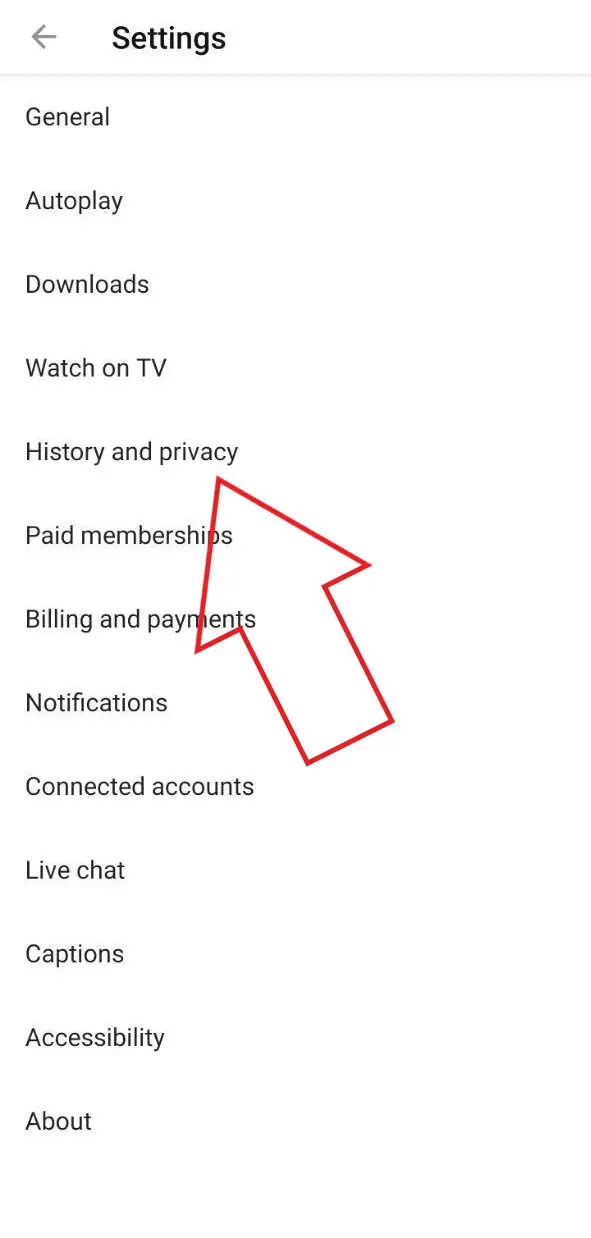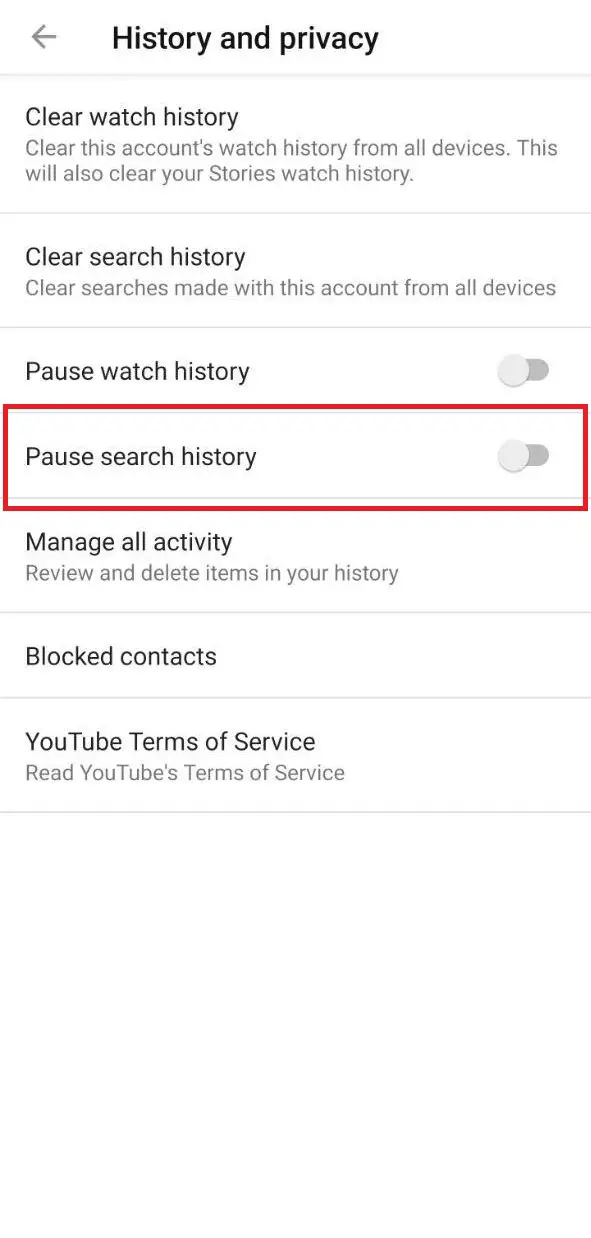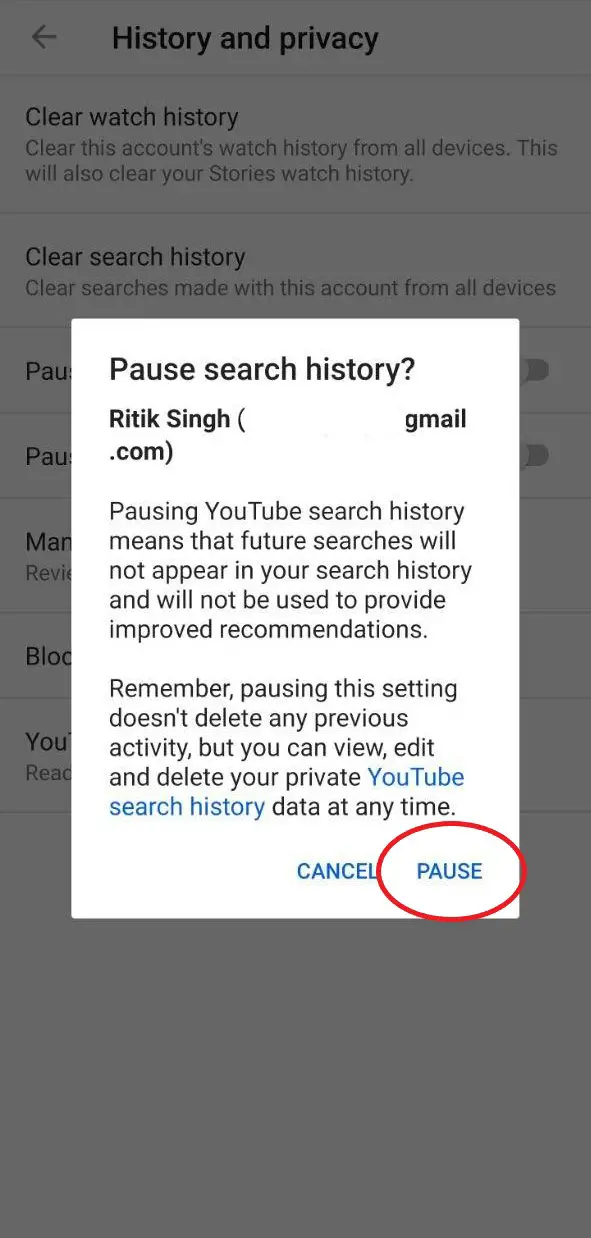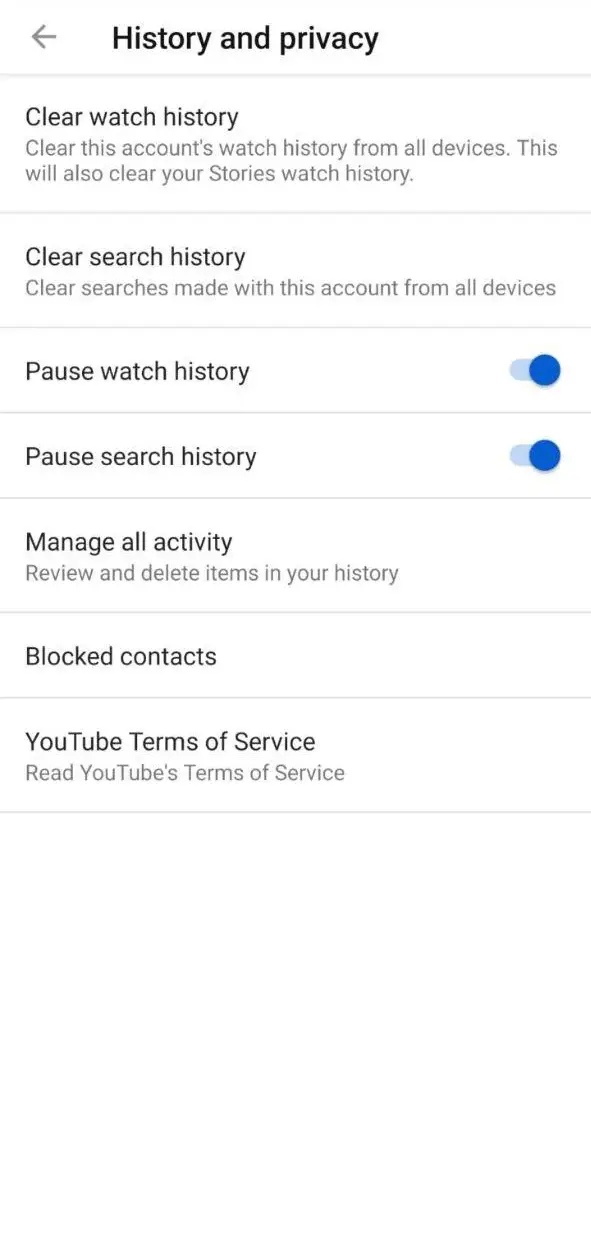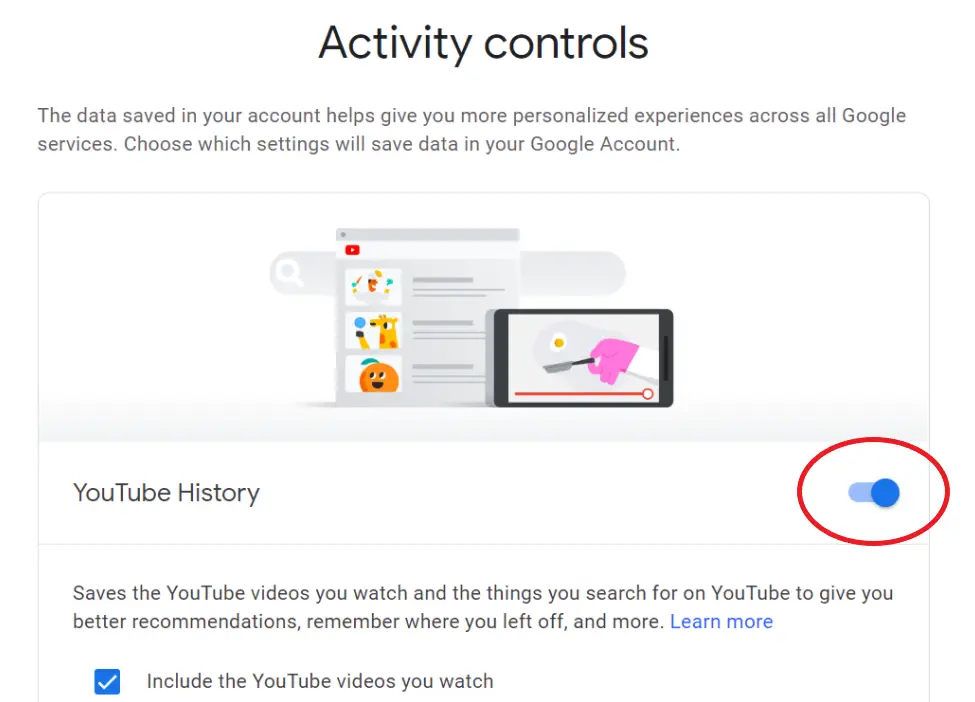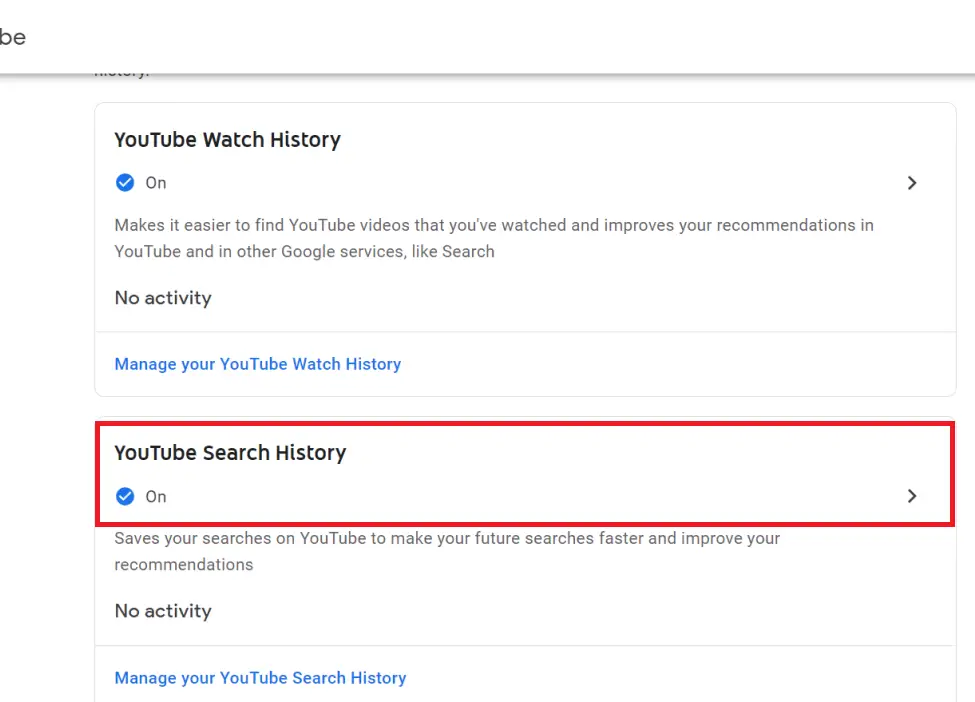Quick Answer
- However, if you don’t want your search history to show up in your account, you do have an option to pause it completely across all your devices.
- Furthermore, you can pause watch history to prevent it from showing up the videos you watch on YouTube.
- Hence, if the sole purpose is to maintain a clean search history, you can use YouTube’s Pause History feature, as given below.
Everything you search or watch on YouTube gets stored by Google. However, if you don’t want your search history to show up in your account, you do have an option to pause it completely across all your devices. Here’s how you can stop YouTube from saving your search history.
Stop YouTube from Saving Your Search History
YouTube does get an incognito mode, but that isn’t very practical since all your subscriptions and notifications go hidden. Hence, if the sole purpose is to maintain a clean search history, you can use YouTube’s Pause History feature, as given below.
Using the YouTube App
- Open the YouTube app on your phone.
- Tap on your profile icon on the top right corner.
- Navigate to Settings > History and privacy.
- Here, enable the toggle for “Pause search history.”
- Tap on Pause to confirm.
That’s it. YouTube will now stop showing your search history on the platform. Note that this won’t affect previously recorded history, and you’ll have to clear it manually using the “clear search history” option.
Furthermore, you can pause watch history to prevent it from showing up the videos you watch on YouTube.
Via YouTube Web
- Open YouTube Web on your browser.
- Tap your profile picture at the top right corner and click on ‘Your data in YouTube.’
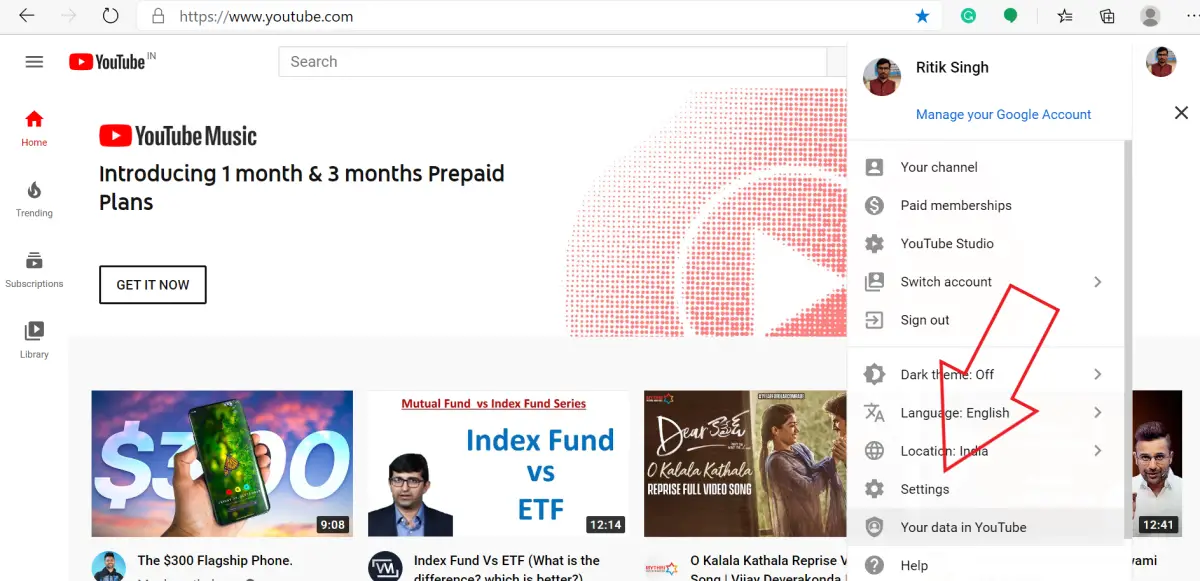
- Scroll down to YouTube Controls and click on Youtube Search History.
- On the following page, disable the blue colored toggle for YouTube History.
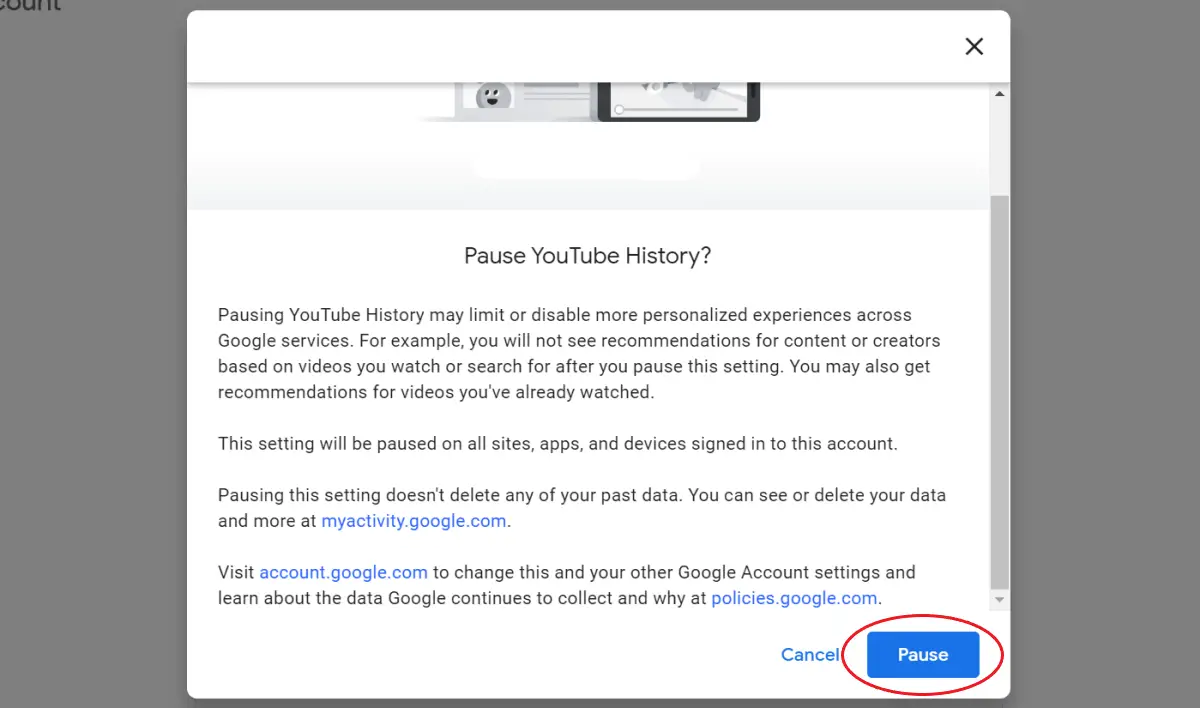
- Click on Pause to confirm.
Besides pausing YouTube history, you can also enable the auto-delete facility and manage your pas activity using the given options.
Wrapping Up
This was all about how you can stop your YouTube watch history across all your devices, including phone and computer. Pausing history will affect your personalized recommendations so keep a note of it. Feel free to reach out for any other doubts or queries.
Also, read- How to Watch YouTube Videos on Repeat on Your Phone or Computer