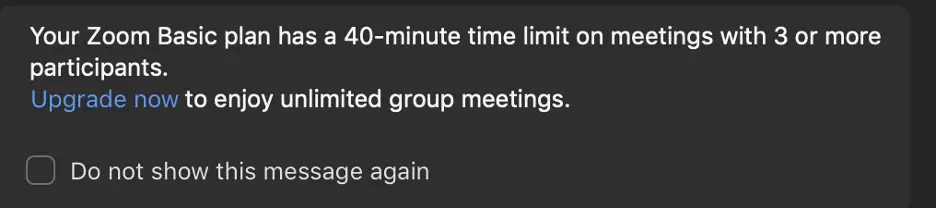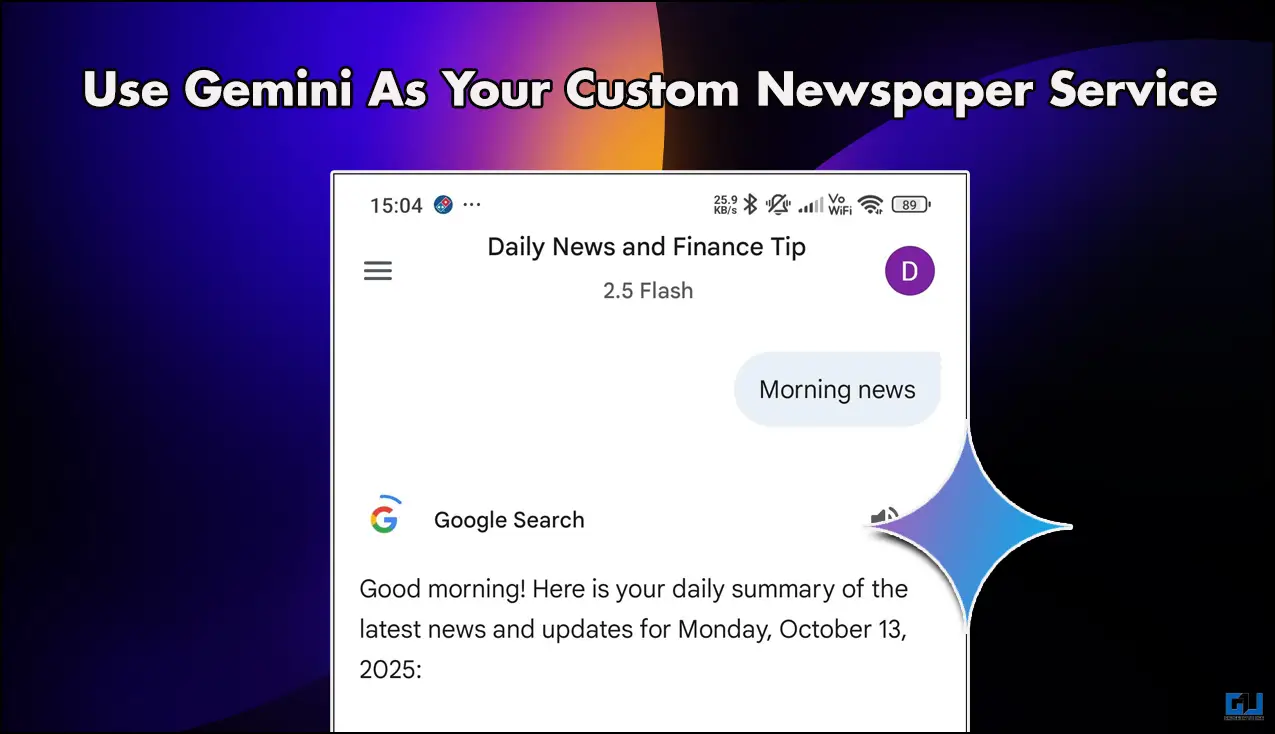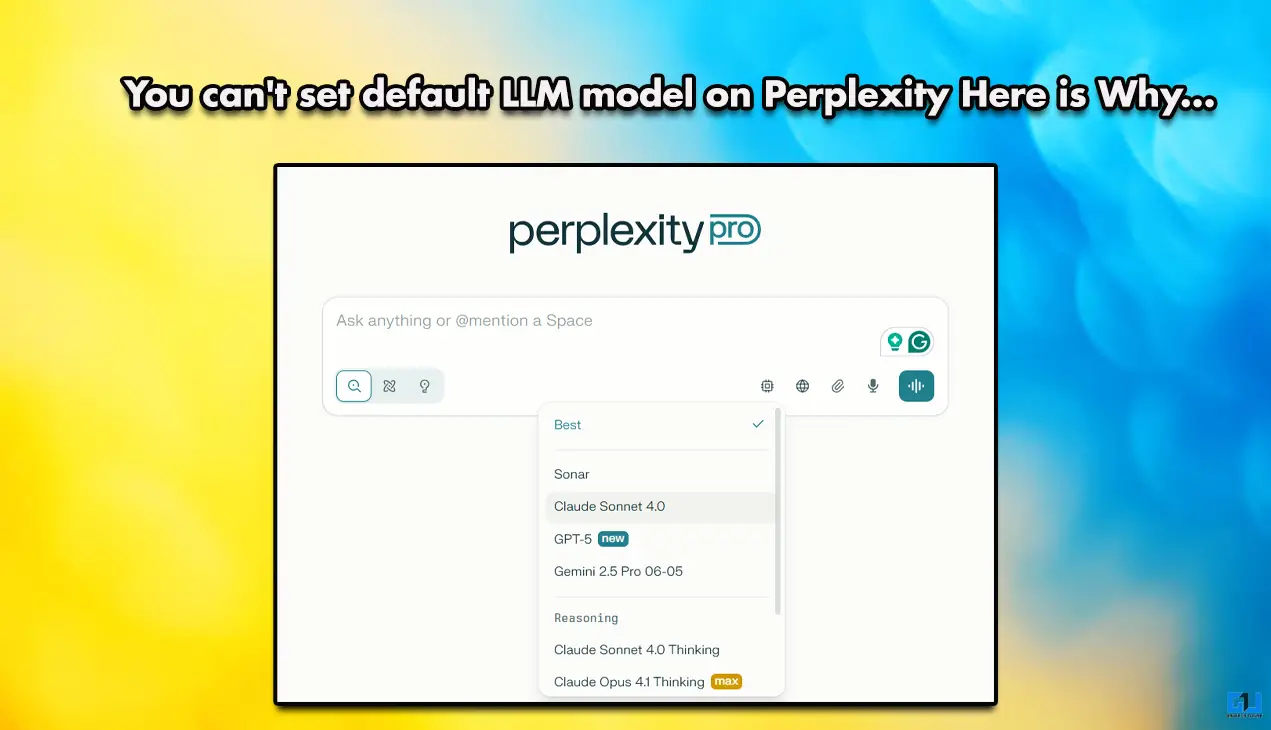Quick Answer
- Anyway, if you use it casually for chatting with friends and family, there’s a quick workaround to continue the call longer, without having to purchase the subscription.
- However, it does cap the video chat window to 40 minutes, limited to 100 people at a time.
- To remove the time restriction, you need to choose one of the four plans that it has to offer.
Due to the Coronavirus pandemic, many people have resorted to Zoom for video communication. Now, Zoom is free for the most part. However, it does cap the video chat window to 40 minutes, limited to 100 people at a time. To remove the time restriction, you need to choose one of the four plans that it has to offer.
Anyway, if you use it casually for chatting with friends and family, there’s a quick workaround to continue the call longer, without having to purchase the subscription. Below is how you can remove Zoom’s 40-minute video call limit for free.
Remove Zoom’s 40 Minute Video Call Limit for Free
Usually, once the 40-minute window expires, you can simply create a new call to continue the meeting. However, you’ll have to invite each participant all and over again which can be tiresome, especially for long sessions. In that case, you can use the small trick given below.
Steps to Remove Time Limit on Zoom Video Call:
For starters, Zoom doesn’t impose any time limit on the first test meeting for new users. So, you can create multiple Zoom accounts to carry on video calls without any time restrictions. To ease up the process, you can make use of disposable emails, as follows:
- Head to https://www.fakemail.net/ and copy the given email ID.
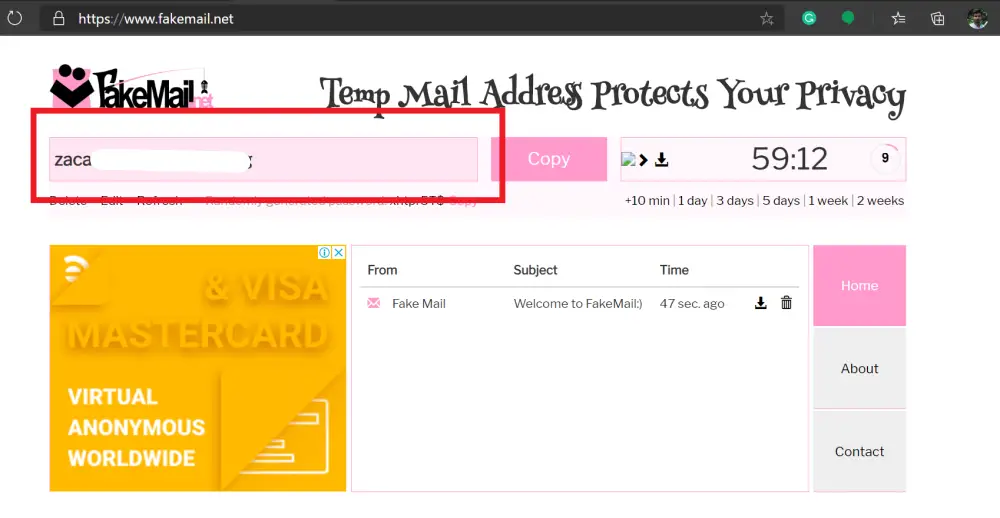
- Now, open Zoom and use the copied email ID to Signup for a new account
- Use the verification link received on the FakeMail site to complete the signup.
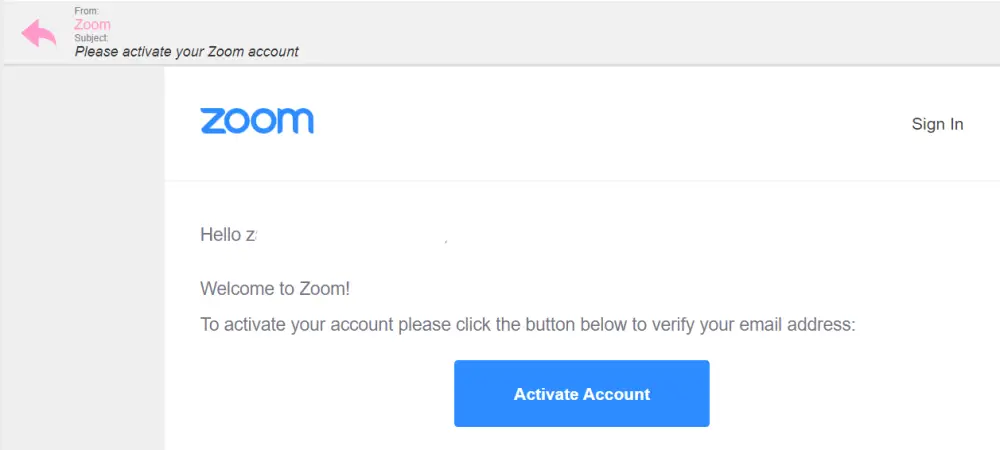
- Now, get the link and invite your friends to start the test meeting.
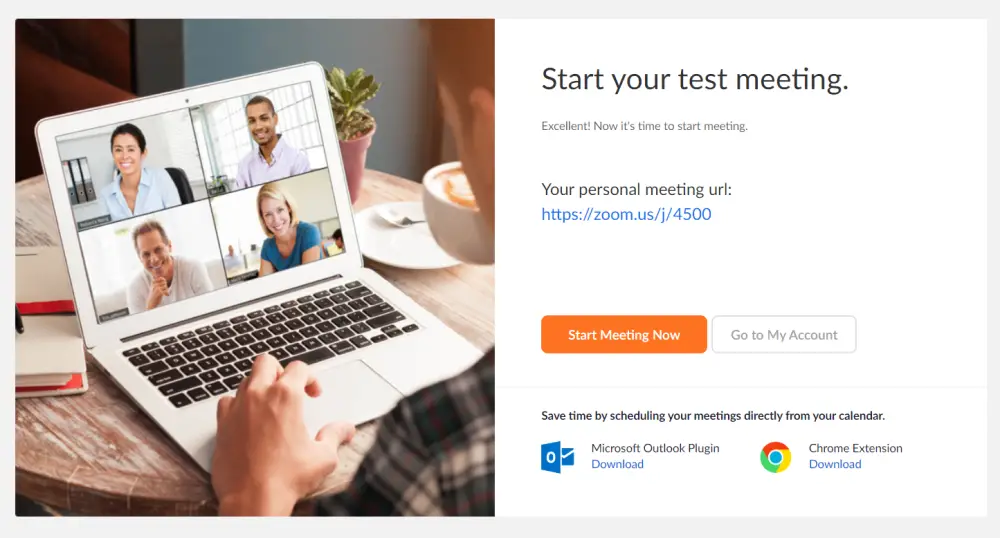
Once the account has been created, you can continue your first test video call without any time restrictions. Similarly, one can repeat the process to make unlimited Zoom accounts and enjoy the no limit experience.
Wrapping Up
This was all about how you can remove the Zoom video call limit for free. Do note that not all temporary email clients work with this trick. Also, Zoom may fix it anytime soon, so, there’s no guarantee if it’ll work forever.
Anyway, there are a couple of free alternatives to Zoom that don’t have any time restrictions. Some of the popular ones include Skype Meet Now, Google Meet, Messenger Rooms, Google Duo, WhatsApp, and more.
Also, read- How to Change Mic or Video Camera During a Zoom Call