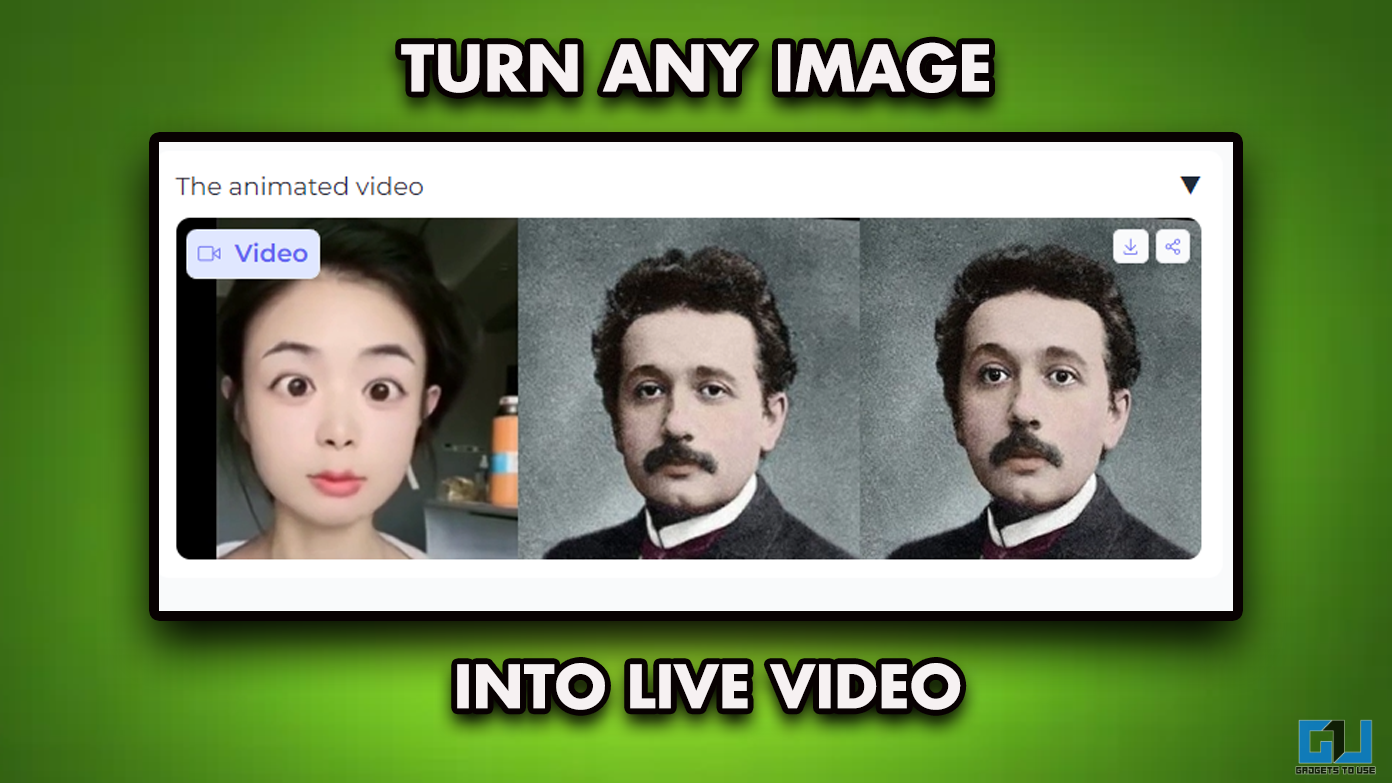Google has released a new feature called collaborative Inbox for Gmail for Google Group users. It’s really hard working with the team during these times of the COVID pandemic. While we are working from home, it is so hard to coordinate with the teammates when it needs the most.
What is Collaborative Inbox in Gmail?
This Google‘s Collaborative Inbox feature will allow a team of people to collab on the messages. These messages can be labeled so the group people can filter the chat to search for certain types of messages. Before starting the collaborative inbox group, you need to enable this feature for an existing group, here are the steps you can follow.
Steps to Enable Collaborative Inbox in Gmail
- Open a browser and navigate to Google Groups and then choose one of the groups.
- Now, you need to choose an option to assign just a single conversation by clicking the conversation or you can use multiple conversations by pointing these conversations check the box next to the poster’s names.
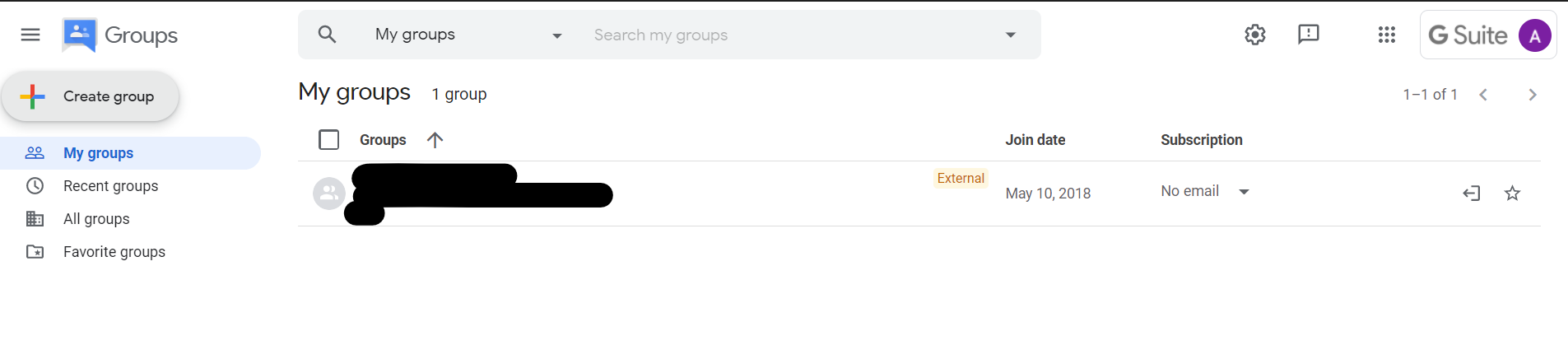
- Now choose the option from the top to assign the conversations to yourself by choosing Take or assign it to another group by clicking on the Assign option.
- There, enter the email address of the person to assign the conversation then click Assign.
- If you want to remove yourself from a conversation then you can choose Drop from the top.
Wrapping up
Then you will be able to view the conversation in a group which have been assigned to you by searching for “Assigned to me” groups. For more Gmail tips and tricks, you can follow GadgetsToUse on social media pages to stay updated with new guides.