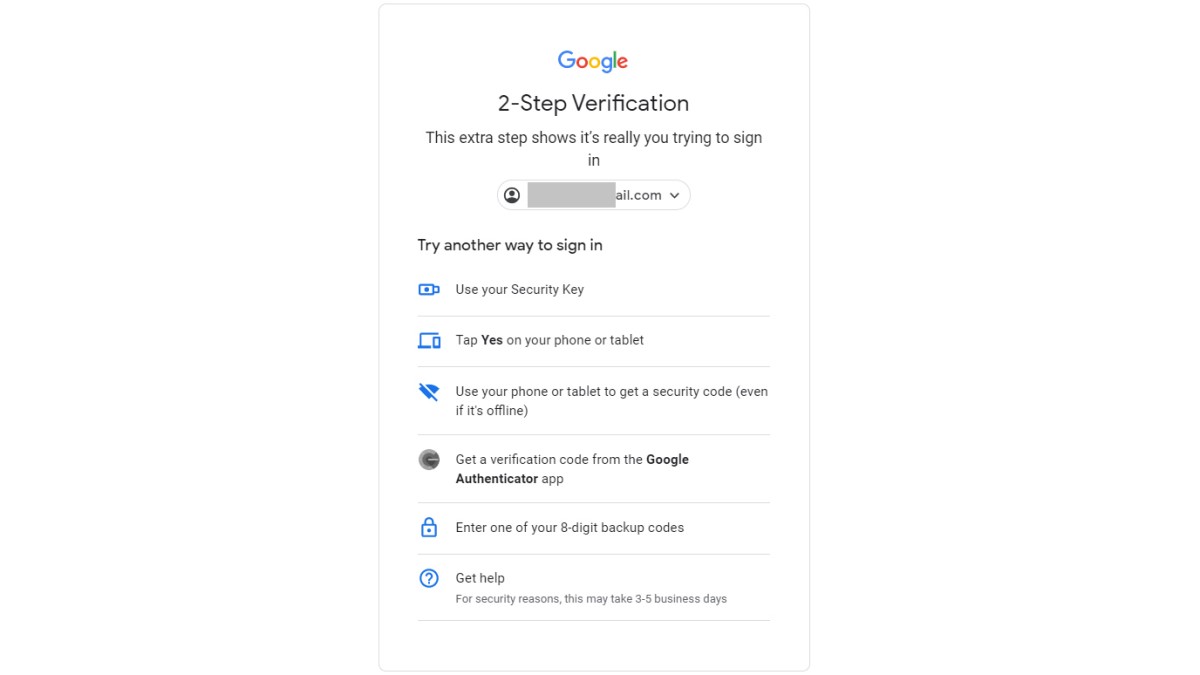Quick Answer
- Now, if you feel that you forgot your account logged in on a public or third-party computer or if someone is using your Google account on their device, you can easily verify it with a few simple taps.
- If any third-party knows your password and manages to access your Google account, they can read all your mails, check locations you’ve visited, read all your browsing history, use your saved passwords, access all contacts saved on your Google account, your Google photos, Drive files, and even payment details if you saved any.
- If you see a friend or relative’s device where you forgot to log out, tap the three-dot, and click Sign Out.
A Google account is where you store all your passwords, files, contacts, app data, and whatnot. Therefore, it could be a huge problem if any other person has access to your Google account. Now, if you feel that you forgot your account logged in on a public or third-party computer or if someone is using your Google account on their device, you can easily verify it with a few simple taps. Below is how you can find out if someone has access to your Google account. We’ve also mentioned steps to secure your account from unauthorized access.
Find Out If Someone Has Access To Your Google Account
If any third-party knows your password and manages to access your Google account, they can read all your mails, check locations you’ve visited, read all your browsing history, use your saved passwords, access all contacts saved on your Google account, your Google photos, Drive files, and even payment details if you saved any.
Therefore, you must find and remove the unauthorized access from your account as soon as possible. It can be done on any device with internet access, as follows:
- Open the browser and head to https://myaccount.google.com/.
- Log in with your Google account credentials.
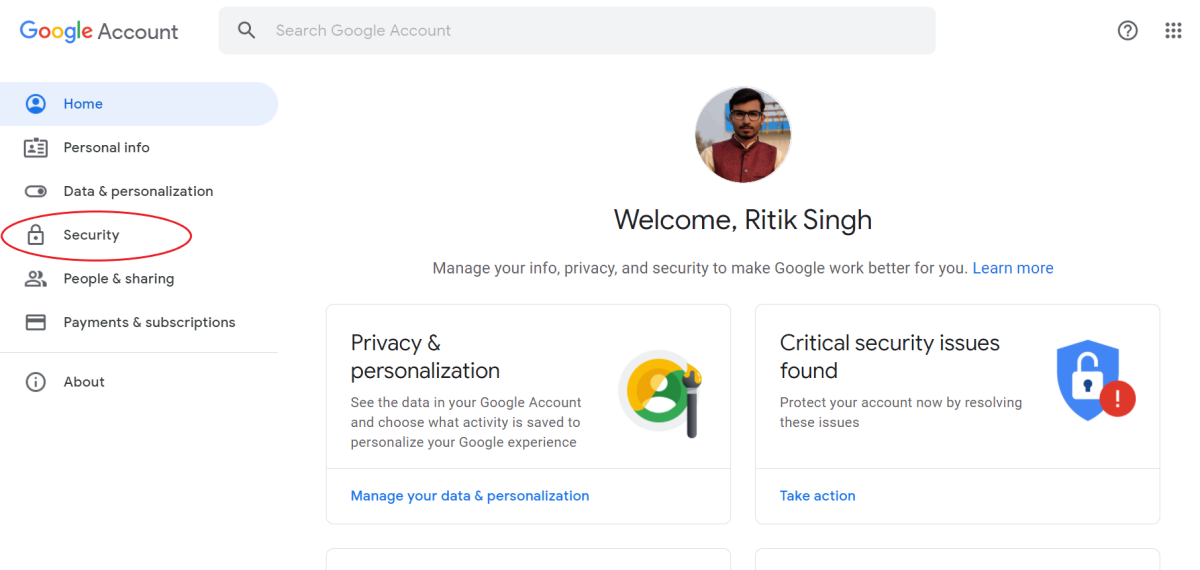
- Select the Security tab from the sidebar at the left.
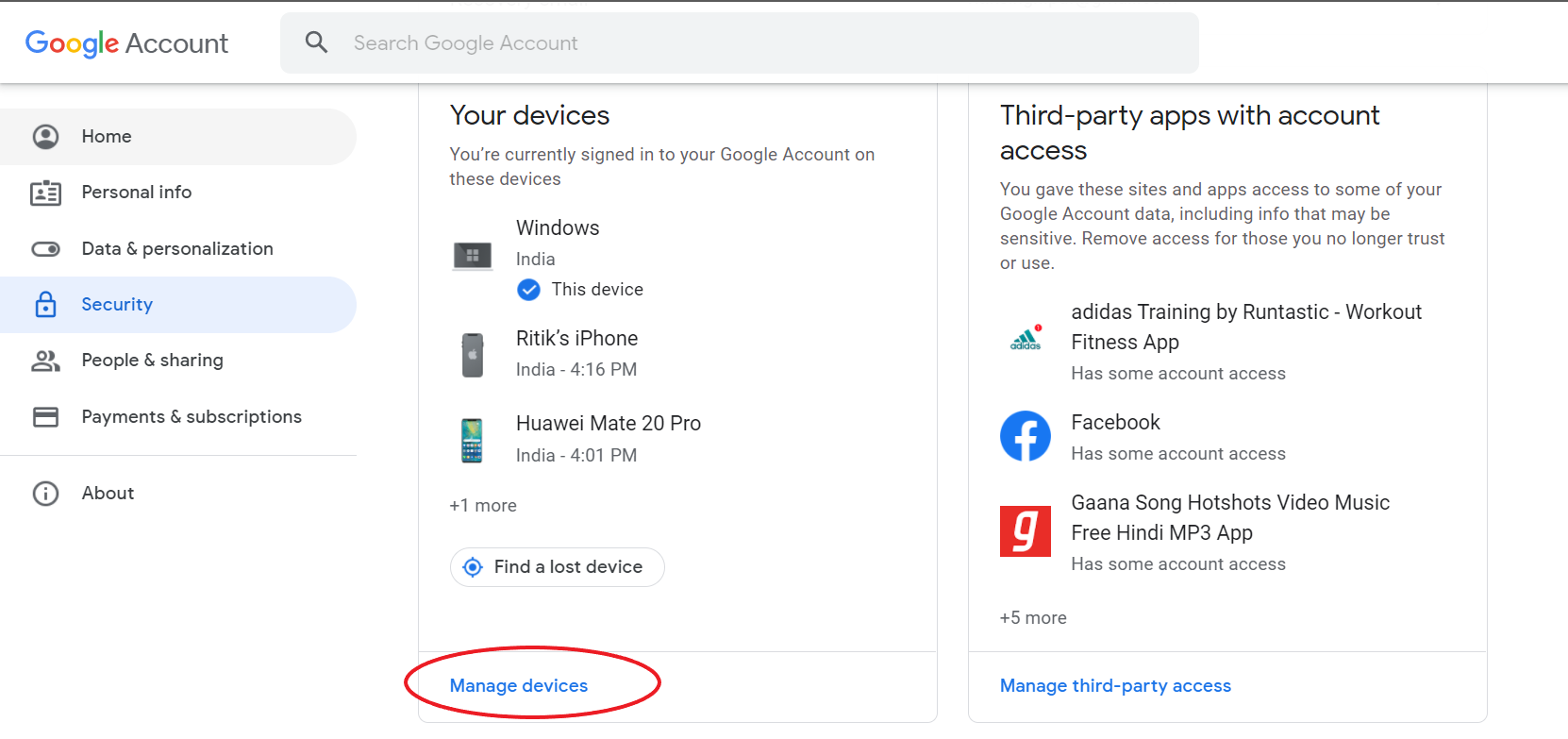
- Scroll down to “Your Devices” and click Manage devices.
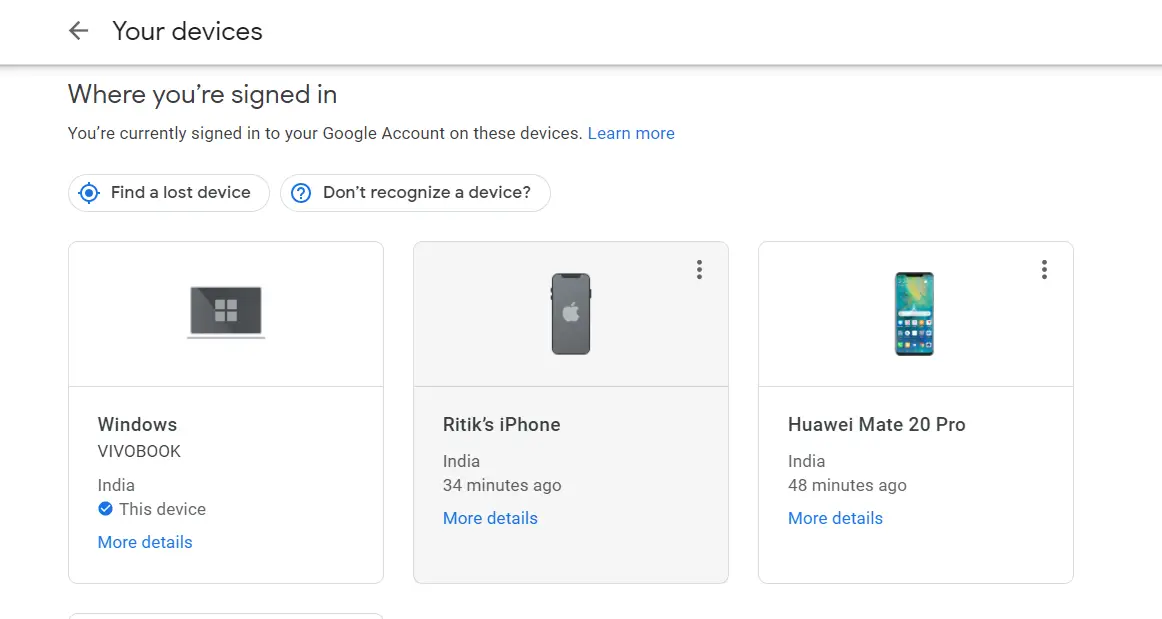
- Here, you’ll see the list of all the devices where your account is logged in, besides its time, date, and location.
If you see a friend or relative’s device where you forgot to log out, tap the three-dot, and click Sign Out.
However, if you haven’t logged from anywhere else and still see unknown devices, someone likely has your password. The first thing you need to do is change your password by tapping “Don’t recognize this device” > Change Password. After that, check the mobile number on your account and enable two-step verification.
Tips to Secure Your Google Account
- Always use strong passwords- long, a mix of upper and lower case letters, numbers, and symbols.
- Enable 2-Step Factor Authentication- You can use both your mobile number and apps like Google Authenticator, Authy, Microsoft Authenticator for 2FA.
- Avoid logging in with your account on public computers. Even if you do, use incognito mode and remember to log out.
- Check for Compromised Passwords and change them.
- Revoke access for apps and services you no longer use.
- Keep your account recovery information up to date.
If you accidentally added a third-party or public computer to the “trusted list,” 2-step verification won’t work on that device. Please follow this guide to view and manage your list of trusted devices.
Wrapping Up
This was all about how you can find out if someone has access to your Google account. We’ve also mentioned some tips for you to secure your account from unauthorized access. By the way, what have you done so far to safeguard your account? Do let me know in the comments below.
Also, read- How To Auto Delete Your Google Account After Death