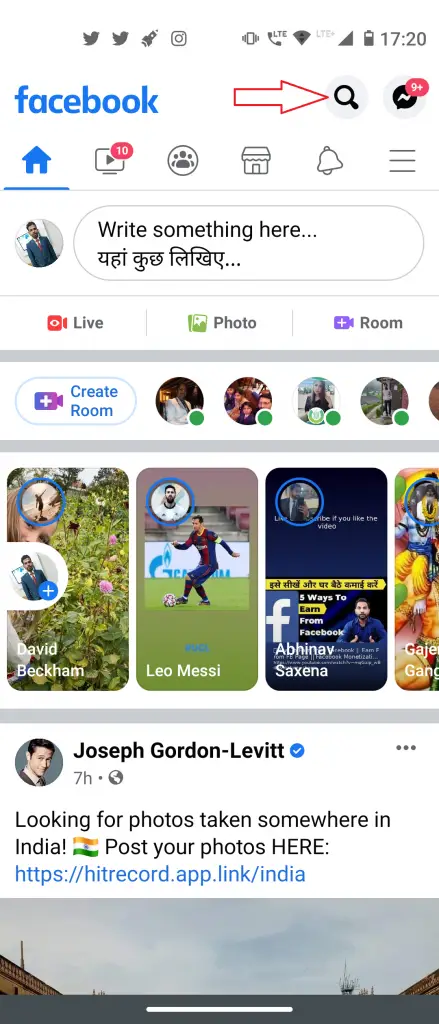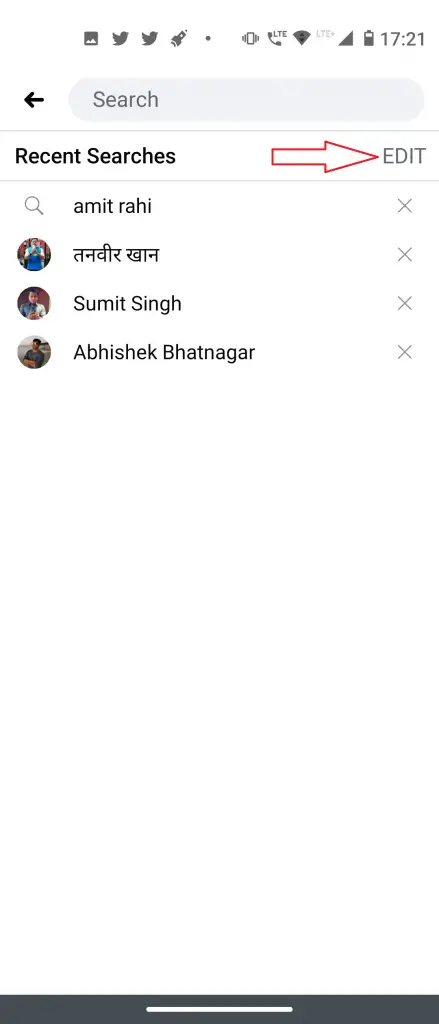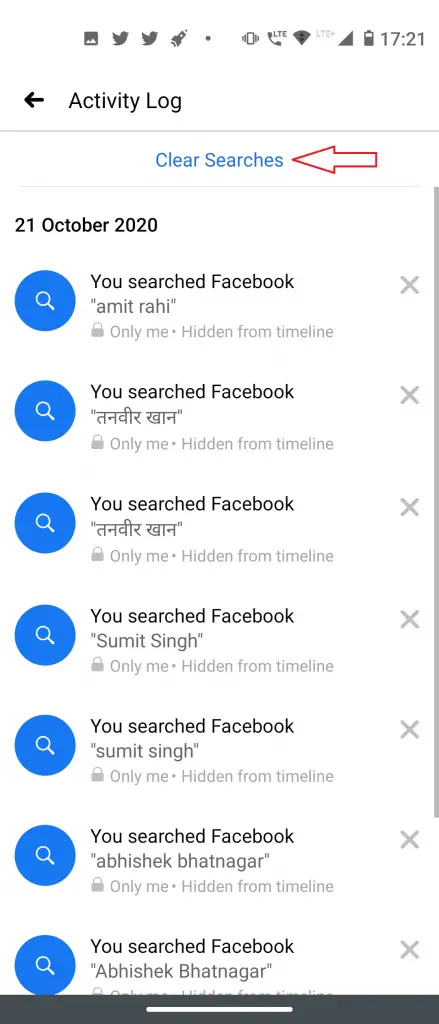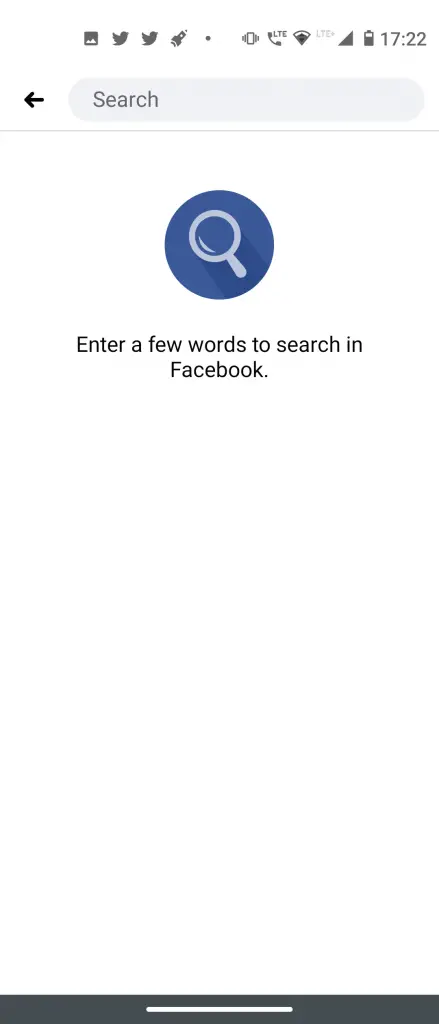Quick Answer
- When you tap on search, you will see Facebook has been keeping a track of what you have searched and when right from the day you started using it.
- Facebook keeps a track of what all you have searched since you have started your account and offers it as a search suggestion.
- If you want to add someone as a friend on Facebook, you can search their profile and send a request.
Facebook is a great way to connect with friends. If you want to add someone as a friend on Facebook, you can search their profile and send a request. Facebook witnesses almost 2 billion searches every day and on the basis of those searches the social networking site shows us the search suggestions. Therefore, it is advisable to delete Facebook search suggestions if you don’t want anyone to know what you’re searching on FB.
You must have seen that little search widget on top of the Facebook Android app. When you tap on search, you will see Facebook has been keeping a track of what you have searched and when right from the day you started using it. So if you don’t want to see those nasty search suggestions anymore, here’s how to turn them off in easy steps.
Also, read | What is Profile Lock on Facebook and How to Use it?
Delete Facebook Search Suggestions
Facebook keeps a track of what all you have searched since you have started your account and offers it as a search suggestion. So when you clear your search history, the suggestions also automatically go away. Follow these steps to delete your search history.
1] Open the Facebook app on your Android phone and tap on the search bar above.
2] It will show a number of search suggestions based on your recent searches. Now tap on the Edit button on the right corner of the page.
3] When you tap on the Edit button, it will show your entire search history. To delete your all search history, tap on the Clear Searches button.
4] Once you do that, the app may ask you to confirm before deleting your history and tap on Confirm.
5] Now your Facebook app will no longer show you any search suggestions.
You can even cross-check that by taking a look at the search history by tapping on the search bar again.
It is to be noted that Facebook does not track your location when it comes to search for suggestions. So you should not be worried about that. However, Facebook does access your location. Read our detailed guide on How to Stop Facebook from Tracking Your Location.
Related | How to Stop Facebook From Tracking You Outside Its App
This way you delete Facebook search suggestions on your phone. For more such tips and tricks stay tuned with us!