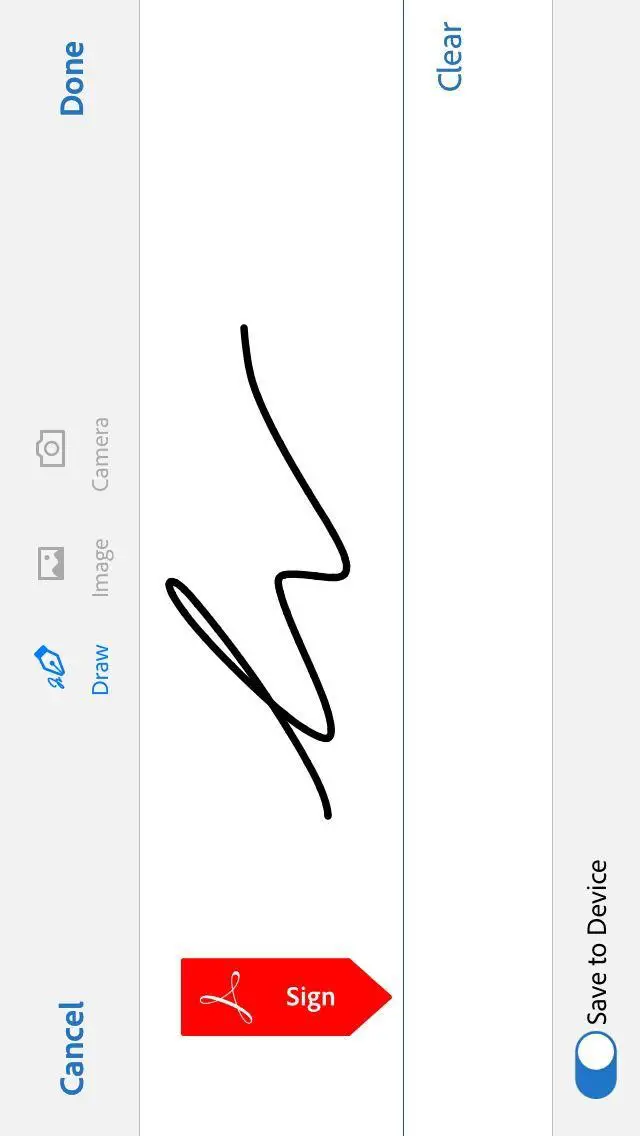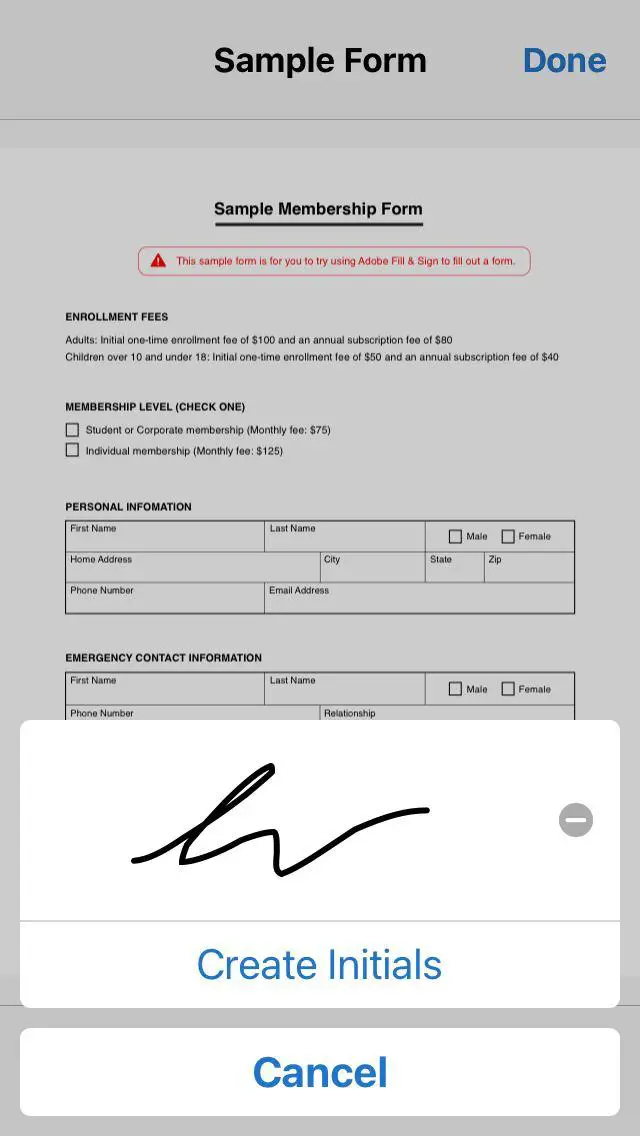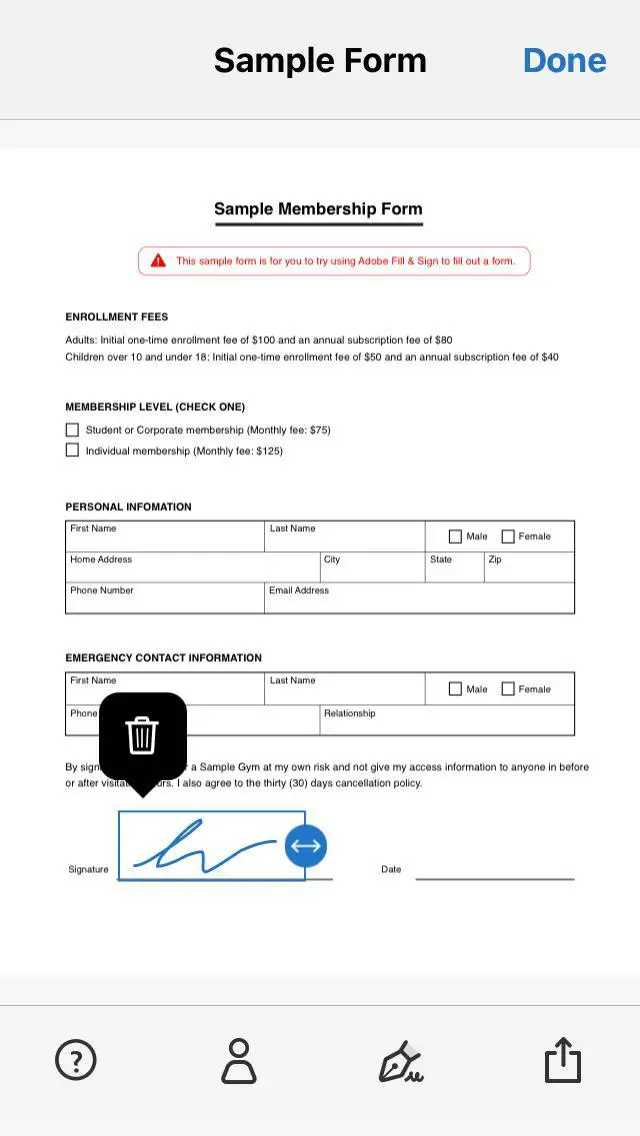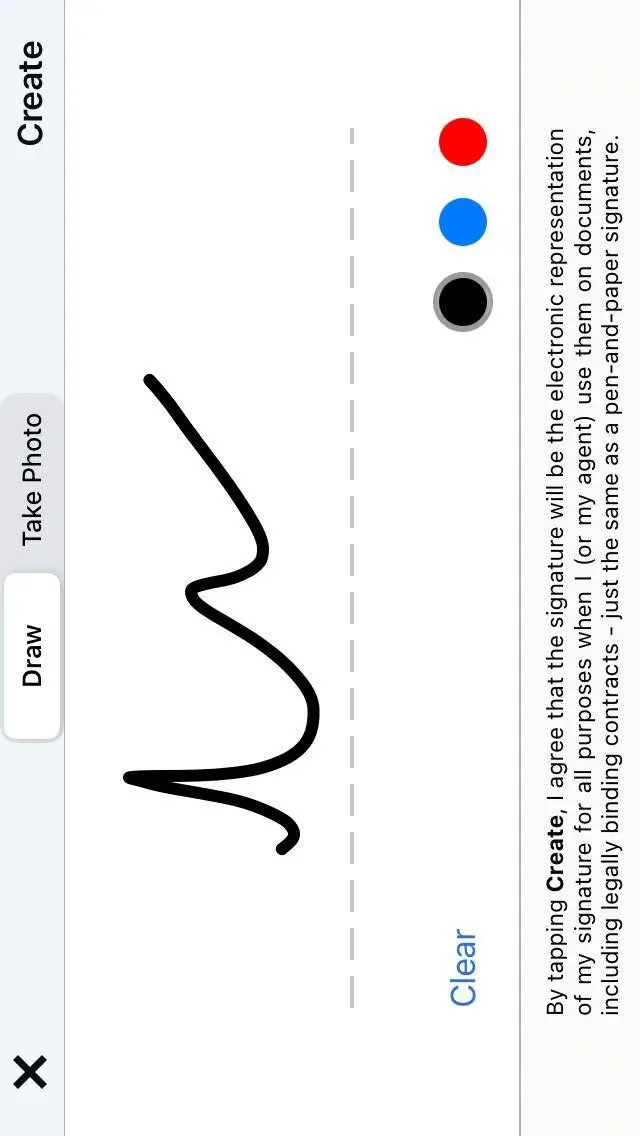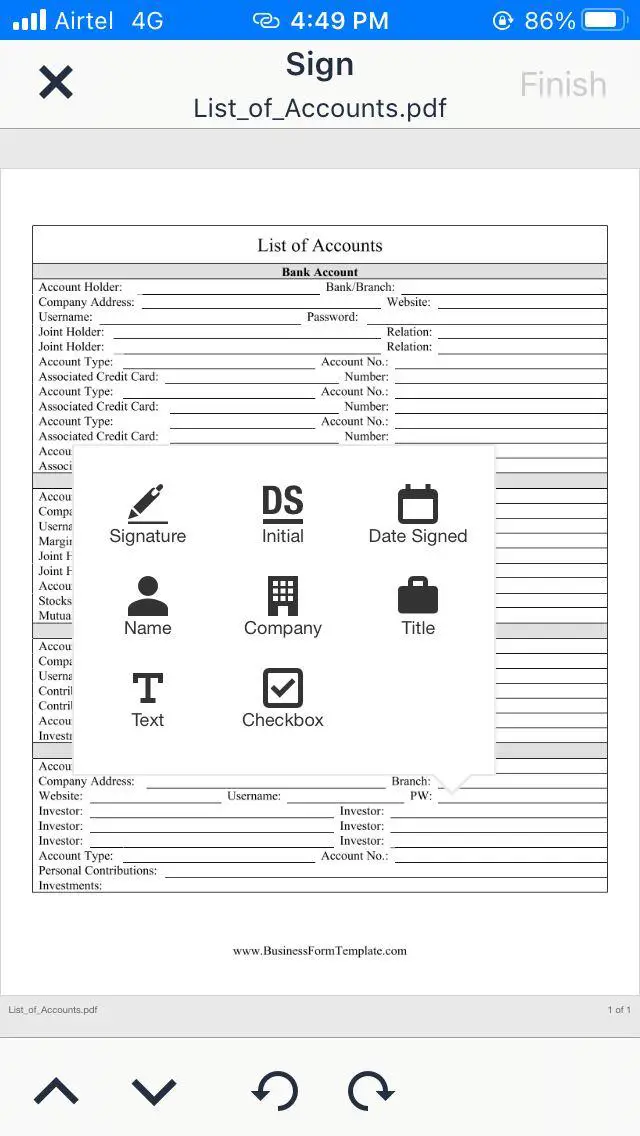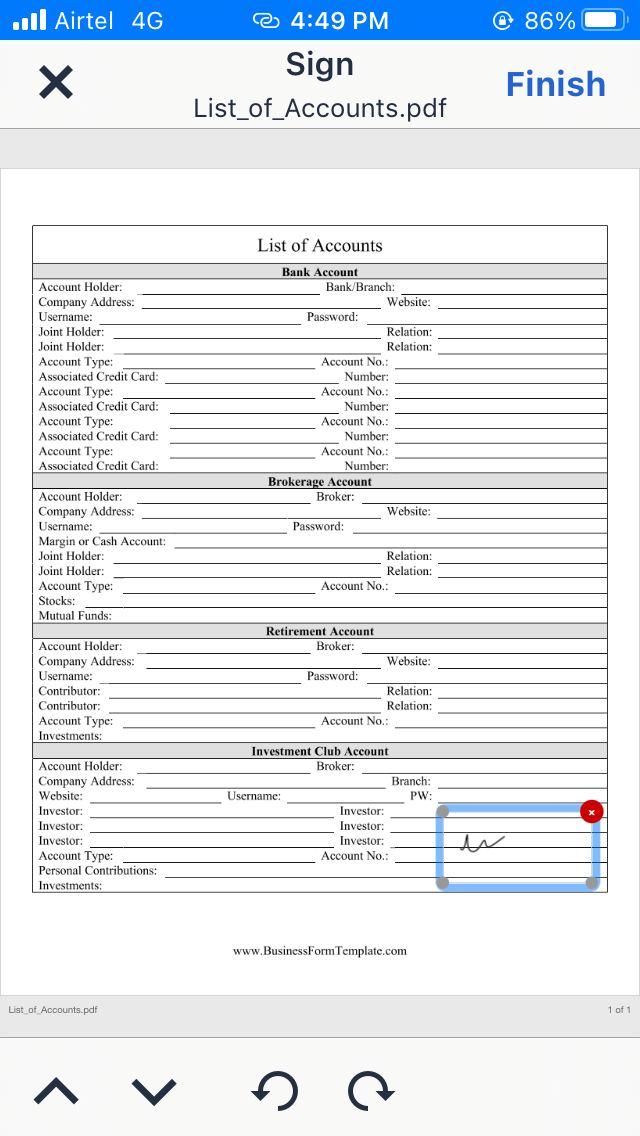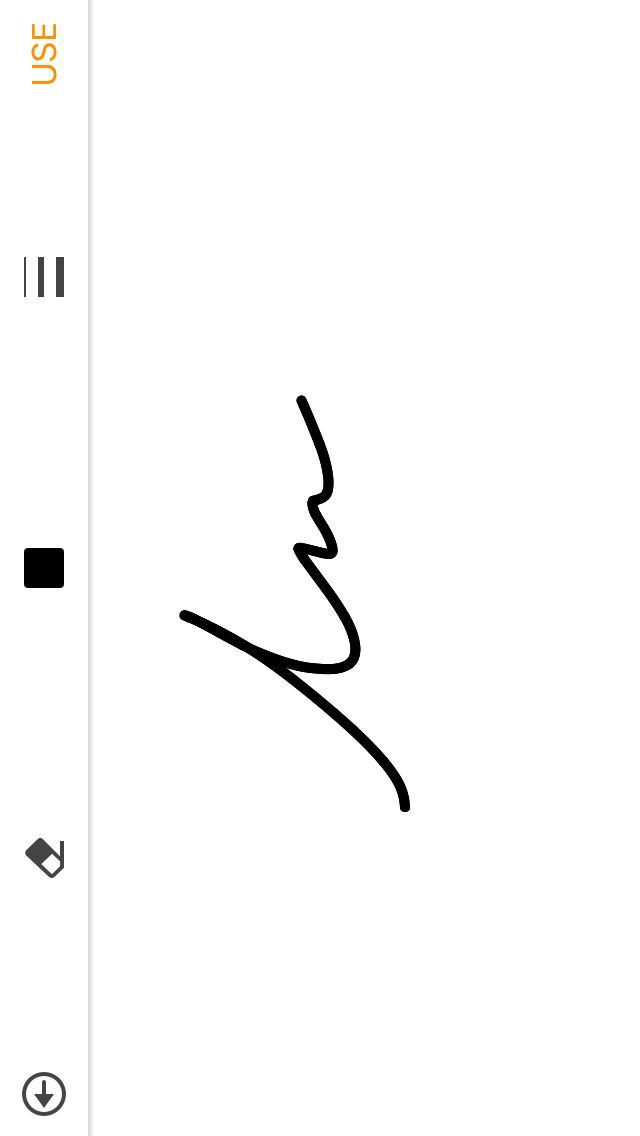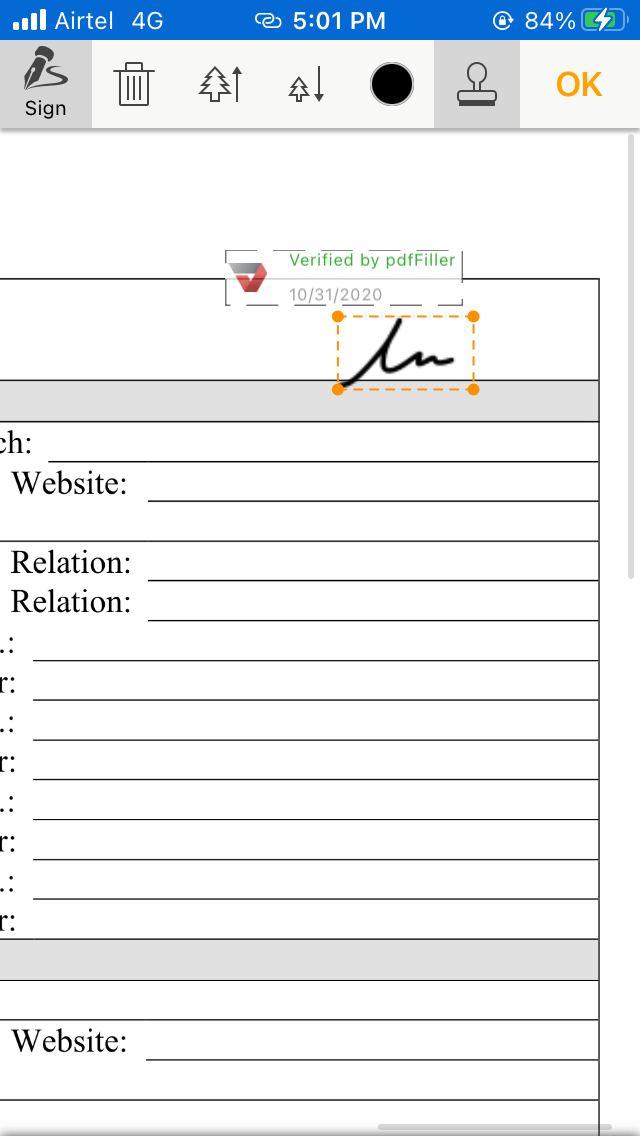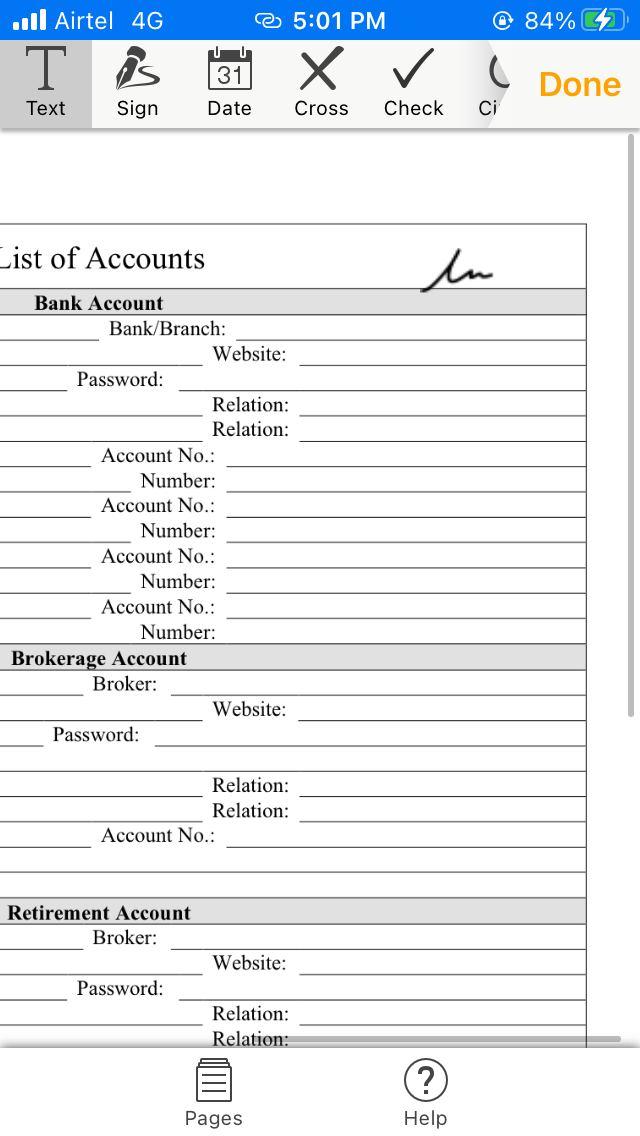Quick Answer
- All you need to do is create a signature, open the form, and place it anywhere you want in the PDF document.
- In this article, let’s have a look at some of the best free to use apps to sign docs on Android and iOS (iPhone/ iPad).
- It also gives you the convenience to scan forms using your phone’s camera or open a file directly from a web URL or your email.
Signing documents have become much easier with the evolution of smartphones and apps. Previously, you were required to print the document, sign it with a pen, and then scan it again. However, now, you can directly sign a document on your phone as you would do on paper. In this article, let’s have a look at some of the best free to use apps to sign docs on Android and iOS (iPhone/ iPad).
Best Free Apps to Sign Docs On Android & iOS
1. Adobe Fill & Sign
Adobe Fill & Sign is certainly one of the best apps to sign documents on mobile phones. Using it, you can fill, e-sign, and send any form quickly. It also gives you the convenience to scan forms using your phone’s camera or open a file directly from a web URL or your email.
All you need to do is create a signature, open the form, and place it anywhere you want in the PDF document. When you save your signature, it’s automatically uploaded to Adobe’s Document Cloud and synced to all your devices and apps.
Click here to know how to create signature and sign documents with Adobe Fill & Sign.
2. DocuSign
DocuSign is another popular document signing app available for both Android and iOS. You can create your signature, sign the document as required, and upload them via email, Drive, DropBox, Box, Evernote, Salesforce, or photo scanning.
DocuSign also supports remote sign- you can prepare the document with “Sign Here” tags and remind signers to sign with a single tap. It supports most kinds of files, including PDF, Word, Excel, images (JPEG, PNG, TIFF), text, and more.
3. pdfFiller
pdfFiller lets you edit as well as sign PDFs with your Android or iPhone. You can either use PDFs on your phone’s storage or import files from email or web URL. One can sign docs using a legally-binding electronic signature and send documents to be signed by other users via SendToSign.
The app also comes with some handy editing features like adding text blocks, erasing texts or images, highlighting texts, adding fillable fields or drop-down menus, and more. By default, it applies a “verified by pdfFiller” watermark, which can be removed with a simple tap.
Wrapping Up
So these were three of the best apps to sign documents on Android and iPhone or iPad. My personal favorite is Adobe Fill and Sign for its straightforward interface and cloud integration. Anyway, which one do you like? Have any other app to recommend? Do let me know in the comments below.
Also, read- How to Send Docs, PDF from iPhone to Android for Free