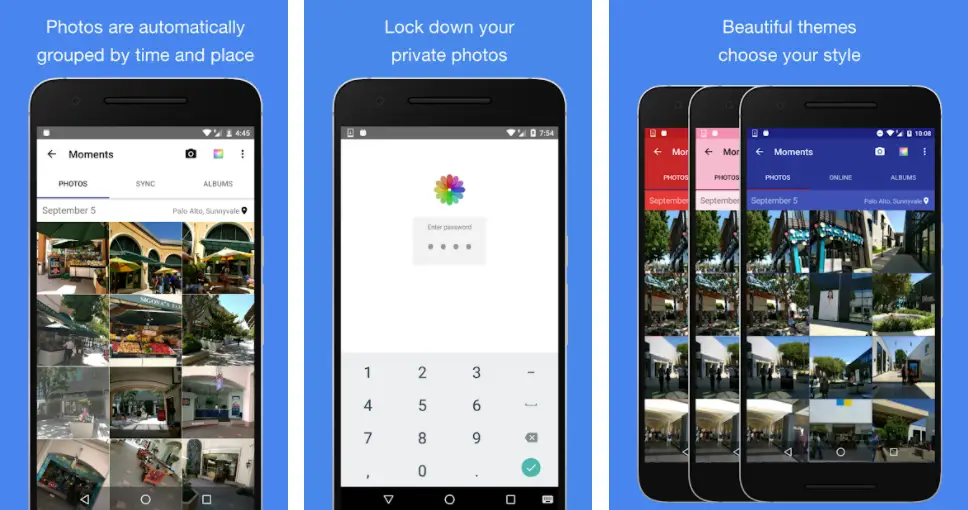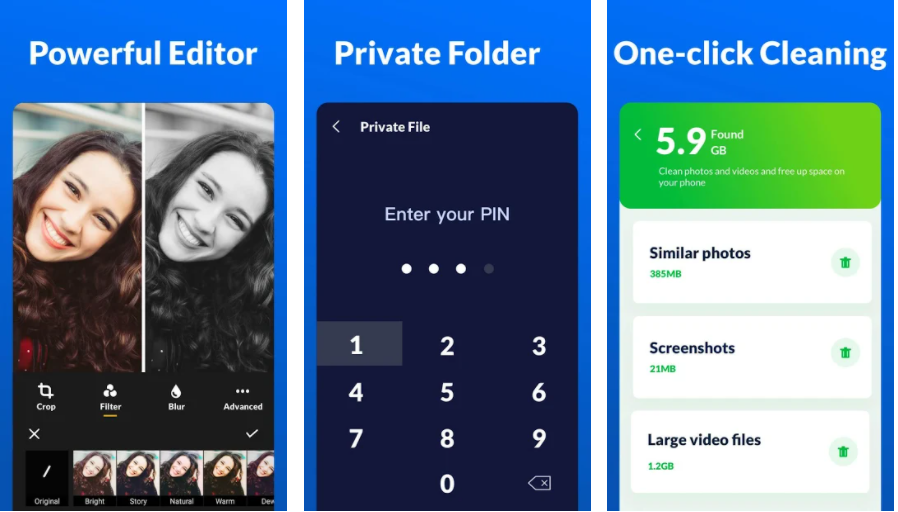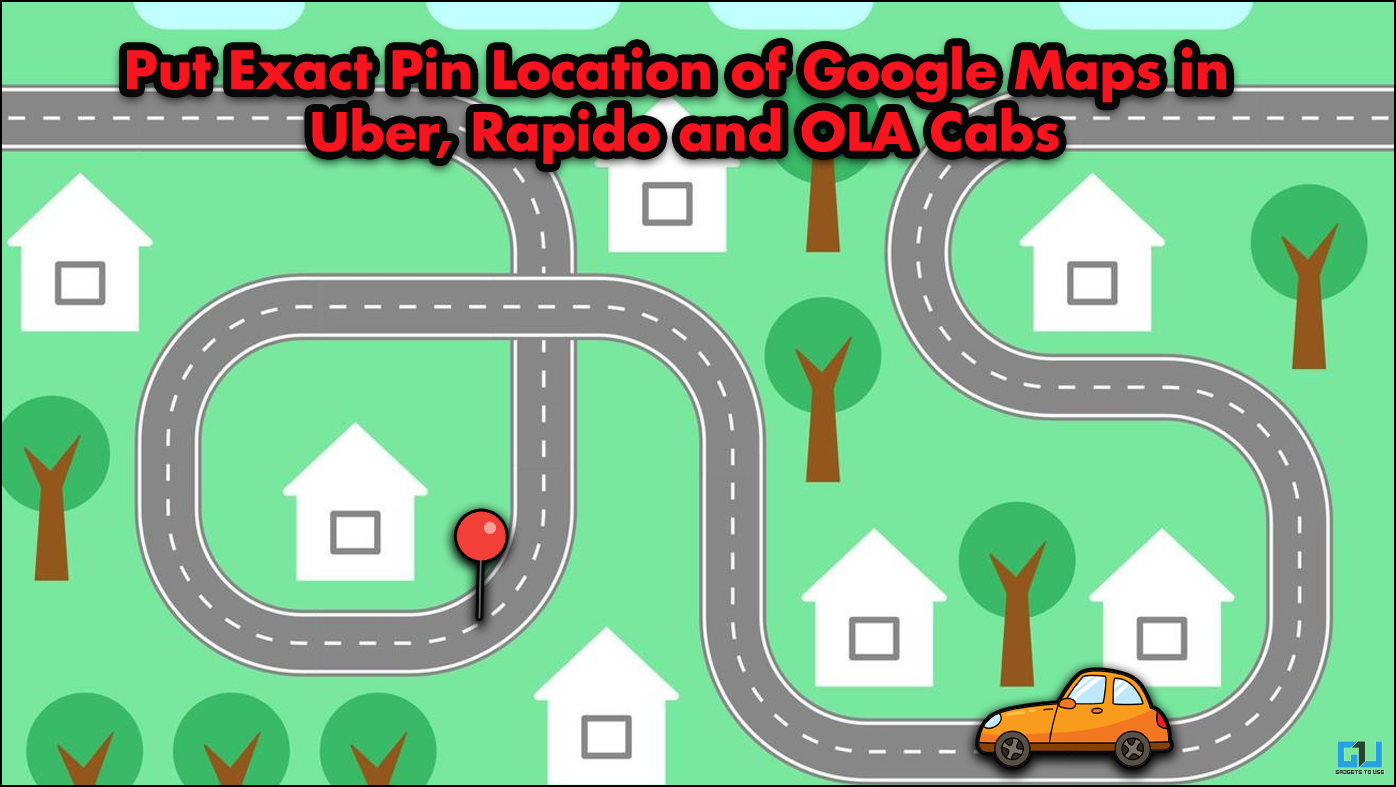Quick Answer
- It also has a built-in dark mode, a trash bin and can be used as a full-fledged alternative to the default gallery app on your phone.
- Having a gallery app with a built-in option to hide photos is really convenient since you have all your hidden and public photos in one place.
- There’s a shortcut to Secure Album on the app homescreen to create an album and add all the photos to hide.
Our previous article talked about the best free apps to hide photos and videos on Android. However, many people don’t prefer dedicated hiding apps as it’s slightly inconvenient to use them alongside the default gallery. Therefore, we are here with a list of gallery apps with the hide photos option for Android. You can not only use them to hide your media but also as your default gallery app.
Gallery Apps with Option to Hide Photos for Android
Having a gallery app with a built-in option to hide photos is really convenient since you have all your hidden and public photos in one place. Now, it’s likely that your phone’s built-in gallery app doesn’t have such a feature. In that case, you can use the third-party apps given below.
1Gallery- Photo Gallery & Vault (AES Encryption)
1Gallery is a photo-viewing app with a neat and clean interface. It features a dedicated secure folder where you can hide all your photos and videos using AES encryption.
There’s a shortcut to Secure Album on the app homescreen to create an album and add all the photos to hide. You can also move a picture to the secured folder directly through the three-dot menu while browsing in the gallery.
The app contains all the features of a gallery app- a photo editor, video editor, and the ability to view different media types. It also has a built-in dark mode, a trash bin and can be used as a full-fledged alternative to the default gallery app on your phone.
Key Highlights:
- Clean UI, slick animations
- Lock using Pin, Pattern, Fingerprint
- Photo Editor, Video Editor, Trash Bin
- Dark Mode
Price: Free (It does contain ads, but they appear only in Settings and Secure Albums).
A+ Gallery- Hide Photos & Videos
A+ Gallery is another popular gallery app that gives you a built-in option to hide photos. All you need to do is enable the secure vault, set a 4-digit PIN, and you’re good to go.
Similar to 1Gallery, you can either open the secured vault and add photos using the ‘+’ option or add photos and albums directly through the ‘Move to secure vault’ option in the three-dot menu.
The app offers the facility to backup secured images to the cloud. Plus, there’s a Fake Password option- if someone wants to see your private photos, give them the fake password, which will open random photos instead of the originally hidden images. Other features include different theme options, a recycle bin, and an online gallery.
Key Highlights:
- Built-in Themes (including dark)
- Lock using a 4-digit PIN
- Recycle Bin
- Backup and Sync
Price: Free, Ad-supported
XGallery- Hide Pictures & Videos
XGallery by InShot is a free to use, offline gallery app that lets you use a password to protect and hide photos. It’s a simple photo-viewing application that lets you view and edit photos in all major formats.
Like the apps above, you get a direct shortcut to the Private folder in the app homescreen. Once set up with a 4-digit PIN, you can import the files from your gallery to the secure folder.
Apart from this, the app also lets you clean duplicates and large files. And then, there’s a recycle bin feature to recover deleted photos and videos. While there are no fancy features, it’s a good option for those looking for a gallery app with a built-in photos vault.
Key Highlights:
- Simple Interface
- Lock with a 4-Digit PIN
- Built-in Cleaner
- Recycle Bin
Price: Free
Wrapping Up
These were three of the best gallery apps with a built-in option to hide photos on Android. So, which one’s your favorite? Have any other app to recommend? Do let me know in the comments below. Stay tuned for more such articles.
Also, read- How to Stop Showing WhatsApp Images and Videos in Gallery.