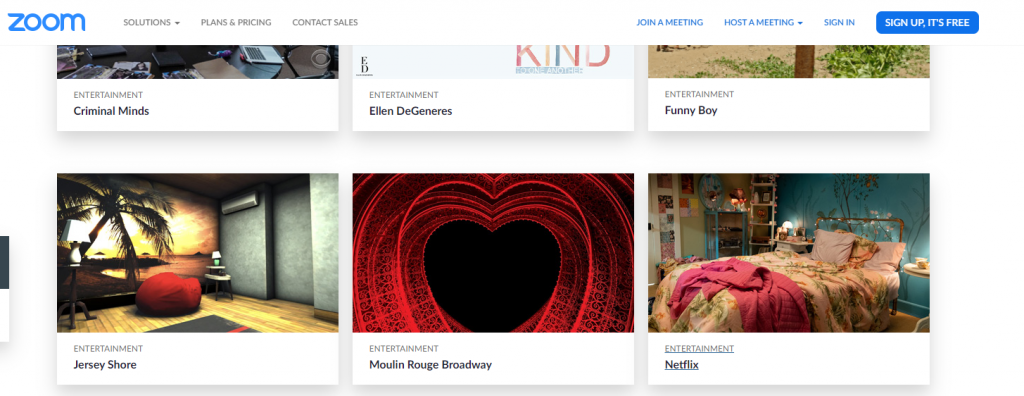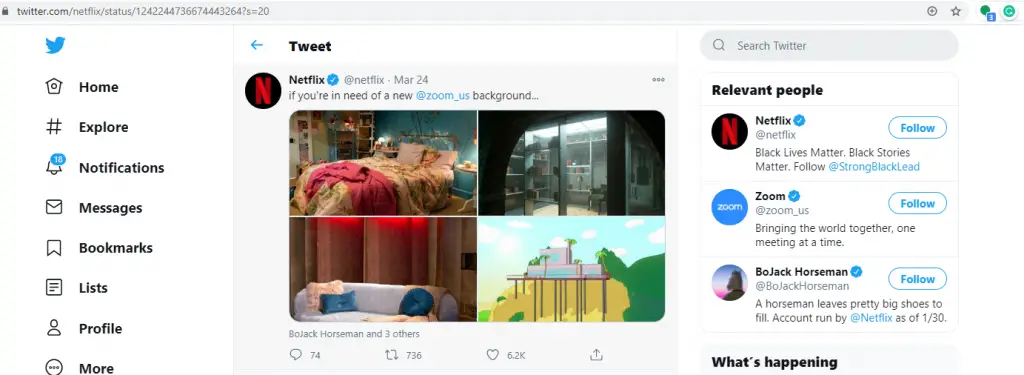Quick Answer
- So, if you want to use some cool images for your meeting background, we will give you links to download free Zoom virtual background wallpapers.
- Well, to save you from this embarrassment Zoom has already announced virtual backgrounds feature back in April when we all were forced to work from home.
- Zoom allows you to replace your background with an image or even a video of your choice.
So you are about to attend an online meeting from home and your room is messy as hell. What will you do? Well, to save you from this embarrassment Zoom has already announced virtual backgrounds feature back in April when we all were forced to work from home. These features will allow you to attend the video call from anywhere, without worrying about what’s in the background.
Also, read | How To Use Dual Screen Monitors with Zoom Video Call
Zoom allows you to replace your background with an image or even a video of your choice. So, if you want to use some cool images for your meeting background, we will give you links to download free Zoom virtual background wallpapers.
Download Free Zoom Virtual Background
1] Go to Zoom virtual background page from this link: https://zoom.us/virtual-backgrounds.
2] From here, choose the wallpaper for your choice. You can also sort these wallpapers from the tags like Technology or Entertainment.
3] Now, click on the wallpaper package and it will redirect you to Twitter.
4] From Twitter you can download all the related wallpapers by right click and save.
You may also find a link to download all the related wallpapers.
This is how you can download free Zoom virtual background wallpapers and use them to have fun meetings. If you want to use virtual backgrounds on Android, check out our detailed guide on that here.
Also, read | How to Use Green Screen to Change Your Zoom Background
For more such tips and tricks, stay tuned with Gadgets To Use!