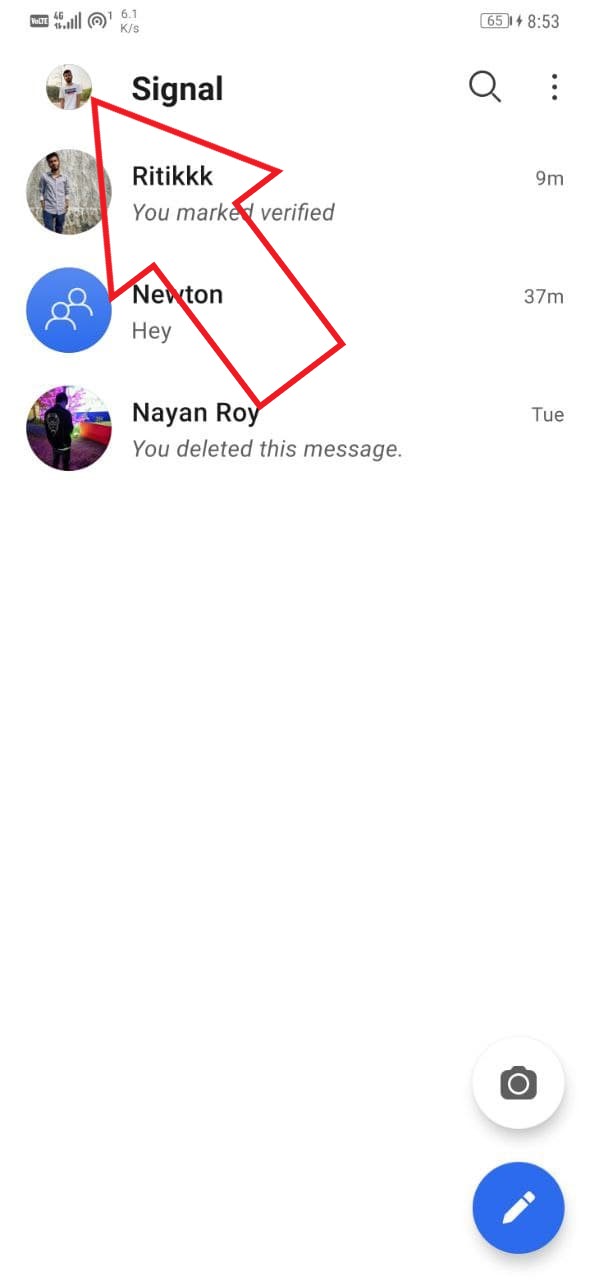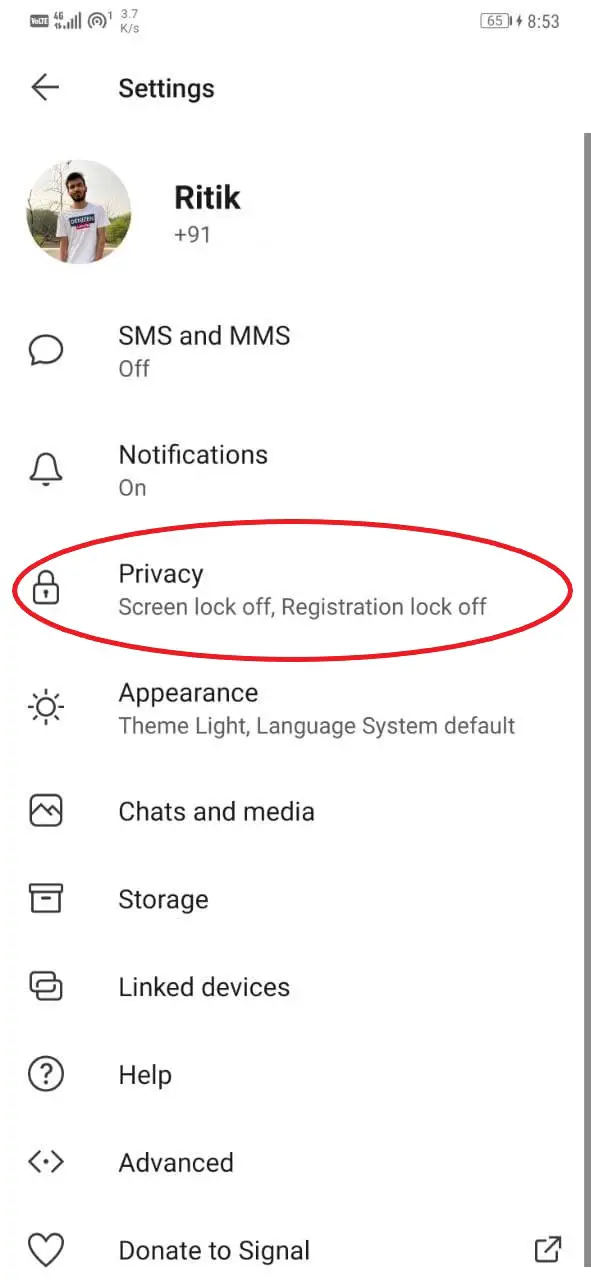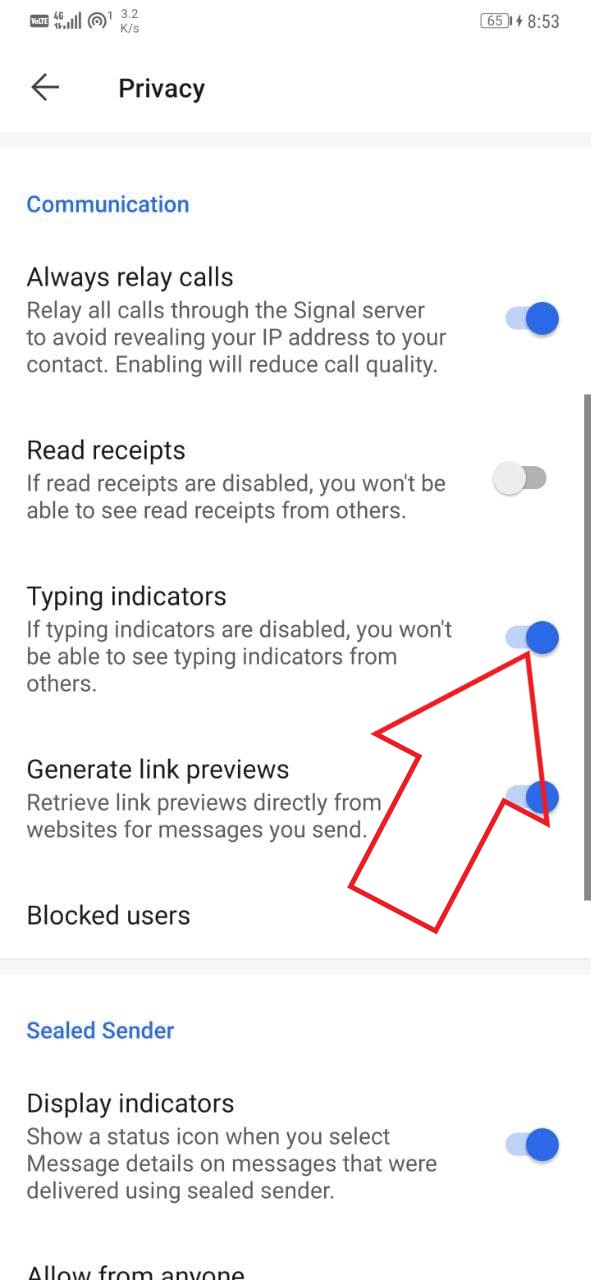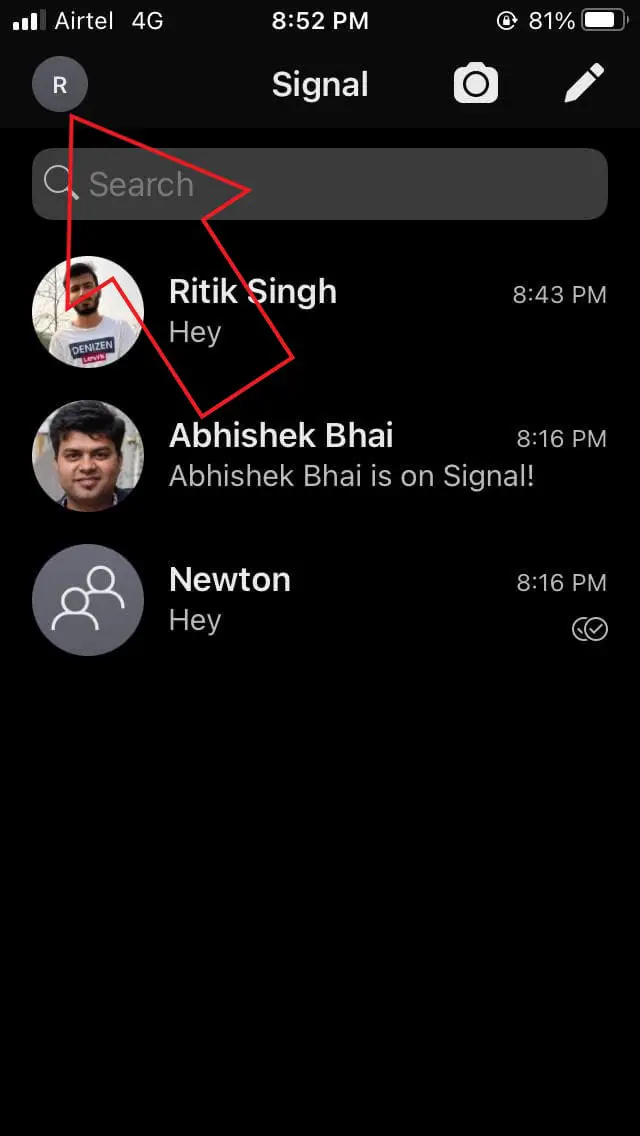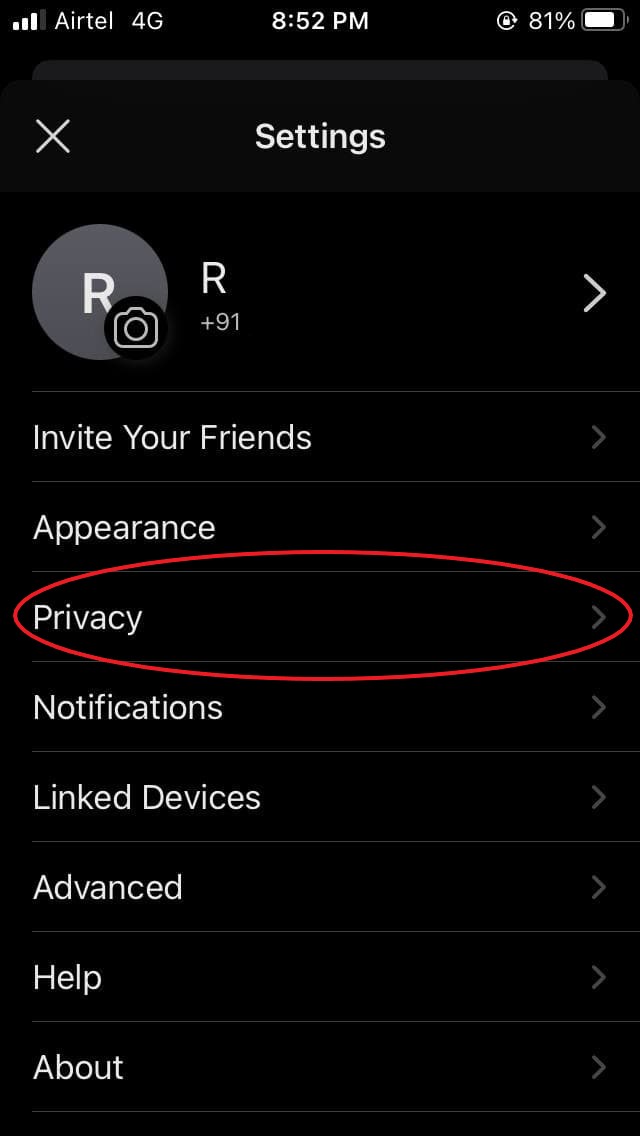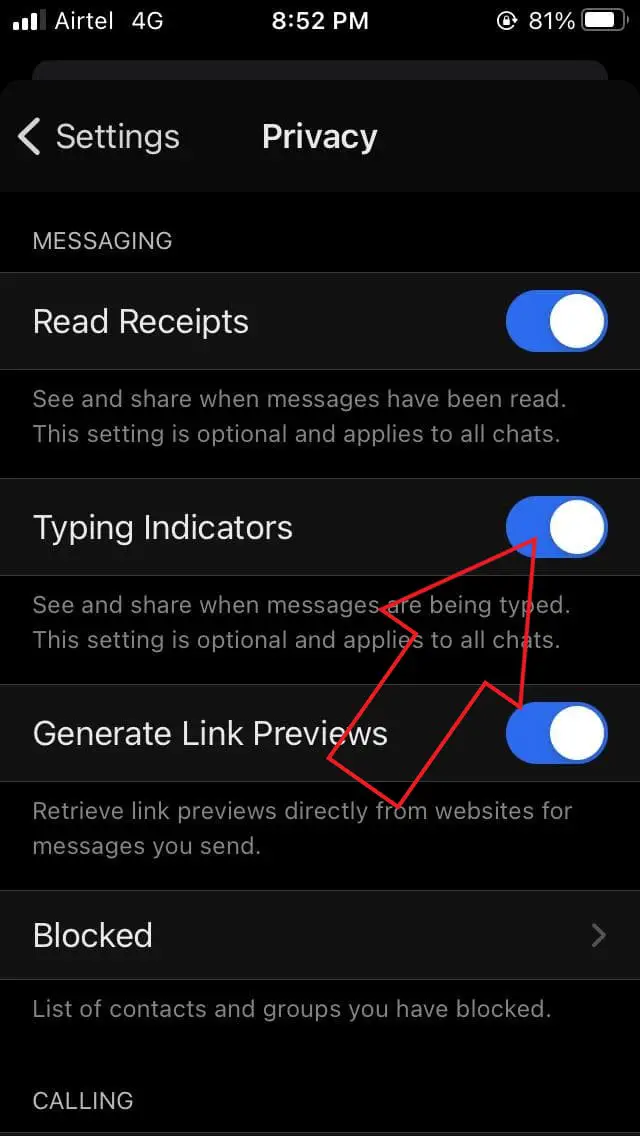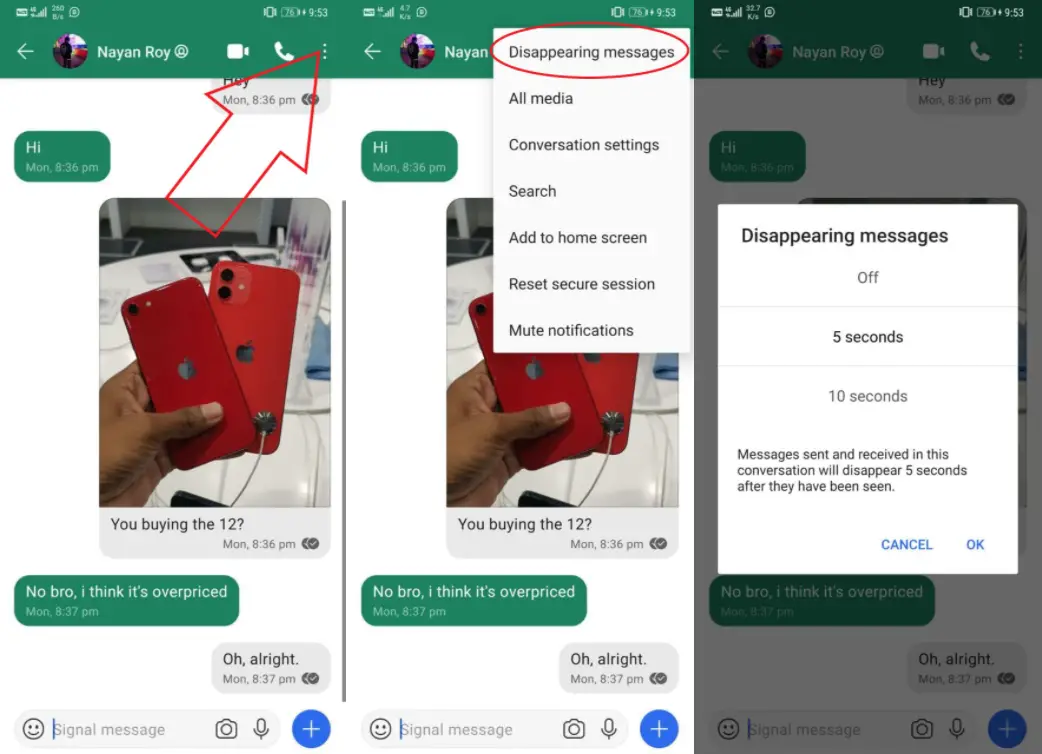Quick Answer
- Therefore, we are here with a simple guide on how you can turn on or turn off typing indicators in Signal Messenger.
- Notably, all three- WhatsApp, Telegram, and Signal show typing indicators to show if a person is typing.
- This was all about how you can enable or disable typing indicators for messages in Signal Messenger.
Like WhatsApp, Signal shows typing indicators when you’re typing in a chat. While some may like this feature, others may not want their contacts to see when they are typing. Therefore, we are here with a simple guide on how you can turn on or turn off typing indicators in Signal Messenger.
Related- Top 5 WhatsApp Features Missing in Signal Messenger
Turn On or Turn Off Typing Indicators in Signal Messenger
A lot of people have shifted to Signal amid concerns related to WhatsApp’s new privacy policy update. It is very similar to WhatsApp- simple, easy to use, and all chats are end-to-end encrypted. Moreover, it’s privacy-oriented and has a lot of extra features on offer.
Notably, all three- WhatsApp, Telegram, and Signal show typing indicators to show if a person is typing. Signal particularly shows animated dots when you’re typing something. But unlike others, it also gives an option to enable or disable the feature manually.
Steps to Enable or Disable Typing Indicators in Signal (Android)
- Open Signal Messenger on your phone.
- Next, click on your profile icon at the top left corner.
- On the next screen, click on Privacy.
- Here, enable or disable the toggle for Typing Indicators under Communications.
Steps to Enable or Disable Typing Indicators in Signal (iOS)
- Open the Signal app on your iPhone.
- Now, click on your profile icon at the top left corner.
- Select Privacy from the list of available options.
- Here, turn on or off the toggle for Typing Indicators.
If disabled, others will not see typing indicators when you’re typing. At the same time, you won’t see the typing indicators for others. For obvious reasons, both you and your contact must have this feature enabled to see this status.
Bonus Tip- Send Disappearing Messages
Signal also comes with the Disappearing Messages feature. Using the same, you can send self-destructing messages to others, as described below.
- Open a chat in Signal Messenger.
- Tap the three-dot menu at the top right corner.
- Click on Disappearing Messages.
- Set the timer based on your liking.
The messages sent and received in that particular conversation will now automatically disappear after the set time. This is very useful for privacy-conscious people who don’t want to keep chats or delete them manually.
Wrapping Up
This was all about how you can enable or disable typing indicators for messages in Signal Messenger. Anyway, how is your experience with Signal so far? Did you like it? Do let me know in the comments below. Feel free to reach out for any other doubts or queries.
Also, read- Top 9 Signal Messenger Tips & Tricks to Use in 2021