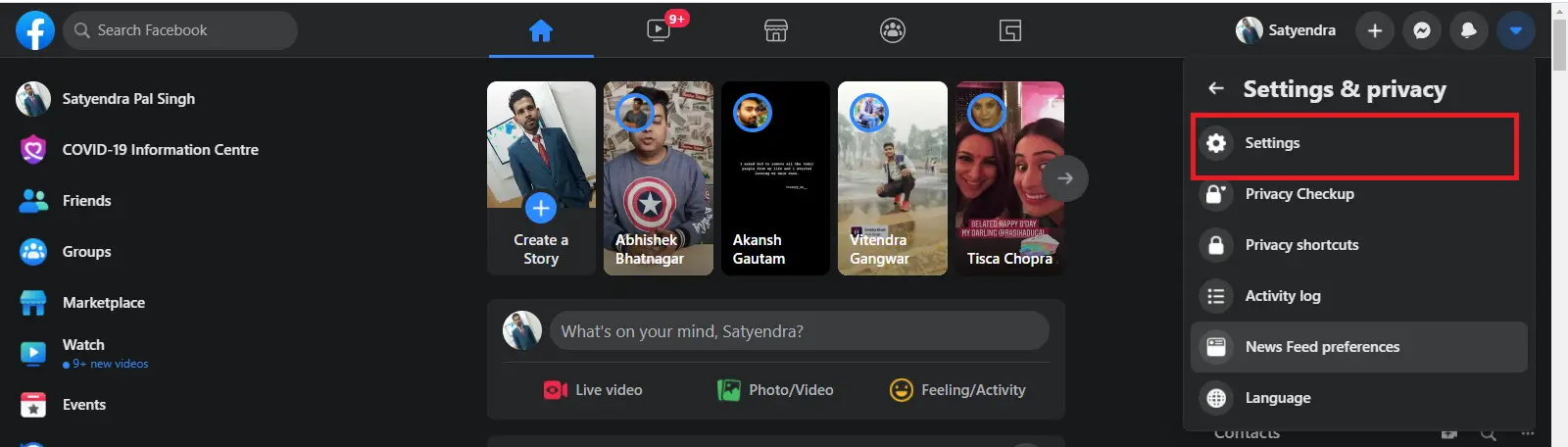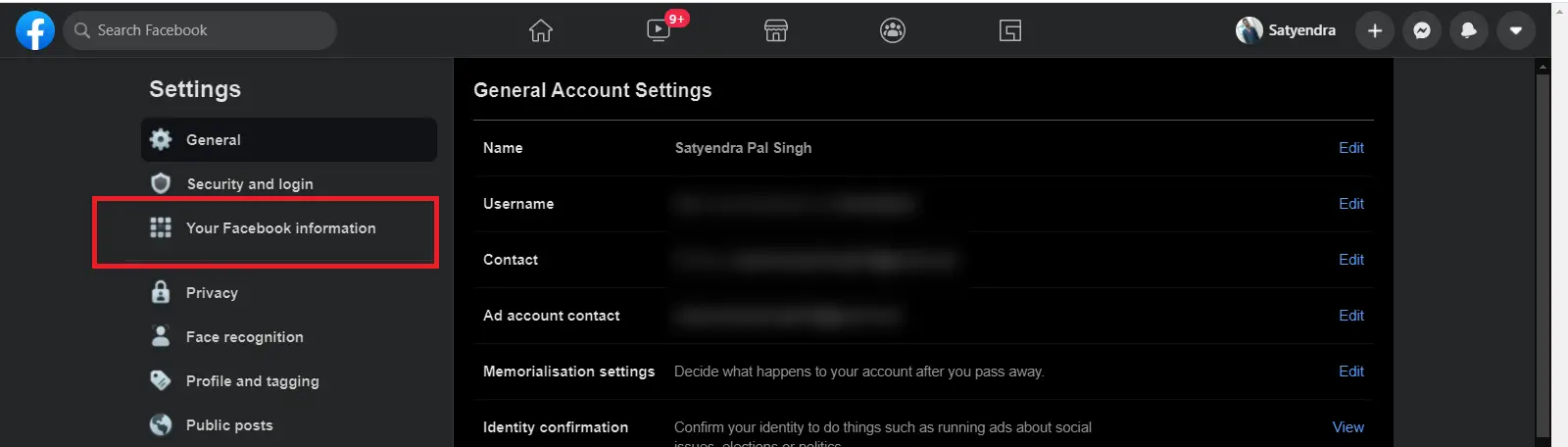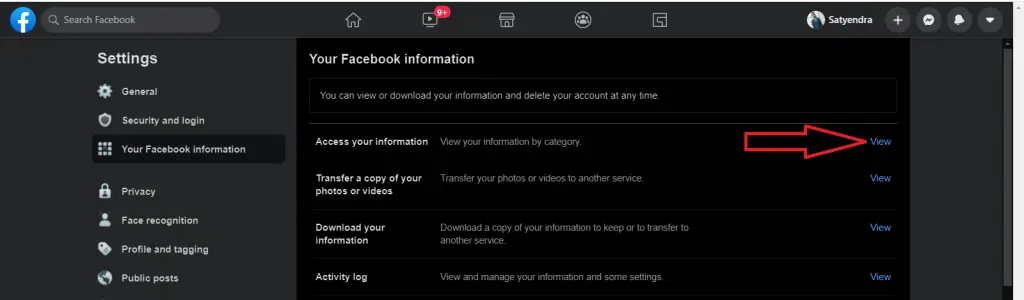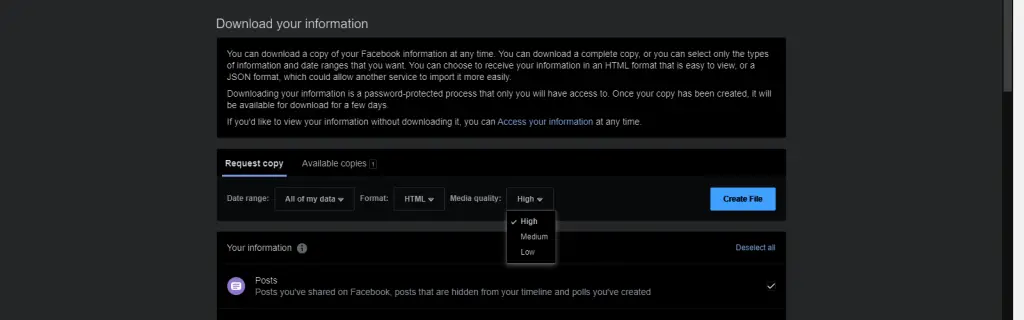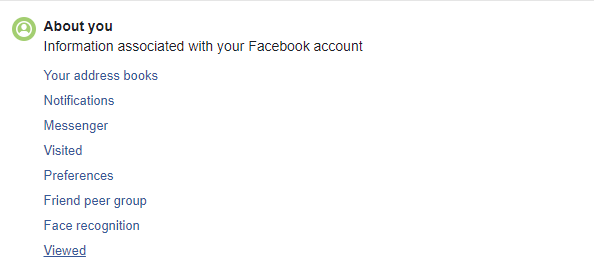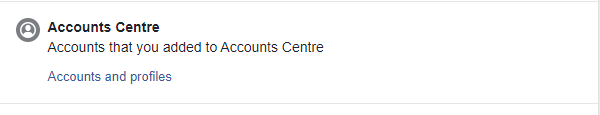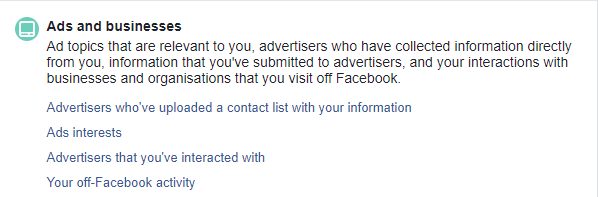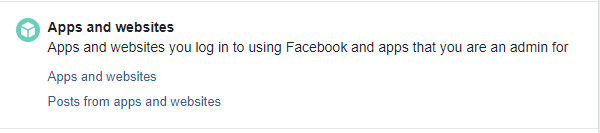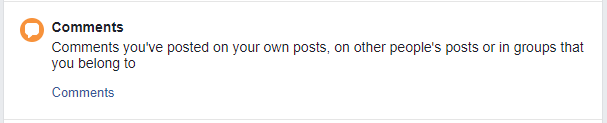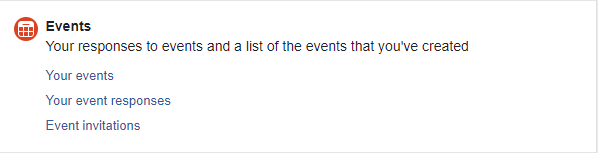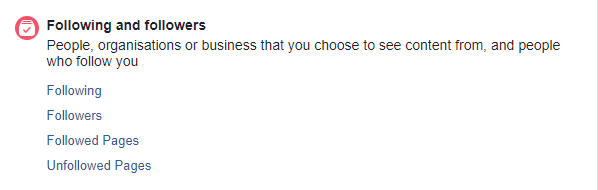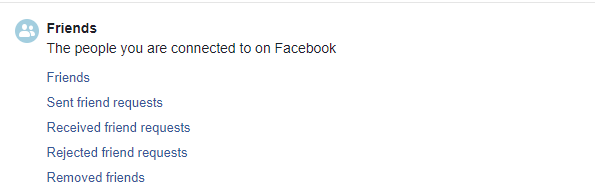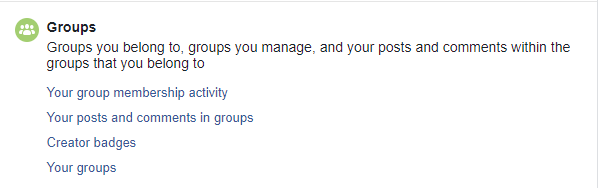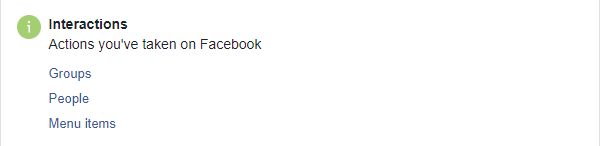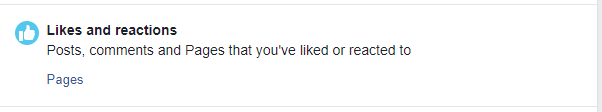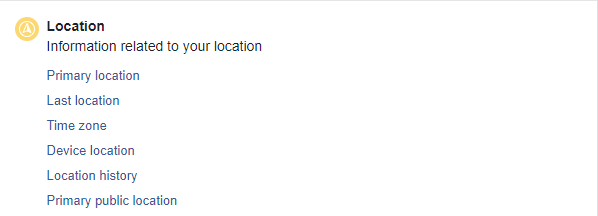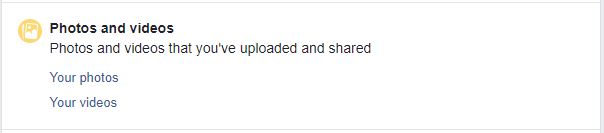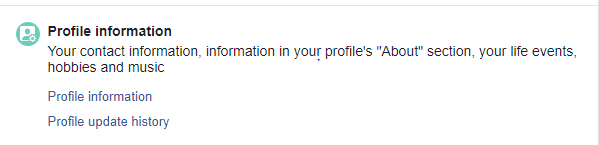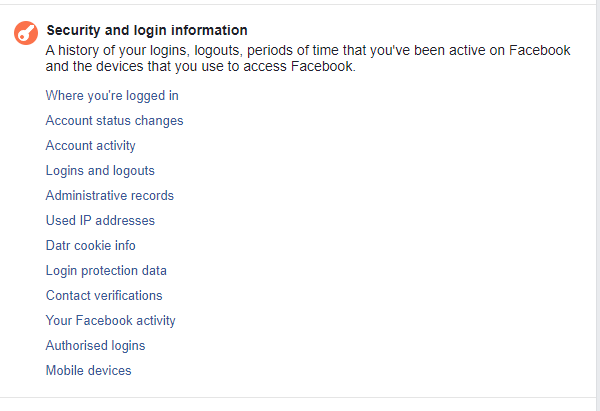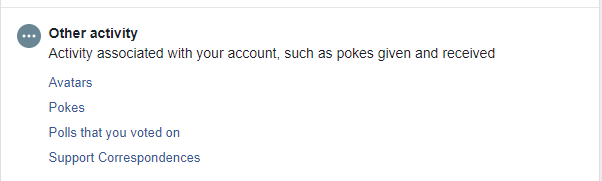Quick Answer
- However, WhatsApp later clarified its privacy policy and answered some questions which explained not all your WhatsApp data would be shared with Facebook, but Facebook already knows a lot about you and some data it has on you that you might not even know about.
- I’ll tell you in this article how you can see and download data Facebook collects from you and also what types of data Facebook has on you.
- You can click on “Expand all” to view all the data about you and click on any category and view your data that Facebook collects.
Recently Facebook raised data privacy concerns with WhatsApp privacy policy changes and users were worried about data sharing with Facebook. However, WhatsApp later clarified its privacy policy and answered some questions which explained not all your WhatsApp data would be shared with Facebook, but Facebook already knows a lot about you and some data it has on you that you might not even know about. I’ll tell you in this article how you can see and download data Facebook collects from you and also what types of data Facebook has on you!
Also, read | You Can Download Your WhatsApp Data Collected By the App; Here’s How
Data Facebook Collects
View Your Information
1] Log in to your Facebook on a browser. Click the arrow at the top right, and click “Settings & Privacy” from the drop-down.
2] Next, click “Settings” and on the settings page click “Your Facebook Information.”
3] You’ll see a few different options. Look for “Access your information” and click “View” next to it.
4] Your Facebook data will show up divided into several categories. Click on any of these links will let you view your data.
You can click on “Expand all” to view all the data about you and click on any category and view your data that Facebook collects.
Download Your Information
Once you view all of your Facebook data, you can download a copy of it as well.
1] Again, go to Settings & Privacy and then Settings and click Your Facebook Information.
2] Look for “Download Your Information” and click “View” next to it. You’ll see all the categories just like above.
3] Check the box next to the category which you want to download.
3] By default, it will download all the data starting from when you signed up. You can also adjust the timeline by clicking “All of My Data” and using the calendar.
5] Next, choose the format in which you want to download your data- HTML or JSON.
6] Lastly, you can choose the “Media Quality” from Low, Medium, or High.
7] After all these selections, you can click on “Create File” to start the download.
8] Once Facebook notifies you when your information is ready to download, you can click on the “Download” button on the same page to save it.
9] That’s it! Your Facebook data will be downloaded soon, however, it might take some time depending on the size of your data file.
The downloaded ZIP file will include folders with all of your data. If you download the HTML format, it will open in Google Chrome otherwise you will have to select another app to open the JSON files.
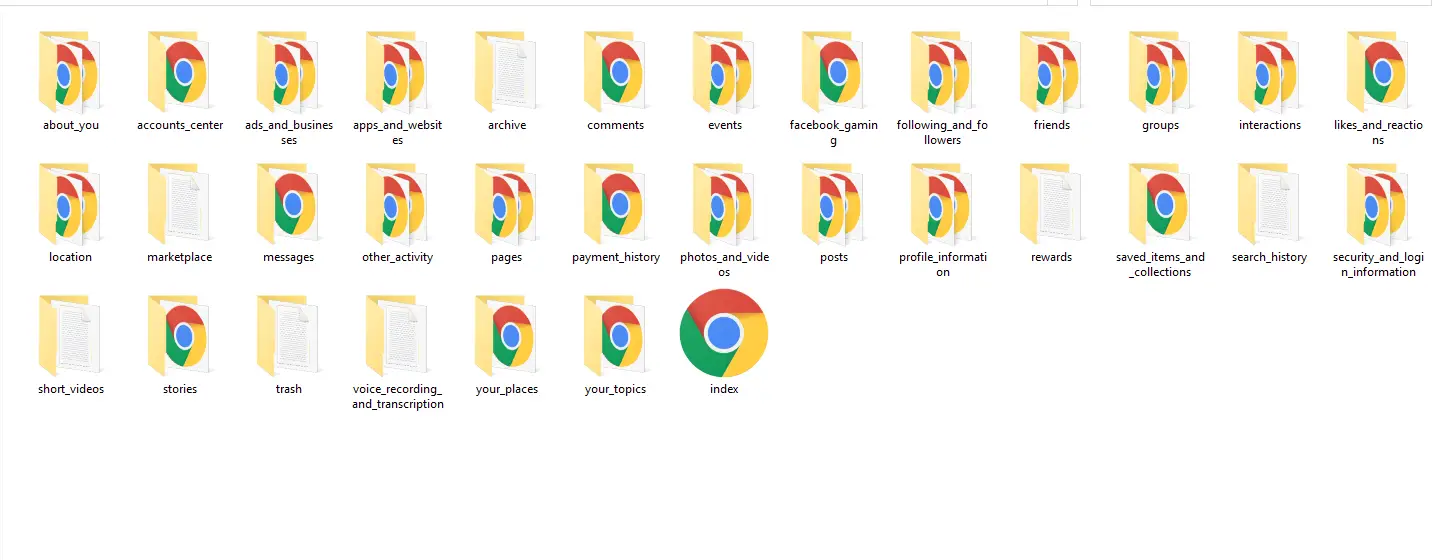 When you open the folders and links from them, you’ll see your data Facebook collects from you.
When you open the folders and links from them, you’ll see your data Facebook collects from you.
Type of Data Facebook Collects
1. About You
Face recognition data, messenger auto-fill information, notifications, preferences, viewed videos, profiles, and pages you visited, as well as your address books or contacts.
2. Accounts and Profiles
Your linked Instagram account information and your Facebook account information.
3. Ads and businesses
Ad interests, advertisers you interact with, and your off-Facebook activity.
4. Apps and Websites
Apps or websites you’ve used Facebook to log in to, and Posts from apps or websites that you’ve given permission to post on your behalf
5. Archived Data
If you have archived any posts, it will store that data.
6. Comments
All the comments you have done on Facebook posts.
7. Events Data
Event invitations, your event responses, and your events.
8. Facebook Gaming Data
Instant games’ data you’ve played on Facebook.
9. Following and Followers
Followed pages, profiles, unfollowed pages, followers data.
10. Friends Data
Your friends’ list, sent friend requests, received friend requests and removed friends.
11. Group Data
Your groups, your posts, and comments in groups, group membership activity.
12. Your Interactions
Your interactions with friends, groups, and other people.
13. Like and Reactions
Pages or comments you’ve liked or reacted to.
14. Location Data
15. Market Place Data
Your activity on Facebook Marketplace.
16. Messages
All messages you’ve exchanged with friends and other people on Facebook Messenger.
17. Pages
Pages of which you are the admin, and your recommended pages.
18. Payment History
Your payment history if you’ve made payments through Facebook.
19. Photos and Videos
20. All your photos and videos that you’ve uploaded and shared on Facebook.
21. Posts
All posts you’ve shared, hidden posts, and polls you’ve created on Facebook.
22. Profile Information
Your contact info, your “About” section info from your profile, your life events, hobbies, etc.
23. Rewards Data
Your activity data on Facebook Rewards.
24. Saved Items and Collections
All the posts and other items you’ve saved on Facebook and your activity with those collections.
25. Search History Data
History of searches you’ve made on Facebook.
Also, read | Delete Facebook Search Suggestions In Search Bar on Android
26. Security and Login Information
Your login logout history, your active time on Facebook, and devices you used to access Facebook, contact verifications, etc.
27. Short Videos Data
Your short video related activity on Facebook.
28. Stories Data
Your Facebook story data and reactions to other stories.
29. Trash
Data you send to trash.
30. Video Recording and Transcription
Data of your voice recording and transcription on Facebook.
31. Your Places
A list of Facebook places you’ve created to check-in.
32. Your Topics
Topics of your interest decided by your activity on Facebook to offer better recommendations for you in different areas like Feed, News, and Videos.
Other Activity
Apart from all the above-mentioned data, Facebook also collects all activities associated with your account such as pokes, Avatars, Polls that you voted on, etc.
These types of data Facebook collects from your profile and stores. You can download a copy of your Facebook data by the above-mentioned method.
You can also follow us for instant tech news at Google News or for tips and tricks, smartphones & gadgets reviews, join GadgetsToUse Telegram Group or for the latest review videos subscribe GadgetsToUse Youtube Channel.