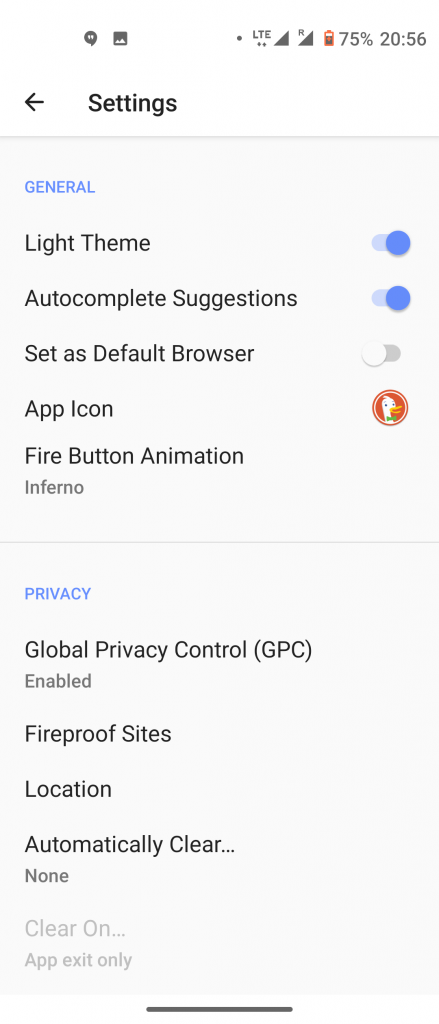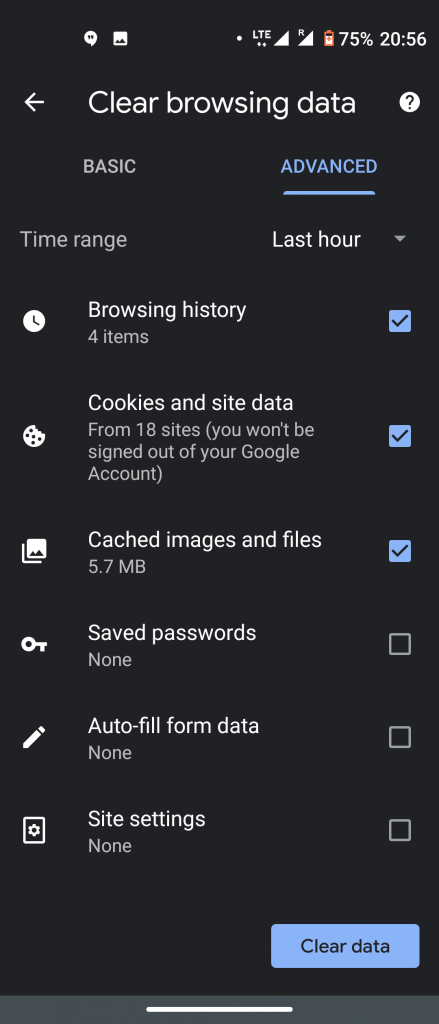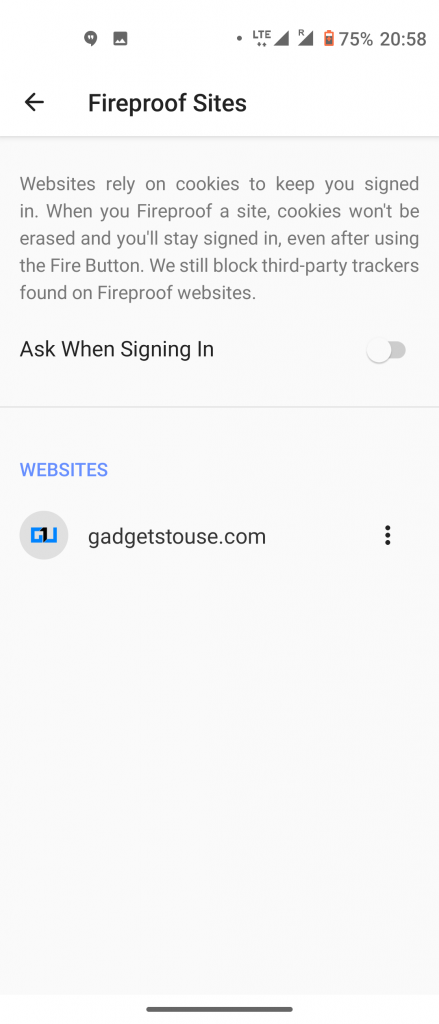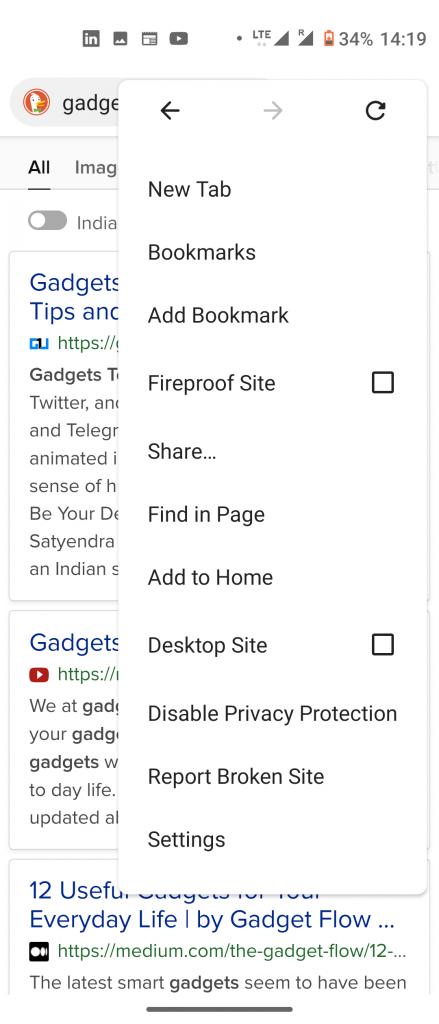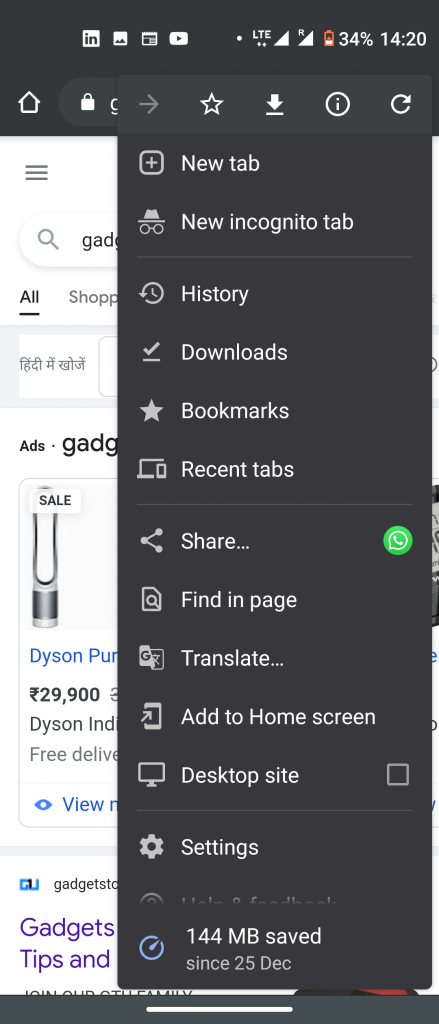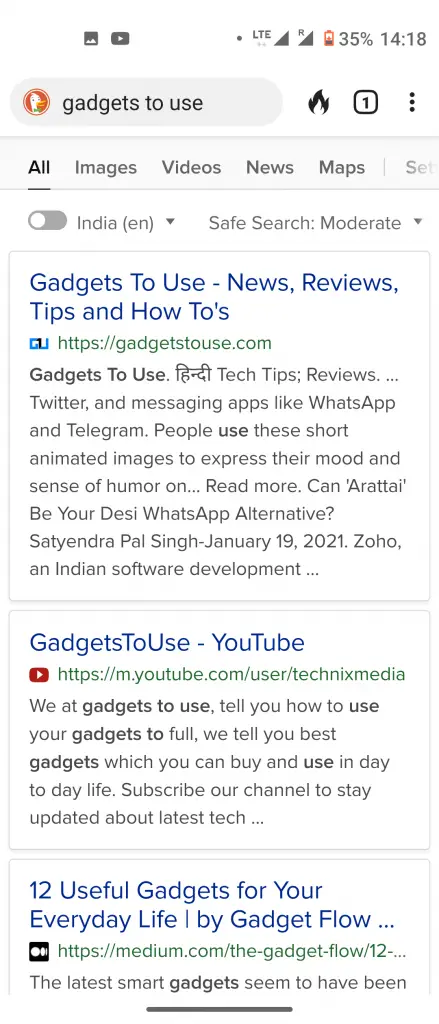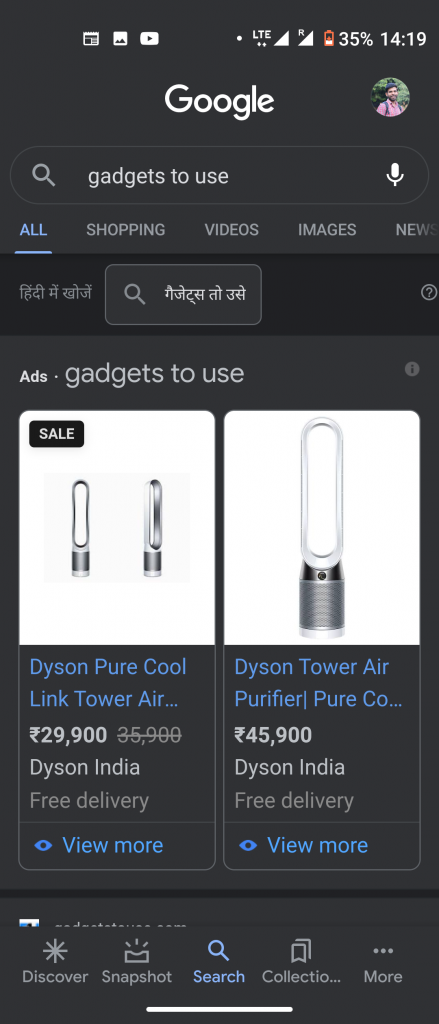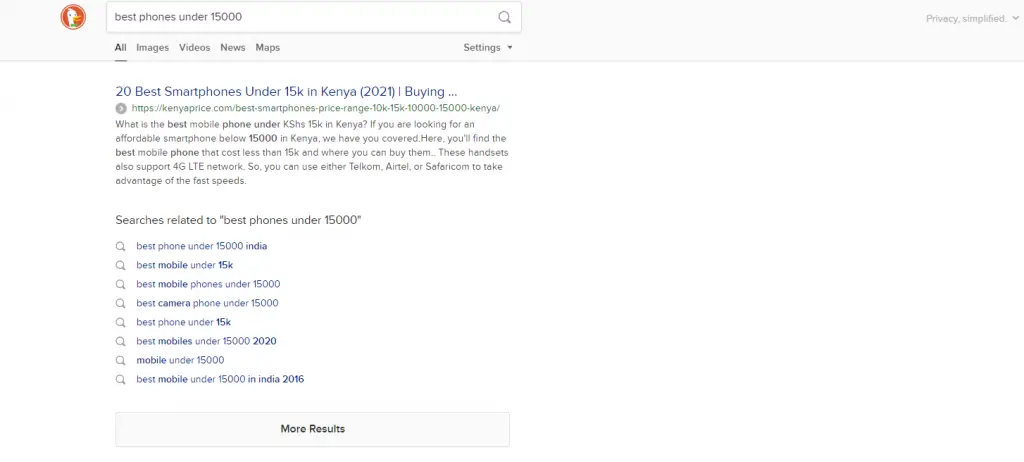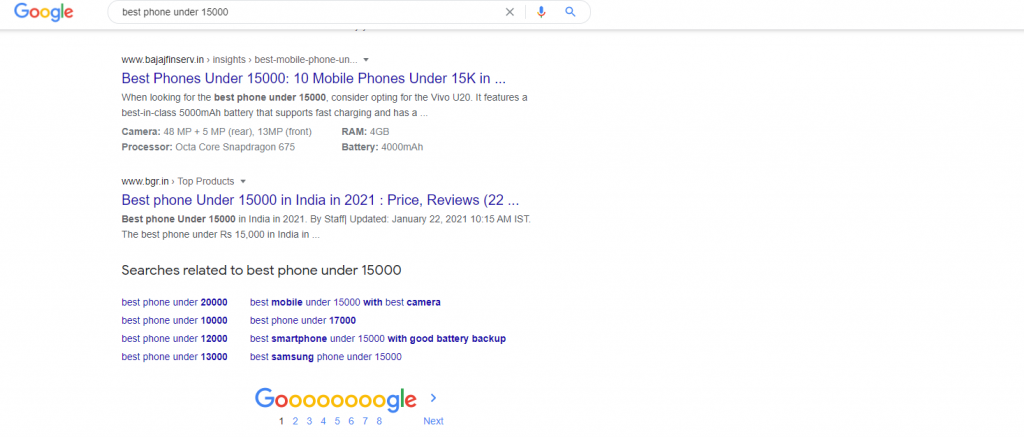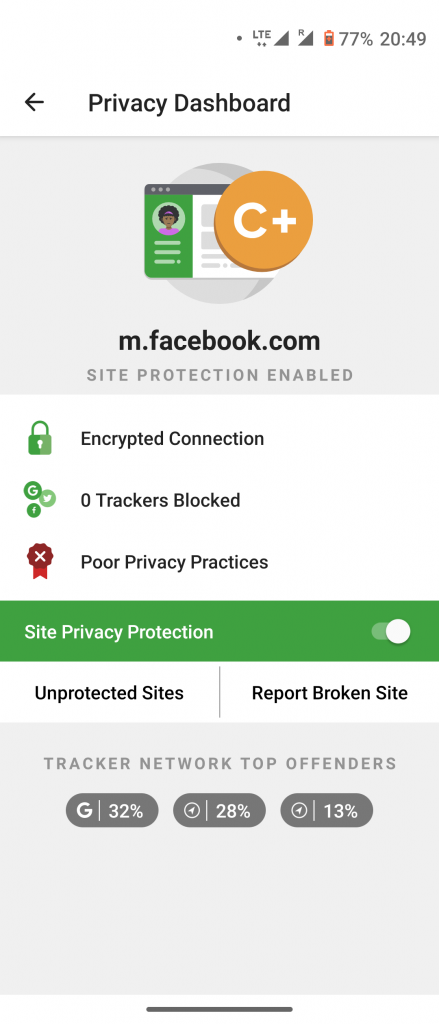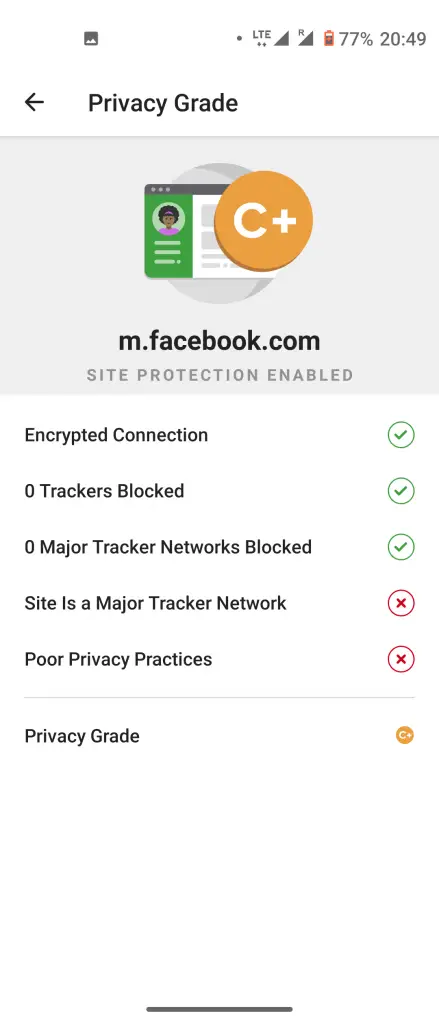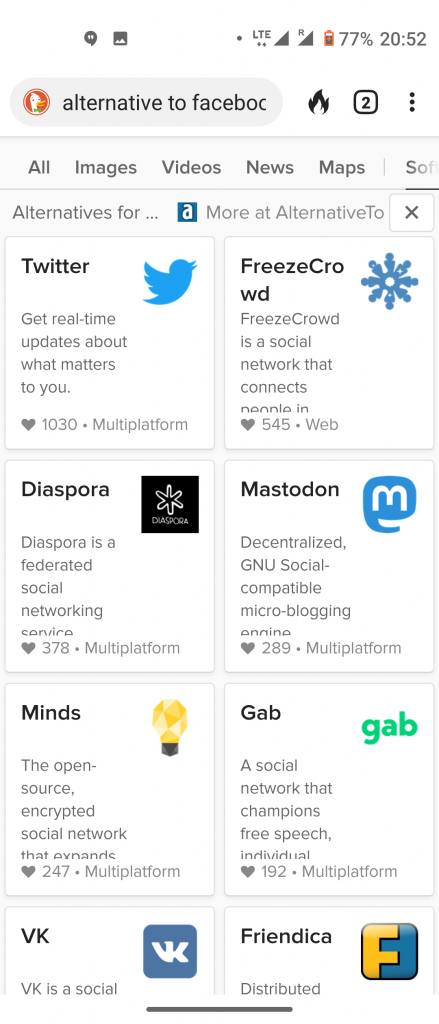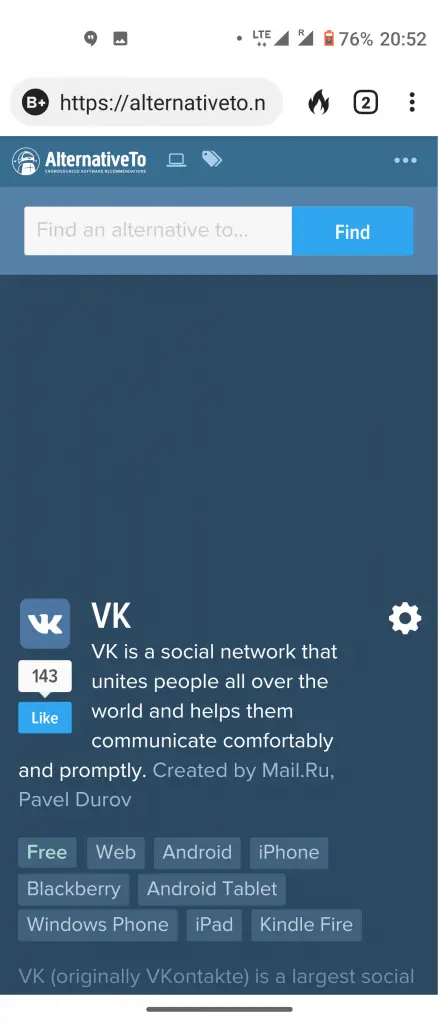When we talk about search engines, Google comes first to our minds. The “giant” search engine is an amazing tool that helps billions of users worldwide in their everyday queries. But these days people have started looking for alternatives for each service they use online. This became more prevalent after the privacy policy issues of several tech giants. We’ve previously mentioned DuckDuckGo, a privacy-focused search engine, in our article on the 5 alternatives to UCBrowser. Here is our DuckDuckGo Vs Google comparison, which highlights some points in which the former is on the upper side.
Also, read | How to Check and Delete Your Google Search History
DuckDuckGo Features That Google Doesn’t Have
1. It doesn’t track you
Google tracks your browsing history in order to offer more personalized content and ads. So when you go to a website with Google’s advertising services, it sends your information such as website URL, device’s IP address to Google and in return, Google shows you ads.
On the other hand, DuckDuckGo doesn’t track your browsing at all. When you search on DuckDuckGo, it doesn’t save any data, and there is also no search history stored. The browser also doesn’t store any of your data to serve you personally.
2. ‘Fireproof’ websites
As mentioned, DuckDuckGo doesn’t save you data and it also has a clear data feature that deletes all the site data you recently visited. However, this doesn’t mean you will have to log in each time you open a website like Facebook in DuckDuckFo. It has a fireproof feature, in which the browser saves login data of that specific site.
ON Google, if you clear all the site data, you will have to sign in again on that site and there is no option to do that for a specific website.
3. No search history
Google has a search history option, which you can clear but it is there, as proof of what pages you visited. While DuckDuckGo search is anonymous, and as mentioned it doesn’t track you, so each time you search something, your search history is already clear.
4. No Ads
When we search for something on Google, the first page is full of ads for related products. However, this is not the same on DuckDuckGo. The search engine offers minimum ads and they are non-tracking ads based on your search, not on your profile or search history.
5. Search Results
DuckDuckGo shows multiple search results with many scrolls that can show you more search results than usual. You can keep scrolling on the same page and results will appear. While on Google, you have to switch to the next page after the results on the first-page end.
Moreover, on Google, the search results are based on the profile and it will show the pages you click the most. However, on DuckDuckGo, this is not the case and you will see the results irrespective of your history.
6. Smarter Encryption
DuckDuckGo asks websites you visit, to use an encrypted connection wherever available. This protects you from things like a data breach. The browser also has a feature called Smarter Encryption, which ensures more of your browsing will use encrypted connections (HTTPS). Google doesn’t have any such feature and it shows all types of websites.
7. App Store Search
Another feature that makes DuckDuckGo different from Google, is app search. Try to search for alternative of any mobile app on DuckDuckGo and you will find a carousel of apps with similar results.
You can click on any one of the cards on the carousel and it will take you to the download page of that app with links to the store. You can find most of the popular apps’ alternatives through this feature and you can even search for “DuckDuckGo Alternatives”.
DuckDuckGo Vs Google: Final Words
These were some points of DuckDuckGo Vs Google comparison. The best thing about this search engine is that it doesn’t track your activities and you need not worry about your search data. So if you are concerned with Google tracking your web history, you can try this browser or app on your phone. Share your feedback with us in the comments regarding your browsing experience.
You can also follow us for instant tech news at Google News or for tips and tricks, smartphones & gadgets reviews, join GadgetsToUse Telegram Group or for the latest review videos subscribe GadgetsToUse Youtube Channel.