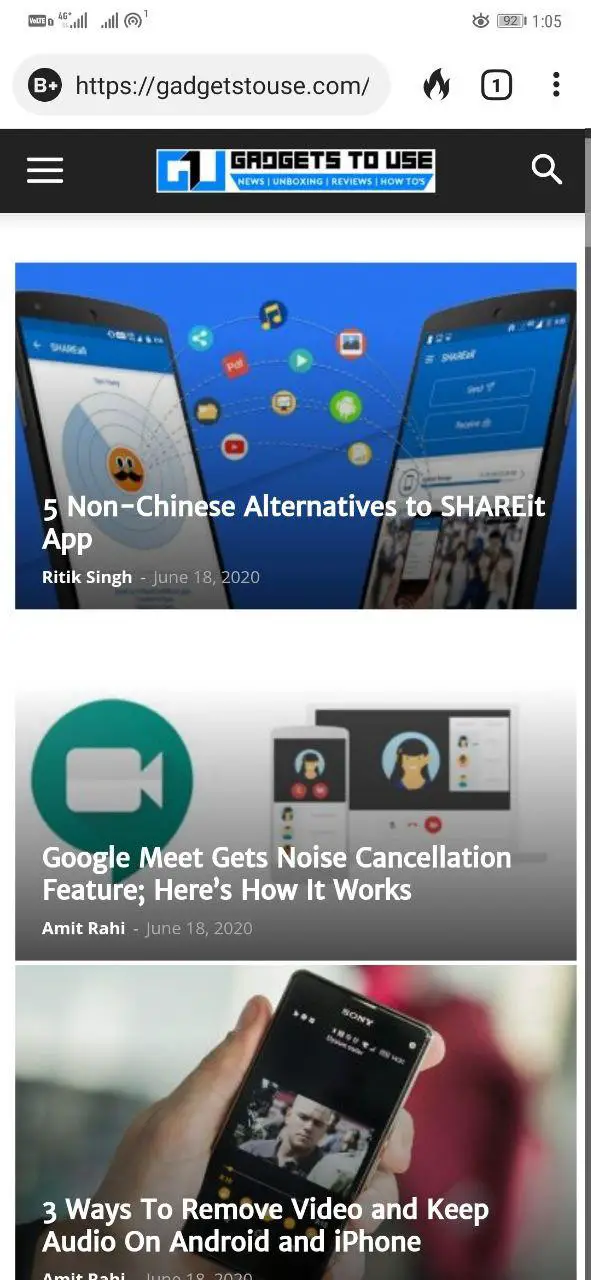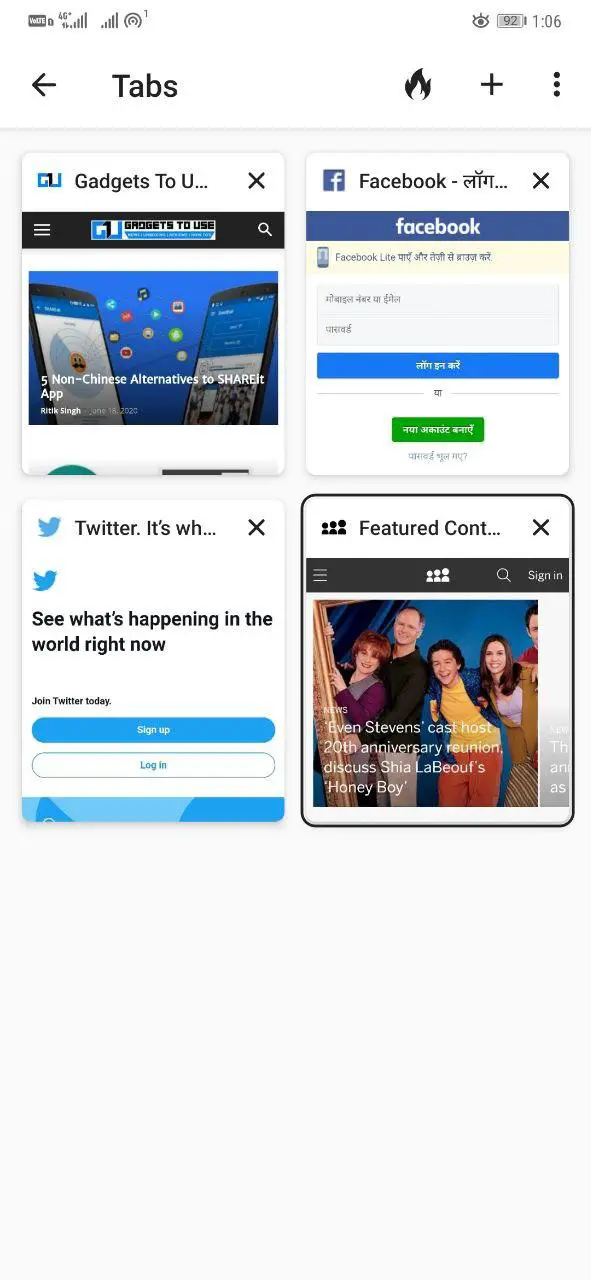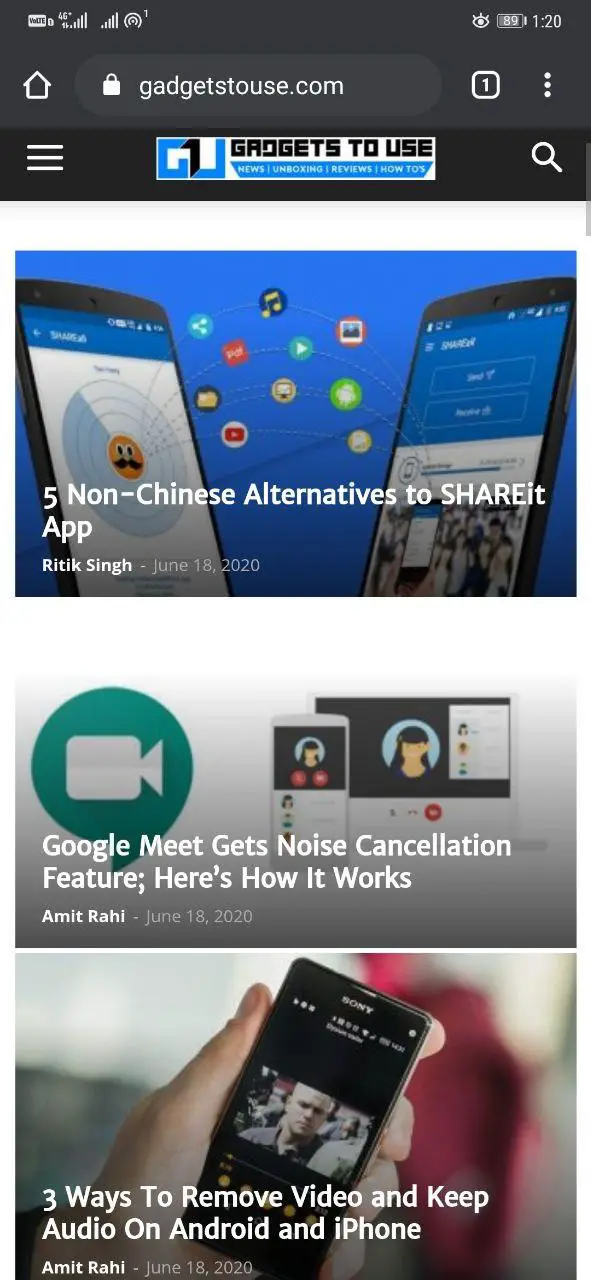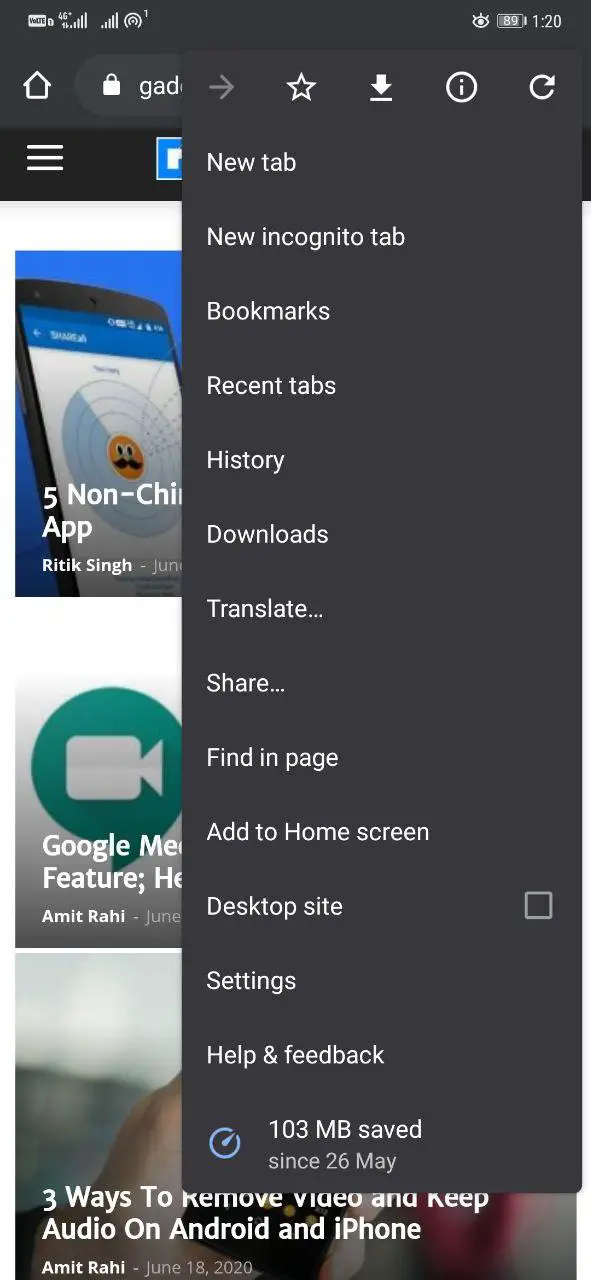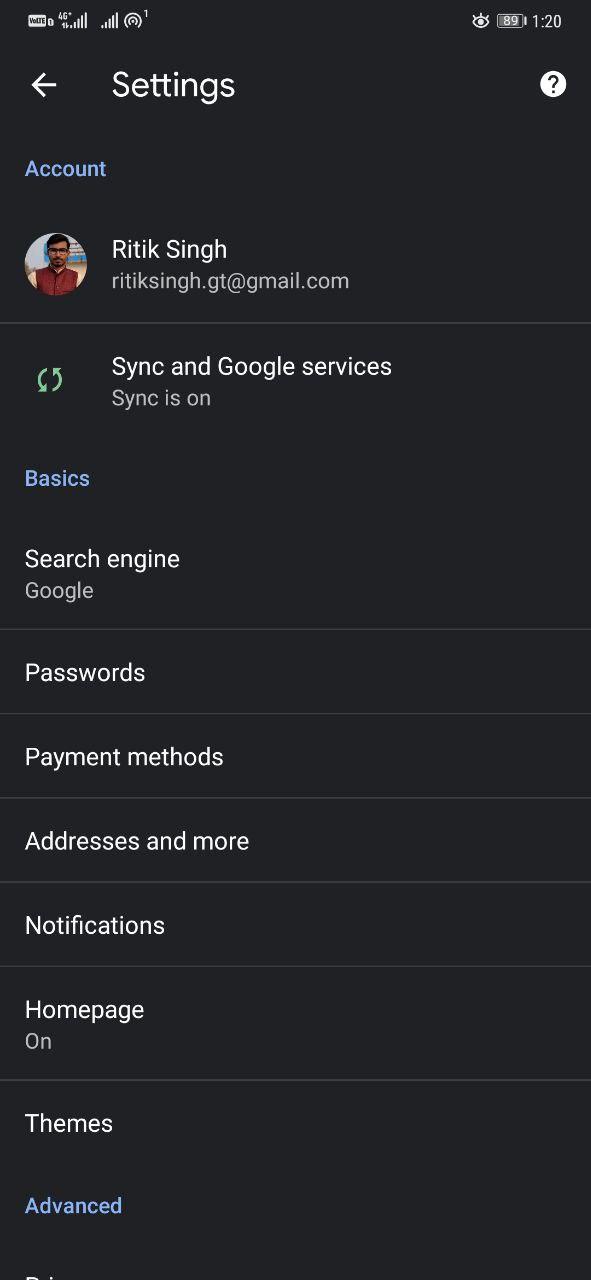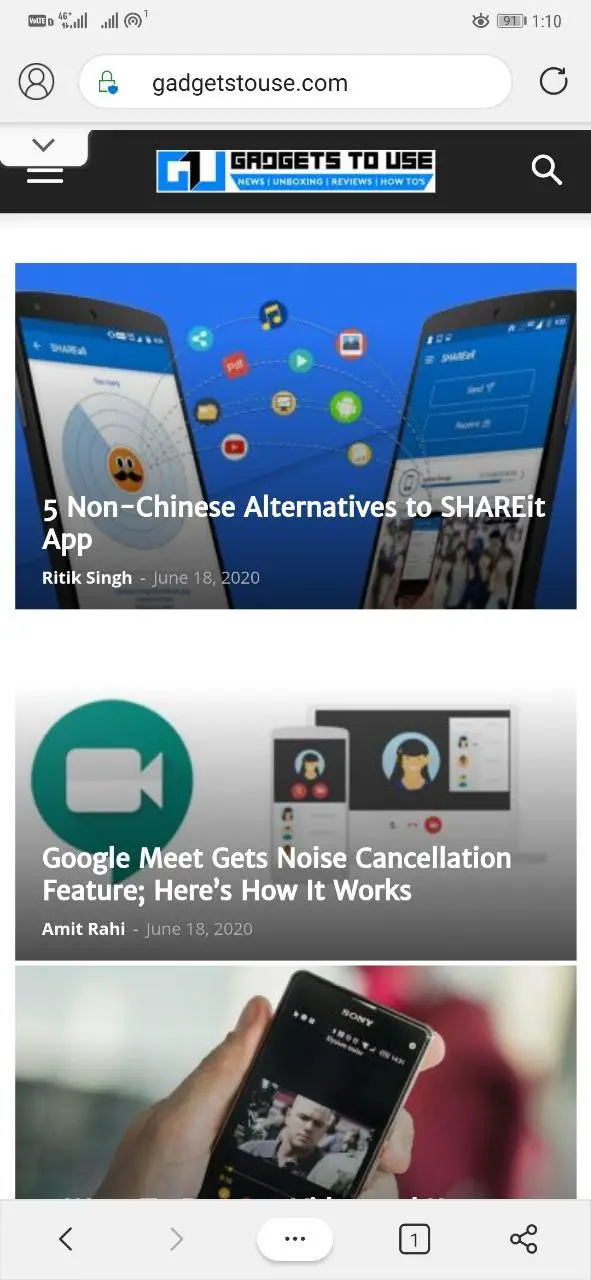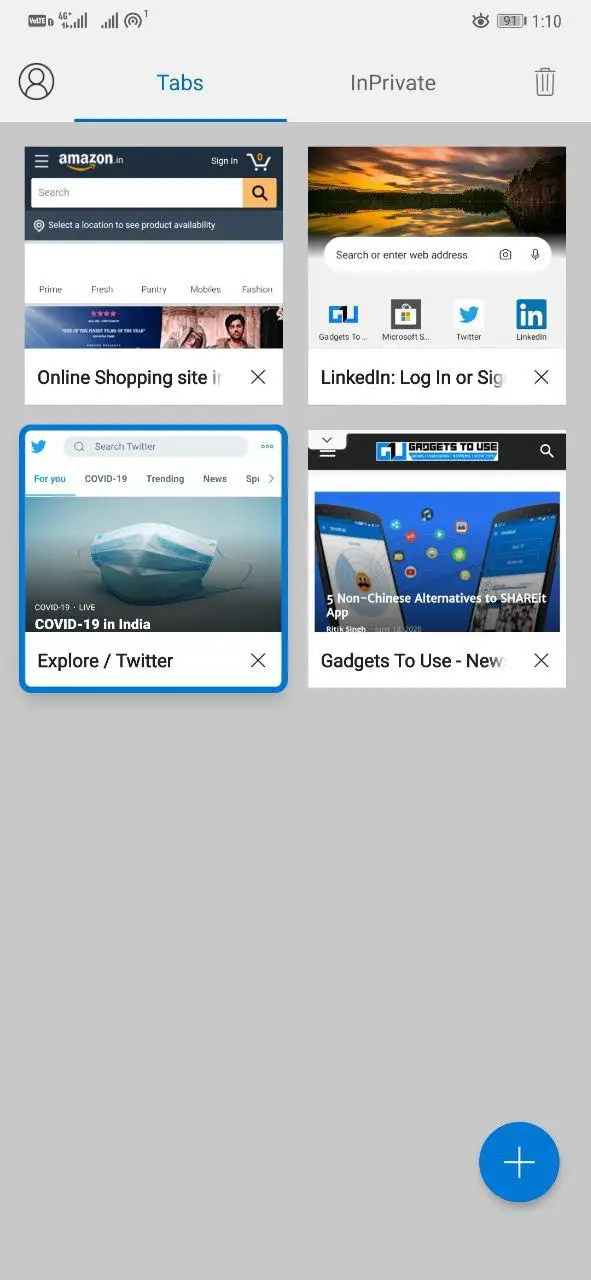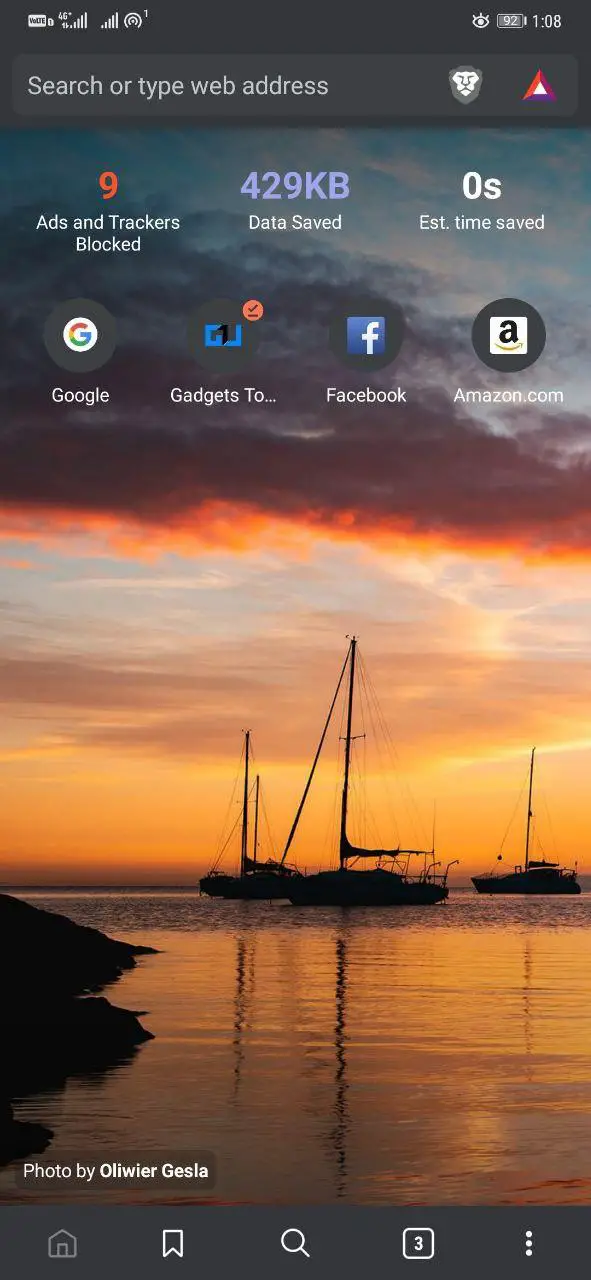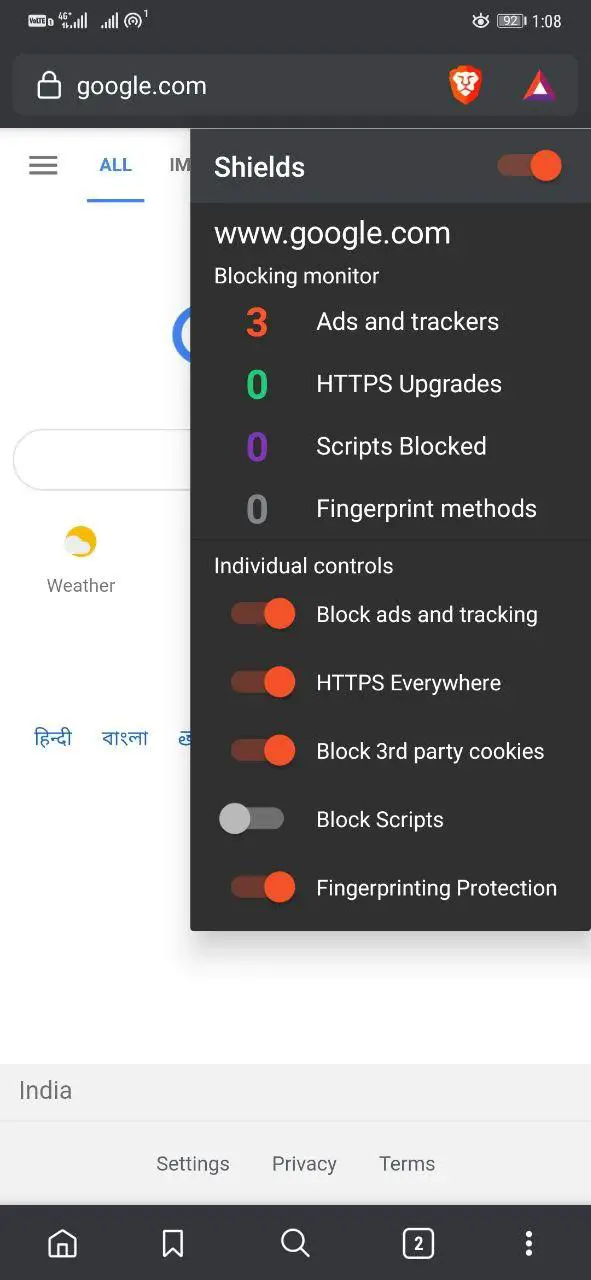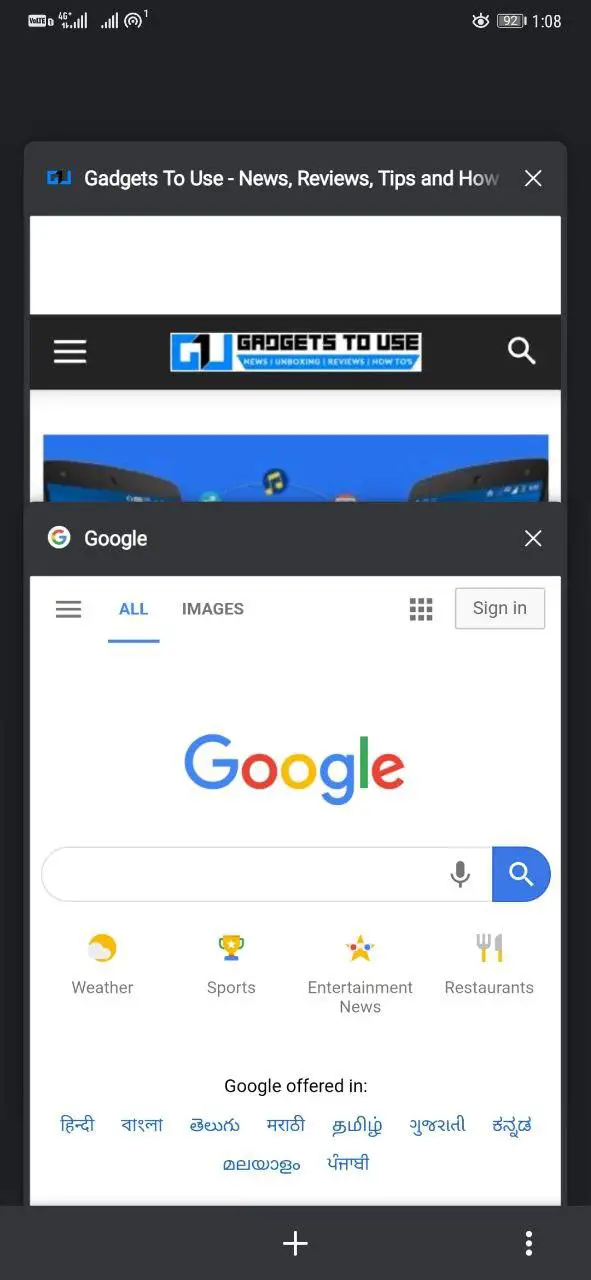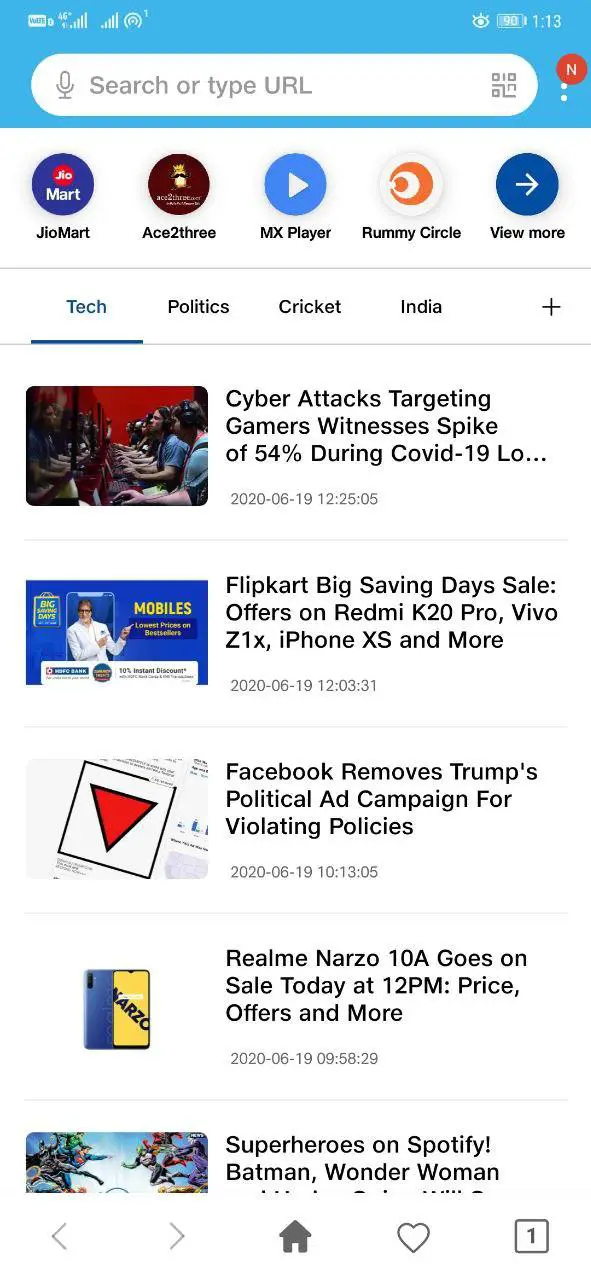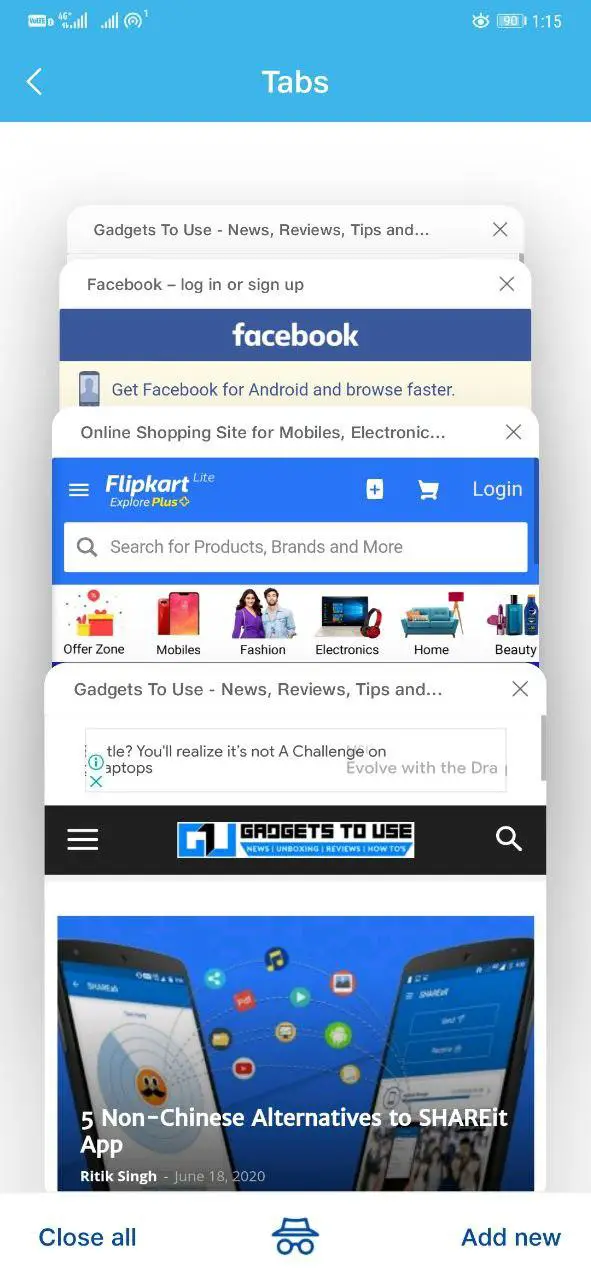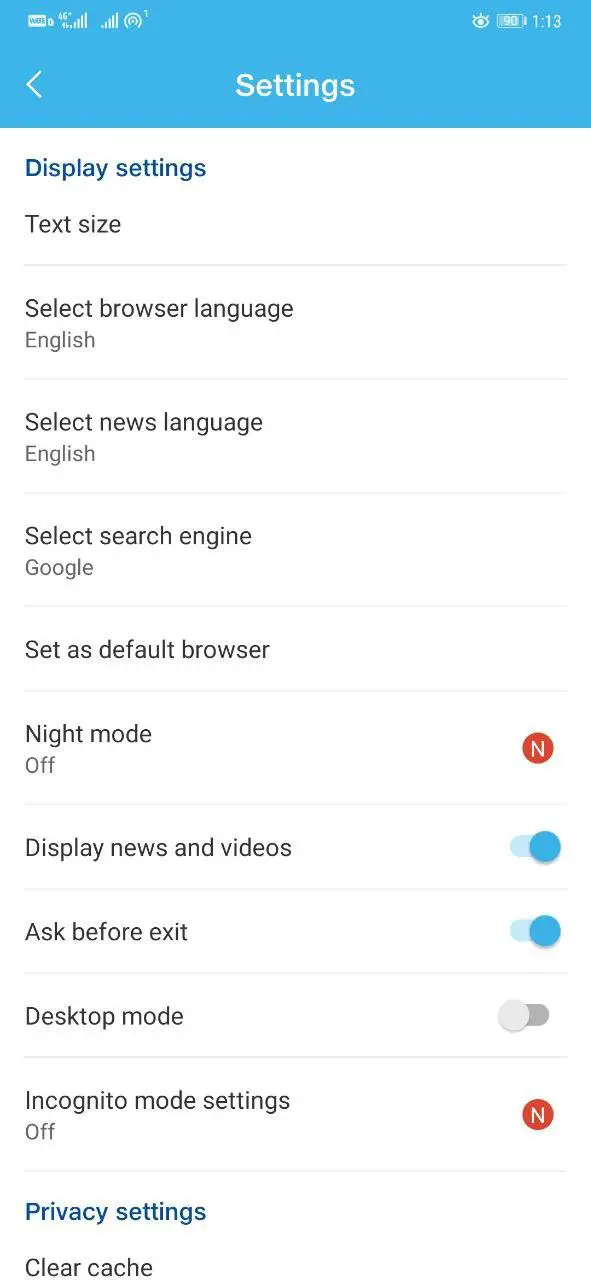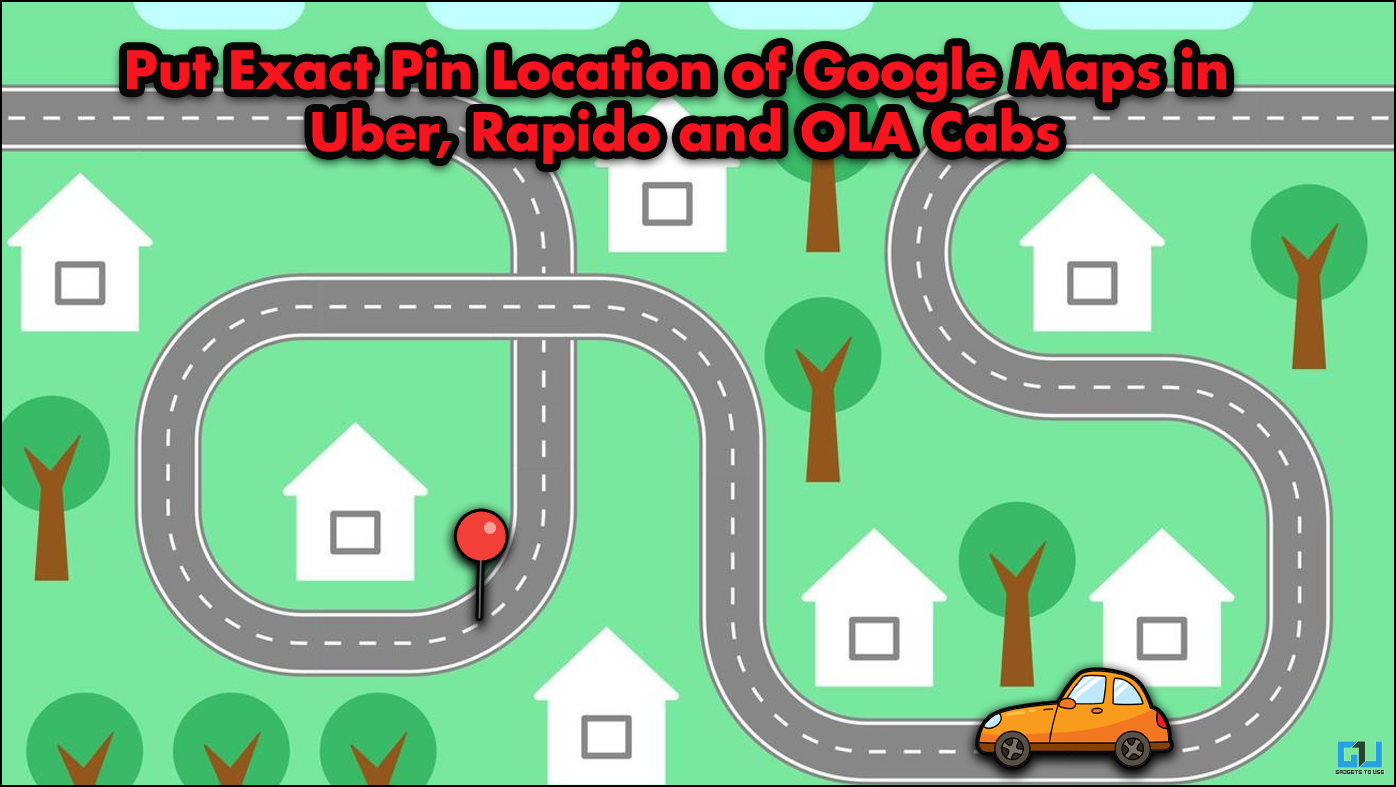Quick Answer
- The browser also shows you a Privacy Grade rating (ranging from A to F), whenever you visit a website to show how protected you are.
- Duck Duck Go is a privacy-centric browser that lets you take control of your personal information as you browse the web.
- If you want the speed of UC Browser without compromising on privacy, Brave should be the one to go for.
Are you looking for the best UC Browser alternatives for Android? Well, it’s one of the most widely used web browsers with over 500 million installs on Google Play Store. However, the app comes from a Chinese company and has tons of ads on offer. It has also been alleged to have multiple privacy and security issues to date.
Therefore, we are here with the top five non-Chinese alternatives to UC Browser for Android that are ad-free, safe to use, and focus on speed & privacy.
Also, read- List of Top Chinese Apps On Indian Phones 2020 #Boycott China Apps.
Non-Chinese UC Browser Alternatives for Android
1. Duck Duck Go Privacy Browser
Duck Duck Go is a privacy-centric browser that lets you take control of your personal information as you browse the web. It involves escaping hidden ad trackers and enhanced encryption protection.
The browser also shows you a Privacy Grade rating (ranging from A to F), whenever you visit a website to show how protected you are. Besides, there’s a fire button to clear all tabs and data in one go.
While it’s not very feature-rich, you do get an optional dark mode, ability to change the app icon, and quick search widget for homescreen. Overall, it’s one of the best alternatives to UC Browser for people who prioritize privacy over everything else.
2. Google Chrome
Google Chrome supports dark mode and gets a dedicated Lite mode for saving on data consumption. Plus, it lets you save and sync your accounts, passwords, and payment methods across all your devices.
The good thing is that Chrome features safe browsing to protect you from potentially harmful websites. It also gets built-in Google Translate that can translate entire webpages to any language with one tap.
The whole experience is further tailored with personalized recommendations and articles based on your interest on the tab page. Unlike other browsers, Chrome comes pre-installed on most Android smartphones. However, if you have a Xiaomi phone, here’s how to set Chrome as the default browser on MIUI.
3. Microsoft Edge
Microsoft Edge for Android syncs all your favorites, passwords, and other saved data safely across your devices, similar to Chrome. In addition, it bundles privacy features like 3-level tracking prevention, AdBlock Plus, and InPrivate mode.
Edge also offers a unique ‘Continue on PC‘ feature, which lets you quickly switch to the desktop browser; wherein, all the tabs are opened automatically in Edge on your PC. Amongst other features, it also gets Image Search with options to scan barcode and shopping items.
4. Brave Browser
Brave Browser is an open-source browser based on Chromium that offers multi-platform support, including Android. It primarily focuses on speed and privacy while bringing a plethora of useful features to the table.
Brave can automatically redirect unsecured pages to HTTPS using HTTPS Everywhere while also blocking pop-ups, ads, third-party cookies, and other trackers. It also shows you a live count of trackers blocked, followed by data and time saved directly on the homepage.
Interestingly, Brave’s running a Rewards program that pays you for viewing ads on the go. If you want the speed of UC Browser without compromising on privacy, Brave should be the one to go for.
5. Jio Browser
Being an Indian alternative of UC Browser, Jio Browser is super lightweight and measures just 6MB in size. It bears a simple and straightforward UI and is quite easy to use without any fancy features on offer.
Anyway, you do get dark mode, secure incognito mode, and support for regional languages onboard. Jio Browser also provides the latest news and videos and live cricket score updates right on the homepage, similar to UC Browser.
Wrapping Up
So these were some of the non-Chinese alternatives to UC Browser for Android. Out of all, I prefer Microsoft Edge for its easygoing Continue on PC feature. Anyway, what’s your favorite? Let me know in the comments below.
Also, read- [ Remove China Apps ] 15 Popular Chinese Apps and Their Indian and US Alternatives