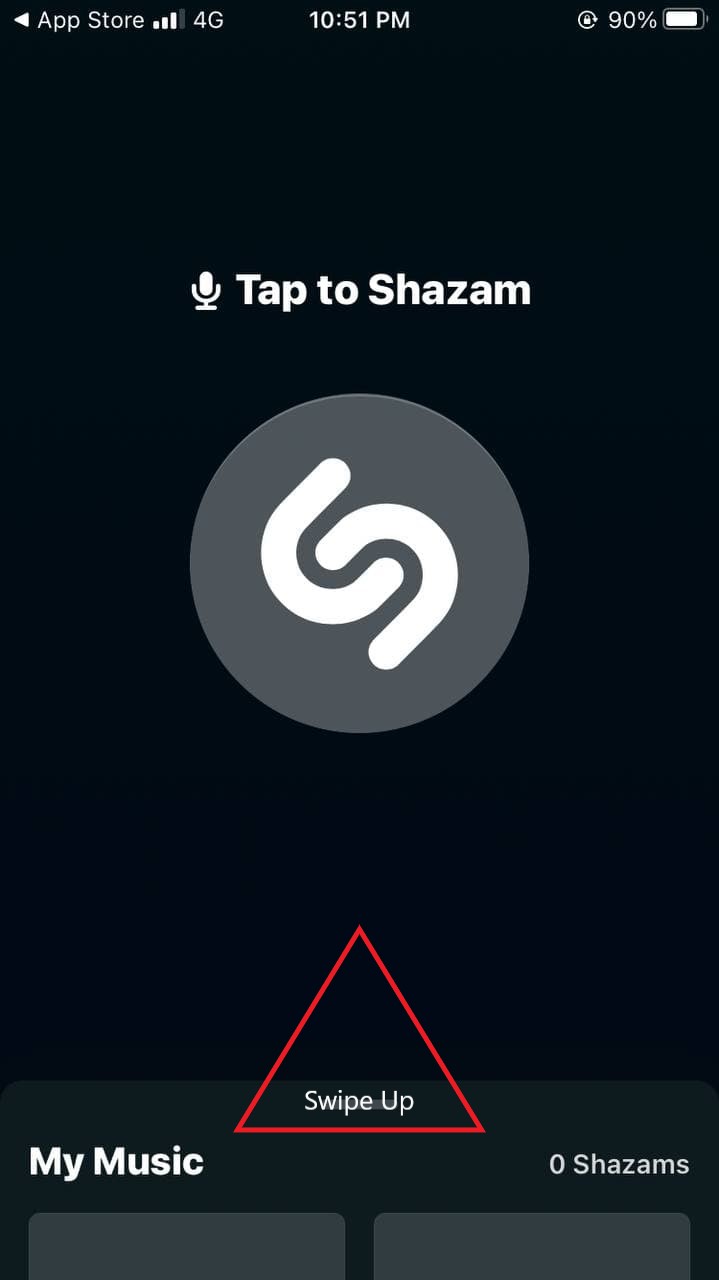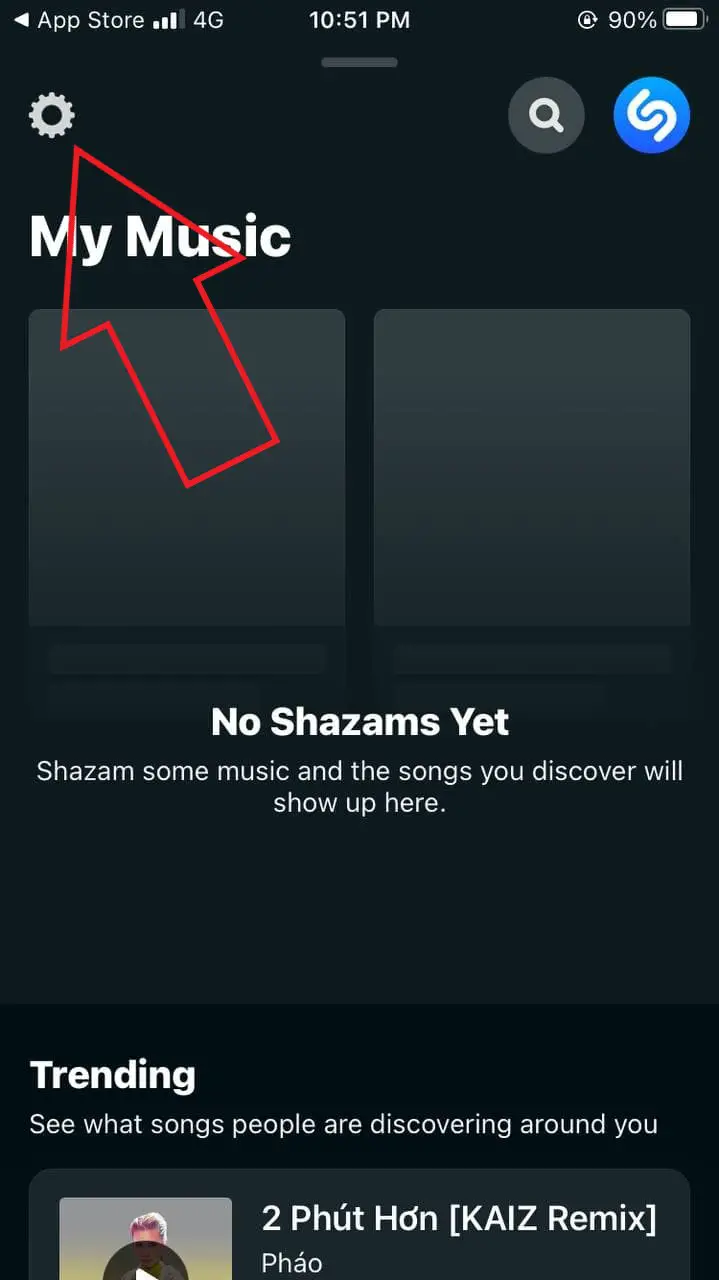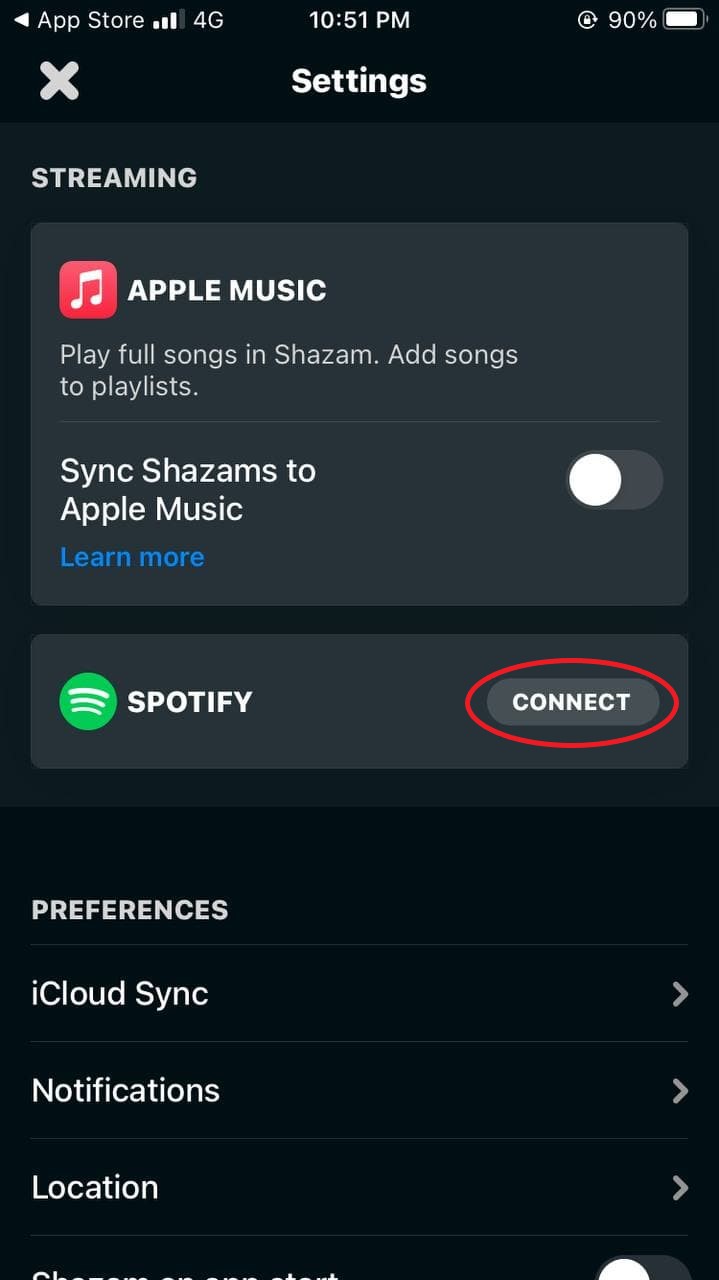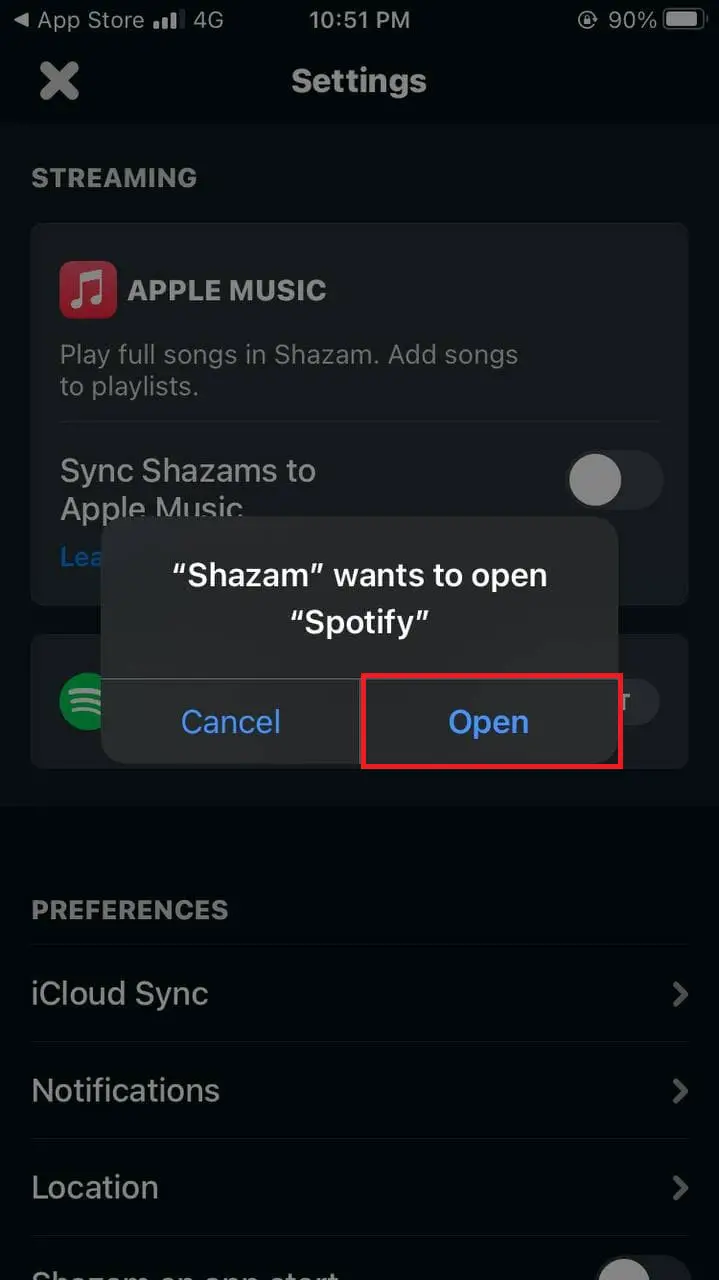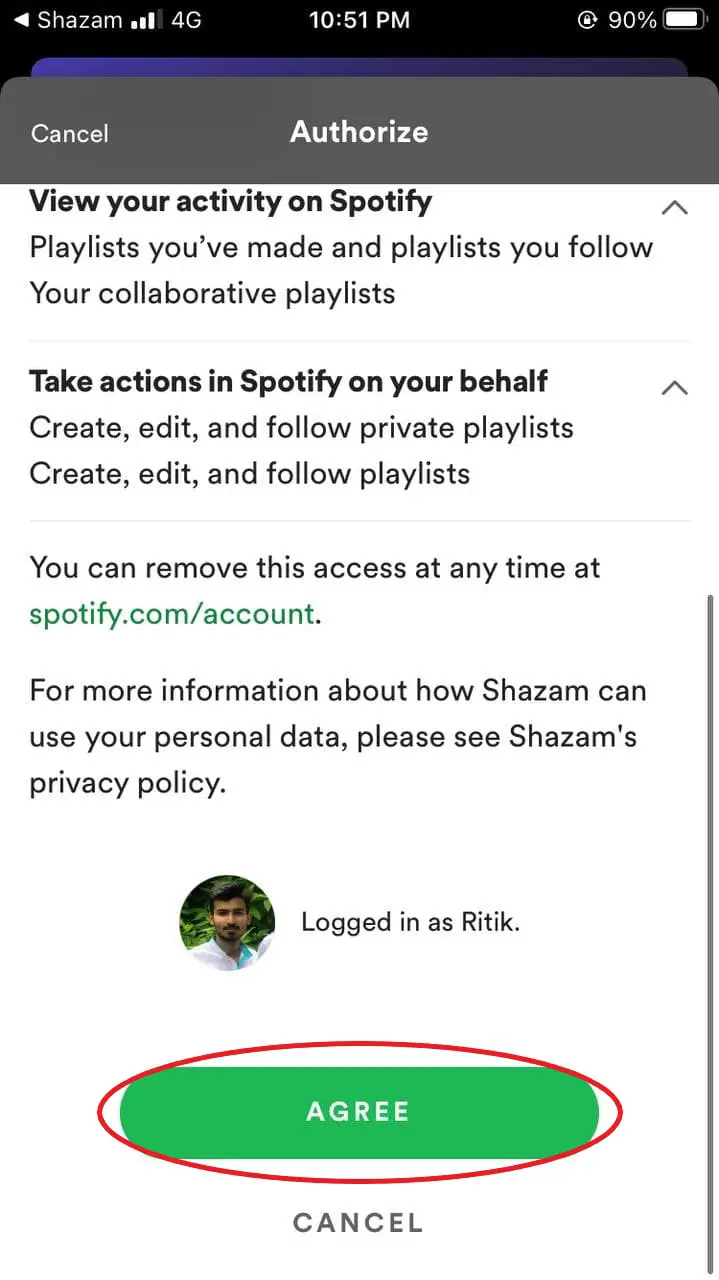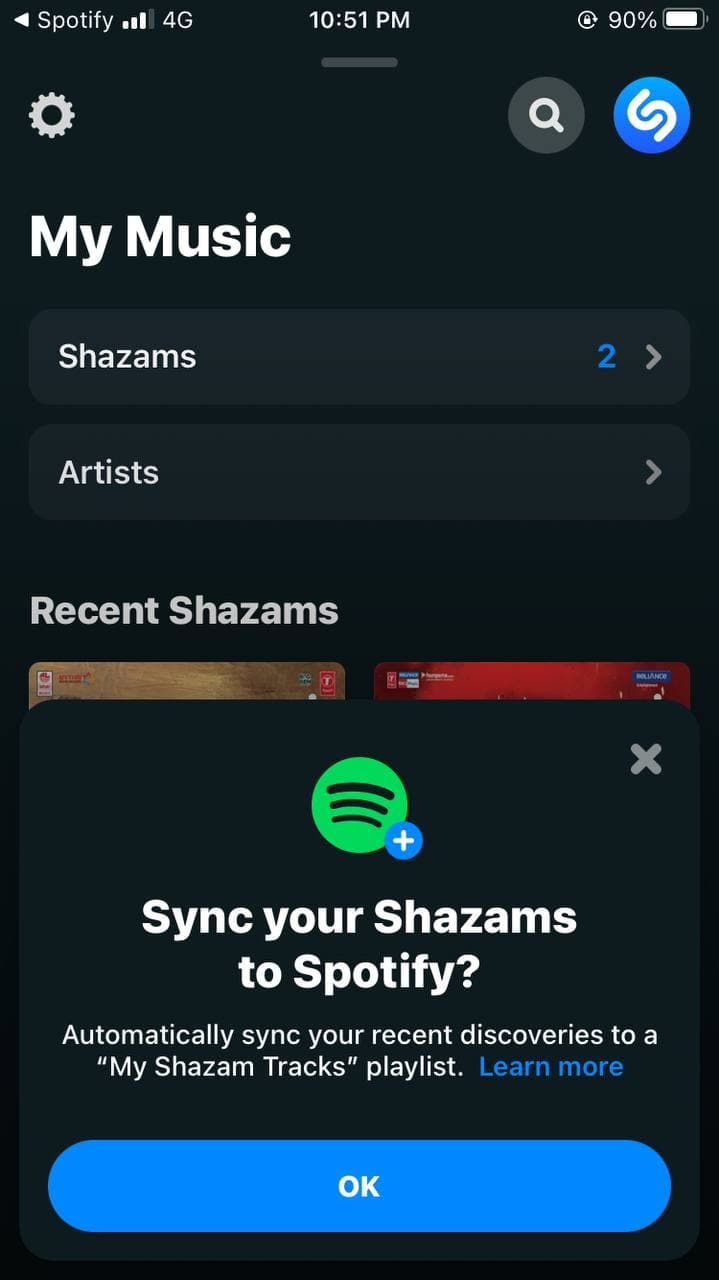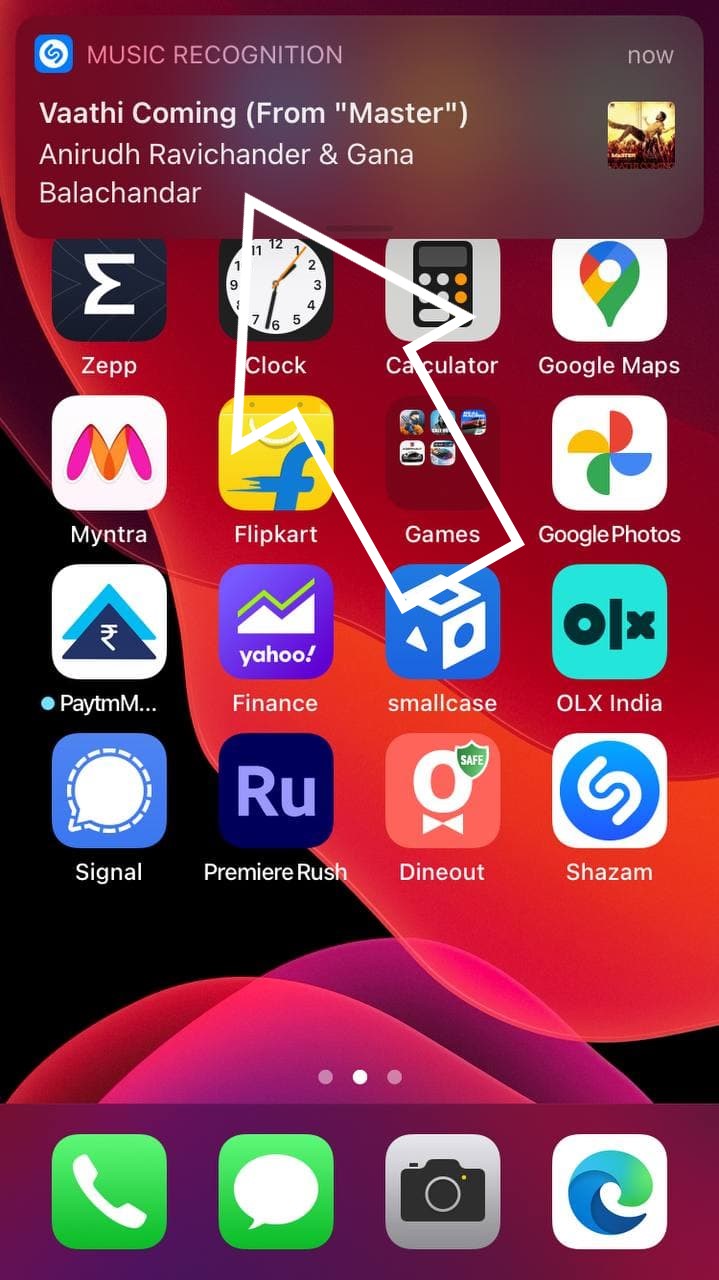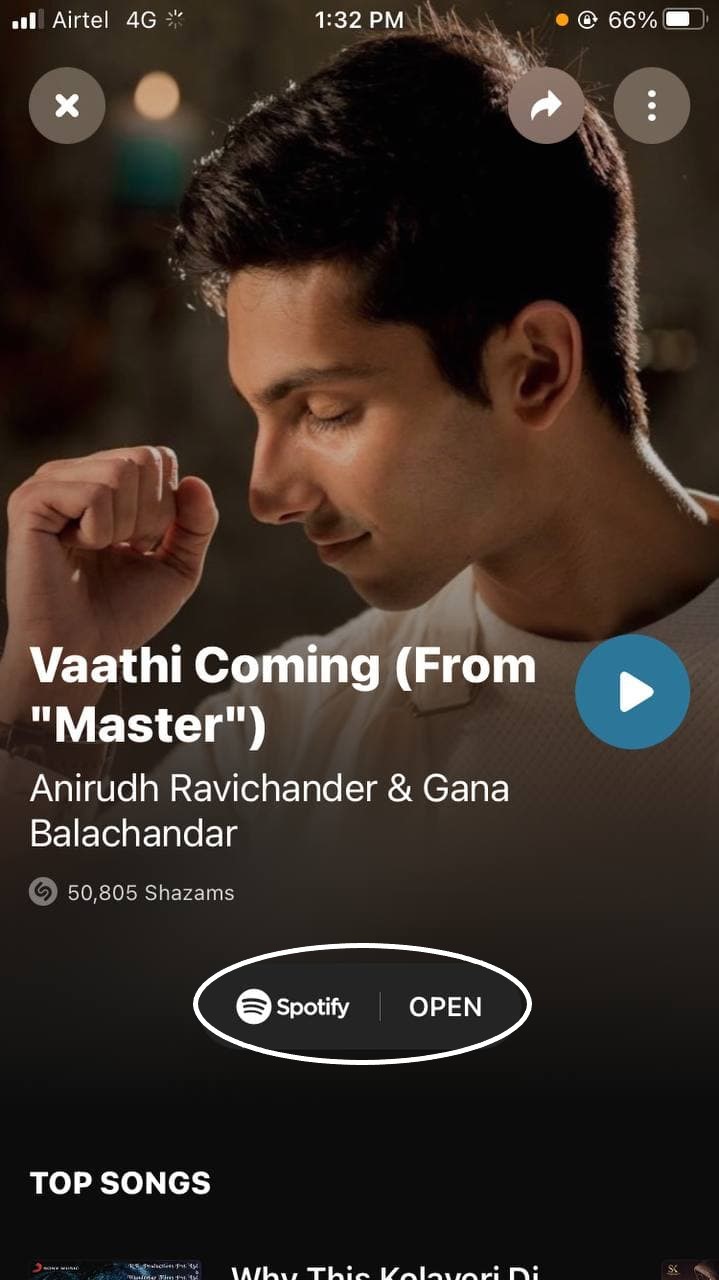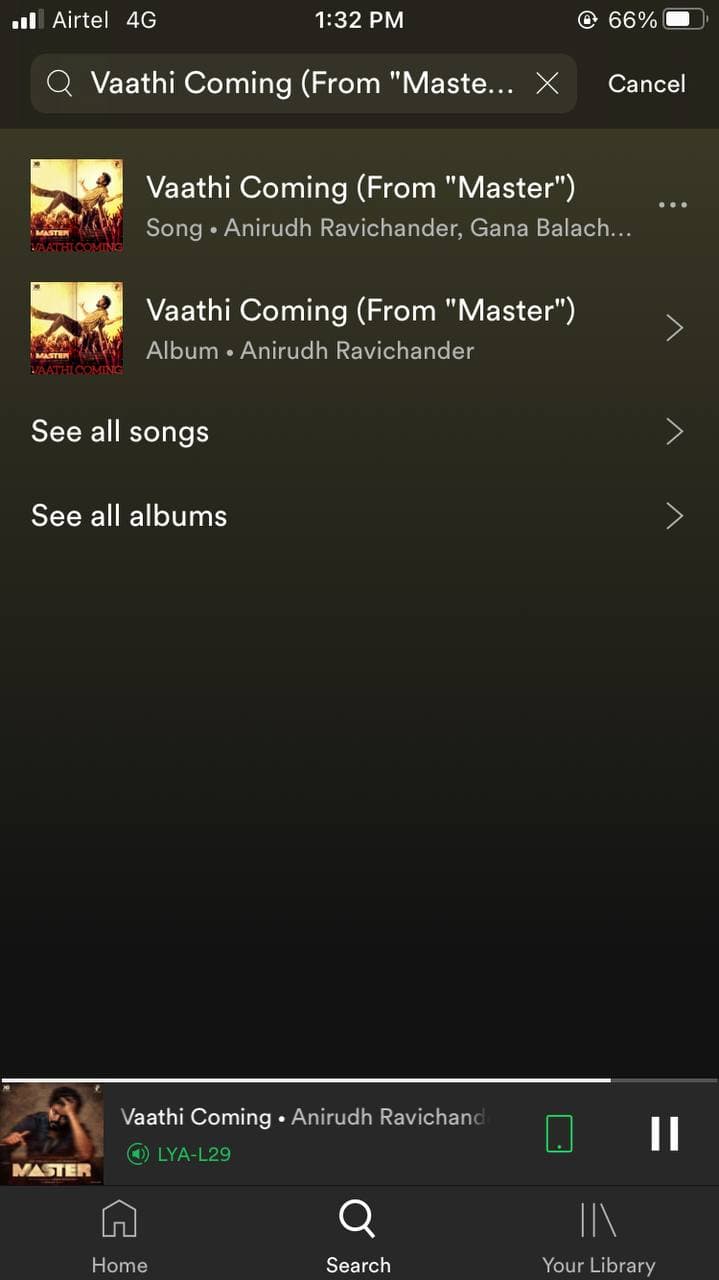Quick Answer
- If you want the option to listen to the song on Spotify, you can download the Shazam app and connect it with Spotify, as follows.
- From now onwards, whenever you use Shazam to recognize songs (be it through Siri, control center shortcut, or Shazam app), it’ll give you the option to open the music on Spotify.
- If you click the Open on Spotify button, it’ll redirect you to the song in the Spotify app.
By default, the songs recognized by Shazam on iPhone are played on Apple Music. This could be a bummer for people who use Spotify instead of Apple Music. Thankfully, it’s now possible to play music and songs recognized by Shazam directly on Spotify. In this article, we’ll tell you how you can connect Shazam to Spotify on your iPhone.
Also, read | How to Link Spotify with Google Assistant in India
Connect Shazam Music Recognition to Spotify on Your iPhone
On your iPhone, you can easily recognize songs, music, shows, and more playing around you by either asking, “Hey Siri, what song is this?” or by using the Shazam shortcut in the control center. Once the song is identified, Siri will give you an option to play it on Apple Music.
Now, if you use Spotify instead of Apple Music, you’ll have to open it and search for the song manually. This could be annoying for Spotify users like you and me. However, there’s a simple solution to it- all you need to do is connect Shazam to Spotify, and you’re good to go.
Steps to Play Songs Recognized by Shazam on Spotify
Natively, Shazam is integrated with Siri and Apple Music. And hence, it gives you the option to listen to the song only on Apple Music. If you want the option to listen to the song on Spotify, you can download the Shazam app and connect it with Spotify, as follows.
- Download and install Shazam from App Store if not already.
- Open the app and scroll up from the bottom to pull up the My Music screen.
- Now, click the Settings icon at the top-left.
- Tap the Connect button next to Spotify.
- On the next screen, scroll down and click on Agree to authorize the connection.
It will now ask whether you want to sync your Shazams to Spotify. Clicking OK will sync your recent discoveries in a separate “My Shazam Tracks” playlist on Spotify. You can disable or enable this anytime in Shazam Settings.
From now onwards, whenever you use Shazam to recognize songs (be it through Siri, control center shortcut, or Shazam app), it’ll give you the option to open the music on Spotify. If you click the Open on Spotify button, it’ll redirect you to the song in the Spotify app.
Wrapping Up
This was a quick guide on how you can connect Shazam to Spotify. I hope that you’re now able to listen to songs recognized by Shazam directly on Spotify instead of Apple Music. Please comment down below if you face any issues or have any other doubts or queries. Stay tuned for more iPhone tips and tricks.
Also, read- Trick to Get 5 Months Apple Music Subscription for Free.
You can also follow us for instant tech news at Google News or for tips and tricks, smartphones & gadgets reviews, join GadgetsToUse Telegram Group or for the latest review videos subscribe GadgetsToUse Youtube Channel.