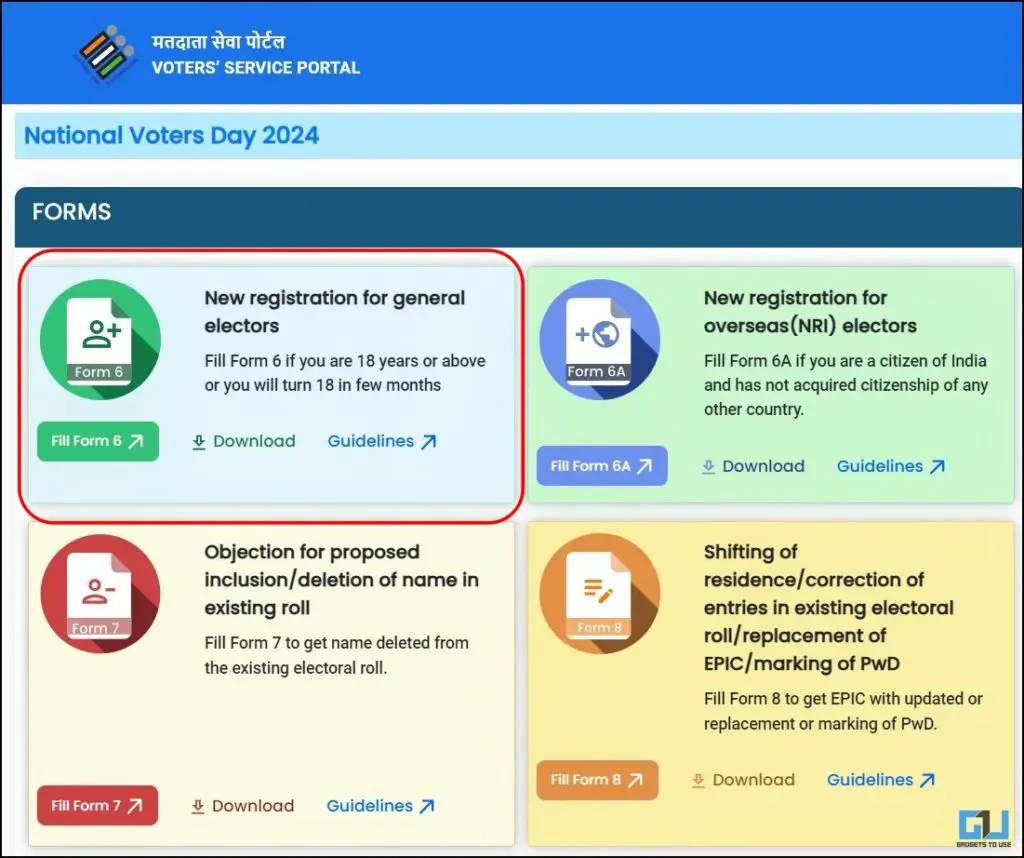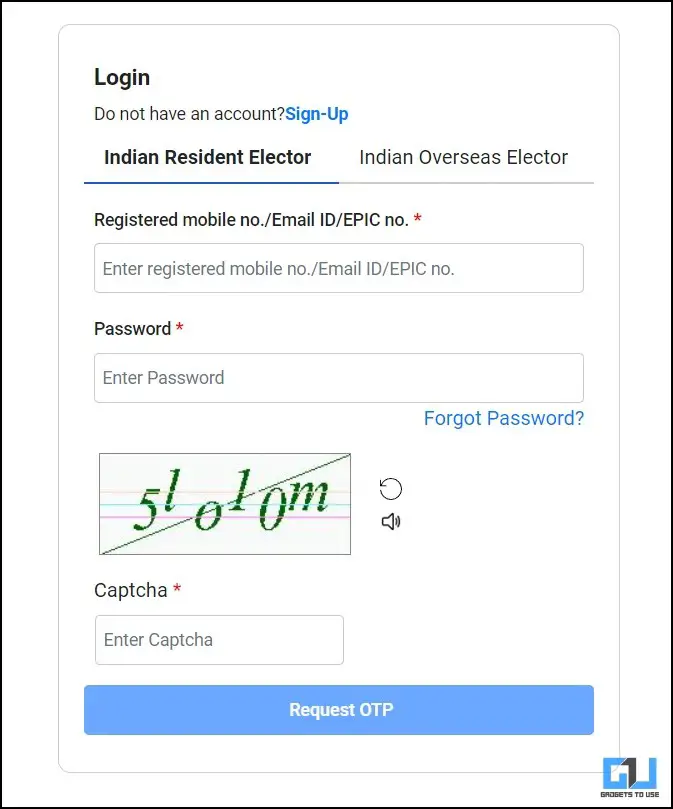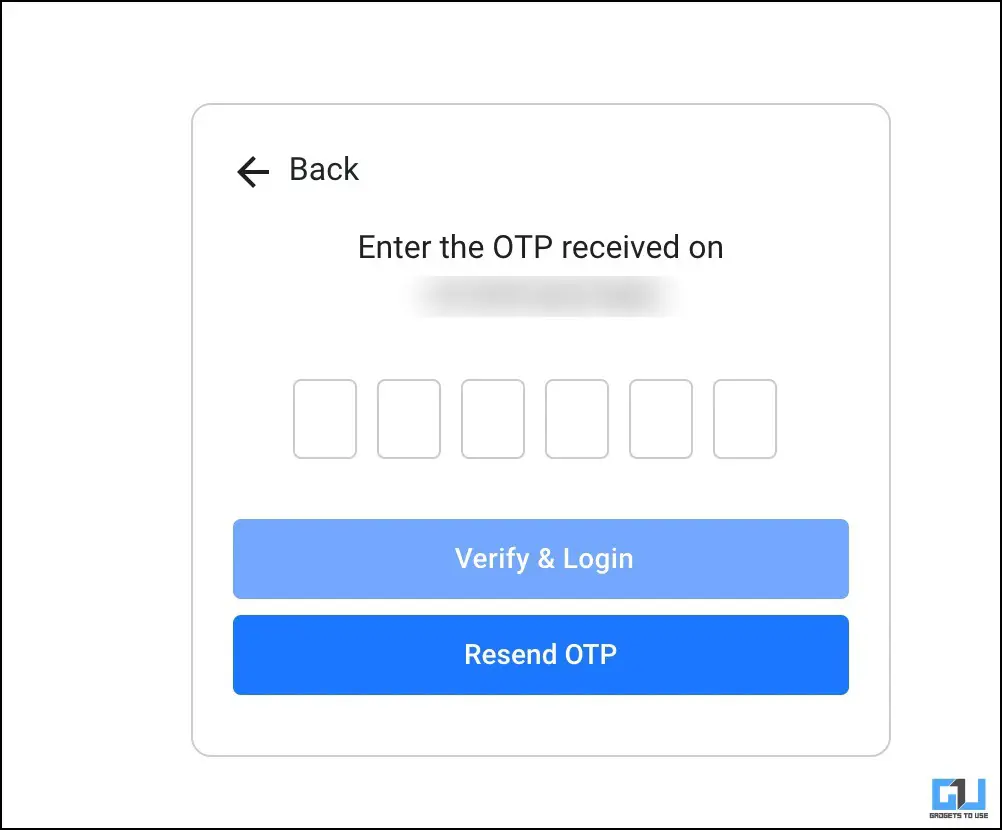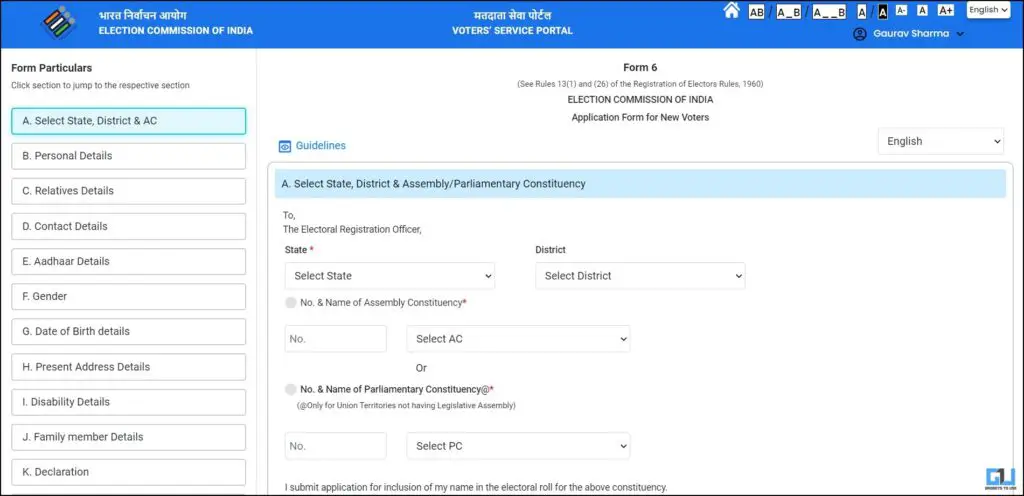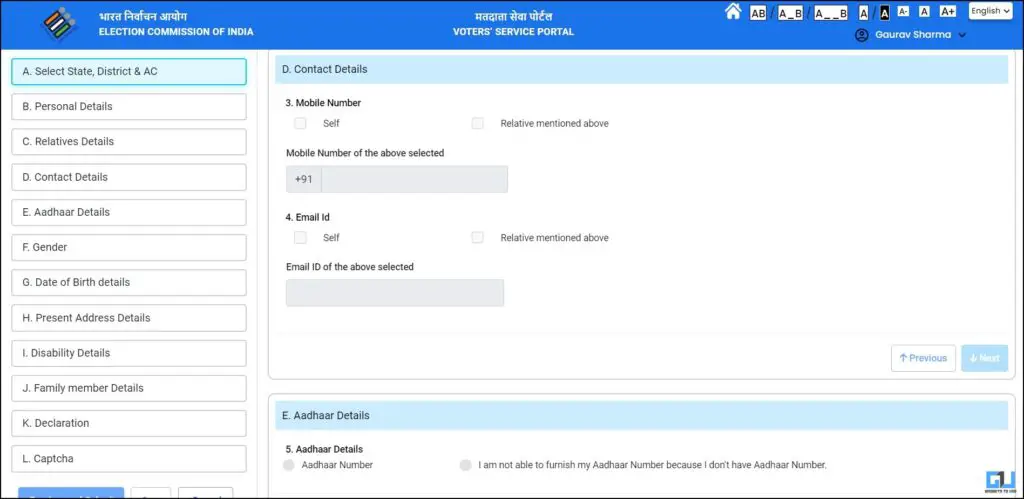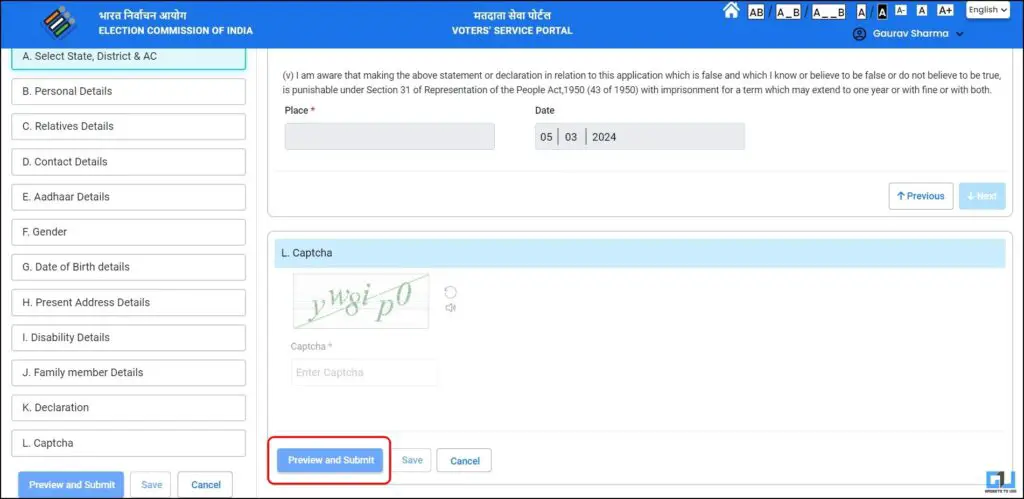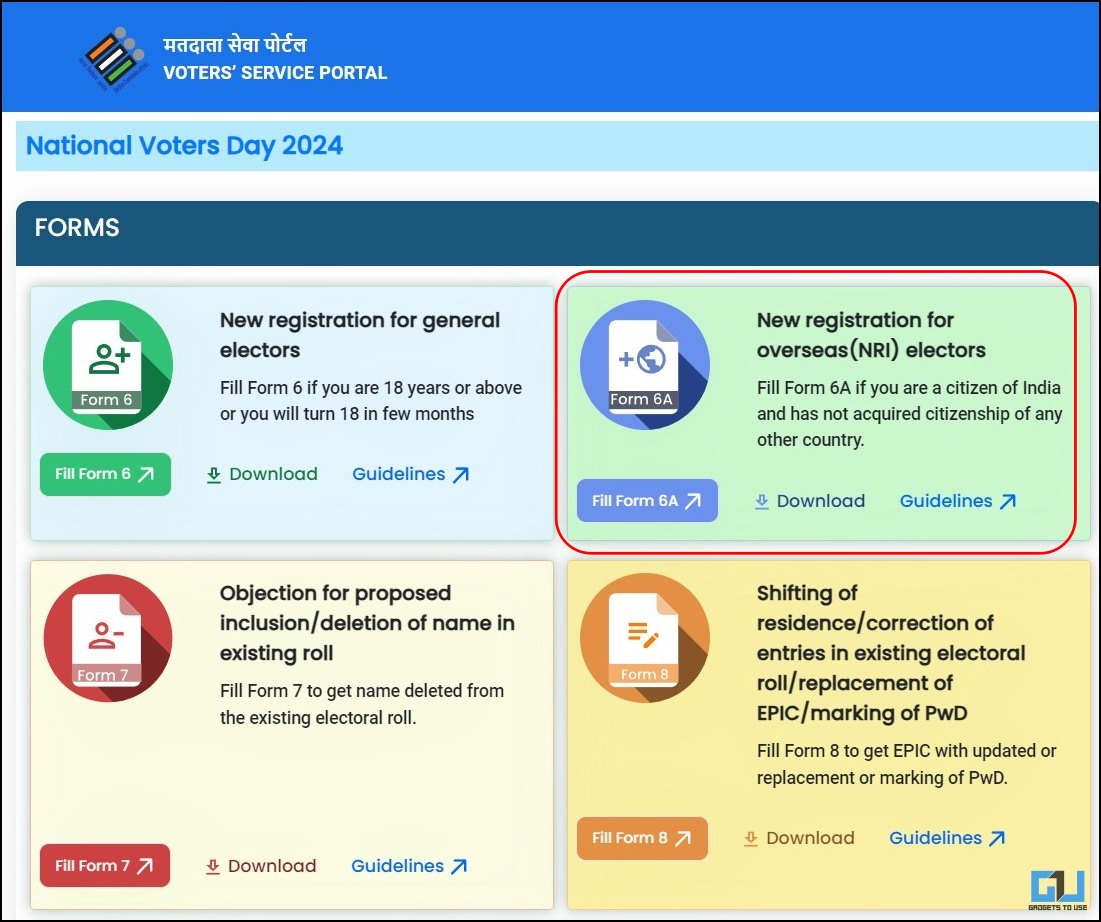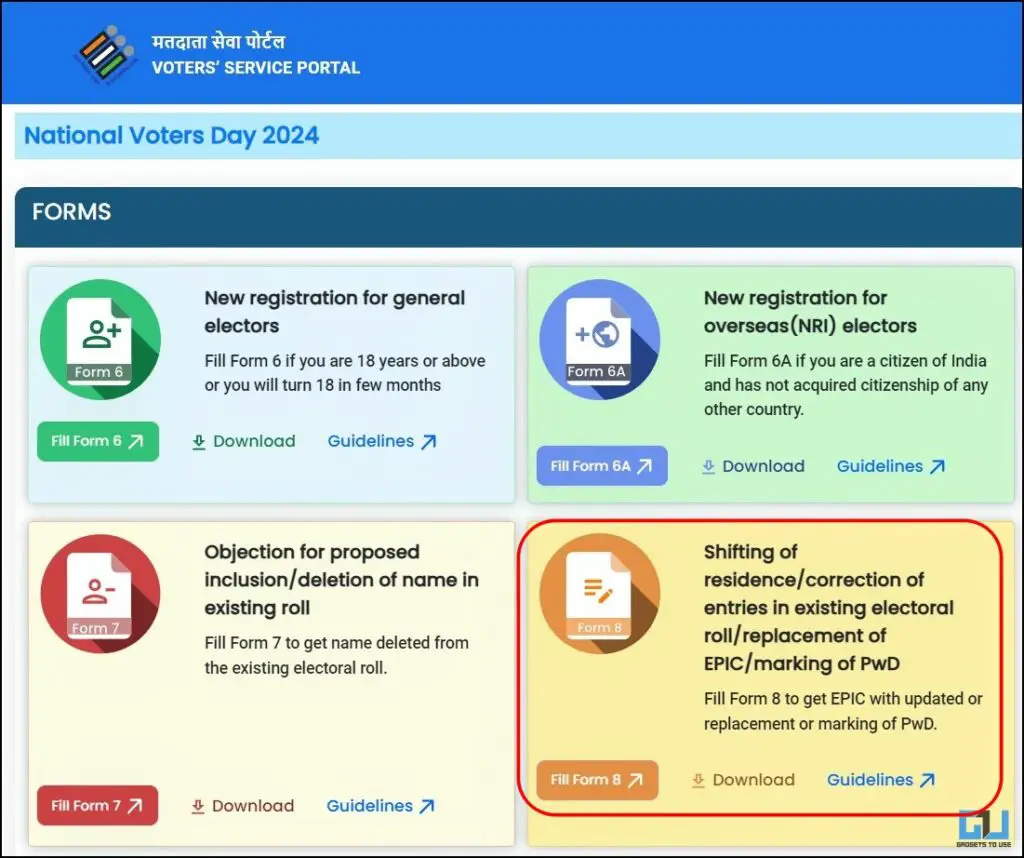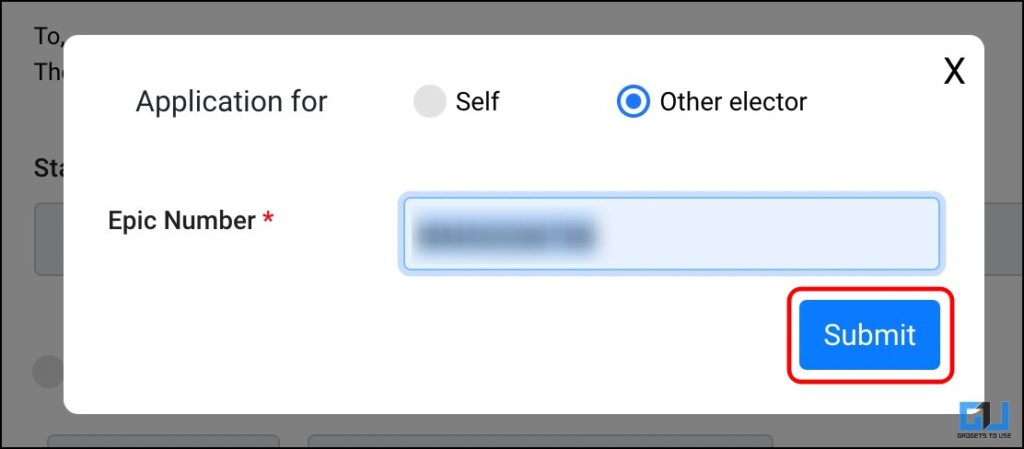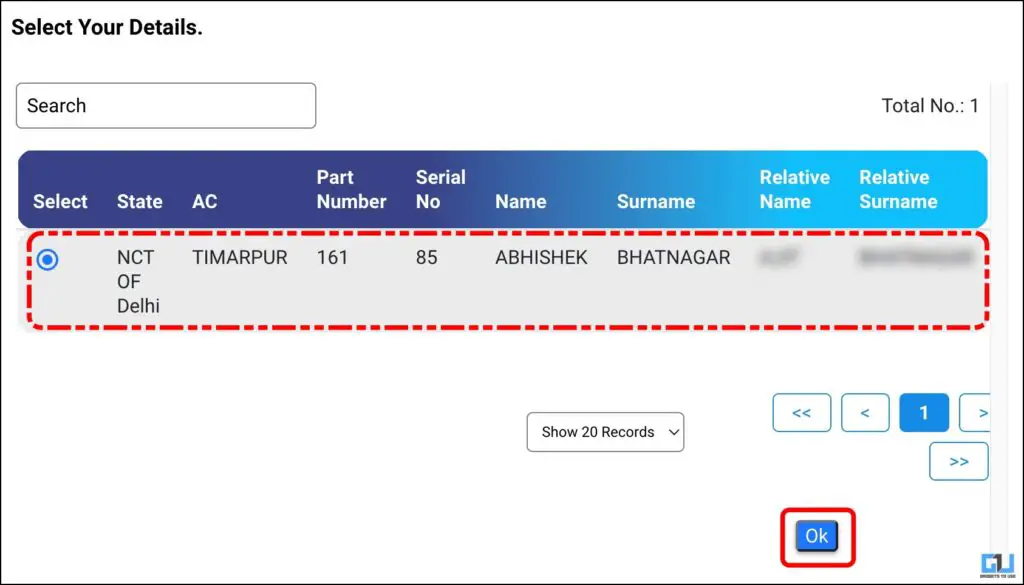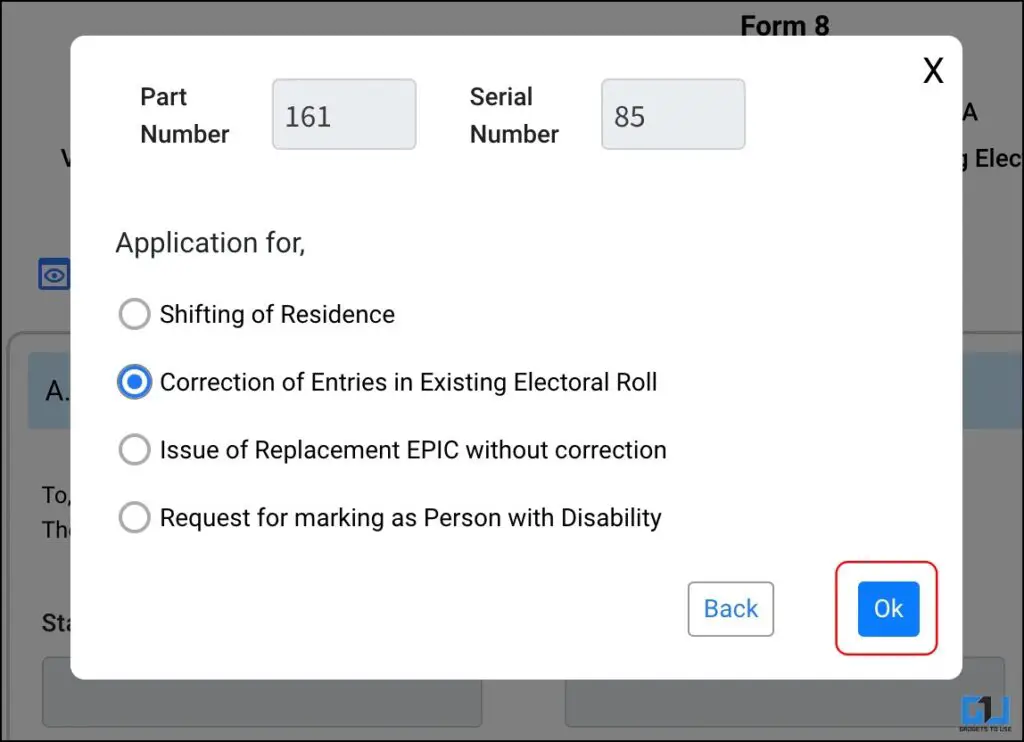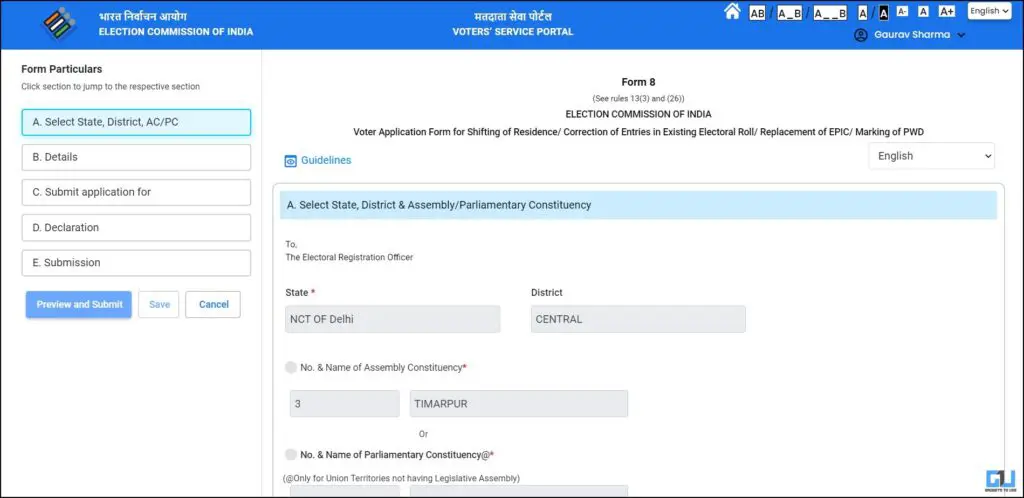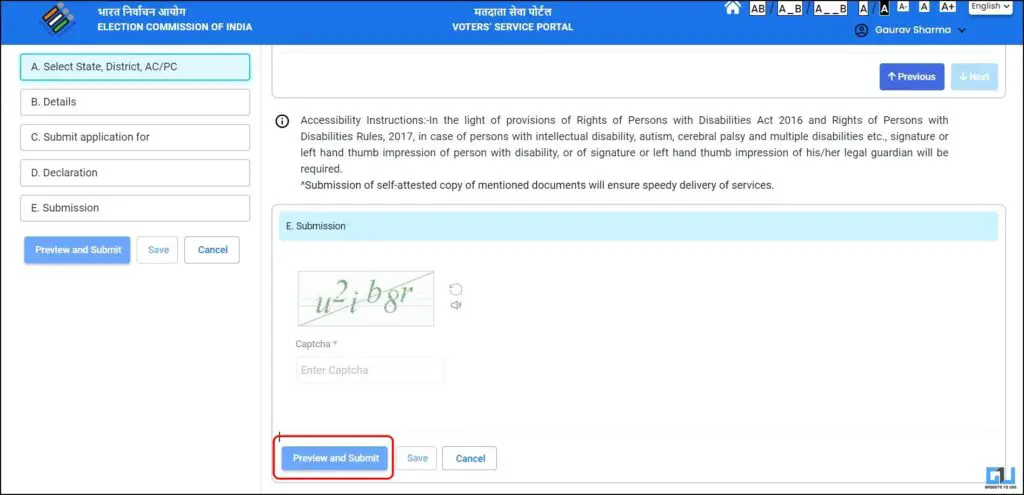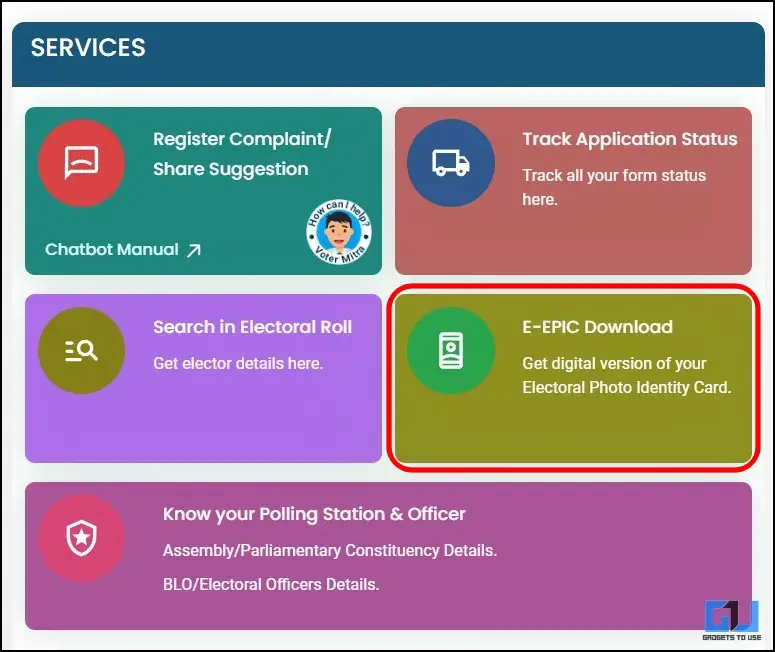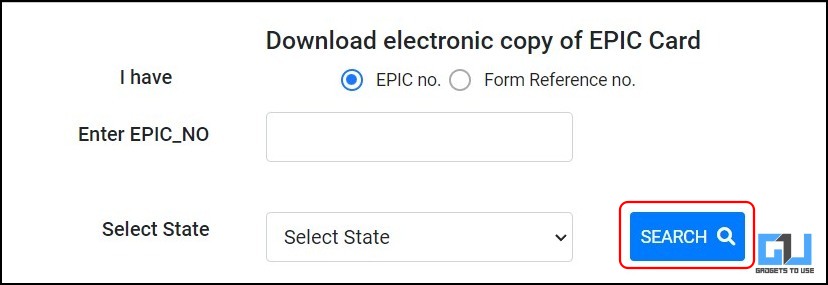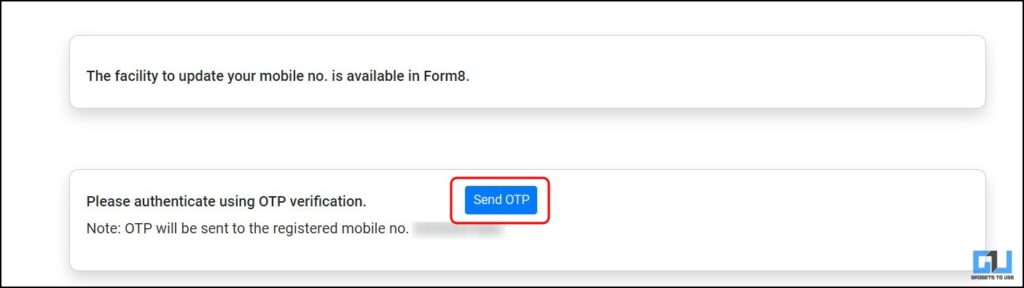Quick Answer
- If you have relocated to a new place, edit other details in your Voter ID card, or mark a Person with Disability (PwD) to cast a vote as per provisions to a disabled person, then you need to fill out Form 8 as follows.
- In this article, we discussed how to apply for a voter card, make changes to it, or get a digital copy of your voter Card right from home to be well-prepared to exercise your right to vote.
- If you are 18 or older or will be 18 by the elections, you must fill out Form 6 to apply for a new Voter ID card to exercise your voting right.
The General Elections are expected to be held in India between April and May 2024 to elect 543 members of the Lok Sabha. This is one of the crucial times when citizens can exercise their most important power, the right to vote and choose the leader to run the country. However, you must possess an updated Voter ID card with your latest information. This read will discuss how to apply or update your Voter ID Card.
Steps to Apply for a Voter ID Card Online (Form 6)
If you are 18 or older or will be 18 by the elections, you must fill out Form 6 to apply for a new Voter ID card to exercise your voting right. Here’s how to apply online.
1. Visit the Voter’s Service Portal on your PC’s web browser.
2. Click “Fill Form 6” under New Registration for General Electors.
3. Sign up or log in with your phone number and verify with an OTP.
4. Fill in your details in the Form 6, which includes the following:
- Select State, District & Assembly/Parliamentary Constituency,
- Your personal details,
- Your address details,
- Self-declaration and captcha.
5. Once you have filled in all the details, click the “Preview and Submit.”
If you are a citizen of India, located outside India (NRI), and have not acquired citizenship of any other country, then you must complete Form 6A.
Steps to Edit Your Voter ID Card Online (Form 8)
If you have relocated to a new place, edit other details in your Voter ID card, or mark a Person with Disability (PwD) to cast a vote as per provisions to a disabled person, then you need to fill out Form 8 as follows:
1. Go to the Voter’s Service Portal and click “Fill Form 8” under “Shifting of Residence.”
2. On the new pop-up window, select the following and enter the EPIC number:
- Self – If you seek to make corrections to your Voter Card,
- Other Elector – If you seek to correct a family member’s Voter ID card.
3. Click on “Submit” to proceed.
4. Confirm the Voter’s details and click “OK.”
5. Select which type of correction you are applying for, and click “OK.”
6. Now, fill in the form details like:
- Select State, District & Assembly/Parliamentary Constituency,
- Your personal details,
- The correction you want to make in Voter ID,
- Self-declaration and captcha.
7. Once you have filled in all the details, click the “Preview and Submit.”
Steps to Get Duplicate Voter ID Card Online
If you have misplaced or lost your EPIC (Elector’s Photo Identity Card), you can get yourself an E-EPIC to exercise your right to vote.
1. Cclick the “E-EPIC download” from the right pane on the Voter’s Service Portal.
2. Select whether you have the EPIC or reference number on the next screen.
3. Type your number, select the state, and click “Search.”
4. Verify your number using an OTP to download your E-EPIC.
FAQs
Q. How Can I Link My Aadhar Card With My Voter ID?
You can link your Aadhaar Card with your voter ID via the Voter Service Portal. Check out our detailed guide to linking your Aadhaar card with Voter card.
Q. What All Forms Do I Have to Fill to Get My Voter ID Card?
There are multiple forms related to Voter ID cards, which might confuse you. So here’s a list of forms with when they need to be filled:
- Form 6 – New registration for general electors.
- Form 6A – New registration for overseas(NRI) electors.
- Form 6B – To inform the Aadhaar number for the purpose of electoral roll authentication.
- Form 7 – To get your name deleted from the existing electoral roll.
- Form 8 – To edit, update your voter card, or replace or mark Person with Disability (PwD.)
Wrapping Up
In this article, we discussed how to apply for a voter card, make changes to it, or get a digital copy of your voter Card right from home to be well-prepared to exercise your right to vote. Now that you have the power and tools to choose the next-generation leaders of the country, you should use your personal intellect to avoid the marketing campaigns run by parties to pick the right leader. Stay tuned to GadgetsToUse for more such reads, and check the ones linked below.
You might be interested in the following:
- How to Get Color Voter ID Card Online in India
- You Can Now Download Voter ID Card PDF: Everything You Need to Know
- 3 Ways to Link Your PAN With Aadhaar Card Online
- How to Check if Someone Is Using Your Aadhaar Card Without Permission
You can also follow us for instant tech news at Google News or for tips and tricks, smartphones & gadgets reviews, join the GadgetsToUse Telegram Group, or subscribe to the GadgetsToUse YouTube Channel for the latest review videos.