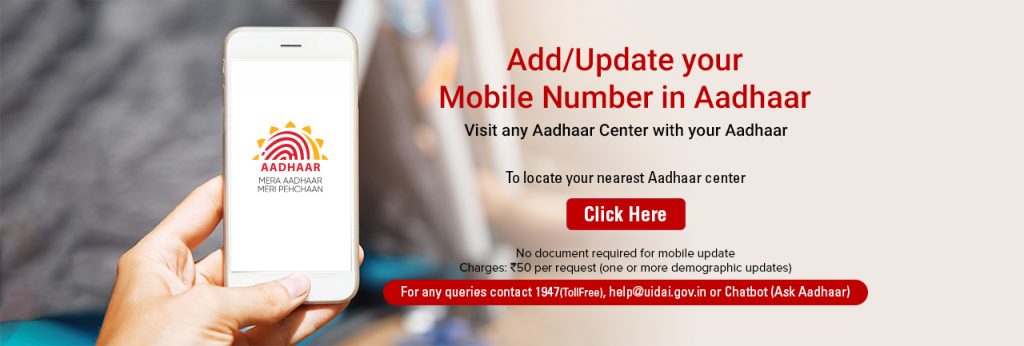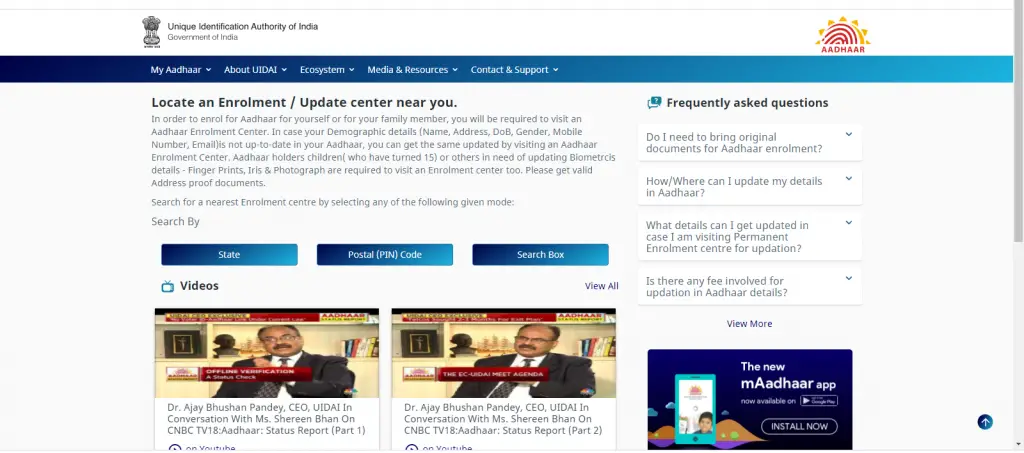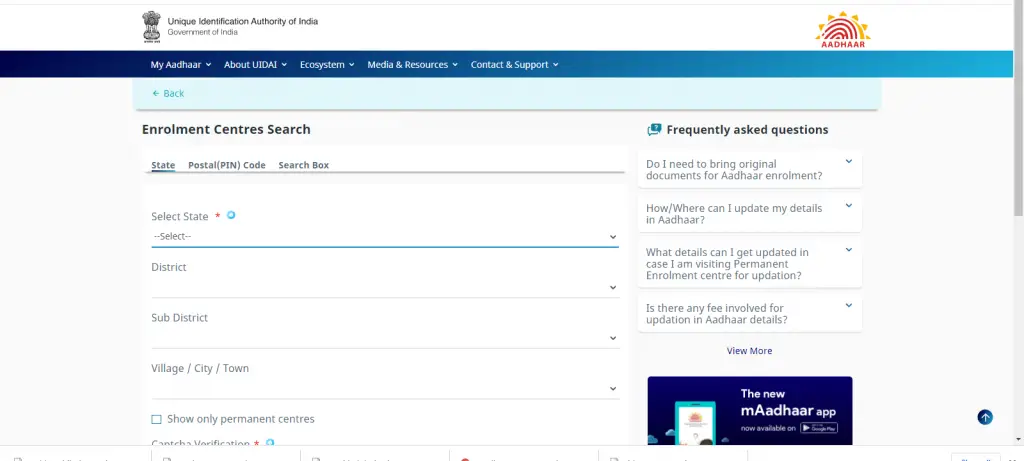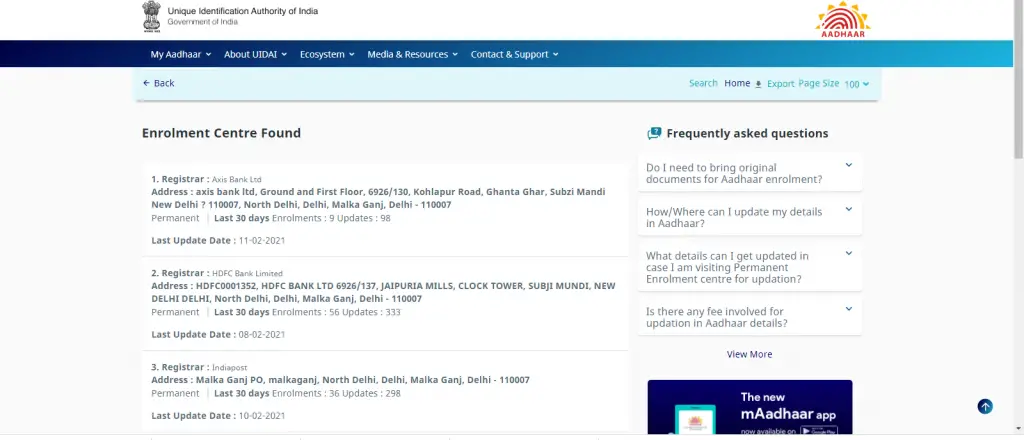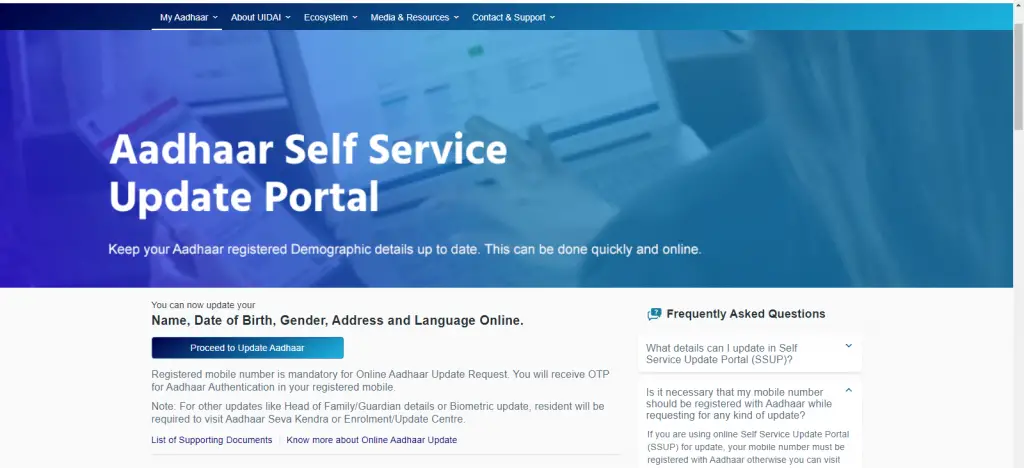Quick Answer
- If you want to update your mobile number, all you need to do is go to a permanent enrollment center or Aadhaar Seva Kendra in your area.
- In such scenarios, you will need to update your mobile number in the Aadhaar card for so many purposes.
- UIDAI has temporarily disabled the service and you can only update your mobile number by visiting any permanent Aadhaar enrollment center in your area.
Have you not registered your mobile number in your Aadhaar card yet? Or have you not been using the same number now which you have given at the time of Aadhaar card enrollment? In such scenarios, you will need to update your mobile number in the Aadhaar card for so many purposes. Such it requires an OTP on the registered number when you try to update anything on your Aadhaar card. So, how to update your mobile number on Aadhaar card online? Is there any such way? Let’s find out!
Related | How to Update Father’s Name and Address in Aadhaar
Update Mobile Number in Aadhaar Card
There are two ways to update your data in the Aadhaar card. Unfortunately, you cannot update your mobile number in Aadhaar card online. UIDAI has temporarily disabled the service and you can only update your mobile number by visiting any permanent Aadhaar enrollment center in your area.
Find Enrollment Center to Update Mobile No.
If you want to update your mobile number, all you need to do is go to a permanent enrollment center or Aadhaar Seva Kendra in your area. Here’s how to find one.
1. Visit UIDAI’s official website and tap on “Click here” on the banner of Add/Update Your Mobile Number in Aadhaar from the home page.
2. You can then search for the nearest enrolment center by selecting any of the given modes: State, PIN Code, or Search Box.
3. Enter your state name, area PIN code, or locality name, enter the captcha and click “Locate a Centre”.
4. A list of Aadhaar enrollment centers will appear and note down any nearby one’s address.
You can then visit there with your Aadhaar card in original form to get it updated. No other document is required for mobile number update.
Note: Apart from the mobile numbers you can update your biometrics data in an enrollment center. There is a fee of Rs. 50 for each updation request.
Also, read | How to Apply For PVC Aadhaar Card Online For You and Your Family
Details That Can be Updated Online
You can update some data such as Name, Date of Birth, Gender, Address, and Language online via UIDAI’s Self Service Update Portal (SSUP).
1. To update the Aadhaar card, you need to visit this link https://www.uidai.gov.in.
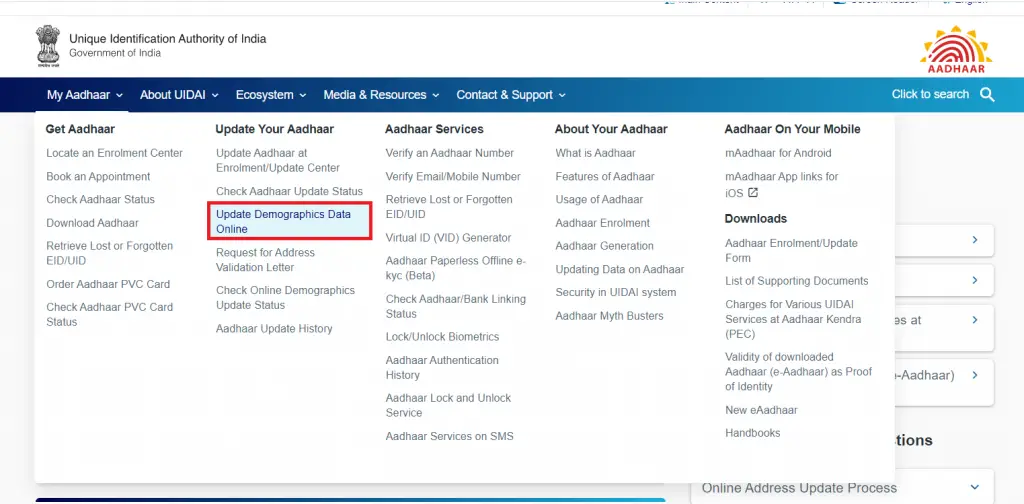
2. Here, go to My Aadhaar and click on the “Update demographics data online”.
3. After clicking the above option, click on “Proceed to update Aadhaar” on the new page.
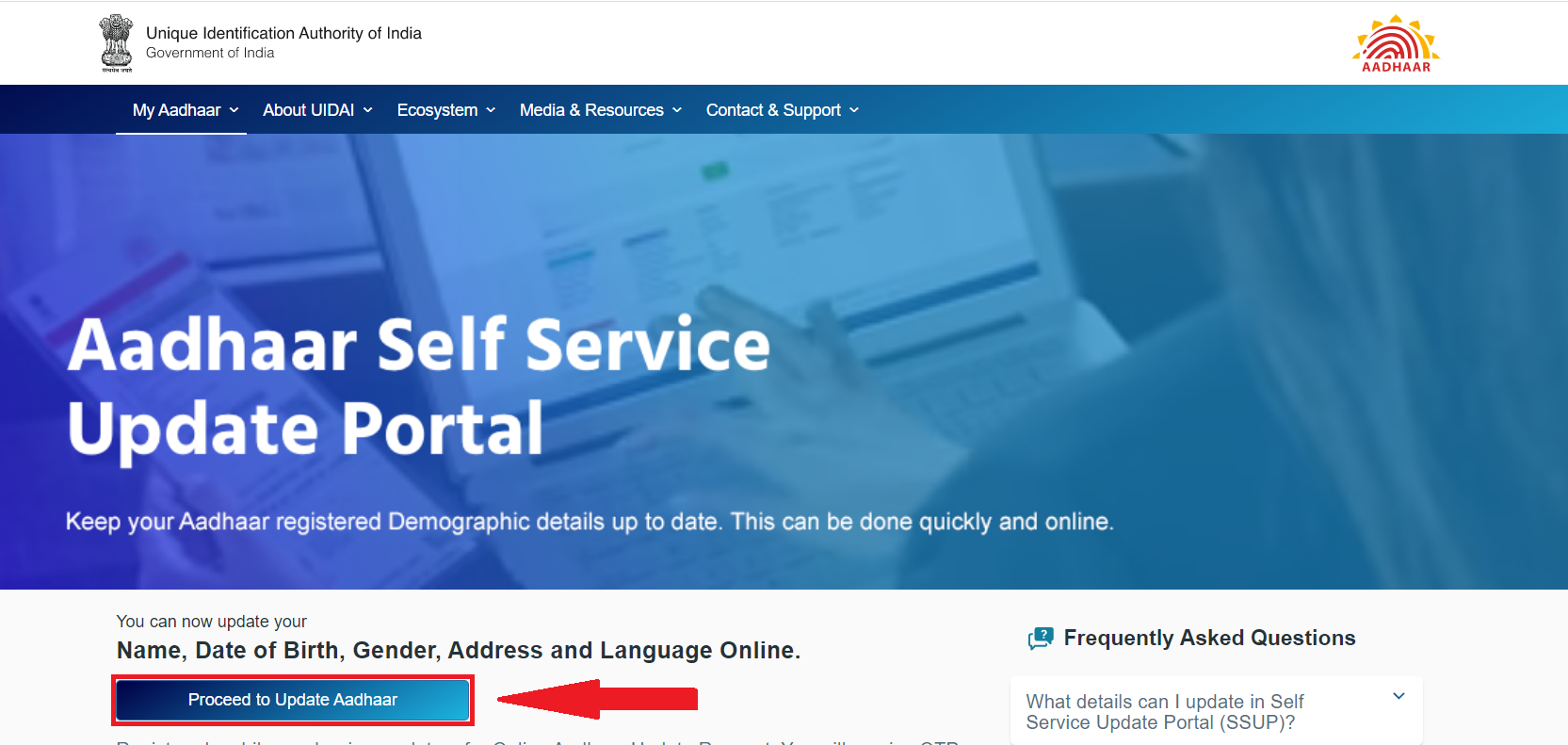
4. Enter your Aadhaar card number and captcha on the new page and click on “Send OTP“. You will receive an OTP on your registered number. Enter it here and click Login.
5. After login, you have to click on the “Update demographics data“.
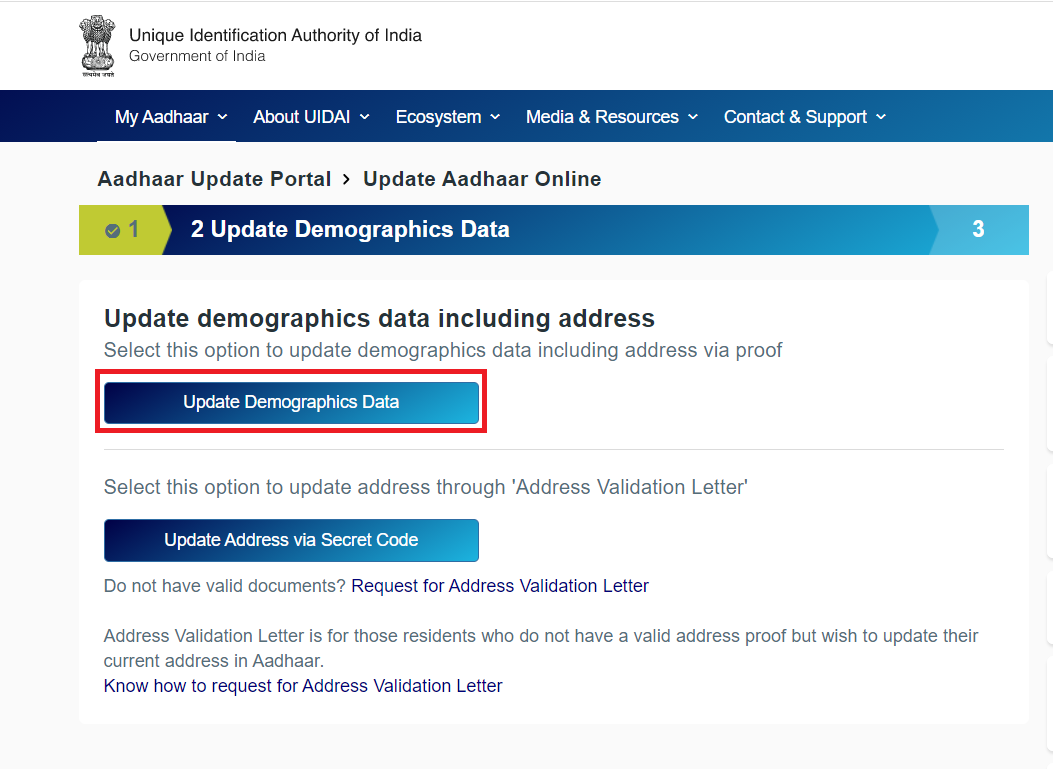
After this, you can change the name, age, gender, etc by clicking on it. You’ll have to scan and upload related documents as well and after uploading the document, click on the “Proceed” and your Aadhar card will be updated.
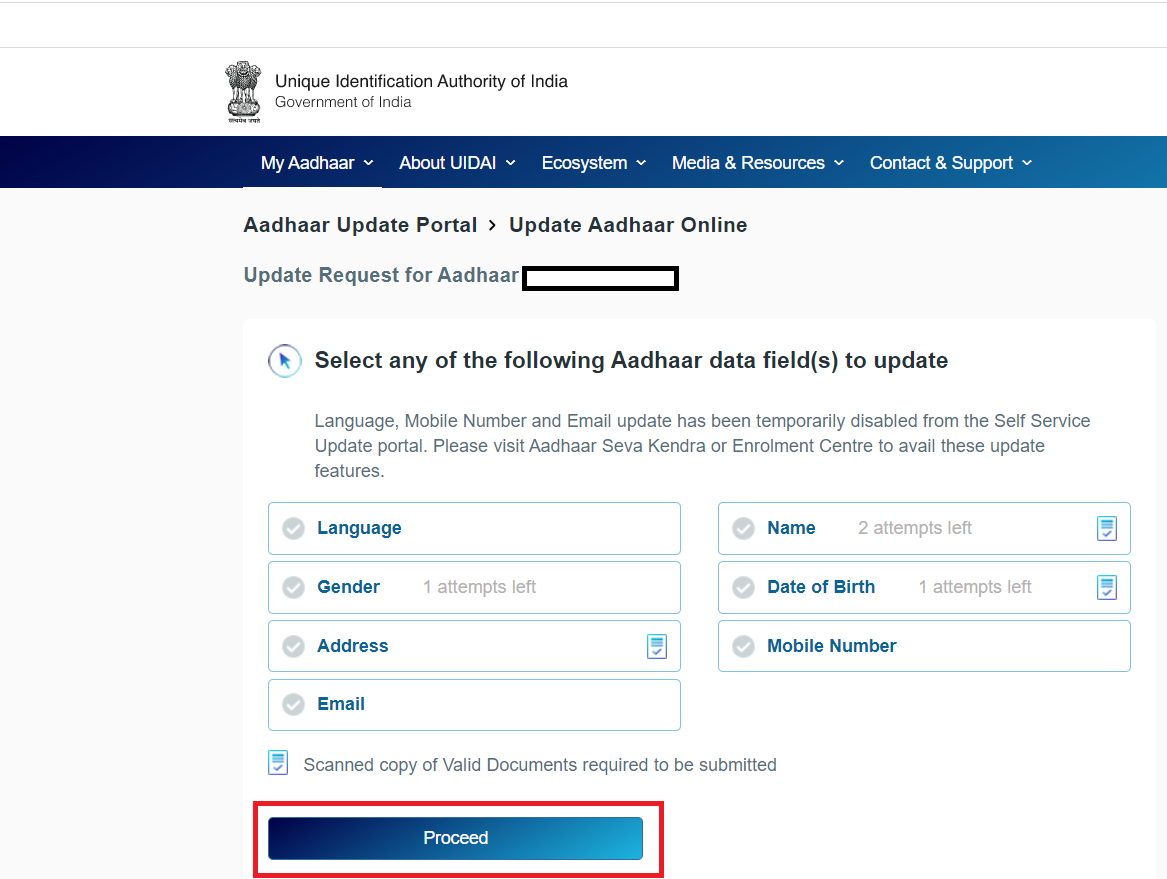
You can also download the mAadhaar app for Android and iPhone to avail of many Aadhaar related services on your phone. For more details, refer to the following article.
Read, more | New mAadhaar App Offers All Services Related to Aadhaar Card; Details Here
Aadhaar Card Updation FAQs
Q. How and where can I update my details in Aadhaar?
A. There are two ways in which you can get your Aadhaar details updated:-
- By visiting your nearest permanent enrolment center. You can search for the nearest enrolment center by clicking on “Locate Enrolment Center” on uidai.gov.in.
- By using Self Service Update Portal (SSUP) online on uidai.gov.in by clicking “Update Aadhaar Details (Online)”.
Q. What Aadhaar card details can I update online?
A. You can update your Name, Date of Birth, Gender, and Address on the Self Service Portal of UIDAI on uidai.gov.in. For other details, you will have to visit the enrollment center or Aadhaar Seva Kendra.
Q. My mobile number is not registered with Aadhaar, can I update my details online?
A. If you are using the online portal for updates, your mobile number MUST be registered with Aadhaar. If it is not, you can visit the nearest enrolment center with supporting documents.
Q. Do I need to bring original documents for the Aadhaar updation?
A. Yes, you need to bring original copies of supporting documents for the Aadhaar updation. These copies will be scanned and handed back to you.
Q. How much time it takes to get any updation in the Aadhaar card?
A. It takes up to 90 days for updating anything in Aadhaar after the request is made.
Q. Is there any method of updating mobile numbers online or by post?
A. No, for all mobile number and biometrics updates including the photo you will have to visit the permanent enrolment center.
Q. What documents are required for Online Updates?
A. Each of the updates requires the following documents:
- Name: Scanned copy of Identity Proof
- Date of Birth: Scanned copy of Proof of Date of Birth
- Gender: OTP via mobile or Face Authentication
- Address: Scanned copy of Address Proof
- Language: No Doc.
Q. How many times Aadhaar data can be Updated?
A. You can change your name twice in a lifetime, Gender once, and Date of Birth also only once in a lifetime subject to some conditions. All other details can also be updated more than once.
This way you can update your details including your mobile number on Aadhaar card. If you still have any questions regarding the same, ask us in the comments below.
For more such informative articles, stay tuned!
You can also follow us for instant tech news at Google News or for tips and tricks, smartphones & gadgets reviews, join GadgetsToUse Telegram Group or for the latest review videos subscribe GadgetsToUse Youtube Channel.