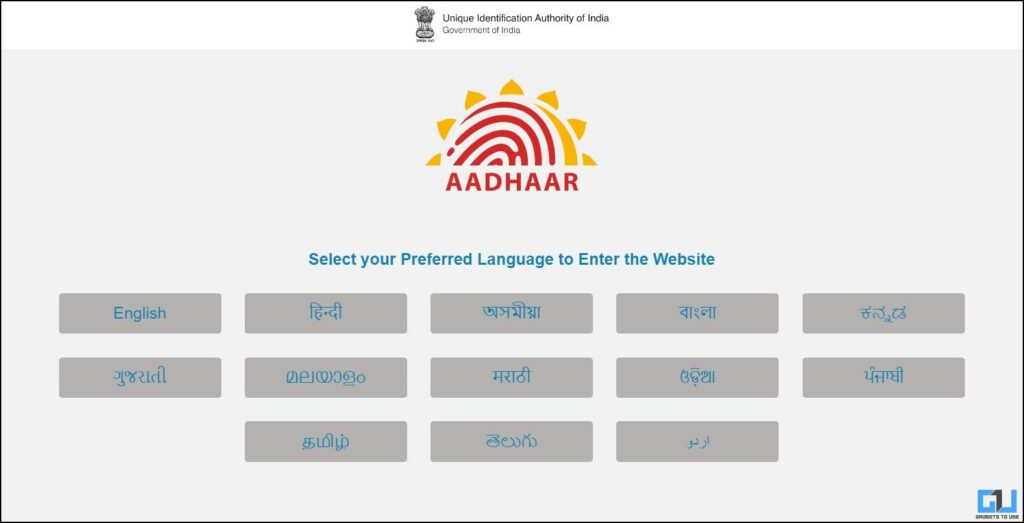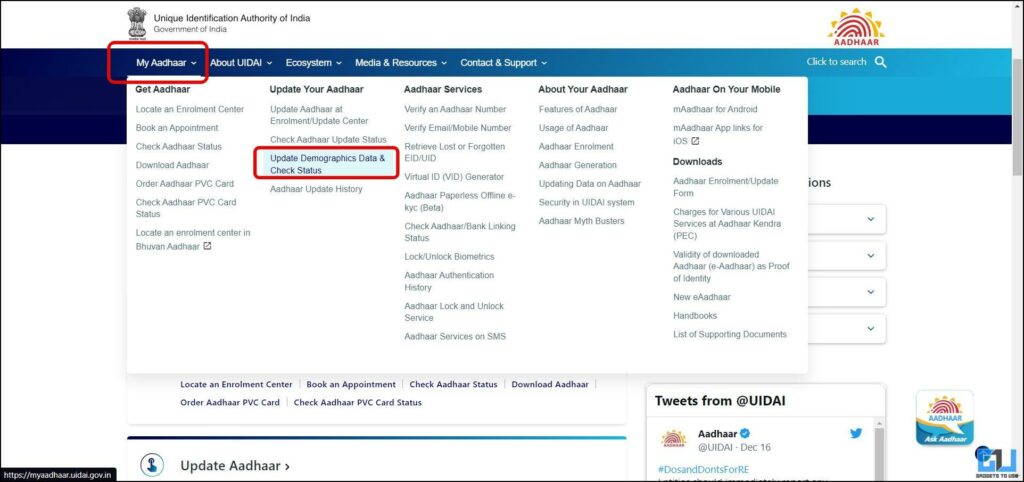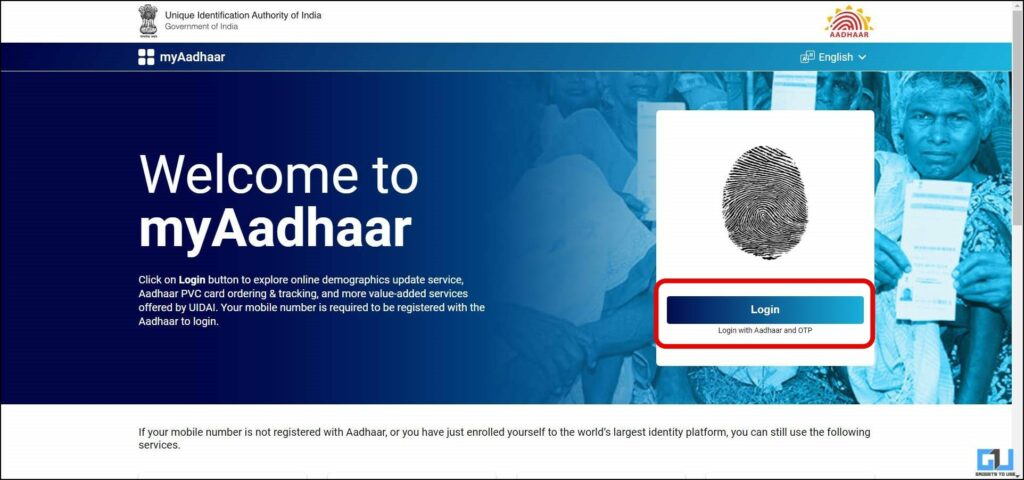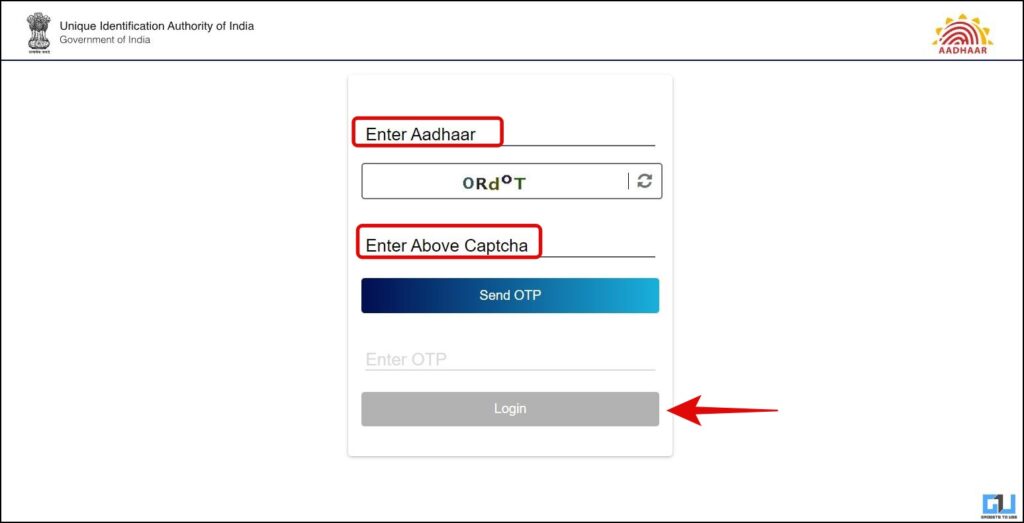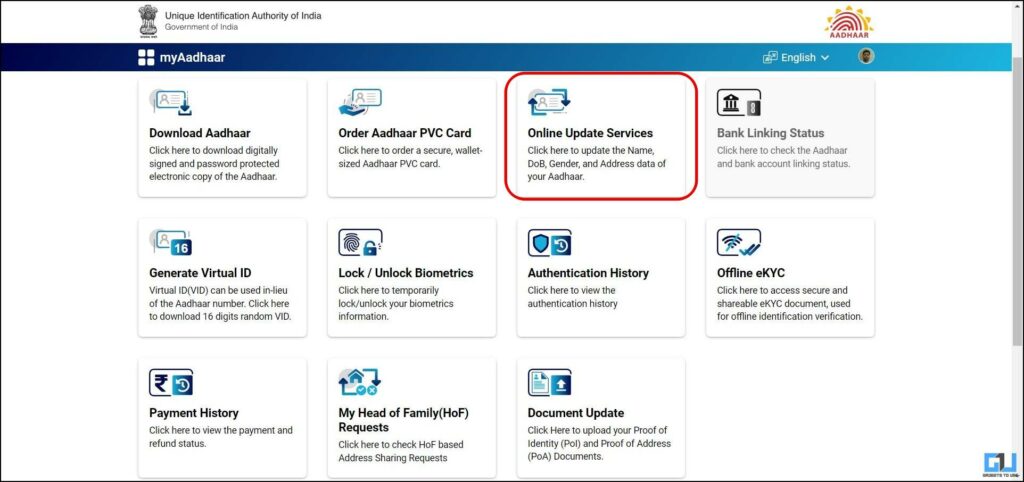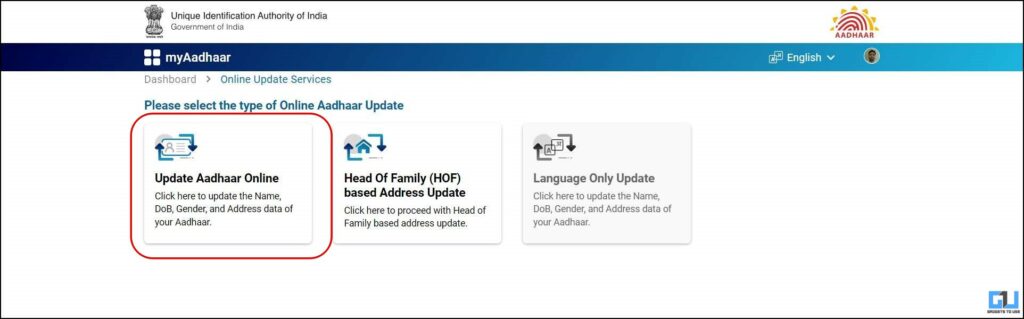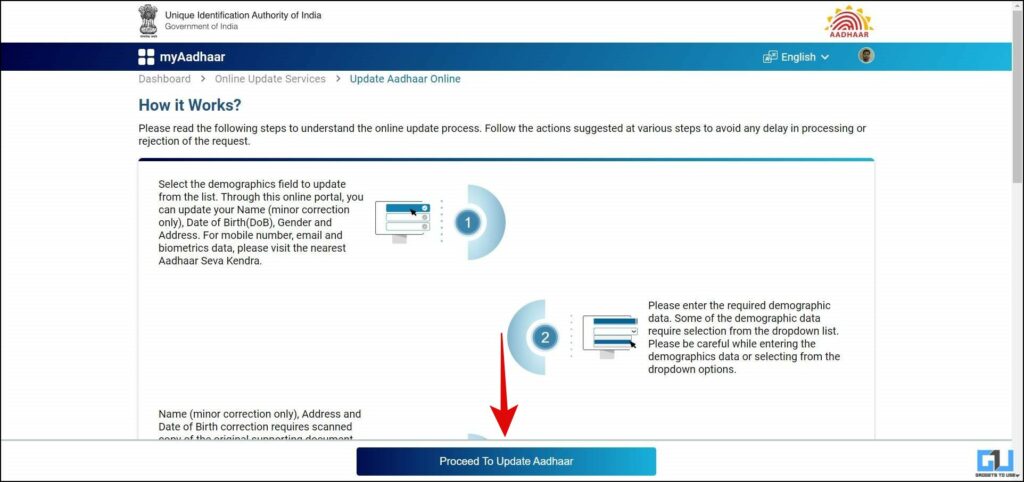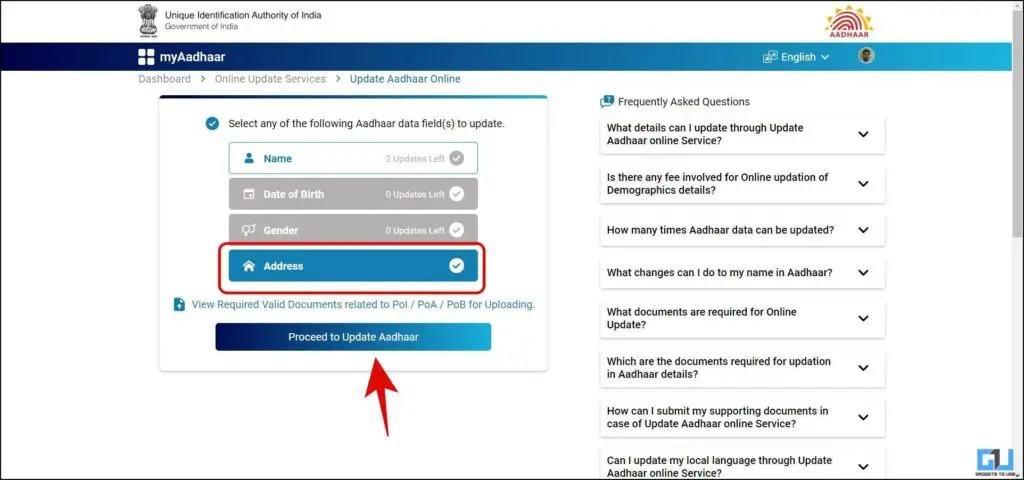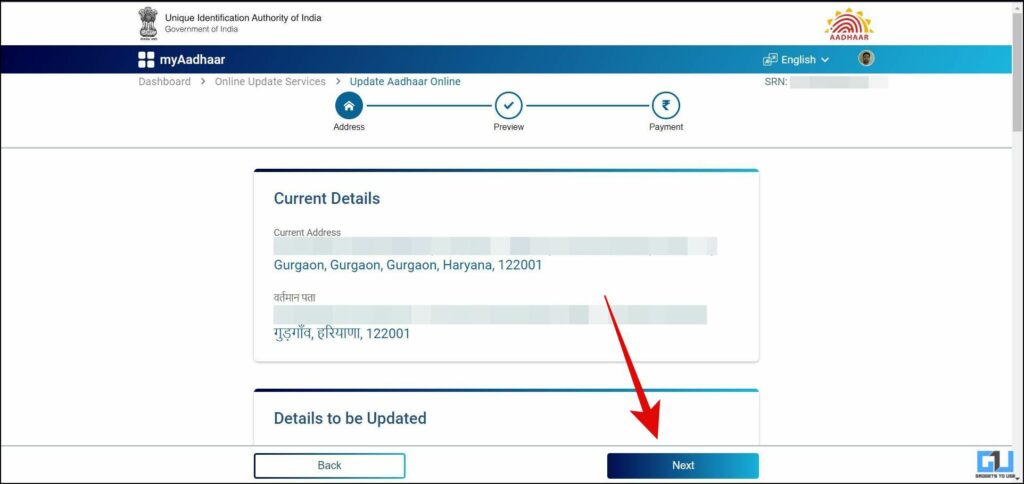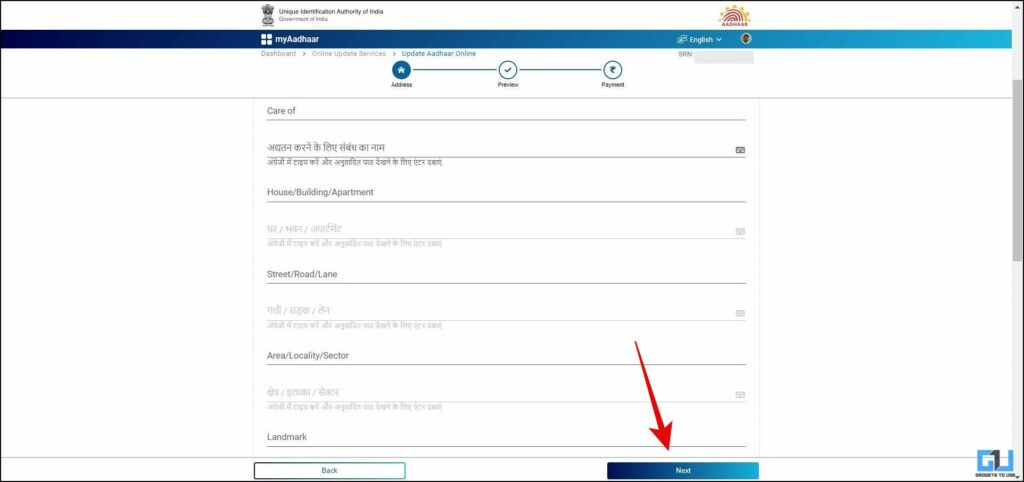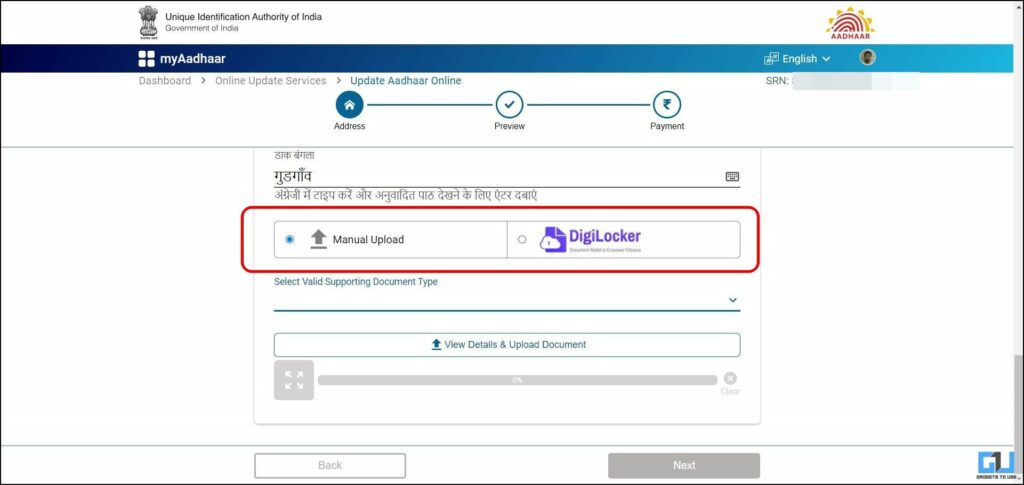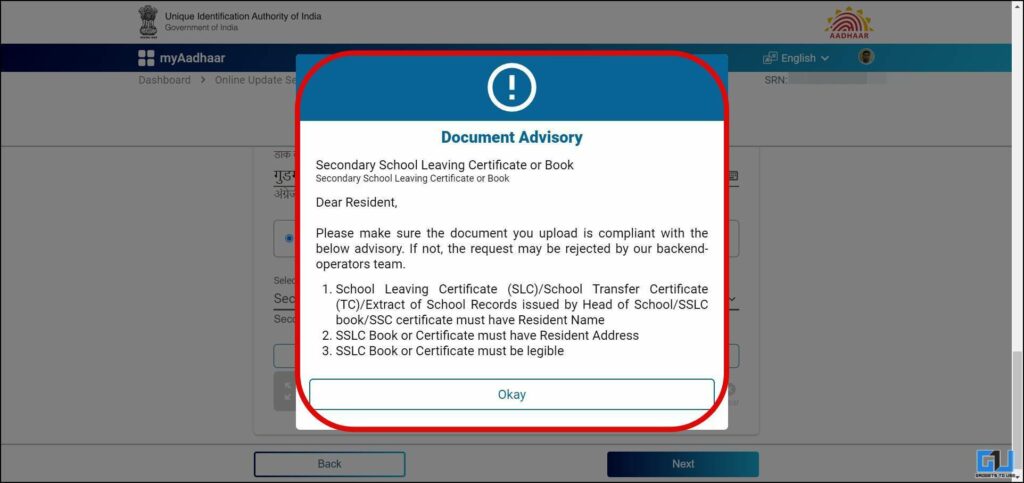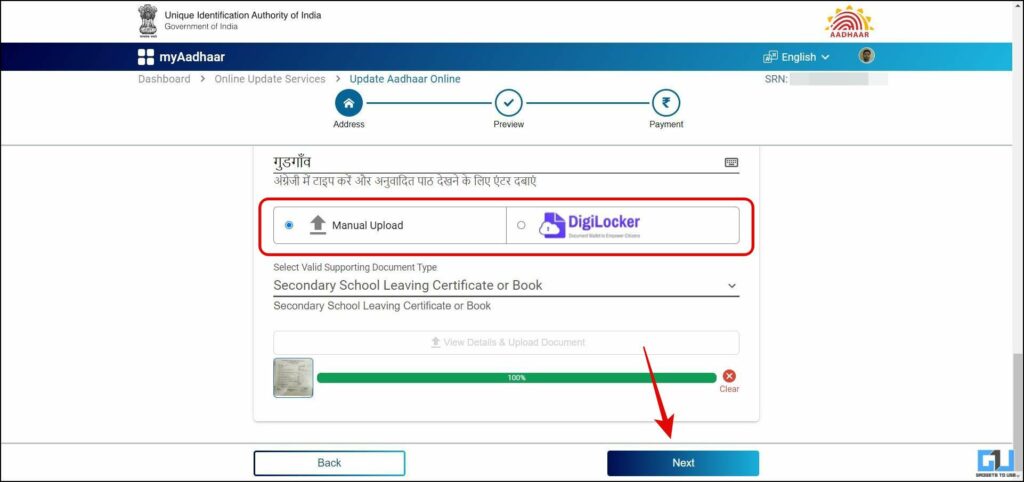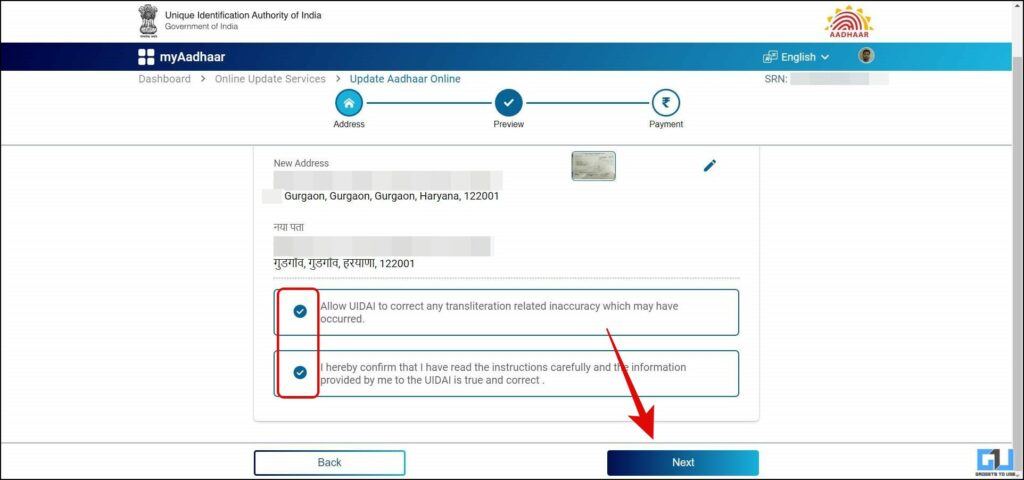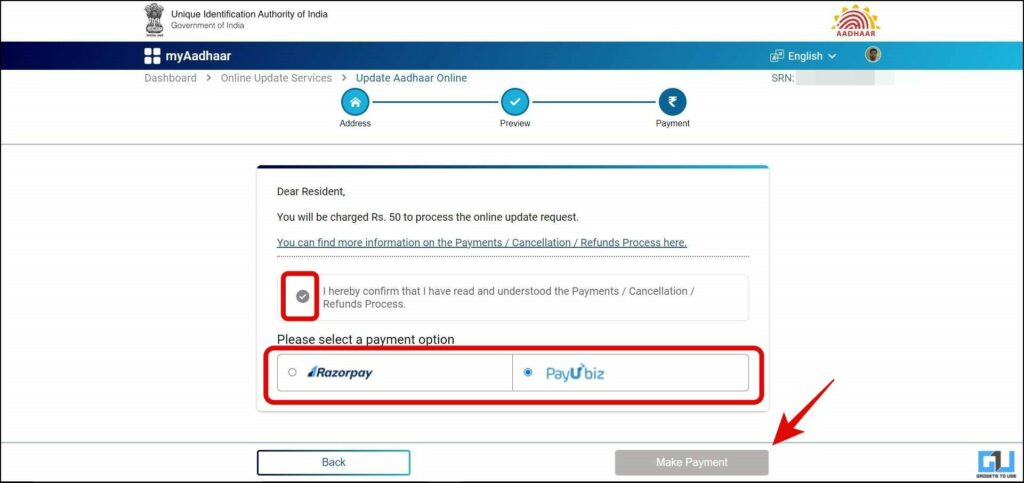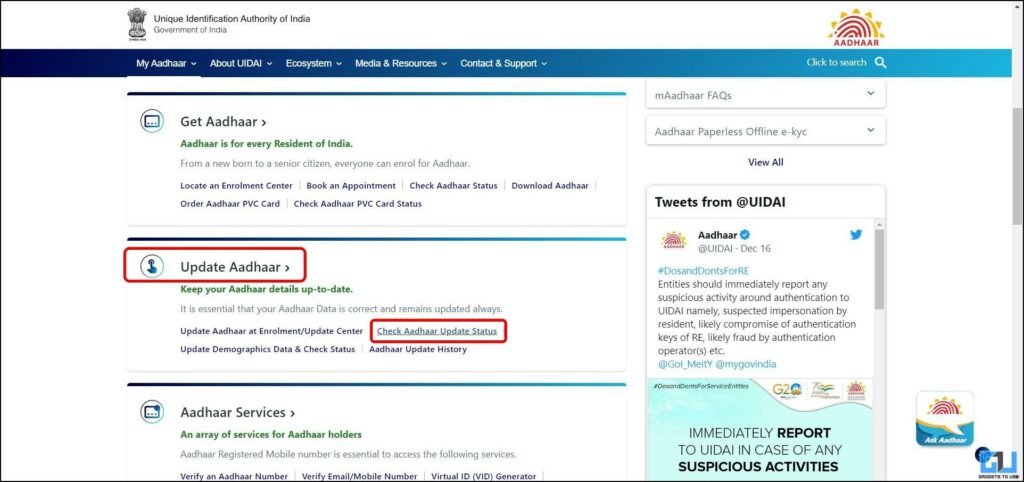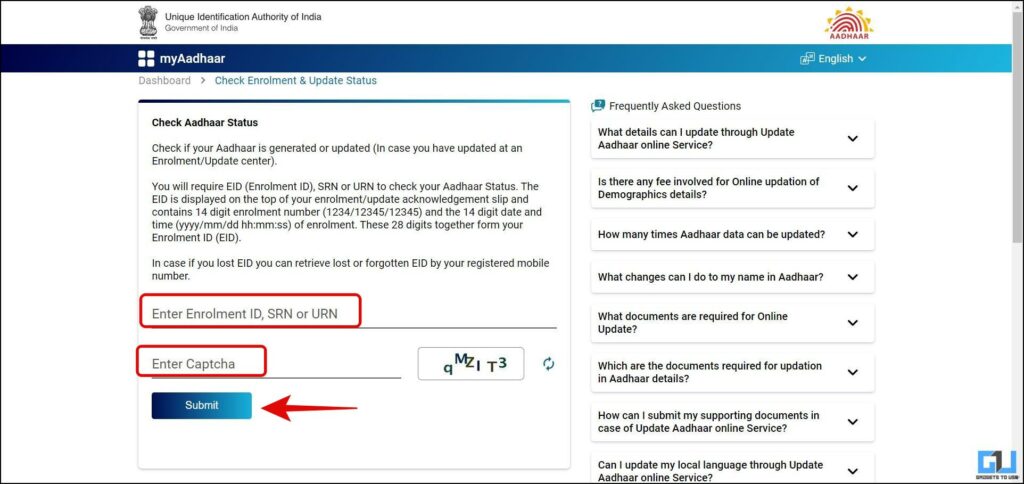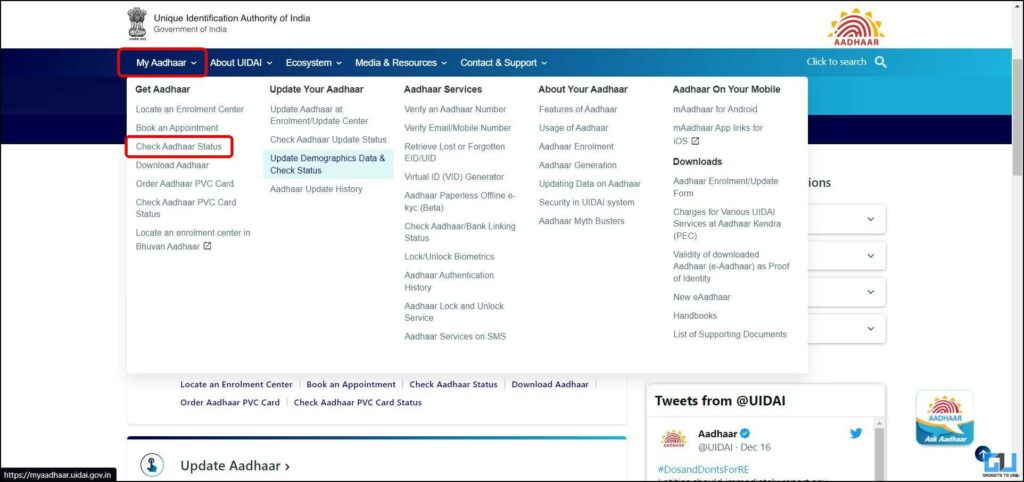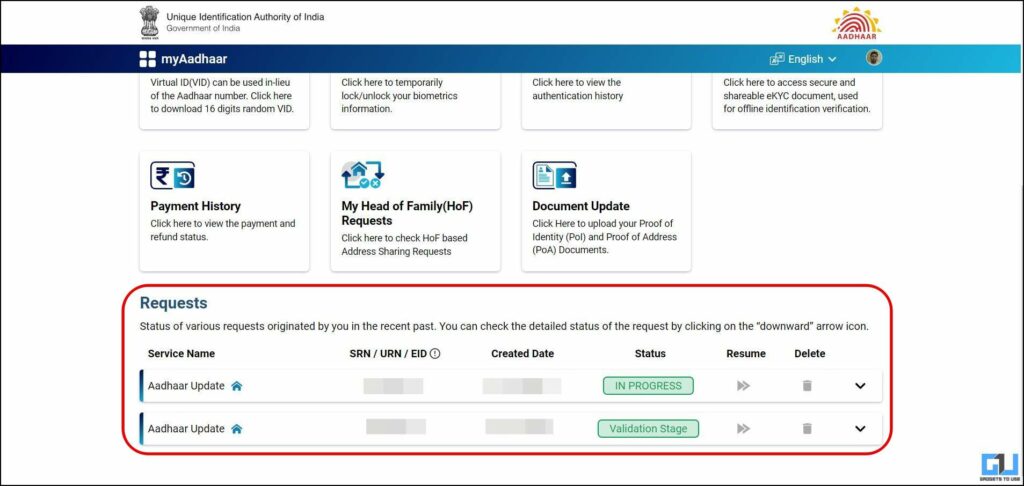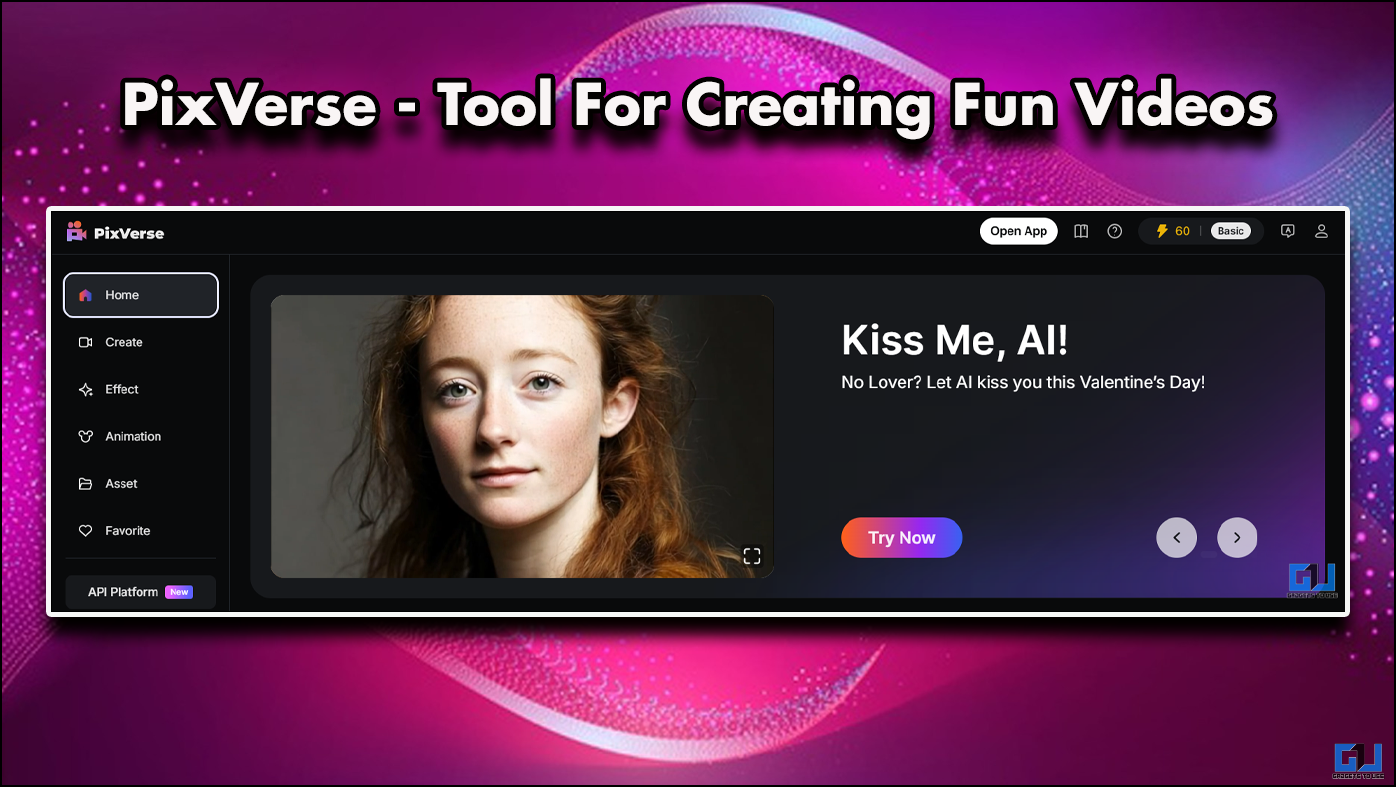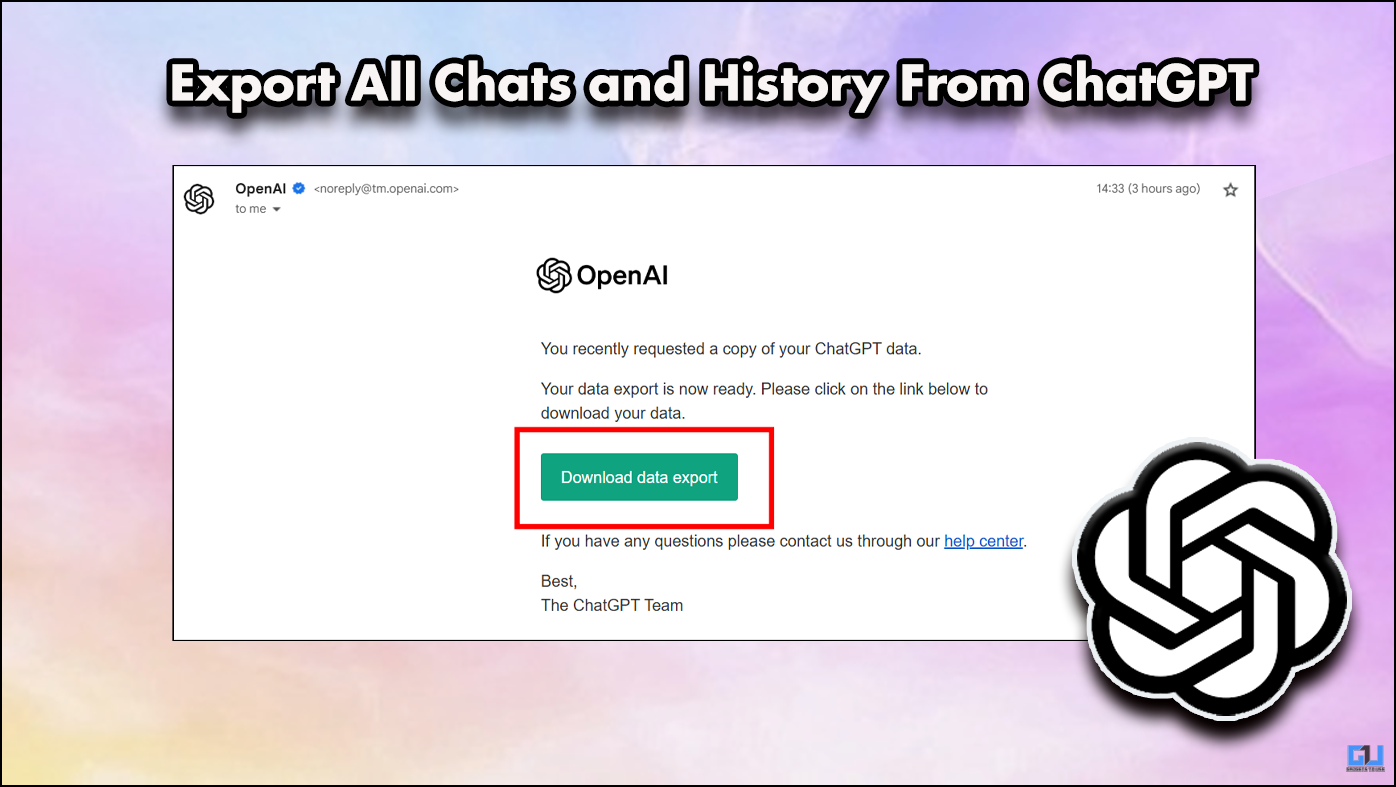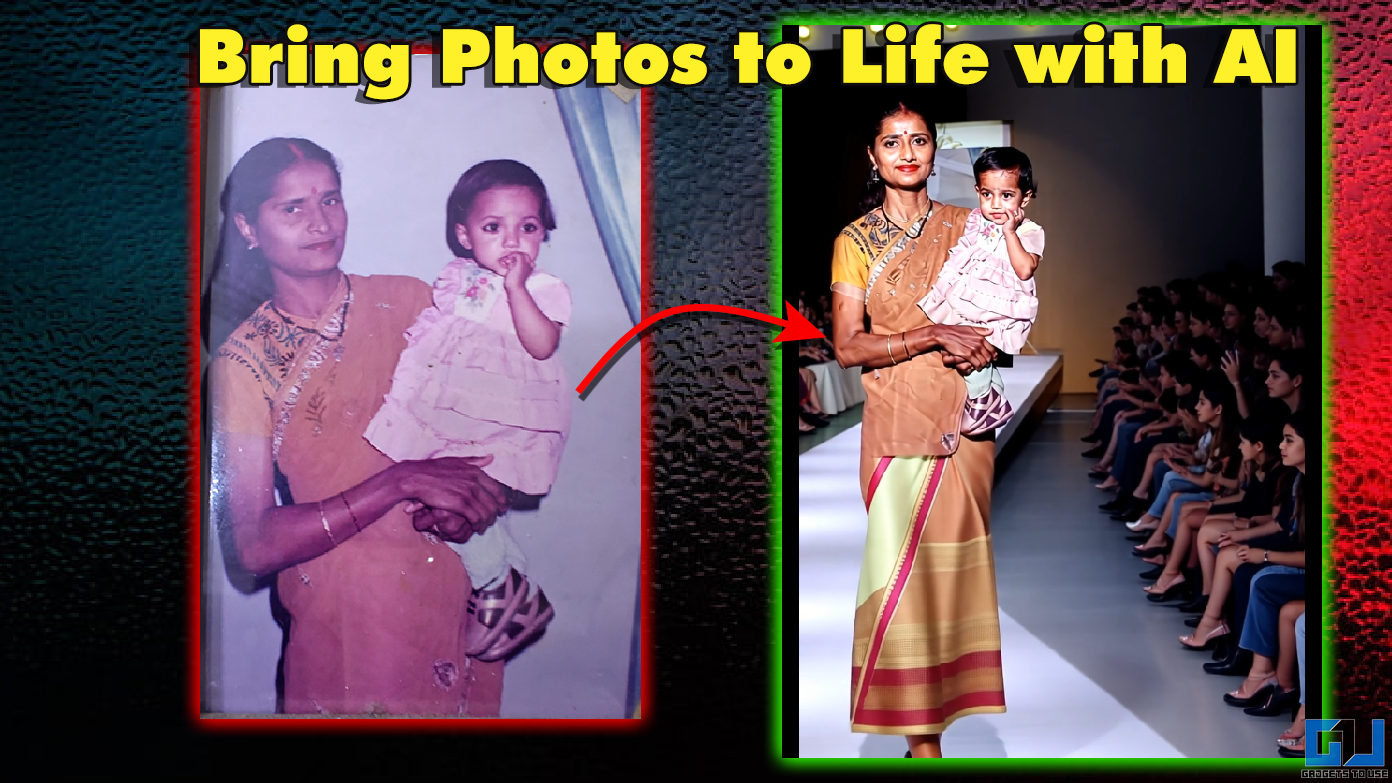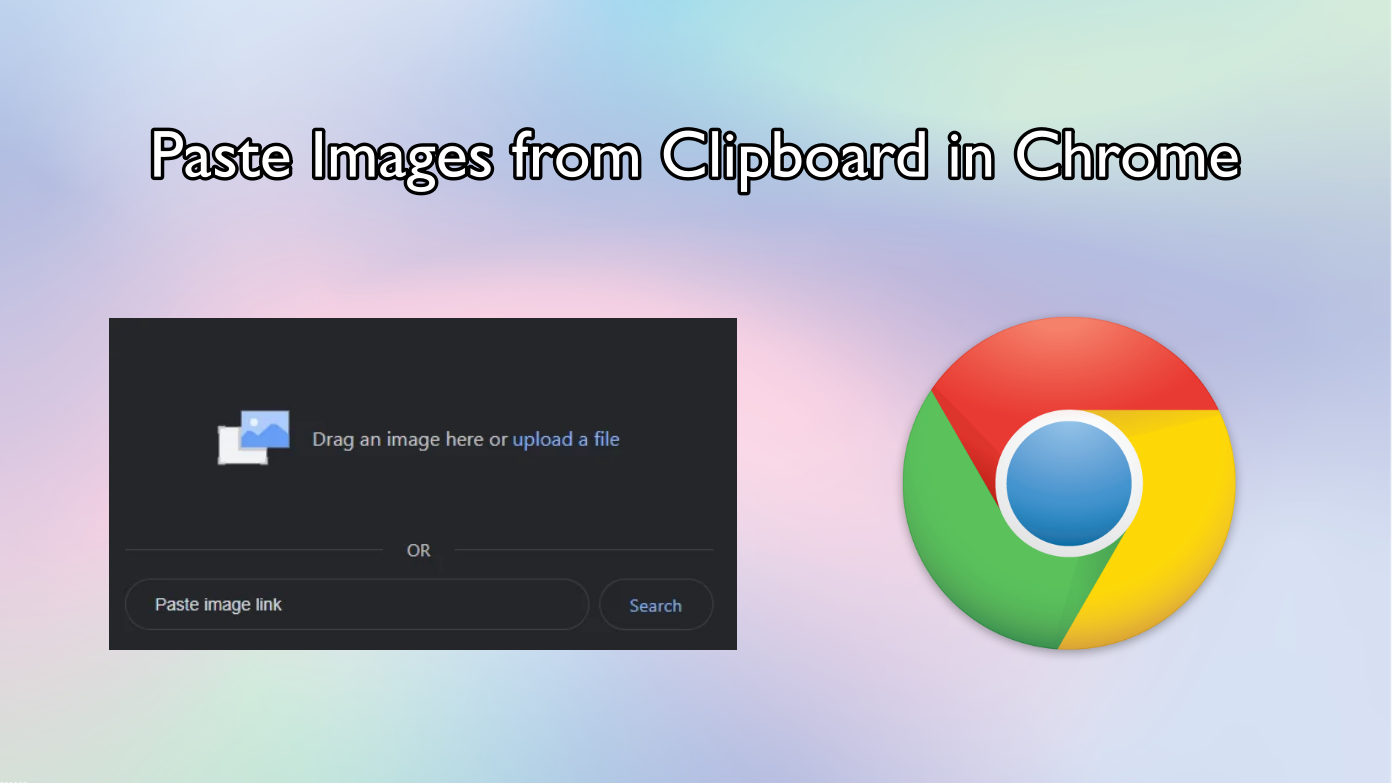Short Summary
- If you have a mistake in your Aadhaar card, or if your passport application is on hold due to a mismatch of your details in your details across your documents, then you need to get them corrected.
- In such a case, if you are looking to correct or update your father’s name in your Aadhaar, then today in this read, we will discuss how you can get it done online.
- Alternatively, you can log in to your Aadhaar dashboard, by clicking the Check Aadhaar Status from the My Aadhaar Menu, and log in.
If you have a mistake in your Aadhaar card, or if your passport application is on hold due to a mismatch of your details in your details across your documents, then you need to get them corrected. In such a case, if you are looking to correct or update your father’s name in your Aadhaar, then today in this read, we will discuss how you can get it done online. Meanwhile, you can learn to update your mobile number on your Aadhaar Card.
Table of Contents
ToggleSteps to Update Father’s Name and Address in Your Aadhaar
Below we have mentioned the step-by-step guide to update the address and Father’s name on your Aadhaar card via the UIDAI website.
1. Go to the UIDAI website, and choose your language.
2. Navigate to Update Demographics Data and Check Status from the My Aadhaar tab.
3. On the next screen, click on Login.
4. Now, enter your Aadhaar Number and verify with OTP to log in.
5. On the Aadhaar Services page, click on the Online Update Services tab.
6. Under Online Update Services, click on the Update Aadhaar Online option.
7. Scroll down the page and click on Proceed to Update Aadhaar.
8. On the next page, choose Address and then click on the Proceed to Update Aadhaar button.
9. Here, you will find your current details. Now, scroll down the page, fill in your address, and either upload your documents or sync from your Digilocker.
10. Click the drop-down list to select your document from the list.
Note: The document needs to have the address, and the correct name, and should be legible.
11. Now, click the Next button, to Preview your application. Now, again click the Next button.
12. Check the bullet for payments and refunds, and choose a payment method.
13. Now, you need to pay a fee of INR 50 which is non–refundable.
Once your payment is completed, download the acknowledgment receipt.
Steps to Check the Aadhaar Update Status
Now, that you have learned how to file your application for the updation of your Father’s Name on your Aadhaar card. Let’s see how you can track the status of your application.
1. Go to the UIDAI website, and choose your language.
2. Scroll down and click on Check Aadhaar Update Status under Update Aadhaar Category.
3. On the next page, enter the Enter Enrolment ID, SRN, or URN from the acknowledgment receipt, and fill in the captcha.
- Alternatively, you can log in to your Aadhaar dashboard, by clicking the Check Aadhaar Status from the My Aadhaar Menu, and log in.
- Now, scroll down to check the status of your application.
FAQs
Q: What details can I update through Update Aadhaar Online Service?
A: If your phone number is registered on your Aadhaar card. You can update your Name, Gender, Date of Birth (DoB), Address, and Language through Update Aadhaar online Service.
Q: What changes can I do to my Aadhaar card online?
A: Following minor changes can be done through UIDAI online portal or the mAadhaar mobile application:
- Spelling corrections (example: Roy to Ray)
- Sequence change (example: Sishir Suman Mishra to Suman Sishir Mishra)
- Inclusion of space between name parts (example: BipinchandraVerma to Bipin Chandra Verma)
- Short form to full form (example: UP Singh to Umesh Prasad Singh)
- Change of surname after marriage (example: Neha Sharma to Neha Verma)
For all other changes, please visit the nearest Aadhaar Seva Kendra.
Q: Is there a fee for updating my Aadhaar Card details Online?
A: Yes, you need to pay a fee of Rs. 50/- (including GST) for updating any of the above-mentioned Aadhaar card details online. If the request is not yet picked up for further processing, you can cancel the request to get back your money back in 21 days.
Q: How many times can I update my Aadhaar card details?
A: There are different valid limits of updation you can do to your Aadhaar card:
- Name: Twice in Life Time
- Gender: Once in Life Time
- Date of Birth: Once in a lifetime subject to the condition that the present status of the DoB is declared/approximate.
- Address: Any number of times.
Q: Can I update my Father’s Name in Aadhaar Online?
A: Yes, you can update your father’s name on your Aadhaar card via the UIDAI website or via the mAadhaar App on your phone. Follow the above-mentioned process to learn how it can be done.
Wrapping Up
In this read, we discussed how you can update your father’s details on your Aadhaar card, along with how to check the status of your application. Do note, that it can take up to 90 days for the update to process, and there’s no limitation to updating the address on your Aadhaar card. I hope you found this useful, if you did share it with someone who needs is looking to update their Aadhaar card. Stay tuned to GadgetsToUse for more such tech tips and tricks, and check the ones linked below.
You might be interested in:
- How to check Aadhaar card authentication status online
- Lost Aadhaar Card? How to get a duplicate Aadhaar Card online
- PVC Aadhaar Card vs. Regular Aadhaar Card: Features, Charges & How to Order
- Fix “Mobile Is Associated With Multiple Accounts” on Digilocker
You can also follow us for instant tech news at Google News or for tips and tricks, smartphones & gadgets reviews, join GadgetsToUse Telegram Group or for the latest review videos subscribe GadgetsToUse YouTube Channel.