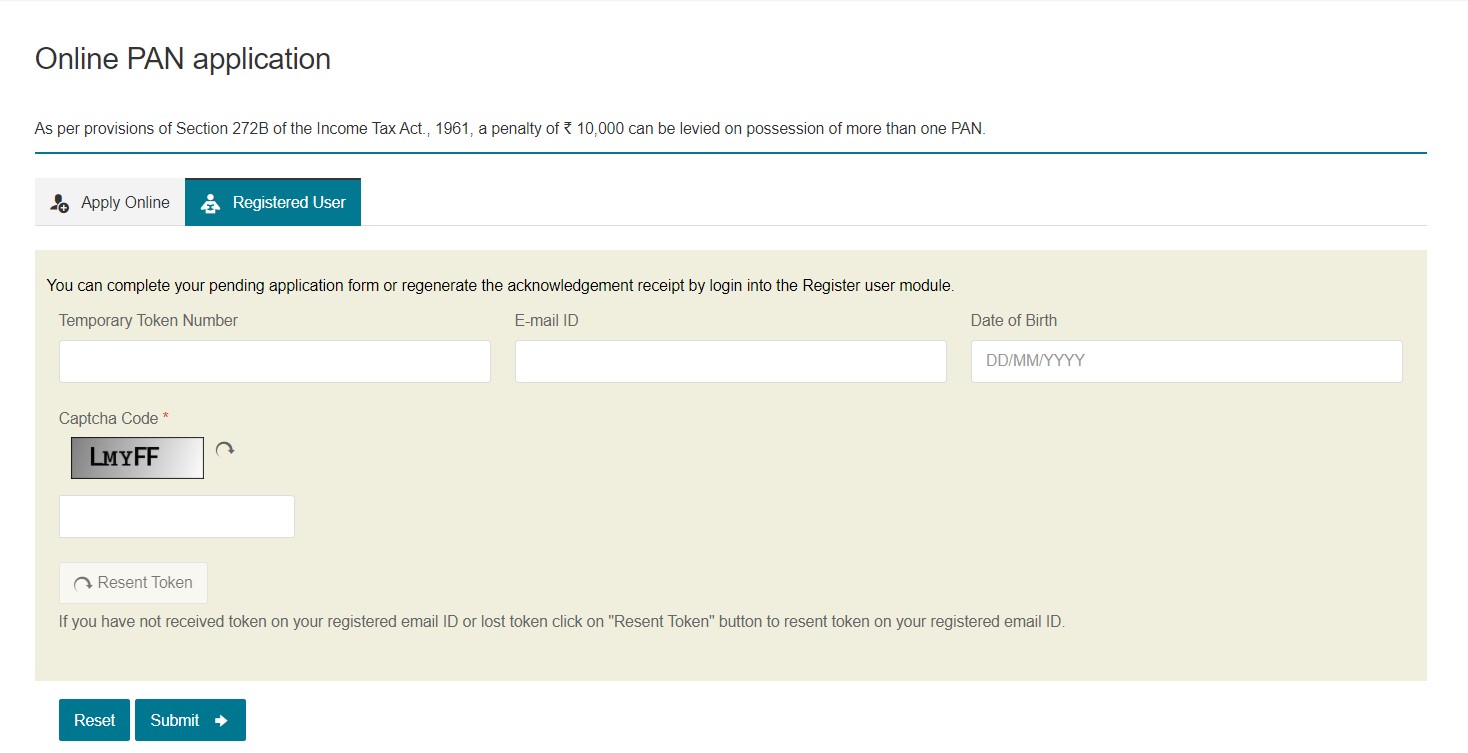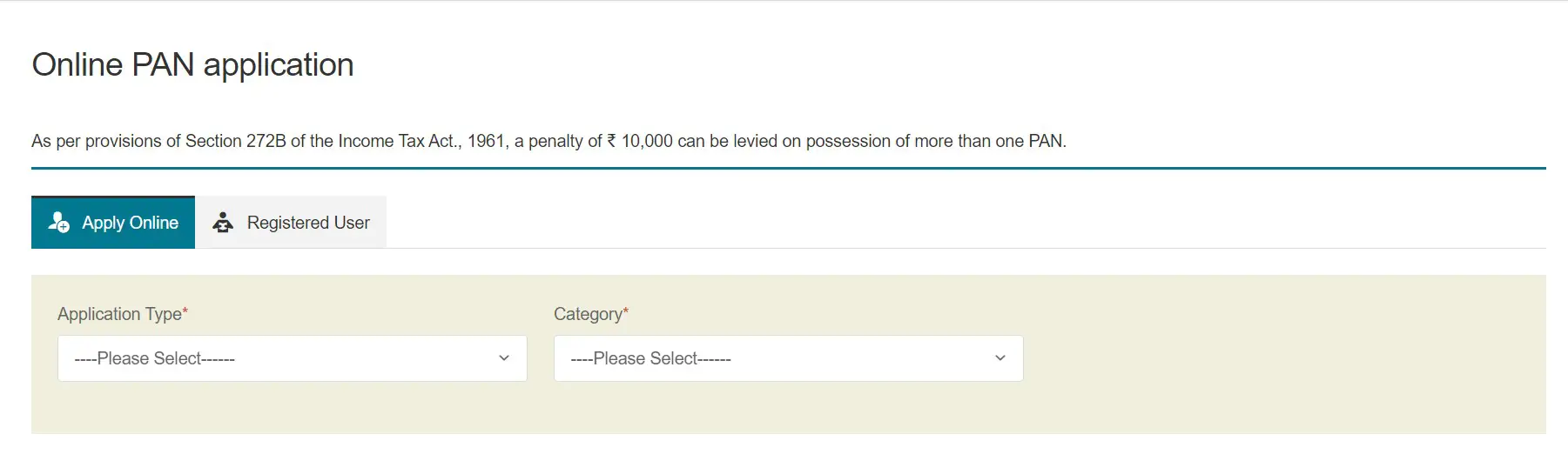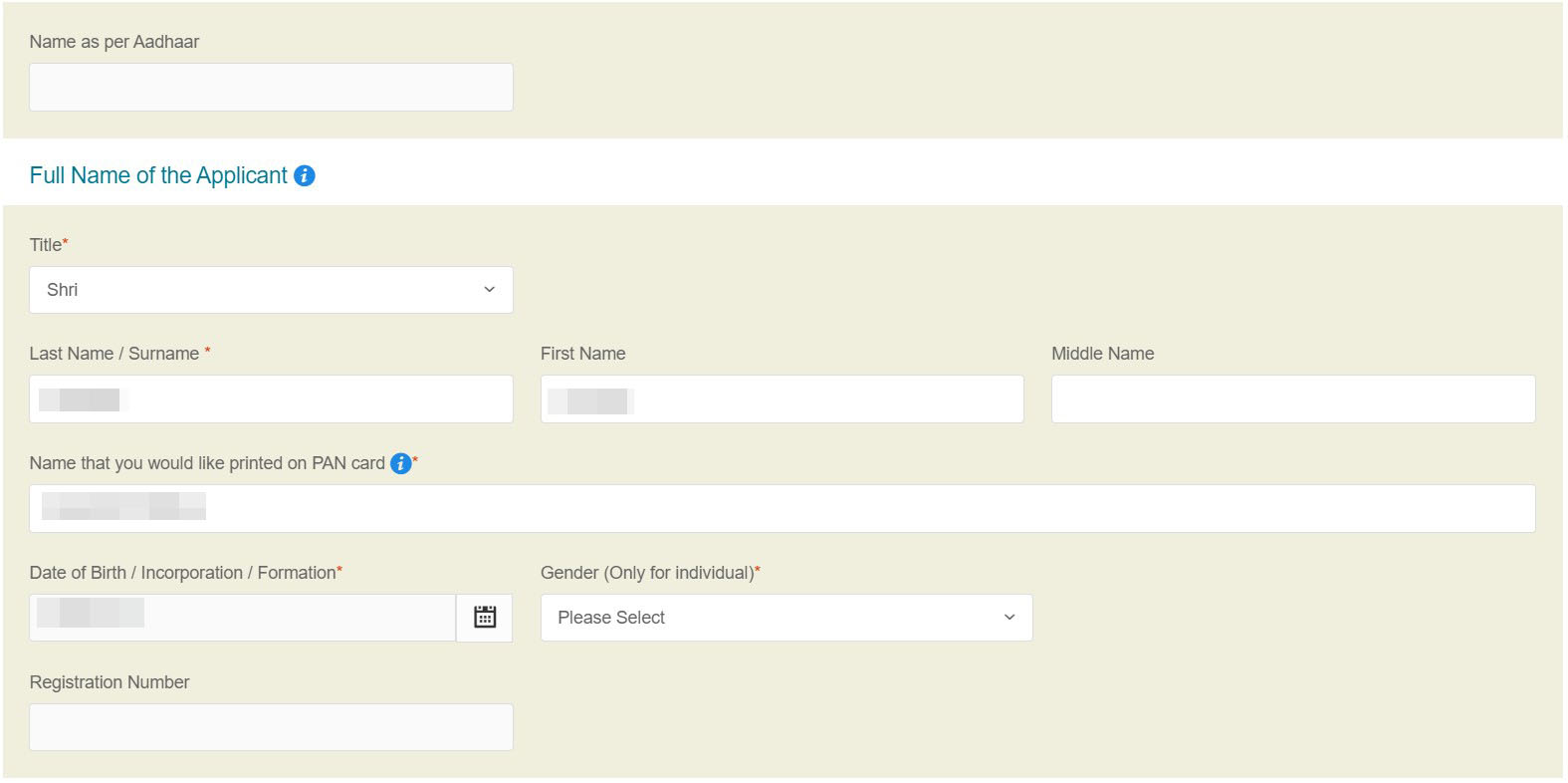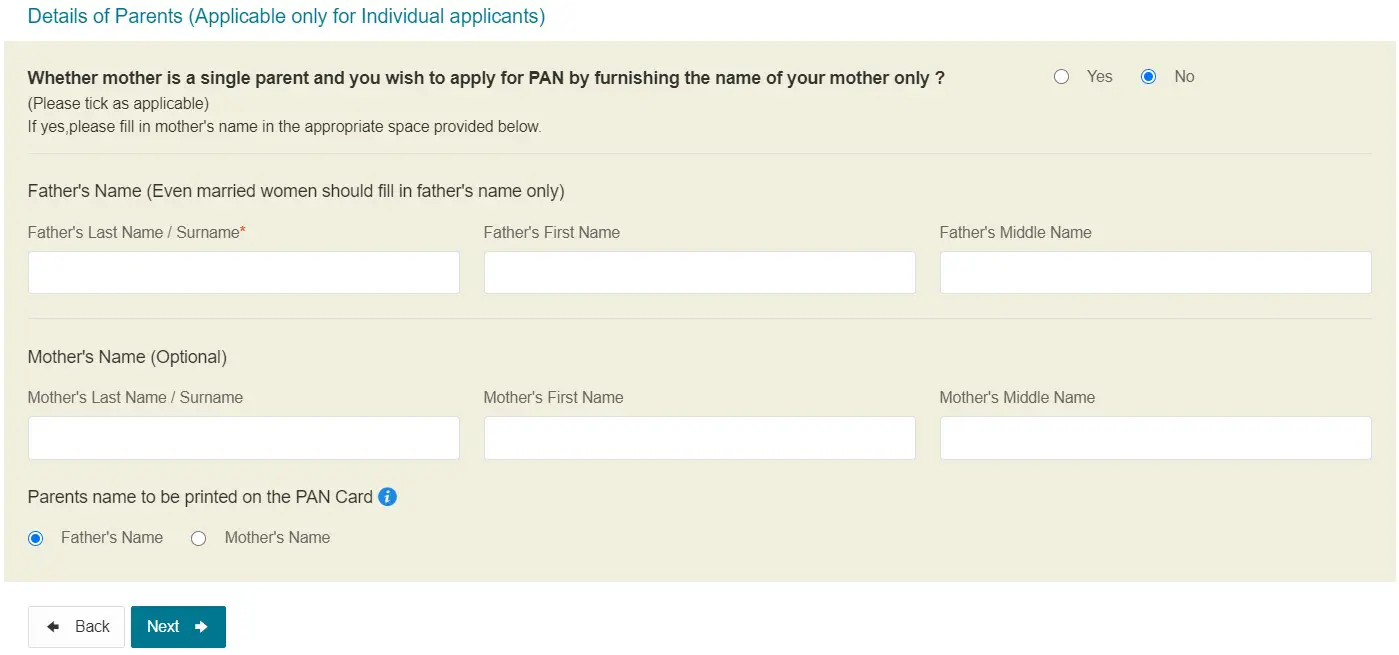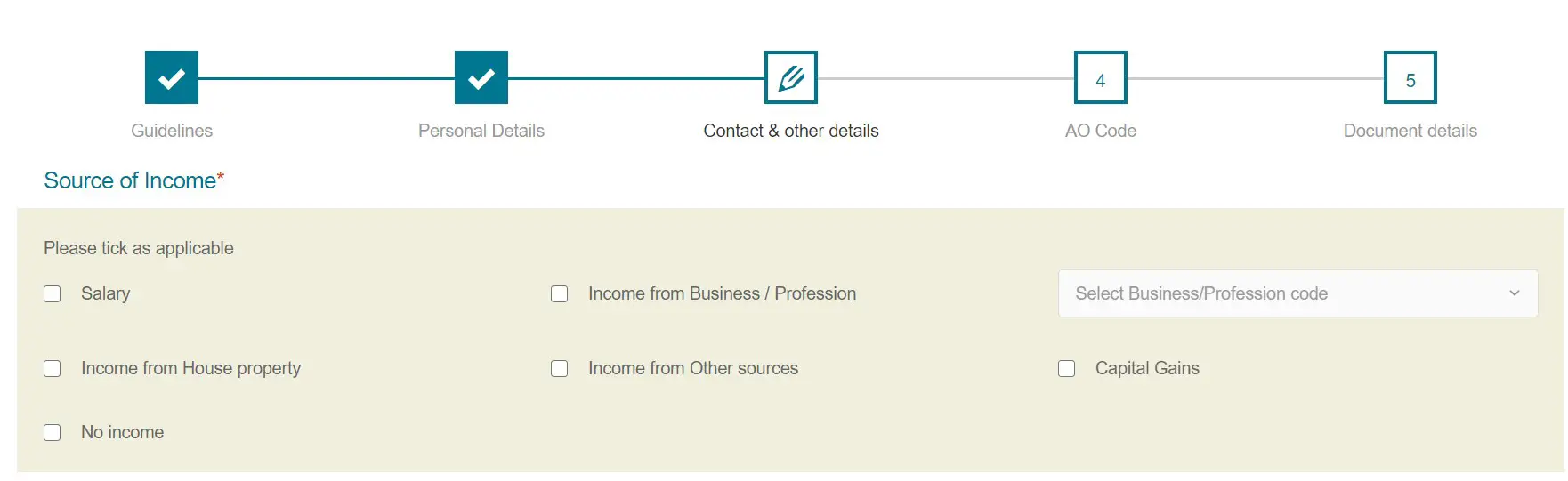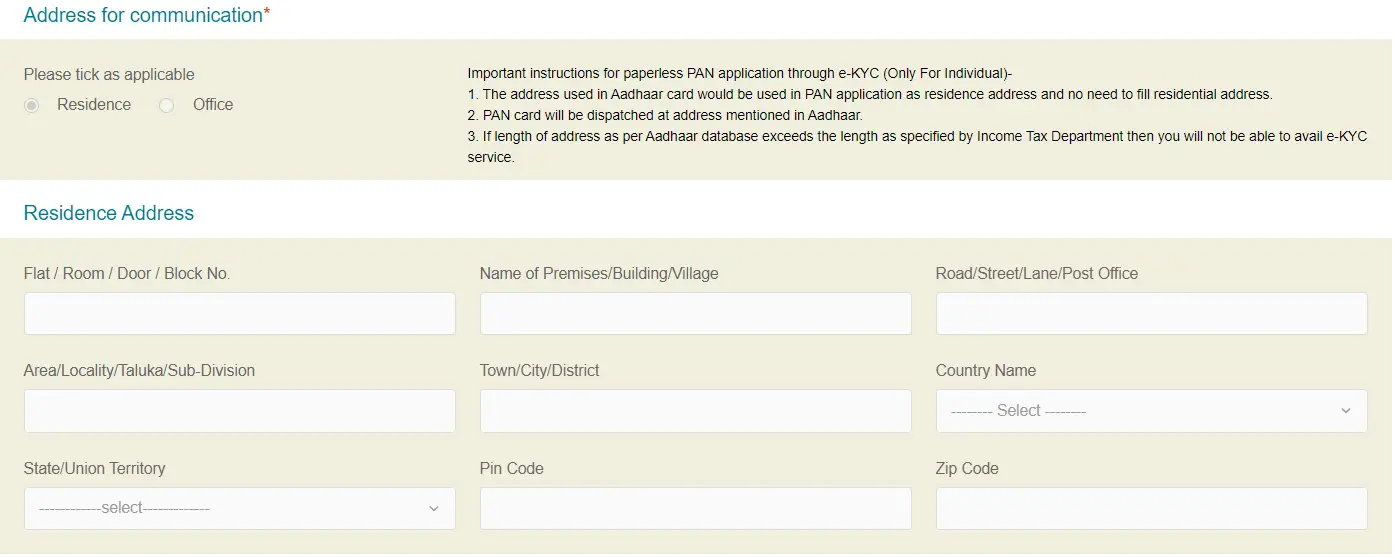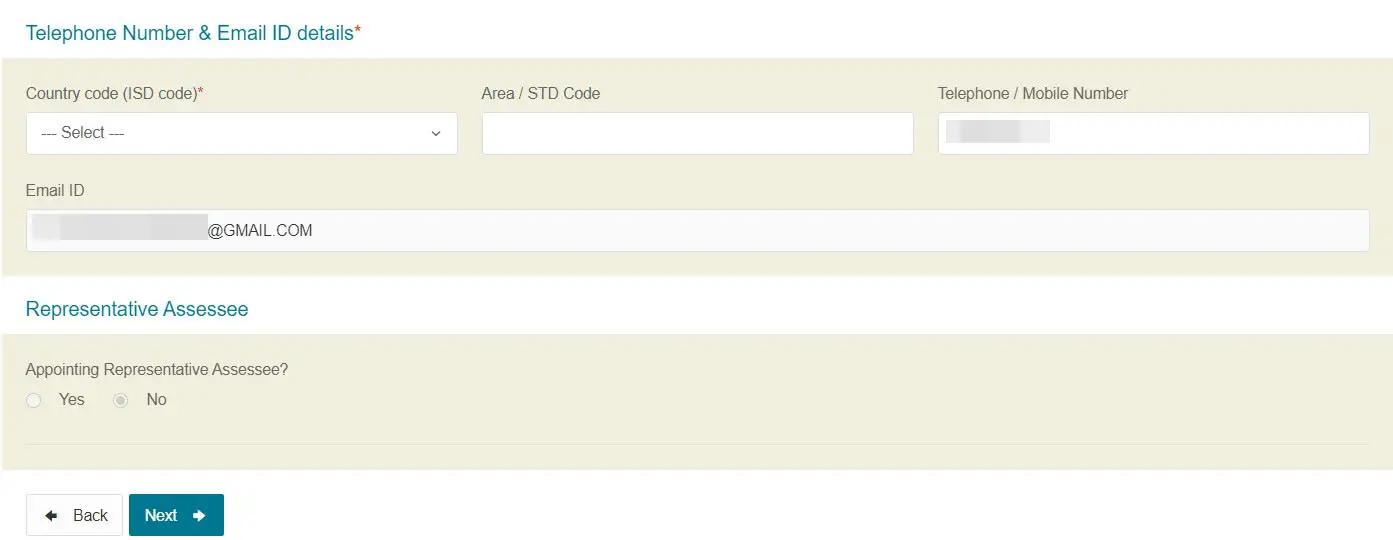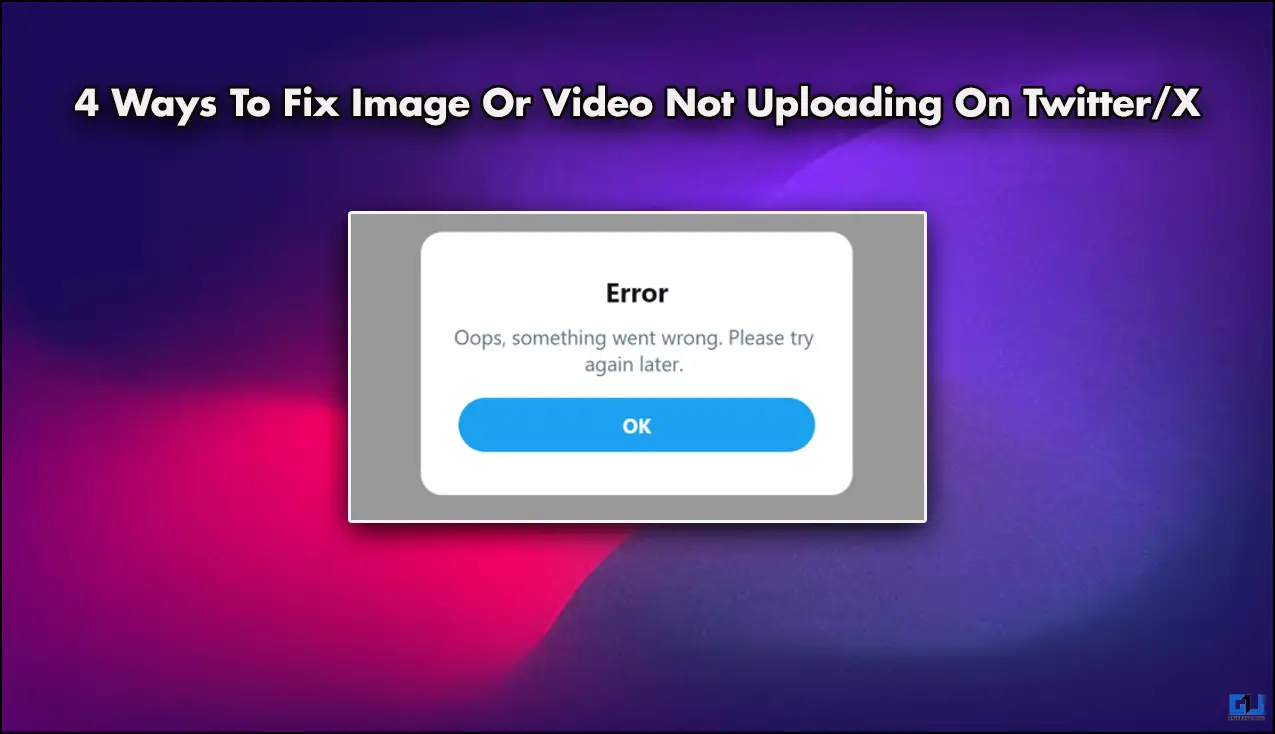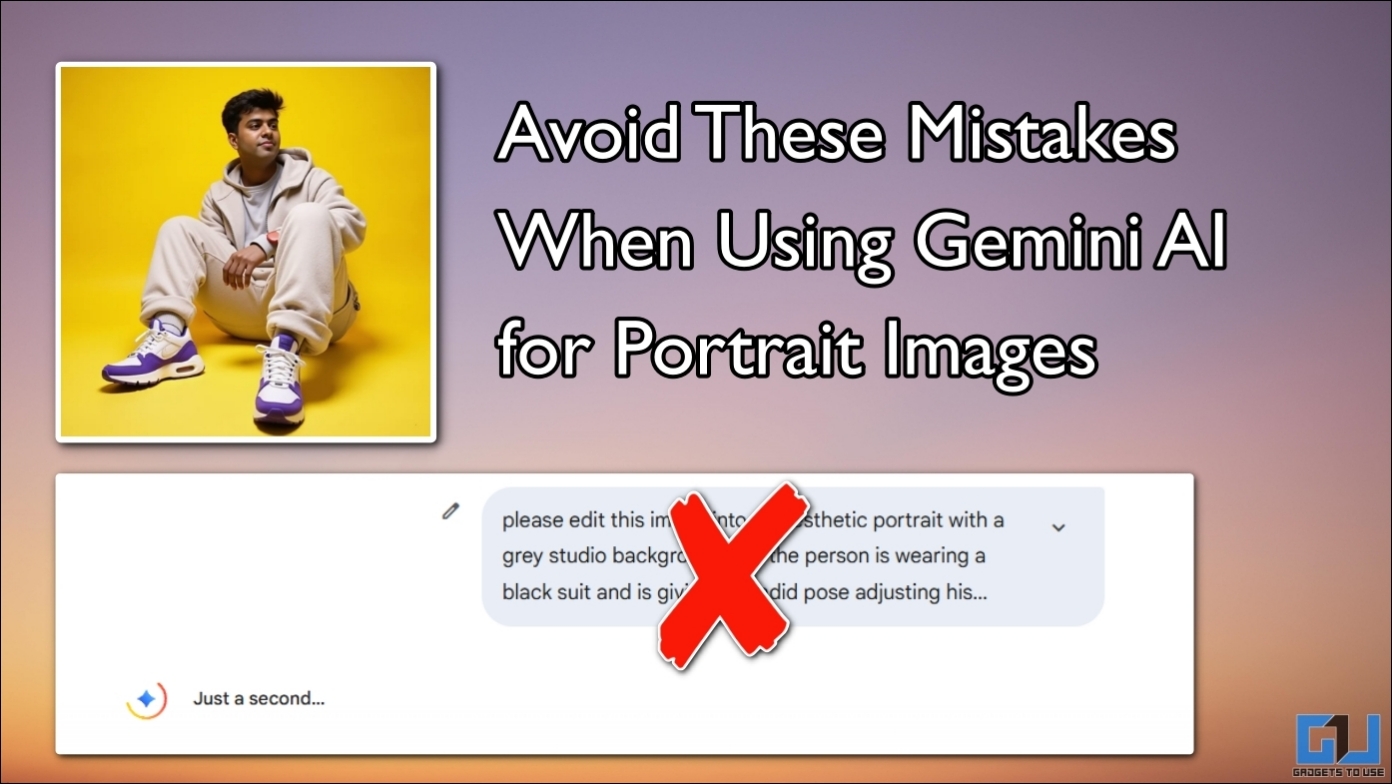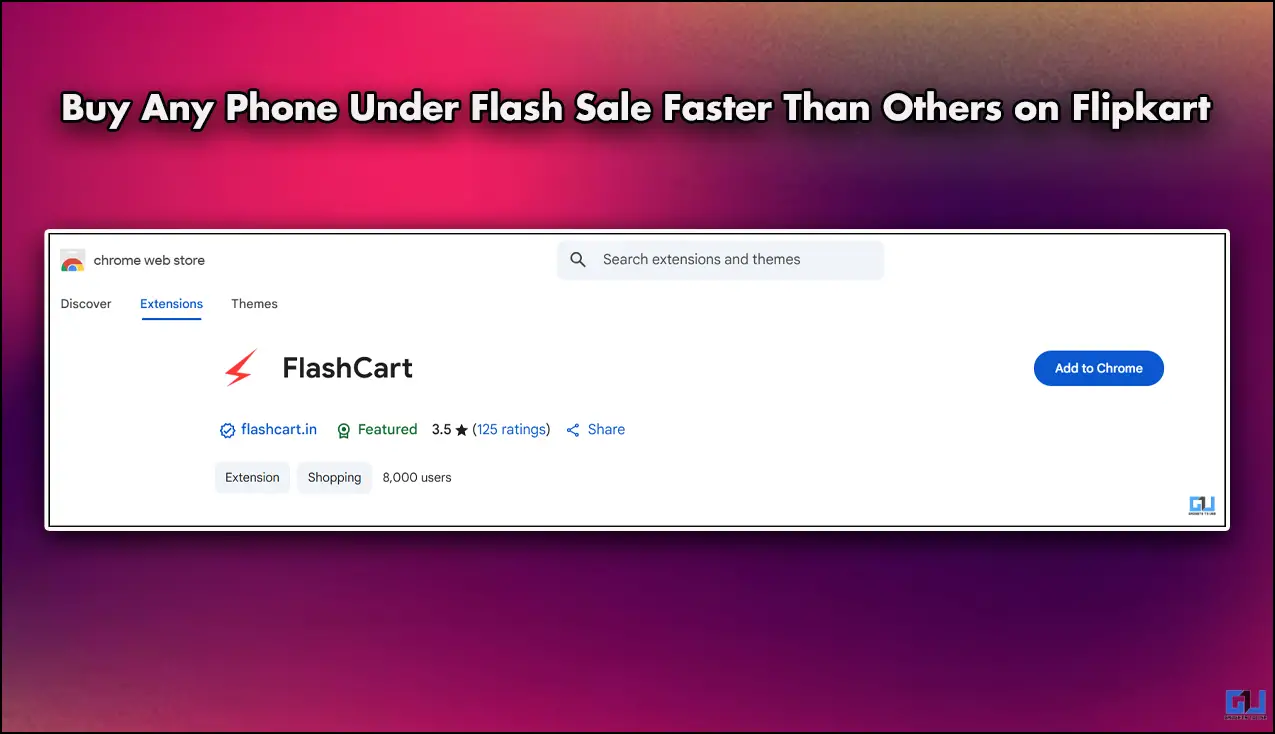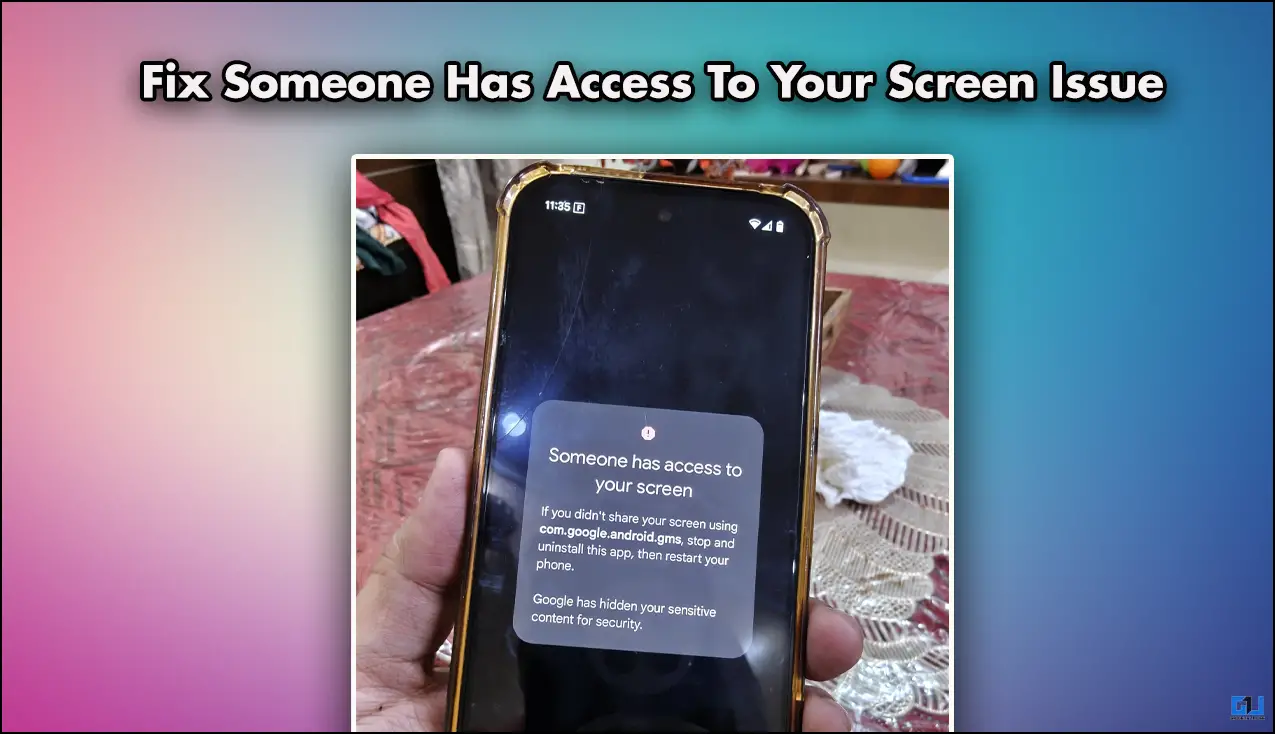Quick Answer
- In this article, I will explain the step-by-step process to apply for a PAN Card online through the official portal i.
- After clicking submit you will receive a Token number like this, it will also be sent on your Email ID filled in the form in Step 7.
- In case you don’t know the code, then you can find it as per your state and city with the help of the tab at the bottom.
PAN – Permanent Account Number and is a unique identification number issued by the Income Tax department of India to identify every taxpayer in the country. With the Digital Era, you can get yourself a PAN, without going anywhere, from the comfort of your home. In this article, I will explain the step-by-step process to apply for a PAN Card online through the official portal i.e. NSDL website.
Note: You can apply for a PAN card 24×7 i.e. anytime on every single day of the month.
Also, Read | How to link Aadhaar Card with PAN card online
Apply for PAN Card Online
Steps to Apply for PAN Card Online
Step 1: Open the NSDL site to apply for a new PAN, or to do a correction.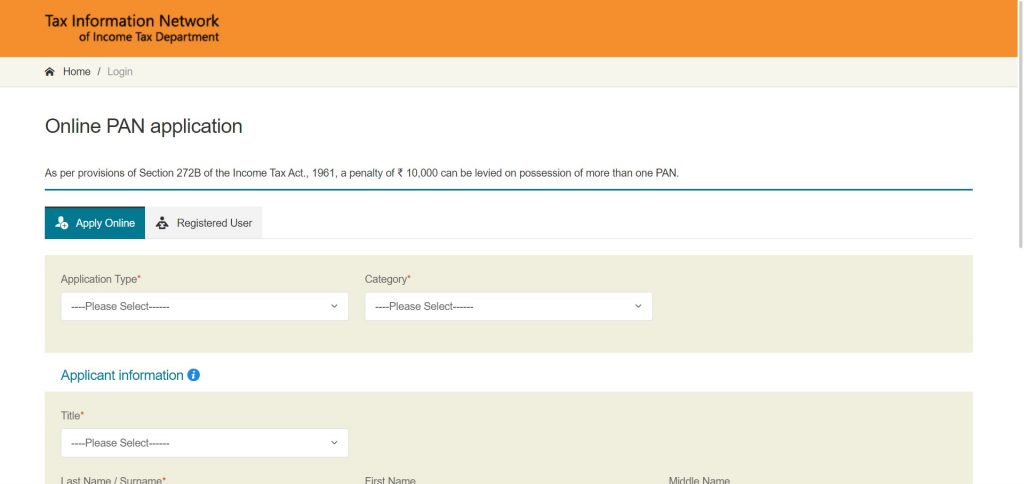
Step 2: If you have a pending application form or want to generate an acknowledgment receipt, then go to the Registered User Tab, and follow the instructions. But if you are a new user then proceed with the Apply Online Tab (which we are going to discuss today).
Step 3: Fill in your details, as follows.
Also, Read | 2 Ways to Apply and Get Aadhaar Card Without Any Document
Step 4: Under Application Type: You get an option to either Apply as an Indian citizen, as a foreign citizen or even do changes/corrections in your existing PAN data. So, you can choose accordingly.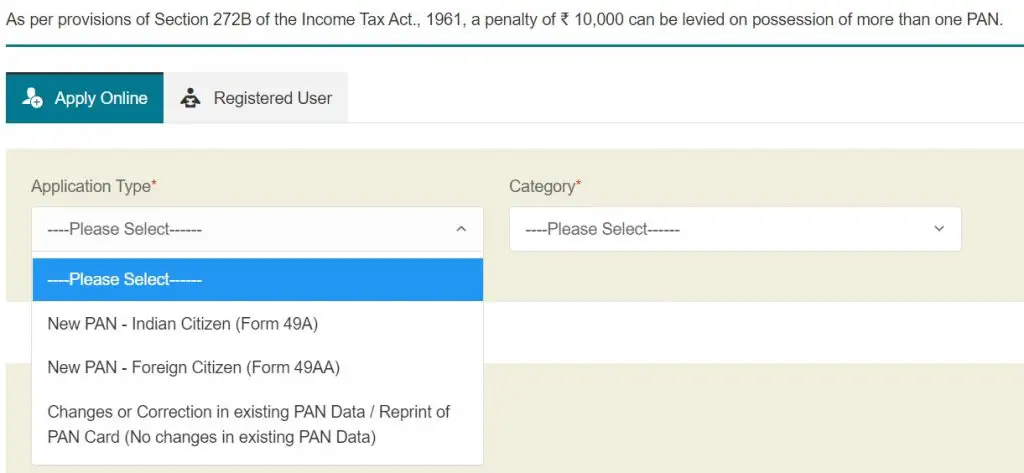
Step 5: Under Category: Select the type of Assessee (Tax paying Entity or organization), you are applying PAN for. You can select an Individual if you are applying for yourself. 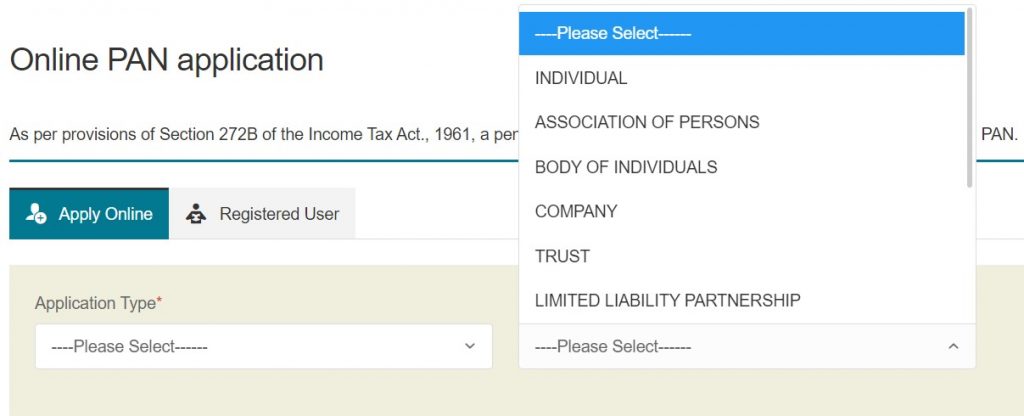
Step 6: Under Title: choose between Shri, Shrimati, and Kumari. Select it accordingly.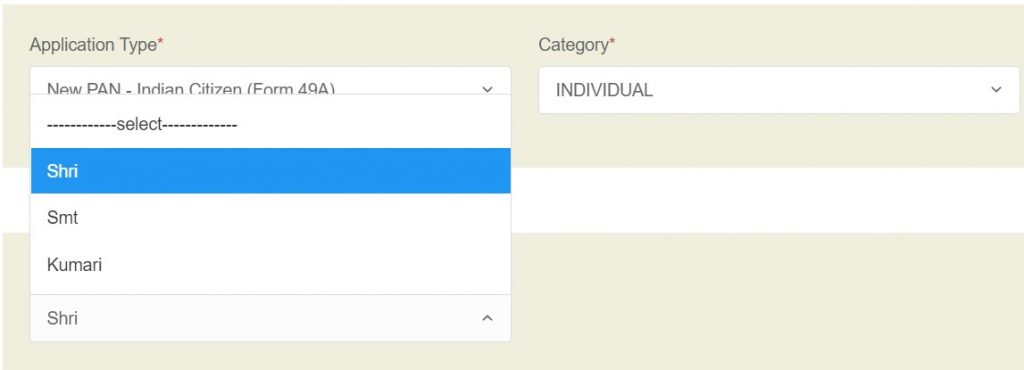
Step 7: Fill in your other details like the Last Name, First Name, Middle Name (if any, Date of birth, email ID, Mobile Number. Tick the declaration box, fill in the captcha and click submit button.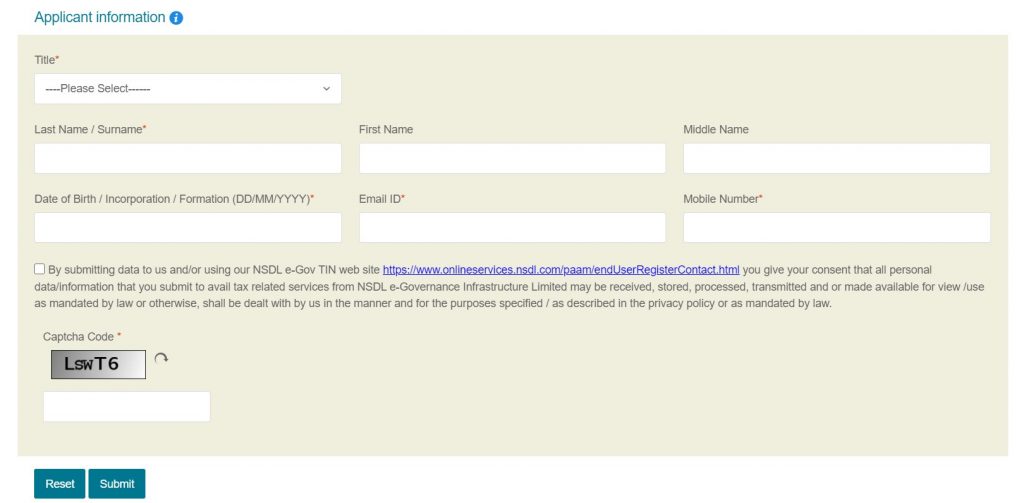
Step 8: After clicking submit you will receive a Token number like this, it will also be sent on your Email ID filled in the form in Step 7. Click on Continue with PAN Application form (With this token number you can complete your form anytime, as mentioned in Step 2).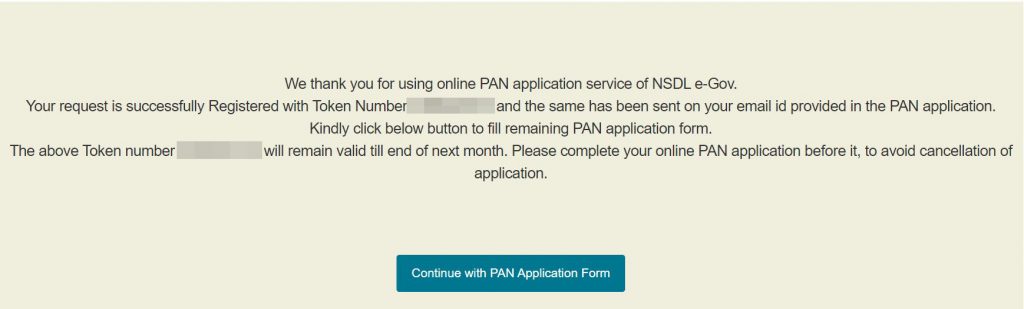
Step 9: A new page will open up. You can submit your Documents, online or offline as per your choice.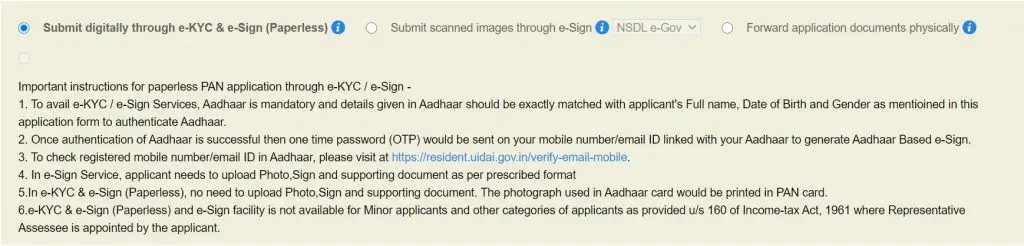
Step 10: You can also choose to get a physical PAN card or not.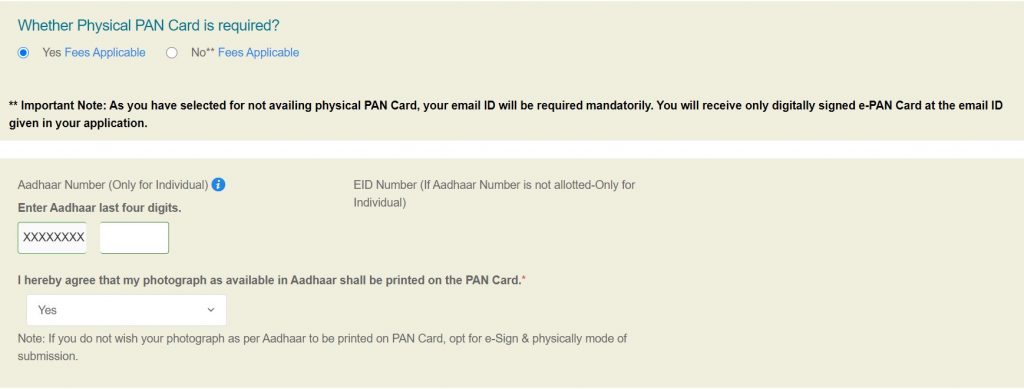
Step 11: Enter your Aadhaar and other details. Entering your parent’s details is mandatory (either one of them). In case your mother is a single parent then fill in only her details (your parent’s name is also printed on your PAN card), Click on Next.
Step 12: On the Contact & Details Page, you need to mention your source of income, and address, and contact details. Click Next.
Step 13: Next you need to fill AO Code (Assessing Officer Code) details. In case you don’t know the code, then you can find it as per your state and city with the help of the tab at the bottom. Once AO is selected, click Next.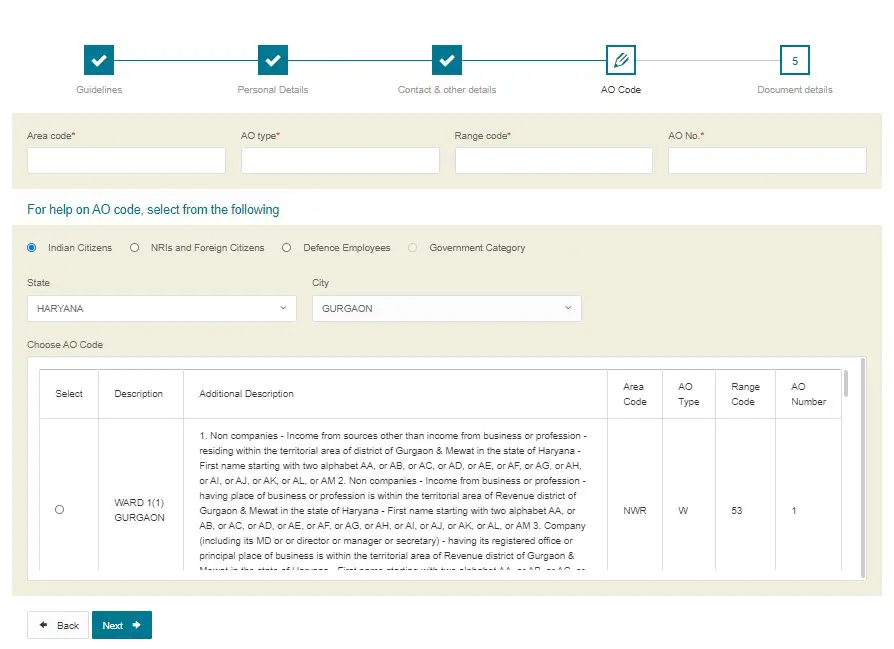
Step 14: The last step is the Document and Declaration. Make sure to fill in all the required details, in all the above steps.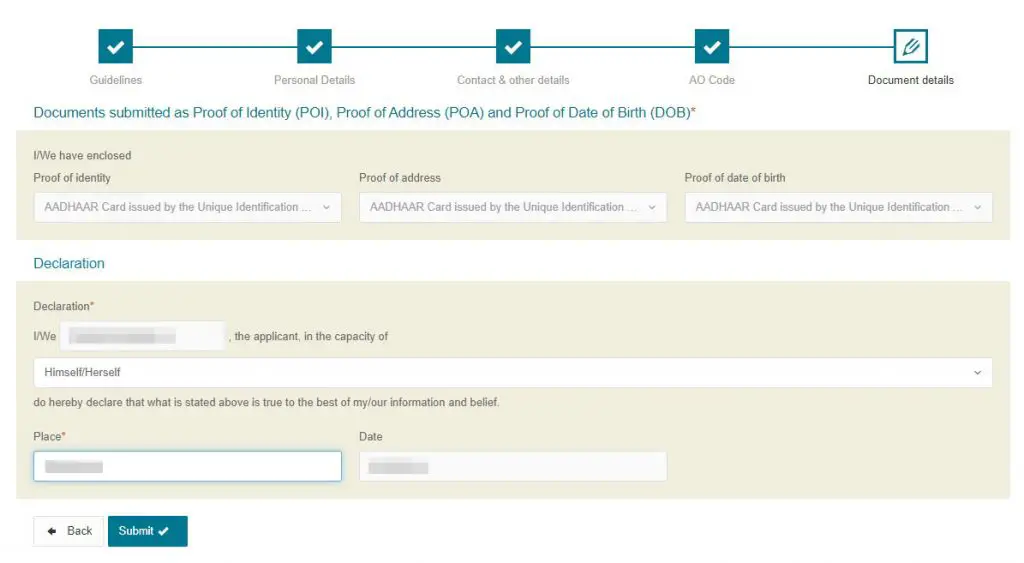
Step 15: After submitting the form, cross-check and confirm all your details. Proceed towards making payment (Payment towards PAN can be made via Demand Draft, Debit/Credit Card or wallet, or even via Net Banking).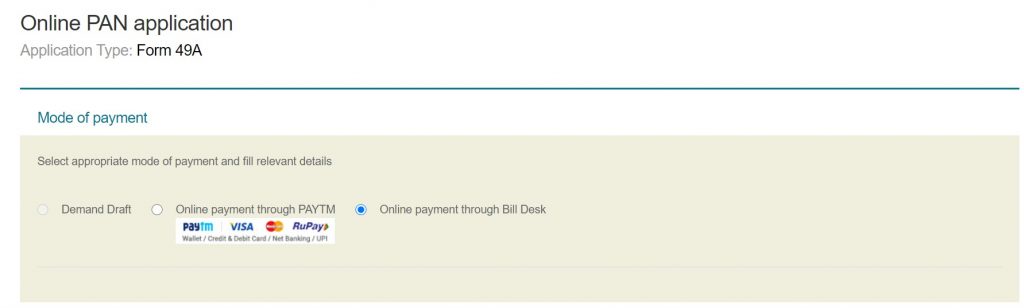
Step 16: A payment receipt will be generated on successful payment. Click on Continue.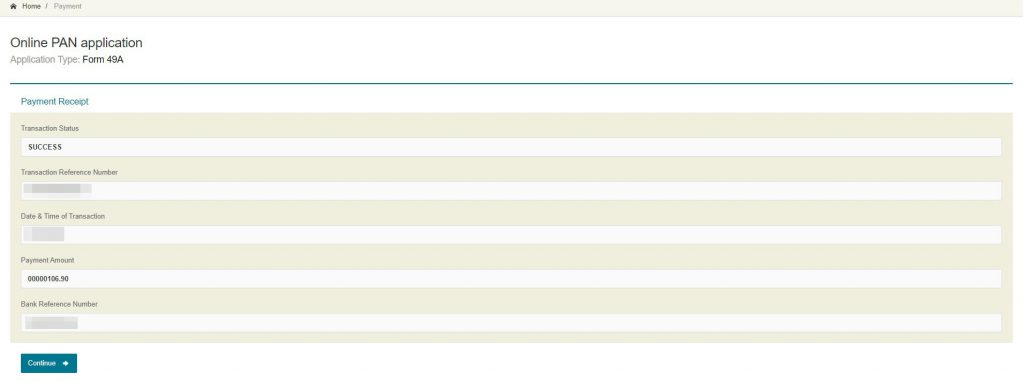
Step 17: Now for Aadhaar Authentication, tick the declaration and select Authenticate option.
Also, Read | You Can Now Download Voter ID Card PDF: Everything You Need to Know
Step 18: Click on Continue with e-KYC. After which an OTP will be sent to the mobile number linked with Aadhaar.
Step 19: Enter the OTP. Submit the form.
Step 20: Now click on Continue with e-Sign after which you will have to enter your 12-digit Aadhaar number. An OTP will be sent to the mobile number linked with Aadhaar.
Step 21: Enter OTP and submit the application. You will get the Acknowledgement slip in pdf, on your e-mail, having your date of birth as the password in DDMMYYYY format.
Step 22: Once you receive the Acknowledgement receipt then you should receive your PAN in about 12 hours and it will be in pdf form. It will be on your registered e-mail and having your date of birth as the password in DDMMYYYY format.
PAN Card Online Apply Fees 2021
- If you wish to get a Physical PAN card shipped to your address:
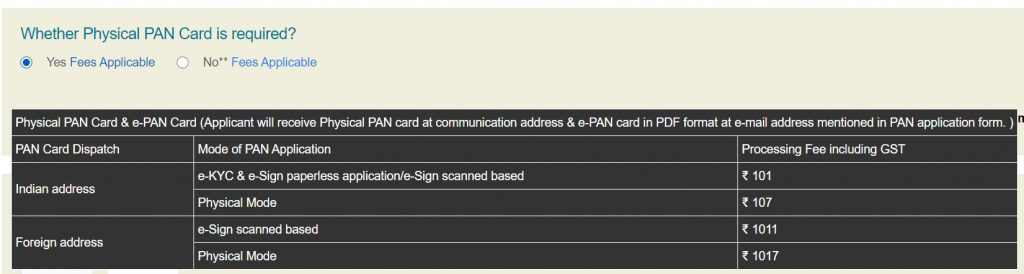
- If you want a Digital Only (No Physical) PAN card, delivered to your E-Mail ID:
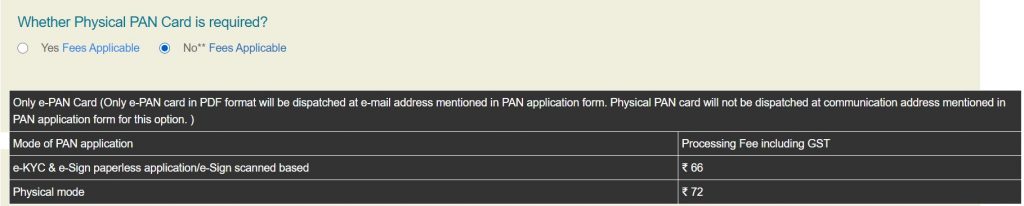
Wrapping Up
Follow these steps and you can easily get yourself a PAN. Just make sure you follow all the steps correctly. If you face any issues, you can reach out to us in the comments. Additionally, you can learn to Successfully Book An Online Appointment for Passport?
You can also follow us for instant tech news at Google News or for tips and tricks, smartphones & gadgets reviews, join GadgetsToUse Telegram Group or for the latest review videos subscribe GadgetsToUse Youtube Channel.