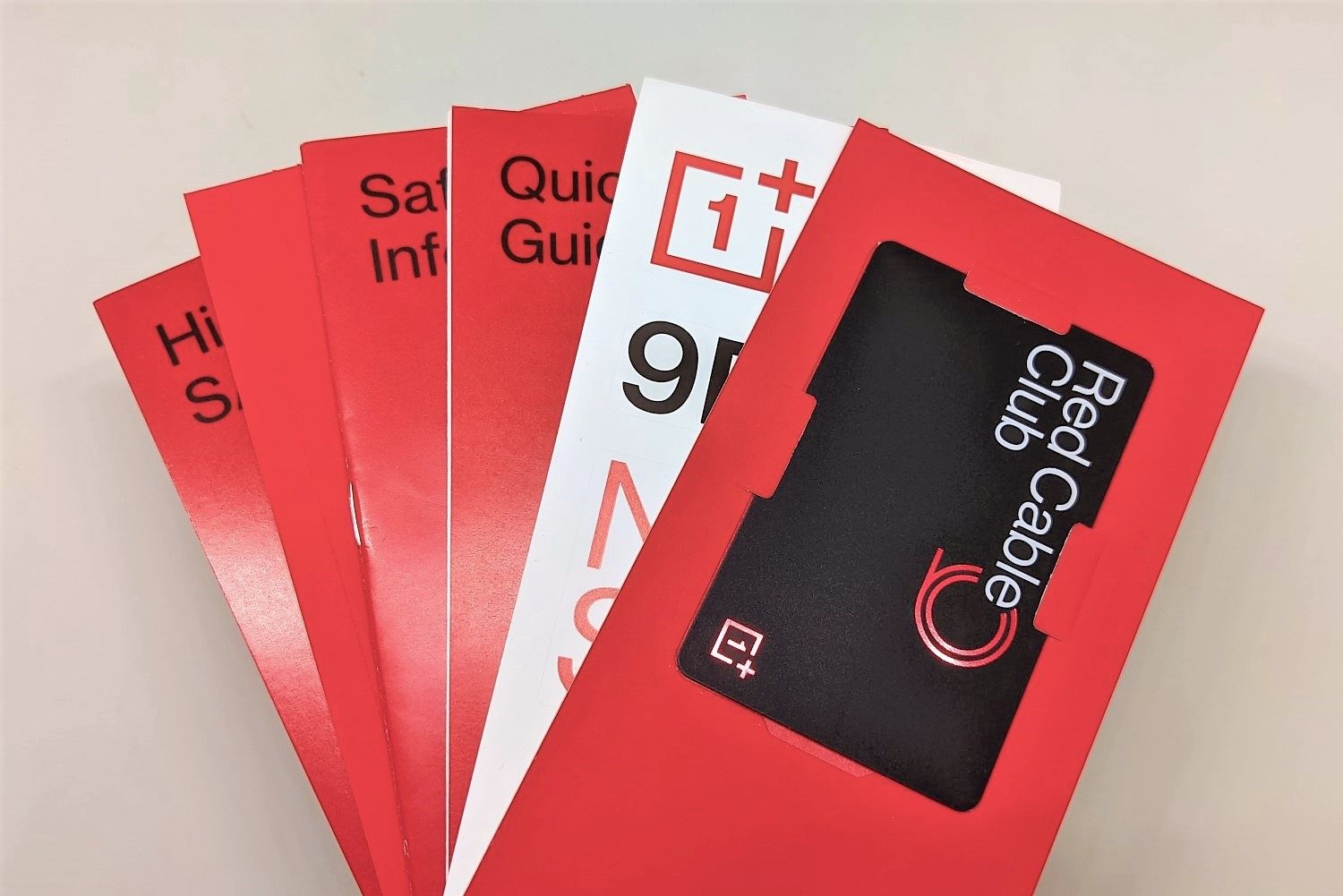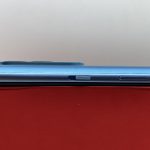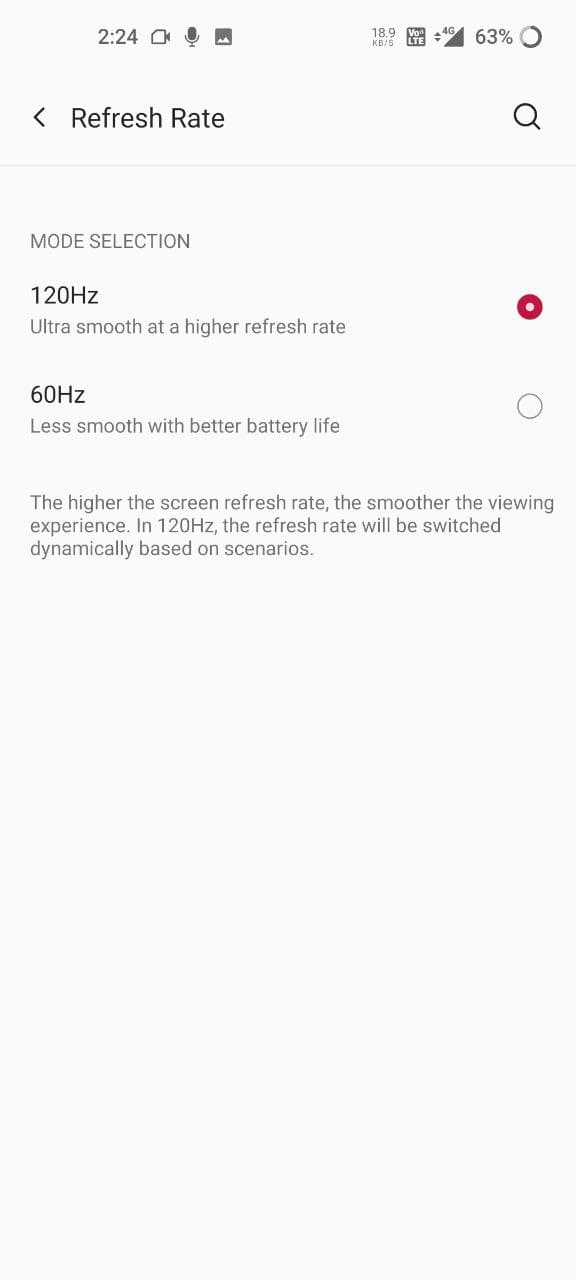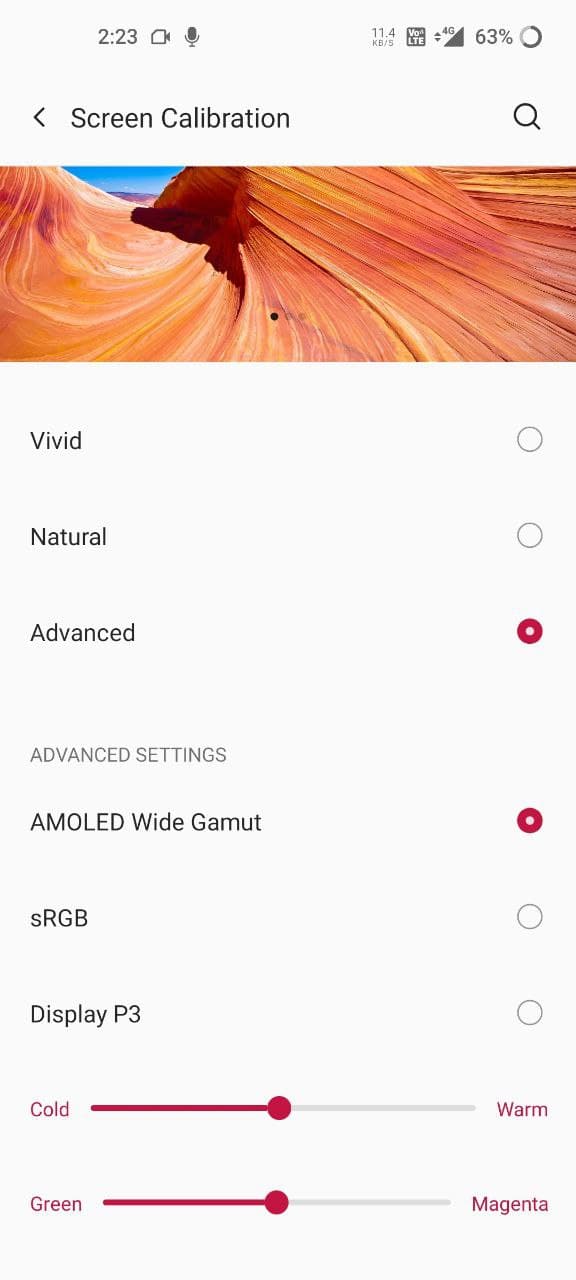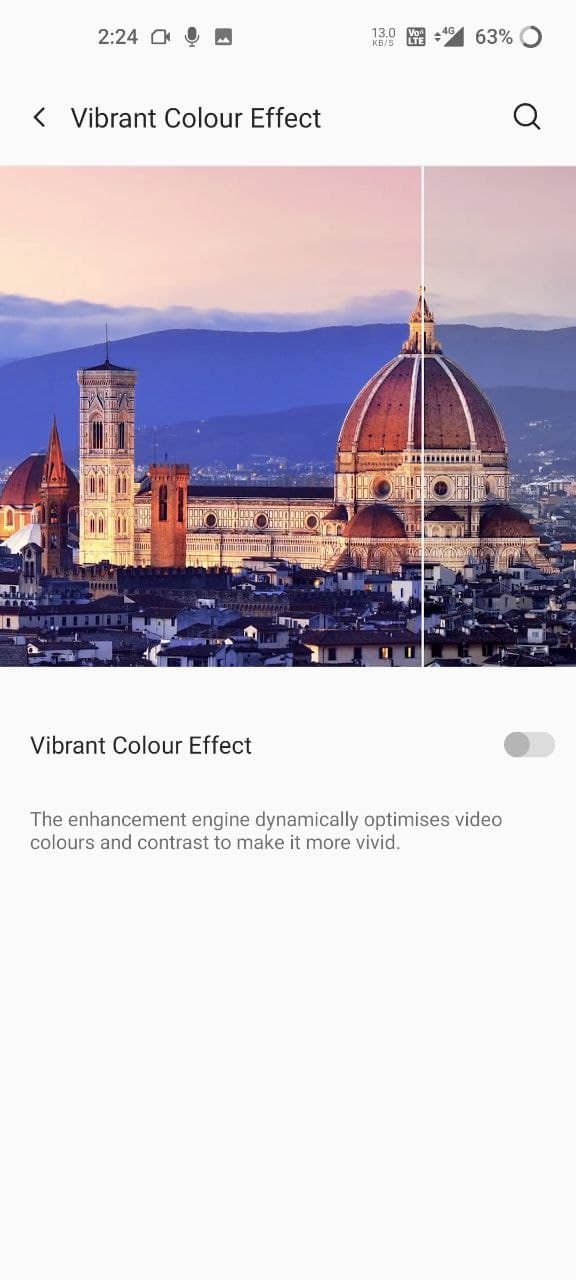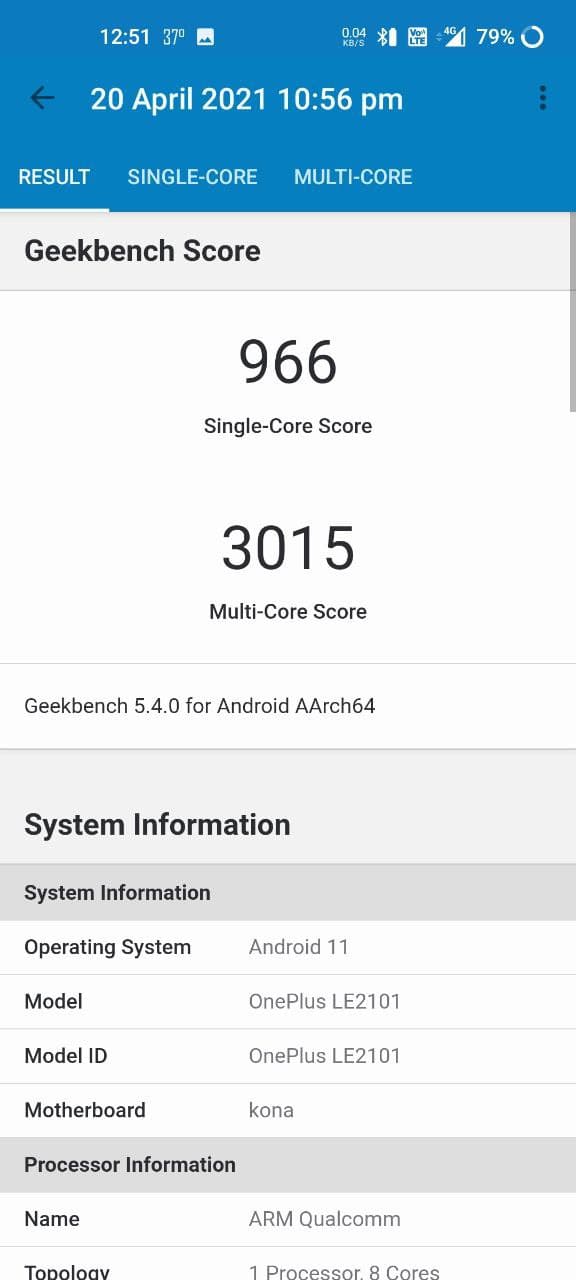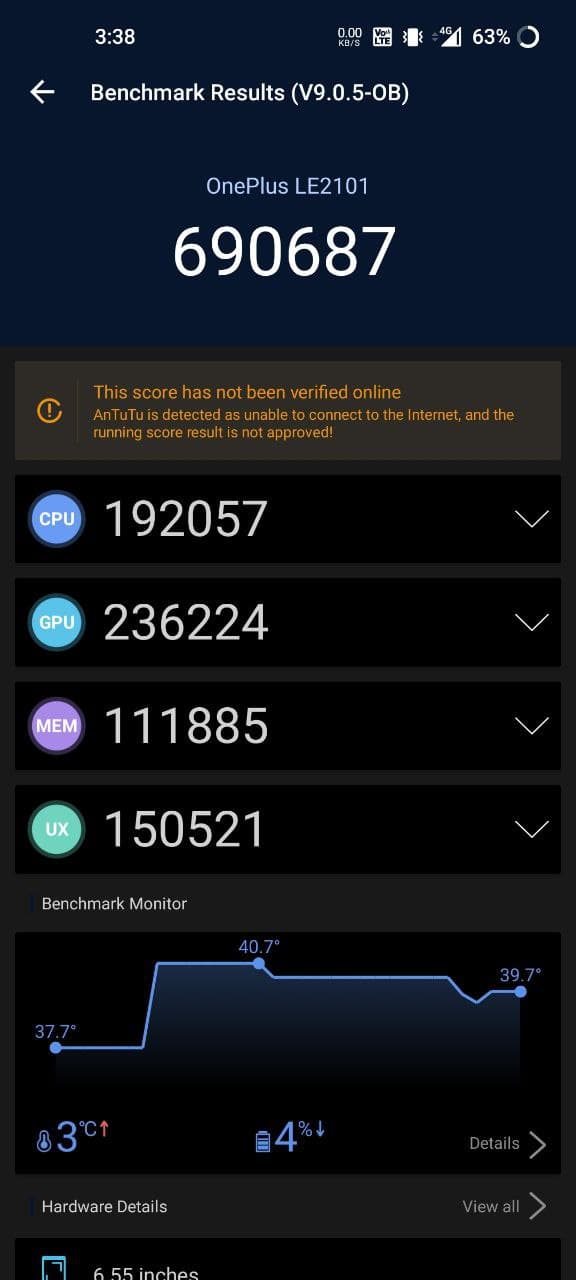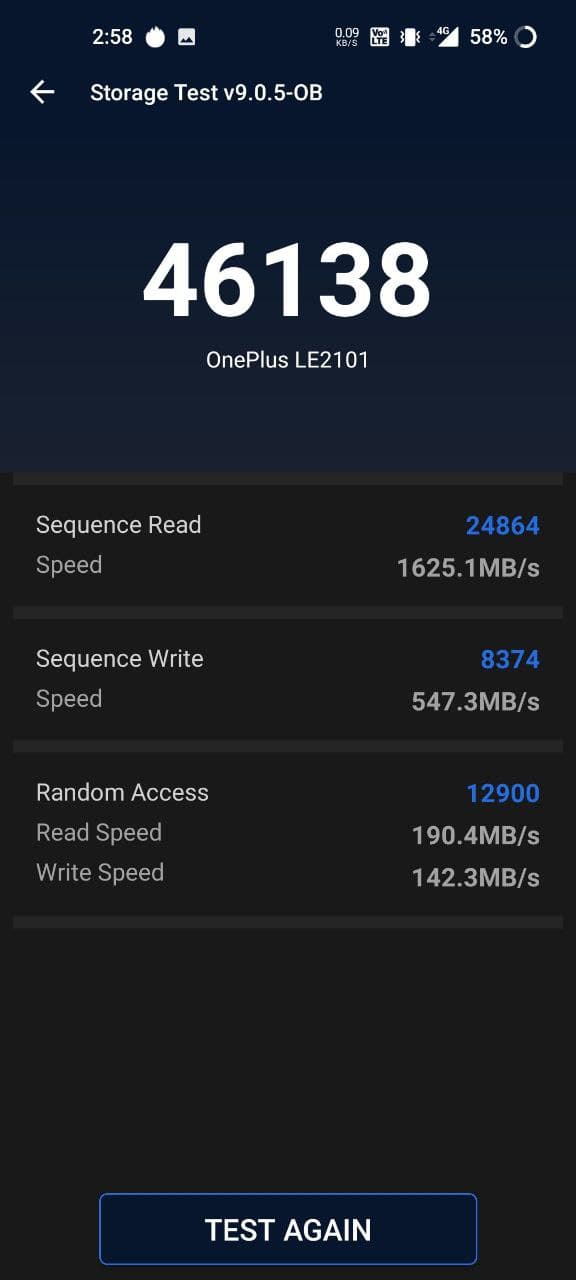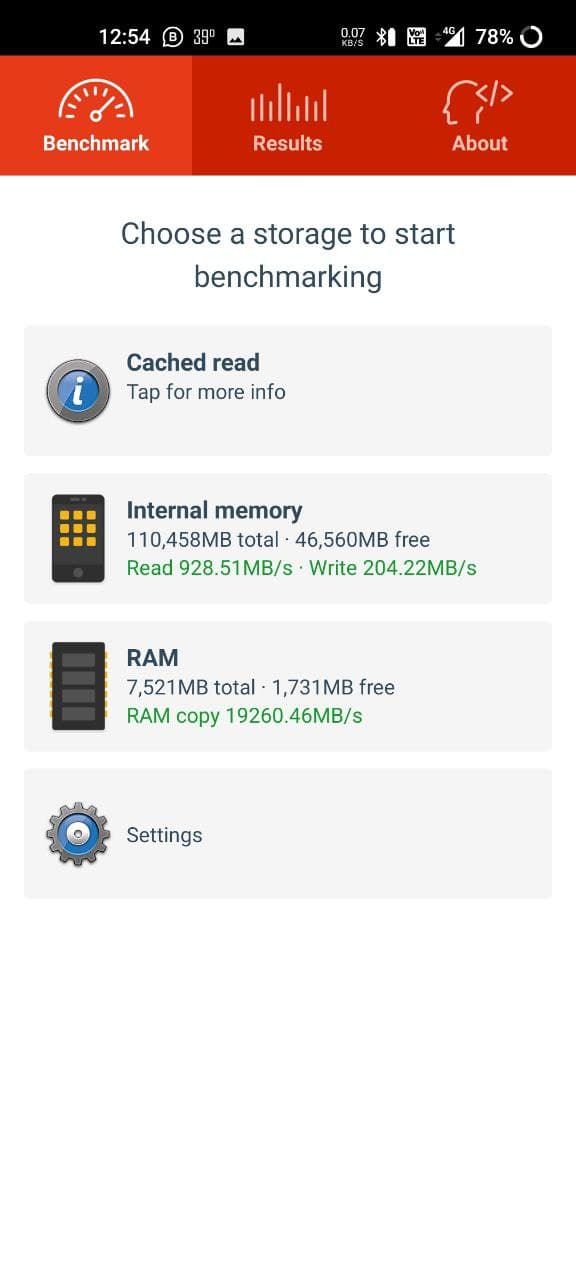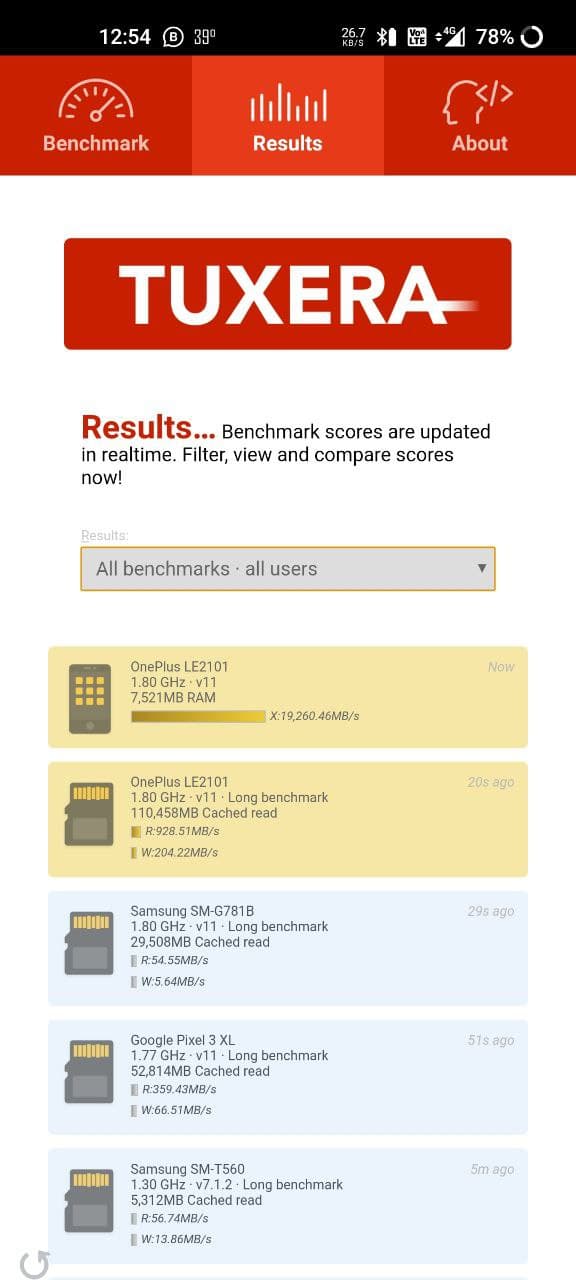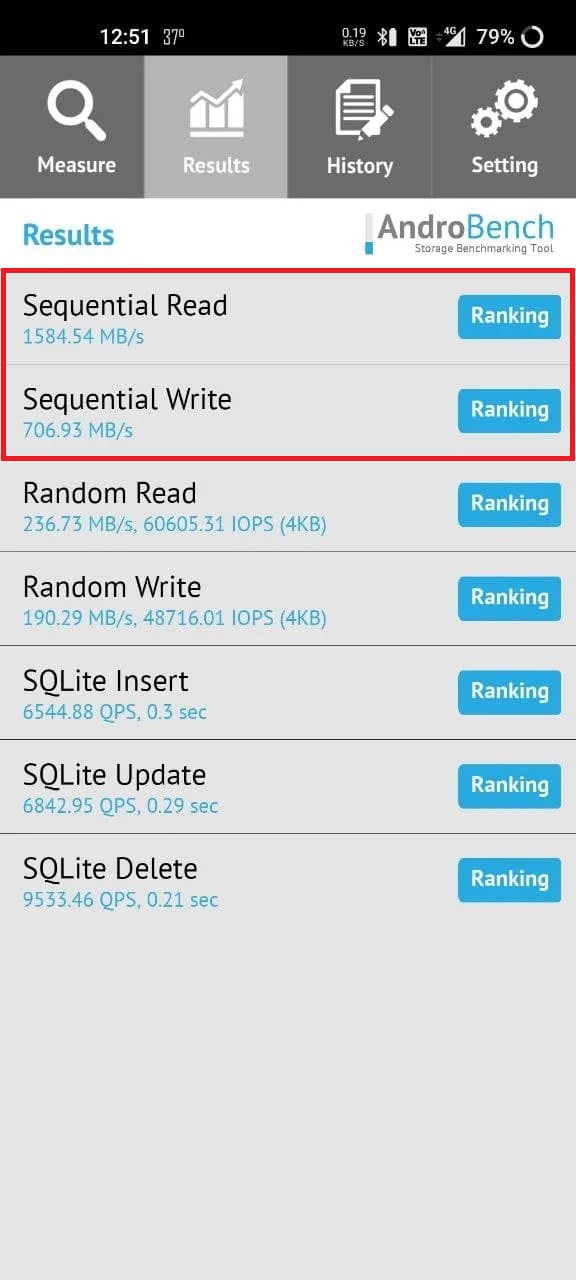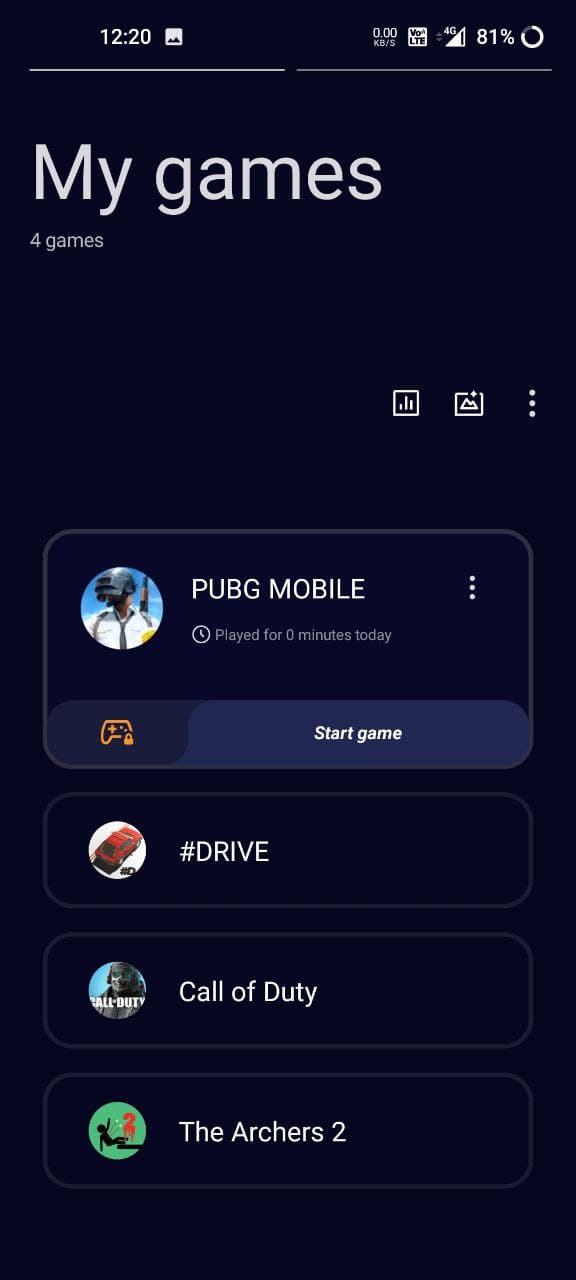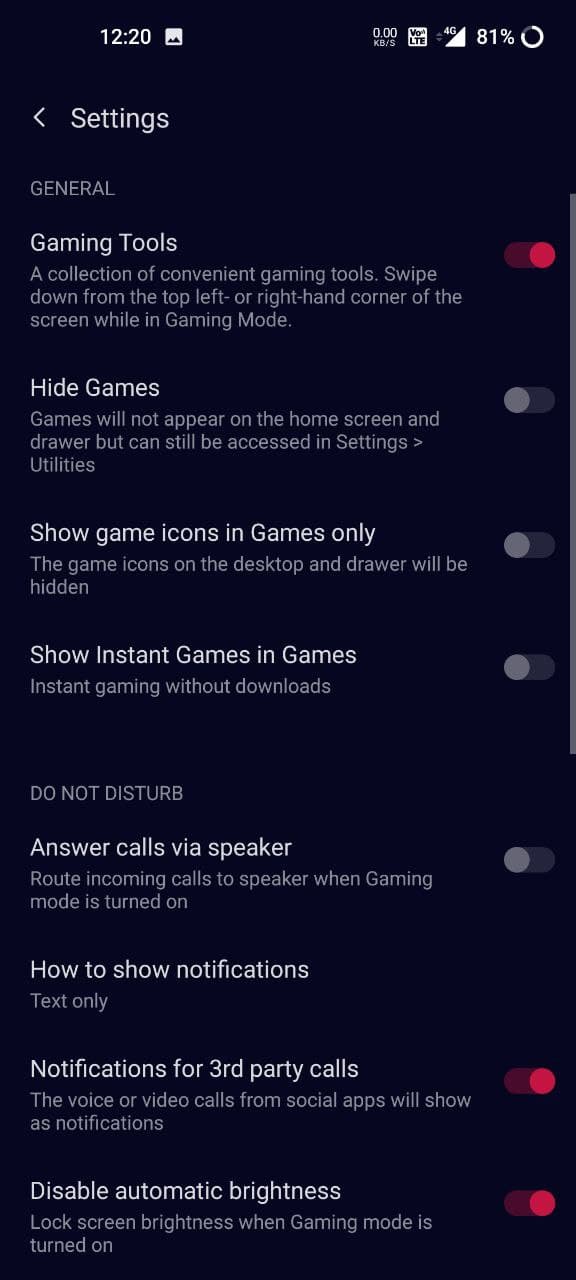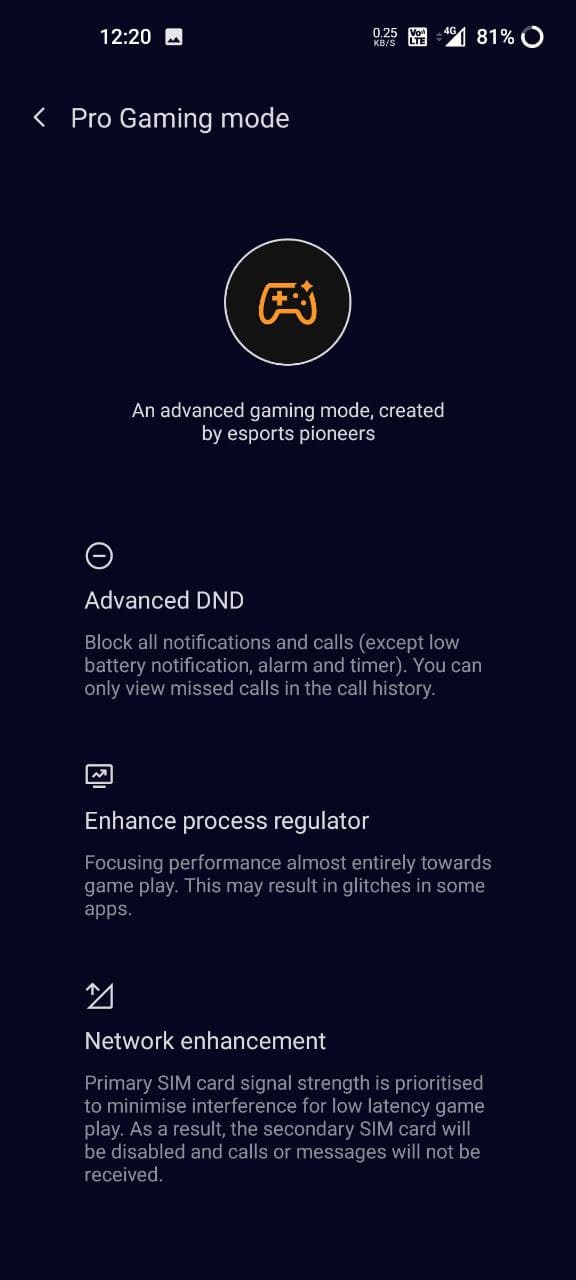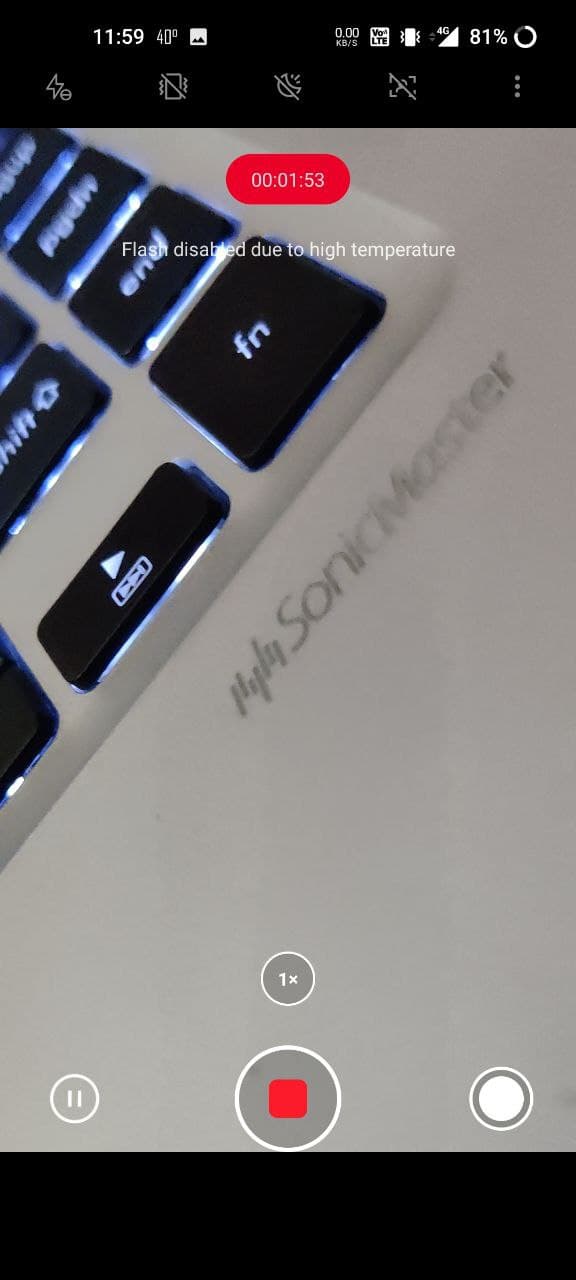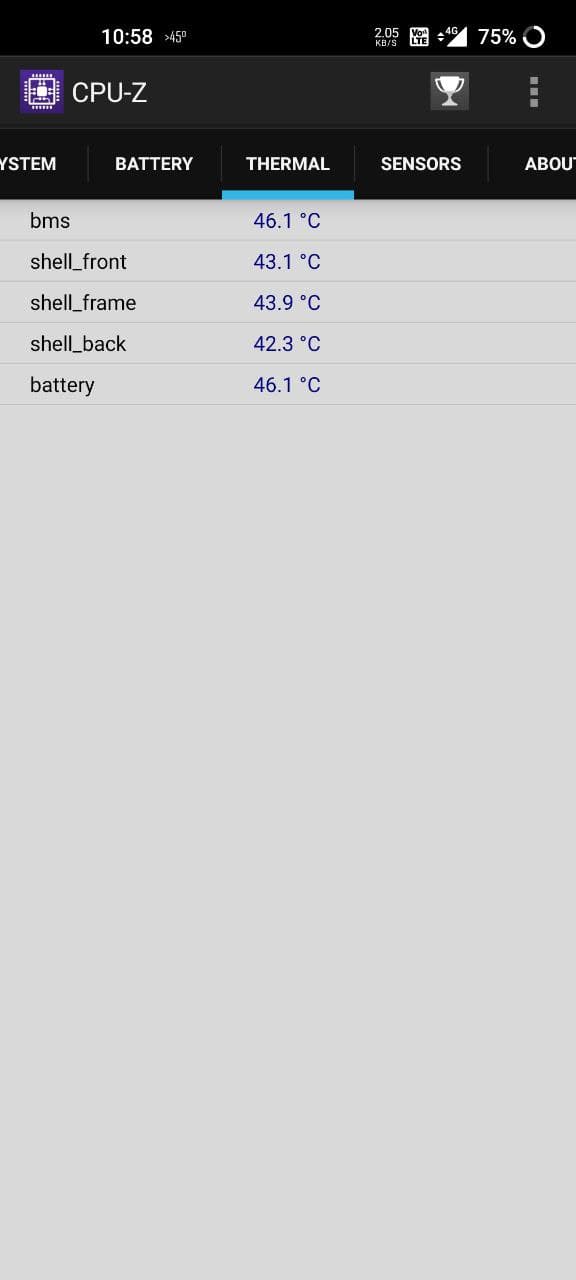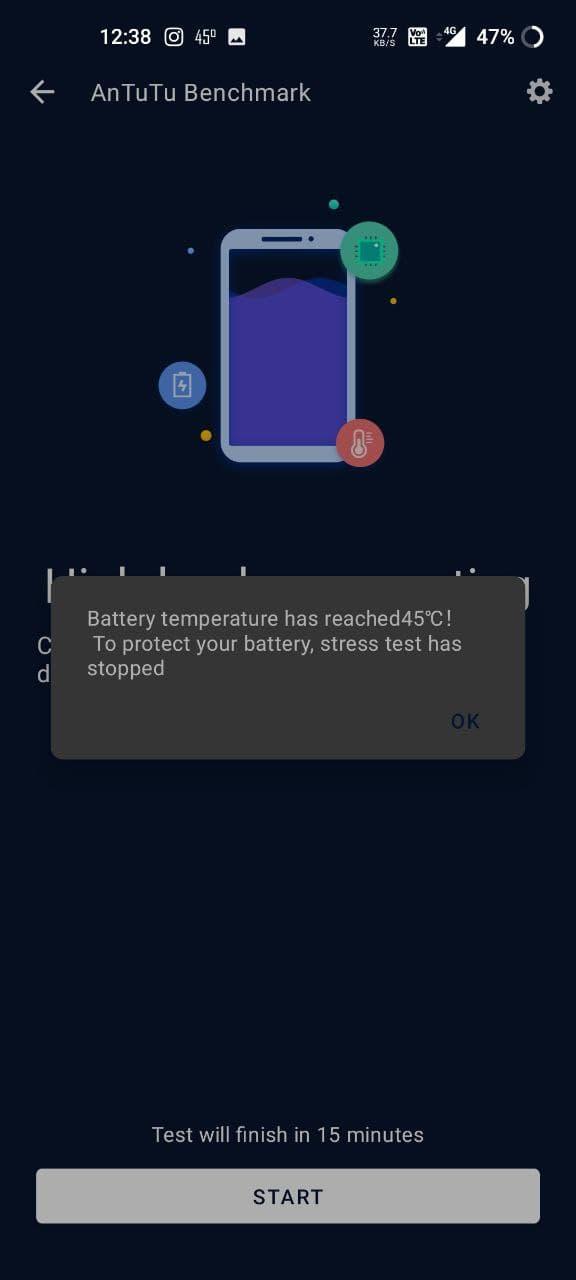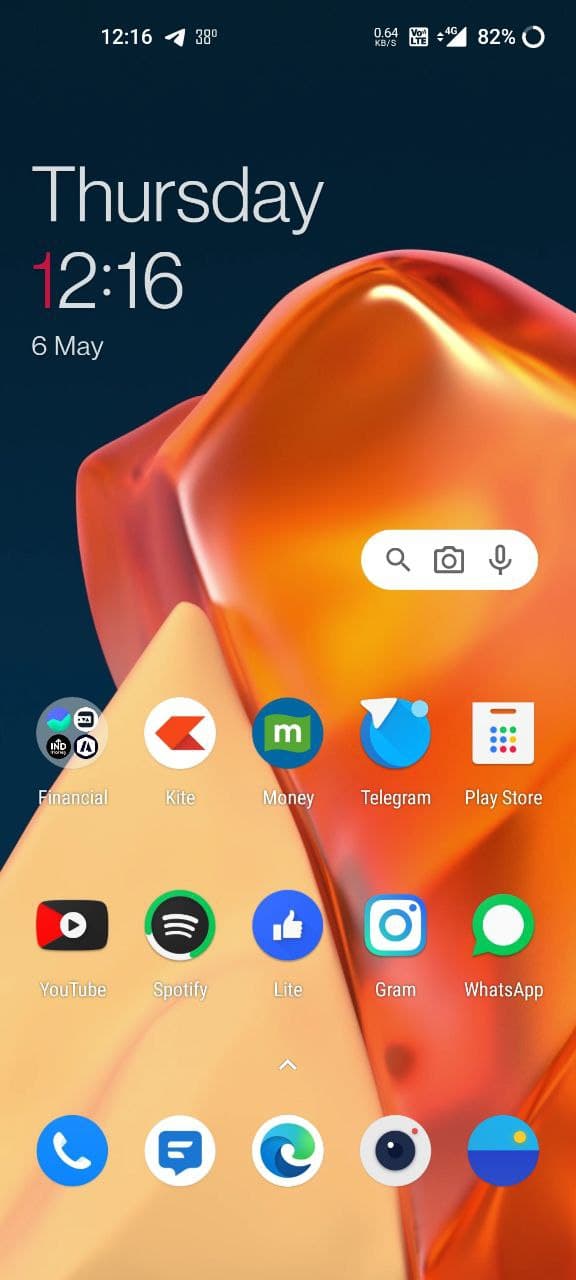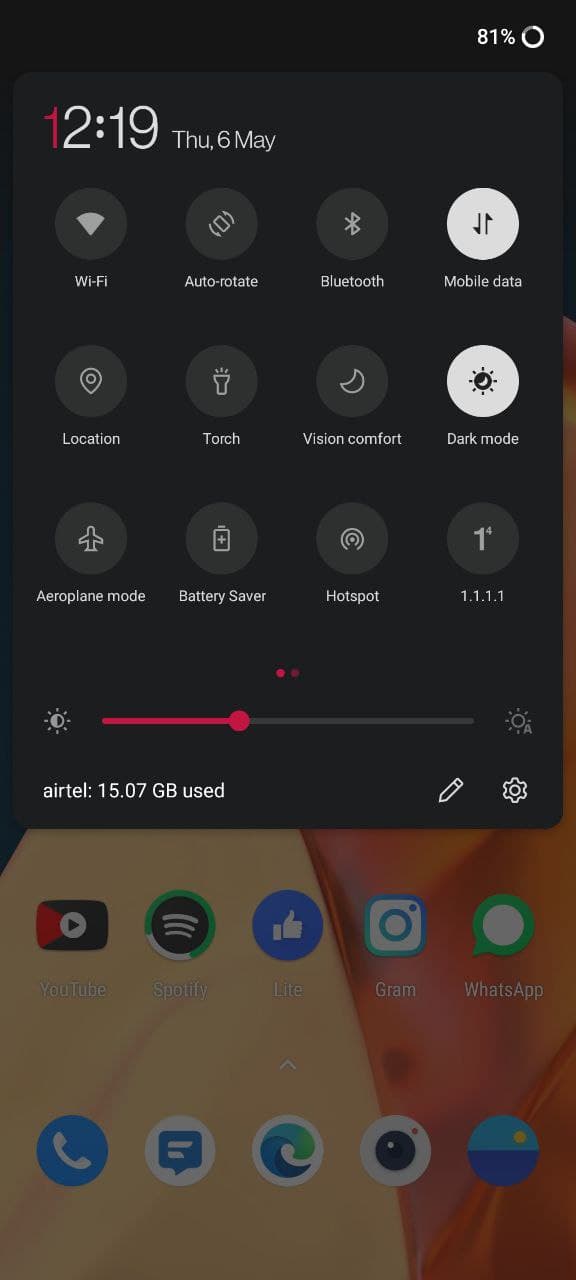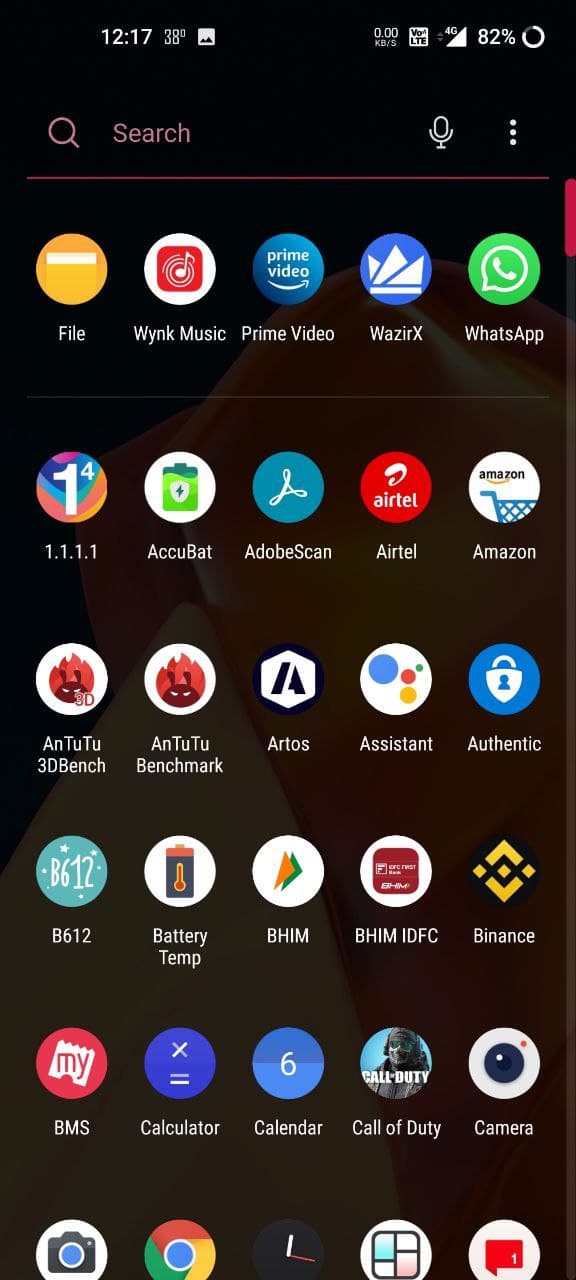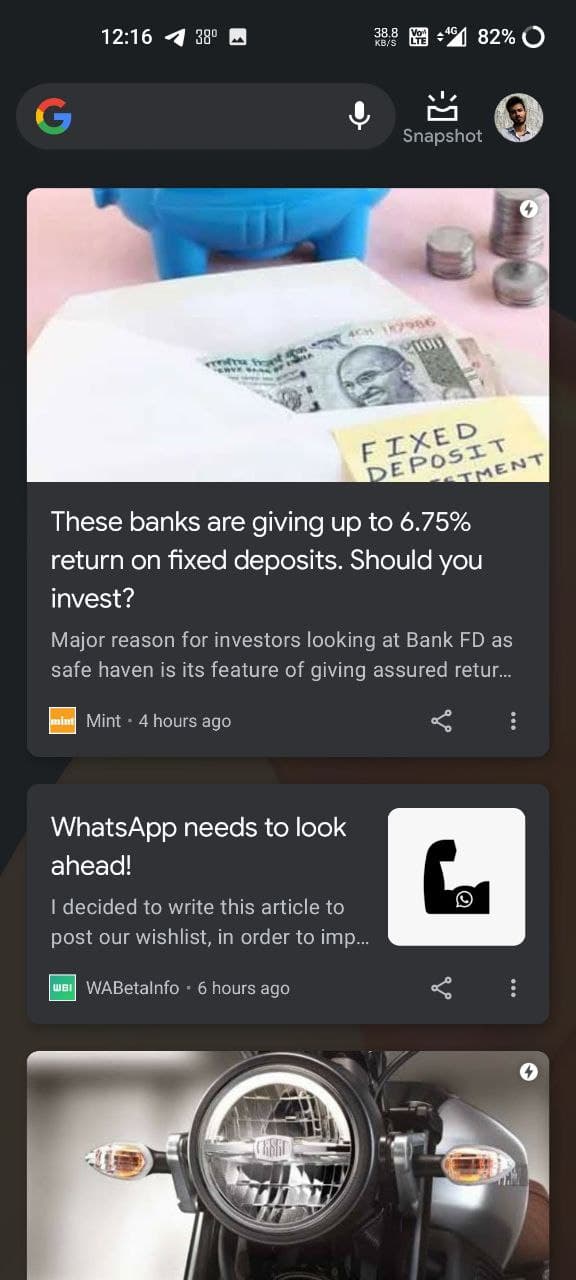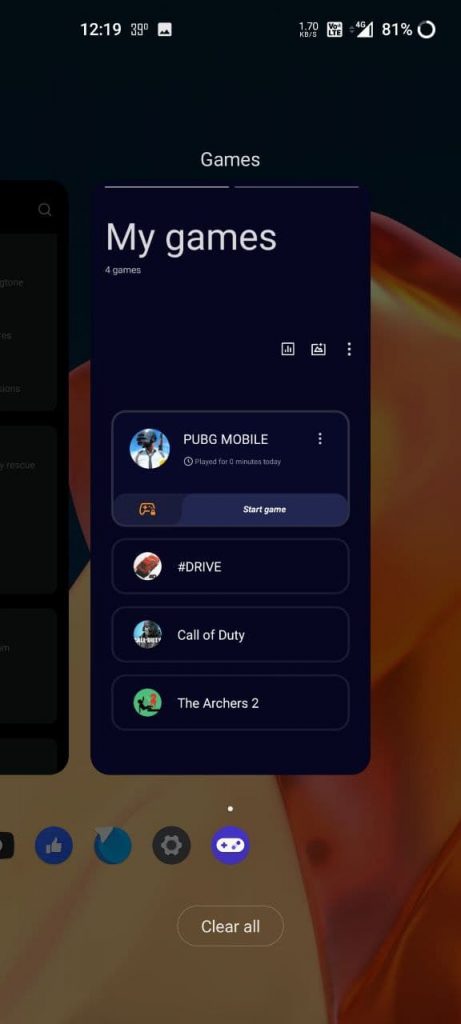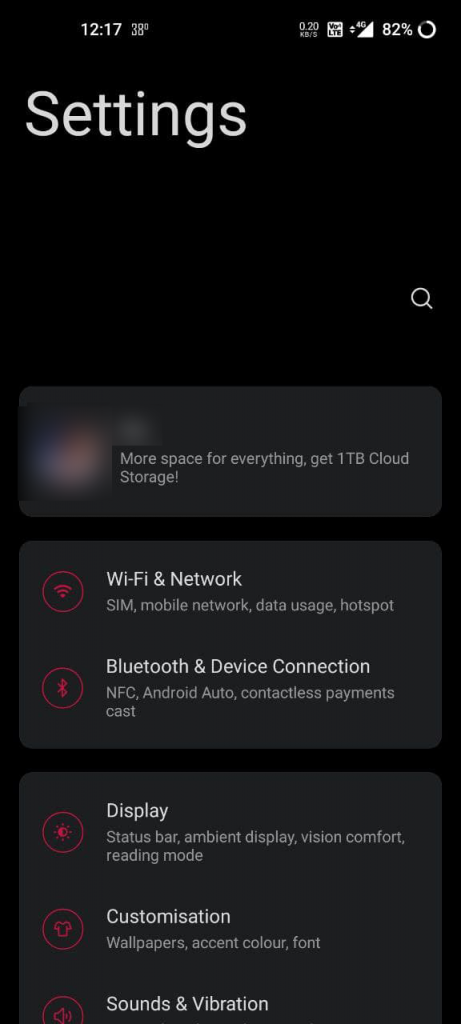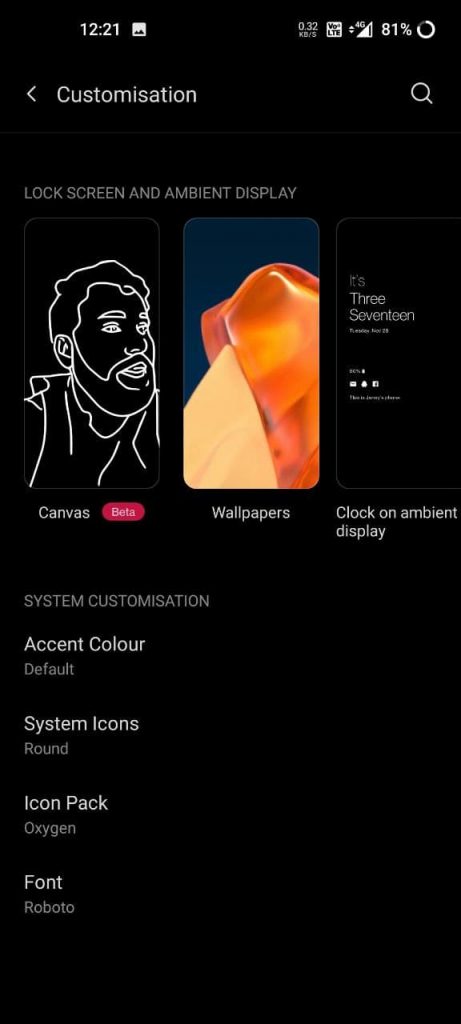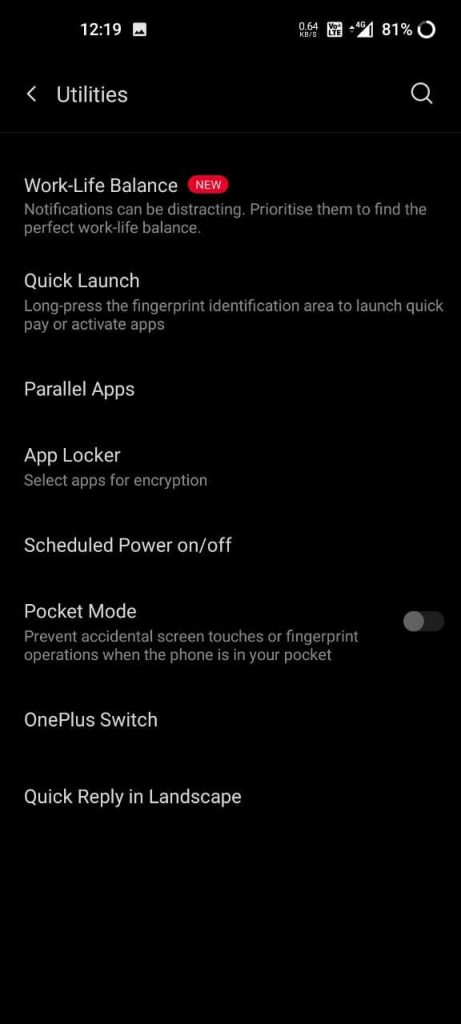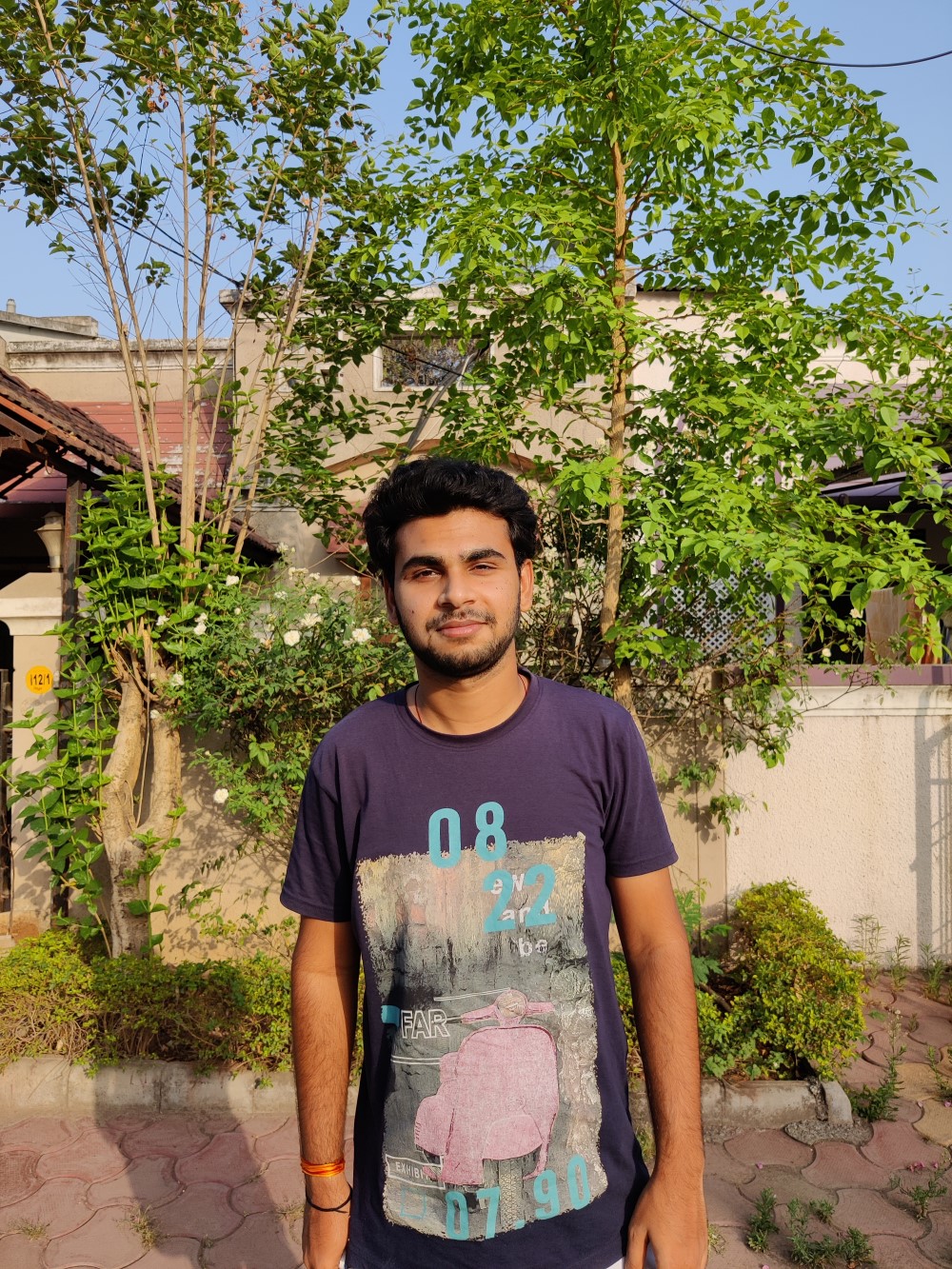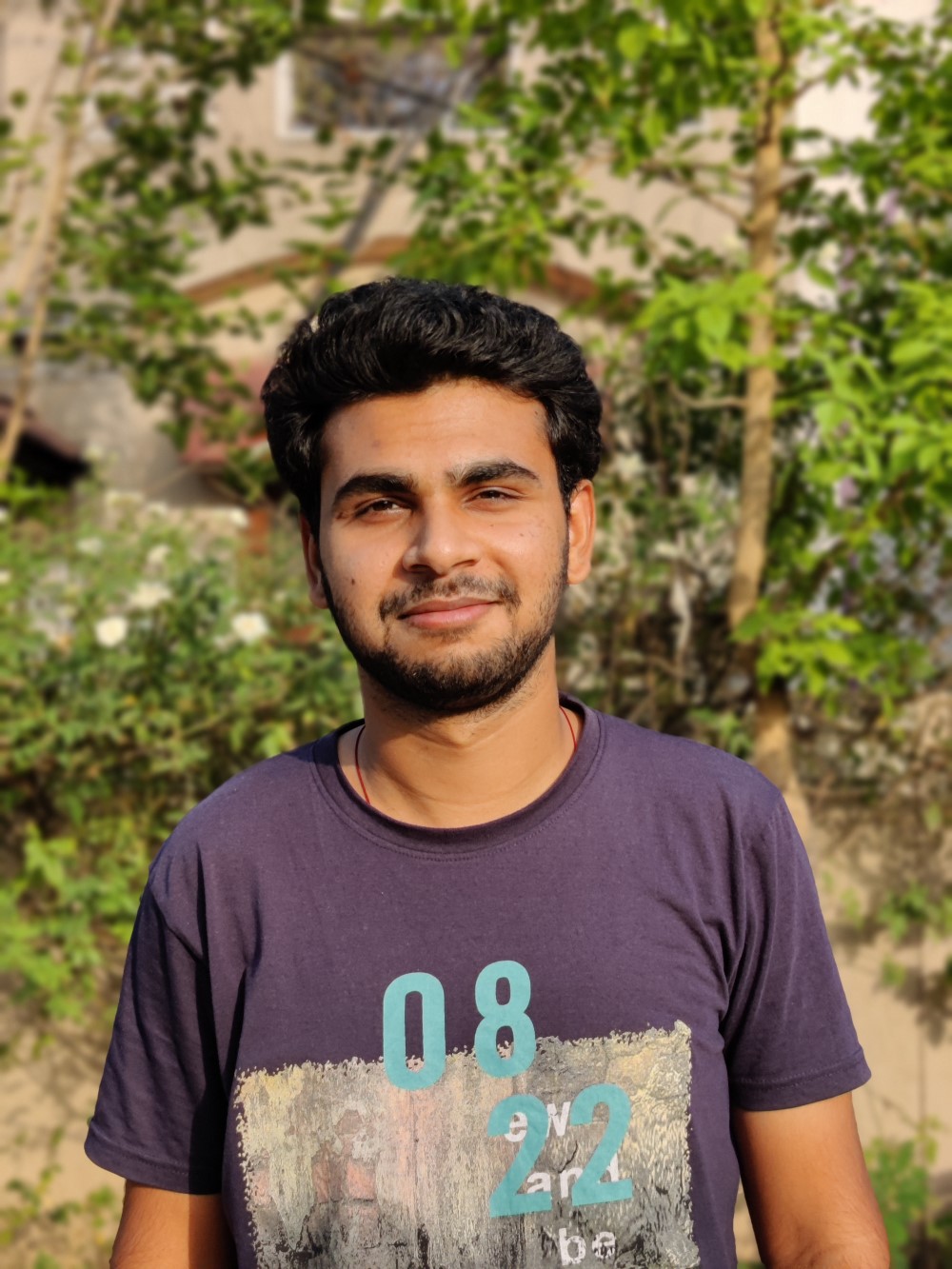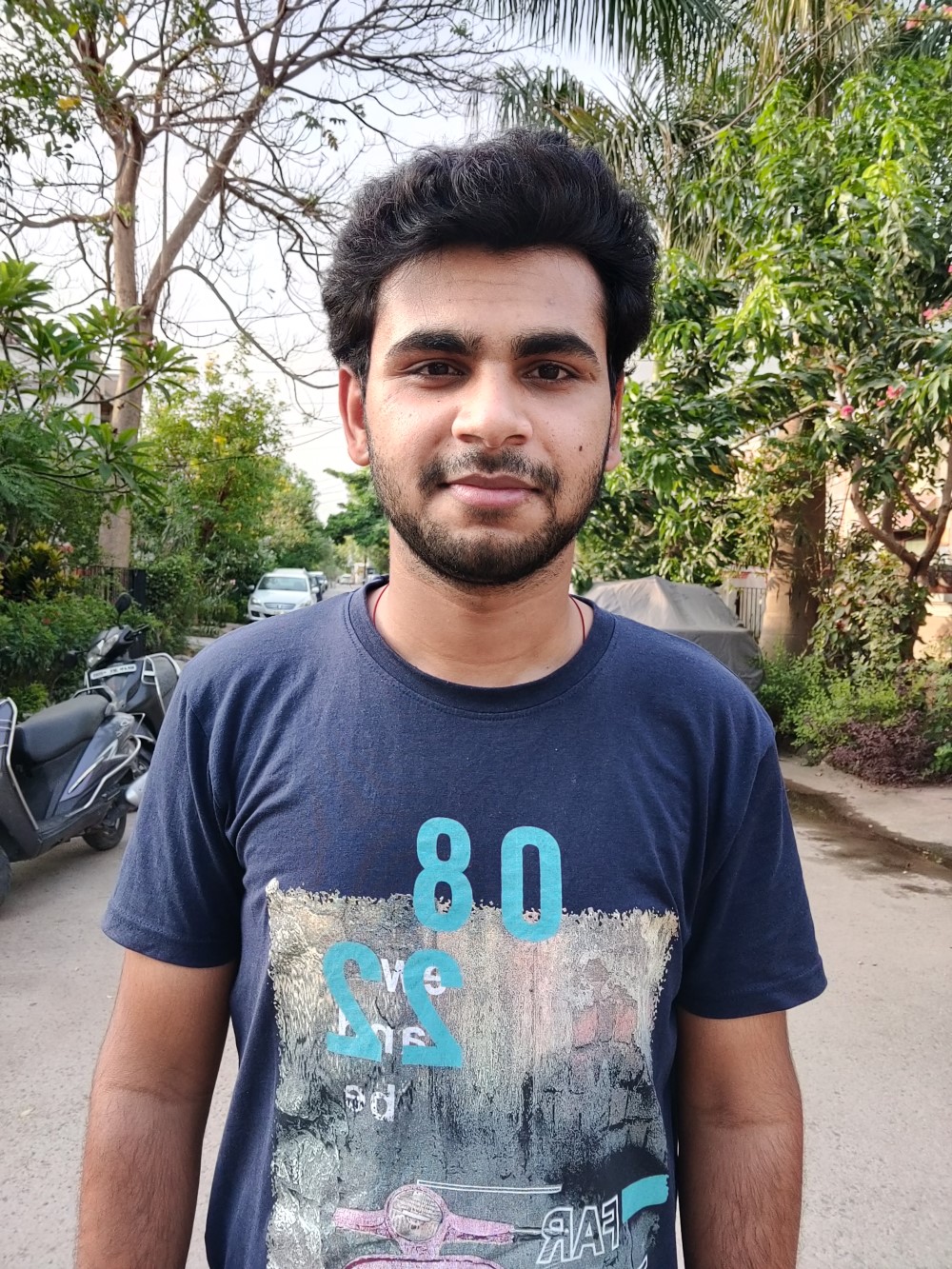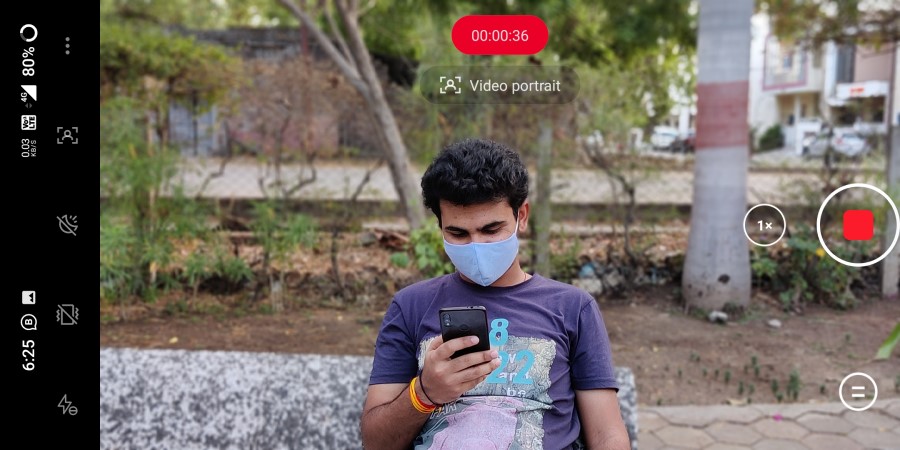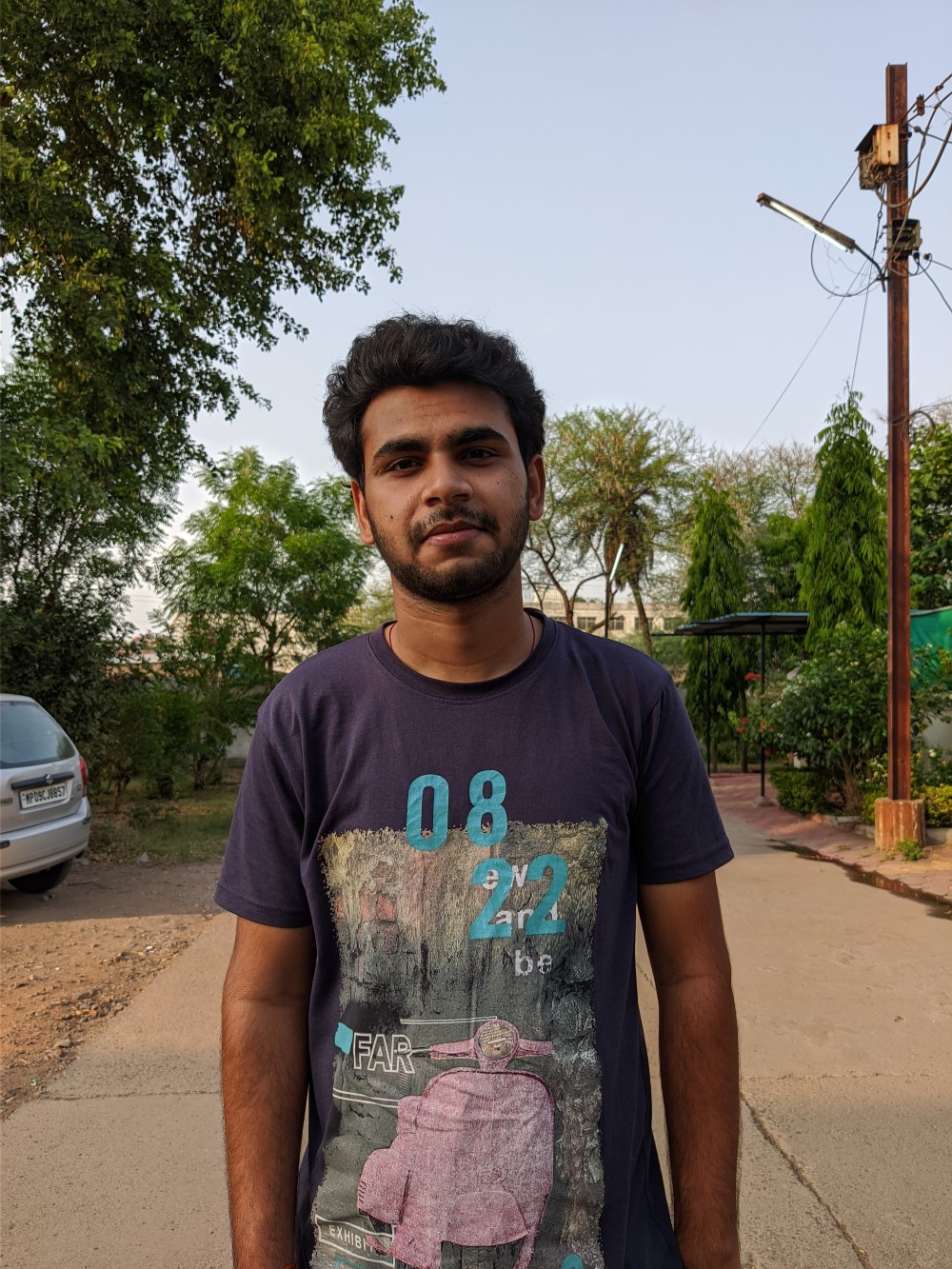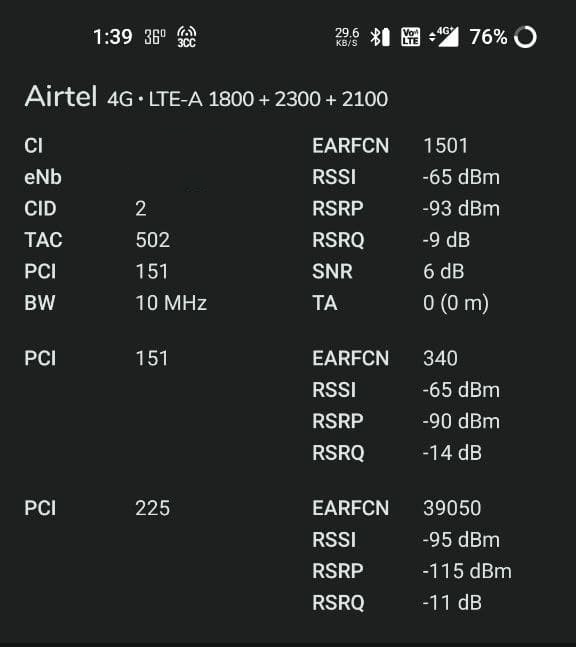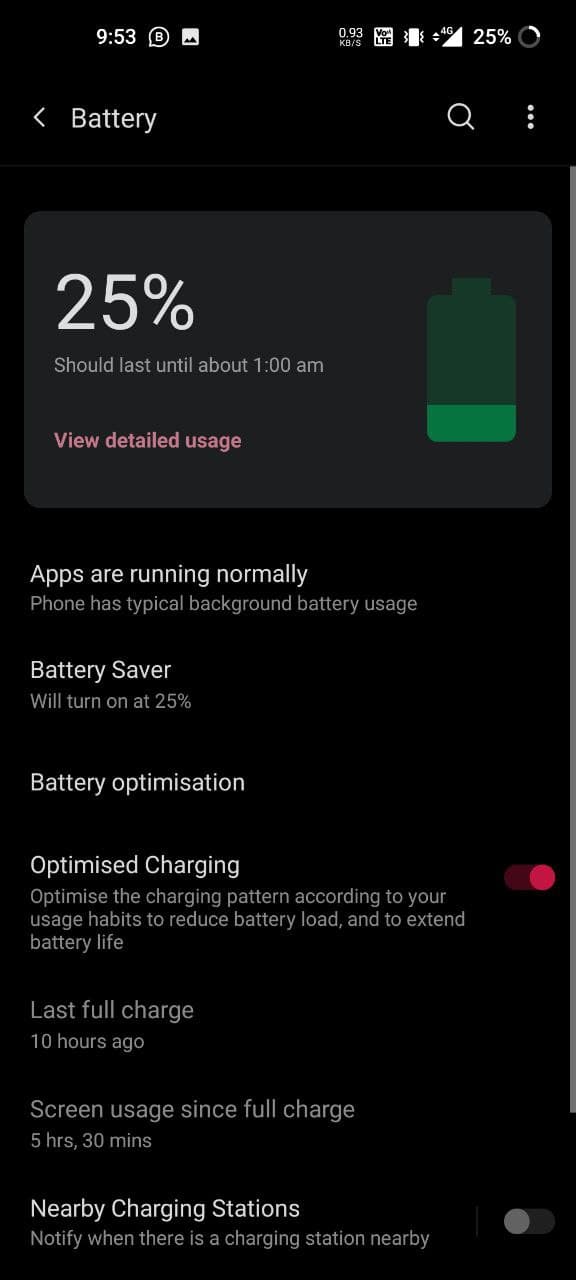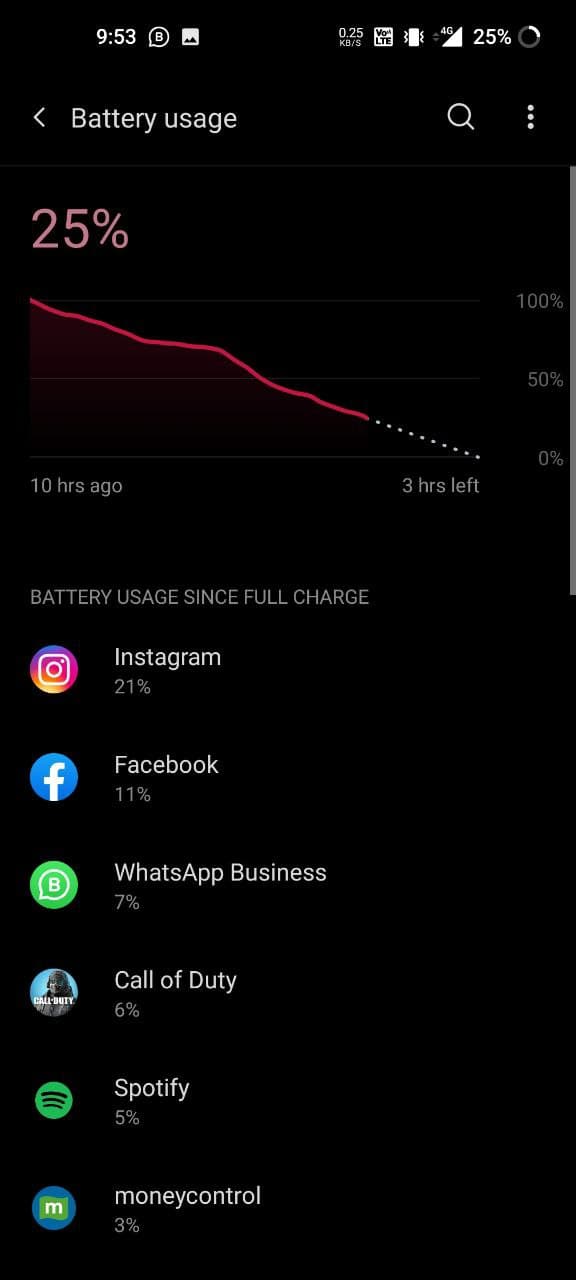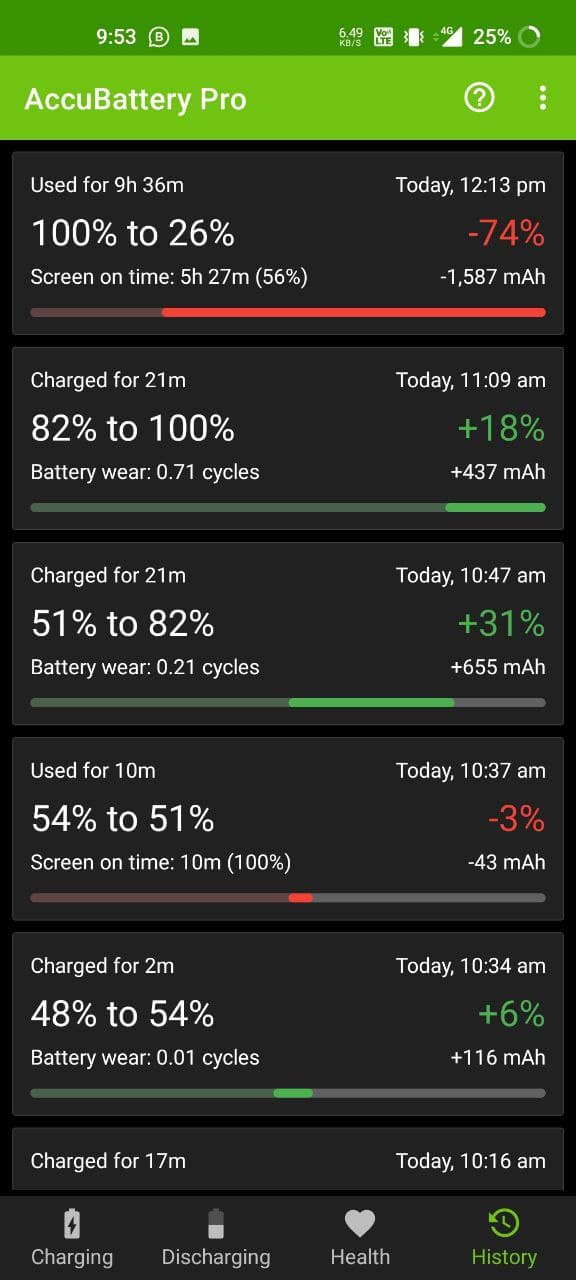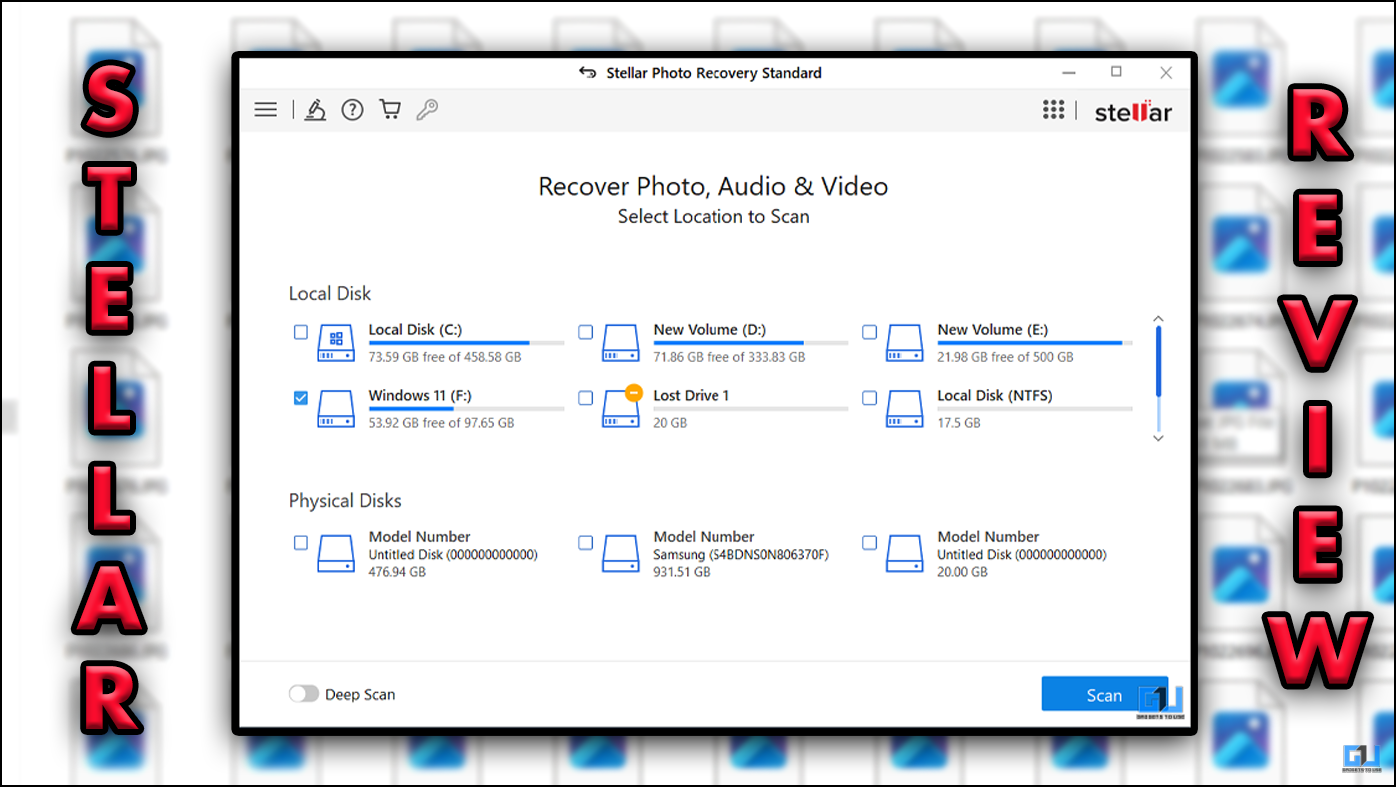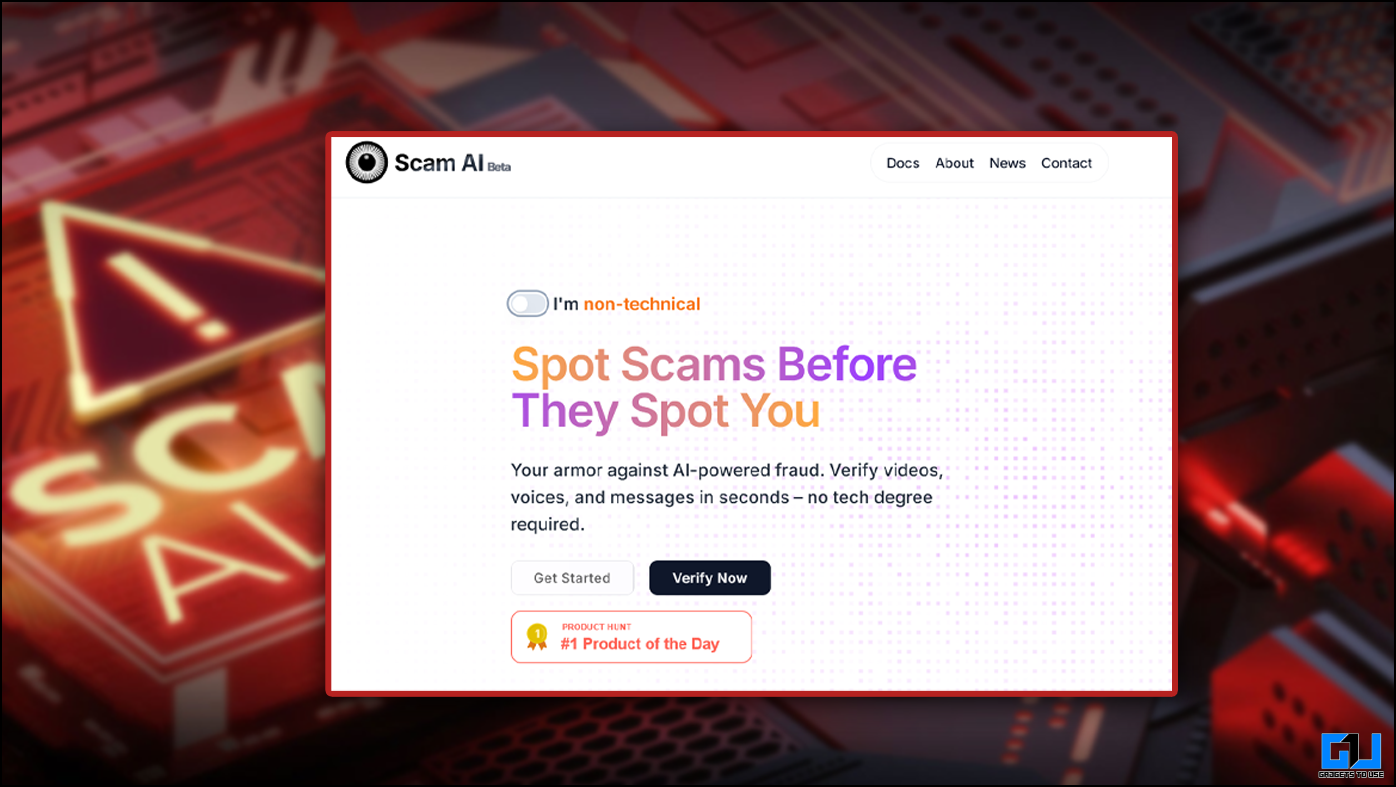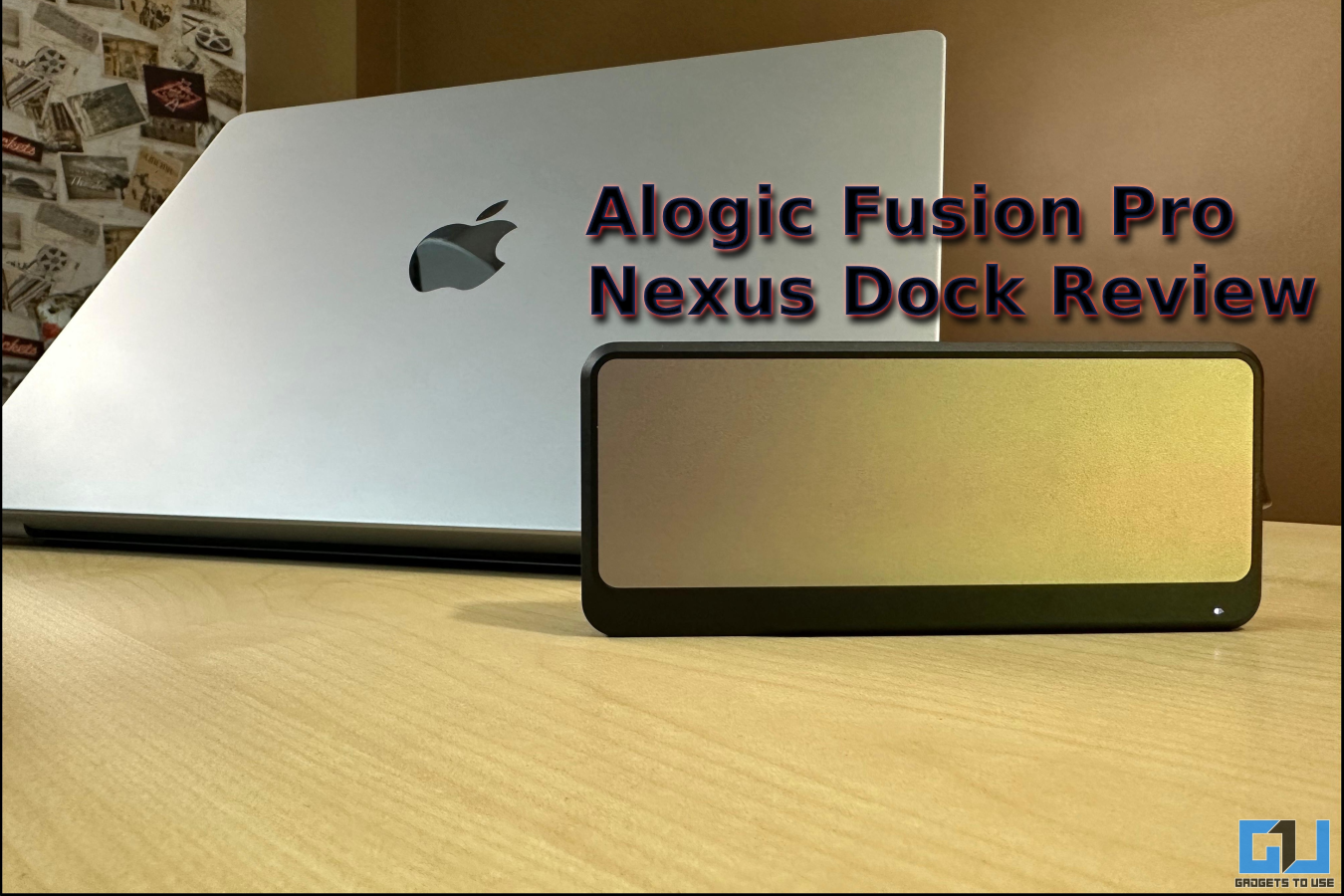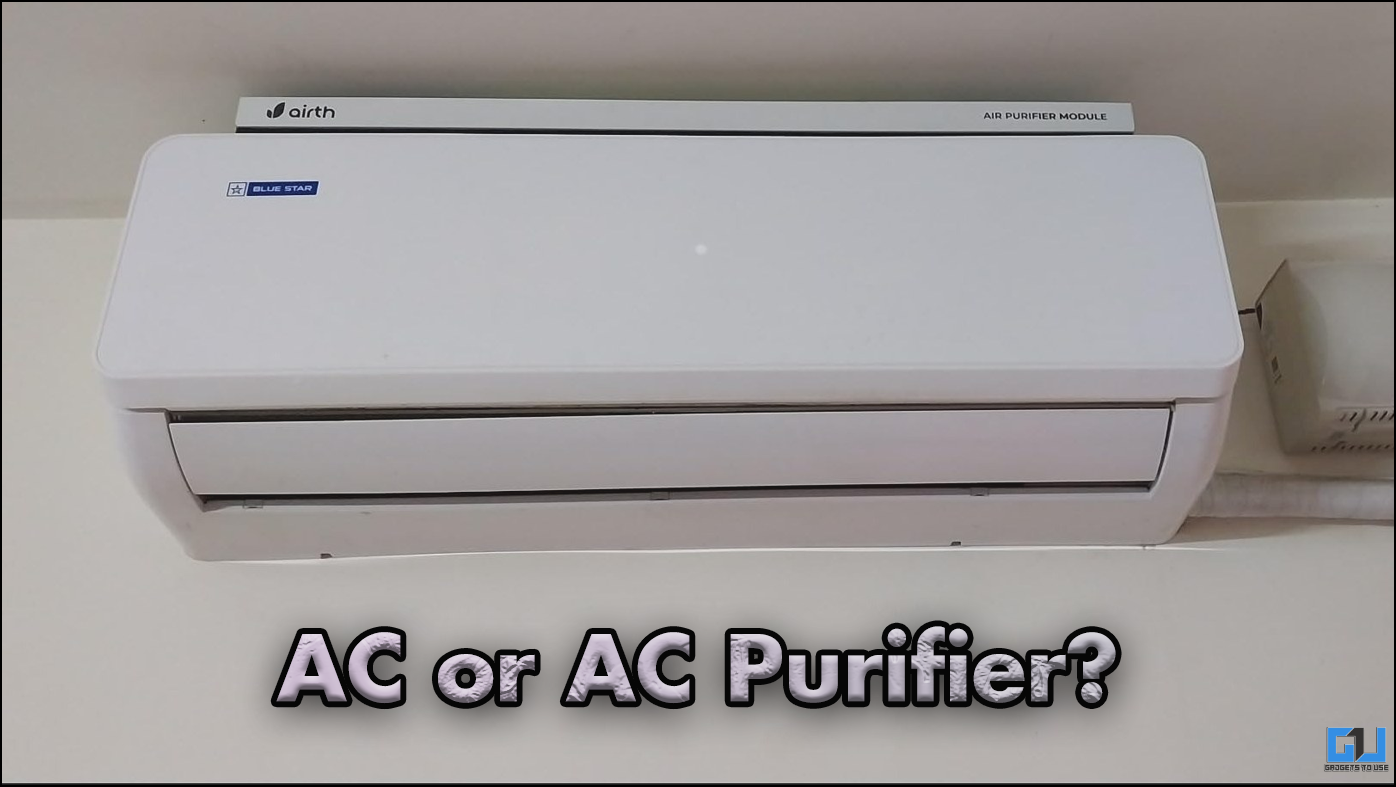Quick Answer
- OnePlus ships a transparent case in the box, but it has a weirdly large ‘Never Settle’ branding and turned yellow within weeks.
- Compared to last year’s OnePlus 8T, the 9R looks better and refreshing, thanks to the new camera design, the eye-pleasing color, and a cleaner….
- The bezels are quite thin, and the phone looks really modern, but I wish OnePlus carried forward the curved front from the OnePlus 8.
Carrying forward the tradition of hiking prices with each iteration, OnePlus dropped the much-anticipated OnePlus 9 and 9 Pro in the market. What came alongside was the cheaper OnePlus 9R to fill the void which the brand once dominated with its flagship killers. Now, while the higher-priced siblings are targeted at people looking for a flagship experience, the 9R sits right below to cater to the ones looking for good value. So, is it the best outright smartphone to buy at ₹39,999? Let’s find it out in our detailed OnePlus 9R review.
OnePlus 9R Review
Pros:
- Great performance
- Excellent software experience
- Blazing fast charging
- Good haptics and loud stereo speakers
Cons:
- Average camera performance
- Useless macro and monochrome cameras
- Most games are still locked at 60Hz
- Minor heating issues
Key Specifications
| Spec | OnePlus 9R |
| Display | 6.55-inch 120Hz Fluid AMOLED |
| Screen Resolution | Full-HD+ 2400 x 1080 pixels, 402 PPI |
| OS | Android 11 with OxygenOS 11 |
| Processor | Qualcomm Snapdragon 870 (7nm, octa-core, up to 3.2GHz) |
| GPU | Adreno 650 |
| RAM | 8GB LPDDR4X or 12GB LPDDR5 |
| Storage | 128GB or 256GB UFS 3.1 |
| Expandable | No |
| Rear Camera | 48MP Main (Sony IMX 586, f/1.7 aperture, 0.8um, OIS), 16MP 123° Ultra-Wide (f/2.2) + 5MP Macro + 2MP Monochrome |
| Front Camera | 16MP (Sony IMX 471, f/2.4, 1.0um) |
| Battery | 4,500mAh (2S1P 2250mAh, two cells in series) |
| Charging | Warp Charge 65 (10V/6.5A) |
| Dimensions | 160.7 x 74.1 x 8.4mm |
| Weight | 189 grams |
| SAR Value | 1.17 W/kg (Head), 0.85W/kg (Body) |
| Price | 6/128GB at ₹39,999, 8/256GB at ₹43,999 |
OnePlus 9R Box Contents
The OnePlus 9R comes with a tall red-colored box that packs all the contents mentioned below. It also comes with some OnePlus Stickers and a Red Cable card, which can be used to claim 3-months of extended warranty or Rs 500 off on your next phone purchase.
- OnePlus 9R Handset
- OnePlus Warp Charge 65W Adapter (without USB PD capabilities)
- USB Type-A to Type-C Cable
- Clear TPU Case
- Sim Ejector Tool
- Documentation (User Guide and Warranty Card)
OnePlus 9R Design and Build
- Simple yet modern design
- Well-built and feels premium
- The Blue color feels slippery
The OnePlus 9R follows a similar design to that of its higher-priced siblings. It gets a glass sandwich design with Gorilla Glass 5 at both front and rear. The back merges smoothly with the polished metal frame, which gives it a good in-hand feel.
The phone is slippery and gets plenty of smudges- they aren’t much visible but may bother you. OnePlus ships a transparent case in the box, but it has a weirdly large ‘Never Settle’ branding and turned yellow within weeks.
Anyway, the phone feels quite premium, thanks to glass and aluminum. The Lake Blue color we have here has a smooth glossy finish at the back. There’s also a Carbon Black variant which has a frosted matte finish.
The camera module at the rear is slightly bumped, but it doesn’t wobble much. Note that there’s no Hasselblad branding here; instead, OnePlus has marked the camera spec on the module. Also, often mistaken for an extra flashlight, a flicker detection sensor is given at the back.
Coming over to the front, it’s the same as the 8T. You get an immersive full-screen front with a punch-hole at the top-left corner. The bezels are quite thin, and the phone looks really modern, but I wish OnePlus carried forward the curved front from the OnePlus 8.
We have the power button and a textured alert slider to switch sound profiles at the phone’s right. The volume rockers are given at the left and are quite tactile. The earpiece sits right at the top, while the USB Type-C port, primary speaker, and dual nano-sim tray are given at the bottom.
At 189 grams and 8.4mm thickness, the OnePlus 9R sits very comfortably in the hands. It doesn’t feel heavy even when used single-handedly for extended periods. Although, we do have slimmer and lighter phones in the market, like the Vivo X60.
The overall design looks really slick- it’s simple yet appealing. Compared to last year’s OnePlus 8T, the 9R looks better and refreshing, thanks to the new camera design, the eye-pleasing color, and a cleaner back- there’s no “OnePlus” branding here.
Also worth mentioning, the phone comes with a pre-applied screen protector. There’s no official IP rating here, but the phone has rubber seals and may withstand minor splashes.
OnePlus 9R Display
- Very smooth, good quality panel
- Great outdoor visibility
- Minor calibration issues
The OnePlus 9R comes with a 6.55-inch AMOLED display with a Full-HD+ resolution of 2,400 x 1,080 pixels, a 20:9 aspect ratio, and a 120Hz refresh rate coupled with 240Hz touch sampling.
The panel has a maximum brightness of 1100nits, along with 8192 levels of automatic brightness adjustments. You also get HDR10+ certification which thankfully is available on Netflix. Going by the specs, the display seems similar to the one on the OnePlus 9.
The OnePlus 9R’s display offers punchy colors, typical AMOLED deep blacks, and great viewing angles. It also gets quite bright outdoors. The overall experience is just what you’d expect from a phone in this segment. However, I did notice that the screen had a warmer tone in default settings.
Since OnePlus allows you to tweak the colors, I changed the display profile from ‘Vivid’ to ‘AMOLED Wide Gamut’ with color temperature set to cold. This fixed the problem to a huge extent, but I still feel that OnePlus needs to optimize the color calibration via software update.
Furthermore, I tried checking the panel for any tint issues at minimum brightness in extremely low lighting. Thankfully, I did not experience any weird issues with the panel that once haunted the OnePlus 8 Pro.
The phone gets an optical in-display fingerprint scanner, and it’s placed much comfortably than its elder siblings. It’s also quite fast, and I don’t have any complaints about it. OnePlus 9R further gets an always-on display feature which can be important for some of you.
OnePlus 9R Performance
- Top-notch performance
- No lags, no hiccups
- Good haptics
The OnePlus 9R gets powered by the Qualcomm Snapdragon 870 processor, which is a 7 nm-based octa-core chipset. Given the similarities with the previous gen, it’s more of a Snapdragon 865+ with higher clock speed and other minor tweaks.
Now, the phone performs exactly as you’d expect. Day-to-day tasks are blazing fast, apps open quickly, and there’s no lag or freeze whatsoever. Plus, the 120Hz display and 240Hz touch sampling make it feel smooth and responsive.
The phone also has excellent haptics- typing, navigating through the UI, and everything gives a flagship experience. The chipset handles heavy apps and games without any hassles.
Related | What is Touch Sampling Rate? How does it matter for your phone?
Benchmarks
The OnePlus 9R comes with high-speed UFS 3.1 storage. The base model here has 8GB of LPDDR4X RAM. OnePlus hasn’t mentioned any information about RAM type on its website. So, I reached out to the OnePlus team, and as per them, the higher 12-256GB model has LPDDR5 RAM. I haven’t tested that variant yet and would request you to confirm before making the purchase.
I tested several benchmark apps on my 8-128GB variant, including AndroBench, GeekBench, and A1SDBench. All the benchmark results are attached in the screenshots above. On AnTuTu v9, the phone scored a total of about 6,90,000 points. GeekBench scored a single-core score of 966 points, followed by a multi-core score of 3015 points.
In storage tests, I got sequential read speeds of around 1600 MB/s and sequential write speeds of about 600-700MB/s. In the RAM test, my 8-128GB model with LPDDR4X RAM yielded speeds of about 19,200MB/s.
Gaming and Throttling
The overclocked Snapdragon 870 chip is powerful enough to handle any game you throw at it with ease. OnePlus has also packed an enhanced cooling system with a vapor chamber to dissipate heat better.
I tried two major titles on the phone- COD Mobile and PUBG Mobile. Both the games ran at their maximum graphics settings without any issues. Although the gameplay is maxed at 60fps, and it can’t yet utilize the 120Hz refresh rate.
The phone does get quite warm at the rear with extended gaming periods, causing hands to sweat. Thankfully, I did not notice any visible throttling in gaming (more on heating below).
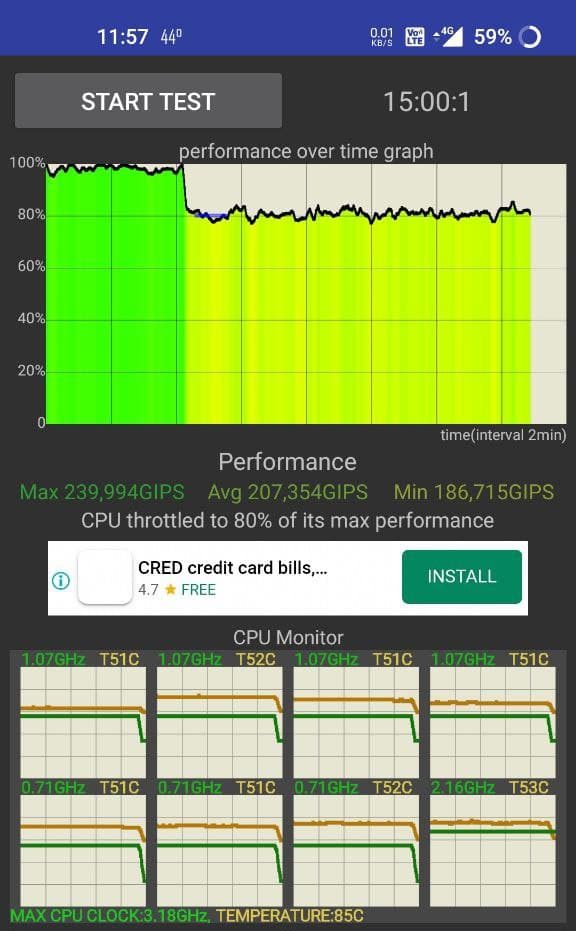
I also conducted a 15-minute throttle test, and the results are in the screenshots above. The performance stayed constant until the phone heated up, causing it to throttle to 80% of its peak performance.
Like other OnePlus phones, this also comes with a built-in Gaming Mode. The Gaming Mode allows you to block notifications while gaming and enable mistouch prevention. It also brings graphics optimization, haptic feedback enhancement, and intelligent network management.
OnePlus is marketing the 9R as a gaming phone, but it’s fairly simple, and there aren’t any dedicated gaming features like touch triggers. Nonetheless, the fast performance, coupled with good haptics, makes up for a great gaming experience.
Heating Issues
Update: The heating issues seem to have been fixed via OTA updates. OnePlus has also fixed the flash problem.
Heating has been a major issue on the OnePlus 9 and 9 Pro, but does the OnePlus 9R heat too? In my usage, the phone often got warm even in normal usage. It also gets warm during gaming but heating while gaming is quite normal instead of regular use.
While using the camera, the internal temperature readings soared to up to 46-47° Celsius, and the phone got quite hot while recording the video. Plus, I noticed a strange issue where the phone automatically threw a “Flash disabled due to high temperature” message within minutes of starting the recording.
The OnePlus 9R does not overheat like the OnePlus 9 or 9 Pro. However, OnePlus still needs to optimize heat management to curb these minor heating issues. The same feedback can be seen in the OnePlus forum. OnePlus has said that they’re working on it, and I’m hoping it to be rectified in the next update.
OnePlus 9R Software
The Good
The OxygenOS is a key reason why many would prefer the OnePlus 9R over its competitors. While the Android 11-based OxygenOS looks inspired by OneUI in some areas, it still offers a close-to-stock, very clean, ad-free experience with smooth and snappy animations.
It has handy features like Reading Mode, Gaming Mode, Parallel Apps, and a built-in App Locker. You also get plenty of customization features, including the option to change the accent color, icon packs, fingerprint scanner animation, and the ability to customize the always-on display.
The Work-Life Balance mode lets you pick separate device states for work and home. My personal favorite feature is Quick Reply in Landscape- you can reply to messages in apps like Instagram, Telegram, and WhatsApp while watching videos or playing games through a floating keyboard which is very useful at times.
The Bad
OnePlus was previously known for quick Android updates, but things have been changing since the past year. Users have been witnessing a delay in updates as the phones get older. Even then, the quality of updates is a major issue as they often bring new bugs and issues.
OnePlus needs to pay attention to timely updates and test them thoroughly before the release instead of leaving it on the users, which is very annoying, especially if one’s paying a premium. Barring these issues, I’ve no complaints with OxygenOS, and it’s still one of my favorite Android skins.
Also, read | 4 Ways to Stop Unwanted Notifications, User Data Collection on OnePlus Phones
OnePlus 9R Camera Performance
OnePlus 9R flaunts a quad-camera setup at the rear. There’s a primary 48-megapixel Sony IMX586 sensor with f/1.7 aperture and OIS and a 16-megapixel ultra-wide-angle shooter. Then, we have a 5-megapixel macro camera and a 2-megapixel monochrome unit. For selfies, there’s a 16-megapixel Sony IMX471 sensor.
The cameras are the same as OnePlus 8T, and unfortunately, they are average at best. OnePlus has used a 2-year old image sensor which shows up in the results.
Photos
- Natural colors and skin tones
- Lacks detail, images have noise
- NightScape helps in low-light
- Selfie Camera struggles heavily as lights go down.
In daylight, the phone clicks contrasty pictures with bright colors. The skin tones are good, and you get a natural blur while using portrait mode. However, the photos lack details and have a lot of grains in low-lit areas. When compared, the iPhone SE 2020 clicked much better pictures.
The NightScape mode helps a lot by enhancing the overall details and light in dim environments. The ultra-wide camera clicks soft photos and gives passable results- I’ll suggest it using only outdoors. OnePlus has included distortion correction, but that doesn’t help much.
The macro camera, too, isn’t great. It’d have been better if OnePlus gave a functional telephoto shooter instead of useless macro and monochrome lenses.
The selfie camera, too, is an age-old sensor from the OnePlus 7. It captures decent selfies with enough detail in daylight, but it struggles as the lights go down. Also, at times, the photos have an overly processed HDR effect which holds true even for the rear camera.
Videos
- Videos look soft indoors
- Stabilization works as expected
- 4K60fps is capped at 5 minutes
The OnePlus 9R supports 4K video recording at up to 60fps from the rear camera. However, 4K60fps is capped at 5 minutes. Thanks to OIS and EIS, the videos are quite stable, and also the quality is quite good. However, they tend to look soft once you move indoors or in low-light.
Videos have a cooler color tone as opposed to the slightly warm and natural colors on iPhones. You also get NightScape Video, and Super Stable modes, followed by a dedicated video background blur mode wherein the camera keeps the human in focus and blurs out everything else. It works good provided you have ample lighting.
The ultra-wide-angle camera supports 30fps recording at up to 4K. Nonetheless, the quality is quite average.
Google Camera
You can use the Google Camera port to shell out the maximum performance from the OnePlus 9R camera. With GCam and recommended settings, I observed that the photos had better detail and better color reproduction. The images also had lesser noise compared to the stock camera. However, the front camera didn’t work well with GCam.
Note: Photo samples here have been scaled down to a lower resolution. You can check photos in their original resolution and extra samples by clicking here.
Camera Verdict
Overall, the OnePlus 9R still has very lackluster cameras. If you’re a photography enthusiast, you’ll be better off with the phones like Samsung Galaxy S20 FE 5G, Vivo X60 Pro, iQOO 7 or 7 Legend, or even the cheaper Pixel 4a.
OnePlus 9R Speakers
The OnePlus 9R gets dual stereo speakers. The primary one’s at the bottom, while the earpiece at the top doubles as the secondary one. The bottom one is a tad louder, but I’m still very pleased with the overall audio.
The phone gets pretty loud, sounds rich and clear, and doesn’t distort at maximum volume. Plus, it is equipped with Dolby Atmos sound, and you can tweak the audio based on your preference in the settings.
There’s no headphone jack here. So, if you want to use wired earphones, you either need to get the Type-C ones or use a compatible 3.5mm to Type-C adapter.
Connectivity, Network, and Call Quality
As for connectivity, the phone gets dual-band WiFi 6, Bluetooth 5.1 with support for aptX, aptX HD, LDAC, and AAC, followed by NFC. Plus, there’s GPS GLONASS, Galileo, and A-GPS.
As marketed, the OnePlus 9R comes with 5G cellular connectivity. However, it only gets a single N78 band. OnePlus has confirmed that it’s not possible to add more bands via software update. So, keep a note of it.
With the 9R, I did not face any issues with call and network quality. The device supports carrier aggregation, and I was able to test the same during my usage. Also, you can use the WiFi and WiFi hotspot feature if you want to.
OnePlus 9R Battery Life & Charging
The OnePlus 9R packs a 4500mAh battery (twin 2250mAh units). On average, I got over seven hours of screen on time with continuous use of social media, streaming music over Bluetooth, and some gaming. All of it with mobile data on a single SIM and 120Hz mode.
For gamers out there, the phone uses about 20% of charge in an hour and would easily last about 4-5 hours in games like Call of Duty and PUBG Mobile before dying out. Overall, I’m very satisfied with the battery life of the phone.
OnePlus has bundled a 65W charger which charges the phone very quickly. The company claims 0% to 100% in just about 39 minutes. With optimized charging enabled in settings, I got a full charge in around 45 minutes.
Note that there’s no wireless or reverse wireless charging here. Also, unlike the OnePlus 8T or OnePlus 9 and 9 Pro, the charger bundled here does not support Power Delivery. So, you cannot use it to fast-charge other devices.
Discounts to Avail
If buying the OnePlus 9R, you can avail of flat Rs—2000 off using SBI credit cards on both Amazon and OnePlus.in. Then, there’s an offer on AMEX cards wherein you can get 10% cashback up to Rs. 4,000 on OnePlus.in.
There’s also an extra Rs. 1000 off for students under Educational Offer on OnePlus Store. Plus, you can take Rs. 500 discount on accessories while buying the phone if referred by a friend. Make sure to check the detailed terms and conditions of these offers.
Common Queries
1. Does the OnePlus 9R have heating issues?
The phone often got warm despite normal usage. However, OnePlus has acknowledged the issue and is working on a fix. I’ll update here if the issues are resolved.
2. What is the RAM type on the OnePlus 9R- LPDDR5 or LPDDR4X?
OnePlus hasn’t mentioned the RAM type on its website yet. I reached out to the OnePlus team, and as per them, the 8-128GB model has LPDDR4X RAM, whereas the 12-256GB model has LPDDR5 RAM. But again, I haven’t tested the higher variant yet and would request you to confirm it before making the purchase.
3. Is there a MicroSD Card Slot on the OnePlus 9R?
No. You cannot expand the storage on the OnePlus 9R.
4. Does OnePlus 9R support Carrier Aggregation (4G+/LTE+)?
Yes, the OnePlus 9R supports carrier aggregation.
5. Does the OnePlus 9R support a USB C to 3.5mm jack adapter?
Yes, I tried the audio jack adapter, and it worked fine on the OnePlus 9R.
6. Can I use Wifi and Wifi Hotspot together on the OnePlus 9R?
The Wifi and Wifi Hotspot work together if you want to use it as a repeater.
7. Does the OnePlus 9R have Wifi Calling?
Yes, the phone supports Wifi Calling, i.e., VoWifi.
8. What’s the USB Standard on 9R?
OnePlus 9R uses USB 3.1 GEN1 Type-C Port for fast data transfers.
9. Will OnePlus add more 5G bands in the future via software update?
No. As confirmed by OnePlus in a FAQ post in the community forum, they won’t be adding any new bands on the OnePlus 9-series. You’ll have to live with the single N78 band on the 9R.
10. What does ‘R’ stand for in OnePlus 9R?
In OnePlus 9R, ‘R’ stands for Racing.
OnePlus 9R Review: Conclusion
Like the OnePlus 8T, the OnePlus 9R checks many boxes right with its modern design, powerful chipset, and clean software. It also offers an amazing battery life and is one of the fastest-charging phones in the segment. The good haptics and speakers further enhance the overall experience.
However, the phone disappoints heavily when it comes to camera performance. The age-old sensor from the OnePlus 7 with average image processing is the biggest compromise OnePlus has made here. Other phones in the segment simply offer much better camera capabilities.
So, if you’re looking for a OnePlus phone at a budget, the 9R is the ideal choice for now. But if you want good cameras, you can look over at the Samsung Galaxy S20 FE 5G, Vivo X60 Pro, and even the cheaper Pixel 4a. For hardcore gamers, the iQOO 7-series is also a nice option.
You can also follow us for instant tech news at Google News or for tips and tricks, smartphones & gadgets reviews, join GadgetsToUse Telegram Group or for the latest review videos subscribe GadgetsToUse Youtube Channel.