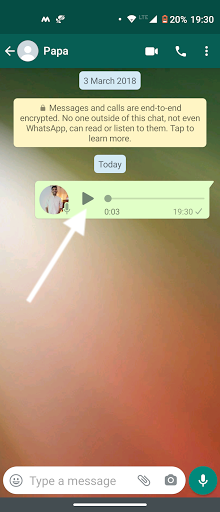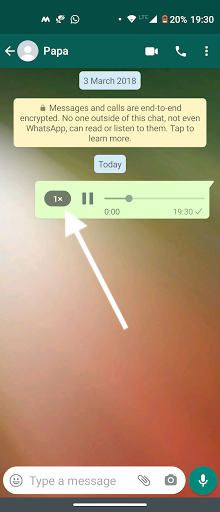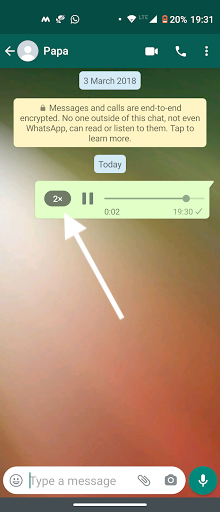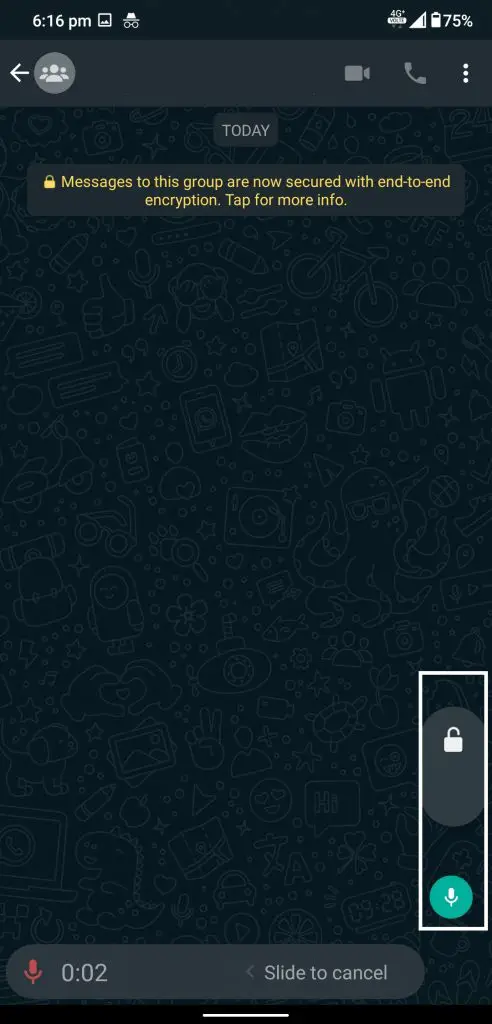Quick Answer
- We all need to send voice notes on WhatsApp at some point, but if the message is longer and someone doesn’t have that much patience to listen to at normal speed, there is no longer need to do this Today I am going to tell you how you can listen to WhatsApp voice messages at a faster speed.
- This tip comes in handy when you are sending someone a voice message and you are not sure that you will be able to keep on pressing that record button all the time.
- In such a case, you can tap on the little mic icon and then slide it upwards when you see a lock icon.
WhatsApp has been working on this feature for its voice messages in which you can change the playback speed of a voice note. Now, the feature is finally available for all users. We all need to send voice notes on WhatsApp at some point, but if the message is longer and someone doesn’t have that much patience to listen to at normal speed, there is no longer need to do this Today I am going to tell you how you can listen to WhatsApp voice messages at a faster speed.
Also, read | Convert WhatsApp Voice Message Into Text
Listen To WhatsApp Voice Messages Faster
With the latest update, you can now change the playback speed of WhatsApp voice messages. WhatsApp offers to speed it up to 2x speeds. Here’s how you can do this:
1. Open WhatsApp chat with a voice message.
2. Now, tap on that play button next to the little profile picture of the sender.
3. There you’ll see a new “1x” option instead of the profile picture, tap on it and it will change to 1.5x, one more tap and it will change to “2x”.
On again tapping it will go back to 1x. This is how you can change the playback speed of any voice message.
Bonus Tip: Lock the recording
This tip comes in handy when you are sending someone a voice message and you are not sure that you will be able to keep on pressing that record button all the time. In such a case, you can tap on the little mic icon and then slide it upwards when you see a lock icon.
Now, you can leave the button and your message will keep on recording. Apart from this, you can now also listen to WhatsApp voice messages before sending them.
These were some tips and tricks relates to WhatsApp voice messages. For more such tips and tricks, stay tuned!
You can also follow us for instant tech news at Google News or for tips and tricks, smartphones & gadgets reviews, join GadgetsToUse Telegram Group or for the latest review videos subscribe GadgetsToUse Youtube Channel.