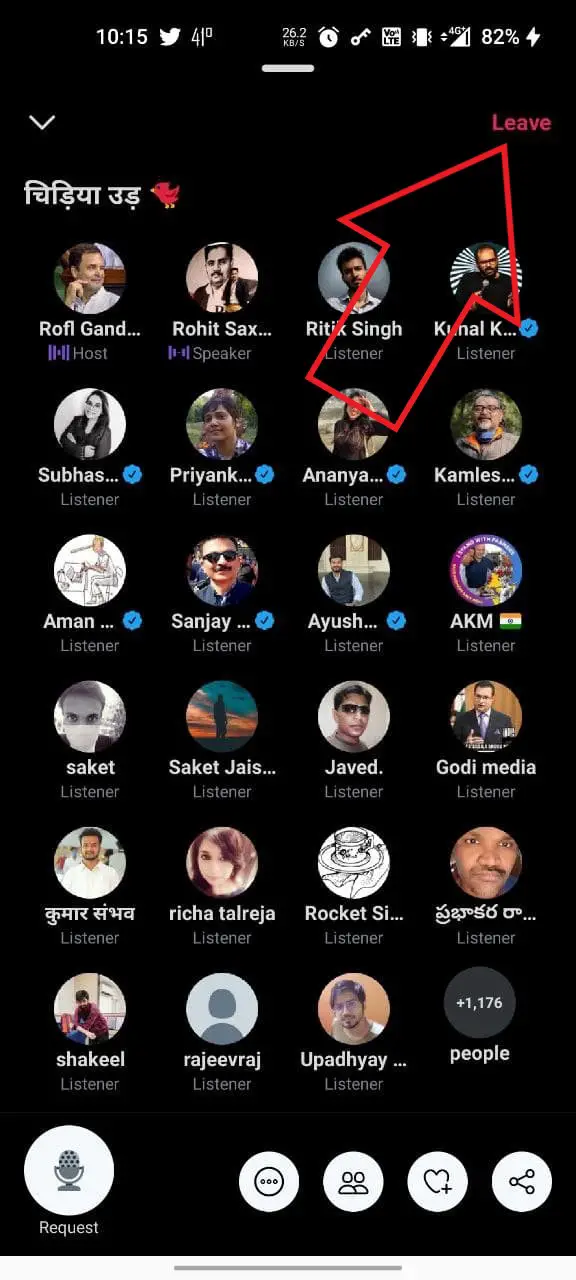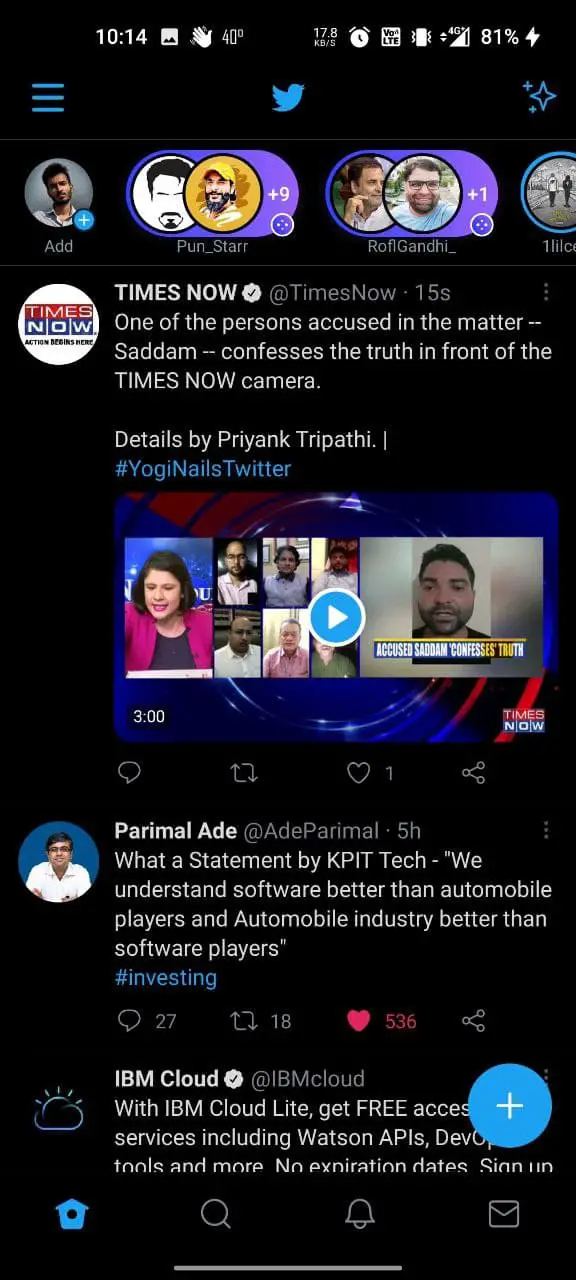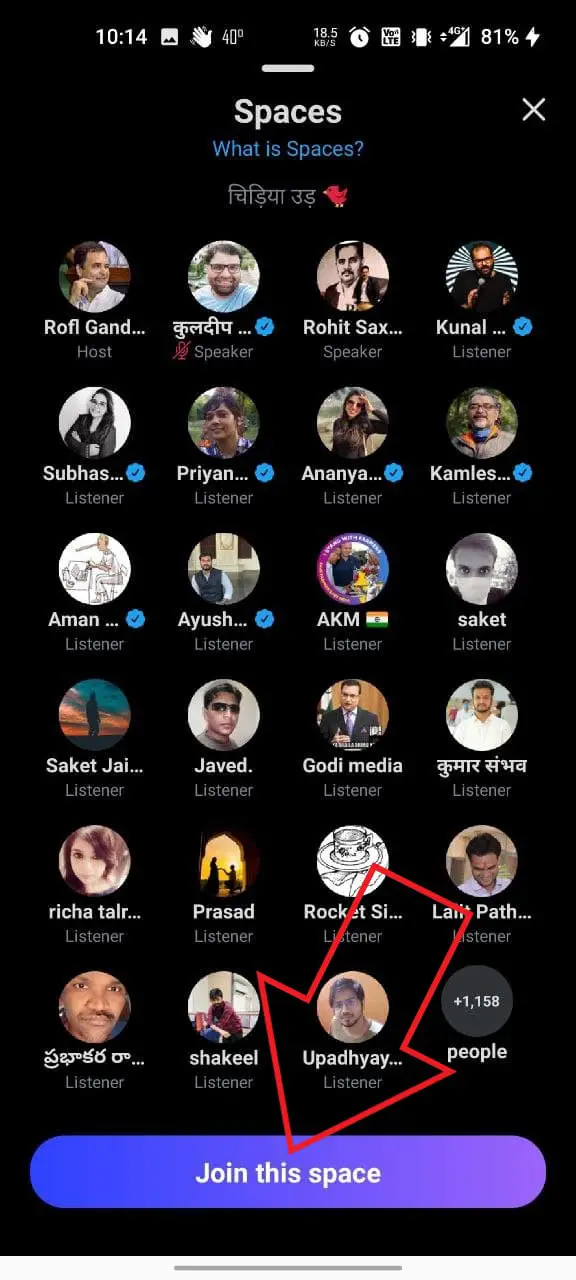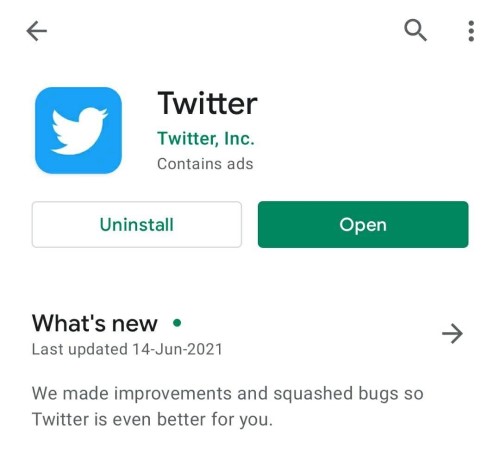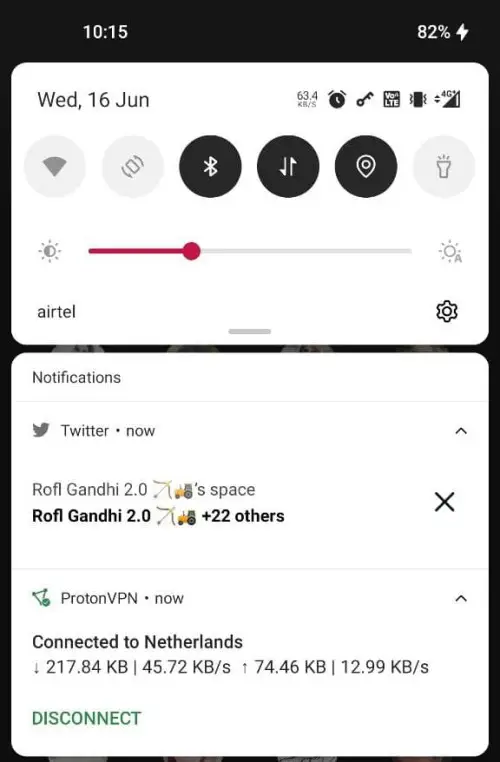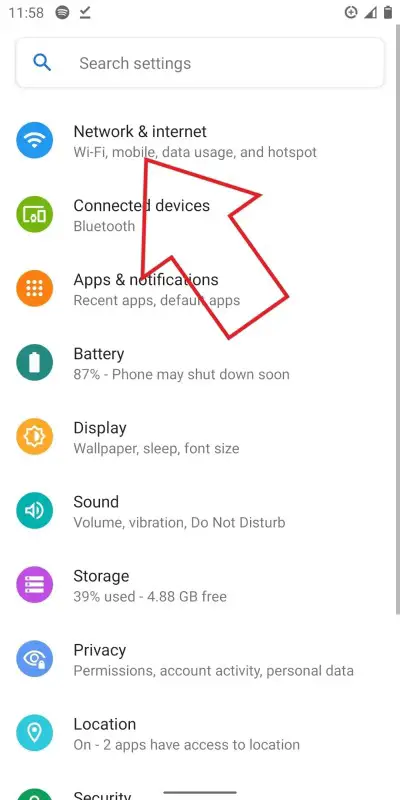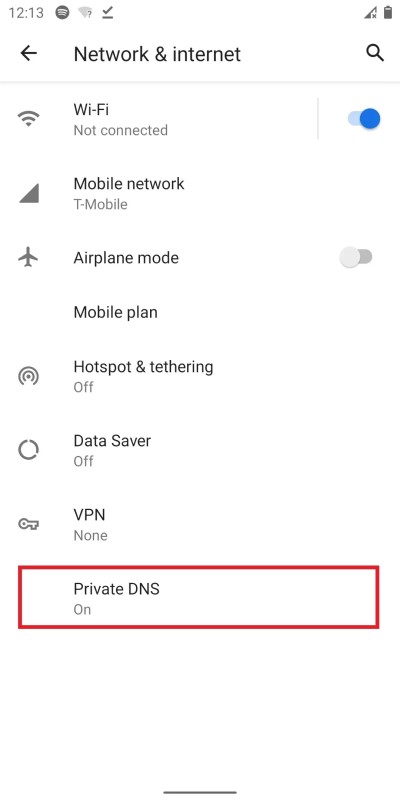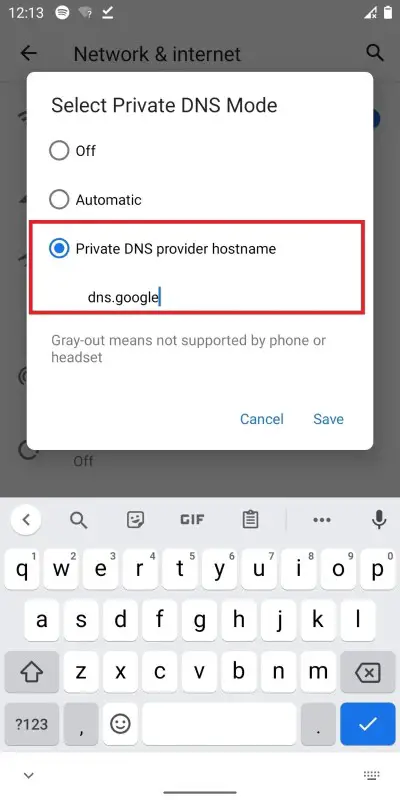Twitter Spaces is an alternative to the popular audio-chat platform Clubhouse. Integrated within the Twitter app, it’s a great way to connect and conversate with people on the platform. However, it’s still relatively new and has several issues on board, one of which is the no sound issue. Several people are facing no audio issue wherein they can’t hear anyone in the Twitter Space. If you’re facing any such issue on your phone, do not worry. Here are some easy ways to fix no sound issues in Twitter Spaces.
Related | Twitter Spaces vs. Clubhouse: Masses vs. Elites
Fix No Sound Issue in Twitter Spaces
At times in a Twitter Space, you may notice that the sound is gone out of a sudden, and you can’t hear anything. This could be caused due to multiple reasons- a temporary glitch, bug, internet issues, and more.
The Clubhouse app shows a “Poor connection” error when audio is affected by slow internet. However, Twitter doesn’t give any such alerts, and you’ve to figure out the issue on your own. Below, we’ve mentioned troubleshooting steps to try if you cannot hear anything in a Twitter Space.
1. Leave and Re-Join the Space
Often, the no sound issue is caused by a temporary glitch in the app. In that case, leaving the space and joining it back would fix the problem. You shall be able to hear the audio again.
That said, make sure someone’s speaking in the room- you won’t hear anything if speakers are on mute.
2. Update Your Twitter App
Twitter Spaces is still not very polished. The app is regularly being updated to fix any intermittent bugs and refine the audio chat feature. So, open the Twitter listing on Play Store or App Store and check if there’s an update available for the Twitter app. If yes, install it.
3. Uninstall and Re-install App
This is what worked for most people in getting rid of the no sound issue in Twitter Spaces. All you need to do is remove the app from your phone. Then, head to Play Store or App Store and install it from scratch.
Once installed, log in with your account and check if Spaces are working fine. If not, proceed with the other steps below.
4. Check Your Internet
At times, the issues with audio in Twitter Spaces can be caused by problems with your internet connection. If the internet is slow or not working, you may have trouble hearing anything in the Space.
Try opening a web page or visit fast.com to check your data speed. Switch between Wifi and mobile data. If your mobile data is on, but the internet is not working, try these fixes.
5. Enable/ Disable VPN
Are you using a VPN service on your phone? If yes, try disabling it to see if it resolves issues with Twitter Spaces. On the contrary, a few people have also found that enabling VPN helped them fix no sound issues. So, enable or disable the VPN to see what works for you.
6. Try Switching DNS
Changing DNS can help fix audio issues caused due to poor connection in Twitter Spaces. You can change DNS servers to trusted providers like Google or Cloudflare, as follows:
- Open Settings on your Android phone.
- Go to Network and Internet settings.
- Here, click on Private DNS.
- Change it from Automatic to Private.
- Then, enter DNS.google or 1dot1dot1dot1.cloudflare-dns.com as the hostname of the DNS provider.
- Click Save.
iPhone users, on the other hand, can download and install the 1.1.1.1 app from App Store. It’s also available for Android on Google Play Store.
Wrapping Up- (Solved) No Audio in Twitter Spaces
This was all about how you can fix no sound issue in Twitter Spaces. I hope you’re now able to hear others properly in the Space. Usually, uninstalling and re-installing the Twitter app or leaving and re-joining the space solves the issue. However, you may need to try other methods, especially if the problem is caused due to internet problems. Anyways, let me know what worked for you in the comments below.
You can also follow us for instant tech news at Google News or for tips and tricks, smartphones & gadgets reviews, join GadgetsToUse Telegram Group or for the latest review videos subscribe GadgetsToUse Youtube Channel.