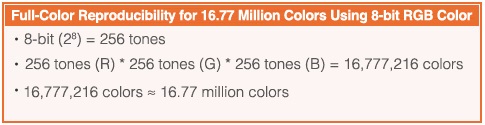Quick Answer
- Plus, a lot of you may also be curious about the bit depth’s significance on a phone’s display as opposed to a television or monitor screen.
- The higher the bit depth of a screen, the more color information it can store.
- For example, if you play a 10-bit video on an 8-bit screen, the content will be scaled down to 8-bit by the player.
Lately, we’ve seen a couple of smartphones with 10-bit displays instead of the traditional 8-bit panels. However, the specification itself isn’t a dealbreaker for the majority of the audience. Plus, a lot of you may also be curious about the bit depth’s significance on a phone’s display as opposed to a television or monitor screen. Well, here’s everything you need to know about 8-bit vs 10-bit displays in smartphones, the list of phones with 10-bit screens, and whether you should buy phones with 10-bit displays.
Also, read | Difference Between 60Hz, 90Hz & 120Hz Displays
What is Bit Depth or Color Depth of a Display?
- The bit or binary digit is the smallest unit of data in a computer. A single bit can define “yes” or “no” because it can only have 2 values.
A screen contains an array of thousands or millions of pixels. Each pixel is made up of Red, Blue, and Green elements used in different combinations and intensities to show millions of different colors in an image.
The information stored in each of these Red, Blue, and Green channels is called the color depth or bit depth. Simply put, it can be referred to as the number of levels each color can render on display.
The higher the bit depth of a screen, the more color information it can store. For “8-bit,” we mean 8 bits of Red, 8 bits of Blue, and 8 bits of Green. So, an 8-bit display can show 256 possible tones for each of the Red, Blue, and Green colors, i.e., over 16.7 million colors.
However, just because you have a high-bit display doesn’t mean you’ll get better color depth. For example, if you play a 10-bit video on an 8-bit screen, the content will be scaled down to 8-bit by the player.
This is similar to the case of high-refresh-rate screens, where you need a high-refresh-rate panel as well as high FPS content to enjoy a smooth experience.
8-bit vs 10-bit Display in Smartphones
- 8-bit = 28 = 256 possible color values.
- 10-bit = 210 = 1024 possible color values.
 As mentioned, an 8-bit display can render 256 shades of each of the Red, Blue, and Green colors. This translates to a total of 16.77 million possible colors that the screen can reproduce.
As mentioned, an 8-bit display can render 256 shades of each of the Red, Blue, and Green colors. This translates to a total of 16.77 million possible colors that the screen can reproduce.
On the other hand, a 10-bit display can render 1024 shades for each Red, Blue, and Green color. This means it can produce over 1.07 billion possible colors. So it’s a whopping 64 times more color information than an 8-bit panel.
On the hardware, this requires that every pixel of the screen adjust the brightness of its display with 64 times the previous accuracy.
Advantages & Disadvantages of 10-Bit Display
The 10-bit display can render way more color information than an 8-bit panel. This allows for the following advantages over the latter:
- Render images with greater color accuracy.
- Wider variety of color gradations.
- Smoother color gradients, lesser color banding, and finer shadow details.
- Enhances the HDR video.
At the same time, it has the following disadvantages:
- First, the 10-bit content is larger in size.
- It needs more processing power.
- The 10-bit screens are generally more expensive. Hence, not as popular.
What’s the Bit Depth of Most Devices?
The majority of media devices in the market, be it desktop monitors, laptops, or mobile phones, use 8-bit depth screens. Of course, there are 10-bit monitors, too, but they aren’t that abundant.
For those curious, the human eye can recognize about 10 million colors. Unfortunately, this means we can’t fully enjoy the true glory of 10-bit images or videos.
Do Phones With HDR10 Have a 10-bit Screen?
- HDR10+ does not necessarily indicate a 10-bit display
The HDR10 technology supports 10-bit color depth, which can be displayed fully by a 10-bit display. A lot of modern smartphones support HDR10 and HDR10+. However, it doesn’t mean that the phone also has a 10-bit display.
Many phones with 8-bit displays can support HDR 10+ as it’s also related to the dynamic range, peak brightness, and contrast of the screen. It just won’t be able to display the same color depth as a 10-bit display.
Should You Buy a Phone with a 10-bit Display?
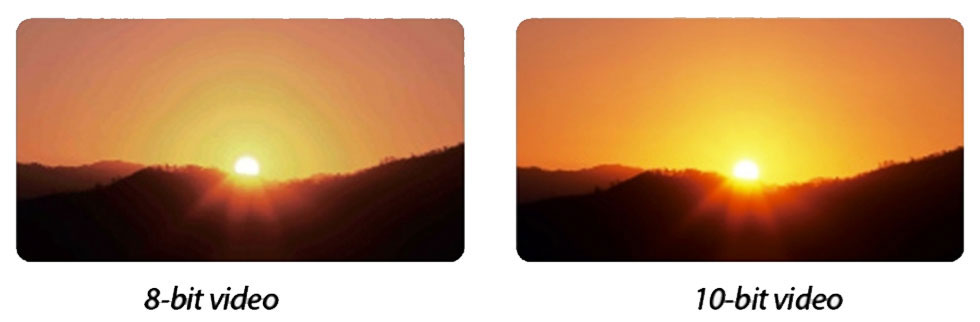
If you’re paying a premium for a flagship phone, it’s always good to have the best specifications possible. Having a 10-bit display on the phone is definitely a plus for people who do professional work on graphics or consume a lot of high-quality media.
In our experience with the Mi 11 Lite, we found that it played HDR slightly better than other phones in the category. However, an average consumer won’t notice this level of color representation on a phone’s screen. And hence, it probably won’t matter for most people.
All-inclusive, one shall not buy a phone solely for its 10-bit display. Instead, we’ll prioritize looking at other aspects of the screen, including the display type, resolution/ PPI, brightness, refresh rate, color gamut, touch response rate, and features like MEMC.
List of Phones with 10-bit Displays
The following smartphones come with 10-bit displays. However, this isn’t the complete list, and we’ll be adding more phones regularly.
- Xiaomi Mi 11, Mi 11 Pro, Mi 11 Lite
- Xiaomi Mi 11 Ultra
- Oppo Find X3 Pro
- OnePlus 8 Pro
- OnePlus 9 Pro
- ASUS ROG Phone 2, 3, and 5, etc.
Many phones and monitors are advertised as 10-bit. However, some of those are actually “8+2-bit” or “8-bit + FRC” (frame rate control), which is a way of mimicking 10-bit display performance using a native 8-bit panel.
So, you need to check whether the device has native 10-bit or is using software techniques. Example- Oppo Find X3 Pro has true 10-bit, but the Find X2 Pro has 8+2-bit FRC.
Wrapping Up
This was all about display bit depth, 8-bit vs 10-bit displays in smartphones, its advantages and disadvantages, and whether you should buy a phone for its 10-bit panel. We’ve also mentioned the list of phones with 10-bit displays. Anyways, does your phone have a 10-bit panel? Do you feel any difference? Do let me know in the comments below.
You can also follow us for instant tech news at Google News or for tips and tricks, smartphones & gadgets reviews, join GadgetsToUse Telegram Group or for the latest review videos subscribe GadgetsToUse Youtube Channel.