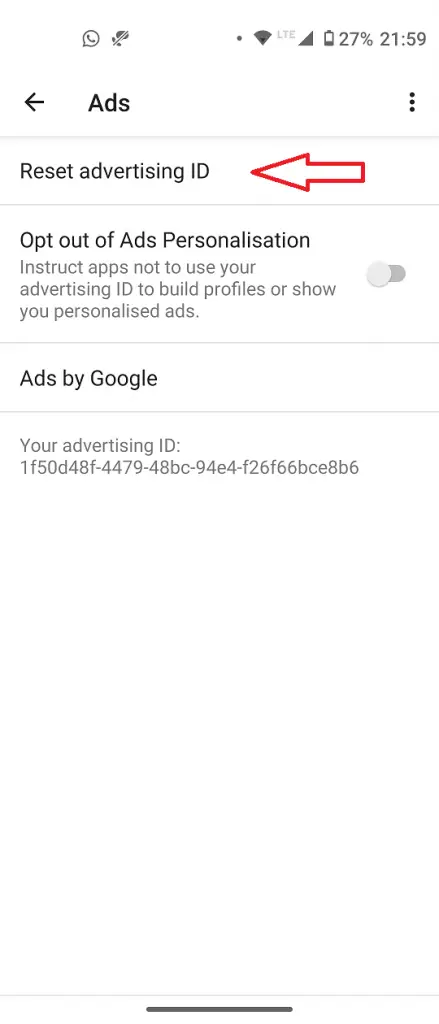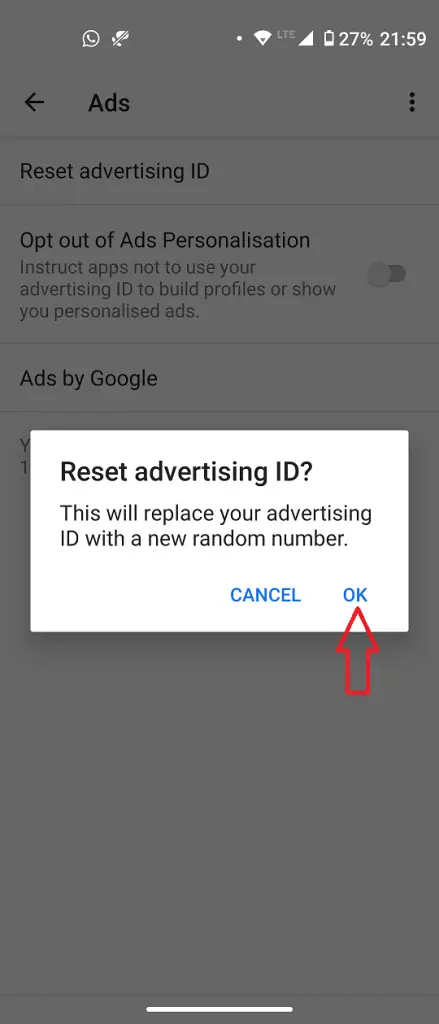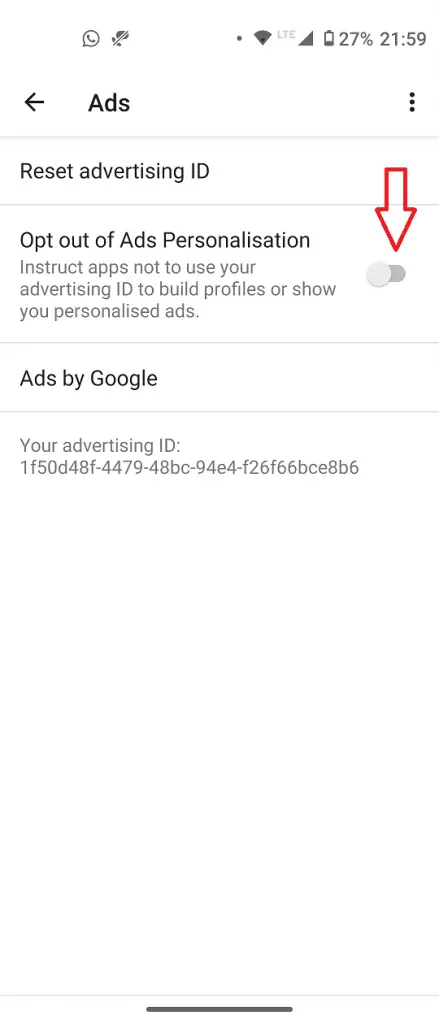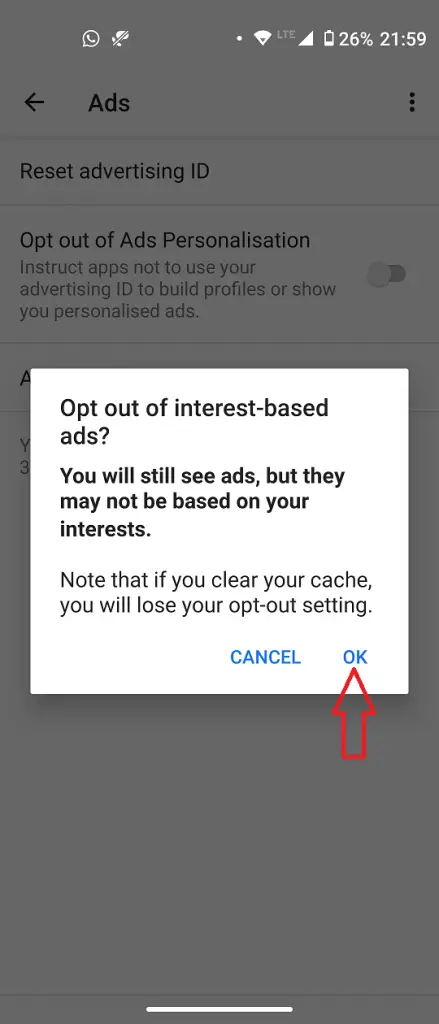Quick Answer
- You can not remove this ID, however, when you reset it, a new ID is assigned to your device, and this forces advertisers to start a new profile on your phone.
- So today I am going to tell you how you can reset the advertising ID to limit ads on your phone.
- This is how you can reset the advertising ID of your Android to limit ads on your phone.
If you are annoyed with the ads on your Android phone, you can put a stop to them. Android smartphones have a unique alpha-numeric advertising ID that is shared with ad companies to track your app activity. You can not remove this ID, however, when you reset it, a new ID is assigned to your device, and this forces advertisers to start a new profile on your phone. So today I am going to tell you how you can reset the advertising ID to limit ads on your phone.
Also, read | How to Remove Ads from Xiaomi, OPPO, and Realme Smartphones
What is Advertising ID?
The advertising ID is a unique ID for advertising on smartphones provided by Google Play services. However, since it is changeable, it gives you more controls as well as offers app developers a system to monetize their apps and services. Users can reset their IDs or even opt-out of personalized ads which don’t give apps their IDs.
These IDs work just like “cookies” in web browsers, so these also track your app activity, share or sometimes even sell it. Thus it is used to offer ads that are based on your interests. Let’s know how to get rid of this.
How to Reset Advertising ID?
You should know that you can’t disable this advertising ID and the best you can do is to reset it. So when you do it regularly, apps won’t be able to read your app activity. Here’s how to reset it:
1. First, go to the Settings menu on your phone and scroll down to “Google” settings.
2. On the next page, tap on “Ads.”
3. After that, tap on “Reset Advertising ID” and then tap “OK” on the confirmation pop-up.
That’s all. Your phone’s advertising ID will be reset and you will fewer ads when you do this. As mentioned, you should reset it regularly.
Bonus Tip: Stop Personalized Ads
If you don’t want app developers to see your data at all, you can opt out of personalized ads which will stop your ID to be shared with advertisers.
To do this on, go to Settings and select Google, and then Ads. Here, toggle on Opt out of Ads Personalization. Select OK on the confirmation pop-up.
You can do this on iOS too. Just go to Settings > Privacy > Advertising and there toggle on the Limit Ad Tracking.
As per the latest Google Play services update, the advertising ID will be automatically removed when you opt-out of Ads personalization. However, you will still see ads but those will not be based on your interests.
This is how you can reset the advertising ID of your Android to limit ads on your phone. For more such tips and tricks, stay tuned!
You can also follow us for instant tech news at Google News or for tips and tricks, smartphones & gadgets reviews, join GadgetsToUse Telegram Group or for the latest review videos subscribe GadgetsToUse Youtube Channel.