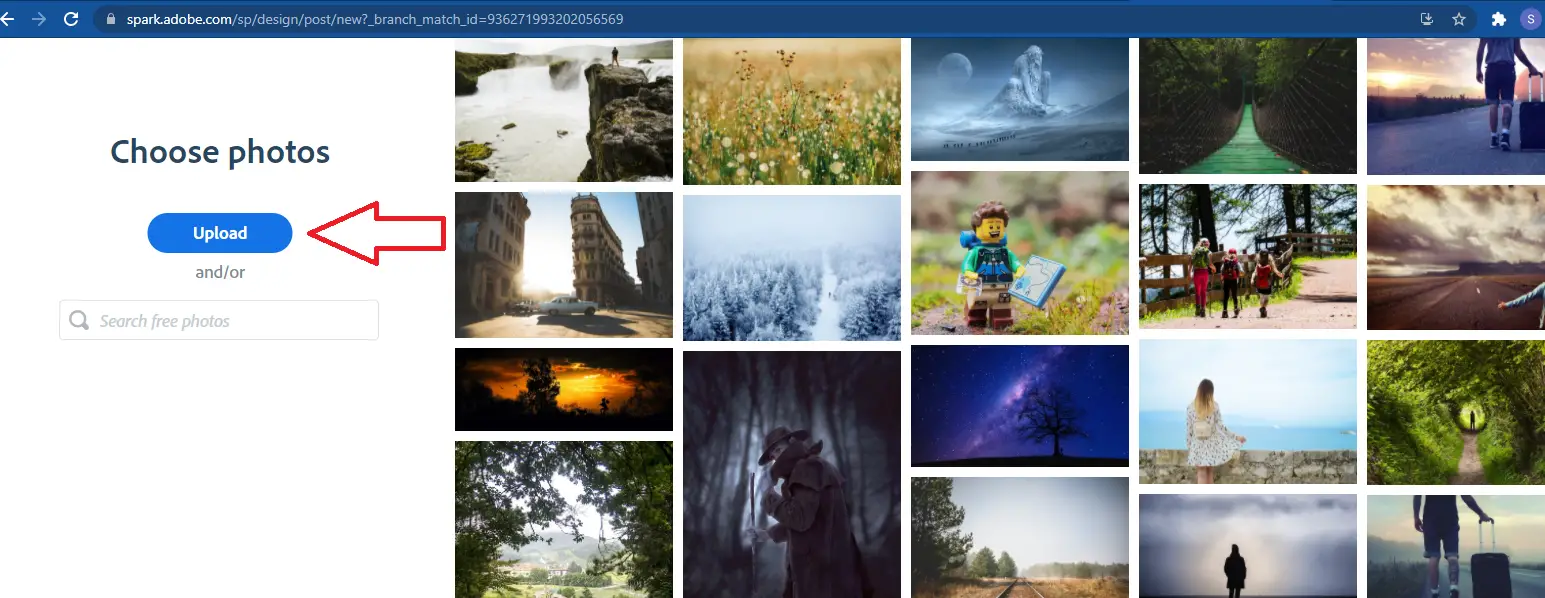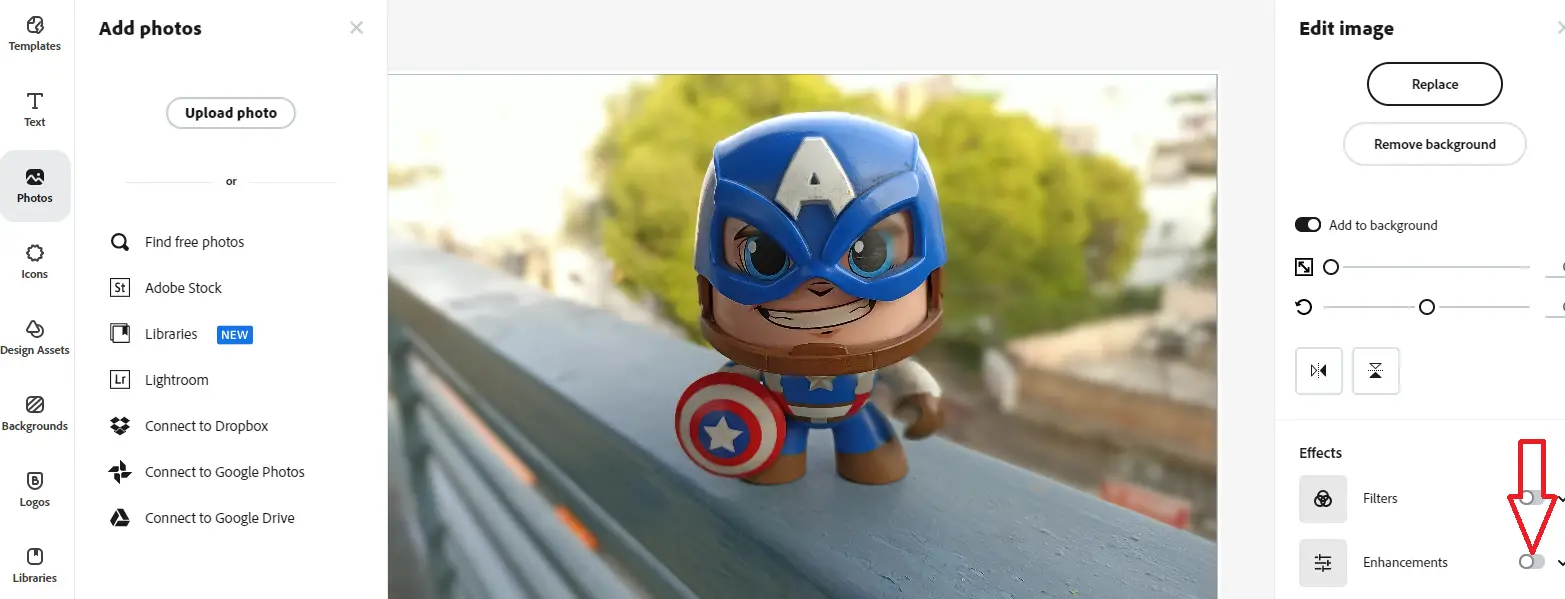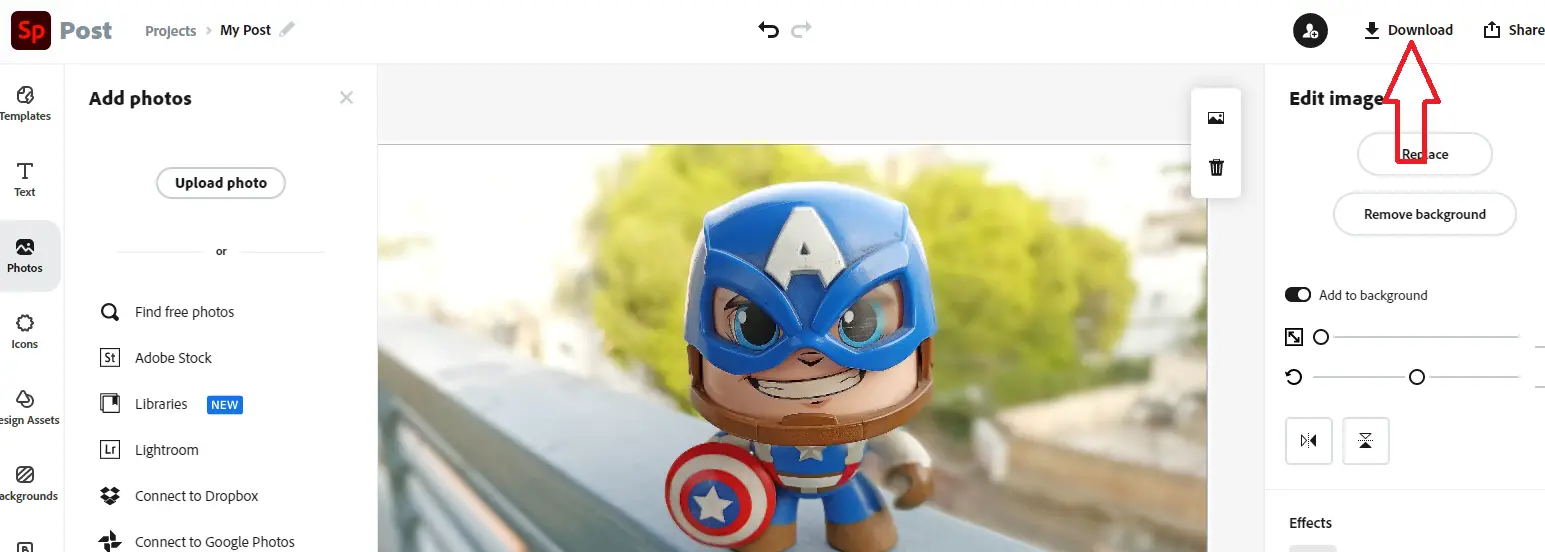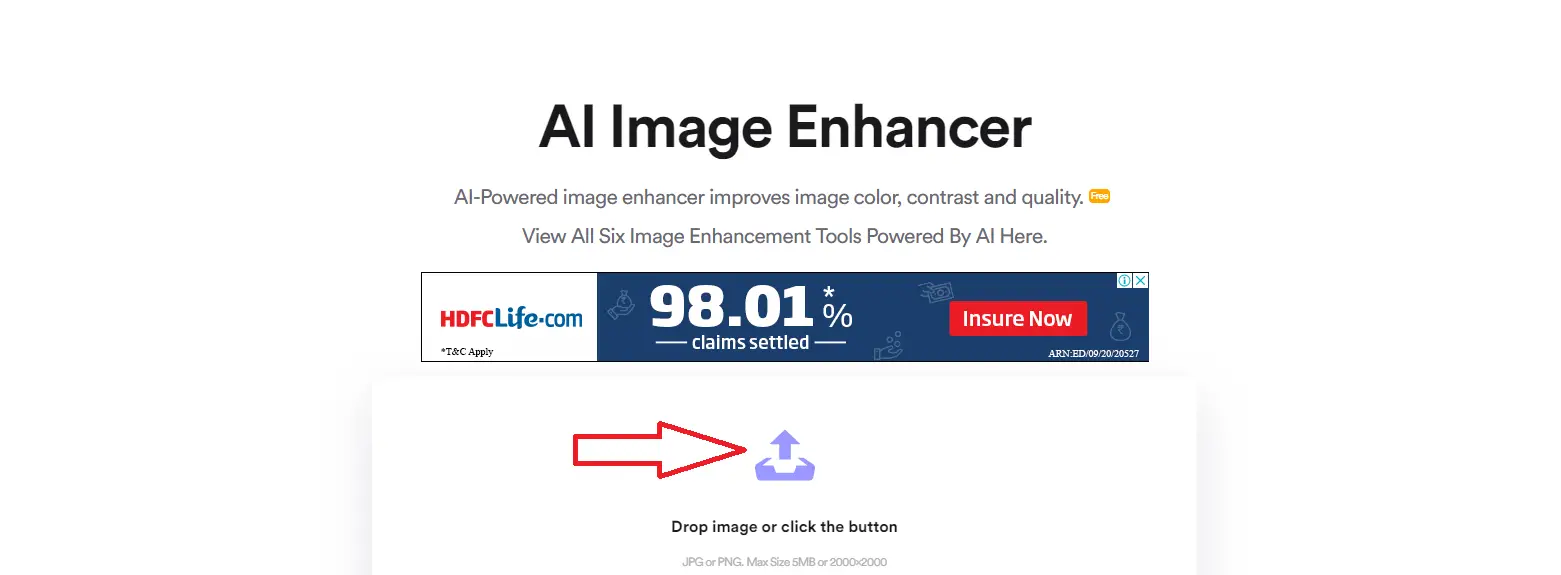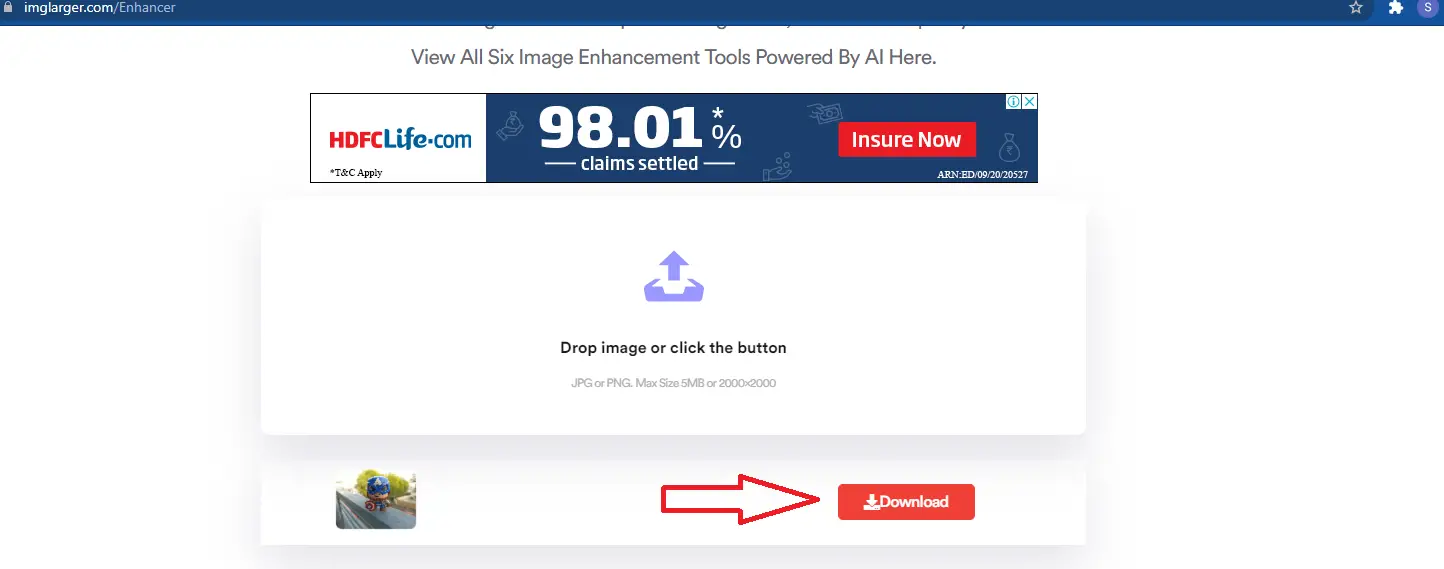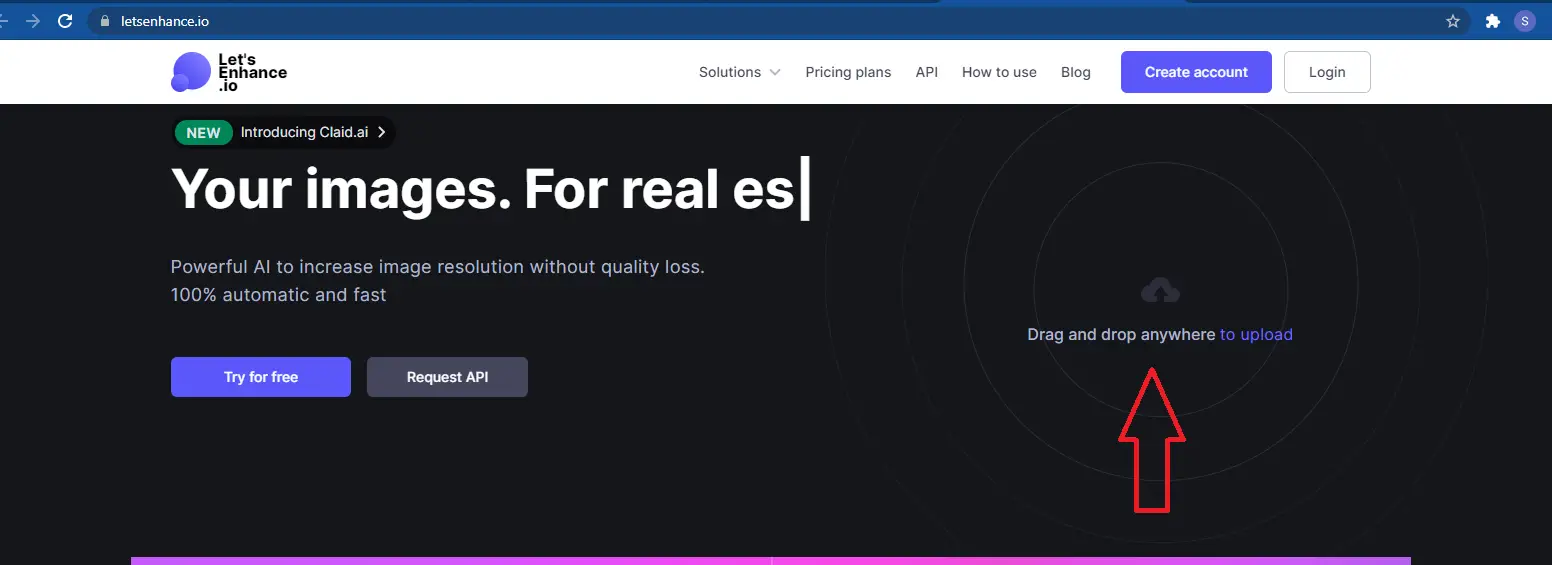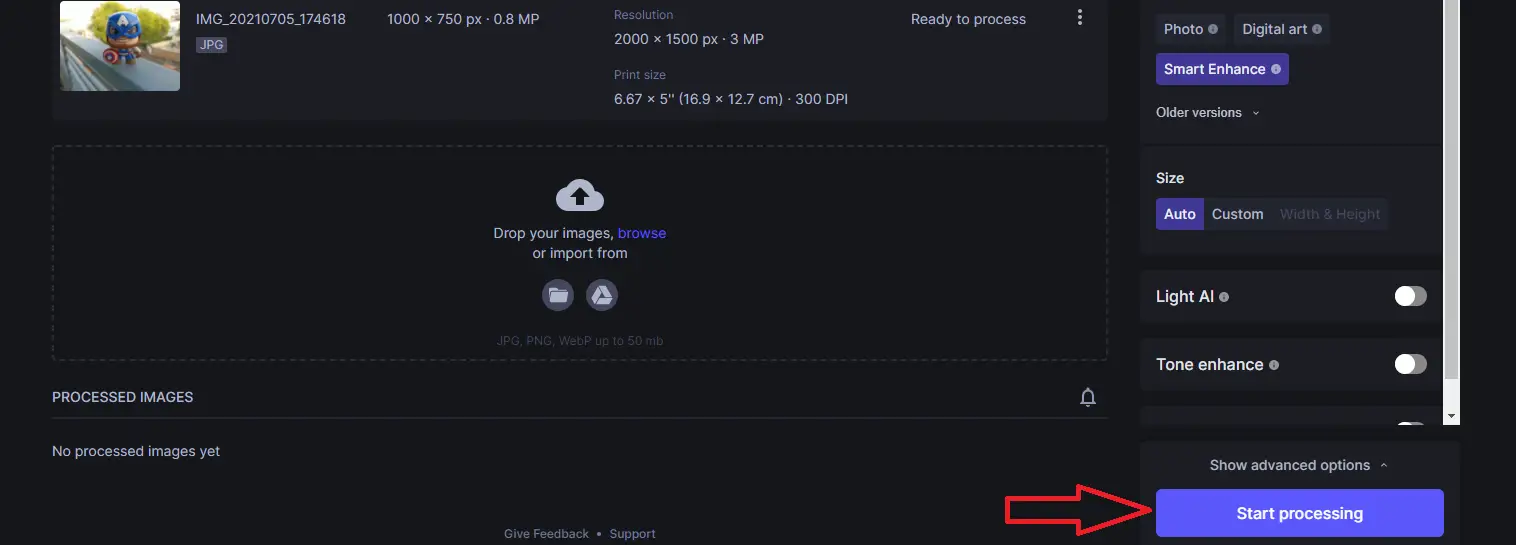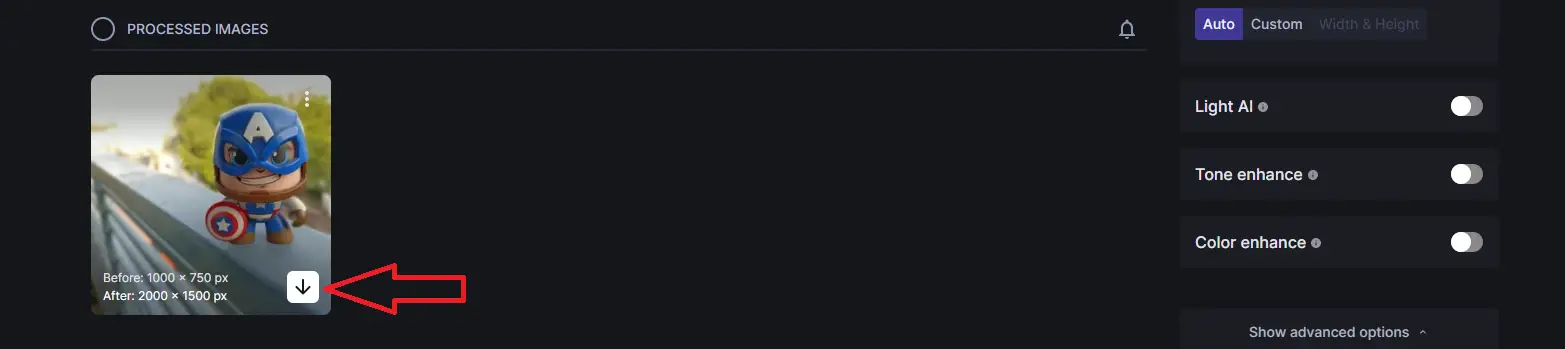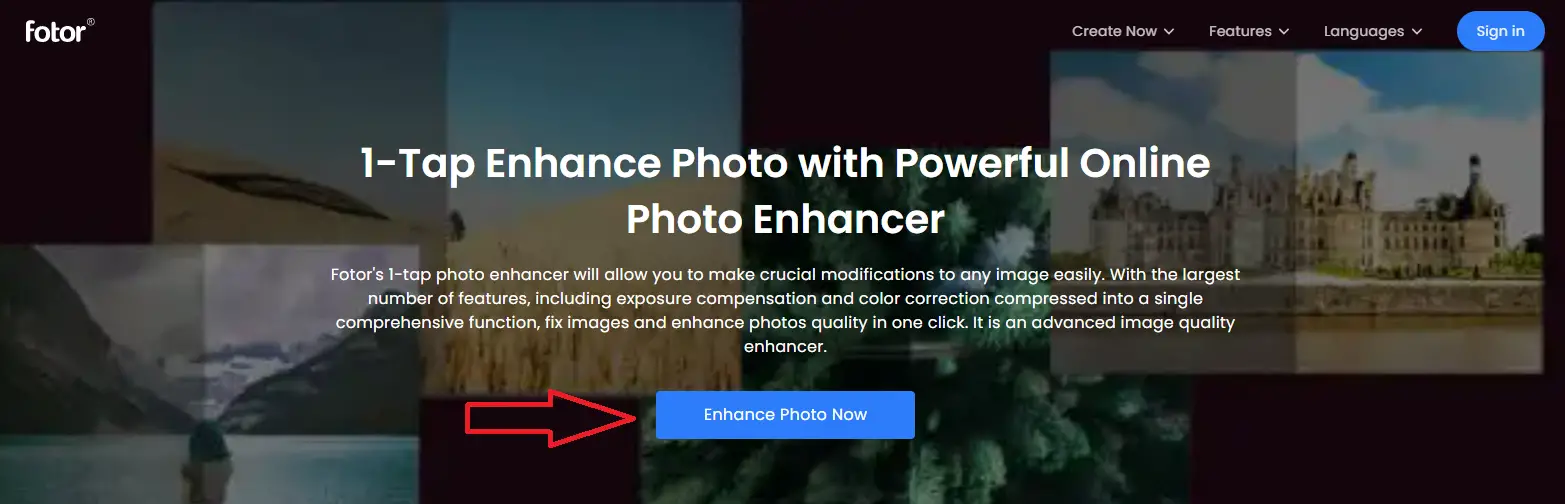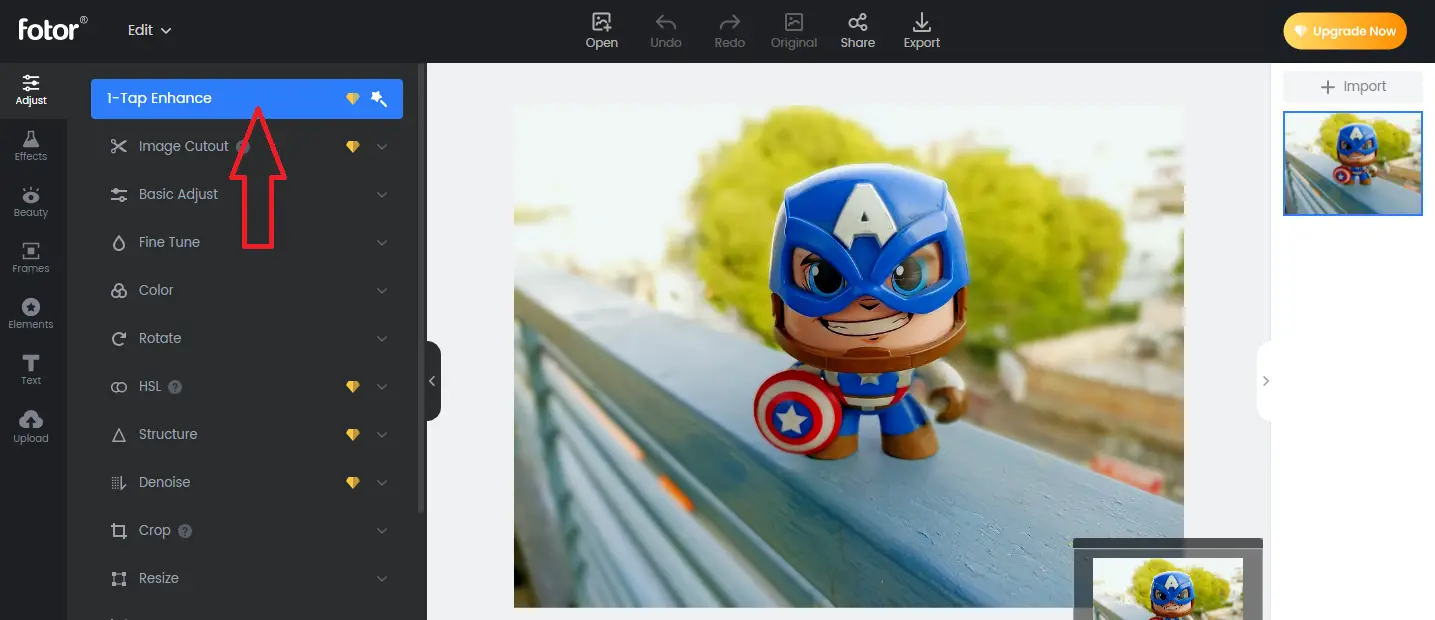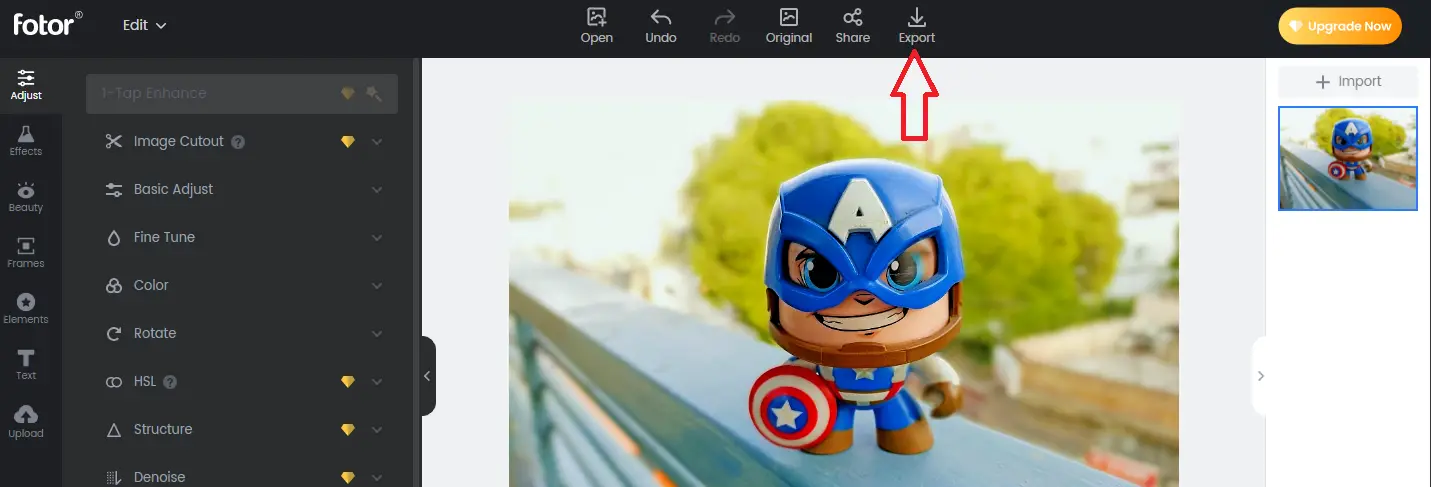Quick Answer
- Image Enlarger uses contrast enhancement techniques that are based on the AI algorithm, so it can enhance your photo’s contrast and color as per its requirement, no matter it is a human face, a landscape, or anything else.
- Click on Upload to add the image from your library or select an image from Adobe to add to your design.
- There are some online tools that can enhance your images and those don’t require you to download any software or you don’t even need to pay anything for this.
Sometimes some of your photos do not turn out the way you expect them to be. So you can fix them using any photo editing app or PC software at any time. However, do you just want to enhance your low-quality images without getting much into photo editing? We are here with 4 ways to enhance images online for free and you won’t even need to download an app for this.
Also, read | 3 Ways To Color Your Black and White Photos Online For Free
Ways to Enhance Images Online For Free
There are some online tools that can enhance your images and those don’t require you to download any software or you don’t even need to pay anything for this. Here’s how to use these free websites:
1. Adobe Spark
You can use Adobe Spark photo editor to enhance your low-quality photos. You can fix all kinds of issues in your photos like camera shake, low lighting, missing focus, etc with the help of the Adobe Spark Enhancement tool. Here’s how to use this:
1. Go to the Adobe spark website and then open the enhancer tool.
2. Click on Upload to add the image from your library or select an image from Adobe to add to your design.
3. Now, open the Enhancements menu inside the photo editor tool to enhance your image.
4. Here, you can select the enhancements options as per your needs or enable the Enhance toggle to apply one-touch enhancement, and Adobe Spark will apply them in seconds.
That’s it. You can then download your enhanced photo and also share it with your friends, family, or followers across all social media channels.
The Adobe Spark online image editor offers a lot of options to enhance your photo including effects, filters, add dimensions, text, or stunning graphics.
Also, Read | 8 Effective AI Tools to Fix Your Old Photos Online for Free
2. Image Enlarger
This tool is basically used to enhance your photo color. Image Enlarger uses contrast enhancement techniques that are based on the AI algorithm, so it can enhance your photo’s contrast and color as per its requirement, no matter it is a human face, a landscape, or anything else. Here’s how to use this tool:
1. Just go to imglarger.com.
2. Choose AI Image Enhancer tools from the given menu.
3. Drop your image or click on the upload button to upload it.
4. The tool will then automatically enhance the image using AI, and you can just download it by clicking the download button.
Apart from enhancement, this website also offers an image enlarger, image sharpener, image denoiser, background remover, and AI face retouch tools.
3. Lets Enhance
This tool enhances the resolution of the image. Lets Enhance alose uses an AI algorithm to increase the resolution without any quality loss. This tool is also automatic so it can enhance the image with just a tap. However, this tool offers only 5 free images per account and after that, you will need to buy a subscription. Here’s how to use this feature:
1. Open the Lets Enhance website and drag & drop your image anywhere on the given space.
2. After that, sign up on the website and then click on Start Processing from the right side menu.
3. Once it is processed, you can download the image from the same page by clicking on the download button.
4. Fotor Photo Enhancer
Fotor is a popular photo editing tool that also offers a 1-tap photo enhancer feature. This allows you to make all the modifications to your photo including exposure and color correction, and fix image quality in one click. Here’s how to use this:
1. Open the Fotor website and head to the Photo Enhancer tool.
2. Now, click on Enhance Photo Now, and then it will open the photo editor in a new window.
3. There, you can upload the image that you want to enhance.
4. Click on Adjust from multiple options in the editor and you will see 1 tap enhance button at the top, and click on that.
That’s it. Your image will be enhanced automatically and you can click on Export to download this. However, this tool will leave a watermark on your photo which you can remove by buying the pro version of the tool.
Moreover, if you want to manually enhance an image, there are a lot of options in the editor including effects, beauty, color, and denoise, etc.
So these were some ways to enhance your images online for free. For more such free-to-use tools, stay tuned!
You can also follow us for instant tech news at Google News or for tips and tricks, smartphones & gadgets reviews, join GadgetsToUse Telegram Group, or for the latest review videos subscribe GadgetsToUse Youtube Channel.