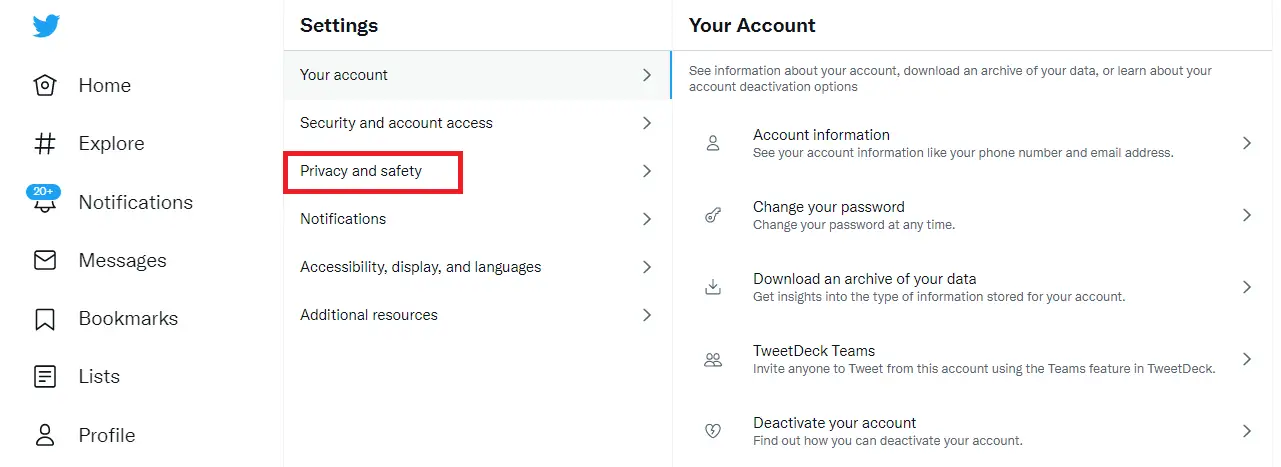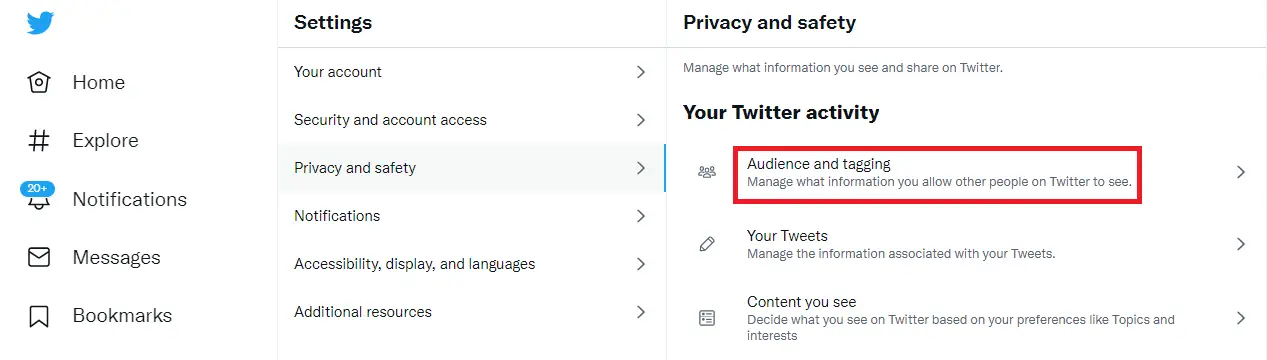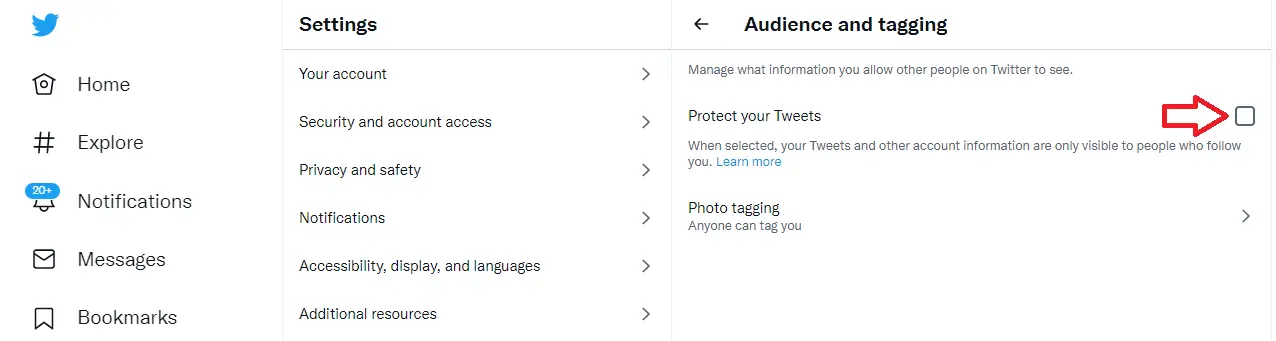Quick Answer
- As mentioned above, you can read tweets of those accounts that have blocked you from a new account, but if you do not want this to happen to you, i.
- It might have happened to some of you that someone has blocked you on Twitter, and you still want to see their tweets.
- There is no such feature in Twitter that will let you read tweets of the accounts that have blocked you.
It might have happened to some of you that someone has blocked you on Twitter, and you still want to see their tweets. Well, you cannot read them directly from your account by any means, but there are some tricks to do this unless that account has not enabled some special privacy settings on Twitter. I will share two ways to read tweets when you are blocked from seeing them.
Also, read | 2 Ways to Hide Promoted Tweets From Your Twitter Timeline
Read Tweets When You Are Blocked
There is no such feature in Twitter that will let you read tweets of the accounts that have blocked you. However, you can use some tricks to read such tweets.
Create Another Account
This can be a workaround when someone has blocked you from viewing their tweets. You can create a new account and login into the same browser by the “Add an existing account” option. Then you can easily switch accounts and then search for that account that has been blocked, and voila! you can read all their tweets.
Note: You will not be able to read someone’s tweets if he/she has made their account private, which means only followers can see them.
Read Tweets in Incognito Window
This is another temporary solution to read tweets of those accounts that have blocked you. All you need to do for this is copy a tweet’s URL or that person’s Twitter username and open it in the incognito tab.
Bonus: Protect Your Tweets
As mentioned above, you can read tweets of those accounts that have blocked you from a new account, but if you do not want this to happen to you, i.e., a blocked person seeing your tweets from another account, you can protect your tweets. Here’s how:
1. Go to Twitter and log in to your account.
2. Go to Settings and Privacy by clicking on More in the left panel.
3. Now, click on “Privacy and safety.”
4. Click “Audience and tagging” on the next page, under “Your Twitter Activity.”
5. Now, on the next page, you can check the box next to “Protect your Tweets.”
That’s it. When you select this feature, your Tweets and other account info will only be visible to those people who follow you.
Also, read | [Working] How to Access Locked Twitter Account with These Easy Steps
This is how you can read Tweets when you are blocked. As evident, there is no foolproof method to do this, and you’ll have to use the above-mentioned tricks. Stay tuned for more such tips and tricks!
You can also follow us for instant tech news at Google News or for tips and tricks, smartphones & gadgets reviews, join GadgetsToUse Telegram Group, or for the latest review videos subscribe GadgetsToUse Youtube Channel.