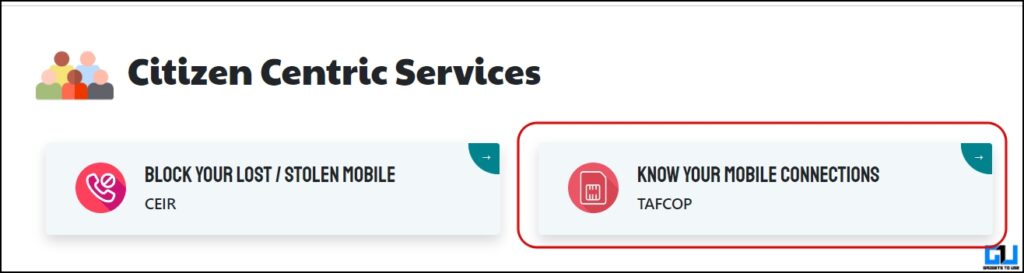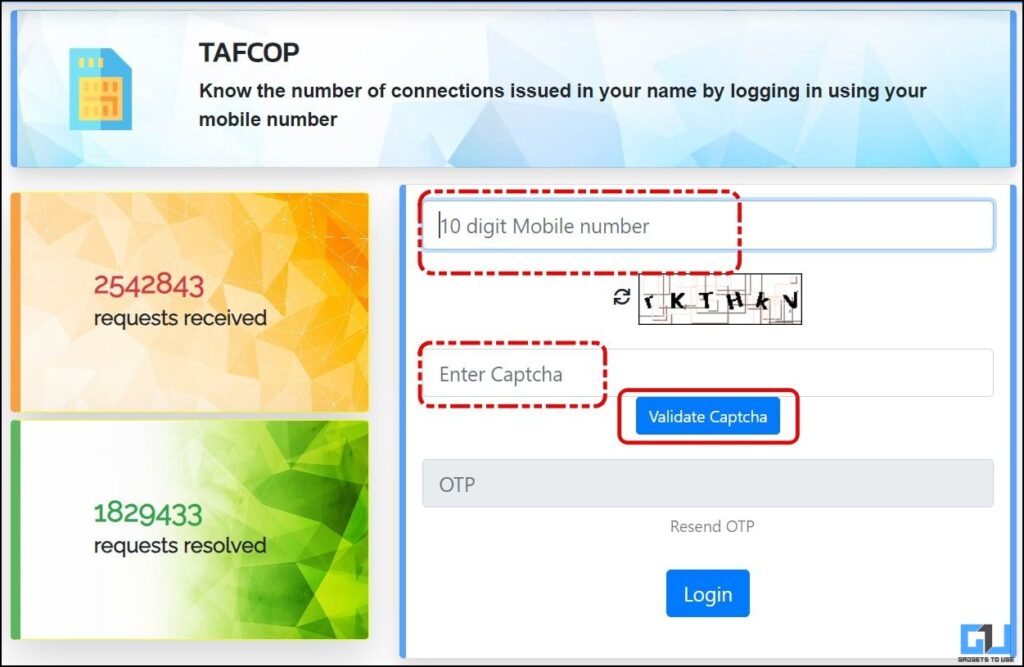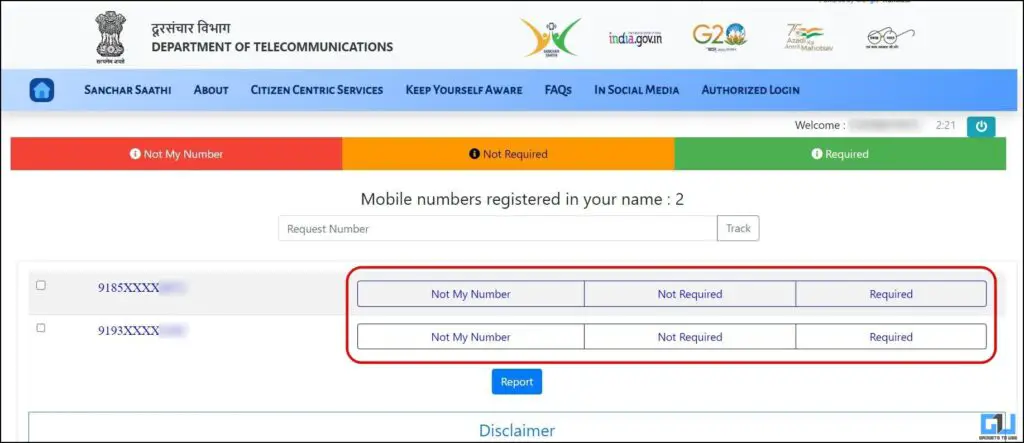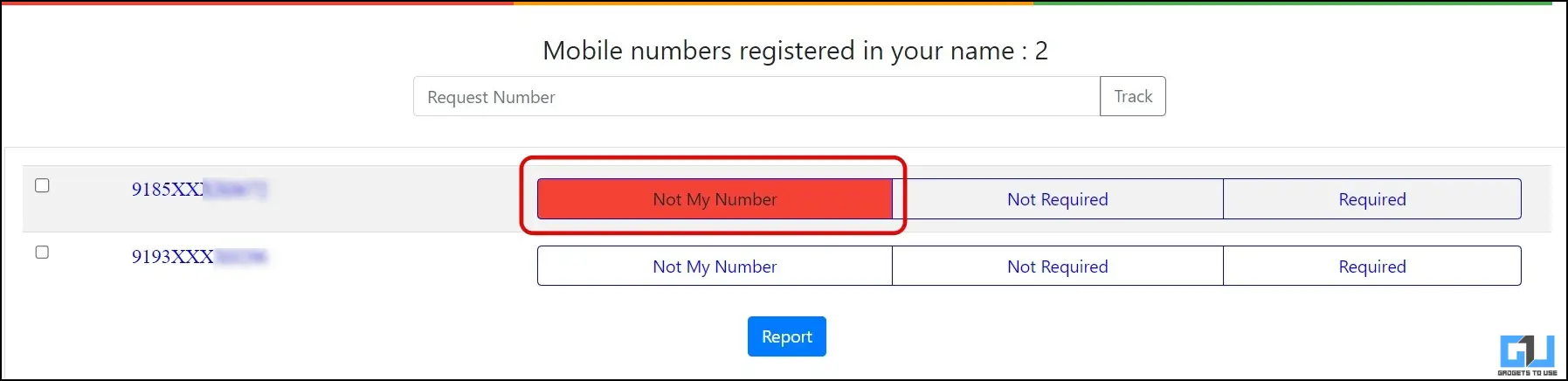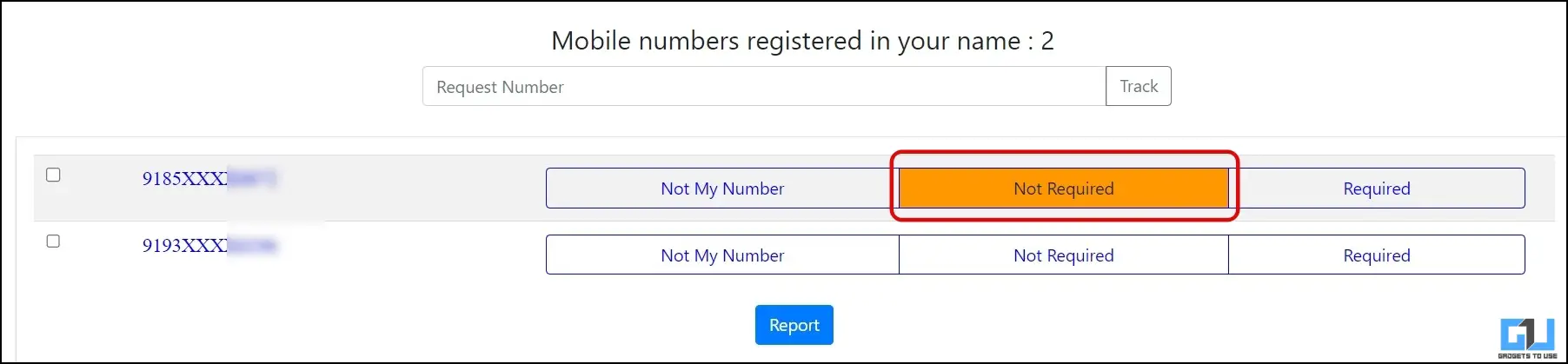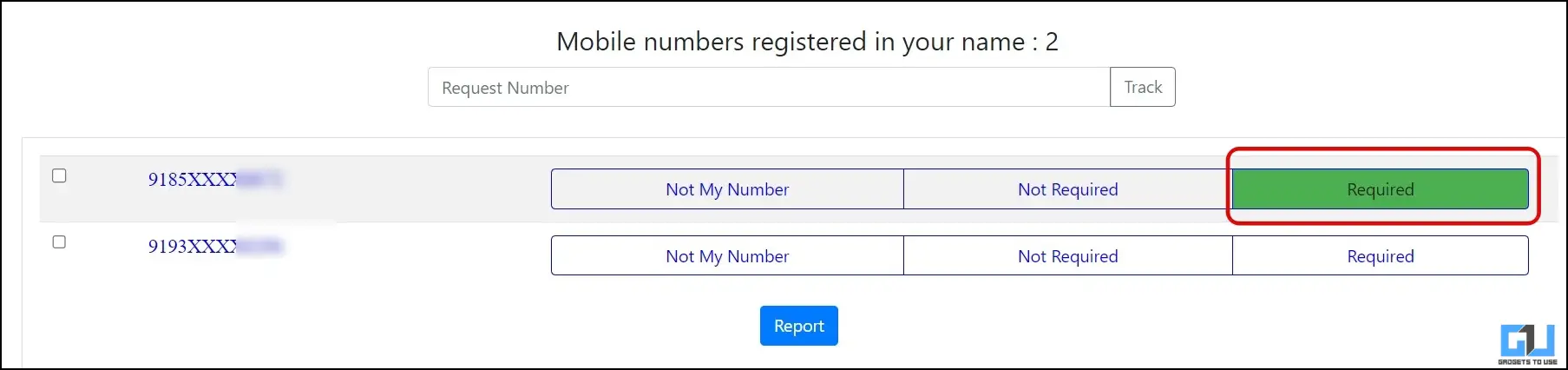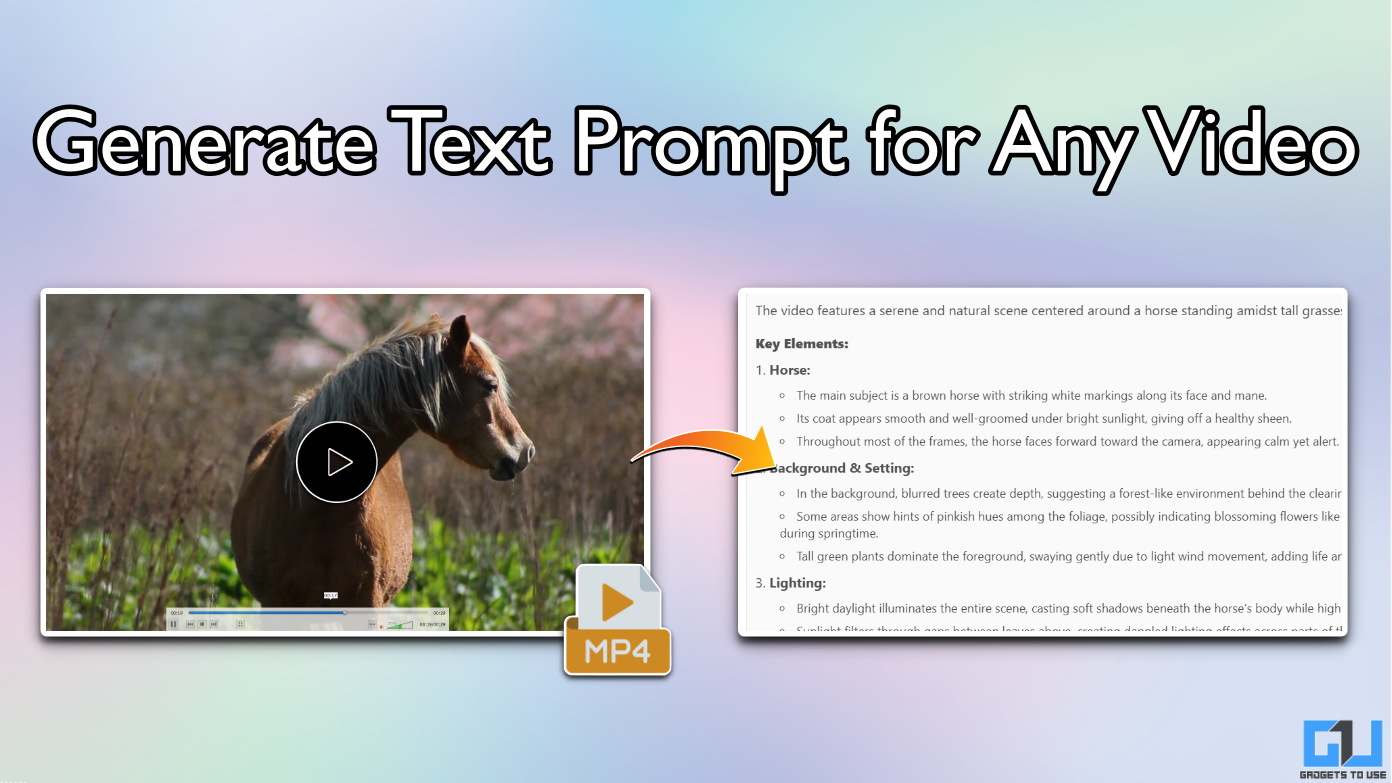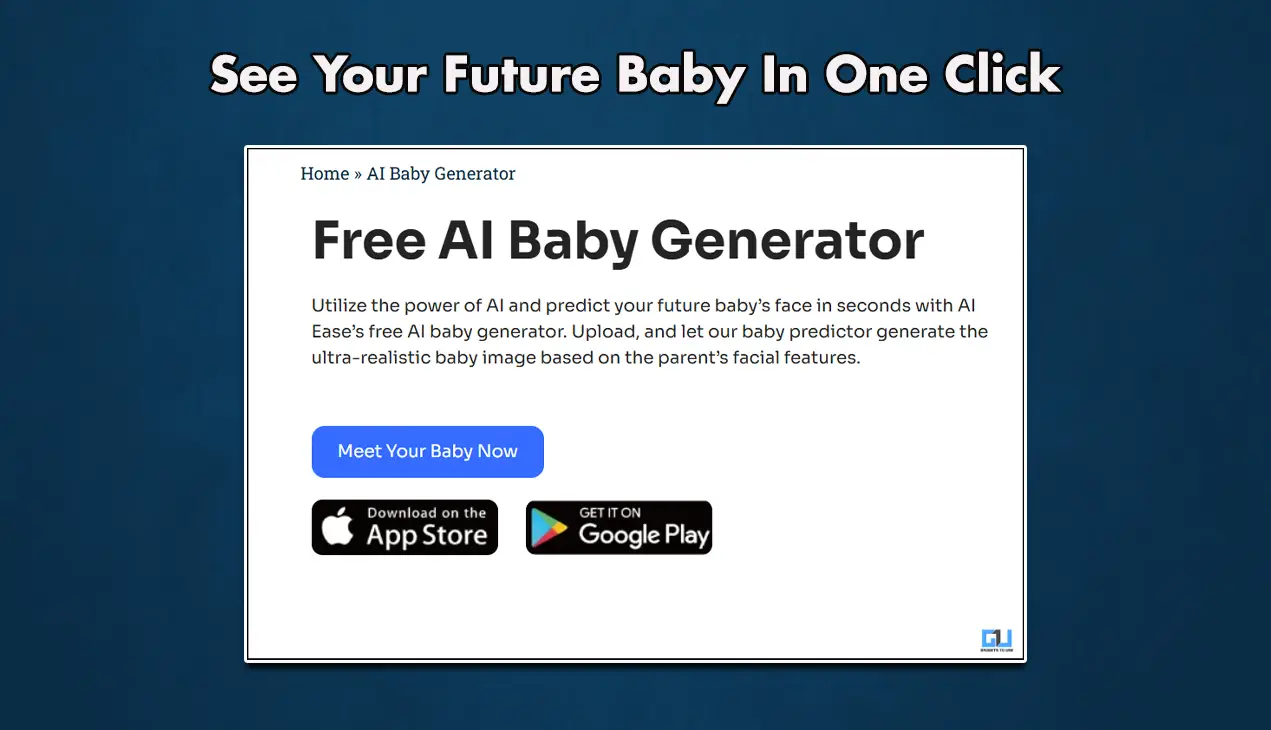Quick Answer
- If a subscriber is on international roaming or with a physical disability or hospitalization, an additional 30 days may be provided for the above activities.
- Under the re-verification process, the telecom service providers will match the Proof of Identity (PoI) documents of the existing subscriber with the existing records available to them to ascertain the identity of the actual user.
- You can log in to the Sanchaar Saathi portal and mark the number you don’t want to use anymore as “Not Required.
According to the latest Telecommunication Act rules, anyone with more than nine numbers linked to their Aadhar Card is liable to be fined. Violations may lead to fines up to ₹2 lakh and possible imprisonment for fraud. In this article, you will learn how to find all numbers under your name and remove ones you don’t require.
How to Find All Phone Numbers Linked to Your Aadhaar?
The Sanchar Saathi portal, launched by the Indian Government in May 2023, targets citizens as the Department of Telecommunications initiative to empower mobile subscribers, strengthen their security, and increase awareness about citizen-centric initiatives. This included reporting lost or stolen mobile phones (CEIR), knowing the mobile connections issued in their name, and reporting the ones that are not yours or not required (TAFCOP).
Steps to Check Mobile Numbers Linked to Your Aadhaar Card
Here’s a step-by-step guide to checking all the mobile numbers linked to your name using the Sanchaar Saathi Portal.
1. Visit the Sanchaar Saathi website on a web browser.
2. Scroll to Citizen Centric Services and click Know Your Mobile Connections.
3. Enter your phone number, fill in the captcha, and click Validate Captcha to request an OTP.
4. Enter the OTP to log in using your mobile number.
5. Once logged in, the portal will display the list of phone numbers associated with your Aadhaar card, where you can mark the numbers as follows:
- Not My Number: Report any unknown mobile numbers linked to your Aadhaar card.
- Not Required: Mark the numbers you don’t want to use anymore.
- Required: Mark the number you are actively using.
In the case of corporate or bulk connections, all the associated numbers will be listed.
Note: This service works across the country; earlier, it was limited to Telangana and Andhra Pradesh.
FAQs
Q. How Many Numbers Can I Have On My Aadhaar Card in India?
As per Departmental of Telecom (DoT) guidelines, an individual subscriber can acquire a maximum of nine mobile connections from all the Telecom Service Providers (TSPs) in India. This restriction is six for subscribers in J&K, Assam, and North Eastern states. Any more than nine numbers can lead to a fine of up to 2 lakhs as well as imprisonment for fraud.
Q. Can I Surrender the Phone Number That Is Not Required Anymore?
Yes. You can log in to the Sanchaar Saathi portal and mark the number you don’t want to use anymore as “Not Required.” The marked numbers will be flagged for re-verification by the service provider. After a failed verification, the number will be discontinued in 60 days.
Q. What Is the Re-Verification Process for Flagged Mobile Numbers?
Under the re-verification process, the telecom service providers will match the Proof of Identity (PoI) documents of the existing subscriber with the existing records available to them to ascertain the identity of the actual user.
Q. How Long Will Removing the Reported Numbers from My Aadhaar Card Take?
Numbers flagged or reported as “Not My Number” or “Not Required” will be de-linked from your Aadhaar Card in 60 days, as follows:
- Outgoing services shall be suspended within 30 days.
- Incoming services shall be suspended within 45 days.
- Disconnection of mobile connection, which failed in re-verification within 60 days.
Note: If a subscriber is on international roaming or with a physical disability or hospitalization, an additional 30 days may be provided for the above activities.
Wrapping Up
This is how you can check the number of phone numbers linked to your Aadhaar card. Do note that the numbers linked to your Aadhaar card differ from the mobile number registered on your Aadhaar card. Stay tuned to GadgetsToUse for more such reads, and check the ones linked below.
Also, Read:
- 2 Easy Ways to Link Your PAN Card with Aadhaar Card Online
- How to Check if Someone Is Using Your Aadhaar Card
- How to Check if Someone Is Using Your Aadhaar Card Without Permission
- 4 Ways to Find Bank Accounts Linked to Your Name and Phone Number
You can also follow us for instant tech news at Google News or for tips and tricks, smartphones & gadgets reviews, join GadgetsToUse Telegram Group, or for the latest review videos subscribe GadgetsToUse Youtube Channel.