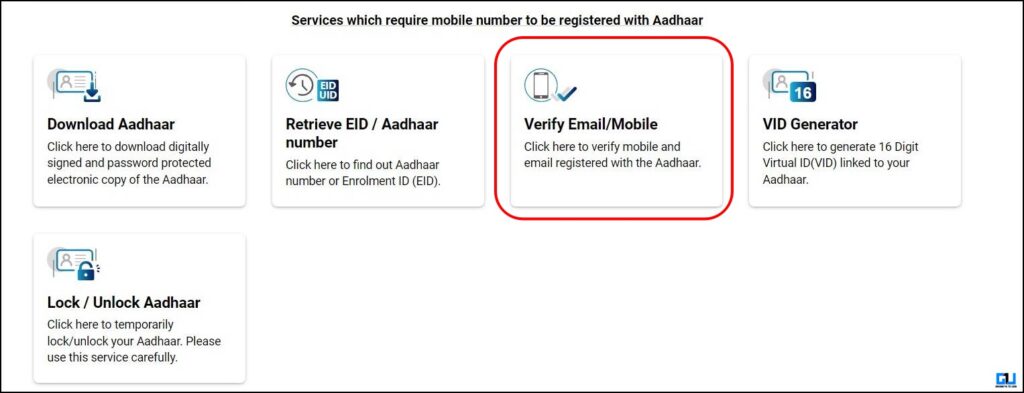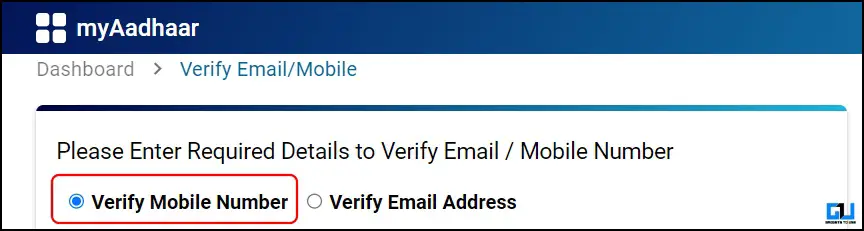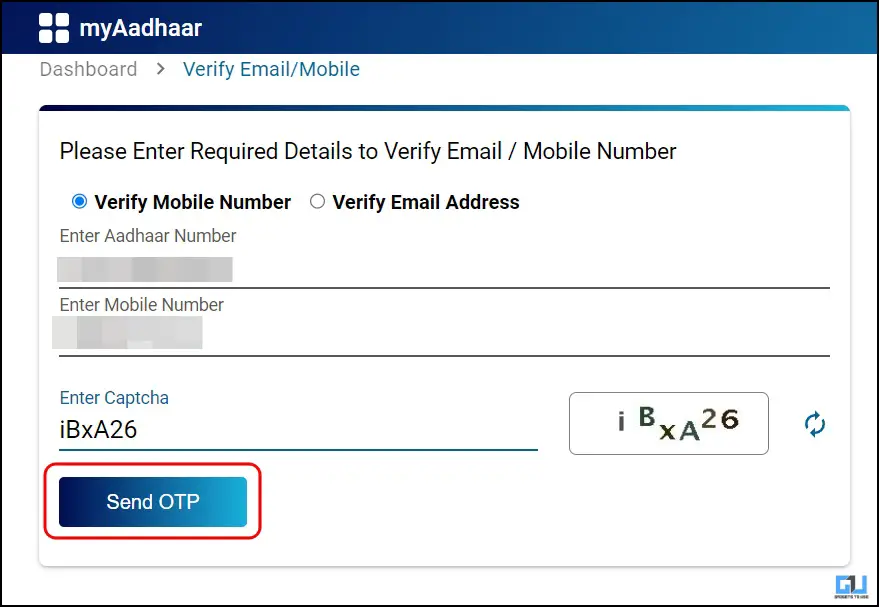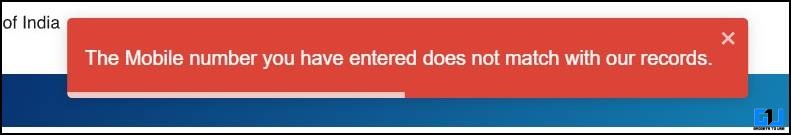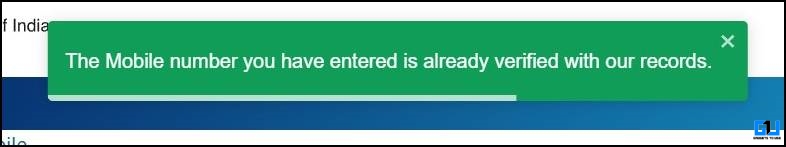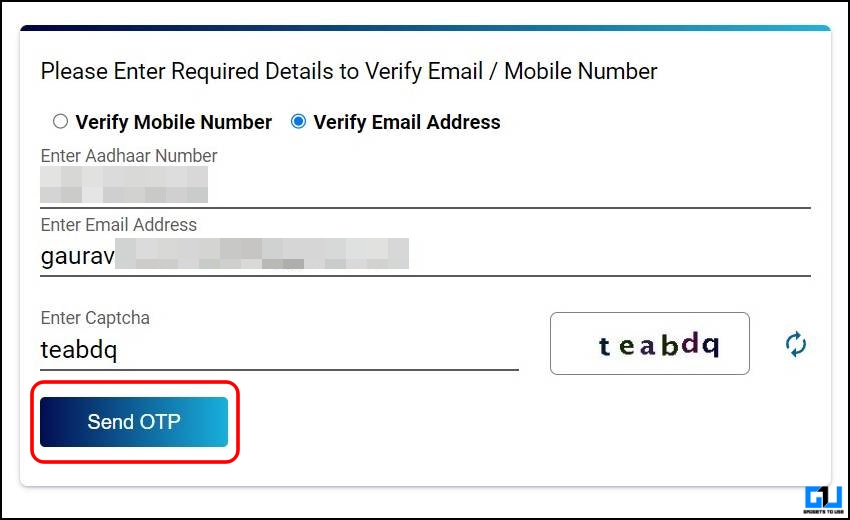Quick Answer
- To keep a check on the update, the UIDAI website allows you to check whether your phone number or email address update is processed on your Aadhaar card without any OTP.
- If your phone number is linked to your Aadhaar Card, you will get a banner in Green stating the number is already linked to Aadhaar.
- The UIDAI website allows one to check whether a Mobile Number or Email ID is linked to an Aadhaar card.
Aadhaar card is one of the most important documents, as it is linked to your PAN card. You should keep your contact details, like your phone number and email address, to get notified about timely updates. In this read, we will help you check whether your phone number or email address update status on your Aadhaar card without any OTP verification. Meanwhile, you can also learn to find phone numbers linked to Aadhaar.
How To Check If Your Phone and Email is Linked to Aadhaar
If you have recently got your Aadhaar card or have updated your phone number or email address in your Aadhaar. Usually, the process of updating can take up to 30 days. To keep a check on the update, the UIDAI website allows you to check whether your phone number or email address update is processed on your Aadhaar card without any OTP.
- Verify whether the mobile number has been linked or updated, and
- Verify whether the email address has been linked or updated.
How to Check If Your Mobile Number is Linked to Your Aadhaar
To check whether your phone number request has been updated on the Aadhaar card, follow these steps:
1. Go to the UIDAI website Dashboard, and click the Verify Email and Mobile option.
2. On the next page, select the Verify Mobile Number option.
3. Enter your Aadhaar card number, mobile number, and fill in the captcha.
4. Click Send OTP.
If your phone number is linked to your Aadhaar Card, you will get a banner in Green stating the number is already linked to Aadhaar. If the number is not linked to your Aadhaar, it will show a red banner, stating it does not match with records.
How to Check If Your Email Address is Linked to Your Aadhaar
To check whether your email address request has been updated on the Aadhaar card, follow these steps:
1. Go to the UIDAI website Dashboard, and click the Verify Email and Mobile option.
2. On the next page, select the Verify Email Address.
3. Enter your Aadhaar card number, email address, and fill in the captcha.
4. Click Send OTP.
The red banner will appear at the top of the screen, stating whether your email is not registered with your Aadhaar card. Stating your Email or phone number is not registered with UIDAI.
FAQs
Q. How Can I Know if My Mobile Number and Email ID Are Linked to My Aadhar Card?
The UIDAI website allows one to check whether a Mobile Number or Email ID is linked to an Aadhaar card. Visit the UIDAI dashboard, and navigate to Verify Email and Mobile option to check the link status.
Q. How Can I Know the Mobile Number Registered to My Aadhar Card?
There’s no official way to find the mobile number linked to an Aadhaar card. However, while verifying the validity of an Aadhaar card, you can see the last few digits of the phone number linked to the Aadhaar card.
Q. How Can I Know My Mobile Number Linked With Aadhar Without OTP?
You can visit the UIDAI website to know if your mobile number is linked to your Aadhaar card without entering any OTP. The same process can be followed on the mAadhaar app.
Q. How Many Mobile Numbers Can I Get On One Aadhaar Card?
According to DoT (Department of Telecom), users can get up to nine mobile numbers on one Aadhaar Card.
Wrapping Up
This read discussed several ways to check whether your phone number or email address update is processed on your Aadhaar card. Note that the changes can take up to 30 days to reflect on your Aadhaar card. If the changes are not updated after 30 days, visit the nearest Aadhaar Enrolment Centre. Stay tuned to GadgetsToUse for more such reads, and check the ones linked below.
Also, Read:
- 3 Ways to Link Your PAN With Aadhaar Card Online
- How to Update Father’s Name and Address in Aadhaar
- How to Check if Someone Is Using Your Aadhaar Card Without Permission
- 2 Ways to Change Your Photo on Aadhaar Card
You can also follow us for instant tech news at Google News or for tips and tricks, smartphones & gadgets reviews, join GadgetsToUse Telegram Group or for the latest review videos subscribe GadgetsToUse YouTube Channel.