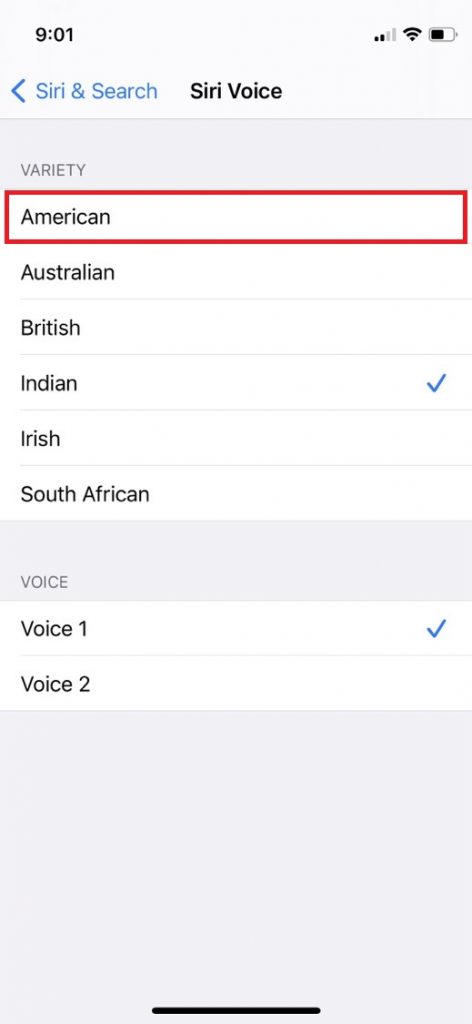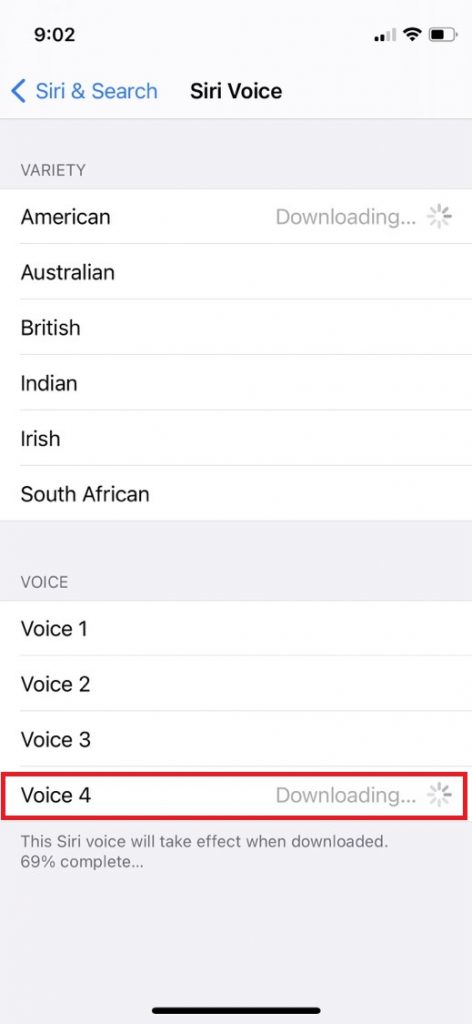Quick Answer
- If you’ve been using Siri on your iPhone in your phone’s default language and want to use it in a new language, you can simply change this via Settings.
- So this is how you can change Siri’s language and voice on your iPhone and enjoy the new experience with Siri.
- This is how you can change Siri’s language on your phone and you can choose from English, Spanish, Chinese, etc.
If you’ve been using Siri on your iPhone in your phone’s default language and want to use it in a new language, you can simply change this via Settings. Also, with the iOS 14.5 update, you can even change the Siri voice for a different experience with the assistant. In this article, I’ll tell you how to change Siri language and voice on your iOS device.
Also, read | How to Delete Siri Audio Recording History on iOS
Change Siri Language and Voice
Change Language
When you set up your new iPhone and select region, the Siri language sets as default at that time. If you want to change this language on your iPhone, the steps are very easy. Follow the steps mentioned below:
1. Open Settings on your iPhone and scroll down to Siri & Search and tap on it.
2. On the next page, select “Language”.
3. After this, you see a list of all the available languages on the next page.
4.. Choose the one you want to use as Siri’s language.
This is how you can change Siri’s language on your phone and you can choose from English, Spanish, Chinese, etc. For India, as of now, only the English option is available. The changes come into effect right away.
Change Voice
The steps to change Siri’s voice on your iPhone are also similar.
1. Once again, go to “Settings,” scroll down and tap on “Siri & Search.”
2. On the next page, tap on “Siri Voice” instead of Language.
3. Then you’ll see all the available voice options in different languages.
Select the voice you want to use from the given list of options and that’s it. As of now, some languages have only two voices to choose from, except American which has four voice options.
So this is how you can change Siri’s language and voice on your iPhone and enjoy the new experience with Siri. For more such tips and tricks, follow us on social media.
You can also follow us for instant tech news at Google News or for tips and tricks, smartphones & gadgets reviews, join GadgetsToUse Telegram Group, or for the latest review videos subscribe GadgetsToUse Youtube Channel.