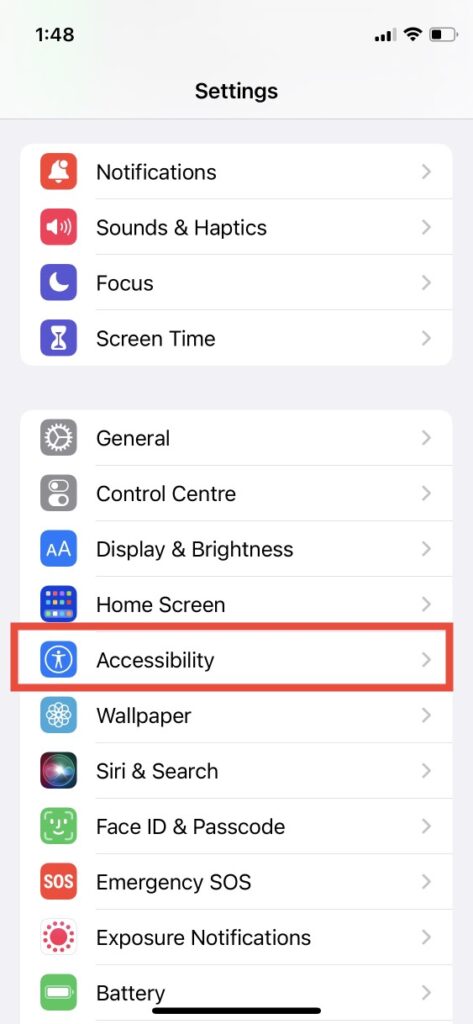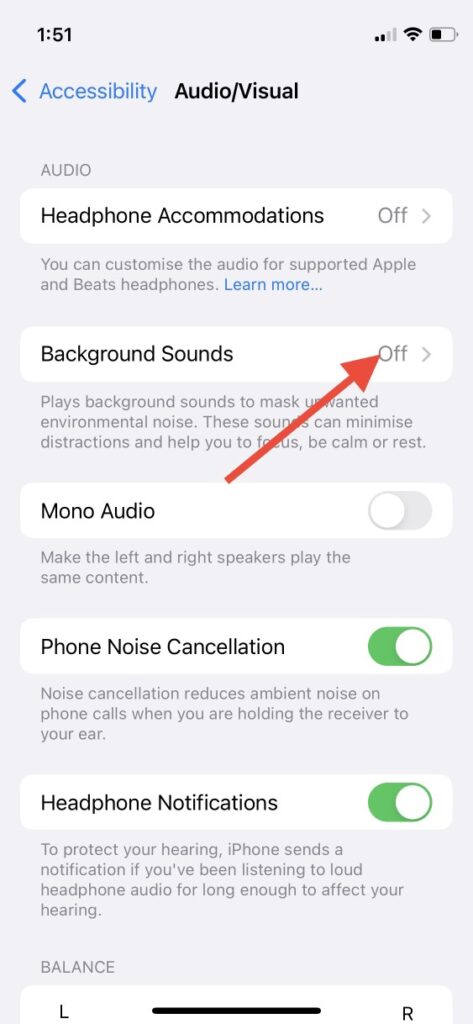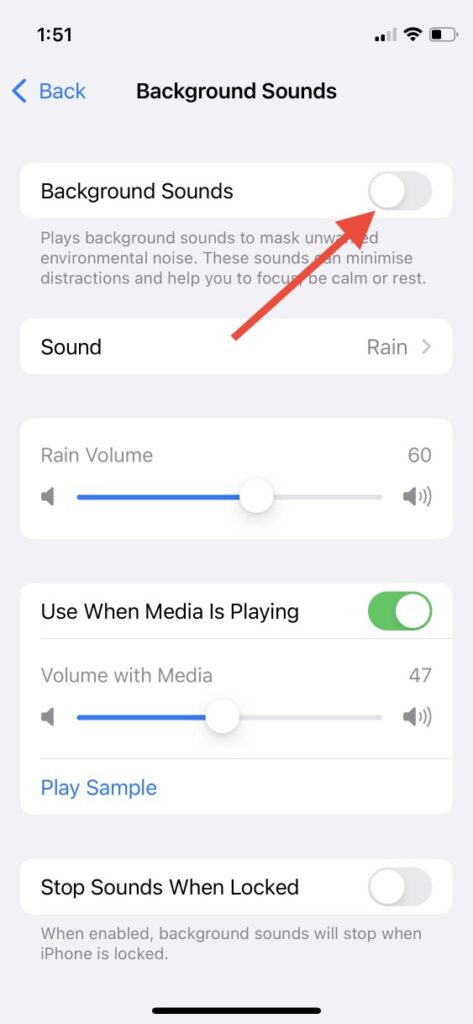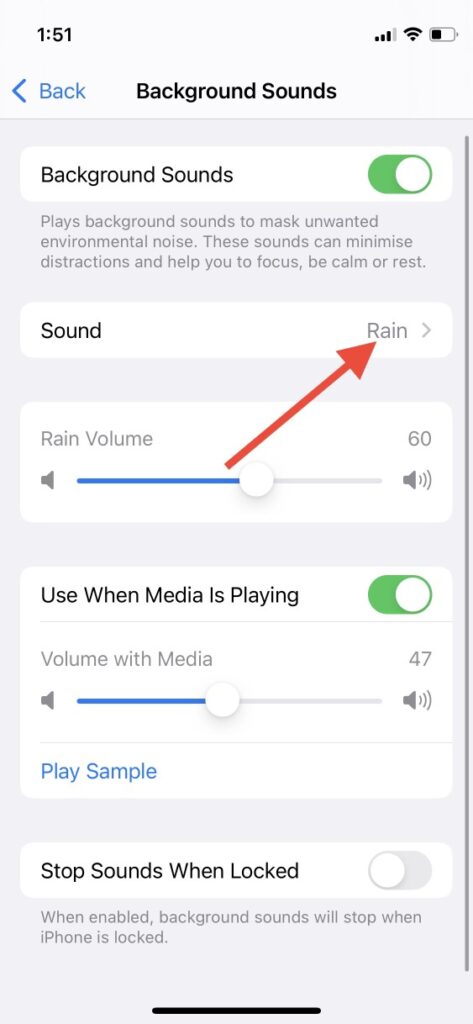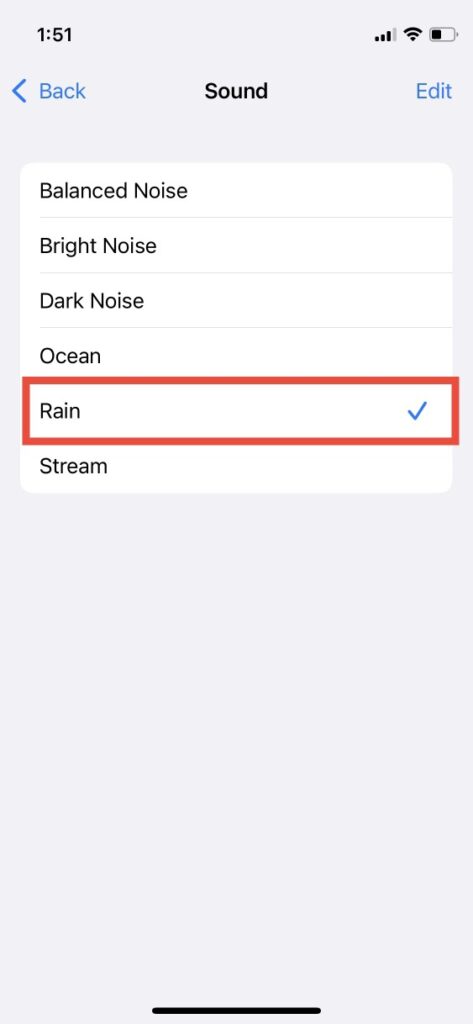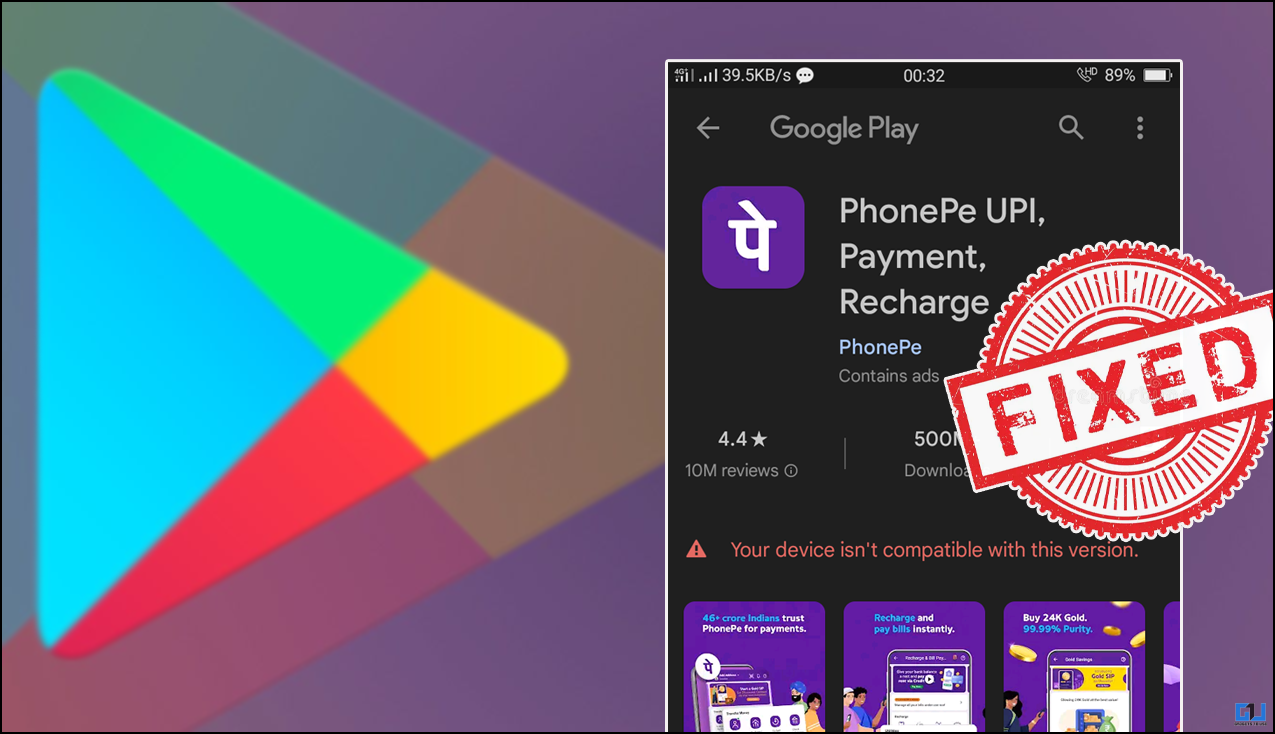Quick Answer
- So this is how you can enable and use the Background Sounds feature on your iPhone to mask unwanted noise and stay focused and calm.
- This accessibility feature in the new iOS plays some sounds so that you can stay focused or calm and it can even mask the unnecessary noise around you.
- So now when you are listening to a rain song, you can just choose the rain sound effect and enjoy the music with effects.
Apple introduced many features in iOS 15 that can help you stay focused while doing something and one of such features is “Background Sounds”. This accessibility feature in the new iOS plays some sounds so that you can stay focused or calm and it can even mask the unnecessary noise around you. Here’s how to use iOS 15’s Background Sounds feature on your iPhone.
Also, read | iOS 15 Focus Mode Tips and Tricks and Features You Should Know
iOS 15 Background Sounds
The Background Sounds that come pre-loaded with the new iOS include balanced, bright, dark noise, ocean, rain, and stream. Follow the below-mentioned steps to enable and use background sounds on your iPhone.
1. Open the “Settings” app on your iPhone.
2. Now, tap on “Accessibility” and go to the “Hearing” section.
3. Under this category, tap on “Audio/Visual”.
4. Now, tap on the switch next to “Background Sounds”.
5. On the next page, enable the switch next to it.
6. After this, you can choose the sound effect to play. Tap on “Sound”.
7. Now from the next menu, you can choose from “Balanced Noise, Bright Noise, Dark Noise, Ocean, Rain, and Stream”.
When you first select a sound, its file will be downloaded on your device. So make sure you have an internet connection. Once all the sounds are downloaded, you won’t need the internet to change the sound effect.
That’s all. So now when you are listening to a rain song, you can just choose the rain sound effect and enjoy the music with effects. For this, you will need to enable the toggle for “Use When Is Playing” on the background sound settings page.
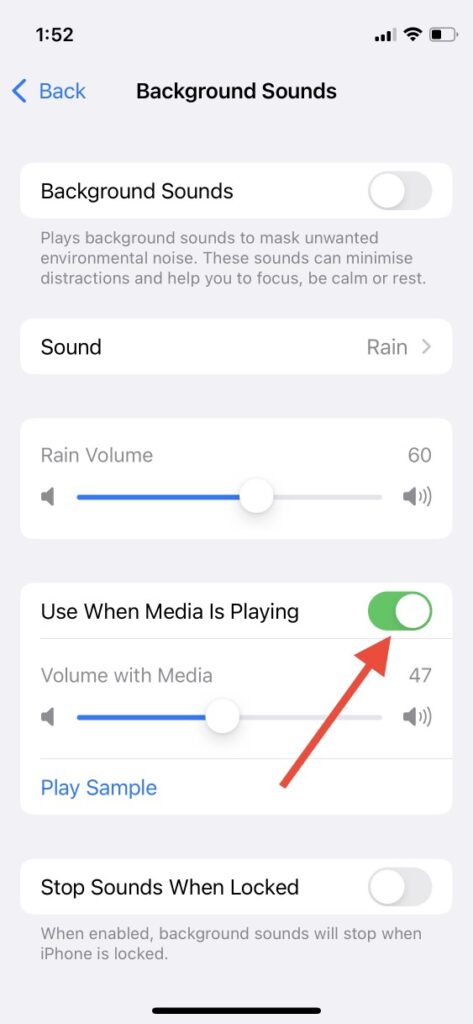 So this is how you can enable and use the Background Sounds feature on your iPhone to mask unwanted noise and stay focused and calm. For more iOS 15 tips and tricks, stay tuned!
So this is how you can enable and use the Background Sounds feature on your iPhone to mask unwanted noise and stay focused and calm. For more iOS 15 tips and tricks, stay tuned!
You can also follow us for instant tech news at Google News or for tips and tricks, smartphones & gadgets reviews, join GadgetsToUse Telegram Group or for the latest review videos subscribe GadgetsToUse Youtube Channel.