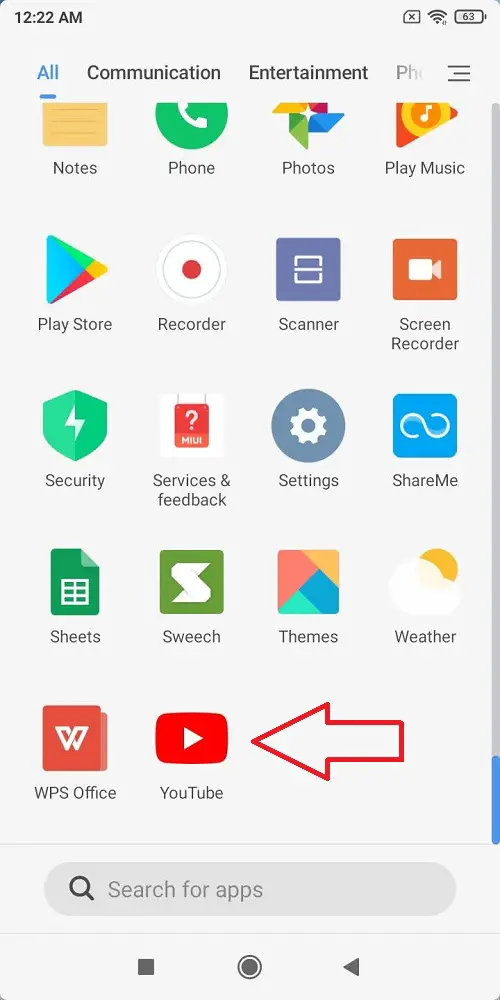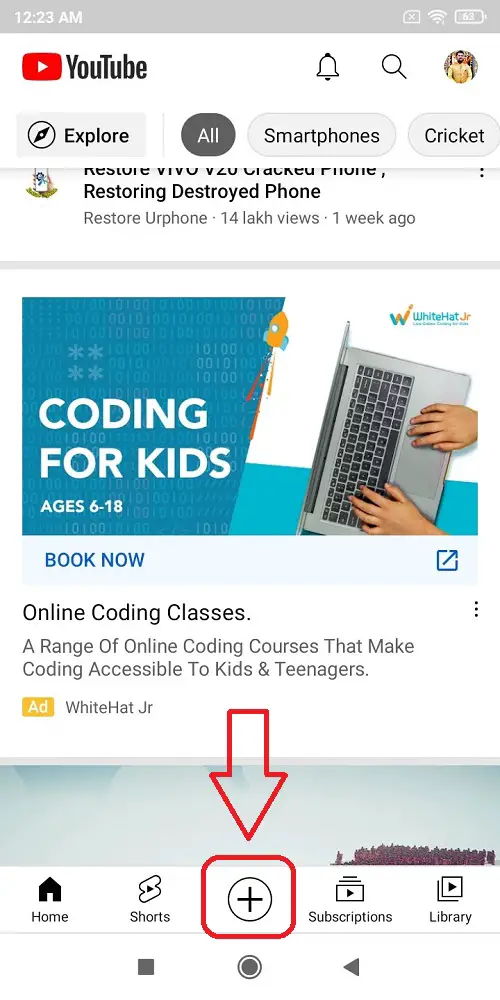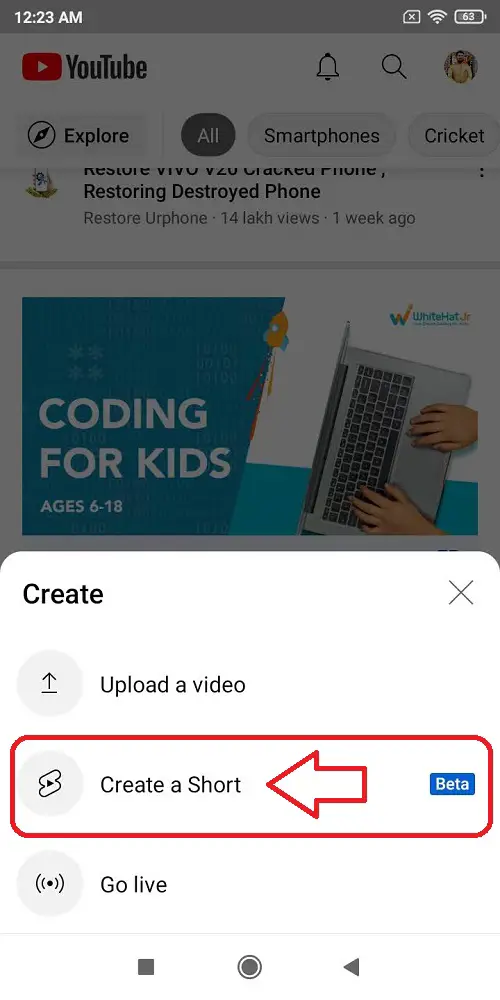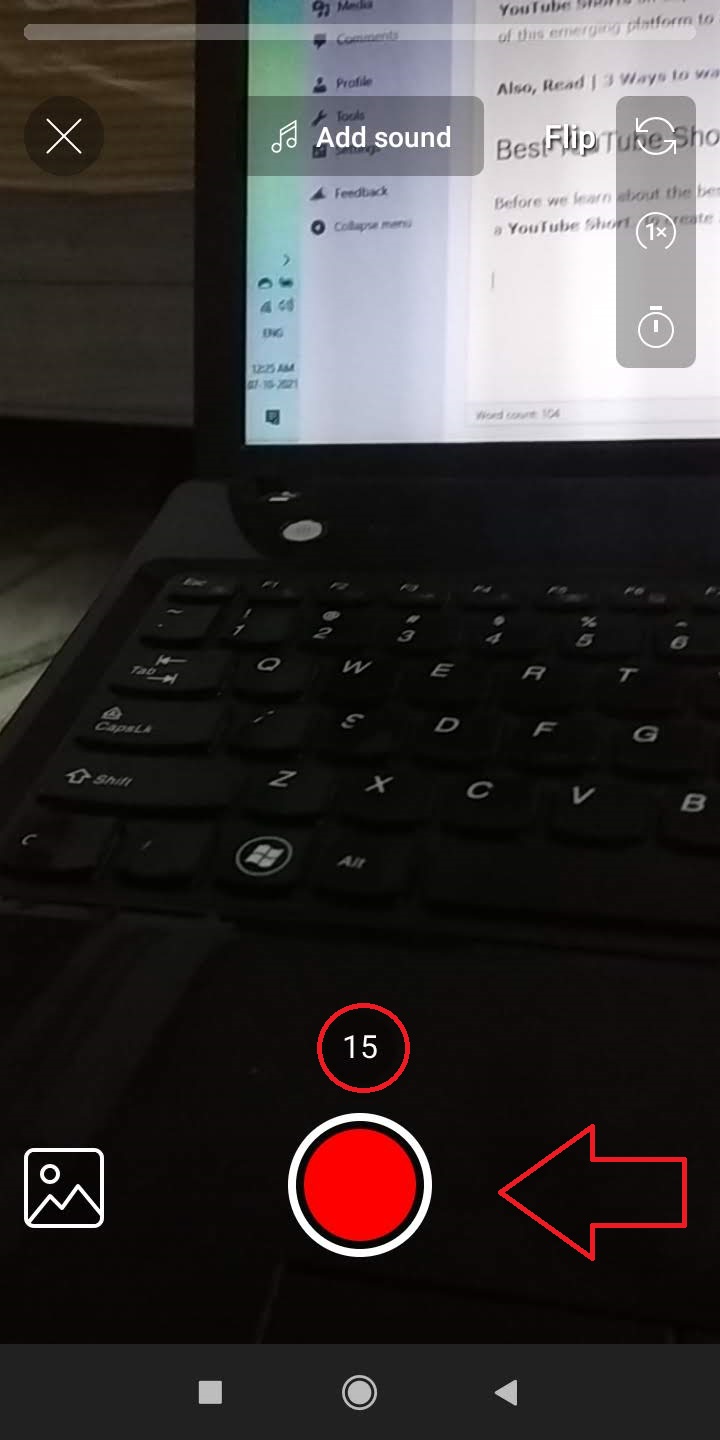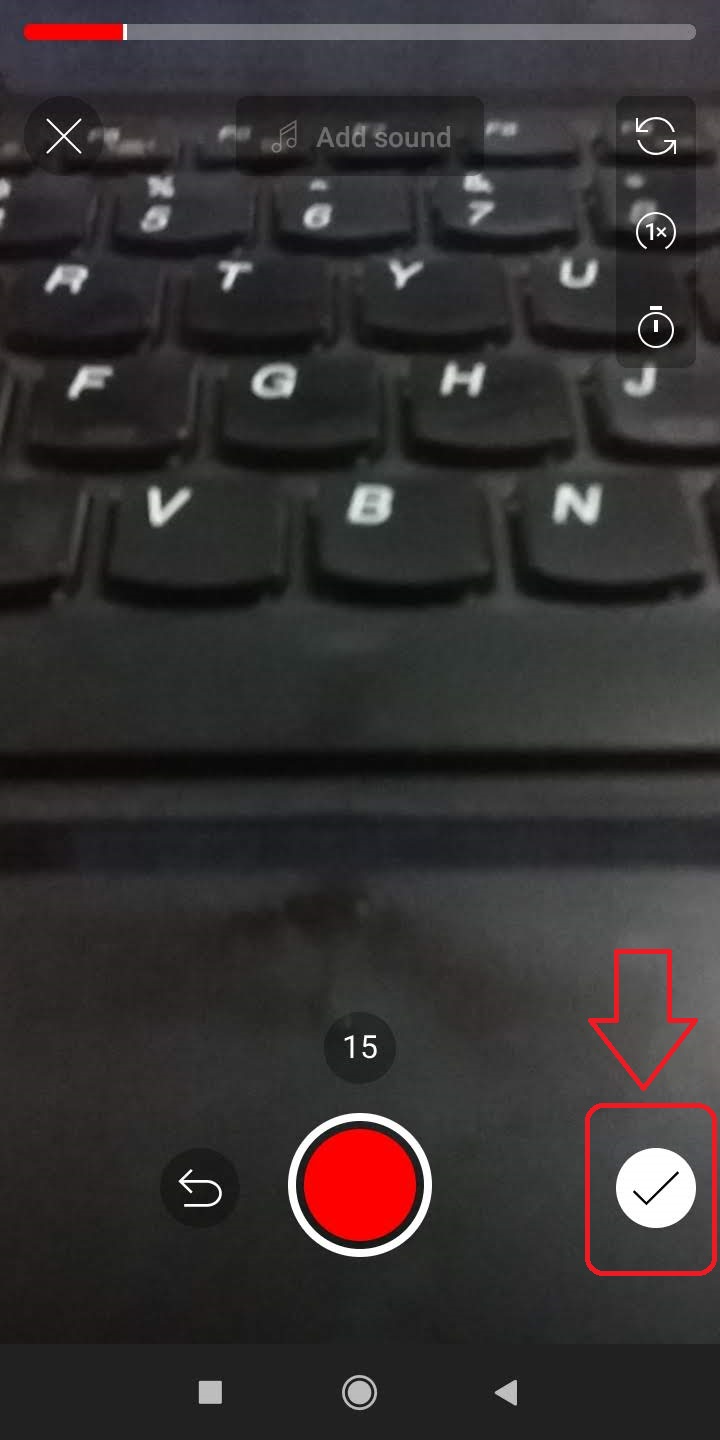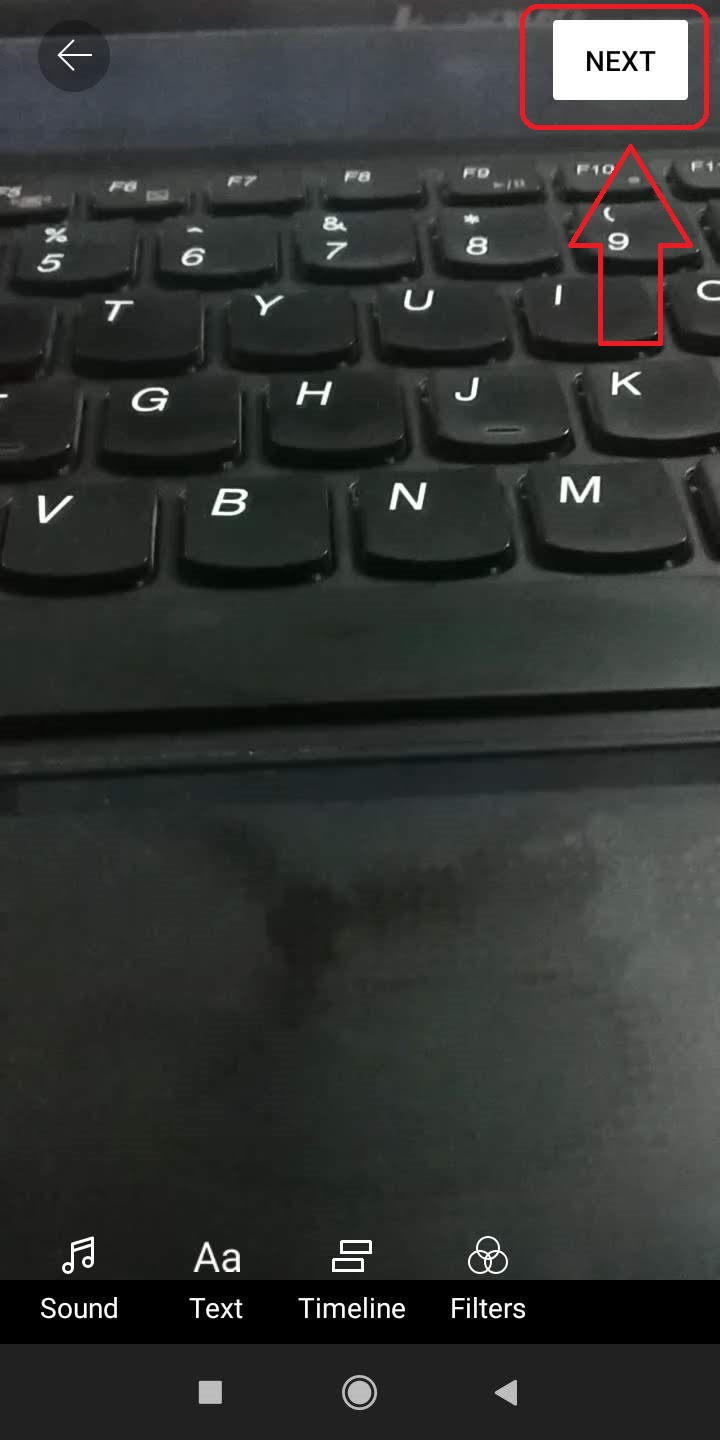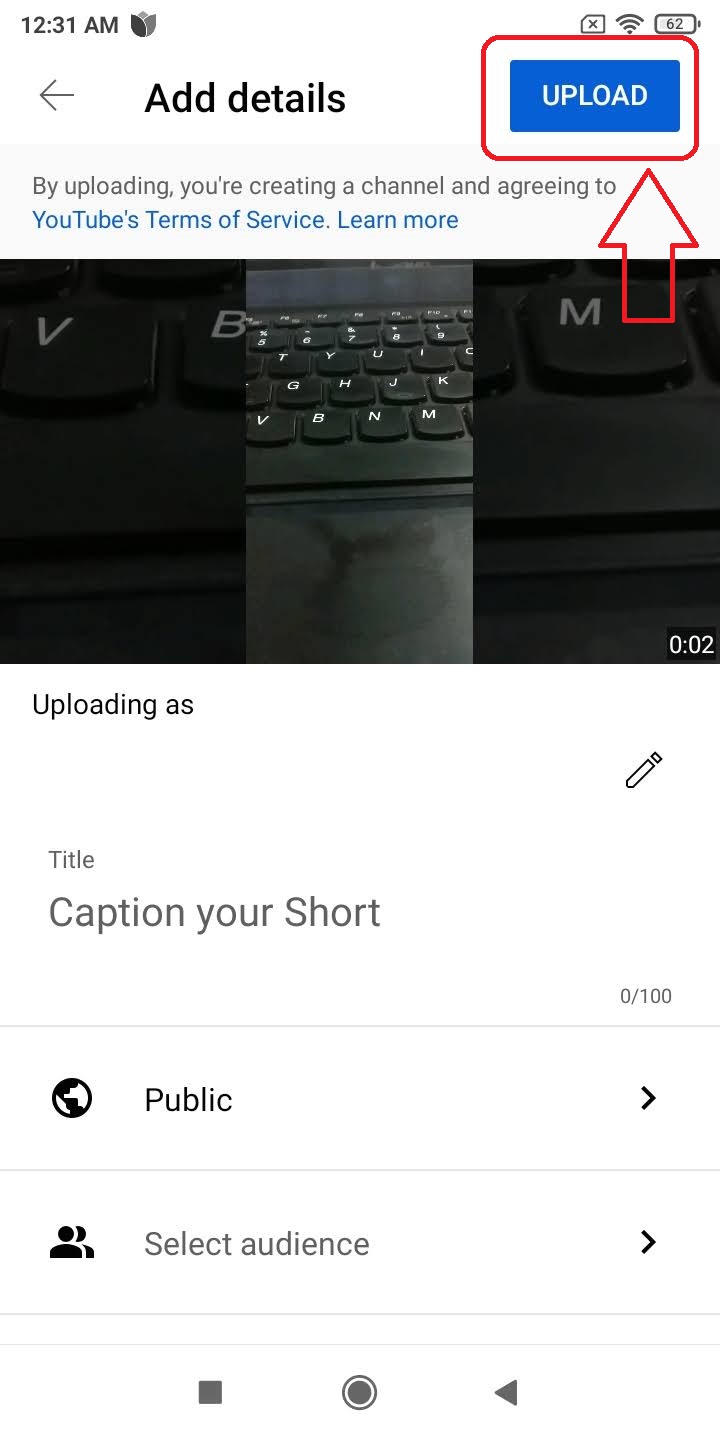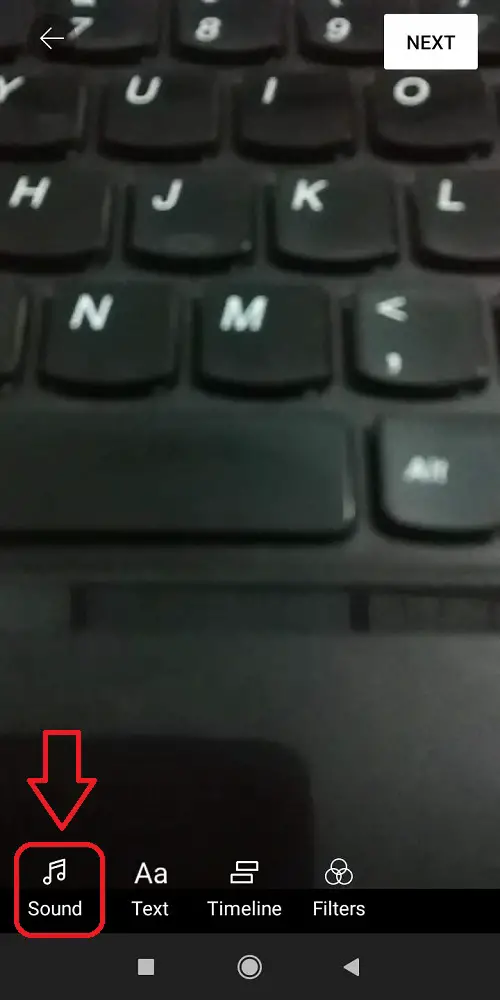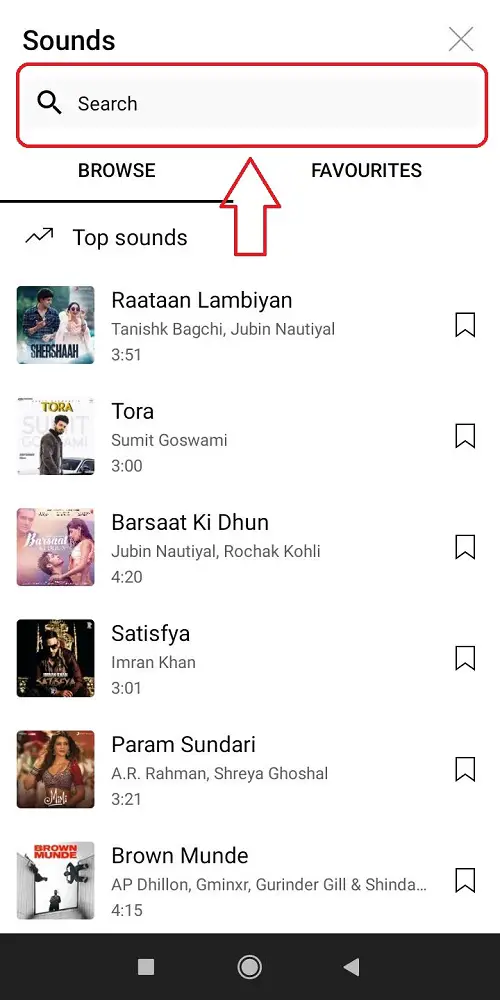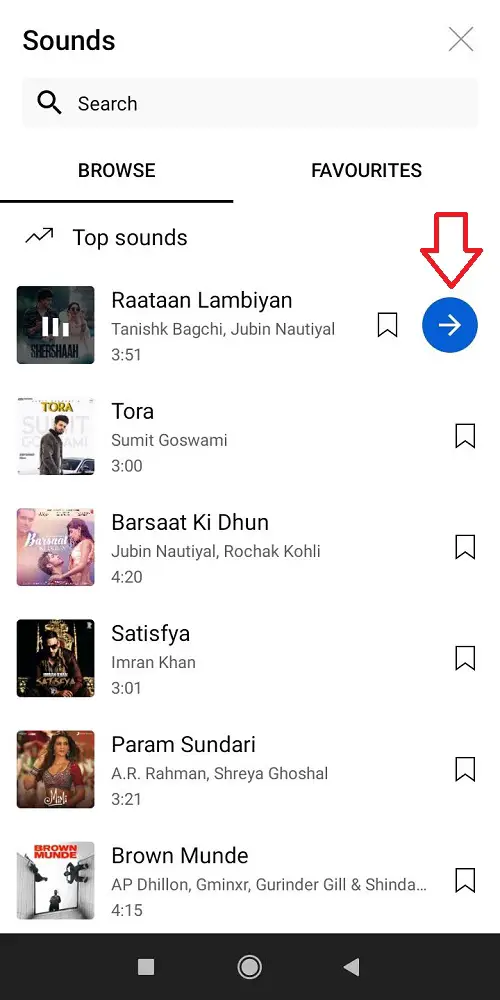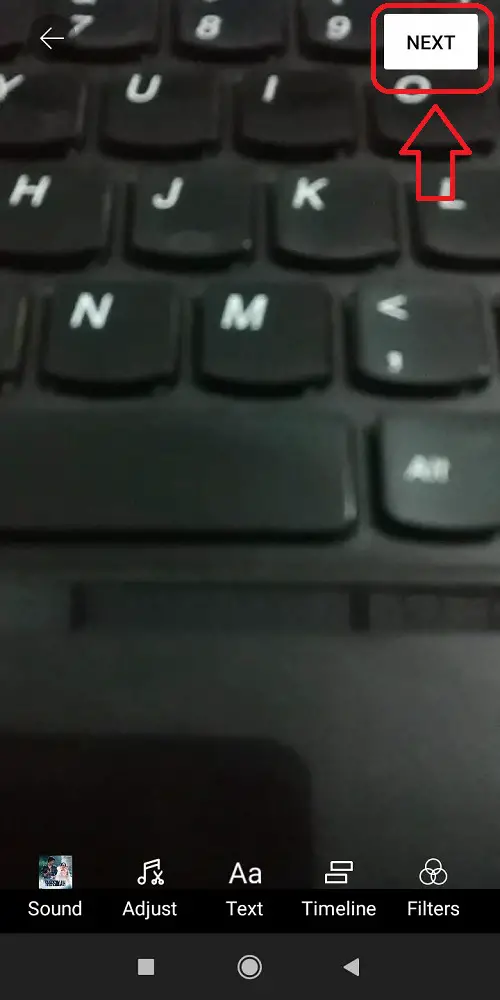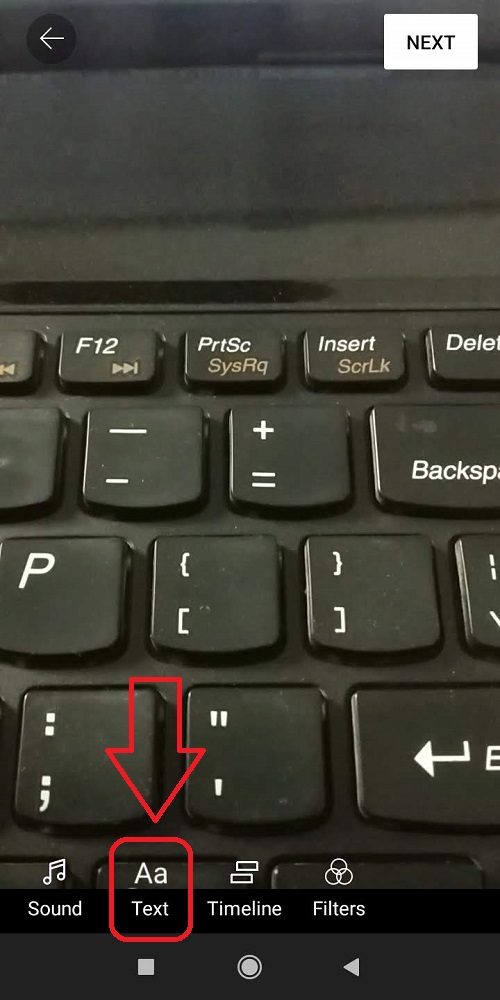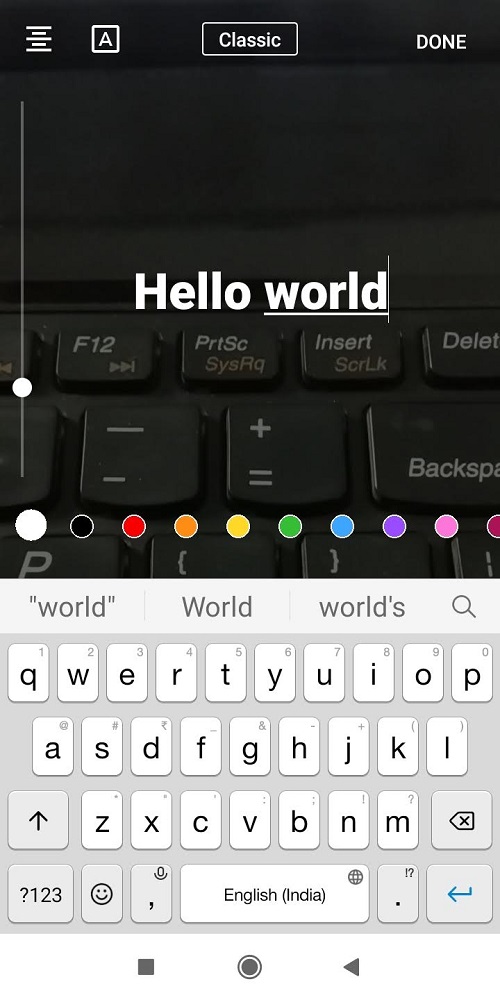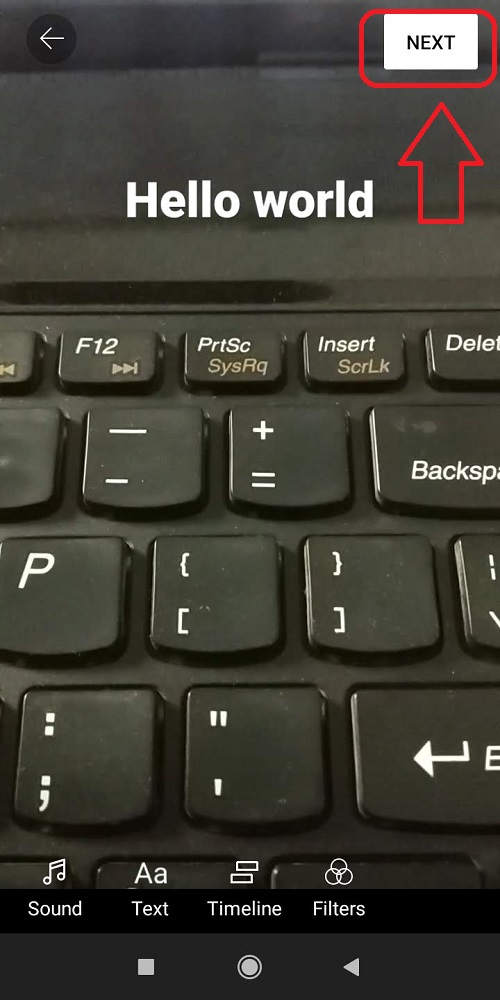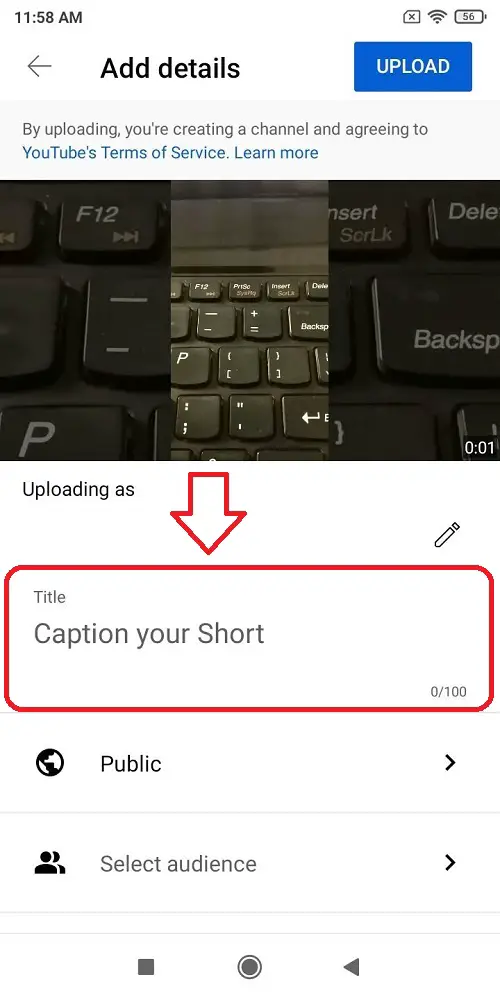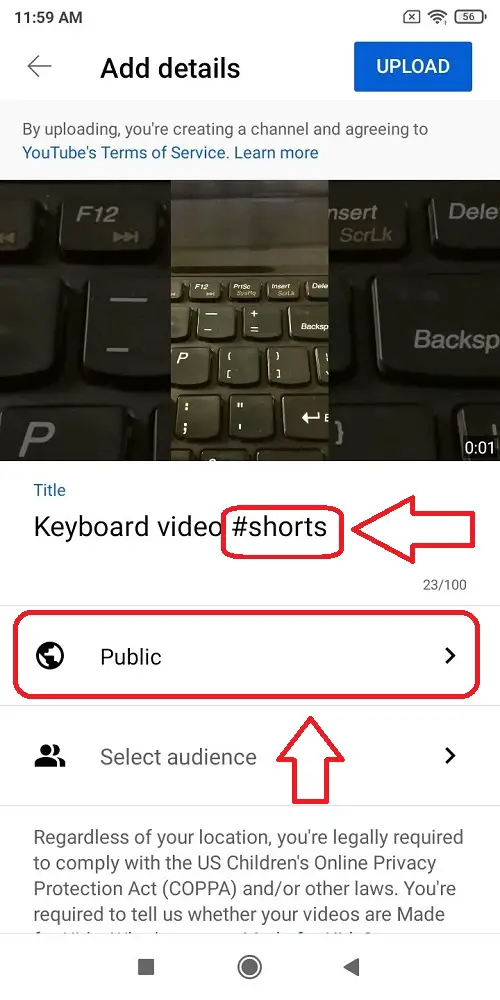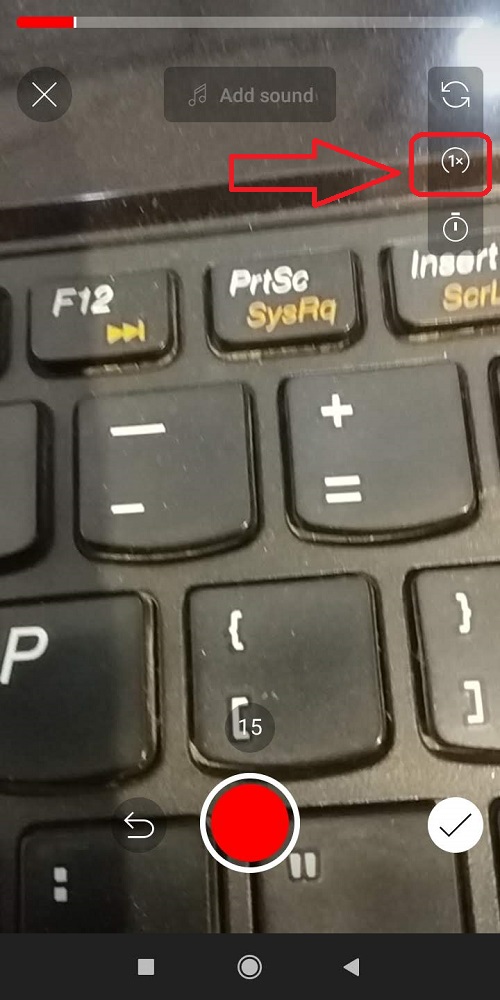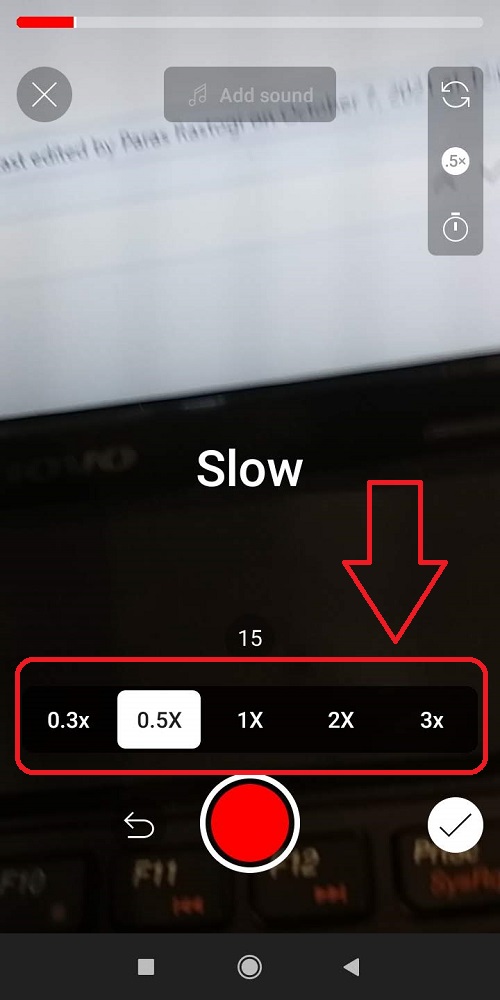Quick Answer
- Just like YouTube videos, you can make a comment and pin it inside the comments section of the shorts video to direct your audience to additional content, say a channel link, or even an….
- In this article, you will learn the best YouTube Shorts tips and tricks to make the most out of this emerging short video platform and increase your reach to your audience.
- After you have completed making a short, head over to the ‘Add Details’ page and make sure to add the hashtag ‘ #shorts ‘ in the title and description of your video.
Google, after TikTok’s massive success of short videos, decided to provide content creators a space on YouTube, to create and post their short videos. As a result, Google launched YouTube Shorts back in September 2020. In this article, you will learn the best YouTube Shorts tips and tricks to make the most out of this emerging short video platform and increase your reach to your audience.
Also, Read | 3 Ways to Check the Uploaded Resolution of YouTube Shorts
Best YouTube Shorts Tips and Tricks
People love viewing short videos. Statistically, about 10 billion Shorts are being consumed over the world each day. It can thus, help you get a huge amount of followers by using a perfectly crafted YouTube Shorts Video.
How to Create a YouTube Shorts Video?
Before we learn about the best tips to maximize our productivity, let’s learn how to create a YouTube Short. With the help of YouTube Shorts, You can create a short video of up to 60 seconds. The minimum duration for a Shorts video is 15 seconds. To create a Short, follow these simple steps:
- Open the YouTube app on your smartphone.
- Tap on the + icon in the middle of the bottom navigation bar.
- Select ‘Create a Short’.
- Press the red capture button. You can set the duration of the shorts video by tapping 15 above the shutter button. It provides two options for a duration of 15 seconds and 60 seconds.
- After you’ve captured it, click on the round check button and then tap Next.
- Add details to your YouTube Shorts video and then tap on the Upload button.
Now, that you have learned how to create a YouTube Short. Let’s learn about the best tips and tricks to reach out to even more audience. Statistics show that Short videos have created more engagement with the audience resulting in a higher number of views and reach.
Add Music to your Short Videos
YouTube provides you the option to add music to your short videos to make them more engaging with your viewers. Remember, good music always attracts a lot of attention. Follow these simple steps to do the same.
- Tap on the Sound icon in the bottom navigation bar.
- Give a search for the music you want to add to the search bar.
- Tap the blue arrow icon to add the music to the video.
- Press on the Next Button to formulate the changes.
Write Text on Your Short Videos
YouTube Shorts provides you the ability to add text to your videos which will be displayed during playback. Follow these simple steps to achieve the same.
- Tap on the Text in the bottom navigation bar after capturing your shorts.
- Enter the text that you want to display on the video.
- Tap on Next to confirm the changes and upload your YouTube Short.
Feature your Shorts Video on the Main Shorts Shelf
This is an important trick that you should follow to allow the YouTube algorithm to recommend and feature your shorts video. After you have completed making a short, head over to the ‘Add Details’ page and make sure to add the hashtag ‘ #shorts ‘ in the title and description of your video.
This will help YouTube to recommend your video in the main Shorts Shelf on the app. Make sure to set the visibility to the Public and choose the appropriate audience for your content.
Alter Speeds of Your Shorts Video
You can also capture a shorts video in various playback speeds that are offered by the YouTube app. You can make a shorts video in 5 predefined playback speeds namely,
- Slow, 0.5x
- Very Slow, 0.3x
- Normal, 1x
- Fast, 2x
- Very Fast, 3x
To use this feature, tap on the 1x button in the top right corner of your screen and then select the speed preset suitable for you.
Pin a Comment in your Shorts Video
Just like YouTube videos, you can make a comment and pin it inside the comments section of the shorts video to direct your audience to additional content, say a channel link, or even an entire playlist. In this way, your viewers can provide you with more engagement on your Shorts. Since very few people subscribe to the channel via Shorts, it is important that you use this trick of pinned comments to get more Subscribers.
Wrapping Up
In this article, you have learned about the best tips and tricks you should follow while making a YouTube Shorts Video get the best results and increase your reach to more audience. If you find this article helpful, please like and share it among your creator friends to make them aware of these tips to boost their production.
Stay tuned for more awesome content!
You can also follow us for instant tech news at Google News or for tips and tricks, smartphones & gadgets reviews, join GadgetsToUse Telegram Group or for the latest review videos subscribe GadgetsToUse Youtube Channel.